Bambu Lab A1 Combo vs Prusa Research MK4S with MMU3: Battle of the Color Bed Slingers
Bambu vs Prusa, Fight!
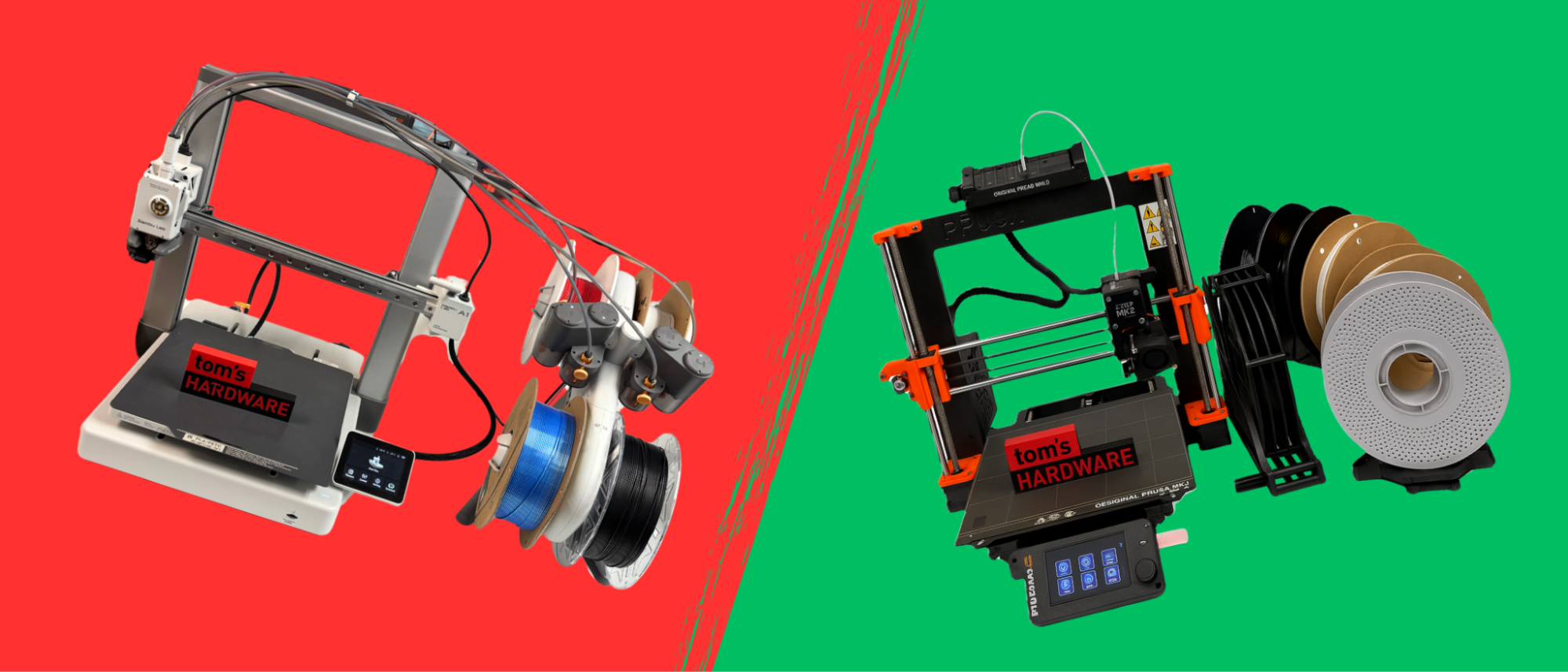
Today, we’re starting a series of 3D printer showdowns, starting with the Princes of Polymers: Bambu Lab and Prusa Research. In one corner, we have the Prusa MK4S with an MMU3, Team Orange’s favorite European workhorse. In the other corner, the challenger to the crown, the sleek Bambu Lab A1 Combo.
The philosophies of these two companies reflect the founders of each. Joseph Prusa famously bootstrapped his company as a college student, shipping his first products in pizza boxes. Bambu Lab was started by former engineers from drone maker DJI, who hold doctorates in fluid dynamics and automation. Prusa Research stands for Open Source, community, and DIY tinkering, while Bambu Lab leans into proprietary software, plug-and-play machines, and AI technology.
Both Prusa Research and Bambu Lab have diehard fans, rich ecosystems, and excellent, high quality machines.
The Prusa MK4S is a classic, with roots going back to the RepRap movement. It’s locked into its form and styling, due to Prusa’s commitment to upgradability. Rather like the Ship of Theseus, it is entirely possible to have bought an MK2 in 2016 and continuously upgraded it to a present day MK4S.
Going toe-to-toe with Prusa is the stylish and affordable Bambu Lab A1, one of the most popular 3D printers for those new to the hobby. Released in 2023, it brought color printing to the masses.
We have taken an in-depth look at both of these 3D printers with detailed reviews, but we have never put them head-to-head. Can the $549 Bambu Lab A1 Combo take on the $1,269 Prusa Research MK4S with MMU3? Let’s put these two mighty bed slingers into the ring and decide which 3D printer you should buy this summer.
Reliability and Maintenance
Any 3D printer can work perfectly out of the box, but how a machine fares after months or years of service is just as important.
Get Tom's Hardware's best news and in-depth reviews, straight to your inbox.
Prusa Research nudges out the competition on reliability and maintenance, with machines that are designed to be assembled and serviced by the user. Even if you buy your MK4S fully assembled, you’ll get a bag of tools and replacement parts. Plus, many parts of the MK4S can be printed at home with PETG – not that it helps if your printer is already down for maintenance, but it's the thought that counts.
Prusa Research also provides around-the-clock customer service available by phone, chat, and email, with English speakers burning the midnight oil in Prague to talk to North American customers. Live chat is your best bet for technical help, with friendly humans on the other end of the line able to receive photos of your broken parts to help diagnose problems.
Prusa also has an incredibly thorough Wiki, with comments left by the community. Unfortunately, it's primarily for those assembling their printers, but it can come in handy.
Not to be outdone, Bambu Lab has leaned into technology to provide support for its 3D printers. They have an expansive support Wiki full of clear photos and detailed guides that can be searched for nearly any answer. Bambu Lab machines, like the A1 combo, will provide error codes when they falter. The codes are accompanied by a QR code that can be scanned with your mobile device for on-the-spot troubleshooting through Bambu’s Handy app.
Live chat is only available for billing and sales. Technical support can only be reached through email, which may involve a potential 24-hour delay for a response.
Bambu Lab machines like the A1 combo are designed for basic owner maintenance, and spare parts must be ordered online, rather than printed. A perk for Bambu Lab owners who live near a MicroCenter: many common spare parts are available in store.
🏆 Winner: Prusa MK4S
Though Bambu Lab has an excellent system with the Bambu Handy app, it's not always accurate. It’s also difficult to diagnose problems when you don’t know what to call the thing you’re looking at, which makes live chat with a technician invaluable.
Plus, though Prusa’s MMU3 looks complex, it has fewer moving parts and motors to fail, making the MMU3 more robust and easier to maintain.
Material Handling
The first question you should ask when buying a multicolor printer is: How well does it handle color?
Prusa Research literally wrote the book on color slicing, having developed an earlier version of the MMU before the A1 was a sparkle in its designer’s eye (in 2017).
Prusa Research did have some bumps along the road. The MMU has yet to become as popular as its rival, partially thanks to cost but also due to an awkward design and early glitches. The MMU3 has finally become a reliable tool, but it still looks like an unfinished science project. Thankfully, the CORE One is getting a more polished edition, but that’s for another match.
The Prusa MMU3 has a couple of things going for it that make it worth the hassle: it can load five colors (instead of 4), it doesn’t care what size your spool is as long as it's round, and it doesn’t mind filament. Upon changing colors, the Prusa bed slinger yanks filament out of the hotend rapidly, leaving only a tiny drizzle to be cleared out on the prime tower.
The Bambu Lab made the first multicolor printer embraced by the masses, and with the A1, made it affordable as well. Simply stated, it just works. Filament is easy to load, and Bambu’s RFID tagging system lets the printer tell your slicer what colors and materials are in use, eliminating the huge hassle involved with tracking colors.
The only real problem with the A1’s AMS Lite is the waste it can produce by needing to purge filament through the hotend when swapping colors. Another minor issue is that the spool holders don’t accept all spools, since they need to be gripped by the spool holder. However, Bambu Lab has an amazing variety of home-grown filament, so many users probably never notice this flaw.
🏆 Winner: Tie
Pick your poison. Do you want a machine that loads easier and has RFID tags, or one that looks like a rat's nest and prints like a dream?
Speed
This one is a shocker. On paper, the A1 Combo looks to be the faster machine, with a 6000mm/s² average acceleration rate and a normal print speed of 250mm/s. The Prusa’s MK4S is a slower 4000mm/s² average acceleration rate and a normal print speed of 170mm/s.
But the Bambu A1 needs to be slowed down to produce glossy surface finishes, and it takes an average of one minute and 30 seconds to swap colors. The MK4S doesn’t need to be slowed much more than normal for the best shine, and its swaps only need 54 seconds on average. Multiply by hundreds of colors swaps per print, and the MK4S is often hours faster than the A1 Combo.
🏆 Winner: Prusa
Slow and steady really does win the race.
Pricing
The price of a 3D printer is an important factor, especially if you’re on a budget. But if cost is no object, is a premium printer worth the premium price tag?
The Prusa Research MK4S with MMU3 is $1,269 assembled or $999 as a kit, and one of the more expensive bed slingers we’ve reviewed.
The Bambu Lab A1 Combo is $549, which includes the color unit. It is only sold as a mostly assembled machine, requiring only a few screws and plugging in a couple cables to put together.
But is the initial cost the only factor when defending your wallet? The engineers at Prusa Research have refined the science of color swapping to an art and devised a system that retracts nearly all the filament from the tool head, leaving only millimeters of waste to be wiped from the nozzle on the prime tower.
Bambu Lab has certainly worked hard to improve its machine’s color swapping methods, allowing the user to tune the flushed amounts and fill purge objects with otherwise wasted material. But in the end, it still poops, making the A1 more costly on your filament budget.
🏆 Winner: Bambu Lab
I will curse every ounce of wasted filament, but I have to admit it would take a very long time to burn up the nearly 17 kg of wasted material to make up the cost difference between an MK4S with an MMU3 and an A1 Combo.
Bottom Line: Prusa Research MK4S vs Bambu Lab A1 Combo
| Row 0 - Cell 0 | Prusa Research MK4S | Bambu Lab A1 Combo |
Review Rating | 5 star | 4.5 |
Reliability and Maintenance | ❌ | Row 2 - Cell 2 |
Material Handling | ❌ | ❌ |
Speed | ❌ | Row 4 - Cell 2 |
Pricing | Row 5 - Cell 1 | ❌ |
Total | 3 | 2 |
The score is two for the MK4S with MMU3, one for Bambu’s A1 Combo, and a tie, making this a surprising win for the more expensive Prusa Research machine.
Though Bambu Lab’s A1 Combo seems like an easy favorite with its affordable price point and widespread adoption, Prusa Research still comes out on top with superior customer service, maintenance, and filament swaps that are speedy and efficient.
Both machines are true champions, with excellent quality, so it’s hard to go wrong with either choice. Are you Team Orange or Pro Panda?

Denise Bertacchi is a Contributing Writer for Tom’s Hardware US, covering 3D printing. Denise has been crafting with PCs since she discovered Print Shop had clip art on her Apple IIe. She loves reviewing 3D printers because she can mix all her passions: printing, photography, and writing.
-
Personwomanmancameratv This comparison is laughable that you left out so many differences to pump the prusa it's borders on sad.Reply -
yahbluez Reply
Can you provide a list what is missing?Personwomanmancameratv said:This comparison is laughable that you left out so many differences to pump the prusa it's borders on sad. -
yahbluez ReplyAdmin said:Can the $549 Bambu Lab A1 Combo take on the $1,269 Prusa Research MK4S with MMU3? We put these two mighty bed slingers into the ring to find out which 3D printer comes out on top.
Bambu Lab A1 Combo vs Prusa Research MK4S with MMU3: Battle of the Color Bed Slingers : Read more
Comparing only the initial costs is a little bit miss leading.
A typical waste rate while printing colored models with AMS is >50%.
So even with cheap 20€ filament just 100 spools a year and you add 1k€ anual onto the TCO. Not counted the additional days of print time needed for slow color changes.
The new H2D already changed that a little bit. -
SllimMas Good comparison! Your points are spot on from my experiences. I think the readers need to also consider ease of printing. If ease of printing was part of the criteria this would be a tie. Depending on how important ease of printing is could also sway Bambu for the win. I’ve printed and continue to print in both environments.Reply
Both are reliable with good results!
If you don’t mind tinkering, building, tearing apart, building again, upgradeability, and being present at the beginning of a print job the Prusa wins.
If you just want a print factory right out of the box and want the ease of being able to send a print job to your printer without the need to touch it or even look at it go Bambu. -
Personwomanmancameratv Reply
What comes with the printersyahbluez said:Can you provide a list what is missing?
A1 steel nozzle
Camera
More robust app ecosystem. Monitoring, remote object exclusion.
Eddy current system for filament tuning with relying solely on profiles and manual adjustments.
Better vfa
AMS 2 compatibility coming this year
Much faster single color prints, multicolor is however you set it.
Mk4
Ships w/ Brass nozzle
Camera, 1 frame every 10 seconds
Prusa app is lacking especially without a camera so remote monitoring is out.
Smaller build volume etc
yahbluez said:Can you provide a list what is missing? -
Personwomanmancameratv Reply
That's not even close to accurate.yahbluez said:Comparing only the initial costs is a little bit miss leading.
A typical waste rate while printing colored models with AMS is >50%.
So even with cheap 20€ filament just 100 spools a year and you add 1k€ anual onto the TCO. Not counted the additional days of print time needed for slow color changes.
The new H2D already changed that a little bit.
bbDqJAUEW9U:291View: https://youtu.be/bbDqJAUEW9U?t=291
1 the cost of filament waste is obviously dependent on the model
2. The cost of a filament per change is about 2-3 cents @ $25 a roll. even less for cheaper rolls.
You need about 1000-5000 in changes to nuke a roll. it would literally take you non stop printing and filament swapping to make up a $500 difference. 20kg-50kg in pure waste is hard to do in the worst of scenarios.
3.Then there is flushing volume modifiers(70% reductions).
long retract options, sacrificial purge to infill models and more.
4. multiple similar prints.