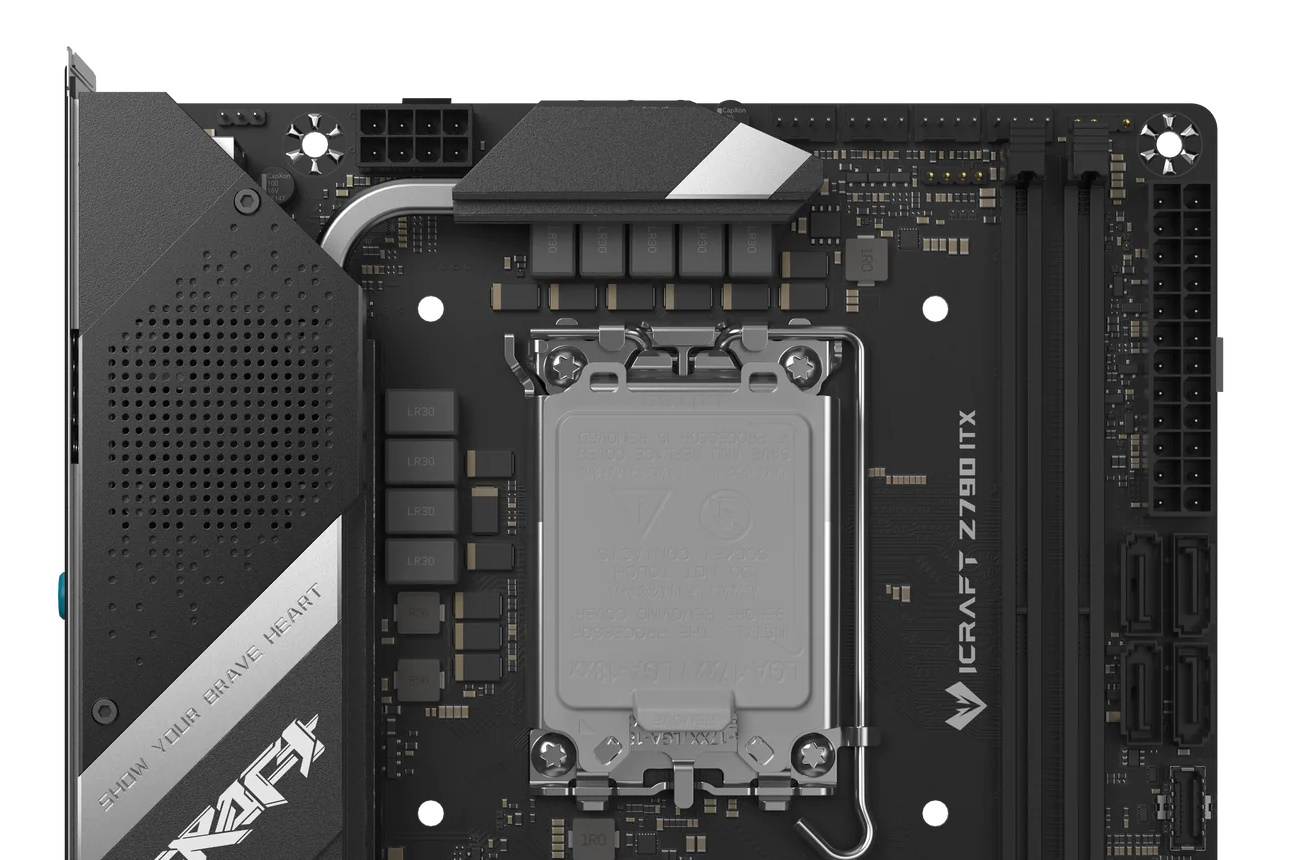Tom's Hardware Verdict
Maxsun’s Z790ITX Wi-Fi is a well-rounded and capable Mini-ITX motherboard for the price.
Pros
- +
Capable power delivery
- +
Four SATA ports
- +
Reasonably priced
Cons
- -
No PCIe 5.0 M.2 socket
- -
Dated/budget audio codec
Why you can trust Tom's Hardware
Maxsun should be familiar to enthusiasts and gamers in the East, but perhaps not so much for those in other markets. The company started in 2002 in Guangzhou, China, with motherboards and graphics cards aiming (like pretty much every other component maker) for superior gaming, design, and production performance. Over time, Maxsun built relationships with Intel, AMD, and Nvidia, Maxsun now has several products available to the public through Newegg and Amazon and is aiming to make a bigger name for itself in the West.
Today we’re looking at Maxsun’s iCraft Z790ITX Wi-Fi motherboard. As the naming convention implies, this is a small form factor mini-ITX board with Wi-Fi, that comes handsomely equipped for its small package. You get robust power delivery capable of handling our Intel Core i9-13900K, two M.2 sockets and four SATA ports, ample USB port count on the rear IO (including 20 Gbps Type-C), integrated Wi-Fi 6E, and more.
On the performance front, the board did well across our testing suite, partly because of the raised power limits by default. It was the fastest board tested in some tests, while in others it was in the middle of the pack. As a gaming machine, it also held its own. Out of the box, you’re limited by your cooling method, not the board, as it is with most competing products.
Below, we’ll dig into the details of the board and see whether it’s worthy of a spot on our Best Motherboards list. Before we get into our testing and board specifics, though, we’ll start by listing the specifications from Maxsun’s website.
Specifications: Maxsun iCraft Z790ITX Wi-Fi
| Socket | LGA1700 |
| Chipset | Z790 |
| Form Factor | Mini-ITX |
| Voltage Regulator | 12-Phase (10x 90A SPS MOSFETs for Vcore) |
| Video Ports | (1) HDMI (v2.1) |
| Row 5 - Cell 0 | (1) DisplayPort (v1.4) |
| USB Ports | (1) USB 3.2 Gen 2x2, Type-C (20 Gbps) |
| Row 7 - Cell 0 | (4) USB 3.2 Gen 1 (5 Gbps) |
| Row 8 - Cell 0 | (4) USB 2.0 (480 Mbps) |
| Network Jacks | (1) 2.5 GbE |
| Audio Jacks | (3) Analog |
| Legacy Ports/Jacks | ✗ |
| Other Ports/Jack | ✗ |
| PCIe x16 | (1) v5.0 (x16) |
| PCIe x8 | ✗ |
| PCIe x4 | ✗ |
| PCIe x1 | ✗ |
| CrossFire/SLI | ✗ |
| DIMM Slots | (2) DDR5 7400+(OC)*, 96GB Capacity |
| M.2 Sockets | (1) PCIe 4.0 x4 (64 Gbps) / PCIe (up to 80mm) |
| Row 20 - Cell 0 | (1) PCIe 4.0 x4 (64 Gbps) / PCIe + SATA (up to 80mm) |
| SATA Ports | (4) SATA3 6 Gbps (Supports RAID 0/1/5/10) |
| USB Headers | (1) USB v3.2 Gen 2, Type-C (10 Gbps) |
| Row 23 - Cell 0 | (1) USB v3.2 Gen 1 (5 Gbps) |
| Row 24 - Cell 0 | (2) USB v2.0 (480 Mbps) |
| Fan/Pump Headers | (4) 4-Pin (CPU, AIO, System) |
| RGB Headers | (2) aRGB (3-pin) |
| Row 27 - Cell 0 | (1) RGB (4-pin) |
| Diagnostics Panel | (1) Debug LEDs (4 LEDs) |
| Internal Button/Switch | ✗ |
| SATA Controllers | ✗ |
| Ethernet Controller(s) | (1) Realtek RTL8125BG (2.5 GbE) |
| Wi-Fi / Bluetooth | Intel Wi-Fi 6E AX211 (6E, BT 5.3, etc.) |
| USB Controllers | ✗ |
| HD Audio Codec | Realtek ALC897 |
| DDL/DTS | ✗ / ✗ |
| Warranty | 3 Years |
Inside the Box of the Maxsun iCraft Z790ITX Wi-Fi
Inside the retail packaging, the motherboard sits on top of the accessory stack designed to get you started. The company even includes a small toolkit! Below is a list of everything included.
- Wi-Fi antenna
- Extended motherboard risers
- (4) SATA cables
- (2) screws for M.2
- Stickers
- Toolkit
Design of the iCraft Z790ITX Wi-Fi



The board is made from a multi-layer, matte black PCB with black heatsinks. To break up the all-black look, the VRM heatsinks sport the iCraft branding and mantra in silver, along with the Maxsun symbol on the M.2 heatsink. If you want RGB lighting, add your own to the headers, as this board does not have any. For a Mini-ITX motherboard, it looks good compared to the competition, and it blends in with most build themes.
Starting with the left corner, we see a single 8-pin EPS connector to power the CPU, just above the heatpipe that connects the VRM heatsinks. The heatsinks themselves look to do the job, as there is adequate mass, enough surface area, and they connect via a 6mm heat pipe to share the load between them. They’re also actively cooled by a small fan hidden inside. According to the product page, the fan waits until around 80 degrees Celsius to turn on; you will know when it does, as it’s high-pitched whine is audible over system fans.
Get Tom's Hardware's best news and in-depth reviews, straight to your inbox.
Moving past the VRMs, along the top edge are several headers. First, you’ll see all four 4-pin fan/pump headers and a couple of the RGB headers. All the fan headers support PWM and DC-controlled devices. Unfortunately, the manual does not list how many watts each header supports, so assume they are all 1A/12W, so as not to overload them and potentially damage your motherboard.
Close to the fan headers are 3-pin ARGB and 4-pin RGB headers to connect your RGB strips. The board doesn’t have any integrated RGB, so if you need to add some bling inside your chassis, you’ll need to use these connections. The second 3-pin ARGB is located at the bottom of the board. Control over these headers/devices is handled through the Maxsun LED application.
Below that are two unreinforced DRAM slots, locking memory down with a single latch on top. Maxsun lists support up to DDR5-7400, which is average for a Mini-ITX board, but plenty past the sweet spot of performance. All three of our kits, up to DDR5-7200, worked without issue using the latest BIOS (H5.3G), so we don’t have any memory concerns from our testing.
Down the right edge, we first run into the 24-pin ATX connector to power the board, then four vertically mounted SATA ports. If you’d like to use some RAID mode with your SATA-based storage (the board does not support any RAID modes with NVMe), the Z790ITX supports RAID0/1/5/10. Continuing down that same edge is the front panel USB 3.2 Gen 2 (10 Gbps) Type-C header, a 19-pin USB 3.2 Gen 1 (5 Gbps) header, the second 3-pin ARGB header and, finally, the front panel connections.
Power delivery on this tiny board consists of 11 total phases, with nine dedicated to Vcore. Power comes from the 8-pin EPS connector onto a Renesas RAA229132 PWM controller. From there, it heads to the 9x Intersil ISL99390 SPS MOSFETs. The 810A available supports the flagship Intel i9-13900K, even when overclocked. CPU cooling will get in the way before the power delivery does.
Our journey around the bottom portion of the board consists of the PCIe slot, M.2 socket, audio, and several headers. Starting with the PCIe slot: there’s only one. It’s reinforced and, with bandwidth sourced from the CPU, runs up to PCIe 5.0 x16 speeds. Just above that is the first (of two) M.2 sockets. Both sockets support up to 80mm PCIe-based modules, but the jury is out on the second (located on the back of the board) supporting SATA-based devices as there is conflicting information on the website. We’ve contacted Maxsun for clarification and will add the information as soon as we hear back.
The audio section is fully exposed in the bottom-left corner, showing off a few yellow capacitors dedicated to sound. The Realtek ALC897 codec is the weapon of choice and should be OK for many users, even if it’s a bit dated and on the budget side of things. However, I’d still like to see a better codec in, as this isn’t a budget SKU. Last, shoehorned between the M.2 socket and PCIe slot, are the front panel audio and USB 2.0 headers.
Swinging around back, we find the rear IO plate comes preinstalled to the motherboard. It has a black background with gray labels on the ports and some holes punched for increased airflow to the actively cooled VRMs. There are nine total USB ports on the rear IO. From fastest to slowest is a 20 Gbps Type-C port, four USB 3.2 Gen 1 (5 Gbps), and four USB 2.0 (480 Mbps) ports. Display outputs to use with integrated graphics are the usual: DisplayPort and HDMI. You’ll also find the Wi-Fi 6E antenna, the 2.5 GbE port, and a 3-plug (3.5mm) audio stack HERE. Last, on the far right, is the clear CMOS button that resets the BIOS.
MORE: Best Motherboards
MORE: How To Choose A Motherboard
MORE: All Motherboard Content

Joe Shields is a staff writer at Tom’s Hardware. He reviews motherboards and PC components.