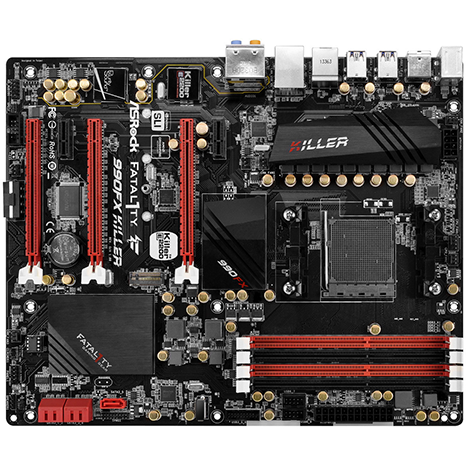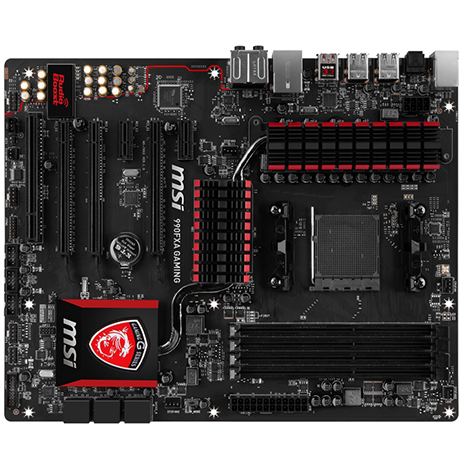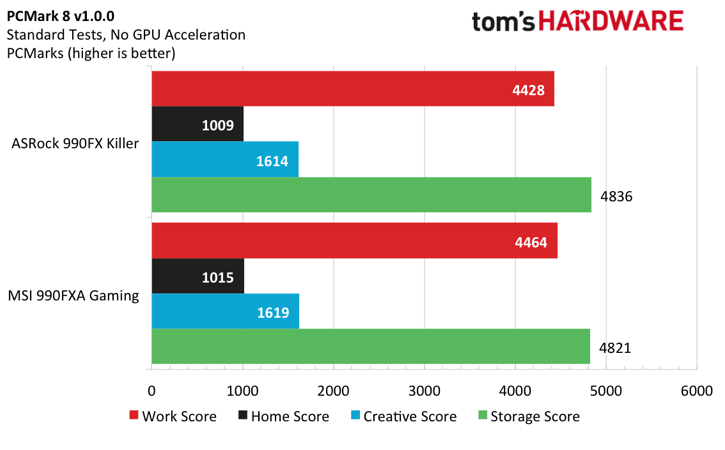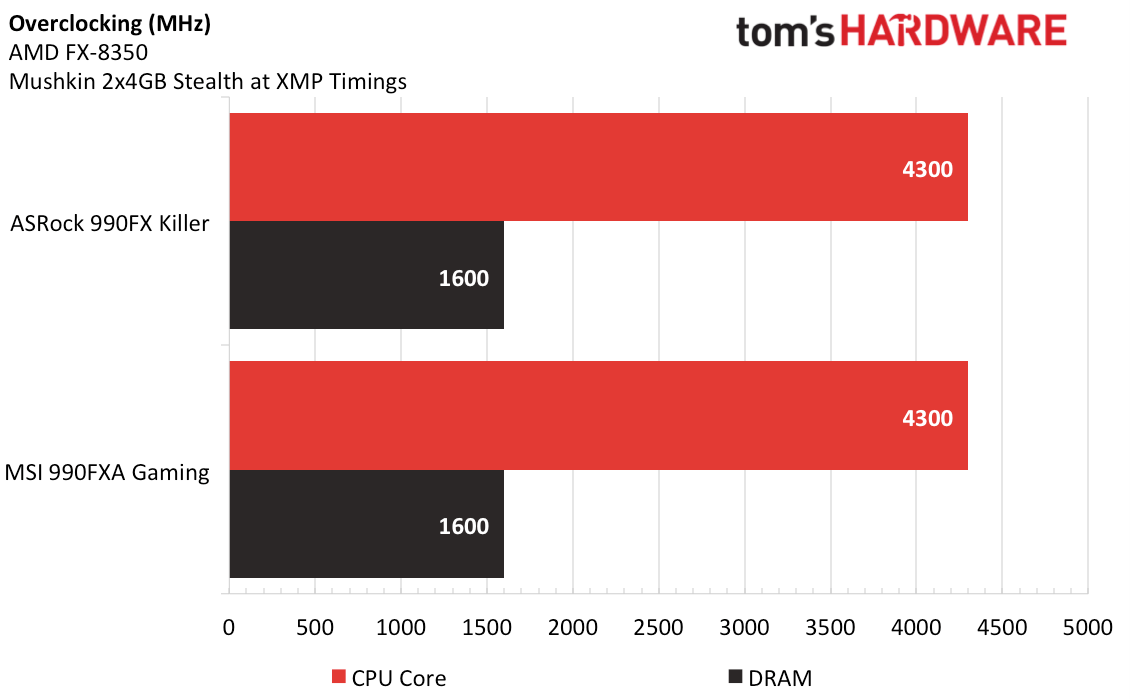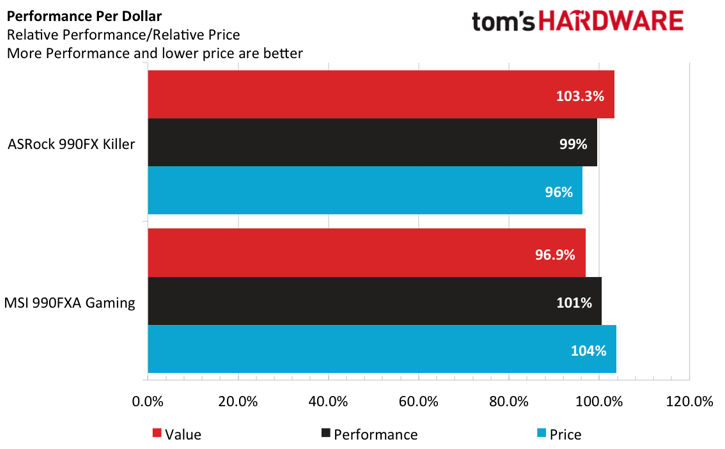MSI 990FXA Gaming Versus ASRock 990FX Killer
Why you can trust Tom's Hardware
Test Results And Conclusion
Test System Configuration
To keep this Bulldozer cool, a Sunbeamtech cooler was used to provide maximum air-cooling capacity across all of my AMD test platforms. Zalman's ZM-STG1 paste was used as the thermal compound for this test platform. Finally, this cooler feels right at home on a full-size system.
Unfortunately, I couldn't get the 2666MHz DDR3 RAM that was used when we last reviewed the 990FX platforms, so I was unable to truly let this board stretch its legs in the RAM department. But, the Mushkin DIMMS and SSD that I previously used in all of my A78 reviews are still kicking strong and running reliably. Performance is consistent between test systems and you can't beat that reliability.
It might not be the latest and greatest generation but it's hard to beat this high-end GPU with its massive triple-fan heat sink. It's fast, heavy, and I love hearing it purr. After testing the APU systems, I had to wipe the drool off of my face after installing this thing. Fire Strike, here I come.
Even with these power-hungry components, this 500W 80 Plus Gold-certified power supply has no problem keeping this system running with constant power while running the standard test suite and individual stress tests. However, these components will burn a little more than 500W of power when running both Prime95 and FurMark. Note to self: when testing 100 percent stress test, get more power!
| Graphics | AMD Radeon HD 7970 3GB 925MHz GPU 1375MHz Memory |
|---|---|
| Sound | Integrated HD Audio |
| Network | Integrated Gigabit Networking |
| Graphics | AMD |
| Chipset | AMD 990FX & SB950 |
Benchmark Settings
| Synthetic Benchmarks and Settings | |
|---|---|
| PCMark 8 | Version: 1.0 Work, Home, and Creative Benchmarks |
| SiSoftware Sandra | Version 2014.02.20.10 CPU Arithmetic, Multimedia, Cryptography File System Bandwidth Memory Bandwidth |
| 3D Tests ansd Settings | |
| 3DMark 11 | Basic Edition, Version 1.0.5.0, Default Preset |
| 3DMark 13 | Version 1.1 Test Set 1: Firestrike, 1920x1080, Default Preset Test Set 2: Firestrike Extreme, 2560x1440 Default Preset |
| Application Tests and Settings | |
| TotalCode Studio 2.5 | Version: 2.5.0.10677 MPEG-2 to H.264, MainConcept H.264/AVC Codec, 28 sec HDTV 1920x1080 (MPEG-2), Audio: MPEG-2 (44.1 kHz, Two-Channel, 16-Bit, 224 Kb/s), Codec: H.264 Pro, Mode: PAL 50i (25 FPS), Profile: H.264 BD HDMV |
| HandBrake CLI | Version: 0.9.9 Video from Canon Eos 7D (1920x1080, 25 FPS) 1 Minutes 22 Seconds Audio: PCM-S16, 48,000 Hz, Two-Channel, to Video: AVC1 Audio: AAC (High Profile) |
| iTunes | Version 11.0.4.4 Audio CD (Terminator II SE), 53 minutes, default AAC format |
| LAME MP3 | Version 3.98.3 Audio CD "Terminator II SE", 53 min, convert WAV to MP3 audio format, Command: -b 160 --nores (160 Kb/s) |
| Adobe After Effects | Version 12.0.0.404 Create Video which includes 3 Streams, 210 Frames, Render Multiple Frames Simultaneosly |
| Adobe Photoshop CC | Version 14.0 Test 1: CPU, Test 2: OpenCL Filter 15.7 MB TIF Image: Radial Blur, Shape Blur, Median, Polar Coordinates |
| Adobe Premiere CS6 | Version 6.0.0.0 6.61 GB MXF Project to H.264 to H.264 Blu-ray, Output 1920x1080, Maximum Quality |
| ABBYY FineReader 10 | Version 10.0.102.95 Read PDF save to Doc, Source: Political Economy (J. Broadhurst 1842) 111 Pages |
| Adobe Acrobat XI | Version 11.0.0 Print PDF from 115 Page PowerPoint, 128-bit RC4 Encryption |
| Blender | Version 2.68a Helicopter 2.6.1 Scene Render DirectX 11, Low Detail, 1920x1080, No AA, No Tesselation |
| Autodesk 3ds Max 2013 | Version 5.0.39.0 Space Flyby Mentalray, 248 Frames, 1440x1080 |
| 7-Zip | Version 9.30THG-Workload (1.3 GB) to .7z, command line switches "a -t7z -r -m0=LZMA2 -mx=5" |
| WinRAR | Version 5.00THG-Workload (1.3 GB) to RAR, command line switches "winrar a -r -m3" |
| WinZIP | Version 18.0 Test 1: OpenCL, Test 2: CPU THG-Workload (1.3 GB) to ZIP, command line switches "-a -ez -p -r" |
Comparison Products
Benchmark Results
When I start out, I always run the PCMark Home, Work and Creative suites. This helps me figure out if my systems are set up properly and if the system as a whole is showing consistent results. As we can see from the above chart, less than one percentage point separates the two boards, so I can say with confidence that I'm on the right track.
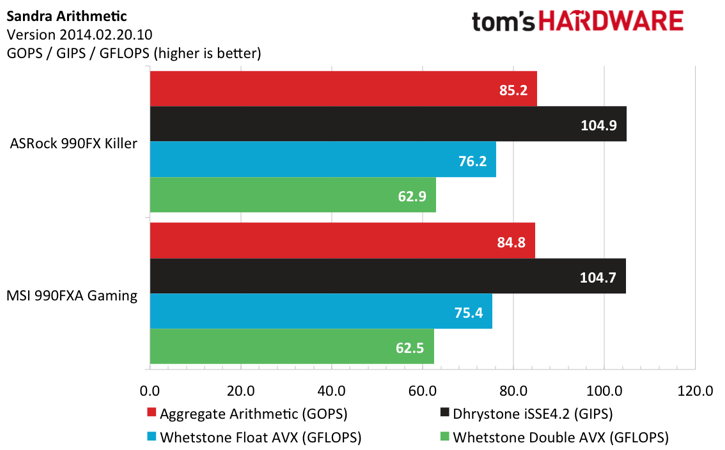
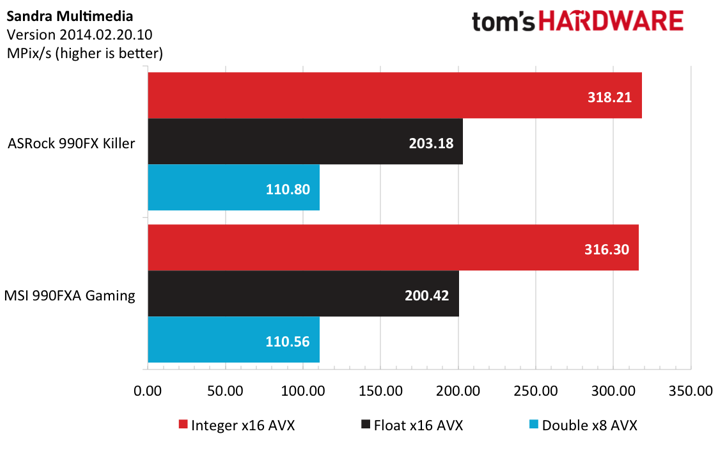
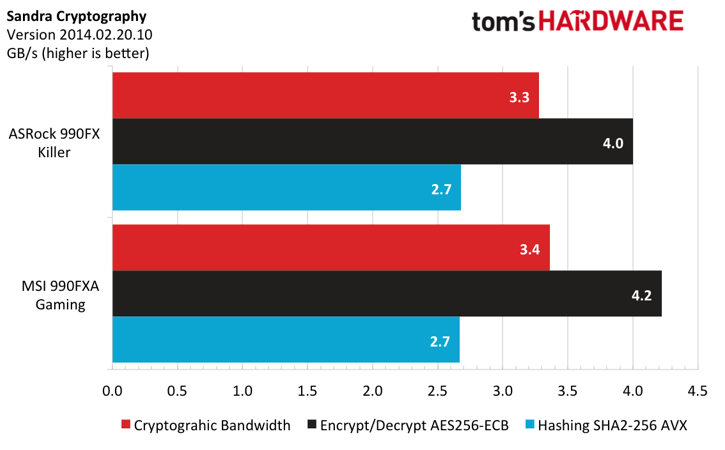
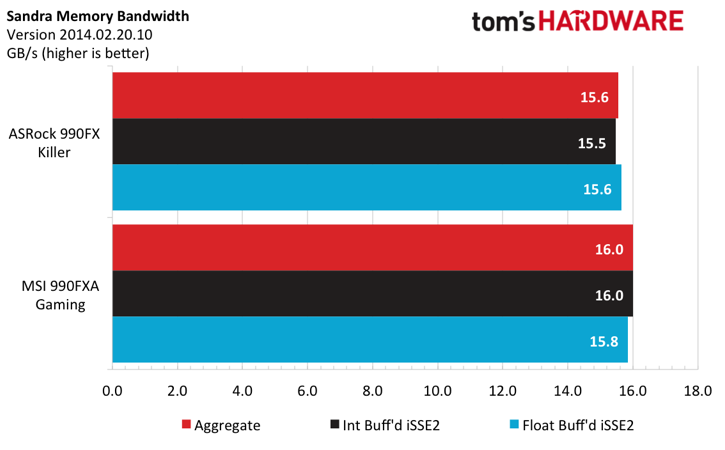
Yawn. Sandra drives the point home that these two boards are running fairly well. I do notice though, that I'm getting slightly better memory bandwidth from the MSI Gaming board while using the same timings.
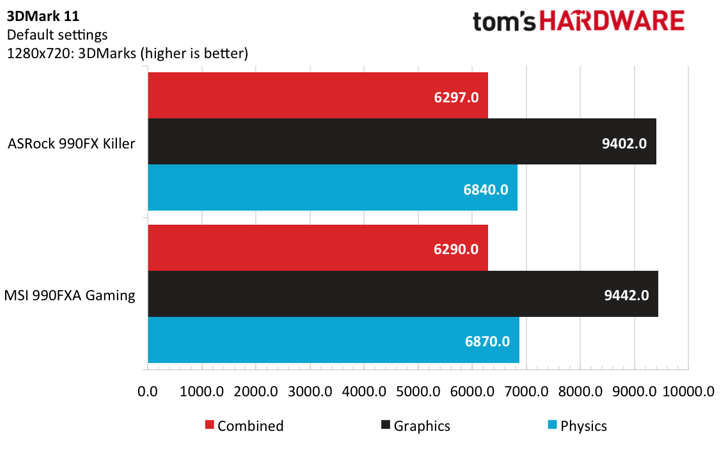
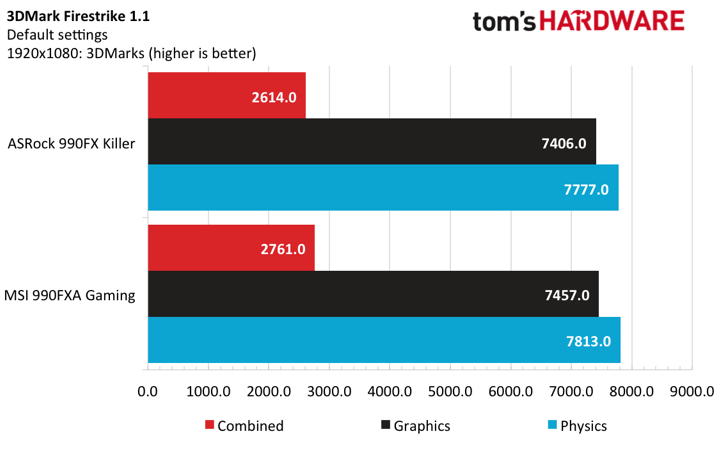
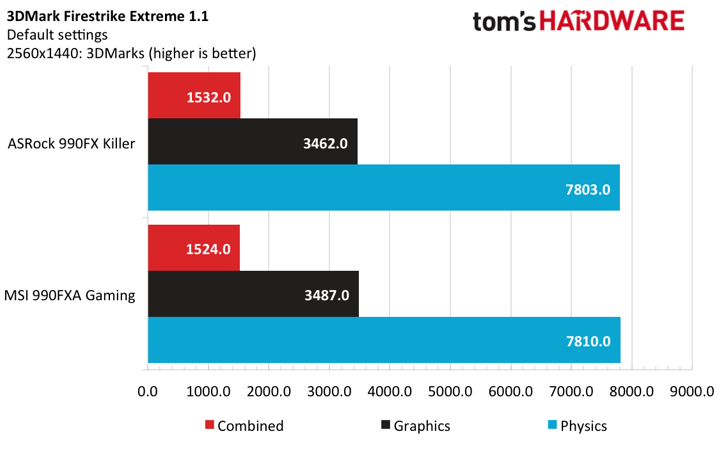
While I didn't have access to the latest Tom's Hardware game software, I was able to run the 3DMark synthetic tests to get a general feeling of how the systems compared. 3DMark 11 tests DirectX 11 performance, and it proves to be an even matchup for both systems. With 3DMark13's standard Fire Strike, the MSI board shows about five percent better performance when compared to the ASRock, but Fire Strike Extreme levels the playing field for both systems.
Get Tom's Hardware's best news and in-depth reviews, straight to your inbox.
Power Consumption
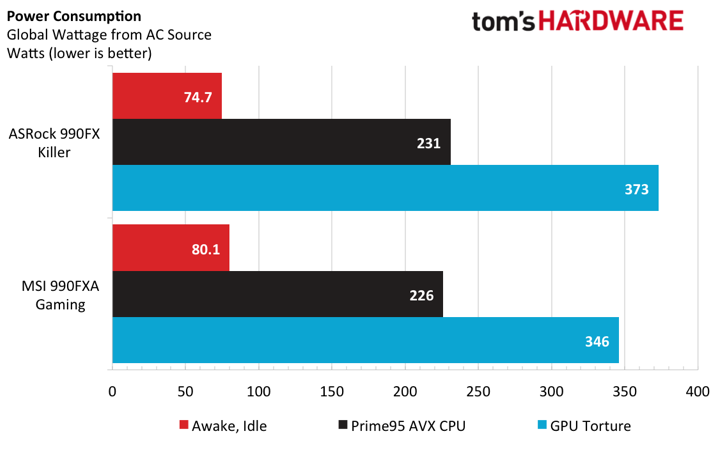
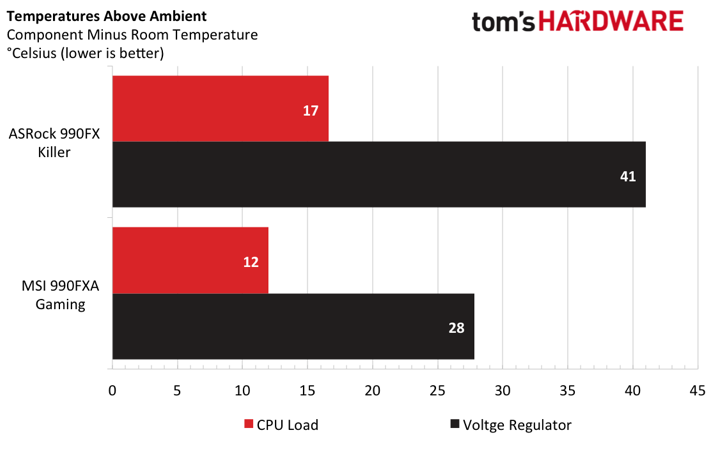
Now the data is telling us something. At idle, the ASRock is pulling five watts less power, but as we start to increase the load, MSI takes the lead and shows impressive numbers. As I mentioned earlier, this system is pulling a lot of power while it runs these stress tests by themselves. I did attempt to run FurMark and Prime95 on the ASRock system, but the Kill A Watt reported 501 W and the PSU politely shut down and told me not to do that again. Here's another shout out to the be! quiet brand for not burning my house down.
Now, looking at the temps, I am seeing a trend. The MSI appears to be cooling the regulators off more efficiently with their heat sink solution than the competitor by nearly 15 degrees C. Does this pay off for overclocking and those who might not have much airflow in their system?
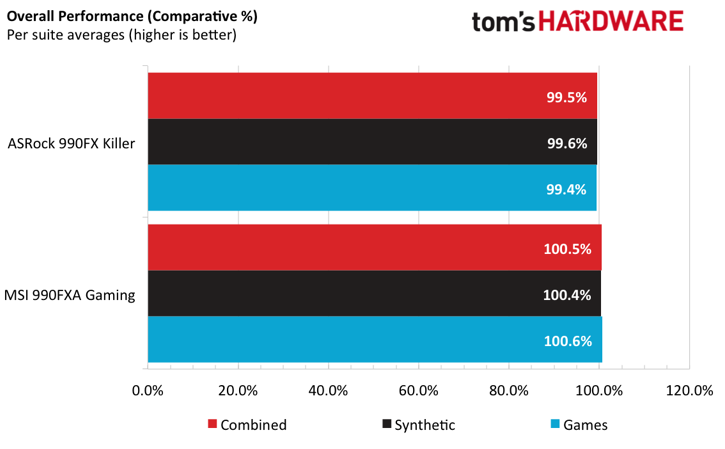
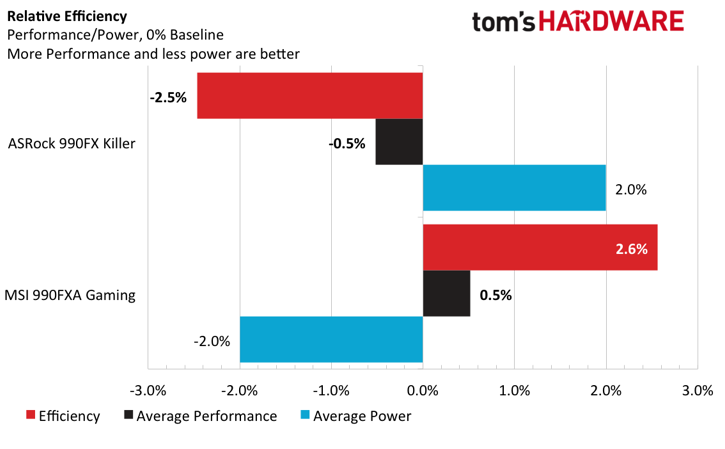
With the Synthetic and Games numbers combined, the MSI Gaming edges out the 990FX Killer by 1 percentage point. Is that significant? It could be. With that in mind, I include the power data into the discussion to get an efficiency winner: MSI's 990FXA Gaming. Things are looking good for the Dragon-clad board, so now I'll look at the application benchmarks.
Overclocking
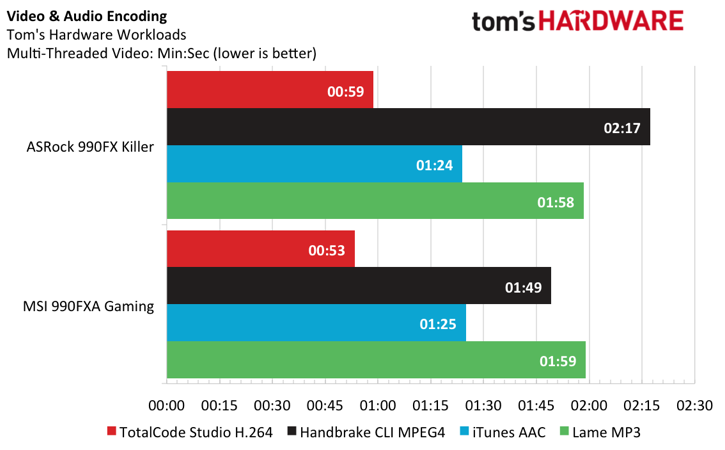
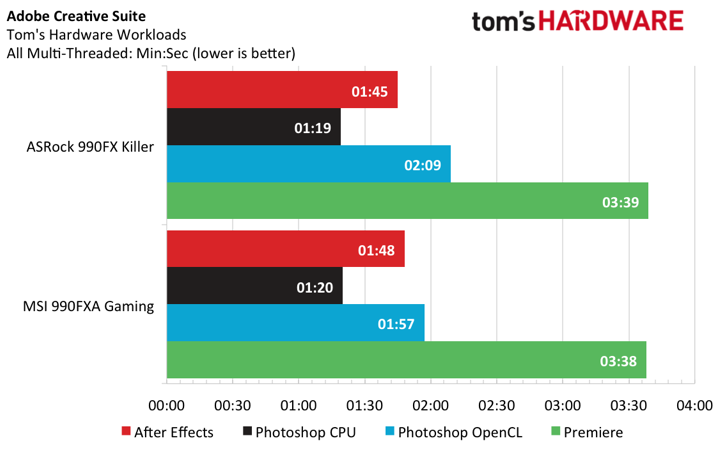
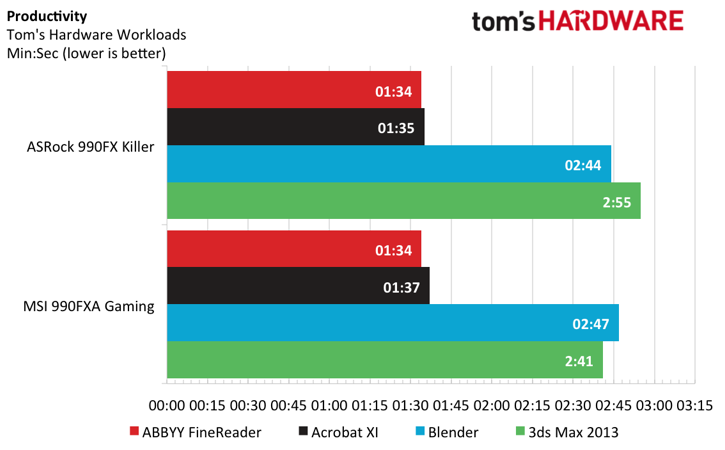
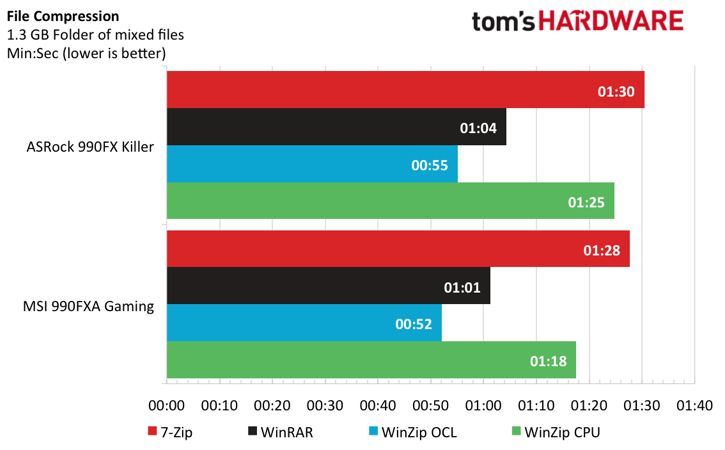
This is my first foray into the application benchmarks, but given the variety of workloads, we can see these two systems trading blows. First, the MSI Gaming board shaves a few seconds off the TotalCode Studio encode and shaves an impressive 28 seconds from the ASRock time. According to HandBrake's documentation, scaling through the OpenCL option only accounts for five percent of the CPU processing time, and performance is only slightly improved, which I don't believe accounts for this difference.
The 990FX Killer shaves a few seconds off the After Effects test and barely edges out the MSI sample in the CPU portion, but gets handed a loss when OpenCL is involved.
Autodesk's 3ds Max shows modest time savings with the MSI Gaming board, and this board is starting to inch its way forward. Meanwhile, by coming in first on Blender, 990FX Killer is still performing admirably.
With the compression suite, I finally observe a test where a single board takes the cake. The 990FXA continues to gain a couple seconds of ground on the competitor and is almost starting to gloat as we wrap up the test suite.
The overclocking story turns the table. Using Thomas' voltage and frequency results as a template, I started each board off at its default voltage and 4300 MHz. With the ASRock board, I had to up the voltage to 1.4 V in order to get stable frequencies at 4300 MHz. I tried getting an extra 50 MHz by changing the multiplier and the reference clock settings, but didn't have any luck. Interestingly enough, I was able to boot the box and run some of the workloads at the 4400 MHz setting, but running Prime95 for 30 minutes or less would generate hardware failure messages.
For the MSI, a similar method was used, but I had to translate it to what the BIOS options were. MSI lists its voltage settings in a bias nomenclature -- for example, +0.030 V from its default setting. Unfortunately, for the 990FXA Gaming, I had to go up to +0.060 V, or 1.424 V, in order to hit the same overclock. Again, other settings were playable, but Prime95 was giving me error logs that would indicate unreliable performance in the short and long term.
Conclusion
Both boards perform admirably on my test bench and without any clear-cut winners on any front, I'll have to dissect each board's performance and generate some recommendations. The numbers, however, do not lie. The MSI 990FXA Gaming does perform better than the ASRock sample, and it shows some clear wins in the application suite as well as in a couple of synthetic benchmarks. However, from a performance perspective, USB3.1 and extra audio bells and whistles add cost and decrease value. The ASRock hangs on during all the benchmarks and shows its strength when we get to the overclocking portion, allowing me to squeeze out extra performance without sacrificing too much power or heat. With all of this in mind, let's wrap up.
ASRock 990FX Killer
The ASRock 990FX Killer board lives up to its purpose: it's a gamer's ideal setup. It comes at a lower cost, dishes out average performance at stock settings and unlocks overclocking headroom to grow for extra performance. Let's not forget about the M.2 PCIe SATA port that comes on this package, which could potentially unlock even more performance with appropriate hardware.
MSI 990FXA Gaming
The F1-looking facade doesn't disappoint. In an F1 race, seconds count, and the MSI 990FXA Gaming board performed seconds faster than the competition, making it look good on my bench. Quality components and top-tier partners add features that bring polish to a good product. I'm still getting accustomed to the MSI BIOS, but this board just didn't want to overclock well.
MORE: Best MotherboardsMORE:
How To Choose A Motherboard: A Guide For Beginners
MORE: Motherboards in the Forums
Jacob Terkelsen is an Associate Contributing Writer for Tom's Hardware, covering Motherboards.
Follow us on Twitter @tomshardware, on Facebook and on Google+.
-
FreedomsFlame An important distinction between the boards (one that I found out myself when building a rig recently) is that the 990FXA supports 220W processors (in my case, the FX9590) while the ASRock board only supports processors up to 180W.Reply -
Nuckles_56 The CPU listed for the overclocking graph is wrong, you say it is an a10 7850k insteadReply -
Cryio I don't get it. Why are there APU benchmarks and name checks in this review? These are AM3+ boards.Reply -
rolli59 This is obvious error "Today, I will be reviewing the 990FX chipset but, more importantly, ASRock and Gigabyte's offerings to the gaming community" Since we are dealing with Asrock and MSI!Reply -
Onus One of the more useful data points here is that a 500W PSU shut down when its input exceeded 500W; that means it isn't good for its label, as it should be able to provide 500W of output, which in an 80+ gold PSU would be something like 562W on the input.Reply
-
whiteodian Are there any enthusiast mATX boards based on this chipset? A couple of years ago, I was looking and the pickings were slim. I'd like to see some considerations for smaller builds.Reply -
utroz PROOF READ.. The overclocking results are obviously not right because they are way too low and labeled as A10-7850K results.. Please fix ASAP..Reply -
TheTerk ReplyPROOF READ.. The overclocking results are obviously not right because they are way too low and labeled as A10-7850K results.. Please fix ASAP..
Fixes are submitted. I was writing this review and the ASRock Mini ITX review at the same time, so sorry for the mix up. The overclocking data is still valid, and the method for overclocking was correctly described. This processor could probably have reached Thomas' previous results if I omitted Prime95 errors. -
MarcosDuran For anyone considering this board, do not expect to be able to set up drives in RAID 0 with any of the newer SSDs. I have a 990FX board and have gone through two exchanges and have determined with AMD that the board does not support my 850 EVOs.Reply