Tom's Hardware Verdict
MSI’s E360 offers a good combination of top-tier cooling performance and low noise levels. But it needs a price adjustment to be more competitive.
Pros
- +
One of the strongest AIOs on the market
- +
Runs quieter than other AIOs of its class
Cons
- -
User manual not included (QR Code download)
- -
Slightly more expensive than competitors
Why you can trust Tom's Hardware
MSI is one of the best-known brands in the PC space, producing a robust lineup of laptops, desktops, GPUs, and peripherals. But the company is just as active in the cooling space as it is elsewhere.
MSI has three lines of AIO Coolers that mirror its motherboard sub-brands: MPG, MEG, and MAG. The MEG series are the fanciest products, typically sporting LCD displays. The MPG is a slightly more cost-effective lineup, also sporting LCD displays, but not quite as high end. Finally, the MAG series is more value-oriented – providing the cooling functionality that users expect without unnecessary bells and whistles. Here we’re looking at the latest entry in MSI’s value-focused MAG lineup, the CoreLiquid E360. It’s a 360mm AIO liquid cooler which retails for $139.99.
With recent impressive AIO offerings from Lian Li, Cooler Master, and others, does MSI’s MAG CoreLiquid E360 have what it takes to impress and earn a spot on our Best AIO Coolers list? We’ll have to put it through testing to say for sure. But first, here are the cooler’s specifications, direct from MSI.
Cooler Specifications
| Cooler | MSI MAG CoreLiquid E360 |
| MSRP | $139.99 |
| Radiator Material | Aluminum |
| Socket Compatibility | Intel Socket LGA 1150/1151/1155/1156/1200/1700 AMD AM5 / AM4 / TR4 |
| Base | Copper |
| Max TDP (Our Testing) | 250W on Intel i7-13700K |
| Warranty | 3 years |
Packing and Included Contents


MSI’s E360 AIO arrives in a package similar to other coolers of it’s class. The inner contents are surrounded by molded cardboard and plastic coverings for the protection of the contents during shipping.
Included with the package are the following:
- Three 120mm fans
- 360mm radiator
- A small tube of thermal paste
- Two PWM splitters – one for full performance, one for low noise levels
- Molex adapter
- Mounts for all modern CPU sockets (including AM5 and LGA1700)

LGA 1700 Cooler Installation
The MSI’s E360 is fairly easy to install, as large AIOs go. I didn’t even need to look at the instructions to figure it out – which is good because one isn’t included in the box. If you aren’t confident in how to install the cooler, you’ll want to download the manual from MSI’s website and maybe print it out before installation. We’ll give a more general step-by-step of our experience below.
1. I would recommend installing the fans against the radiator and then securing the radiator prior to other installation steps. In my opinion, it makes the rest of installation easier. Of course MSI could have made this easier for a lot of people by installing the fans at the factory, as some of its competitors do.

2. Intel users will begin by pressing the backplate against the motherboard, and securing it by screwing in the mounting studs from the front side of the motherboard.

3. The next step is to attach the mounting brackets to the CPU block, securing them with the included four screws. These brackets will slide in on the sides of the unit, rather than attaching them at the base.

4. Apply thermal paste to the CPU and then place the CPU block against the mounting bars; secure it with the included thumbscrews.

5. Connect the PWM and ARGB headers to the motherboard.
6. Finally, remove the protective plastic peel from the unit and turn on the computer.

Features of MSI MAG CoreLiquid E360
⋇ Upgraded pure copper CPU plate

The base of the CPU block is a plate made of pure copper, which is 20% larger than the contact plates in previous MAG series AIOs. With the wider base also comes an increased amount of microchannels and coolant in the contact plate’s vapor chamber.
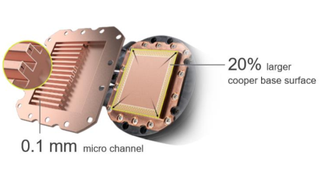
⋇ Full RAM compatibility
As the CPU block does not impede or overhang the DIMM slots on a motherboard, all sizes of RAM – no matter how tall – are compatible with this cooler.

⋇ Diffused ARGB CPU Block

The CPU block and fans are illuminated with diffused ARGB lighting designed to show off your build, but in a way that’s not overly dramatic.
⋇ 27mm thick radiator
The radiator of the unit is only 27mm thick. Combined with 25mm fans, that’s a total of 52mm thickness. There are thinner radiators out there, but you should have no problems fitting this into any case which supports a 360mm AIO.

⋇ Accessible Refill Port
MSI provides a user-accessible refill port. But the company makes an effort to scare you from using it with a “warranty void if removed” sticker. MSI advises that the unit should not need to be refilled at any time within its warranty, but it’s good to have the ability to refill the unit on your own after the warranty expires.

⋇ 3x 120mm FDB Bearing fans

There’s more to a cooler than just the heatsink or radiator. The bundled fans have a significant impact on cooling and noise levels. The E360 includes three of MSI’s fluid dynamic bearing fans.
| Model | MSI 120mm FDB fans, SKU FD12025L12SPAA |
| Dimensions | 120 x 120 x 25mm |
| Fan Speed | Up to 1800RPM +- 10% |
| Air Flow | Up to 75.04 CFM |
| Air Pressure | Up to 3.68mmH2O |
| Bearing Type | Fluid Dynamic Bearing |
| Lighting | ARGB |
| MFFT | 50,000 hours |
LGA1700 Socket Bending
Note there are many factors other than the CPU cooler that can influence your cooling performance, including the case you use and the fans installed in it. A system's motherboard can also influence this, especially if it suffers from bending, which results in poor cooler contact with the CPU.
In order to prevent bending from impacting our cooling results, we’ve installed Thermalright’s LGA 1700 contact frame into our testing rig. If your motherboard is affected by bending, your thermal results will be worse than those shown below. Not all motherboards are affected equally by this issue. I tested Raptor Lake CPUs in two motherboards. And while one of them showed significant thermal improvements after installing Thermalright’s LGA1700 contact frame, the other motherboard showed no difference in temperatures whatsoever! Check out our review of the contact frame for more information.
Testing Methodology
Modern CPUs, whether Intel or AMD, are difficult to cool in intensive workloads. In the past, reaching 95C+ on a desktop CPU might have been a cause for concern – but with today’s top-end processors, it’s considered normal operation. Similar behavior has been present in laptops for years due to cooling limitations in tight spaces.
All testing is performed with a 23C ambient room temperature. Multiple thermal tests are run on each CPU to test the cooler in a variety of conditions, and acoustic measurements are taken with each result. These tests include:
1. Noise normalized testing at low noise levels
2. “Out of the box”/default configuration thermal and acoustics testing
a. No power limits enforced
b. Because CPUs hit Tjmax in this scenario, the best way to compare cooling strength is by recording the total CPU package power consumption.
3. Thermal and acoustics testing in power-limited scenarios
a. Power limited to 175W to emulate a medium-intensity workload
b. Power limited to 125W to emulate a low-intensity workload
The thermal results included are for a 10-minute testing runs. To be sure that was sufficiently long to tax the cooler, we tested both Thermalright’s Assassin X 120 R SE and DeepCool’s LT720 with a 30-minute Cinebench test with Intel’s i9-13900K for both 10 minutes and 30 minutes. The results didn’t change much at all with the longer test: The average clock speeds maintained dropped by 29 MHz on DeepCool’s LT720 and 31 MHz on Thermalright’s Assassin X 120 R SE. That’s an incredibly small 0.6% difference in clock speeds maintained, a margin of error difference that tells us that the 10-minute tests are indeed long enough to properly test the coolers.
Testing Configuration – Intel LGA1700 Platform
| CPU | Intel Core i7-13700K |
| Comparison Coolers Tested | BeQuiet! Dark Rock Pro 4 Cooler Master Master Air MA824 Stealth Cooler Master Hyper 622 Halo Cooler Master Master Liquid Core 360L Cougar Forza 85 Essential DeepCool Assassin IV DeepCool LT720 EKWB Nucleus CR360 Lux Jiushark JF13K Diamond Lian Li GA II Performance Thermalright Silver Soul 135 Thermalright Peerless Assassin Montech D24 Premium MSI CoreLiquid MEG S360 Noctua NH-D15S |
| Motherboard | MSI Z690 A Pro DDR4 |
| GPU | Intel ARC A770 LE |
| Case | Be Quiet! Silent Base 802, system fans set to speed 1 setting. |
| Monitor | LG 45GR95QE |
| PSU | Cooler Master XG Plus 850 Platinum PSU |

Albert Thomas is a contributor for Tom’s Hardware, primarily covering CPU cooling reviews.
-
dtemple If your only actual con in your list of "pros and cons" is no printed manual, welcome to 2023. Printed manuals are a dying breed with the efforts to go green.Reply -
Phaaze88 Doesn't look to be a pump in radiator model, from the images shown here, and on Msi's own site.Reply
Hi Albert, found a typo in the 2nd paragraph:
The MEG is a slightly more cost-effective lineup, also sporting LCD displays, but not quite as high end.
This should be MPG, as it does sit in the middle of MEG and MAG. -
Albert.Thomas Reply
OOPS, not sure how that happened. We'll get that corrected, thanks for the tip!Phaaze88 said:Doesn't look to be a pump in radiator model, from the images shown here, and on Msi's own site.
Hi Albert, found a typo in the 2nd paragraph:
This should be MPG, as it does sit in the middle of MEG and MAG. -
Geef No Manual?!?Reply
I was wondering where to add tap water and I can't seem to find a spot! 💦
If only I had a manual !!
