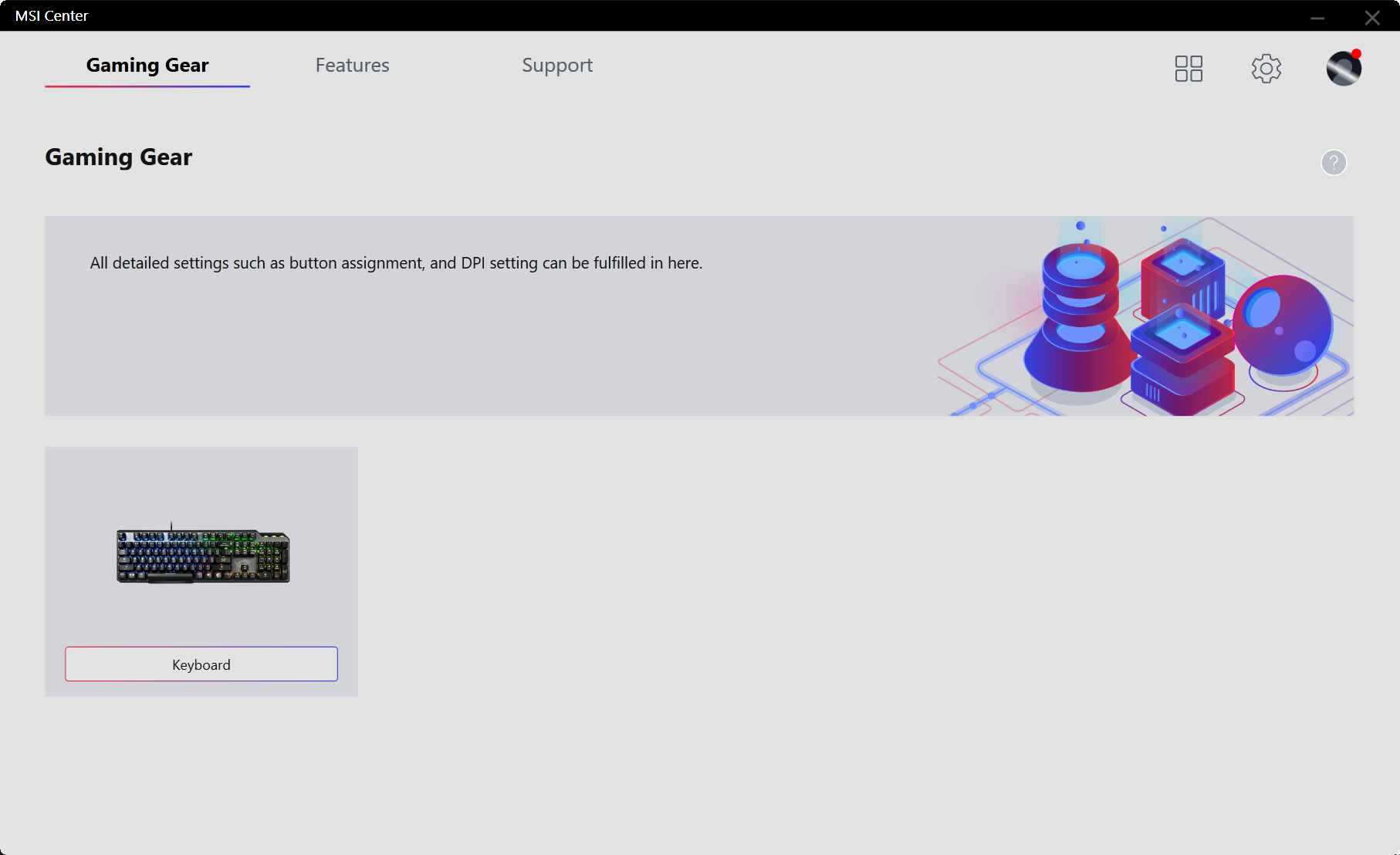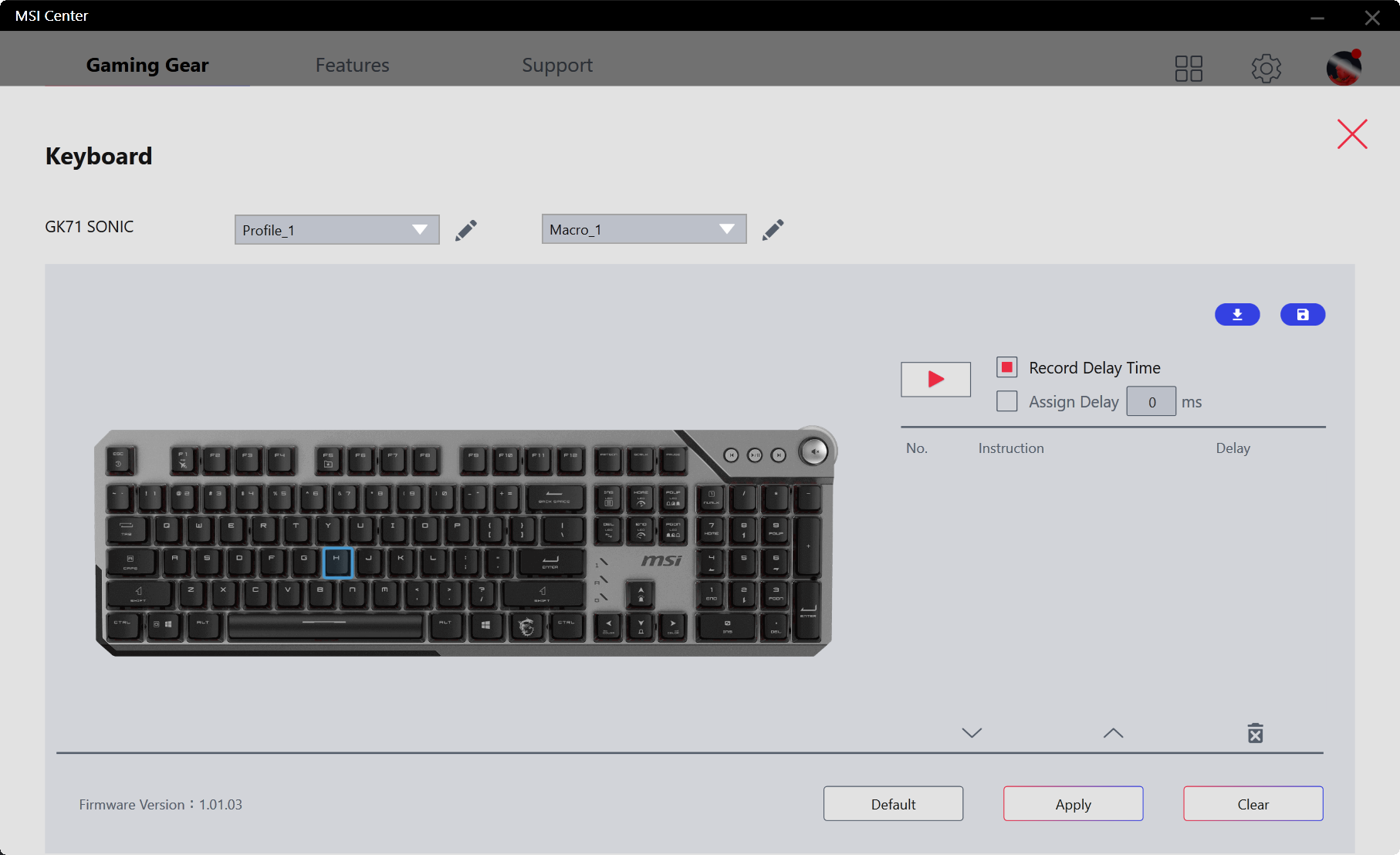Tom's Hardware Verdict
The MSI Vigor GK71 Sonic's custom switches set it apart, but they don't have the smooth feel that most gamers and typists would want.
Pros
- +
+ Per-key RGB
- +
+ Dedicated media keys
- +
+ Aluminum plate
- +
+ Luscious wrist rest
Cons
- -
35g switches don't feel smooth
- -
Keycap design leaves a lot to be desired
- -
Volume wheel feels fragile
- -
Non-detachable cable
- -
Keys cannot be remapped
Why you can trust Tom's Hardware
Over the last few years, we've seen gaming keyboards with extremely high polling rates, but what good is a faster response time if the human types (or shoots) at the same speed? This need for speed is why many gamers turn to lightweight switches, which, in theory, should allow you to hit the keys faster.
Enter MSI's Vigor GK71 Sonic, a full-size, RGB gaming keyboard that's the first to use the company's custom "Sonic Red" mechanical switches, which have an extremely-light, 35-gram actuation force that matches the lowest in the industry. With an MSRP of $110, this keyboard doesn't have (or really need) high-speed polling but it does provide a comfy, gel wrist rest, software that allows you to control the lighting with your voice and media controls.
However, in our testing, the key switches just didn't feel as smooth or "fast" as we'd like, the keycaps failed to impress and the volume wheel felt fragile. In this price range, there are far better options.
Specs for MSI Vigor GK71 Sonic
| Switches | MSI Sonic Red |
| Lighting | Addressable |
| Onboard Storage | 3 Profiles |
| Media Keys | Yes |
| Connectivity | USB Type-A |
| Cable | 6-feet, braided, non-detachable |
| Additional Ports | N/A |
| Keycaps | Double-shot PBT |
| Software | MSI Center |
| Dimensions (LxWxH) | 442.5 x 138 x 41mm |
| Weight | 1.88 Pounds |
Design of MSI Vigor GK71 Sonic
The MSI Vigor GK71 Sonic is a full-size mechanical keyboard that features per-key RGB, dedicated media keys, a memory foam wrist rest and extremely light 35g bespoke “Sonic Red” linear mechanical switches for $110.
The key selling point among those features is the Sonic Red switches, which come with a hair-trigger spring weight of just 35g, 10g lighter than the usual Cherry MX Red switch. These switches are made in partnership with Kailh, a very well-respected mechanical switch company, and they deliver deep acoustics when typing. This does call into question how truly “in-house” the switches are, though, as Kailh already has its own 35g red switches. On the bright side, the Sonic Reds have a cross shape whereas Kailh’s 35g switches are box style.
On top of the lightweight switches are MSI’s ClearCaps, ABS keycaps with a slightly tinted yet transparent layer, similar to pudding keycaps. Since these keycaps aren’t diffused like pudding keycaps, they shine brighter than most— almost too much, to my eyes. But then, when RGB is disabled on the board, the GK71 looks cheap due to the transparent keycaps.
On the top-right side of the MSI keyboard, there are dedicated media keys and a notched volume wheel. I love volume wheels, as they’re extremely convenient, especially when you’re playing games and the audio isn’t mixed well during cutscenes. The wheel is accessible from both a knob on top of the keyboard and a cutout on the side; you can turn either to adjust the volume.
Get Tom's Hardware's best news and in-depth reviews, straight to your inbox.
Unfortunately, the speaker icon on the wheel looks silly, since it turns with the wheel and doesn’t stay centered. The poor attention to detail by MSI here bugs me, because I liked how the wheel felt but almost didn’t want to use it because the icon looks so strange when rotated. MSI calls this whole cluster, including the wheel and media keys, the “Smart Dual Touch Volume and Media Control,” but the orientation of the wheel when rotated looks anything but intelligent.
The switch plate MSI opted for here is composed of aircraft-grade aluminum, which surprisingly doesn’t provide any spring ping. The finish on the top plate looks stellar, especially with “MSI” printed in stylized text above the arrow key cluster.
Like a lot of full-sized gaming keyboards that have been released recently, the GK71 comes with a wrist rest. But rather than feeling like an afterthought, this is definitely the best pack-in wrist rest I have reviewed so far.
MSI’s wrist rest is composed of memory foam that reminds me of the vaunted HyperX wrist rest. It even has “MSI” printed on it along with the company’s logo. The wrist rest really impressed me, because while I was expecting a slab of plastic with a thin layer of foam wrapped in faux leather, this is premium enough that I may even use it as my main wrist rest.
Underneath the board, we get the usual flip-up feet and X-shaped cable routing channels. The Vigor GK71 Sonic is not only light in the switch department – it's extremely light overall for a full-size keyboard, weighing just under two pounds. But thanks to its rubber pads, it isn’t going anywhere you don't want it to on your desk. The aluminum plate and ABS plastic bottom is solid enough and looks like it can take a good amount of smashes from rage quits.
Typing Experience on the MSI Vigor GK71 Sonic Review
The biggest question here is “How does the lighter switch feel?” When it comes to standard use, the switches feel too light for my taste, less satisfying than even a 45g keystroke. It got to the point where it felt like I was using a cheap no-name “gaming keyboard.”
Also, these switches are not smooth, nor are they lubricated, and the lightness of the springs makes it more noticeable in a way. The lack of smoothness disappoints me– especially because MSI tried to make a new switch. When I reviewed Asus' Falchion NX, there was a significant difference between the NX Blues and Cherry MX Blues in terms of smoothness and weight. But MSI's switch seems like it's Kailh's 35g Red switch, but with a cross shape and a lighter spring.
When you’re proposing something new, you want to try to show whatever it is in the best light possible. With switches as light as these are, the lack of lubrication is only increasing friction, thus inhibiting the switch's full potential and making me question why MSI even bothered to go with bespoke switches for this board.
Fortunately, there wasn’t any pinging from the case or the switches, which is surprising given the case's aluminum top plate and the lack of lubrication on the switches. With that said, given everything else going on here, that doesn’t mean that this board was more enjoyable to type on than a pingy board with otherwise better parts and features.
I did a typing test in MonkeyType, and despite this board’s lighter spring weight, I wasn’t able to conjure up a faster score without making a lot of typing errors, thus leaving me with my usual 85 WPM.
The media cluster on the Vigor GK71 Sonic is overall pretty good; the keys have a satisfying click, but the volume wheel has issues. As I stated earlier, the media logo on the wheel doesn’t stay centered, so when you turn the knob, it looks ridiculous. The wheel also jiggles a lot, making me think one day it might just fall apart.
The keycaps also aren’t the usual dye-sub, double-shot or something else that looks or feels premium. They’re just two pieces of plastic. The top is ABS plastic and the bottom is some smokey plastic that doesn’t look good at all. And while they feel good enough to type on, the keycaps are using a font that is tough to read on certain keys. The print screen key looks like it says “Patreon” and the arrow keys' labels are bloated by the keyboard’s RGB settings.
Overall, I’m not impressed with the typing experience on the MSI Vigor GK71 Sonic, because it doesn’t do anything unique like a lot of gaming mechanical keyboards do now, and the keycap design is too aggressive (and gaudy) for my liking.
Gaming Experience on the MSI Vigor GK71 Sonic Review
For better or worse, the MSI Vigor GK71 Sonic doesn’t shove in modern trendy features like fast polling or variable actuation; it only has its lighter switches to set it apart.
With that said, I wanted to go back a bit and play Call of Duty: Vanguard on this board to see what’s up with it. While this game’s iteration of the Zombies mode is still a disgusting mess, I played a few rounds of Der Anfang, and even though I performed fine, I can’t say that the lighter spring weight felt any different in practice than what I’m used to from a Cherry MX Red, which features a 10g heavier, 45g spring weight. It just feels like an MX Red clone with a lighter spring.
Even though the switches are rough when it comes to typing, I don’t really notice the scratch when gaming. The crowded keycaps also didn’t bother me when I was playing, because I don’t look down at my keyboard when I game. The feel of the keycaps when gaming was good enough, but PBT would’ve been a better option because it has a better grip.
Software for MSI Vigor GK71 Sonic
The Vigor GK71 uses MSI Center for its software, which is surprisingly minimal in its design. It looks a lot more professional than the keyboard itself, which screams “gamers only.”
That said, you won’t find much to do with MSI Center when it comes to configurations. Setting up macros and adjusting the RGB is about the limit here.
There is one... interesting feature here though: voice control. Jump over to “Mystic Light settings” and click “voice command,” and you can talk to the GK71.
In a nod to the virtual assistants that have crept into our lives, with the Vigor GK71 you can say “Hey Lucky,” then whatever RGB setting you want from the list. If you say, “Hey Lucky, Mystic Light Rainbow” the RGB on the board will go to rainbow mode.
I’ll give credit to MSI for this feature because it is cute, but I wish the company had spent more time focusing on making more expansive keyboard software instead. MSI is clearly trying to introduce its own version of Amazon’s Alexa or Apple’s Siri, but Lucky isn’t as smart– it cannot even dim the RGB on the board.
Bottom Line
MSI has been in the PC hardware industry since the age of dragons--or at least Dragon's Lair. But while the company makes impressive hardware elsewhere, the Vigor GK71 Sonic fails to impress.
For a full-size board, it is somewhat cheap, sitting at $110. But I would rather spend a bit more and get something more premium. The MSI Vigor GK71 Sonic has some good features, like the included wrist rest and aluminum plate. But it doesn’t really stand out as there are so many other boards that are relatively affordable and come packed with many more features.
If you're after something basic, you can save a few bucks by opting for HyperX's Alloy Origins instead, It doesn't ship with a wrist rest and lacks dedicated media keys, but it sells for just $80 and both looks and feels better than this MSI option.

Myles Goldman is a freelance writer for Tom's Hardware US. He reviews keyboards and cases.