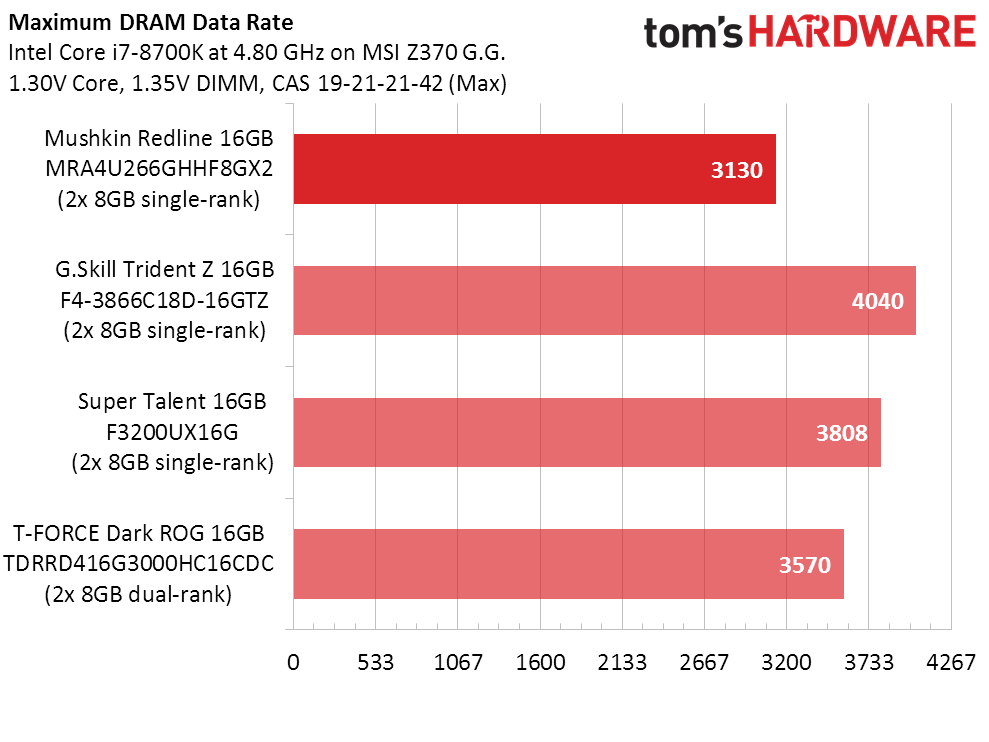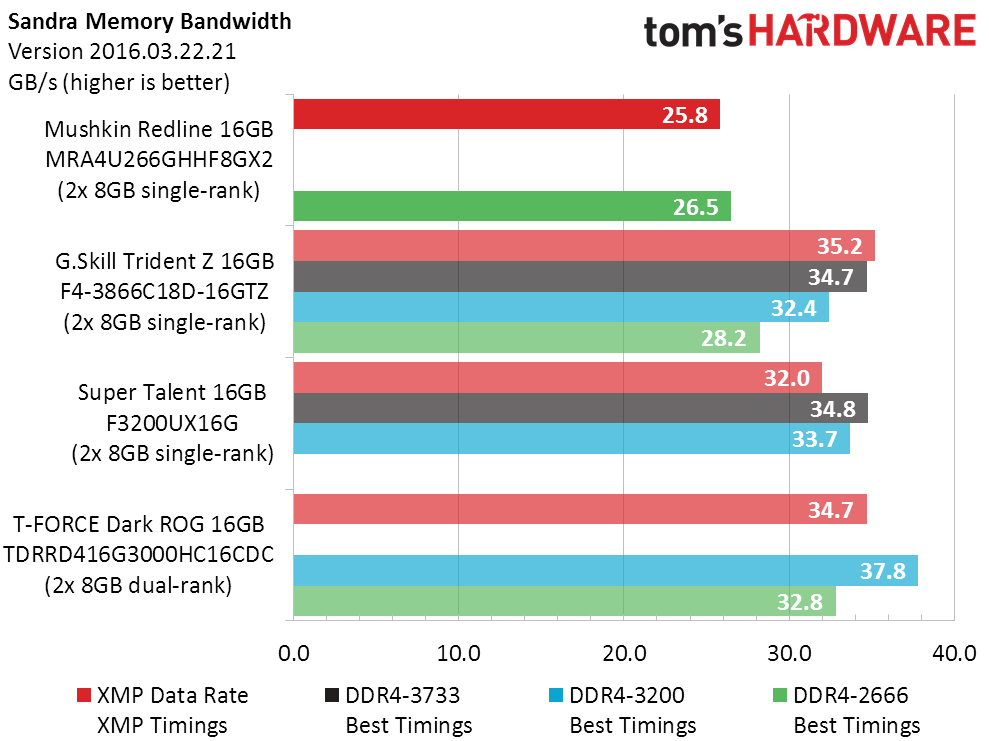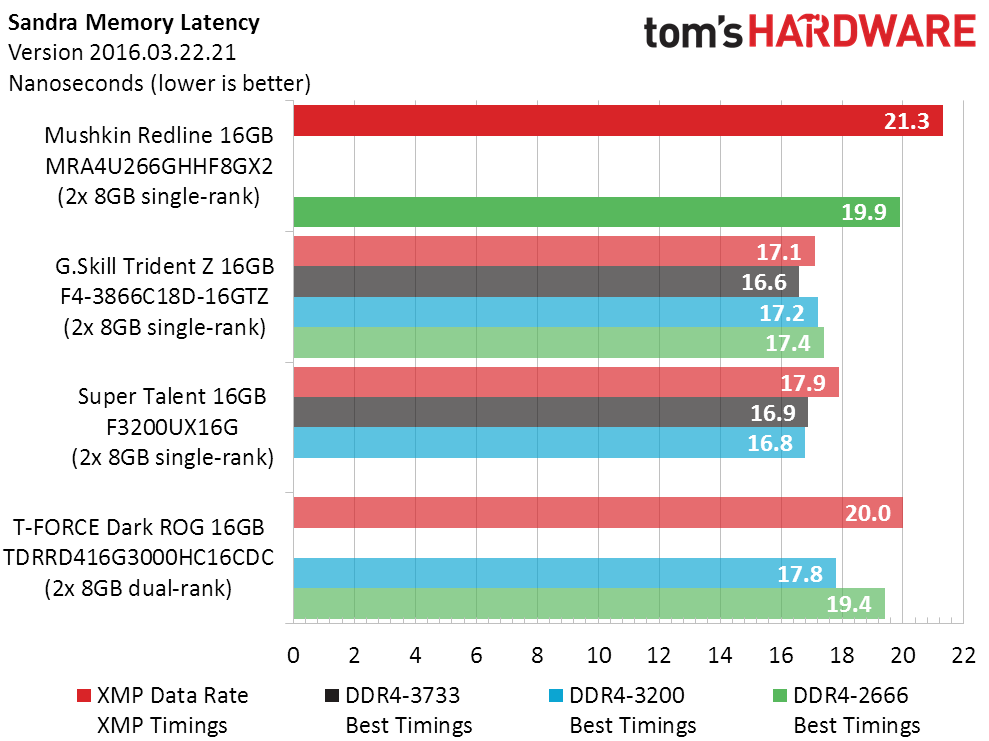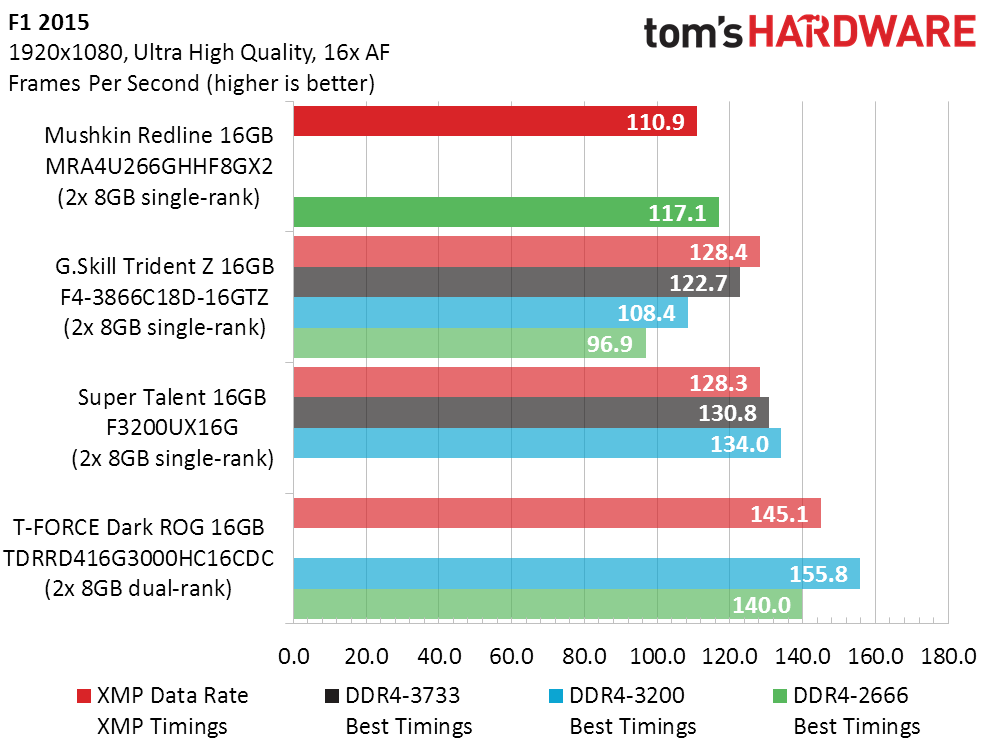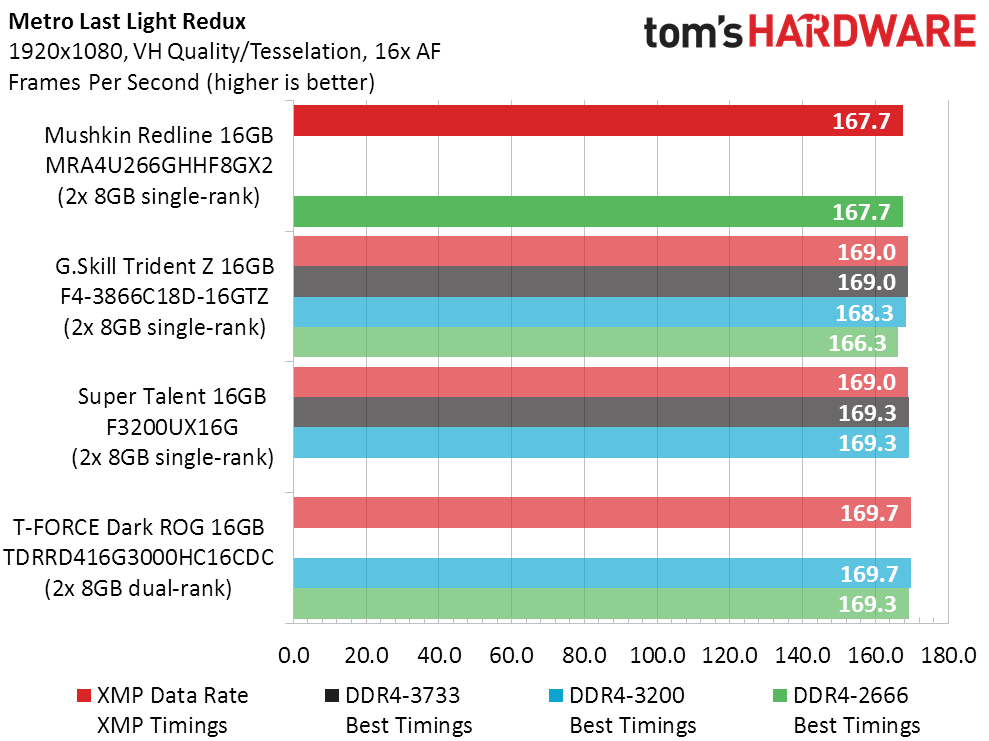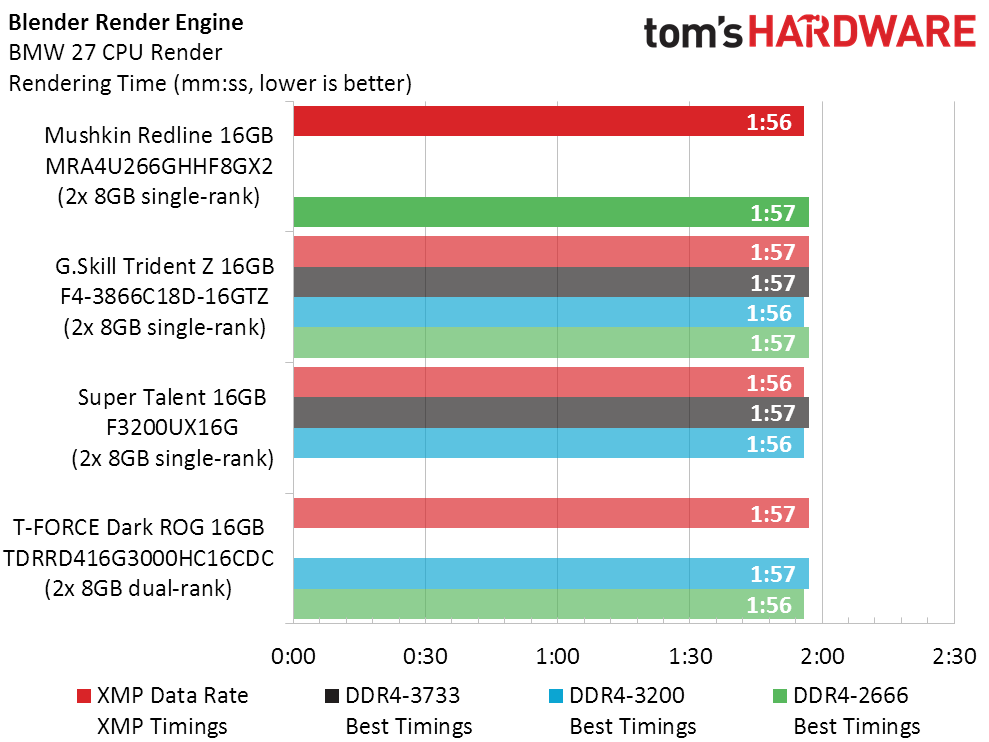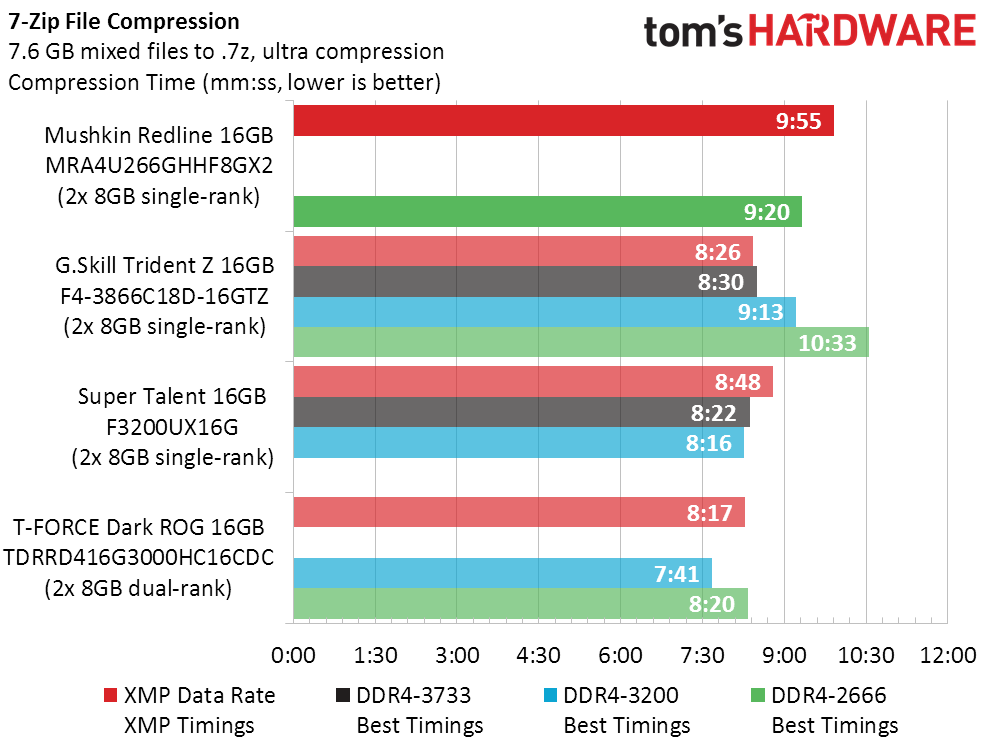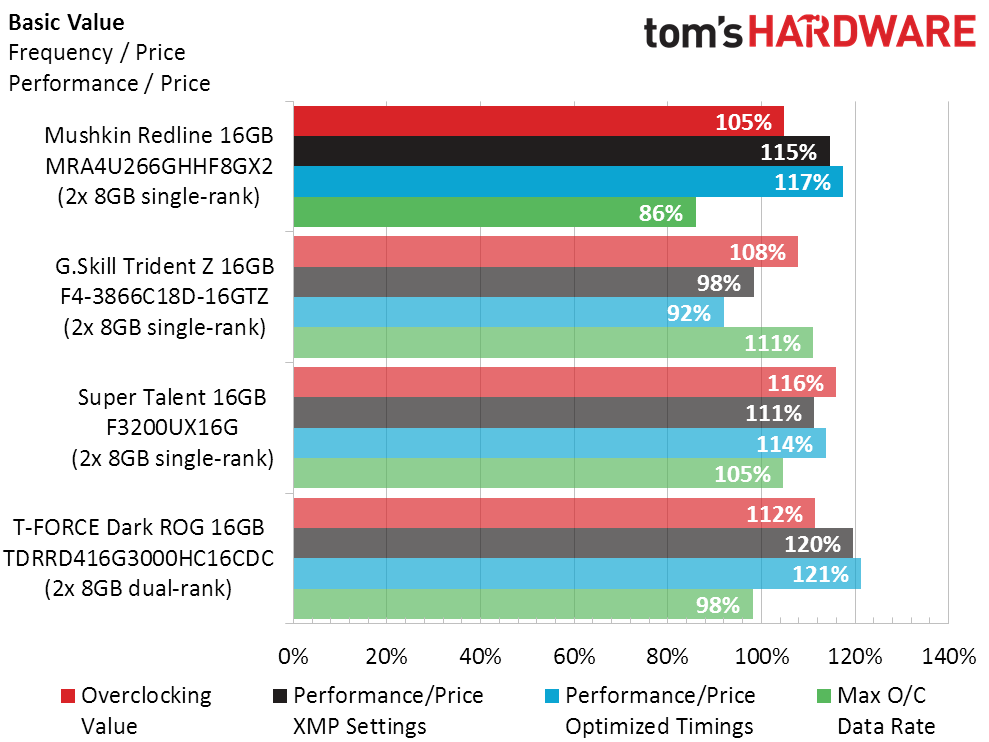Mushkin Redline DDR4-2666 16GB Dual-Channel Kit Review: Solid-Value DIMMs
Why you can trust Tom's Hardware
Benchmark Results & Final Analysis
We start today’s review with a little latency tuning, to find out just how quick each module can be set without losing stability. As indicated, the Mushkin Redline 16GB kit can be tweaked one cycle lower than its default 16-17-17 timings. Two of the other kits will also be tested at DDR4-2666. Unfortunately, the motherboard could not automatically configure a workable set of secondary and tertiary timings to make the DDR4-3200 work at DDR4-2666. (Additional testing showed that the board would configure DDR4-2400 through DDR4-2800 ratios using its DDR4-2133 timing table, and DDR-2933 upward using its DDR4-3200 settings.)
| Lowest Stable Timings at 1.35V (Max) on MSI Z370 Godlike Gaming (BIOS A.30) | |||
| DDR4-3733 | DDR4-3200 | DDR4-2666 | |
| Mushkin Redline 16GB(MRA4U266GHHF8GX2) | X | X | 15-16-16-32 (1T) |
| G.Skill Trident Z 16GB(F4-3866C18D-16GTZ) | 16-17-17-34 (2T) | 14-14-14-28 (2T) | 12-12-12-28 (1T) |
| Super Talent 16GB(F3200UX16G) | 17-19-19-38 (2T) | 14-16-16-32 (1T) | X |
| T-Force Dark ROG 16GB(TDRRD416G3000HC16CDC) | X | 16-17-17-34 (1T) | 13-14-14-28 (1T) |
Because the test board doesn’t support any of our modules at DDR4-4200 or above, we put the pedal to the metal using 19-21-21-42 timings at an Intel-accepted 1.35V. The Redline DDR4-2666 wouldn’t overclock to our next “test step” of DDR4-3200, so it’s competing based mostly on value pricing and latency optimization.
Sandra Memory Bandwidth shows the dual-rank kit outperforming everything else at any given speed. The lower-density DRAM ICs required to fill an 8GB module out with 16 “chips” are getting less common, however, and stepping up to higher-capacity modules (16GB-per-DIMM) has become the best alternative to finding “dual-rank” DIMMs.
With modest data rates and relatively poor timings (even when pushed to its limits), Redline DDR4-2666 will likely appeal only to buyers on tight budgets. Let’s see how this plays out in real-world apps.
F1 2015 is only GPU-limited when used with low-end graphics solutions such as onboard devices. Breaking past that boundary, it becomes CPU-constrained only on the lowest-clocked parts. Its memory bottleneck is most significant when performance parts are used throughout the system, and it’s there that we find that dual-rank is the better option, followed by optimized timings, followed by higher data rates.
Metro: Last Light Redux is a better example of how typical games respond to memory, as the game usually scales back only with extremely slow modules installed. Keeping it in the benchmark set helps us keep our perspective: Very few games will benefit in the way that F1 2015 does.
Blender’s CPU render is another application that punishes only poor memory configurations, and it shows the settings to be "good enough." If you’re using these kind of applications, you’re better off saving your money and settling for the DDR4-2666.
Get Tom's Hardware's best news and in-depth reviews, straight to your inbox.
7-Zip is affected by various things including CPU, storage, and DRAM. Our super-fast CPU and NVMe drive lets the program lean hard on RAM, where the performance scaling is similar to that of the game F1 2015. The bar scaling is the opposite of performance scaling, though, since less time means more performance in timed applications.
Here’s the payoff: The Redline DDR4-2666 kit isn’t cheap, but it’s cheap enough to knock the DDR4-3200 and DDR4-3866 out of the value race at both XMP and latency-optimized settings. The only configuration that beats it on value uses a pair of harder-to-find dual-rank 8GB modules.
Mushkin’s DDR4-2666 delivers decent-enough value that it earns a thumbs-up for money-minded buyers. We can recommend it to anyone looking to save a few bucks while running most applications that aren't affected greatly by higher data rates and lower latency settings.
MORE: Best Memory
MORE: DDR DRAM FAQs And Troubleshooting Guide
MORE: All Memory Content
-
loki1944 It's a sad day when $120 for 16GB of RAM is hailed as a budget value. At least $30 if not more over what it's actually worth; 16GB of 2400Mhz was $79 (or less) in early 2017.Reply -
Crashman Reply
Not exactly hailed except in the exuberant headline modification of our fearless leader: "Decent enough" is just that, a fair price under current market conditions.Memory prices spiked a few months ago, so I can say "at least this isn't January".20808900 said:It's a sad day when $120 for 16GB of RAM is hailed as a budget value. At least $30 if not more over what it's actually worth; 16GB of 2400Mhz was $79 (or less) in early 2017.
-
kraelic $120 HAH... it is sold out and $170 now. Probably a promotional stunt to get talked about.Reply -
Crashman Reply
Our review queue is over two months long, how would they know when we were going to publish?20809618 said:$120 HAH... it is sold out and $170 now. Probably a promotional stunt to get talked about. -
kraelic Not sure, just seen the article and saw the big green advertisement button for $120. And clicking the link takes you to see $170. Seems to be a lot of pricing discrepancies in the articles. The button is hard coded? No way to have it do an hourly update for current prices?Reply -
Ashutosh_5 I have bought it from Amazon. This one:Reply
https://www.amazon.com/gp/product/B01LXN1E9U
For my Dell XPS 8930(Intel Z370 and Intel i7-8700) but it is defaulting to 2133 MHz. Case has been opened with Mushkin but no resolution. Dell support is simply having all sort of excuses not to help me on this front.
I was trying to upgrade the memory(from previous 4 X 8GB) to 4 X 16GB. Previous one was Hynix and Micron and it always worked at 2666 MHz but Mushkin is not working at 2666 MHz but at 2133 MHz. I have no idea how to enable XMP on this mother board. Absolutely no support from Dell. -
Crashman Reply
DDR4-2666 as an SPD value is fairly recent, like a year ago. I'm betting this memory was added to Mushkin's product line before that, hence the need for XMP. Your board probably doesn't have any XMP option at all.20809733 said:I have bought it from Amazon. This one:
https://www.amazon.com/gp/product/B01LXN1E9U
For my Dell XPS 8930(Intel Z370 and Intel i7-8700) but it is defaulting to 2133 MHz. Case has been opened with Mushkin but no resolution. Dell support is simply having all sort of excuses not to help me on this front.
I was trying to upgrade the memory(from previous 4 X 8GB) to 4 X 16GB. Previous one was Hynix and Micron and it always worked at 2666 MHz but Mushkin is not working at 2666 MHz but at 2133 MHz. I have no idea how to enable XMP on this mother board. Absolutely no support from Dell.
I'd like to point out to less-experienced users that most of the memory we review has a top SPD value of 2133 or 2400, and very little has an top SPD of 2666. Users need a board with XMP to use most higher-speed RAM (such as DDR4-3200) at its rated settings. DDR4-2666 is one of those "buyer beware" spots in between where you'd expect that it should be using SPD, but may require XMP instead, as this RAM does.