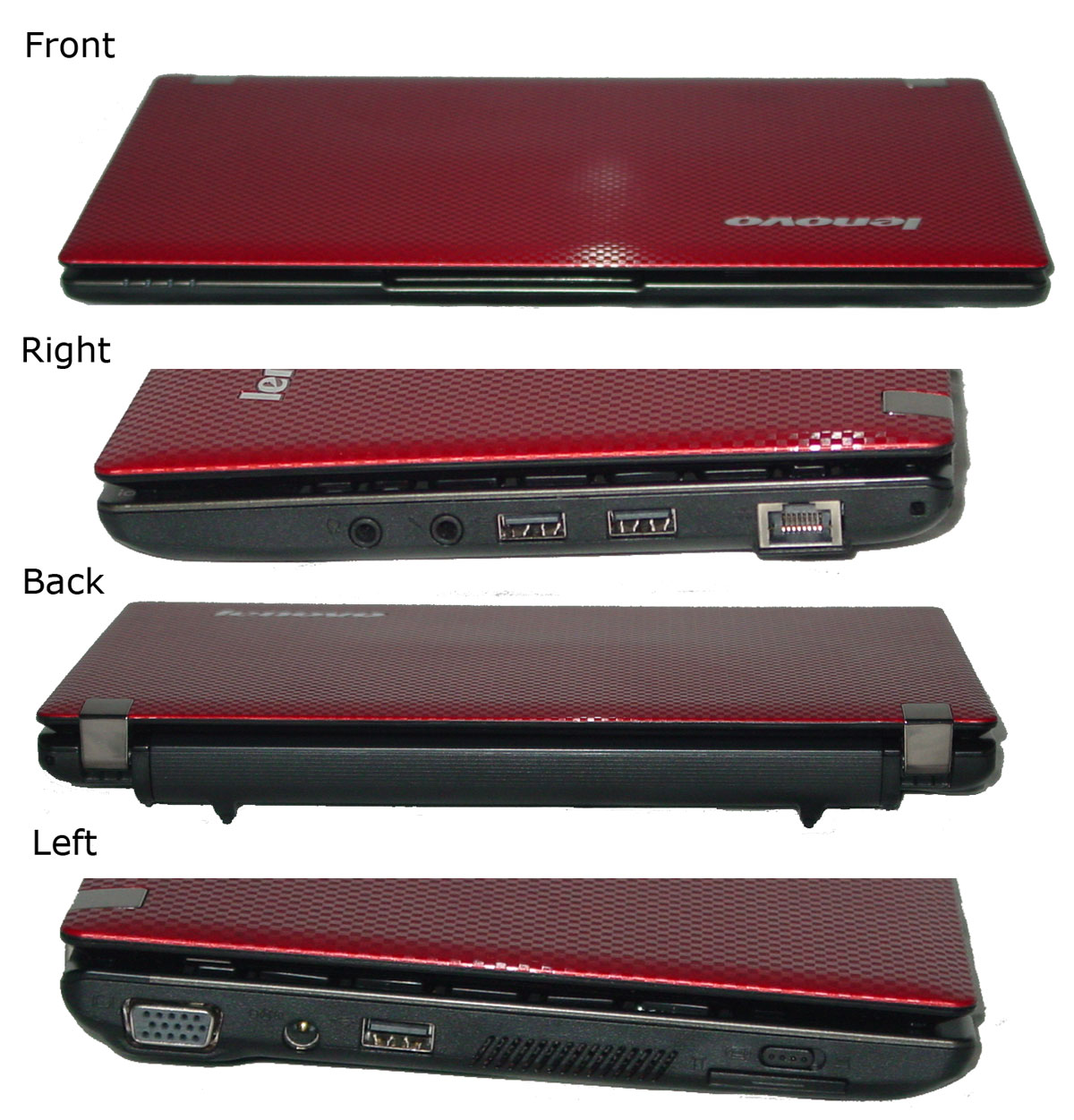Tom's Definitive 10.1" Netbook Buyer's Guide: Fall 2010
Lenovo Ideapad S10-3
Born from Lenovo’s Ideapad line, the S10-3 follows in the general Ideapad mantra: business form factor with a consumer flare. However, the S10-3 is actually the only netbook in the pure sense of the phrase from Lenovo.
Lenovo also carries the S10-3t, a tablet version of the S10-3, which costs $200 more than the S10-3’s market price, but we’ll get to that in another review. If you are thinking about netbooks and Lenovo, the S10-3 is really the only model you need to consider. Like the HP Minis, the S10-3 comes in the two versions: DDR2 and DDR3. Priced at $299.99, the S10-3 runs a strong race against other netbook offerings.
Once in your hands, the S10-3’s outer casing stands out among the pack. Similar to the Asus 1001P, Lenovo’s checkered texture on the display lid feels oddly reminiscent of those micro-texture lines on a hologram mousepad. The lack of a fingerprint magnet design feels appropriate for a notebook maker who prides itself on a closer association with the business community. Any direct light doesn’t show fingerprints, and very little is reflected back.
The bottom casing feels like the generic hard ABS plastic seen in many notebooks. However, open up the S10-3, and you see something different. The casing around the island keyboard, including the touchpad, seems to be polycarbonate that has been given the look of brushed aluminum (but not the feel). Meanwhile, the casing around the display is in that high-gloss piano black, which makes it somewhat distracting for all the fingerprint accumulation. Personally, we kind of wonder if continuing the brushed aluminum look might actually make everything look better.
The S10-3's keyboard and touchpad are particularly different. The keyboard is probably the closest you are going to get to a full-sized keyboard on a netbook, coming in at 98%. As a space trade-off, the power button, Quick Start, and recovery keys have all been relocated to the display bezel, but this seems like a logical and well-reasoned move. It certainly is reflected in general feel. Everything about the S10-3 feels less constrained. It doesn't feel like you are being forced to work with a “micro-keyboard.”
As a result, we are consistently hitting about 85% to 90% of our typical desktop typing speed. Compare this to 75% on other netbooks, and it is easily see why the larger keyboard helps. Remember that Lenovo still has the Fn key in the lower left-hand corner, so this may take some getting use to if you are moving from a non-Lenovo notebook or desktop system.
While the keyboard seems well-rounded, the touchpad is real letdown. The touchpad is similar to the Mini 210 in that it is continuous with the buttons and suffers from the one-click phenomenon, and this is where the similarities seem to start.
We understand the design here. The touchpad is almost chiclet in design to match the keyboard. While this makes it easy to clean, it is basically fails in function. It is all but impossible to perform any operation that requires clicking and dragging/selecting. In order to be certain of clicks, you need to go to the far left and right-hand edge of the touchpad button regions. For example, if we select multiple items on the desktop, our clicker finger has to be in the right spot, otherwise the selection box goes haywire. This is because the multi-gesture touchpad perceives this as possibly two fingers. Disable all multi-gesture function and you still need to be careful. You literally need to be touching the edges of the touchpad and nothing more for dragging and selecting operations so the cursor doesn’t behave in an erratic manner.
Get Tom's Hardware's best news and in-depth reviews, straight to your inbox.
-
frederico Very indepth excellent review. Pleasantly surprised. A lot of people out there have little clue of netbooks or even their uses. I got a little samsung last year and now I use it more than my main PC, obviously not for gaming, but watching webcasts/films at night, listening to music, grabbing it while watching TV to check something on the web, etc, etc. Not to mention completely essential when travelling on train/bus/wherever - 6 hours batt life still holding up.Reply
Very handy little things - easy to become addicted to. Theres some new models coming out this month that can handle HD but still have great batt life, will be tempted to pick one up.
-
ScoobyJooby-Jew I have used a Gateway netbook with vista and 2 gigs of ram. I loved it. The 2 gigs really helped smooth things out. And when I loaded the netbook distro of ubuntu, it was ridiculously awesome. It satisfied everything except gaming. Which is what I wanted it to do.Reply -
Luscious That's the best performance rundown I've seen to date on the Broadcom Crystal HD - nice to get critical, hands-on info without the marketing BS. That said, AMD's Nile platform is seriously spanking Intel.Reply
I recently tested the HP Pavilion dm1z with the dual-core K625. Only slightly heavier/bigger than the 10" HP 210 Mini, but far superior when it comes to performance:
http://lgponthemove.blogspot.com/2010/09/first-impressions-hp-dm1z-notebook.html -
lashabane Huh, never knew that a full propane tank weighs ~38 lbs.Reply
*Ninja edit*
Super good roundup/review. I'm in the market for a netbook this season and this review helped a lot. -
braneman I actually found that on my last netbook (toshiba satalite, amd based) with a ram upgrade the only game it couldn't play passably on lowest settings(resolution included) was red faction guerrilla, even then it was graphical errors, you could even bring Crysis up to MEDIUM on some settings. meh now I got an m11x, it's very nice.Reply -
KingArcher OMG this review is like drugs for the technically inclined.Reply
Good....no, Excellent job Andrew Ku. Amazing stuff. Really learned something new.
I look forward to reading more reviews from you. :bounce:
P.S. Editors, give this man a raise ;) -
super_tycoon If you're doing a 12 inch in the near future, I hope you include the Asus 1215n. I've had mine for three weeks and it's brilliant. ION2 and Optimus are easily worth whatever I paid for them. Playing any HD youtube video yields unicorns and butterflies while my friend's gateway (the one reviewed here) only gets the look of disapproval.Reply
My concern is that drivers for ION2 are a bit -fast- slow and loose now, the stock asus drivers were crap, the Nvidia update at launch was crap, but about two weeks ago there was a major update that requires manual installation. It gets roughly double, yes double, the fps of the old pos. Now I didn't write the thing, but it felt like it addressed the PCI-Ex1 link narrowness. (After all, what else could it be? It's just a 210m at it's core, but whatever's drawn on the Nvidia gpu also has to go back down the PCI-E link to be written to the Intel gpu vram (Optimus))
Anyhow, forget the broadcom thing, my friend (a different one, I promise they're real and actually have these things!) has the dell and it's pretty bad. Even I couldn't get that stupid thing to work reliably except for WMP. At least he got his with his new xps 16.
TL;DR I've actually used the gateway and dell netbooks reviewed here and they're both crappy. The gateway gets good battery life though and feels nicer. I love the asus 1215n with it's ION2 gpu and Optimus, and you should too.