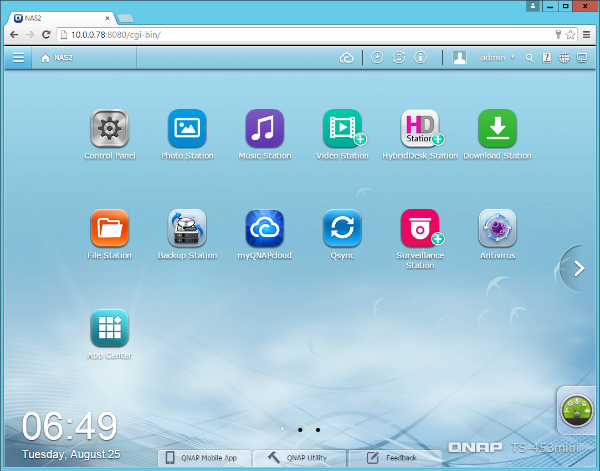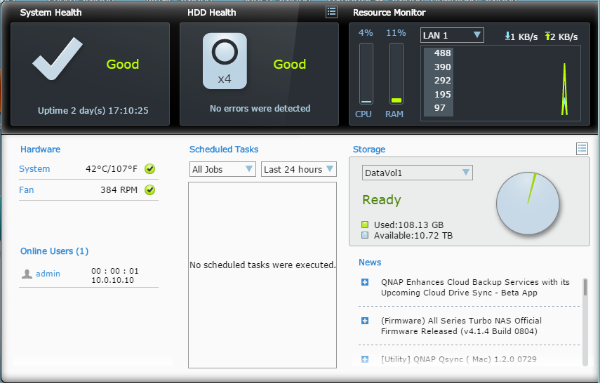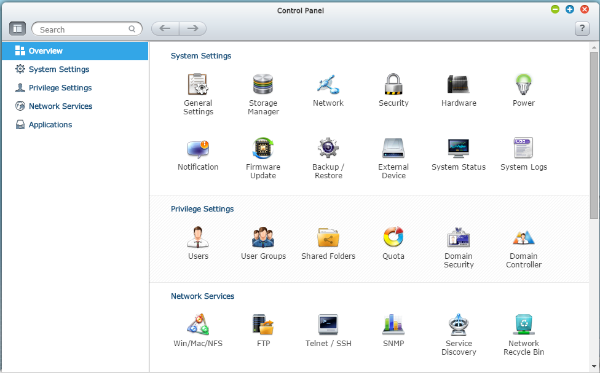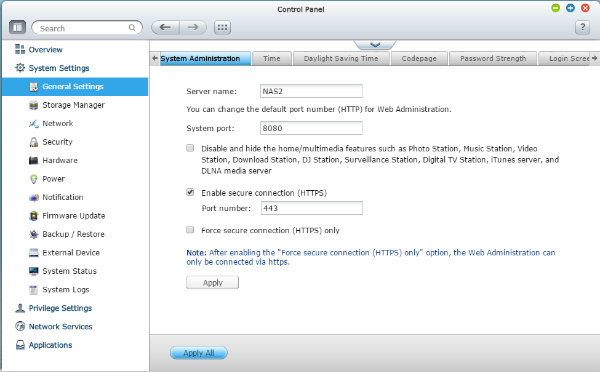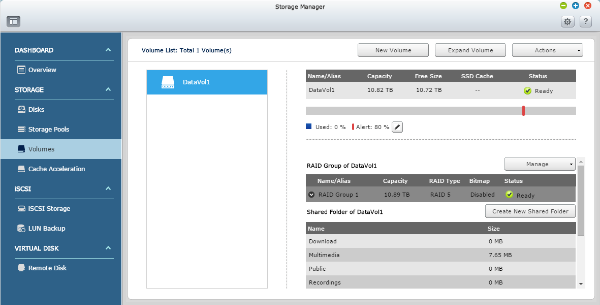QNAP TS-563 NAS Review
Why you can trust Tom's Hardware
Software
Features
| Operating System | QTS 4.2 (embedded Linux) |
|---|---|
| Client OS Support | Windows 8 (32 & 64-bit), 7 (32 & 64-bit), Vista, XP, Server 2012 R2 / 2012 / 2008 R2 / 2003Apple Mac OS XLinux & UNIX |
| Supported Browsers | Microsoft Internet Explorer 10+, Mozilla Firefox 8+, Apple Safari 4+, Google Chrome |
| Language Support | Chinese (Traditional & Simplified), Czech, Danish, Dutch, English, Finnish, French, German, Greek, Hungarian, Italian, Japanese, Korean, Norwegian, Polish, Portuguese, Romanian, Russian, Spanish, Swedish, Thai, Turkish |
| File System | Internal Hard Drive: EXT4External Hard Drive: EXT3, EXT4, NTFS, FAT32, HFS+ |
| Networking | TCP/IP (IPv4 & IPv6: Dual Stack)Dual Gigabit NICs with jumbo frame (fail-over, multi-IP settings, port trunking/NIC teaming)Service binding based on network interfacesProxy server (Squid available in App Center)Proxy clientDHCP client, DHCP serverProtocols: CIFS/SMB, AFP, NFS, FTP, FTPS, SFTP, TFTP, HTTP(S), Telnet, SSH, iSCSI, SNMP, SMTP, and SMSCUPnP & Bonjour discoveryUSB Wi-Fi 802.11ac adapter support |
| Security | Network access protection with auto-blocking: SSH, Telnet, HTTP(S), FTP, CIFS/SMB, AFPCIFS host access control for shared foldersFIPS 140-2 validated AES 256-bit volume-based data encryptionAES 256-bit external drive encryptionImportable SSL certificatesInstant alert via email, SMS, and beep |
| Storage Management | QNAP flexible Volume/LUN with thin provisioning and space reclaimRAID 0,1, 5, 6, 10, + hot spareSupports storage poolOnline volume expansionOnline storage pool expansionOnline RAID capacity expansion and online RAID level migrationSMART data migrationStorage expansion via QNAP UX-500P/UX-800P expansion unit (max 2)Bad block scan and hard drive S.M.A.R.T.Bad block recoveryRAID recoveryBitmap support |
| Power Management | Wake on LANInternal hard drive standby modeScheduled power on/offAutomatic power on after power recoveryUSB and network UPS support with SNMP managementSystem sleep mode (S3) |
| Access Right Management | Batch users creationImport/Export usersUser quota managementLocal user access control for CIFS, AFP, FTP, and WebDAVApplication access control for Photo Station, Music Station, Video Station, and File StationSubfolder permissions support for CIFS/SMB, AFP, FTP, and File Station |
| Transcoding Management | Background video transcoding to 240p, 360p, 480p, 720p, and 1080p resolutionsAutomatic offline video transcoding for preset shared foldersEmbed subtitles to videos in background transcoding |
| Domain Authentication Integration | Microsoft Active Directory (AD) & Domain Controller supportLDAP server, LDAP clientDomain users login via CIFS/SMB, AFP, FTP, and File Station |
| myQNAPcloud Service | Private cloud storage and sharingFree host name registration (DDNS)Auto router configuration (via UPnP)Web-based file manager with HTTPS 2048-bit encryptionCloudLink for remote access without complicated router setupmyQNAPcloud connect for easy VPN connection (Windows VPN utility) |
| Qsync | Syncs files among multiple devices with SSL supportSelective synchronization for syncing specific folders onlyUse team folders as a file center for greater team collaboration (maximum sync tasks: 32)Shares files by links via emailPolicy settings for conflicted files and file type filter supportVersion control: up to 64 versionsIncremental synchronization for HDD space savingSupports Windows & Mac OS |
| Web Administration | Smart Fan ControlDynamic DNS (DDNS)SNMP (v2 & v3)Resource monitorNetwork recycle bin for file deletion via CIFS/SMB, AFP, and File StationAutomatic CleanupFile Type FilterComprehensive logs (events & connection)Syslog client/serverSystem settings backup and restoreRestore to factory defaultMobile app: Qmanager for remote system monitoring & management |
QNAP recently released its latest operating system, QTS 4.2, which includes support for the company's new Container Station, Qsirch function and various incremental updates to existing features. You can read more about QTS 4.2 on the operating system's microsite.
Feature Apps
| File Server | File sharing across Windows, Mac, and Linux/UNIXWindows ACLAdvanced folder permission for CIFS/SMB, AFP, FTPShared folder aggregation (CIFS/SMB) |
|---|---|
| FTP Server | FTP over SSL/TLS (Explicit)FXP supportPassive FTP port range control |
| File Station | Supports ISO mounting (Up to 256 ISO files)Supports thumbnail display of multimedia filesSupports sharing download links and upload linksDrag-n-drop files via Google Chrome and Mozilla FirefoxFile compression (ZIP or 7z)Creation of and sending download links for sharing public files with expiration time and password protectionSupport for displaying subtitles (*.SRT, UTF-8 format)Support slideshow playback in media viewerMobile App: Qfile for file browsing and management |
| Backup Station | Remote replication server (over rsync)Real-time remote replication (RTRR) to another QNAP NAS or FTP serverWorks as both RTRR server & client with bandwidth controlReal-time & scheduled backupEncryption, compression, file filters, and transfer rate limitationsEncrypted replication between QNAP NAS serversDesktop backup with QNAP NetBak Replicator for WindowsApple Time Machine backup supportData backup to multiple external storage devicesSynchronizes with cloud storage: Amazon S3, ElephantDrive, DropboxThird party backup software support: Veeam backup & replication, Acronis True Image, Arcserve backup, emc retrospect, Symantec Backup Exec, etc |
| Print Server | Max. number of printers: 3Support for Internet Printing ProtocolPrint job display and managementIP-based and domain name-based privilege control |
| Cloud Backup Station | Amazon S3Amazon GlacierWebdev-based cloud storageMicrosoft AzureOpen Stack |
| Virtualization Station | Supports creating one Virtual Machine (VM) to run an operating system such as Windows, Linux, and UnixVM import from Virtual AppliancesVM export into a virtual appliance in OVF / QVM formatVM clone & snapshotHTML5-based shared remote console |
| Storage Plug & Connect | Creating and mapping shared folders using QNAP Windows QfinderCreation of and connection to iSCSI targets/LUN |
| iSCSI (IP SAN) | iSCSI target with multi-LUNs per target (Up to 256 targets/LUNs combined)Support for LUN mapping & maskingOnline LUN capacity expansionSupport for SPC-3 persistent reservationSupport for MPIO & MC/SiSCSI LUN backup, one-time snapshot, and restorationiSCSI connection and management by QNAP Windows QfinderVirtual disk drive (via iSCSI initiator)Stack chaining masterMax No. of virtual disk drives: 8 |
| Surveillance Station | Supports over 3000 IP camerasIncludes four free camera licenses, up to 40 camera channels via additional license purchaseInstant playback to check recent eventsOnline editing to change cameras when in live viewVisual aid by using e-mapsPlayback and speed control by shuttle barVideo preview using playback timelineIntelligent Video Analytics (IVA) for advanced video searchSurveillance client for MacMobile surveillance app: Vmobile (iOS and Android)Mobile recording app: Vcam (iOS and Android) |
| VPN Server | Secure remote access: PPTP & OpenVPN VPN servicesMax number of clients: 30 |
| VPN Client | Supported VPN protocols: PPTP & OpenVPN servicesPPTP Authentication: PAP, CHAP, MS-CHAP, MS-CHAPv2PPTP Encryption: None, AES 40/128 bit, AES 256 bitOpenVPN Encryption: None, AES 40/128 bit, AES 256 bitTransmission package monitorOpenVPN port controlOpenVPN link compression |
| App Center | Over 100 official and community software add-ons such as Photo Station, Music Station, Video Station, DLNA server, Notes Station, Signage Station, Airplay/Chromecast, and more |
Interface
There are so many software features that we could write an entire article just on the operating system and what's inside. In fact, we plan to publish comprehensive feature stories covering NAS operating systems and their GUIs in the future. For now, there are more native features and optional add-ons than we can introduce in a single device review.
There are hundreds of pages in the QNAP QTS operating system, but they all originate from the main screen. The icons are similar to what you find in Android; you can move and re-position them across the three default pages. Of course, you can also add and remove icons as needed.
The health check feature in the lower-right corner of the dashboard opens to what we see here. It provides a quick way to catch the latest QNAP software news, see details about firmware updates and view the system's status. You can monitor the storage array and CPU, in addition to keeping an eye on memory usage and network traffic. Another pane shows if other users are logged in to the system; you don't want to update firmware or restart the NAS if someone else is using a shared file from a remote location.
Before we even get into the applications, let's look at the system's many configurable features. Everything comes set up from QNAP to be completely usable. But you can easily change the options to create a more customized experience.
For instance, disable and hide all of the home/multimedia functions by clicking a single check-box. This helps save processing cycles and system memory if those capabilities aren't needed.


In QTS' Storage Manager, you can build arrays either in volumes or by pools of disks. The latter option, introduced a few years ago, allows the appliance to tackle storage like an enterprise-class SAN. For example, one part of a drive may be a member of a RAID 0 array, while another section is part of a RAID 5 array.
Get Tom's Hardware's best news and in-depth reviews, straight to your inbox.
When we review QNAP NAS appliances, we use the single-volume option. Systems with seven drive bays and less are tested in RAID 5, while systems with eight or more disks are tested in RAID 6.


You get a lot of networking options, too. QNAP facilitates several modes of network teaming, including 802.11ad link aggregation. And there are a few ways to connect to the system from outside of your intranet: it's accessible from QNAP's cloud feature, a free service through a specialized website, or through a third-party DDNS service.
Current page: Software
Prev Page Specifications, Pricing, Warranty & Accessories Next Page A Closer Look
Chris Ramseyer was a senior contributing editor for Tom's Hardware. He tested and reviewed consumer storage.
-
tridon Bought a QNAP just over a month ago. Didn't find one sporting hardware from AMD, and I didn't think it would come anytime soon. Good to see that it actually performs well and isn't just the good old "cheap and slow AMD stuff". Will still be a while before I buy a new NAS though, sorry AMD. I do try to support you from time to time.Reply -
gggplaya With such a powerful SOC, can it do Movie transcoding to DLNA?? So i can easily watch things on my TV via wifi?Reply -
toadhammer Maybe I missed it, but I don't see test setup info on how you are fairly comparing 4-bay and 5-bay devices? For instance, QNAPs own 453 vs 563.Reply -
ozicom If just a memory is different between $542 to $709 seems so much difference. There should be some other features missing on the cheap one.Reply -
CRamseyer Four, five and six bay NAS are all tested in RAID 5 and with a single gigabit connection back to the network. Those systems are all grouped together and it's easy to spot overlap in the pricing as well.Reply
The only difference is the memory. -
ozicom I think 8GB model comes with more camera license or different RAID configurations or something else. Because 2x4GB SO-DIMM memory doesn't make that much difference.Reply -
getochkn If these things always use cheap SOC's and opensource software, why are they are always so much more expensive than a PC I could build that would many times faster for less. I would love a NAS, but until they are more reasonable priced, I will stick with cheaper PC's that can do more and are faster. $700 will buy you a monster CPU, way more RAM than 8GB, etc. Ya, no hot swap case, but whatever. How often do you have to swap out dead drives.Reply -
CRamseyer So what you are asking for is a free operating system, software plugins, optimizations, fast / redundant file systems and so on for little to no cost?Reply
They are not just about the hardware and support. -
Niva He has a point though. The price is high, and for people who like to tinker with old machines/cases they can build a NAS/server for their own office on the cheap that could be significantly more powerful from leftover components. These things are all running some variant of linux anyways, so don't even get us started on that.Reply