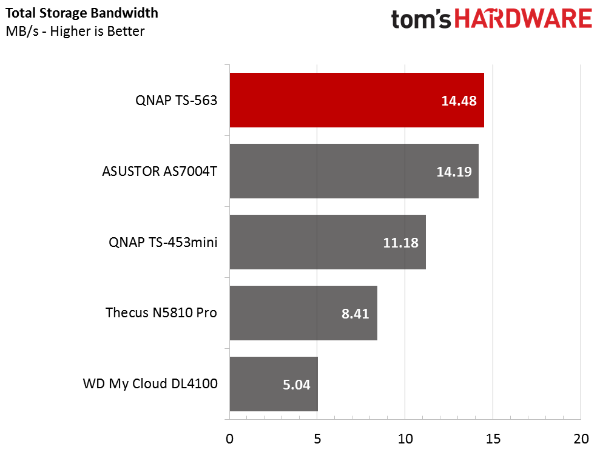QNAP TS-563 NAS Review
Why you can trust Tom's Hardware
SMB, iSCSI & Standard Server Workloads
SMB/CIFS Workloads
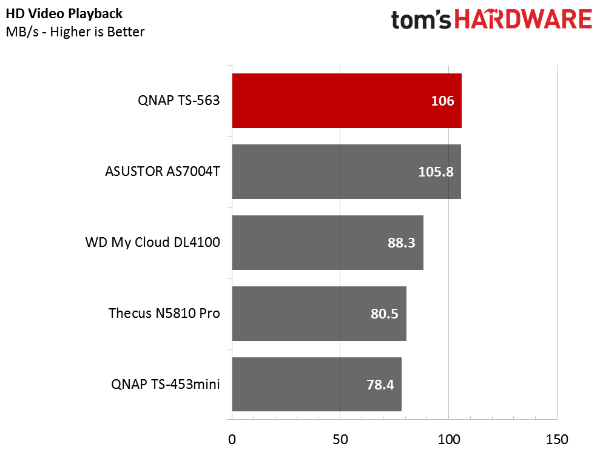
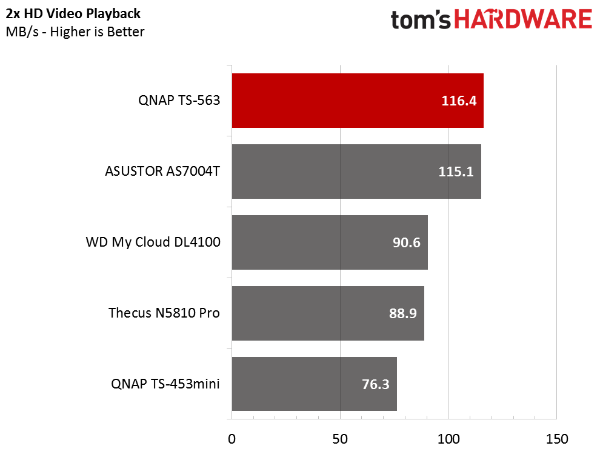
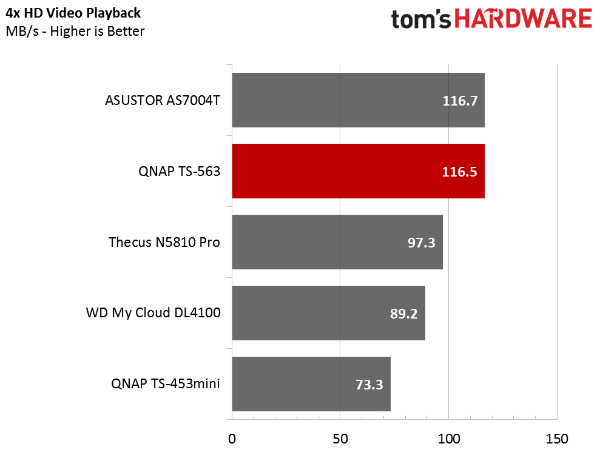
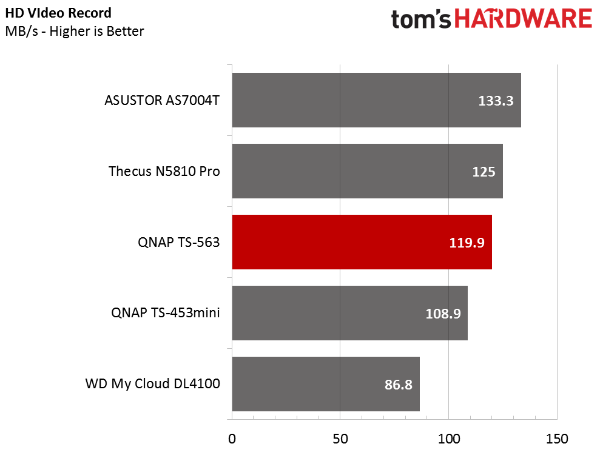
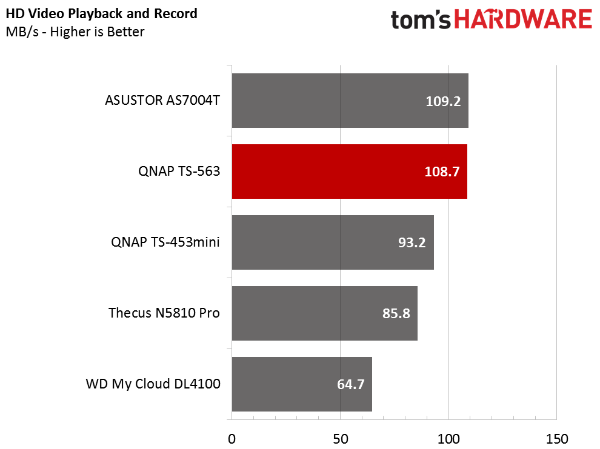
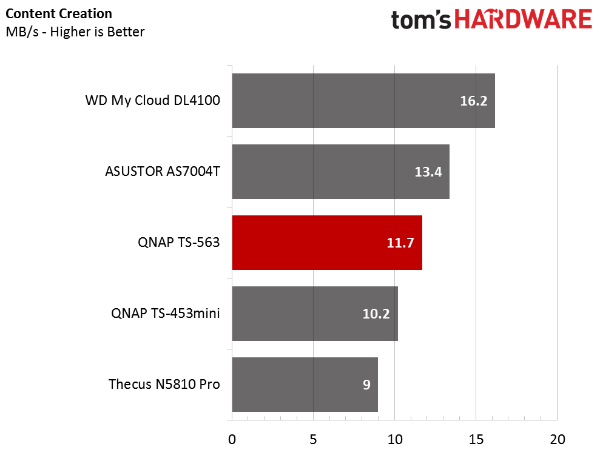
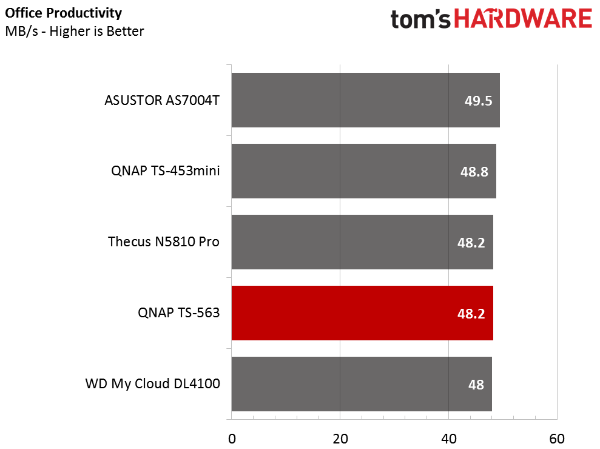
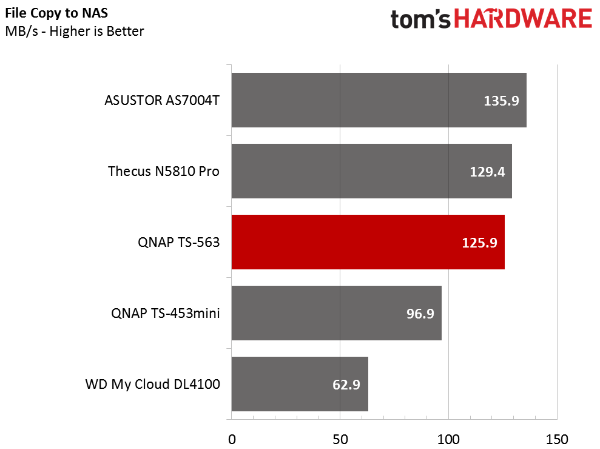
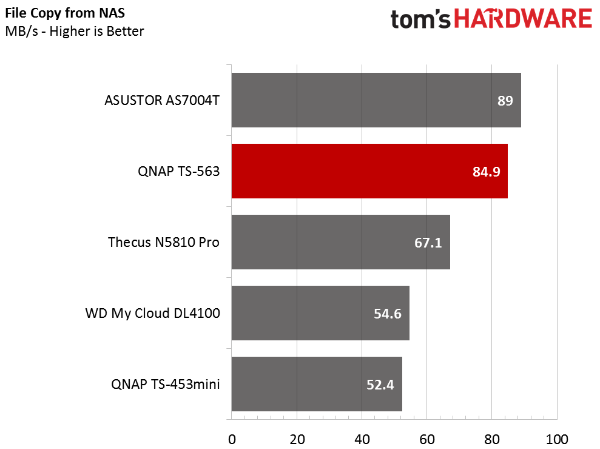
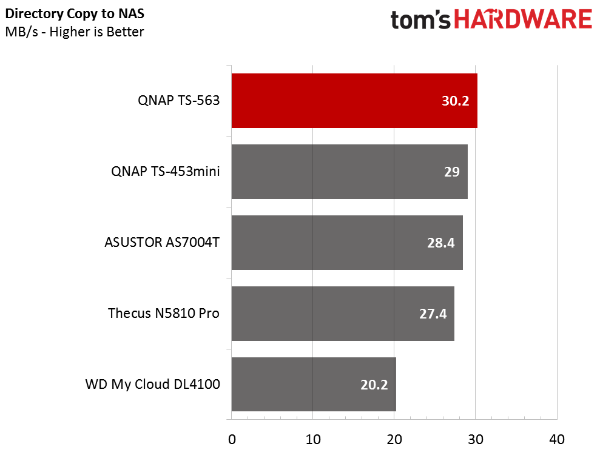
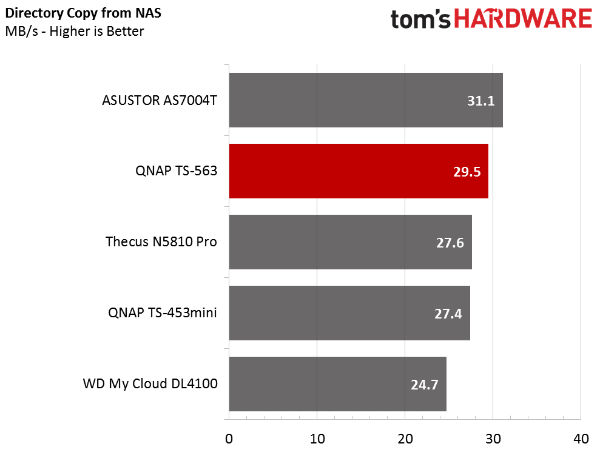
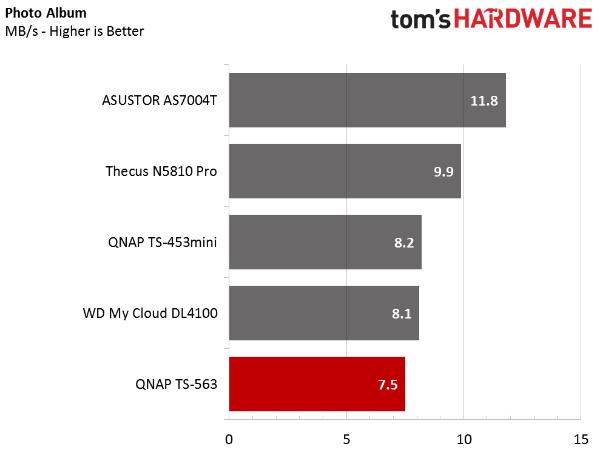
Our trace-based tests employ real-world software that most of us use on our PCs or network appliances. The SMB benchmarks illustrate data transfer performance when you copy and paste files to a NAS.
There is enough data here that you should be able to identify the most applicable transfer types and isolate the products that best suit your needs.
Multi-Client SMB Testing
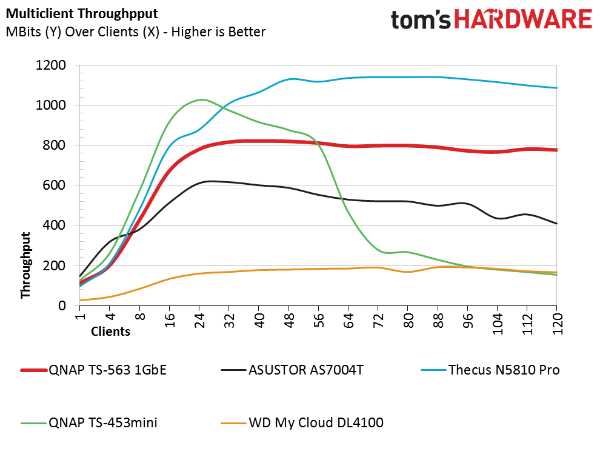
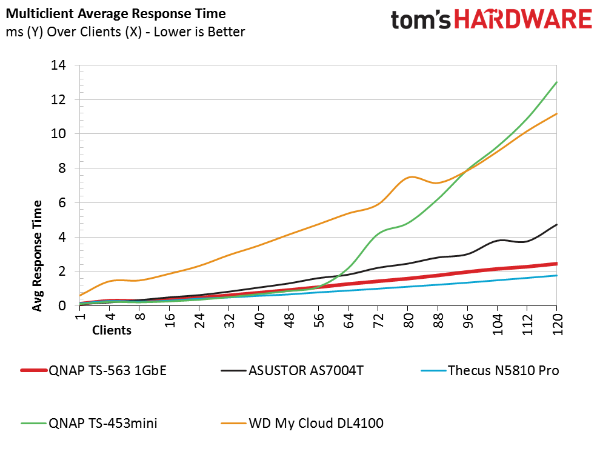
The multi-client test uses 10 dual Xeon servers, each loaded with two Hot Lava Shasta six-port network adapters. Each server runs 12 virtualized Windows 7 installations that run a script of Microsoft Office applications. One of these scripts isn't enough to saturate a gigabit Ethernet connection, but as the number of clients increases, so does the load. Also, adding clients changes the workload. Sequential transfers from multiple sources quickly become random in nature as the device being tested receives the data.
The data is presented two ways. A throughput chart shows the aggregated transfers to the system. But the latency chart is arguably more important, since it's indicative of the experience you get from a device communicating with the NAS.
QNAP's TS-563 performs well under the heavy multi-client load. Surprisingly, it even outperforms the Asustor AS7004T. That appliance uses a different caching algorithm, which usually allows it to best the competition. AMD's G-series SoC in the TS-563 clearly means business.
iSCSI Desktop Workloads
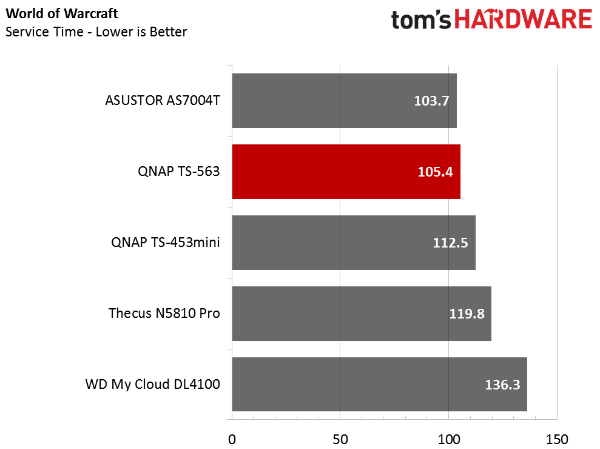
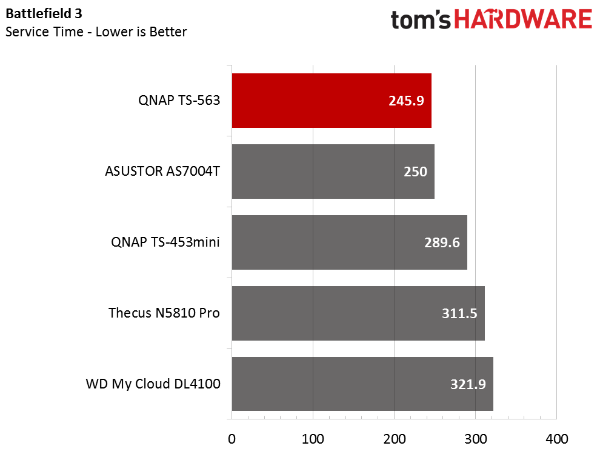
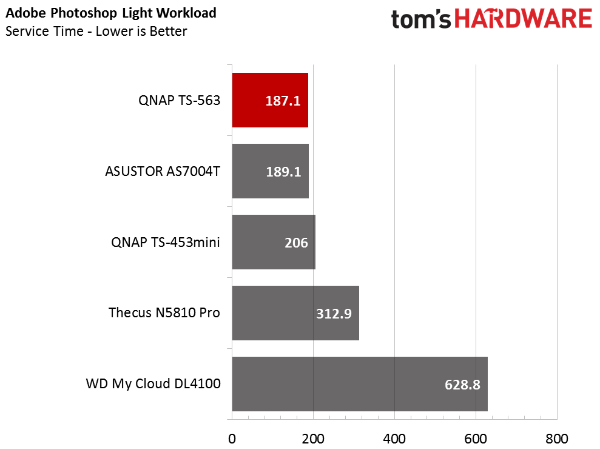
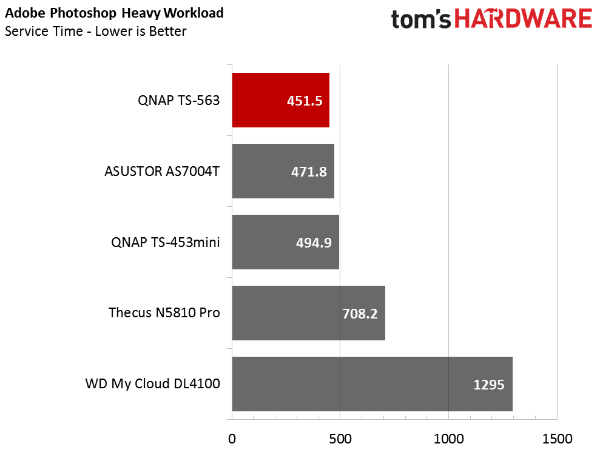
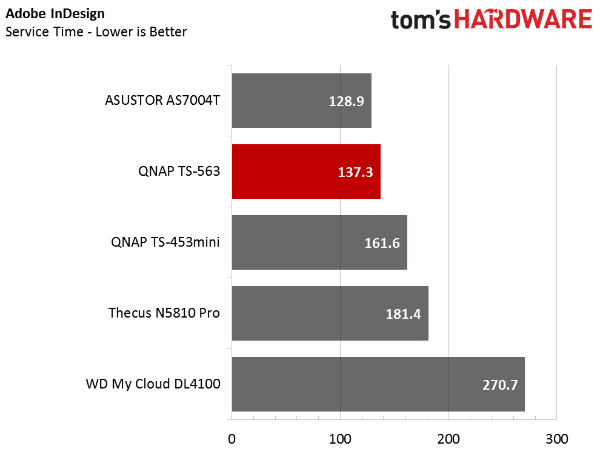
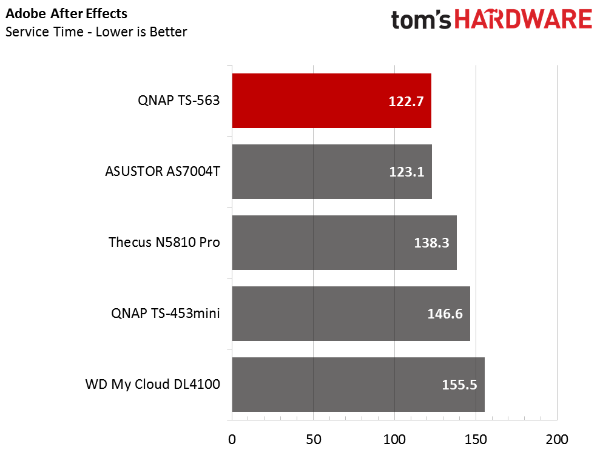
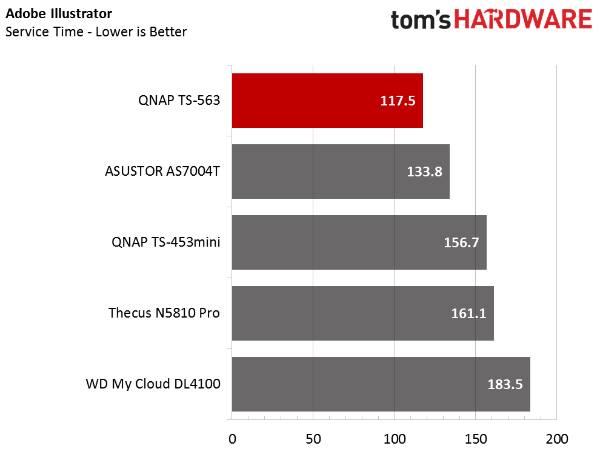
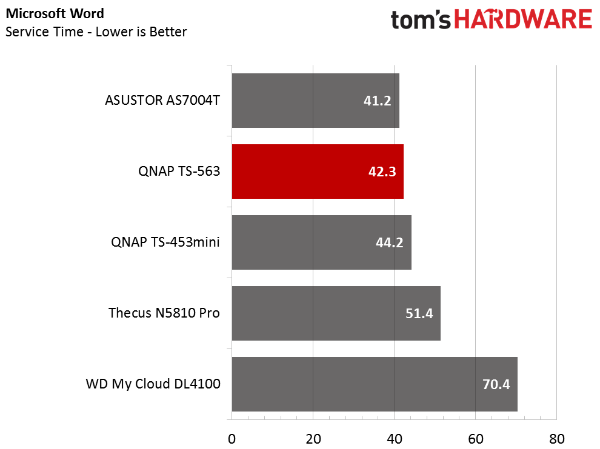
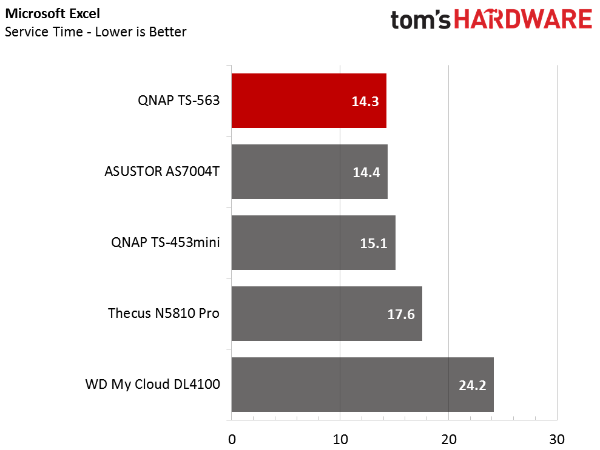
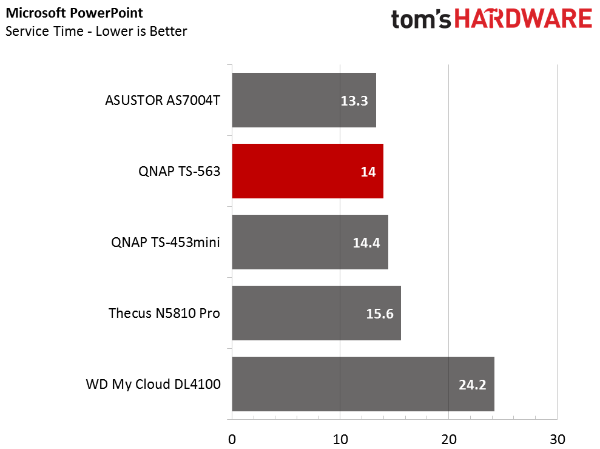
Unlike SMB connections, iSCSI requires that you enable the protocol and configure shares on both the storage appliance and host PC. If you use your NAS as a secondary drive (with its own drive letter), then iSCSI is the best way to connect. Random transfers are usually significantly faster, and you can even use thin provisioning on the NAS. This only consumes whatever capacity that your system requests. Performance generally rivals a hard drive inside your PC, but the data is held on a redundant array, so it's theoretically safer.
Get Tom's Hardware's best news and in-depth reviews, straight to your inbox.
Of course, different companies use different iSCSI code, so a system with high SMB transfer rates won't always achieve great iSCSI performance. QNAP utilizes efficient iSCSI code, and its TS-563 stays in the top half of every test in this section. Interestingly, there is a lot of variation in the results from competing appliances. You can read more about the workloads here.
Total iSCSI Storage Bandwidth
One 7200 RPM Western Digital Black 6TB in a PC delivers nearly 16 MB/s of bandwidth. The TS-563 gets close to this over an iSCSI network using 5400 RPM Seagate NAS HDDs in RAID 5. QNAP's TS-563 outperforms the other products in iSCSI desktop workloads using real-world software traces.
Traditional Server Workloads
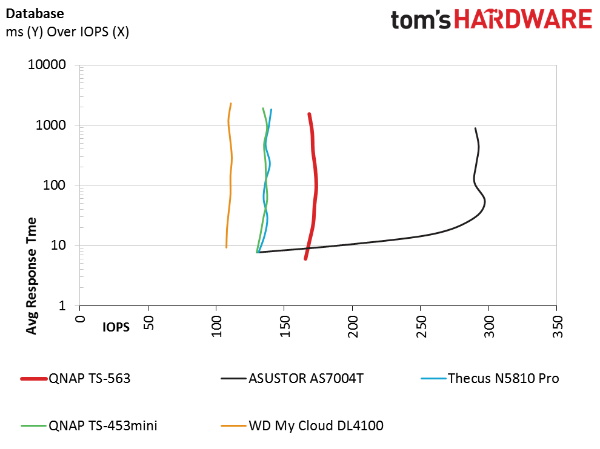
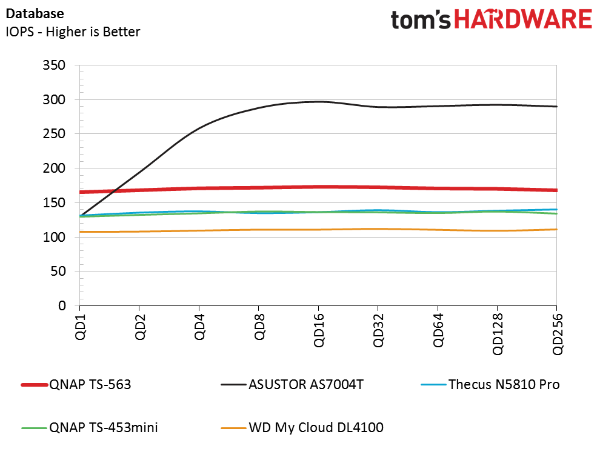
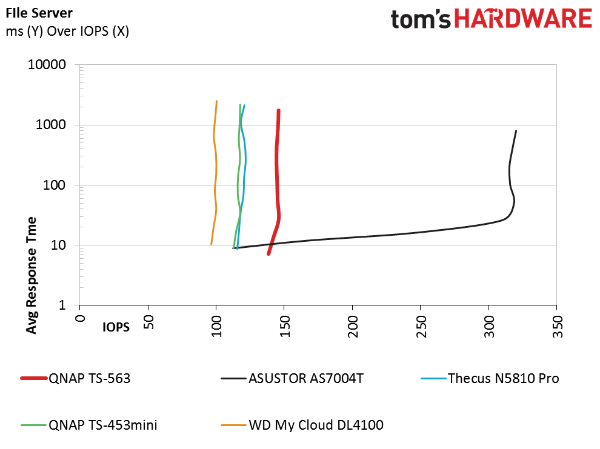
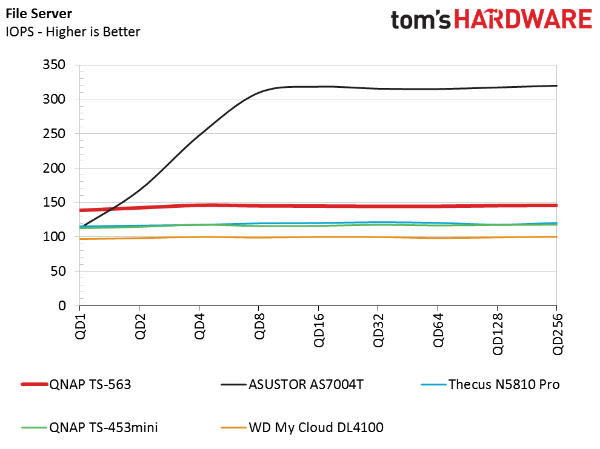
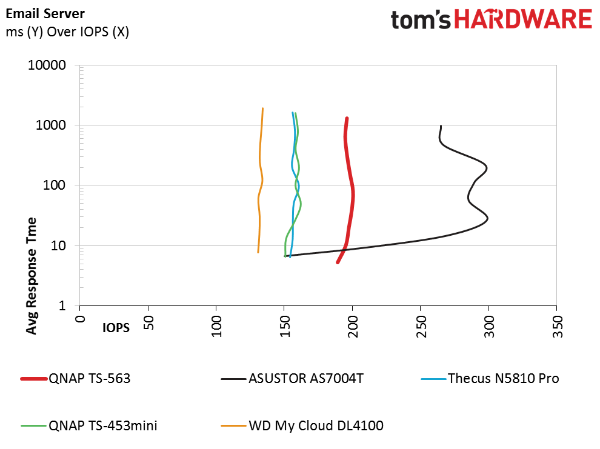
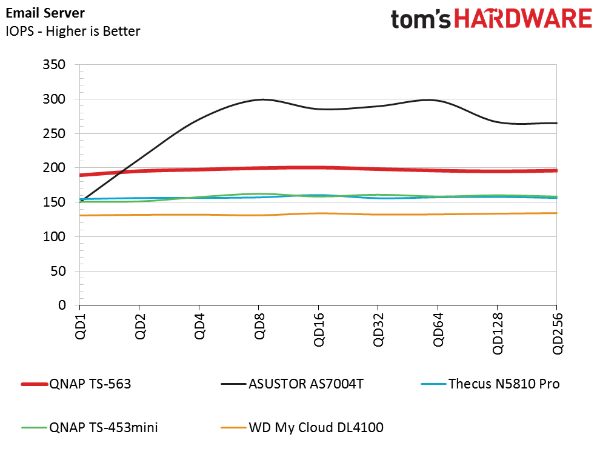
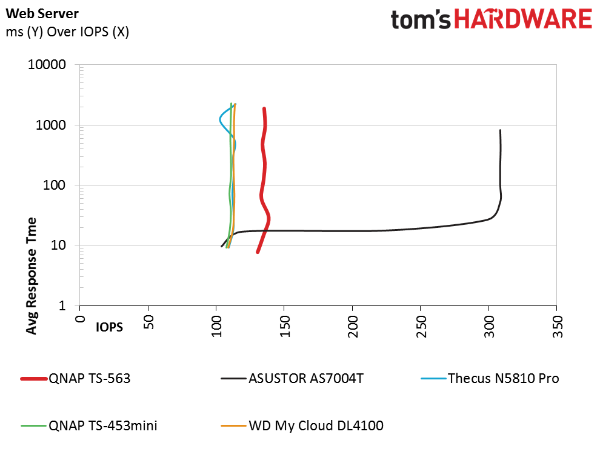
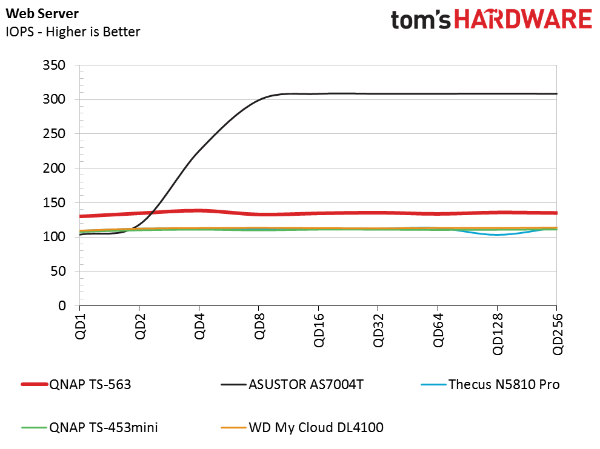
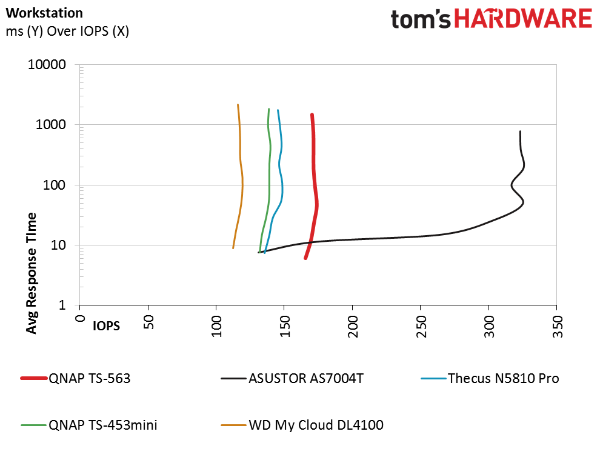
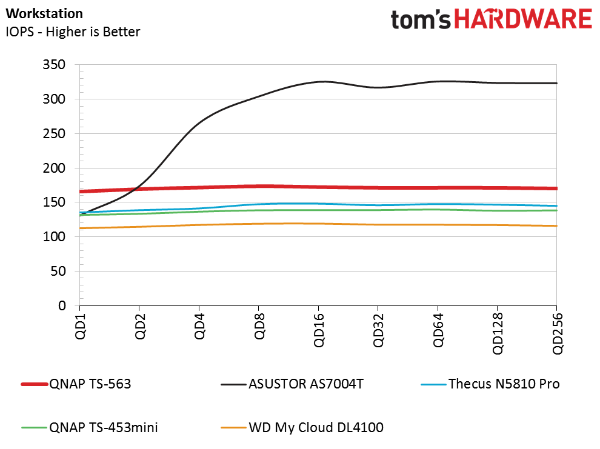
Traditional server traces have been around for nearly a decade; they're a staple for evaluating performance. And these days, most network-attached appliances have built-in Web, email and database server applications.
The AS7004T's faster processor and cache algorithm help that system outperform the other products we're comparing. Of the platforms with low-power SoCs, QNAP's TS-563 enjoys the lead. Granted, most of these tests are very specialized, and few companies will employ a pedestal NAS for the workloads in a dedicated role. Still, the results show what is possible.
Current page: SMB, iSCSI & Standard Server Workloads
Prev Page Four-Corner Testing Next Page Conclusion
Chris Ramseyer was a senior contributing editor for Tom's Hardware. He tested and reviewed consumer storage.
-
tridon Bought a QNAP just over a month ago. Didn't find one sporting hardware from AMD, and I didn't think it would come anytime soon. Good to see that it actually performs well and isn't just the good old "cheap and slow AMD stuff". Will still be a while before I buy a new NAS though, sorry AMD. I do try to support you from time to time.Reply -
gggplaya With such a powerful SOC, can it do Movie transcoding to DLNA?? So i can easily watch things on my TV via wifi?Reply -
toadhammer Maybe I missed it, but I don't see test setup info on how you are fairly comparing 4-bay and 5-bay devices? For instance, QNAPs own 453 vs 563.Reply -
ozicom If just a memory is different between $542 to $709 seems so much difference. There should be some other features missing on the cheap one.Reply -
CRamseyer Four, five and six bay NAS are all tested in RAID 5 and with a single gigabit connection back to the network. Those systems are all grouped together and it's easy to spot overlap in the pricing as well.Reply
The only difference is the memory. -
ozicom I think 8GB model comes with more camera license or different RAID configurations or something else. Because 2x4GB SO-DIMM memory doesn't make that much difference.Reply -
getochkn If these things always use cheap SOC's and opensource software, why are they are always so much more expensive than a PC I could build that would many times faster for less. I would love a NAS, but until they are more reasonable priced, I will stick with cheaper PC's that can do more and are faster. $700 will buy you a monster CPU, way more RAM than 8GB, etc. Ya, no hot swap case, but whatever. How often do you have to swap out dead drives.Reply -
CRamseyer So what you are asking for is a free operating system, software plugins, optimizations, fast / redundant file systems and so on for little to no cost?Reply
They are not just about the hardware and support. -
Niva He has a point though. The price is high, and for people who like to tinker with old machines/cases they can build a NAS/server for their own office on the cheap that could be significantly more powerful from leftover components. These things are all running some variant of linux anyways, so don't even get us started on that.Reply