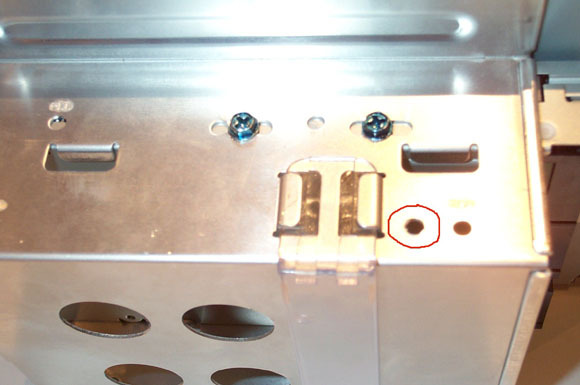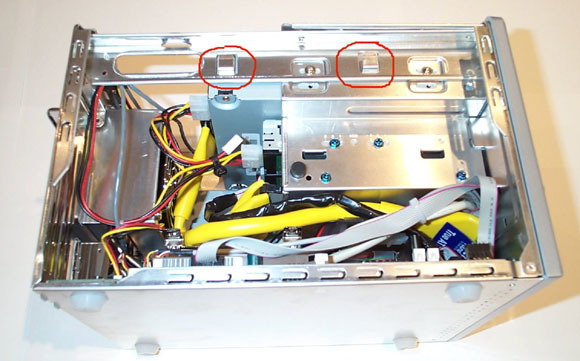Reader How Tos: Build a PC for TV
The Guys From THG Make It Sound So Simple To Put Together A System. Is It Really That Easy?
Actually, it is usually simple, but sometimes it can be a REAL pain. More on this later, but first the 'put it together procedure.'
Very few of us have a static-free workstation, but it is important to take some precautions. Using a wrist strap is optimal in most cases. Many retailers stock cheap 'one-time use' straps. Now, unpack your computer case and plug it into a grounded power outlet to lead away any static electricity from the plastic wrapping. Unplug it again and attach your wrist strap. If you do not have a strap, you should touch the case frequently to equalize any static. In this case, touch both the PC case and the anti-static wrapper of all the parts before you unpack each component. Do not walk extensively on your wall-to-wall carpet or Persian rug while you are assembling your system.
This is the disassembled SS51G and all included parts.
New holes were drilled to fit the 2.5" drive. The lower 3.5" bay has no holes for a 2.5" frame. Drilling new holes was the only option.
The essential parts needed to build a complete system with the SS51G.
Be careful not to bend any CPU pins. Apply the proper amount of thermal paste to cover the CPU heat spreader in a thin layer: not too thick, but thick enough that no metal is visible through it. Use the DIMM socket next to the CPU.
Tight System. Be careful with these pegs. The manual instructs you to place the IDE ribbon cable behind these. The sharp edges can easily cut through the included cable. Also, note the tight space around the components.
Get Tom's Hardware's best news and in-depth reviews, straight to your inbox.
AGP assembly. Open the special slot door and insert the AGP card. It can be a little tricky to fit the card in.
Current page: The Guys From THG Make It Sound So Simple To Put Together A System. Is It Really That Easy?
Prev Page TV-out Is Not Optional! Next Page The System Is Installed And I Am Ready To Turn On The Power!