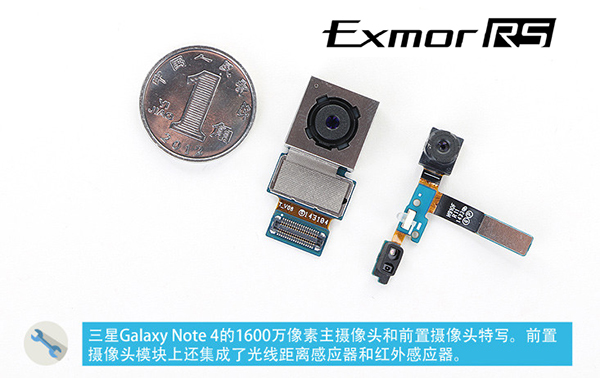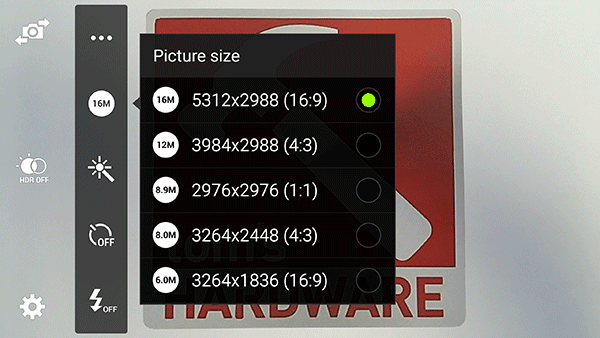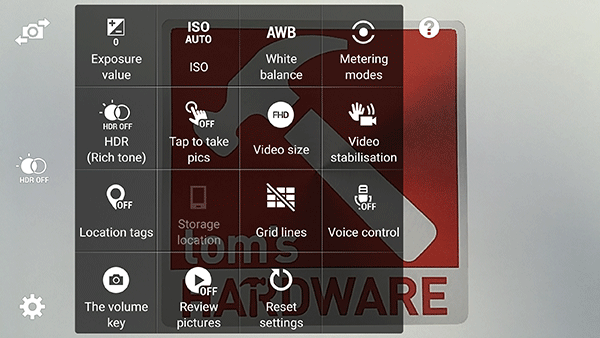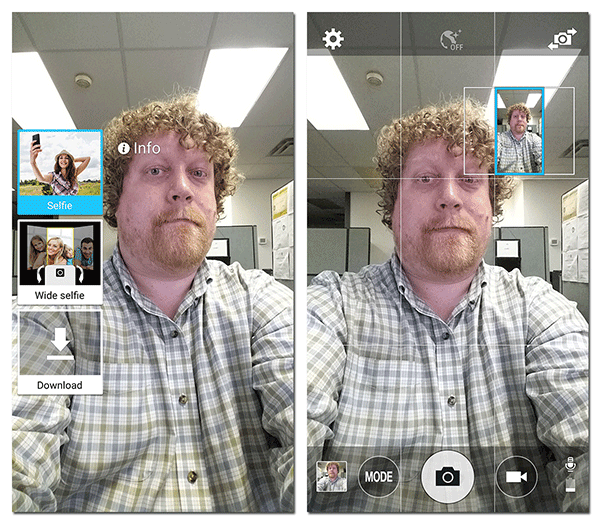Samsung Galaxy Note 4 Review
The Samsung Galaxy Note 4 sports a big, high-quality screen; large, removable battery; speedy processor; stylus; and specialized software for power users.
Why you can trust Tom's Hardware
Camera: Hardware And Software
The Note series has always been a platform for Samsung’s premium mobile imaging experience (if you don’t count the Galaxy Camera), and the Note 4 is no different. Each version of the Note has added a stand-out feature: The Note 3 added 4K video capture, while the Note 4 adds optical image stabilization (OIS).
Other than the addition of OIS, the Note 4’s camera specs appear similar to the Galaxy S5 and the Note 3. The Note 4 has a 16 MP sensor with phase detection autofocus (PDAF) like the S5 but uses a Sony Exmor RS IMX240 sensor instead of Samsung's own ISOCELL unit. Its 31mm f/2.2 optical stack is also similar to the Note 3's.
Compared to its phablet competitors, the Note 4's 16 MP sensor is physically the largest at 1/2.6", but maintains the same 1.12μm pixel size as the 13 MP sensors in the Note 3, Nexus 6, G Flex 2, and OnePlus One. The iPhone 6 Plus, with only an 8 MP resolution, trades pixel quantity for pixel size, which should give it an advantage in low-light performance. It's interesting that all of these phones are using some kind of Sony sensor, a testament to Sony's strength in this market.
As for the optics, the Note 4's f/2.2 31mm lens is comparable to its competition. It's only this year that we're seeing flagship phones such as the LG G4 and Galaxy S6 move to faster sub f/2.0 optics for the rear camera. All of the current premium phablets even have OIS, apart from the OnePlus One.
The front-facing camera on the Note 4 uses a Samsung S5K6D1YX sensor, which we haven’t seen in any other phone. Images have a 16:9 aspect ratio and a 3.7 MP (2560x1440) resolution. Paired with a 90-degree f/1.9 lens, it seems to be a better front camera package, on paper at least, than what's offered by its competitors, except for the OnePlus One's 5 MP shooter.
The Sony Exmor RS IMX240 sensor in the Note 4—the same sensor being used in the new Galaxy S6—is a bit of an unknown quantity. We can’t find any official documentation for it, but it seems to be a custom design for Samsung and is not found in any other vendor's phones. While it may be a custom chip, it does seem to be largely similar feature-wise (apart from resolution) to the upcoming Stacked CMOS 21MP IMX230 sensor that just started shipping in April of this year.
As now seems to be standard on Samsung’s phones, the IMX240 captures images natively at a 16:9 aspect ratio. It also supports phase detection AF (PDAF), allowing the Note 4 to focus on its subject very quickly, greatly improving the overall camera experience. However, unlike the advanced HDR features of the IMX230, the IMX240 is not capable of using HDR when shooting video in 4K, or anything beyond 1080p at 30fps.
Get Tom's Hardware's best news and in-depth reviews, straight to your inbox.
The optical image stabilization that Samsung has combined with this sensor is what it's calling Smart OIS, which is a combination of both optical and digital stabilization. It provides 2-axis stabilization, but not 3-axis like the OIS found on the LG G3 and G4. Despite that, the Smart OIS system should improve the Note 4’s camera performance in lower-light conditions when shooting hand-held by minimizing camera shake.
Note 4 Camera Software
The camera interface is virtually unchanged in the Lollipop update. Some of the UI icons are slightly smaller, but the control layout and settings have remained the same, except the options for fast and slow motion video are now specific modes, accessible by tapping the "MODE" button.
It's disappointing that the Note 4's Lollipop update does not support Google’s new Camera2 API. This API, introduced with Lollipop, allows for full manual control of the phone’s camera, including focus and shutter speed. It also adds support for RAW image capture. Unfortunately, this limitation extends beyond the stock camera app, affecting 3rd-party apps such as Camera FV-5. Perhaps Samsung wanted to reserve these features for the GS6, since there's no technical reason why the Note 4 can’t support this API.
The main camera UI screen puts all the basic camera controls, except for flash, within easy reach. Touching the gear icon on the bottom-left brings up a quick settings menu for toggling the shot timer and flash. The top button brings up the full settings menu. You can also quickly change the camera resolution from the native 16 MP (5312x2988) down to 2.4 MP (2048x1152). The middle button allows you to apply live image filters to your pictures. There are twelve filters pre-installed, and you can download more from the Samsung App store. These filters cannot be applied if HDR is on.
The screenshots above show some of the options available in the settings menu. ISO can be manually adjusted up to a maximum value of 800. One thing to note is that when HDR is turned on you cannot adjust exposure, ISO, or metering modes.
Selective Focus
The "MODE" menu lets you choose between nine different camera modes. One of the more interesting ones is Selective Focus, which tries to replicate the bokeh effect you’d get if you were taking a close-up shot with a lens set to a much lower aperture, such as that on a DSLR camera. It does this by taking multiple pictures of a subject that is less than 20 inches from the camera and combining them in software, allowing you to shift the focus point and blur the background. After taking the shot, you can choose between Near focus, Far focus, and Pan focus before saving the final version of the image.
Full Sized Image: [Note 4: selective focus]
The picture takes a few seconds to take making this mode unsuitable for moving subjects. Also, in order for the effect to work properly, there has to be a clear separation between the subject and its background, otherwise the software gets confused and applies the soft focus to the wrong part of the image.
“Shot & More” Mode
Shot & More mode consists of a number of different effects that can be applied to images taken of subjects in motion. In the slideshow below are a series of images showing the process of using each of these Shot & More effects (apart from Best face).

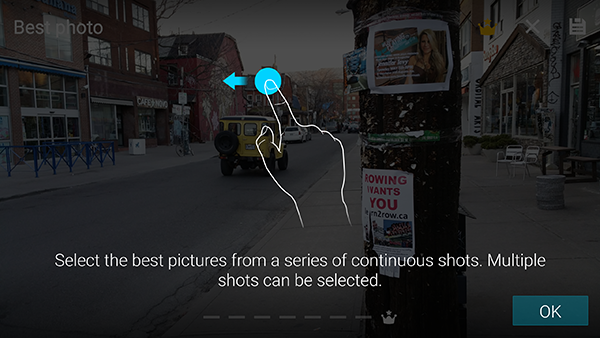


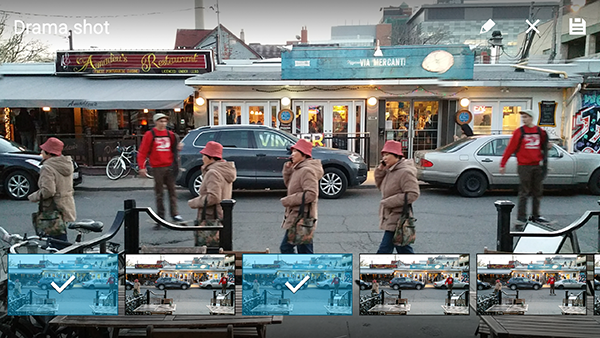
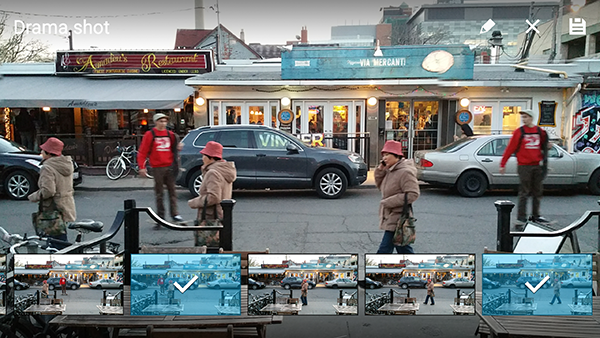


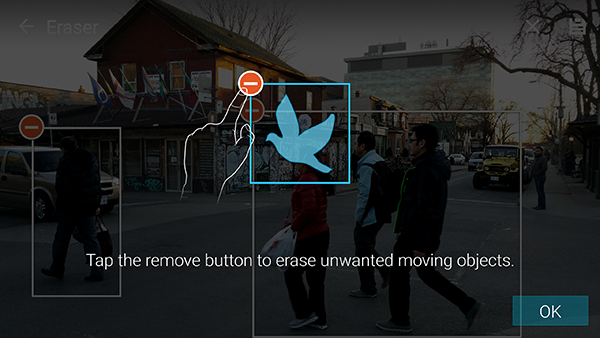



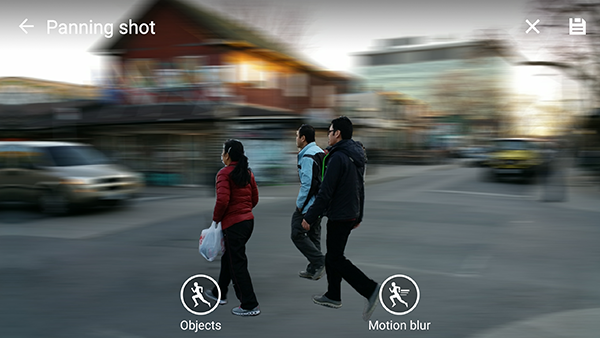
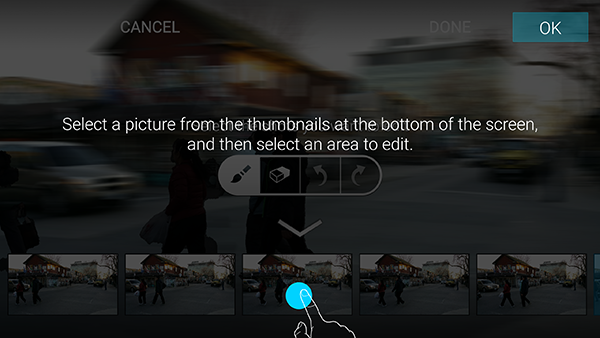
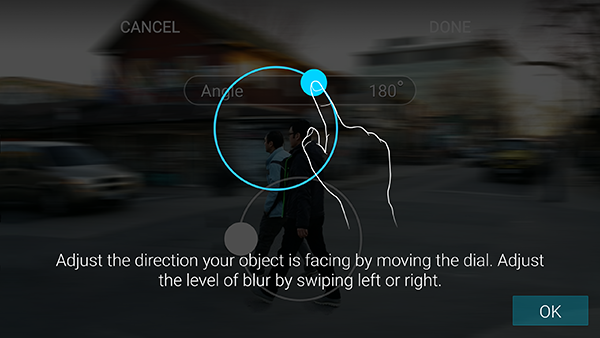
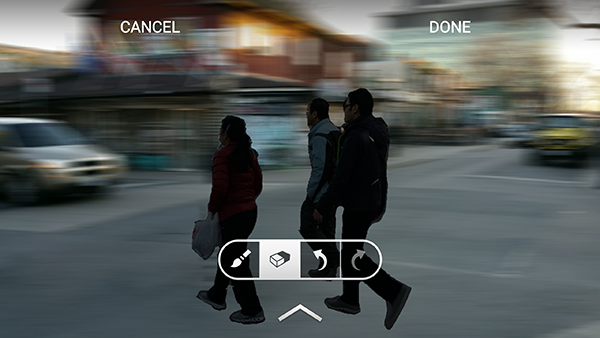

Full Size Images: [Note 4: Shot & More Best Photo], [Note 4: Shot & More Drama Shot], [Note 4: Shot & More Eraser], [Note 4: Shot & More Panning Shot]
The Best photo effect allows you to scroll through a series of shots of a subject in motion and choose the best one. Drama shot combines multiple images of a subject in motion, so it repeats throughout the shot. Eraser lets you remove moving objects from a picture. Lastly, panning shot applies adjustable motion blur to the background.
There's several other special camera modes too, including Rear-cam selfie and Panorama. Virtual tour stitches together still images taken while moving through an interior space to create an animated GIF, while Dual camera mode that lets you use the front-facing camera to create a picture-in-picture shot superimposed on the rear camera image.
Front-Facing Camera
The Note 4 has several modes and options for the front-facing camera too. Beauty mode, which applies a softening filter to detected faces, is on by default, but can be turned off. Resolution is adjustable from 0.3 MP (640x480) with a 4:3 aspect ratio to the full 3.7 MP (2560x1440) with a 16:9 aspect ratio. The same twelve filters available when using the rear camera are also available, and you can manually adjust exposure levels. The exclusive mode for the front-facing camera is "Wide selfie," which stitches together multiple images to create a wider image, perfect for fitting in more people in a group selfie. For video, you can shoot up to QHD (2560x1440) resolution.
Video
The Snapdragon 805 in the Note 4 is capable of encoding and decoding up to 4K UHD H.264 video in hardware, which brings better performance and lower power consumption. While it can also decode 4K UHD H.265 video in hardware, encoding must still be done in software. Therefore, all video on the Note 4 is encoded in H.264.
Rear Camera Video Modes
| Video Mode | Resolution | Frame Rate (fps) | Video Bit Rate (Mb/s) | VideoCodec | Profile | Audio Codec | Audio Bit Rate (kb/s) |
|---|---|---|---|---|---|---|---|
| UHD4K | 3840x2160 | 30 | 48 | H.264 | High | AAC (48kHz) | 256 |
| QHD 1440p | 2560x1440 | 30 | 25 | H.264 | High | AAC (48kHz) | 256 |
| FHD 60fps | 1920x1080 | 60 | 28 | H.264 | High | AAC (48kHz) | 256 |
| FHD 1080p | 1920x1080 | 30 | 17 | H.264 | High | AAC (48kHz) | 256 |
| HD 720p | 1280x720 | 30 | 12 | H.264 | Baseline | AAC (48kHz) | 256 |
| VGA 480p | 640x480 | 30 | 3 | H.264 | Baseline | AAC (48kHz) | 256 |
| QCIF | 176x144 | 15 | 0.095 | H.263 | Row 6 - Cell 5 | AMR-NB (8kHz) | 12 |
Front Camera Video Modes
| Video Mode | Resolution | Frame Rate (fps) | Video Bit Rate (Mb/s) | Video Codec | Profile | Audio Codec | Audio Bit Rate (kb/s) |
|---|---|---|---|---|---|---|---|
| QHD 1440p | 2560x1440 | 30 | 25 | H.264 | High | AAC (48kHz) | 256 |
| FHD 1080p | 1920x1080 | 30 | 17 | H.264 | High | AAC (48kHz) | 256 |
| HD 720p | 1280x720 | 30 | 12 | H.264 | Baseline | AAC (48kHz) | 256 |
| VGA 480p | 640x480 | 30 | 3 | H.264 | Baseline | AAC (48kHz) | 256 |
| QCIF | 176x144 | 15 | 0.095 | H.263 | Row 4 - Cell 5 | AMR-NB (8kHz) | 12 |
The Note 4 offers a good selection of video modes, including 60fps 1080p, slow motion, and fast motion (time-lapse) video. At 4k, the Note 4 records at a 48 Mb/s bit rate, higher than the 42 Mb/s used by the Nexus 6 but lower than the Galaxy S5's and OnePlus One's 57 Mb/s average bit rate. The Note 4 records 1080p video at the same 17 Mb/s bit rate as the Galaxy S5, which is just shy of the 20 Mb/s rate used by some older phones in this size range such as the LG G3 or OnePlus One.
Video quality from both the front and rear cameras is very good overall, with good white balance and exposure. There's very little noise from the rear camera in most conditions, although some noise artifacts do appear in video shot with the front camera. The rear camera does a good job maintaining focus even during transitions, only getting flustered in some high dynamic range or lower-light conditions. The iPhone 6's PDAF autofocus is still the best we've seen, but the Note 4 is not too far behind.
When shooting 30fps video at any resolution, the video gets pretty jerky while panning. This is especially noticeable for any objects with straight edges. To be fair, all phone cameras exhibit this behavior when shooting at 30fps, however, on the Note 4 it seems to be just a bit more pronounced. Switching to the 1080p 60fps mode eliminates this issue, producing buttery smooth pans.
There are a few restrictions when shooting at higher speed or resolution though. Video stabilization and HDR are unavailable in the 1080p 60fps mode. Both the UHD and QHD modes have a five minute time limit for any single clip. Also, choosing either of these modes disables dual camera mode, HDR, video effects, and video stabilization. Turning on HDR in any of the HD modes also disables video stabilization.
There's three different slow-motion speed choices: 1/2, 1/4, and 1/8. To capture slow-motion video, you first tap the "MODE" button and then select the "Slow motion" tile. The resulting H.264 Baseline video is captured in 720p @ 120fps, with a rather low bit rate of 6 Mb/s. Next, click the video preview square to open the slow-motion video editor and use the slider controls to trim the length of the video and select the region you want to appear in slow motion. After using a toggle to select one of the three speeds, you can export the final video.
All of the exported videos playback at 15fps. The slowest 1/8 speed is just the original 120fps video played back at 15fps. At 1/4 speed, every other frame is dropped and at 1/2 speed, only one in four frames are kept, resulting in choppy looking video. The low bit rate further degrades the video quality, showing significant compression artifacts and loss of detail. The Note 4 also does not record audio in slow-motion mode.
Current page: Camera: Hardware And Software
Prev Page Display And Audio Performance Next Page Camera: Performance And Photo Quality-
ZolaIII All in all nice review but I somehow feel you skipped a litle audio section. Not that I blame you much for it as Qualcomms solution is nothing special & it's far behind WolfsonMicro's WM5110 used on Exunos equipped models. Looks like you still didn't got to the bottom of bus frequency scaling dependencies on this Qualcomms SoC gen. ??Reply -
Vorador2 Replythis came out long ago!
It's a tradition. Everybody reviews phones in the week before or after a phone is released.
Tomshardware is better than that. Fashionably late to the party. -
jafrugh Replythis came out long ago!
It's a tradition. Everybody reviews phones in the week before or after a phone is released.
Tomshardware is better than that. Fashionably late to the party.
Well if you think Toms's Hardware needs to be quicker on the draw for phone reviews, go to this article: http://www.tomshardware.com/news/mobile-editors-wanted,29105.html -
Vlad Rose Replythis came out long ago!
I thought the same thing considering I'm using a Note 4 Edge right now... lol -
alex davies Replythis came out long ago!
The difference between our review and others is that we tested the Note 4 running the Lollipop update, which only came out recently.
We also compare its performance to newer devices such the Galaxy S 6, so you can see how the Note 4's older SoC compares to the latest and greatest. -
MobileEditor ReplyAll in all nice review but I somehow feel you skipped a litle audio section. Not that I blame you much for it as Qualcomms solution is nothing special & it's far behind WolfsonMicro's WM5110 used on Exunos equipped models. Looks like you still didn't got to the bottom of bus frequency scaling dependencies on this Qualcomms SoC gen. ??
I agree with you regarding our audio testing. I'm definitely not happy with it. We need to acquire some testing equipment, but the hardware we found cost $30k!!! Needless to say, we're still using my ears, because they're cheap.
If you, or any of our readers, could point me towards some audio testing equipment that mere mortals can afford, please PM me.
I did not investigate the bus scaling on the Note 4, partly because this review was finished by then and partly because the Note 4 did not exhibit "unusual" behavior. We will be examining this for the GS6.
- Matt H. -
10tacle Nice review and very useful to people like me needing an upgrade after skipping two generations of smart phones. I usually keep mine 3 years, and my Droid Bionic is like running a Core 2 Duo desktop these days. I'm still debating between the Note or Galaxy. Apples are out because 1) I don't like the fact that the battery *cannot* be removed to completely shut the phone off, and 2) no MicroSD slot for memory expansion.Reply
There will come a time when all smart phones from all manufacturers no longer allow SD memory upgrades, and I think that time is coming sooner rather than later. After all, one can go buy a 128GB $100 MicroSD card, but if Apple users want a 128GB phone, they have to shell out another $200 clams from the base 16GB model, and they don't get the extra "free" GB memory to start with after upgrading that came with the Android.
But with that said, there are some people reporting about overheating and battery drain with their Note 4. Battery drain can be a problem with the provider though like a cell tower being down. Plus, the Note 5 is coming in a few months, possibly in July. I'm hoping it still has an SD slot otherwise I'll get the 4 and hope the serious overheating and battery drain reports are a fluke.