Early Verdict
Great cooling capacity, low noise capability, and a moderate price make Scythe’s Fuma SCFM-1000 our top value choice among dual-fan, dual-tower, big-air CPU coolers.
Pros
- +
Excellent cooling
- +
Moderate to ultra-low noise, depending on fan setting
- +
Very competitively priced
Cons
- -
Clip wires snag the ends of fins during center fan installation
Why you can trust Tom's Hardware
Introducing The Fuma SCFM-1000
Specifications
Scythe, which opened its doors in 2002, has been producing high-end CPU coolers longer than some of us have been building PCs. The company was a premium brand before other premium brands began charging an even higher price premium, and its Fuma SCFM-1000 is barely more than half the price of several similarly-designed competitors.

Launched last year, the Fuma SCFM uses the traditional pairing of a copper base and heat pipes to aluminum fins, deviating slightly from the norm in the polishing of its top fins and the dimpling of its center fins. It fits the rectangular mounting pattern of traditional AMD motherboards (pre-Ryzen), in addition to all of Intel’s square ILM LGA’s. Oh, and the dimples make air vortices that should remove heat more efficiently.
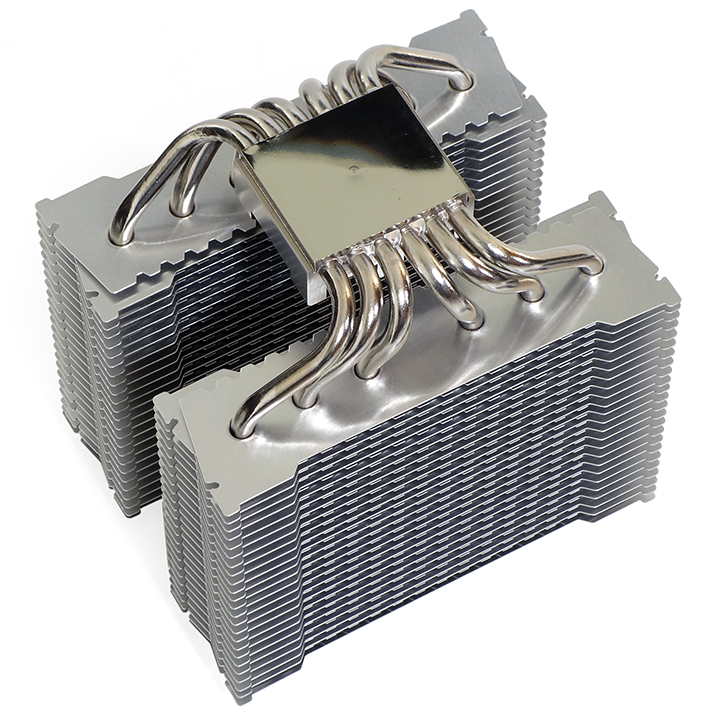
The copper base appears to be slightly convex, and is plated (along with the heat pipes) in a protective metal that is likely nickel (though the color is closer to chrome). Like the top fins, the bottom fins also use a special design that obscures the dimpling of the center fins.

While most installations require the use of an included support plate, which must be placed behind the motherboard and attached from the top using standoffs and insulating washers, LGA 2011 (v3) users can instead install a special set of standoffs that screw into the motherboard’s integrated socket support. Two cross brackets are then installed, top and bottom for front-to back (or back-to-front) flow, and these brackets must be rotated 180° to fit legacy AMD motherboards. One of the two cross brackets is installed in the photo below.
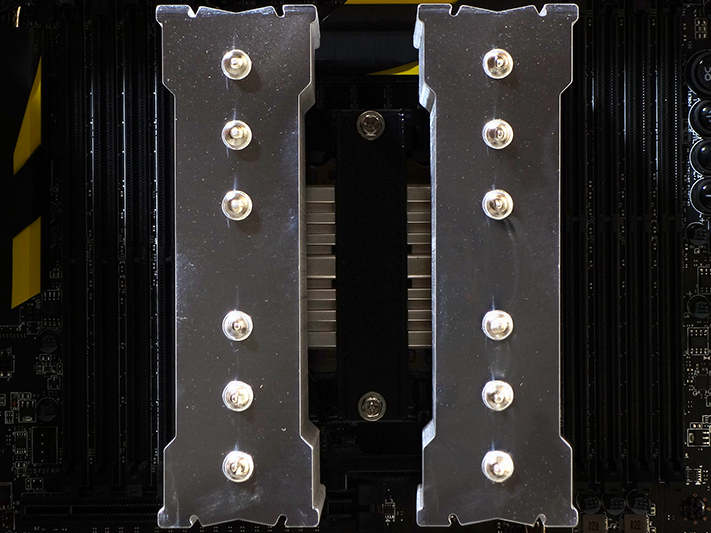
After removing the protective sticker from the base and applying thermal compound, a third cross-bracket pinches that base of the Fuma SCFM-1000 tightly against the top of the CPU. The screws that join these brackets are threaded only around half-way to prevent over-tightening, yet the installation guide still warns against over-tightening.

There are two challenges builders must face: the heat sink has only 1.3” of clearance between the bottom fins and any surrounding components; and the fans are held on by clips that stick out the front. While additional memory clearance can be achieved by moving the front fan up the heat sink, installing the center fan requires the builder to wiggle the top wire clips past protruding fins of the forward sink while using the clips’ thumb holds to maneuver it past the rear sink.
Test System Components
Get Tom's Hardware's best news and in-depth reviews, straight to your inbox.
We continue using our 2015 Reference PC minus its open test bed (and obviously, the reference cooler) to test the Fuma SCFM-1000 in a closed system. The Core i7-5930K is overclocked to a fixed 4.2GHz core frequency at 1.20V core voltage.
MORE: Best CPU Cooling
MORE: How To Choose A CPU Cooler
MORE: All Cooling Content
MORE: In Pictures: 20 Clever Liquid-Cooled PC Setups
-
ykki Why weren't coolers which were priced similarly also in this test? Now we know how this cooler performs against big-air but what about the cheaper ones? How would it perform against those? What would be the best cooler under $50 and so on.Reply -
LionD How could the Dark Rock Pro be quitest cooler with its insane 2100 rpm? Something is wrong here.Reply -
Virtual_Singularity Reply19508384 said:How could the Dark Rock Pro be quitest cooler with its insane 2100 rpm? Something is wrong here.
Na, nothing wrong, they use their latest Silentwings series fans with it iirc, which tend to run quiet, though at the cost of overall efficiency, RPMs, CFM. The DRP 3 has proven to be among the best air coolers, it runs quieter than some of its closest competitors, though not always cooler.
"Does it fit the Ncase M1?"
Ncase M1 Cooler Height restriction = 130mm with side bracket in place and no fan mounted (according to their page), so, the cooler in this review, or anything that's considered a big cooler, would be a no fit. Even many mid sized air coolers wouldn't fit the M1. -
Crashman Reply
That's what I thought too, but I couldn't find a spec on it and mentioned the appearance based on the color.19509342 said:Nickel plated, not chrome.
-
synphul Reply19508384 said:How could the Dark Rock Pro be quitest cooler with its insane 2100 rpm? Something is wrong here.
Another aspect that's hard to factor is the difference between rated specs and real world. The dark rock pro 3 can get fairly audible if the fans are spinning full speed but it took a lot of doing to push them there in real world use. My 4690k is oc'd to 4.6ghz and I had to run prime95 v26.6 small fft's as well as turn off every single case fan in order to force it to ramp the fans up. It's not very realistic to run p95 on an oc'd processor with no active case ventilation.
Under normal circumstances with the stock 200mm intake fan (which isn't the best for airflow performance) and stock 140mm exhaust on the enthoo pro running at around 7v and two noctua 140mm fans running at around 5-7v, the dark rock pro 3 never becomes audible either while gaming or running p95 with a decent overclock.
The specs for the dark rock pro 3 fans may be off in this article. As far as I know the fans included with the cooler aren't the same as those sold retail. The cooler specs from bequiet say they're silent wings fans, not silent wings 2 or 3 which are what they sell retail. They also don't offer retail 135mm fans which the drp3 uses, they only offer 120 or 140mm fans. The drp3 cooler specs say the fan speeds are 1400rpm for the 135mm and 1700rpm for the 120mm at 100% pwm speed. Not 2k rpm +. They do have a silent wings 3 high speed 120mm pwm fan that runs 2200rpm at 28.6dba but it's not the one included with the cooler.
The same may go for the other coolers, if they're able to cool the cpu in the conditions in which it's used without reaching 100% fan speed then the loudest fan rating may not apply in real world use. Just because it says a cooler 'can be' xyz dba doesn't mean it will be. A max noise rating of 30dba doesn't matter much if under normal conditions it only runs at 25-50% fan speed and stays under 20dba.
For the price the fuma seems to do pretty well. It depends on what it's being compared to, other coolers of the same height or smaller for size constraints? Ram interference? Performance at that price level? There are similarly priced coolers like the reeven justice or thermalright true spirit 140 power that will potentially outperform it at $40-50 but if height is an issue the fuma would be the better choice as it's shorter than either of those. If ram clearance at that price point is an issue but cooler height isn't, the true spirit 140 power or cryorig h5 universal might be better options.
-
fastcountach I think the numbers in the Fan RPM chart are plotted incorrectly (for the Scythe only)Reply
