Tom's Hardware Verdict
FSP’s NP5 is an excellent entry-level cooler with low noise levels and a reasonable price.
Pros
- +
Reasonable pricing
- +
Can be installed without removing the fans
- +
Good thermal performance
- +
Full RAM Clearance
Cons
- -
MP7 might be difficult to install (see installation section)
Why you can trust Tom's Hardware
Most of my recent reviews have focused on high end AIOs for users who are looking for the best cooling available for their computers, but the simple fact is that most folks would be well served by a basic single- or dual-tower air cooler. Today we’re going back to basics and examining two air coolers by FSP, a company better known for power supplies like the Vita GM 850W, although we’ve also covered the FSP CMT520 Mid-Tower ATX RGB Case.
Will FSP’s NP5 and MP7 make our list of the best coolers on the market? Let’s take a look at the specifications and features of these products, then we’ll go over thermal performance and noise levels to see where they stand.
Cooler specifications

Cooler | FSP MP7 | FSP NP5 |
MSRP | $47.99 USD | $27.99 USD |
Radiator Material | Aluminum | Aluminum |
Lighting | None (ARGB Version is available) | None (ARGB Version is available) |
Warranty | 3 Years | 3 Years |
Socket Compatibility | Intel Socket LGA 1851/1700/1200 AMD AM5 / AM4 | Intel Socket LGA 1851/1700/1200 AMD AM5 / AM4 |
Unit Dimensions (including fans) | 125 (L) x 123.5 (W) x 153mm (D) | 120 (L) x 94 (W) x 151 mm (D) |
Base | Copper cold plate | Direct-Touch Heatpipes |
Maximum TDP (Our Testing) | >247W with Core i7-14700K >283W with Core Ultra 9 285k | >229W with Core i7-14700K >260W with Core Ultra 9 285K |
Packing and included contents

The packaging for the FSP air coolers is efficient, with no excess. The contents are protected primarily by molded foam, but the accessories are packaged inside plastic bags.
Included in the box are the following:
- 120mm fans
- Single (NP5) or dual tower (MP7) heatsink
- Thermal paste tube
- Mounting accessories for modern AMD & Intel platforms
- Screwdrivers (MP7 only)
- Installation Manual

Features of FSP’s MP7 and NP5 air coolers
▶️ Thermal Paste Tube
FSP’s air coolers arrive with a thermal paste tube that’s large enough for multiple installations.

▶️ Direct touch copper heatpipes
Get Tom's Hardware's best news and in-depth reviews, straight to your inbox.
The entry level NP5 cooler has four direct-touch copper heatpipes for the most efficient heat dissipation. The MP7 includes six standard heatpipes, as it is very difficult to create coolers with more than six heatpipes and make them direct-touch.
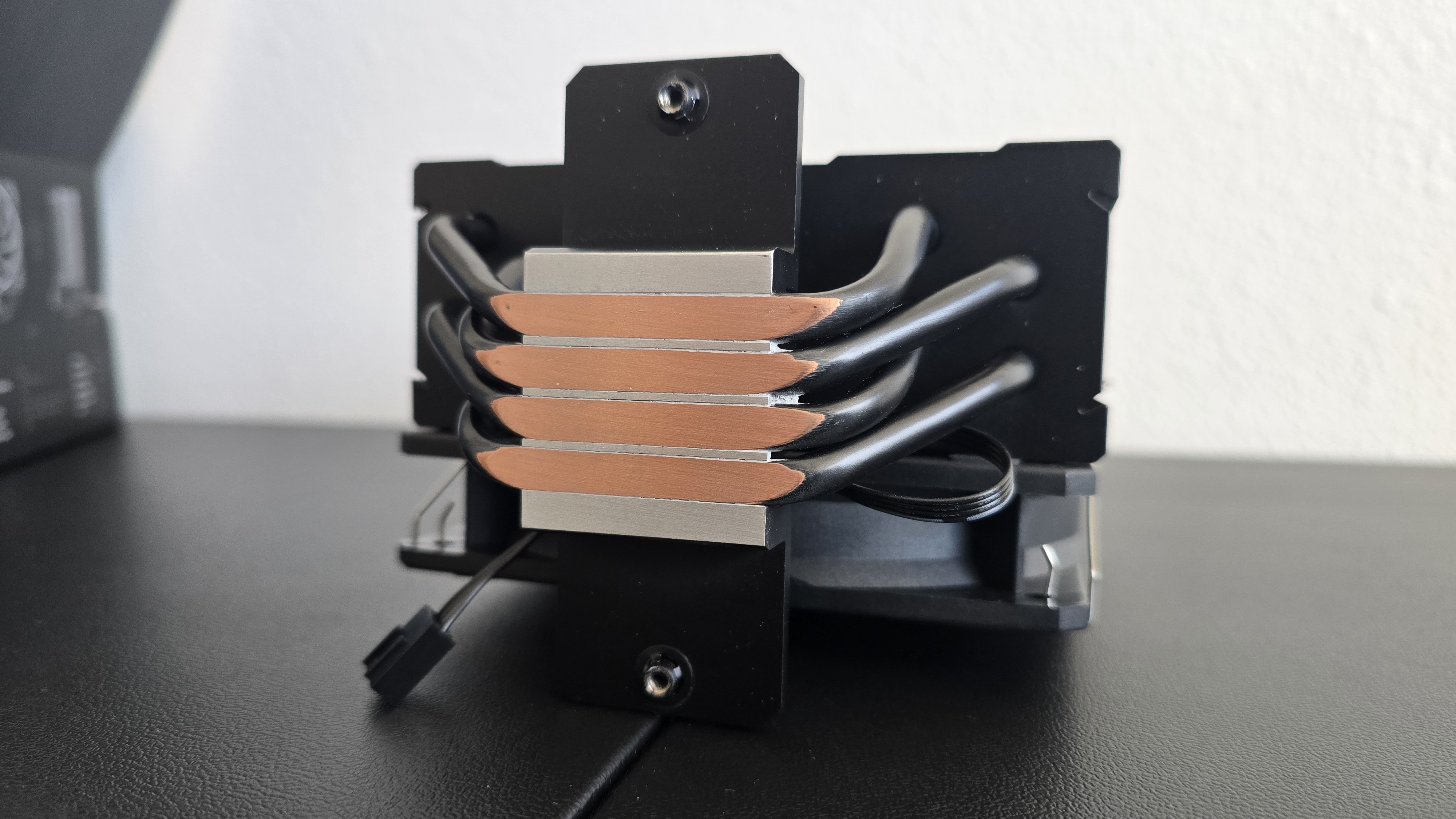
▶️ Basic tower radiators
The design of the radiators on the NP5 and MP7 are essentially the same, with a basic no-frills look.

The covers of each heatsink tower are embossed with FSP’s logo.

▶️ Full RAM compatibility
A problem posed by some air coolers is incompatibility with tall RAM. But with FSP’s NP5, there are zero RAM compatibility issues at all!

This is mostly the same for the more powerful MP7 model. You won’t have any compatibility issues if you are using RAM slots two and four. However, you might have issues with the tallest RAM DIMMs if you’re populating all four slots.
▶️ 120mm fans
There’s more to a cooler than just the heatsink or radiator. The bundled fans have a significant impact on cooling and noise levels, as well as how the cooler looks in your case. The fans included are simple and standard, with an all-black aesthetic and an etched metal disc covering the hub with FSP’s logo.

Dimensions | 120 x 120 x 25mm |
Fan Speed | 800-1800 RPM ± 10% |
Air Flow | Up to 76 CFM |
Air Pressure | Up to 2.1 mmH2O |
Bearing Type | FDB |
MTTF | Unlisted |
Lighting | None |
Testing configuration – Intel LGA1700 and LGA1851 platform
CPU | Intel Core i7-14700K |
GPU | ASRock Steel Legend Radeon 7900 GRE |
Motherboard | MSI Z790 Project Zero |
Case | MSI Pano 100L PZ Black |
System Fans | Iceberg Thermal IceGale Silent |
There are many factors other than the CPU cooler that can influence your cooling performance in your system, including the case you use and the fans installed in it. A system's motherboard can also influence this, especially if it suffers from bending, which results in poor cooler contact with the CPU.
In order to prevent bending from impacting our cooling results, we’ve installed Thermalright’s LGA 1700 contact frame into our testing rig. If your motherboard is affected by bending, your thermal results will be worse than those shown below. Not all motherboards are affected equally by this issue. I tested Raptor Lake CPUs in two motherboards. And while one of them showed significant thermal improvements after installing Thermalright’s LGA1700 contact frame, the other motherboard showed no difference in temperatures whatsoever! Check out our review of the contact frame for more information.
I’ve also tested this cooler with Intel’s latest platform, Arrow Lake and LGA 1851.
CPU | Intel Core Ultra 9 285K |
GPU | MSI Ventus 3X RTX 4070Ti Super |
Motherboard | MSI Z890 Carbon Wifi |
Case | MSI MPG Gungnir 300R |
System fans | Pre-installed case fans |
LGA 1700 and 1851 installation
The installation of both coolers is relatively simple. The entry-level NP5 is especially easy to install.
1. You’ll first need to place the backplate against the rear of the motherboard, (optionally) using the adhesive strips to secure it.
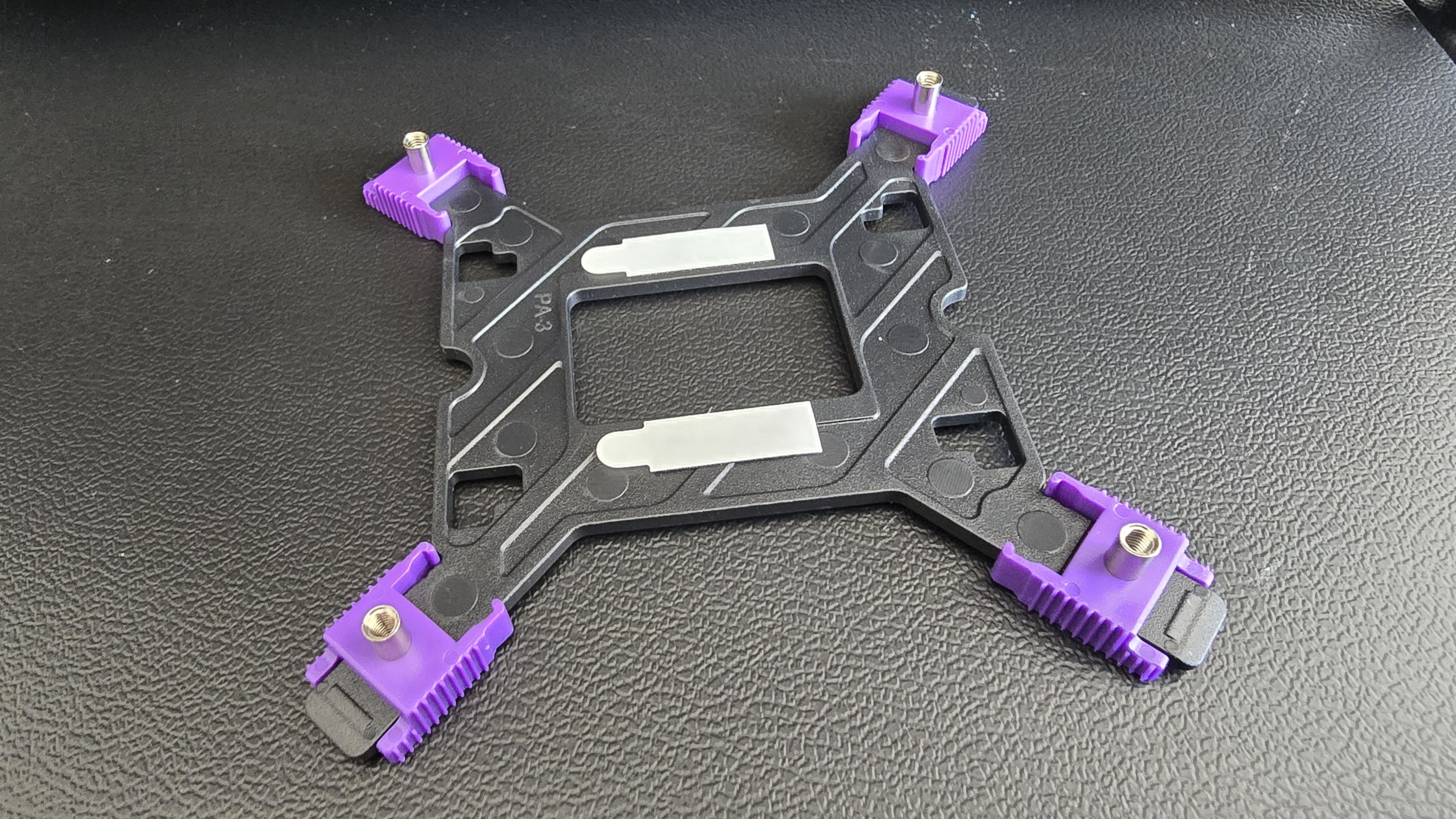
2. Next, you’ll need to take the mounting studs ( which include plastic spacers) and push them against the backplate’s screw holes. Once complete, they will be secure, which makes installation easier if you choose not to use the adhesive strips.

3. Next, take the mounting plate and orient it as appropriate, then secure it with the included screws. The NP5 installation is shown below, but you’ll want to rotate the plate for the MP7’s installation.

4. Apply the included thermal paste to your CPU. If you have any questions on how to do this properly, please refer to our handy guide on how to apply thermal paste.
5. Place the CPU heatsink on top of the mounting plate and secure it with a screwdriver. This is easiest on the NP5 model, as both mounting screws are exposed and you can see where you’re aiming.

The installation of the MP7 may be slightly more difficult, depending on your motherboard and skill level. It can be difficult to tell where you’re aiming with the MP7’s installation because the screws are located underneath the heatsink. But the included long screwdriver and screwdriver holes are there to guide you.

6. Once complete, connect the PWM cable to the CPU fan header and turn on your computer.


Albert Thomas is a contributor for Tom’s Hardware, primarily covering CPU cooling reviews.
-
MergleBergle just out of curiousity, I've noticed that most of the cooling/case review focus on Intel. With AMD cpus starting to gain a large amount of the desktop market share, why aren't we seeing cooler reviews with AMD stuff? Is it just because Intel stuff is stupidly hot and power hungry?Reply -
thestryker I wonder what the point of using NP (5) vs MP (7) is because it just seems like an unnecessary confusion point to me.Reply
These coolers seem to fall entirely into the okay category, but assuming you have the room (and it's available in your region) it doesn't seem like the Thermalright Phantom Spirit Peerless Assassin 140 is going to be dethroned any time soon. Of course they've also got the Royal Pretor and now I'm seeing a Frost Vortex one or both of which may be the new air cooler king. -
Albert.Thomas Reply
For a while, I used to test with both Intel's i7-13700K and Ryzen 7 7700X - but the performance of coolers with those CPUs was similar enough as to be redundant. That said, there were a few interesting exceptions where a cooler performed worse or better on Intel or AMD.MergleBergle said:just out of curiousity, I've noticed that most of the cooling/case review focus on Intel. With AMD cpus starting to gain a large amount of the desktop market share, why aren't we seeing cooler reviews with AMD stuff? Is it just because Intel stuff is stupidly hot and power hungry?
I am interested in adding Ryzen 9950X3D to future testing for both cases and coolers. -
Albert.Thomas Looking at this review, I suppose I should have made one thing more clear:Reply
These coolers seem to perform better on Raptor Lake CPUs than they do Arrow Lake. There's always the possibility I messed something up, but I'm fairly confident that wasn't the case :p
