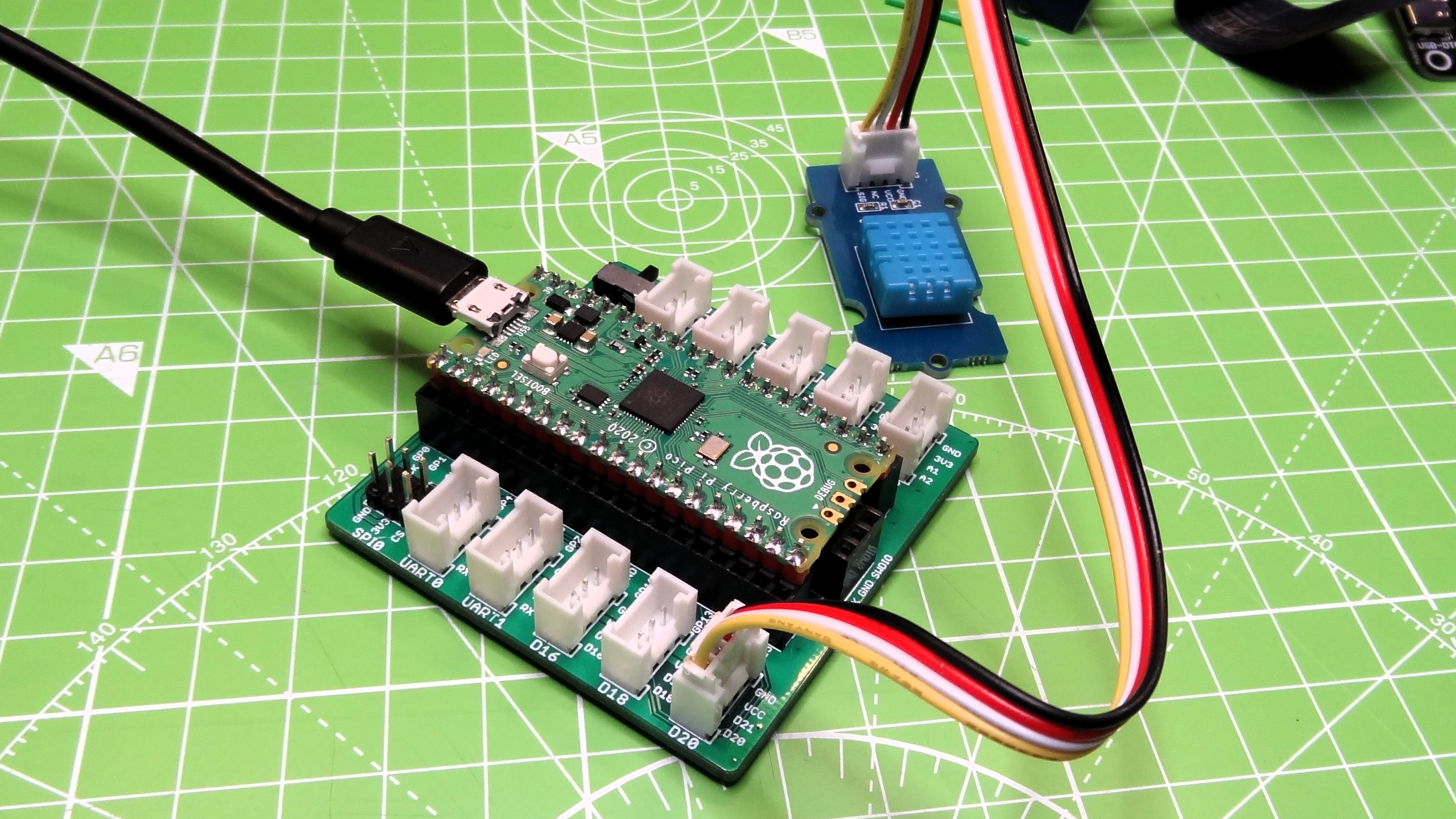Tom's Hardware Verdict
Easy to use and adaptable to various projects via Grove components. This is a neat and tidy introduction to electronics for makers of all abilities.
Pros
- +
Accessible
- +
Easy to use
- +
Tidy wiring
Cons
- -
Grove components are more expensive
- -
Not all of the GPIO pins are broken out via Grove connectors
Why you can trust Tom's Hardware
Creating projects with a breadboard is a great way to learn electronics but there are times when the mess of wires becomes a little too much. The Grove system is a standardized connector prototyping system that makes building circuits as easy as Lego. When Seeed announced its Seeed Grove Shield for Raspberry Pi Pico we had to take a look given how impressed we were with the Seeed Grove beginner kit for Arduino and, when we saw the price of just $3.90, we knew that this was something that would quickly gain the interest of eager makers.
The Grove Shield for Pi Pico comes as a single board for $3.90 or for $44 we can buy a starter kit that includes temperature sensors, relays, LEDs, buttons and an LCD screen all using the Grove connector standard. For this review we used just the bare board as we already have a selection of Grove components.
Design and Use of the Seeed Grove Shield for Pi Pico
Measuring a meagre 2.1 x 2.1 inches (55 x 55mm), the Seeed Grove Shield packs plenty of functionality into a small space. The first thing you’ll notice are a serious of white plugs; these are Grove connectors which enable quick connections with components that use the standard. Of the 12 Grove connectors on the board, we have two I2C, two UART, three analog (ADC) pins and three digital pins. Additionally, the board has an SPI interface which uses header pins.
In the center of the board is where our Raspberry Pi Pico connects and we see a 2 x 20 header on either side of the board. The Pico will fit into the center two columns, leaving the outer columns vacant, but we can connect standard electronic components to these outer pins. You may notice a small switch at one corner of the board. This switch selects between 3.3V and 5V for each of the Grove connectors so, before connecting any components, make sure that the voltage is set correctly and if in doubt, try 3.3V first.
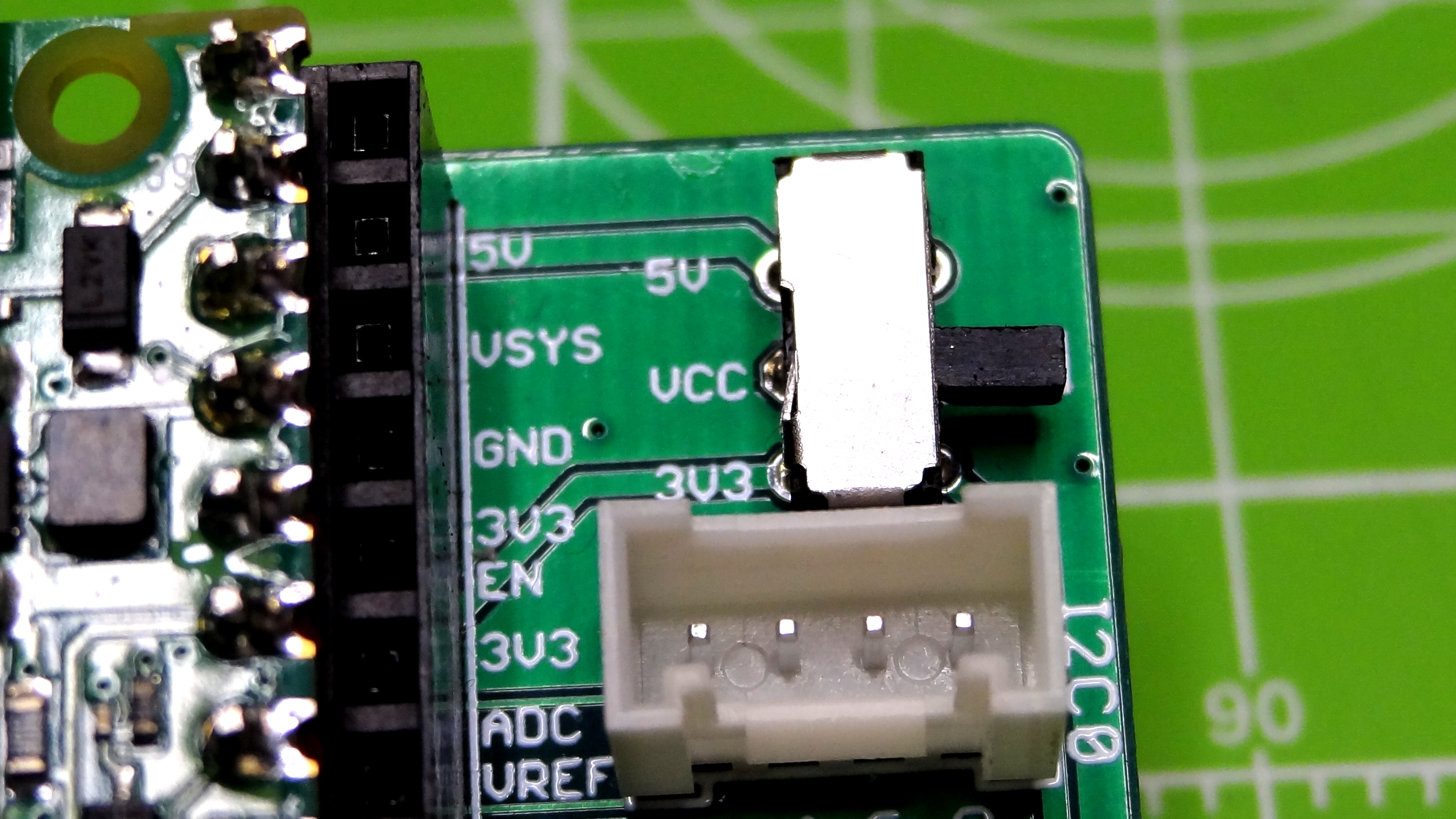
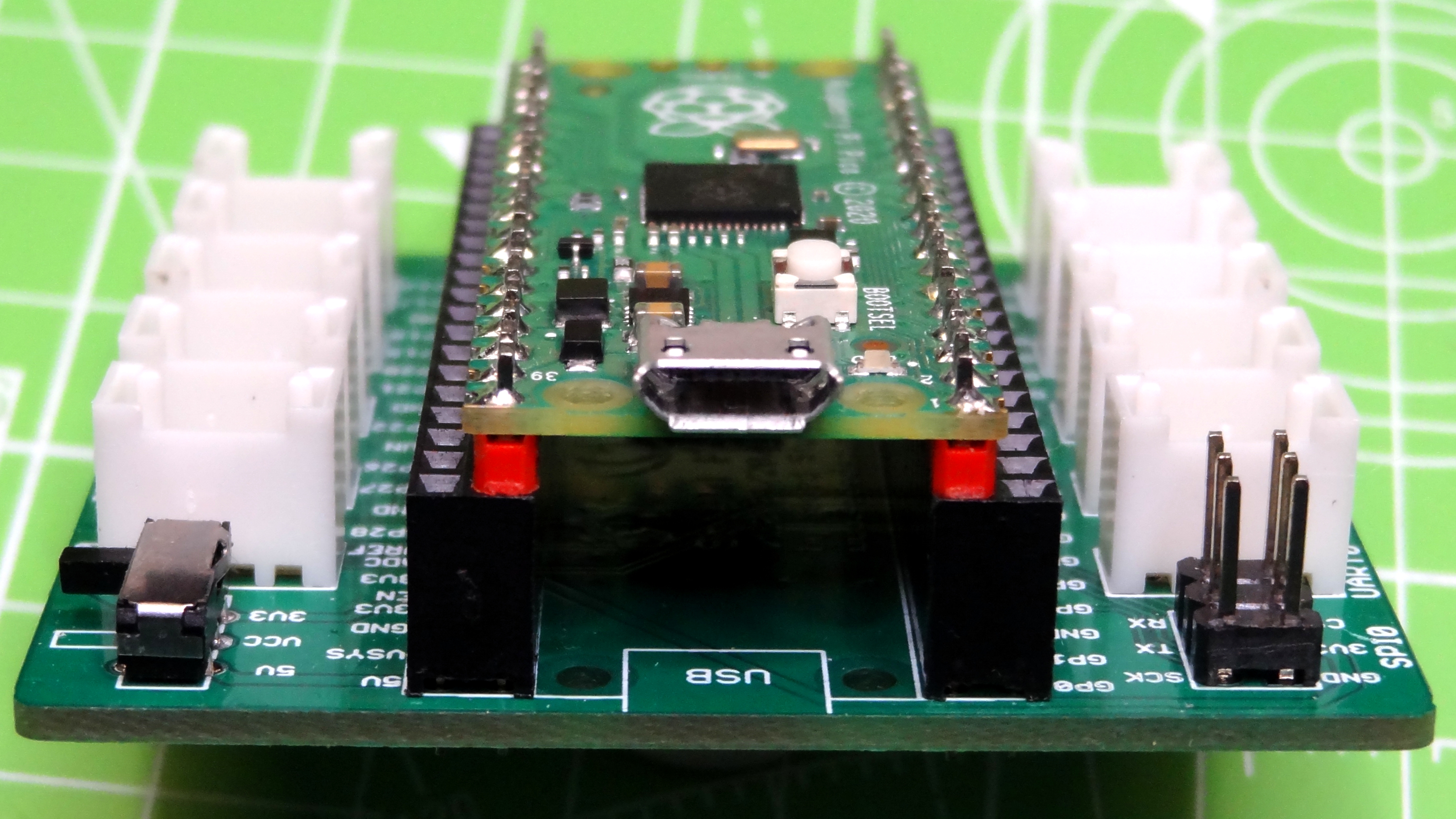
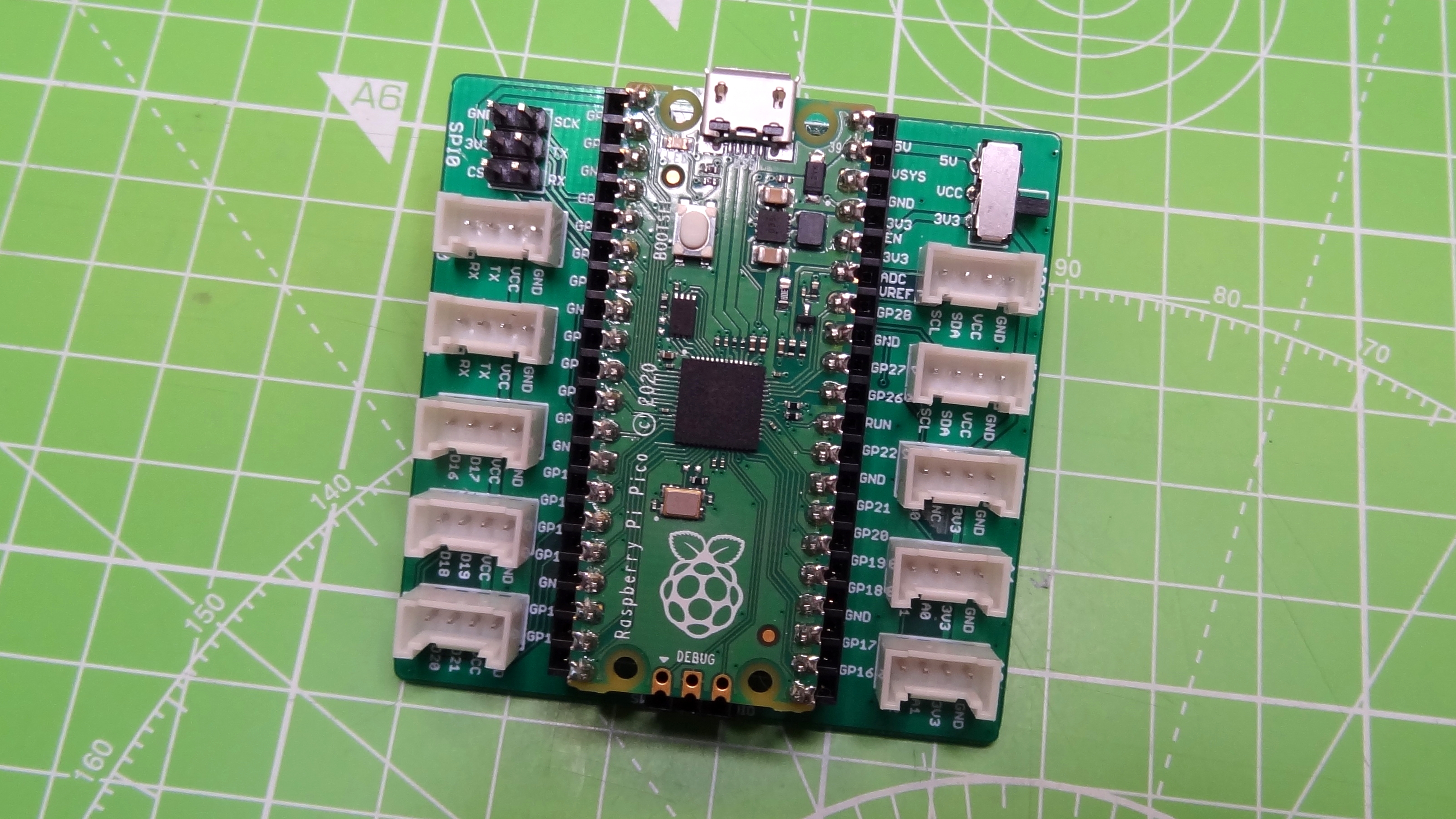
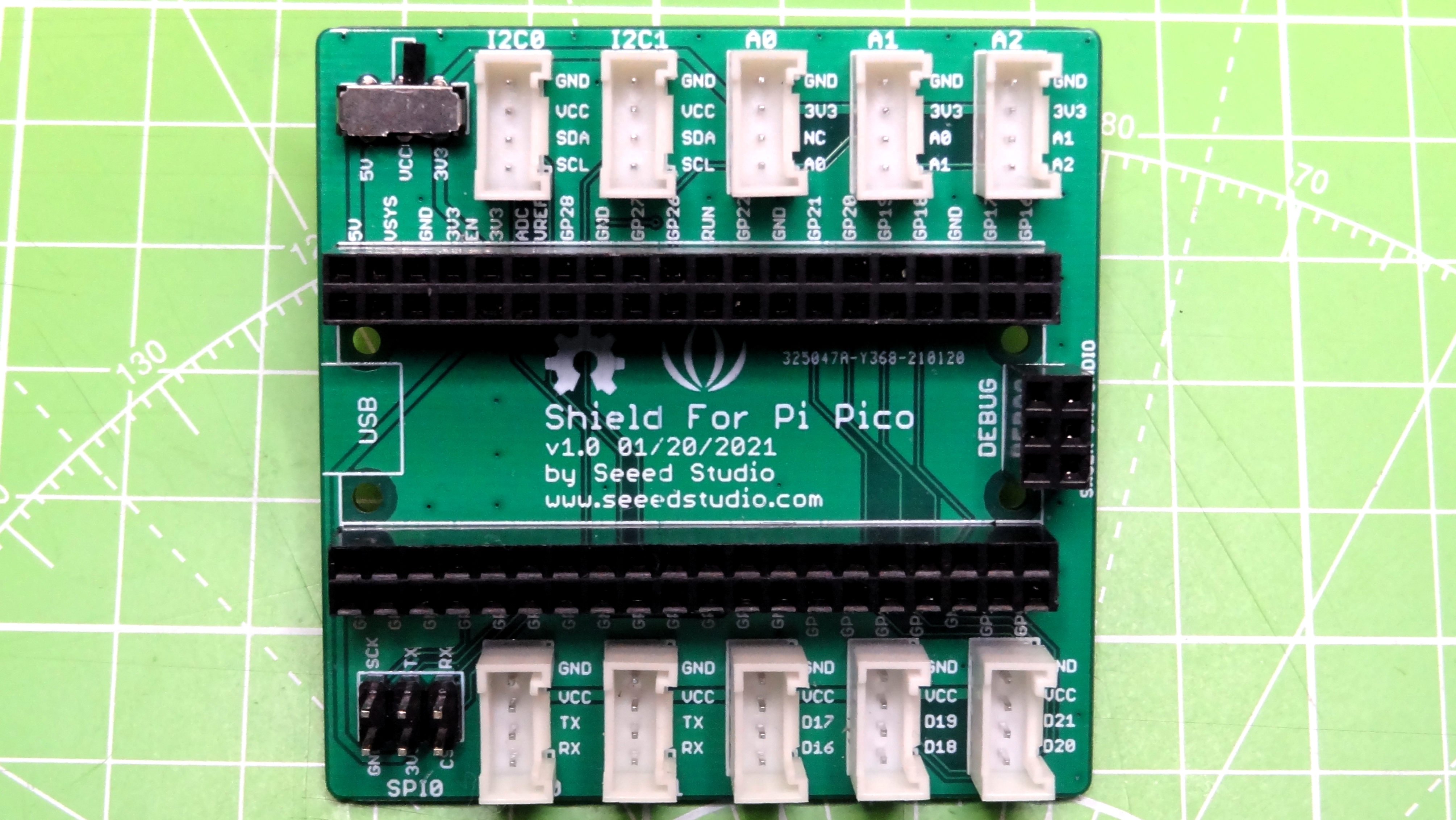
In use, the Seeed Grove Shield is sheer simplicity. The Raspberry Pi Pico is firmly in place at the center of the board and the Grove connectors for our components mean that we can quickly prototype a simple project. The board is software agnostic, and it can be used with MicroPython and C/C++.
Our tests revolved around MicroPython and we quickly connected an LED up to D18 and had the light flashing in minutes. We wanted to take this a little further so we connected a spare microphone sensor from our component box. We adapted the code so that, if the microphone detected a loud noise, say a clap, it would toggle the LED on and off. The project worked and our LED was blinking on and off as we clapped our hands.
Rummaging around, we found a DHT11 temperature sensor which used the Grove standard. This took a little longer to implement as we had to find a MicroPython library for the sensor. Luckily Seeed had the code that we needed and, after adapting it for our project, we quickly had a working temperature sensor.
Get Tom's Hardware's best news and in-depth reviews, straight to your inbox.
Use Cases for the Seeed Grove Shield for Pi Pico
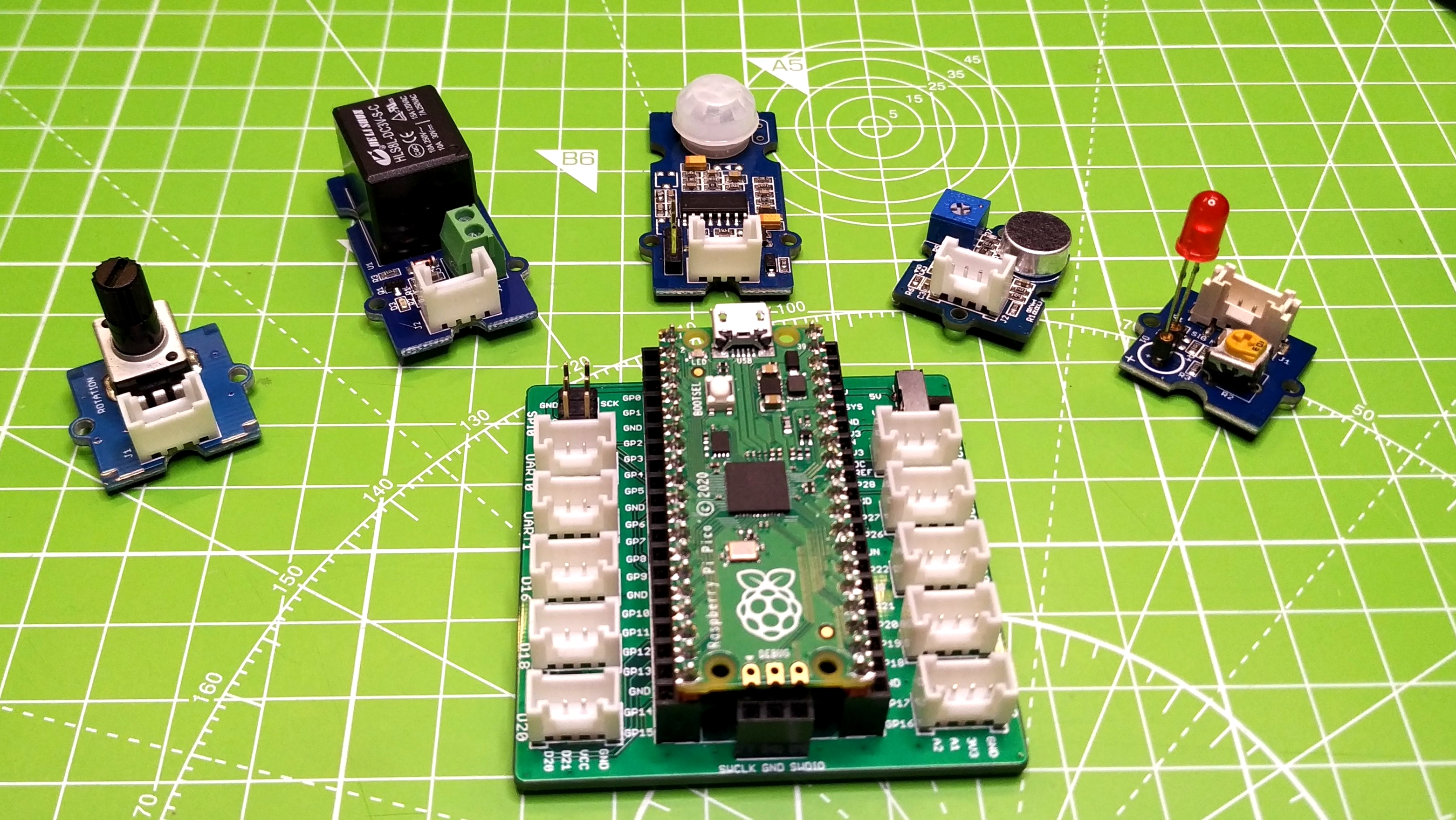
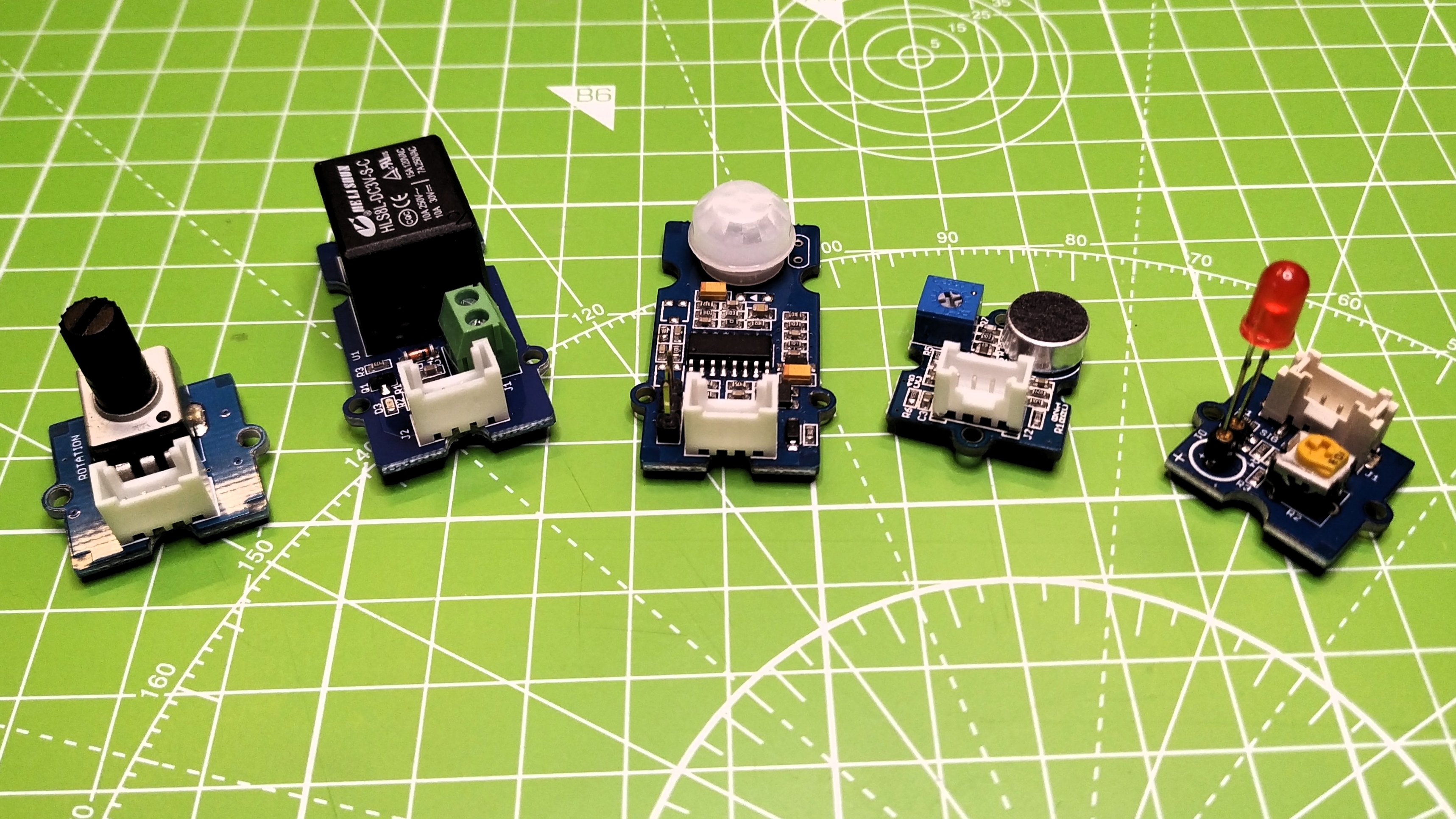
Seeed’s Grove Shield for Pi Pico is the ideal way to introduce electronics, but you have to buy into the Grove connector system and snap your add-on boards in. Some purists may not like this approach, but after working with children and adults who were learning to code and create electronic projects, we can say that this level of abstraction enables the learner to achieve their goals and ultimately learn new skills. Once they are comfortable with this, we can move on to more challenging projects.
Bottom Line
You will need to buy into the Grove system of components, but if you are already a fan or willing to take the plunge, this little board will help bring your projects to life, with the minimum of fuss. By introducing electronics with the Grove connector system, it turns the Raspberry Pi Pico into something which a younger maker would enjoy and learn from.

Les Pounder is an associate editor at Tom's Hardware. He is a creative technologist and for seven years has created projects to educate and inspire minds both young and old. He has worked with the Raspberry Pi Foundation to write and deliver their teacher training program "Picademy".
-
Rich_Morin I found this (and the starter kit) to be very interesting. However, soldering the pins onto a Pico board is likely to be a non-starter for many users, especially visually impaired ones. Also, the LEDs and LCD display in the starter kit are going to be useless to a blind user.Reply
I posted an issue on the Seeed forum, but I'd also like to see Tom's Hardware add some coverage of these sorts of issues. Searching this site, I didn't find anything that seemed very relevant... -
romilly @Rich_Morin I'd like to discuss some related ideas with you out-of-band. I'm @rareblog on twitter, if you use that. My email is romilly dot cocking at gmail dot comReply -
Rich_Morin Seeed's Grove system is pretty blind-friendly, in general. The 4-wire cables generally contain all of the needed signals and power. Also, the connectors are polarized, so they can't be put in backwards.Reply
However, soldering a set of pins onto a RasPi Pico is going to be a non-starter for many folks (especially blind ones), so I think there should be a way to get started without the need to do this.
-r -
Ainsfei @Rich_MorinIt seems that Seeed heard your voice, the pre-soldering versionReply
https://www.seeedstudio.com/Raspberry-Pi-Pico-Pre-Soldered-p-4875.html