Why you can trust Tom's Hardware
All standard benchmarks and power tests are performed using the CPU’s stock frequencies (including stock Thermal Velocity Boost), with all power-saving features enabled. Optimized defaults are set in the BIOS and the memory is set using the XMP profiles. For this baseline testing, Windows is set to High Performance, except for during power testing, where we switch to Balanced so the PC idles properly.
**The red bar represents the board we are reviewing, not the fastest/slowest result for a given chart.
Synthetic Benchmarks
Synthetics are a great tool to figure out if a board runs out of spec, as identical settings should produce extremely similar performance results. Advanced memory timings are the one place where motherboard makers can still optimize for either stability or performance though, and those settings can impact some testing.
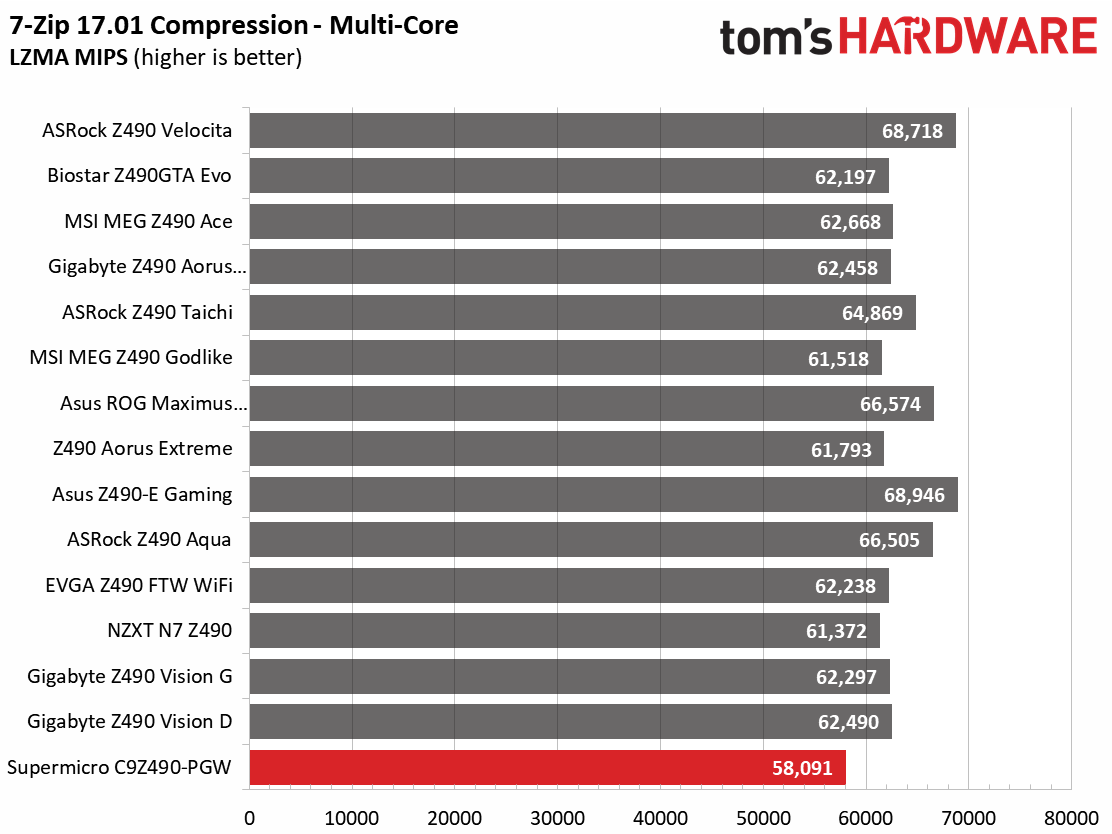
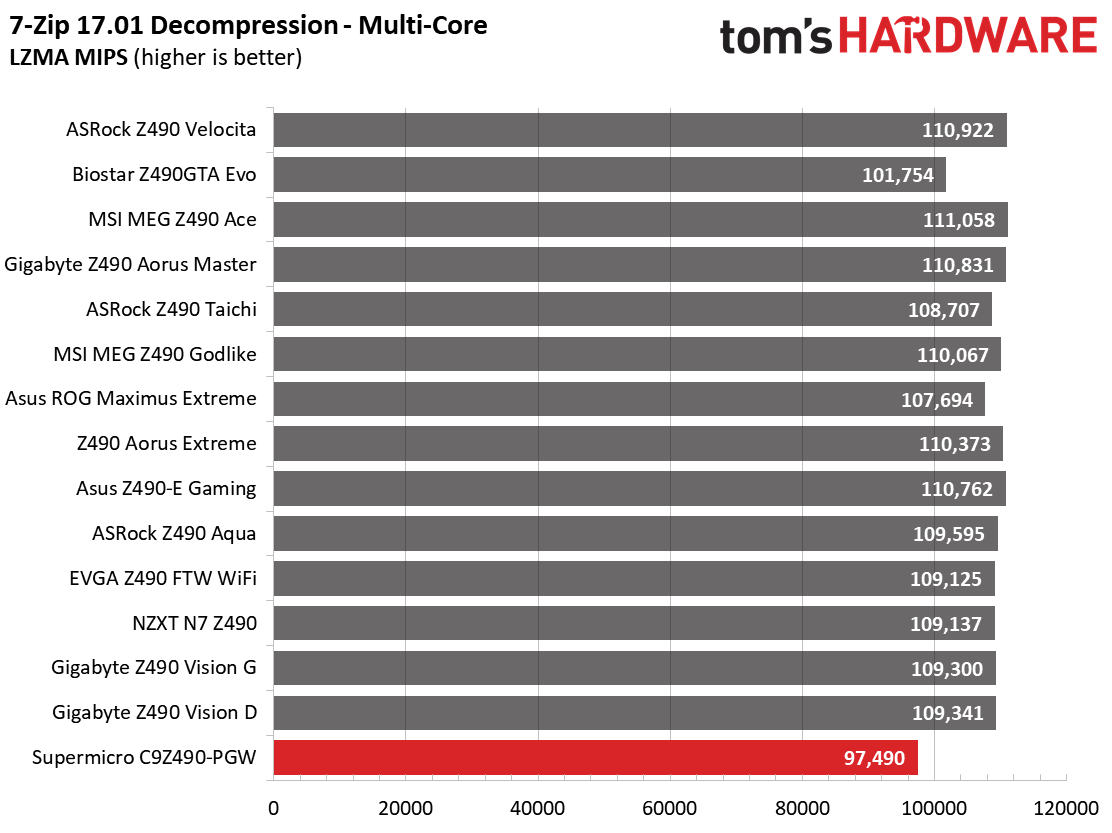
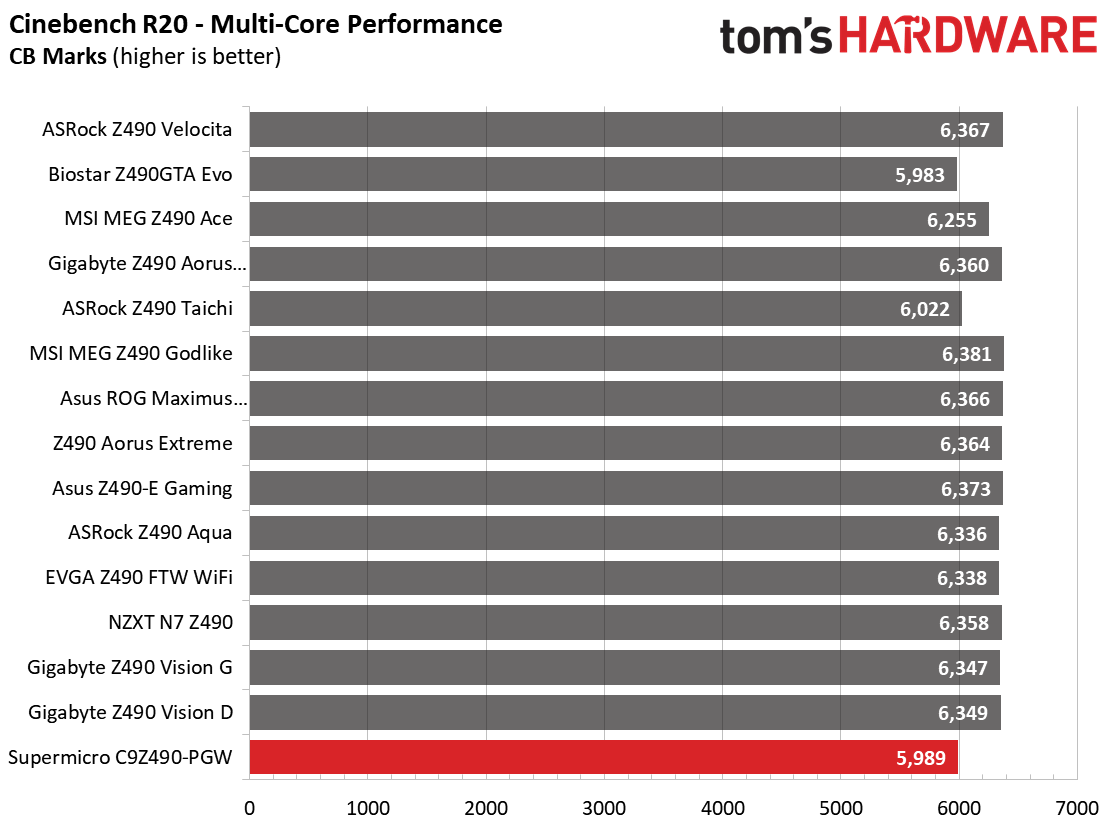
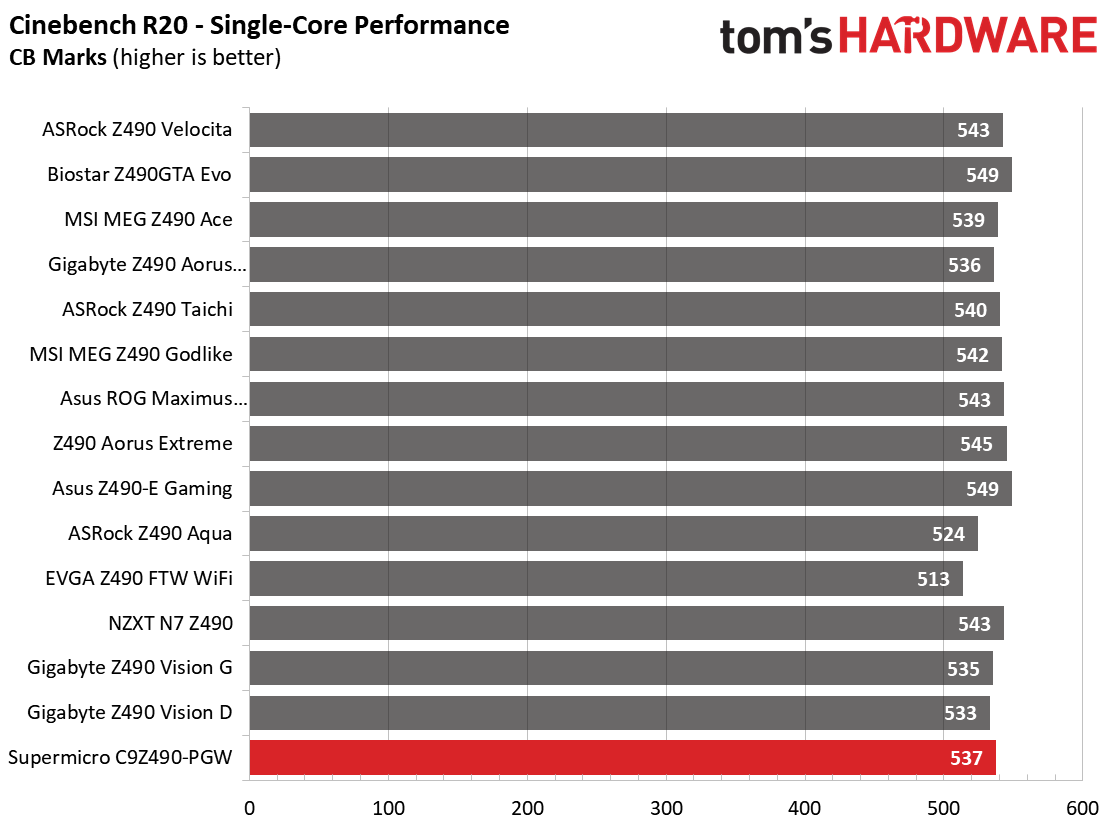
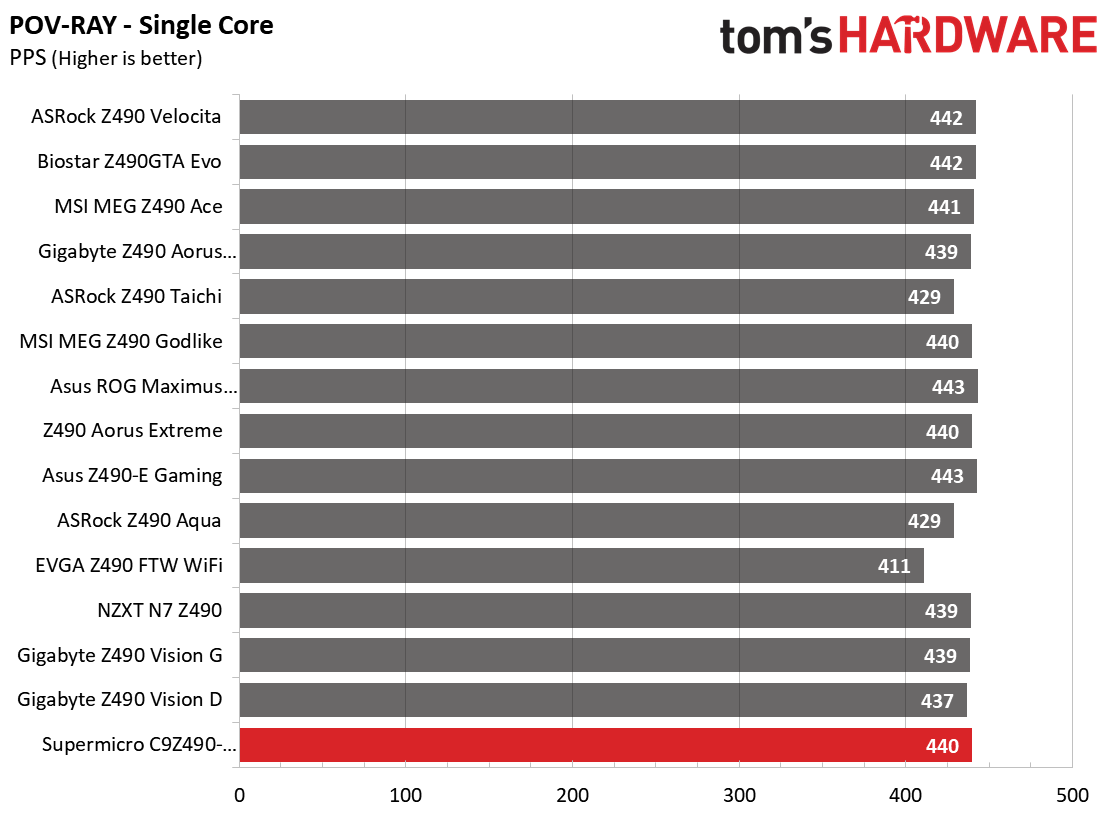
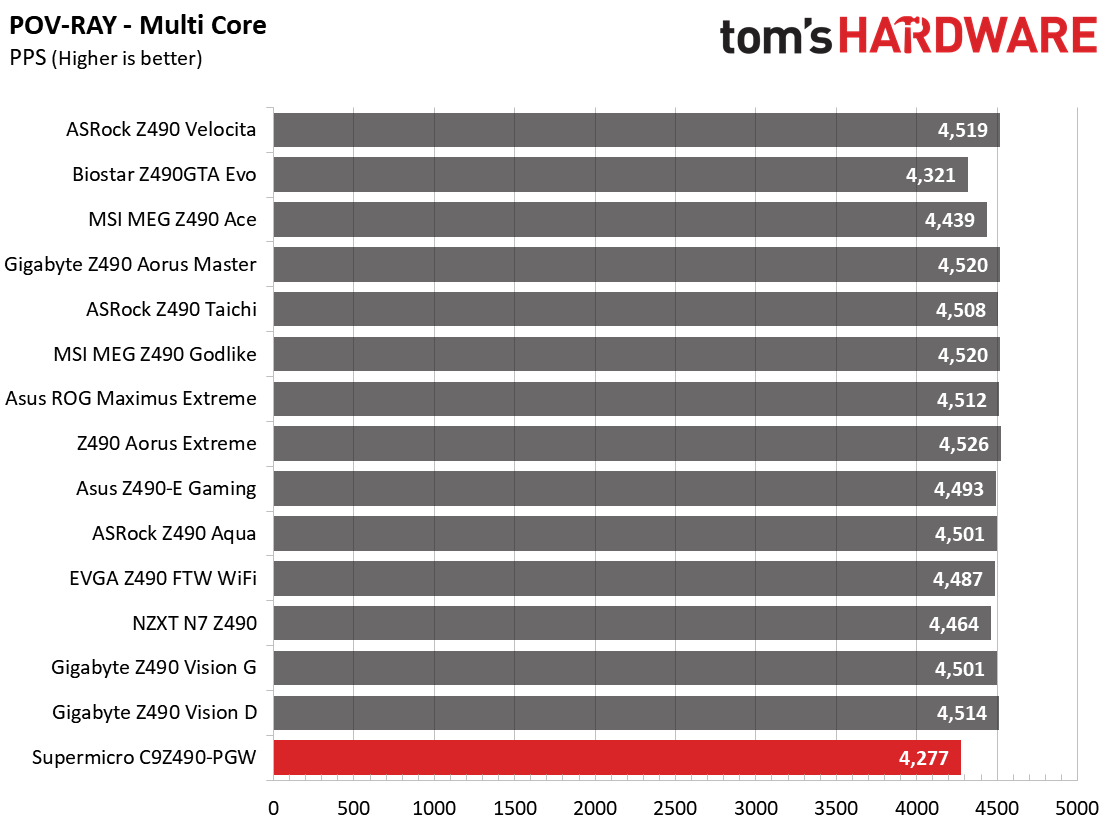
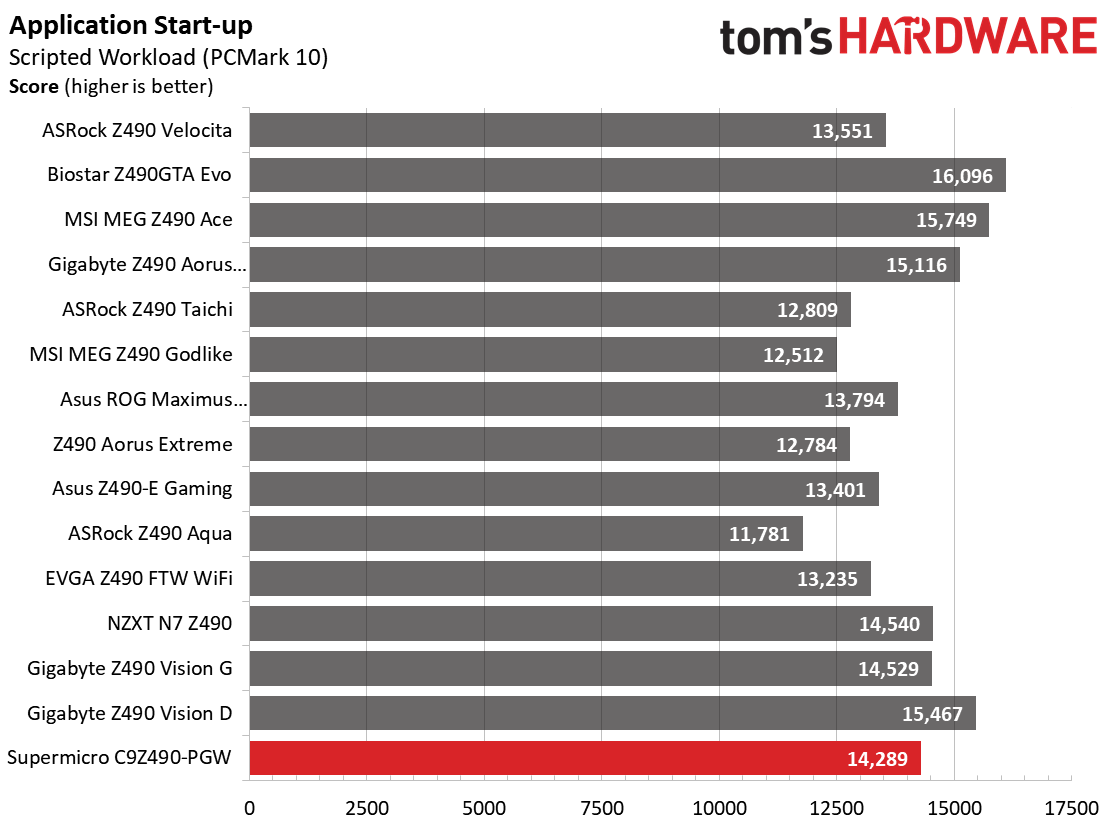
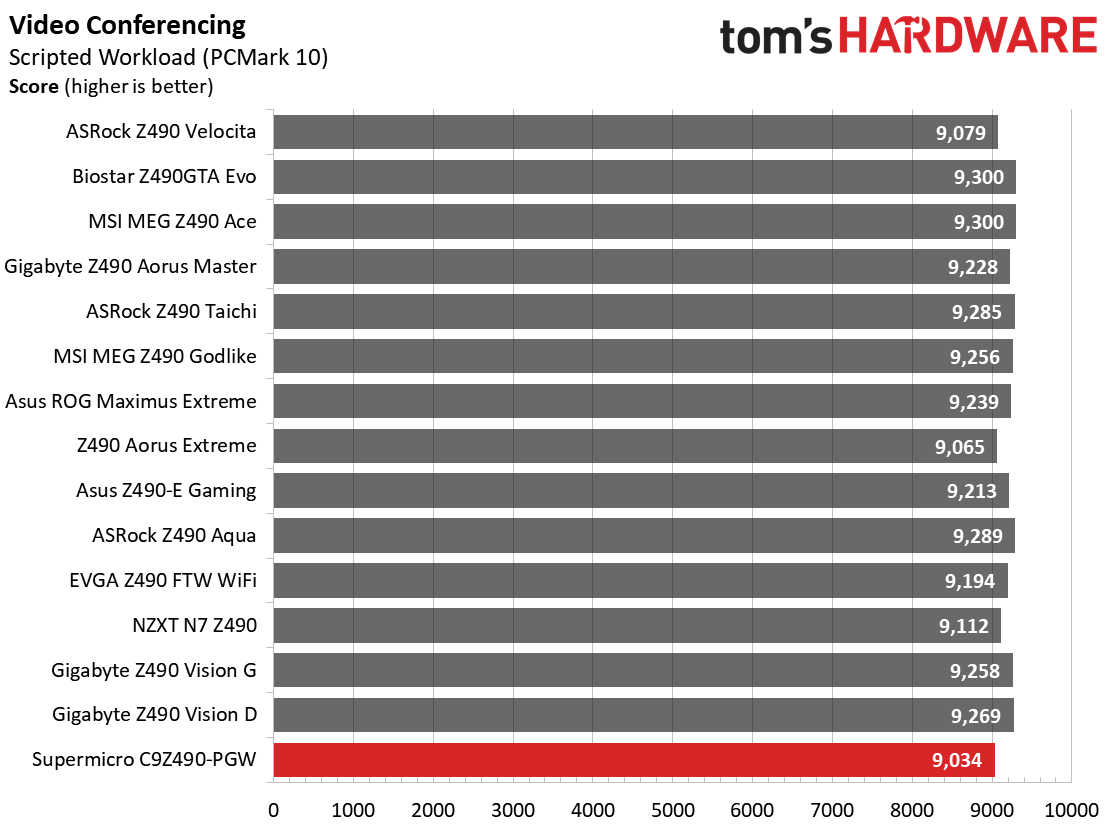
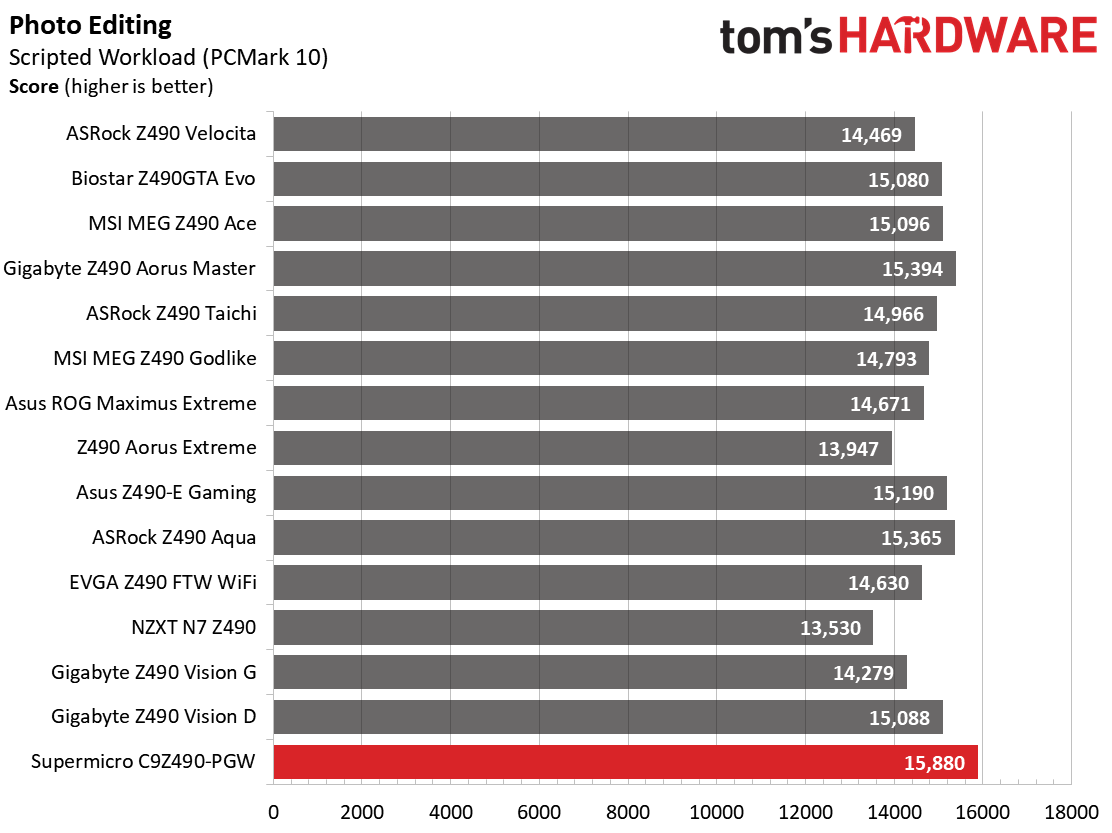
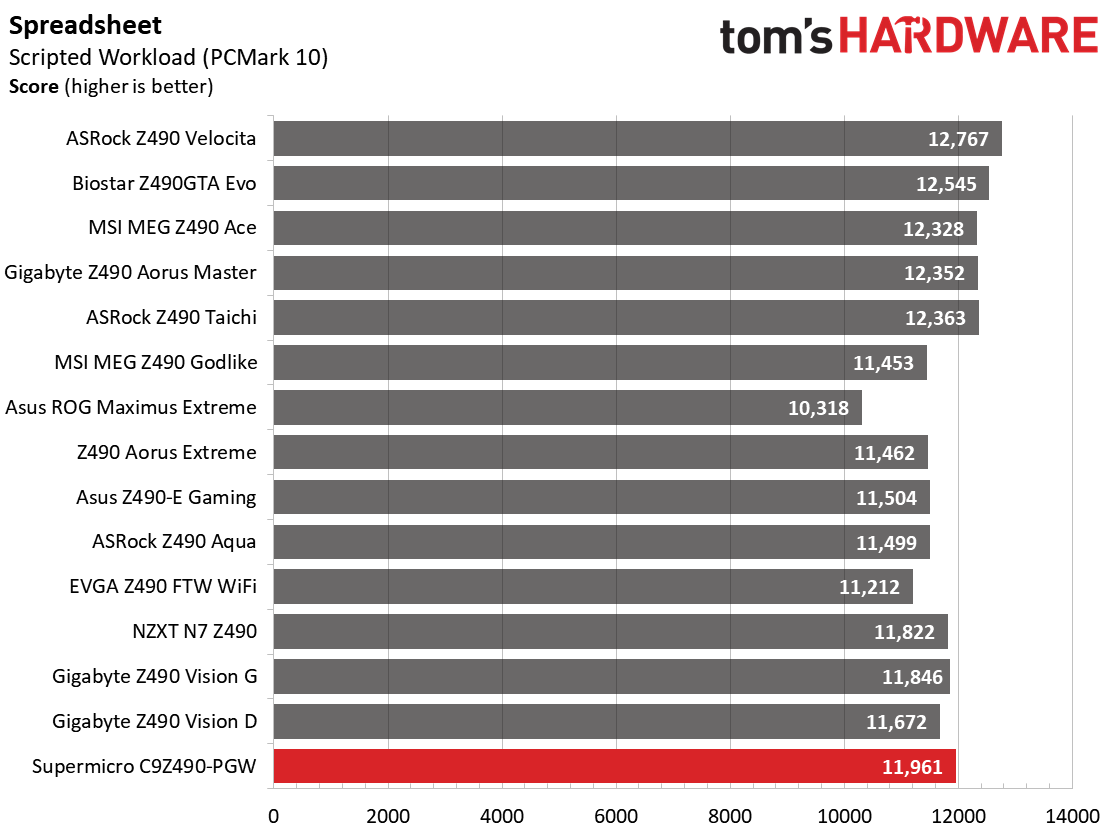
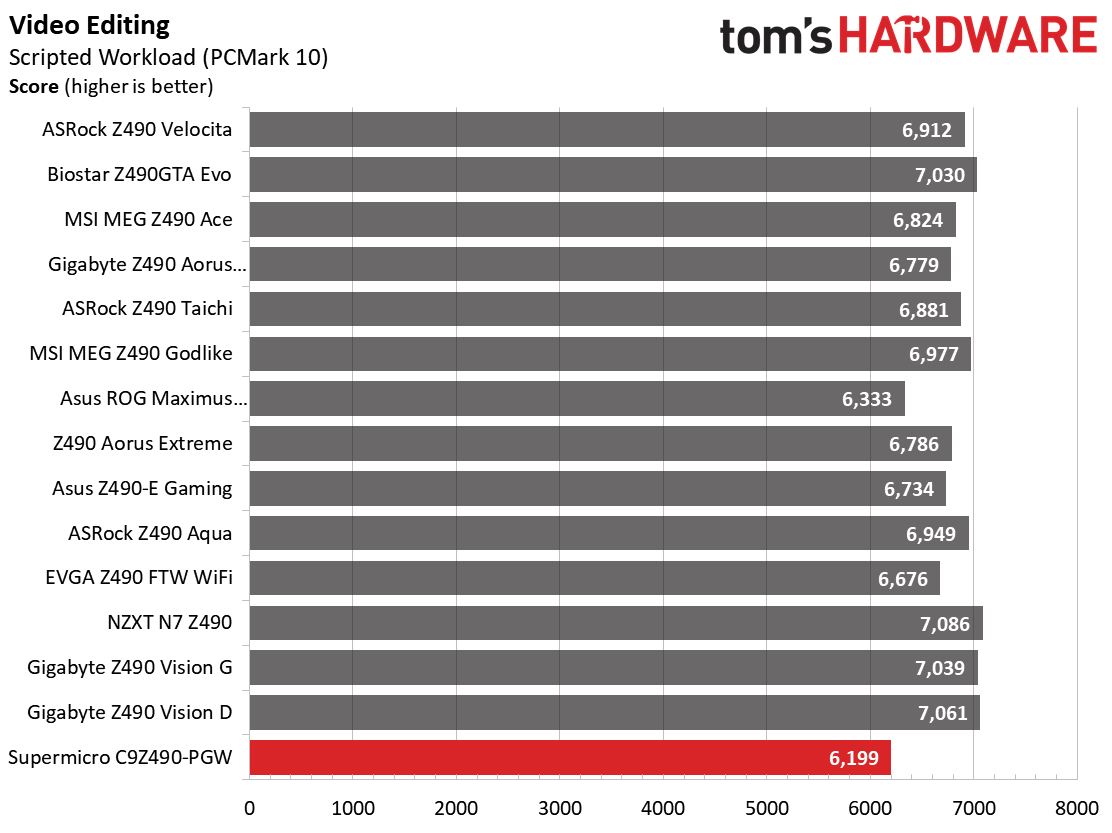
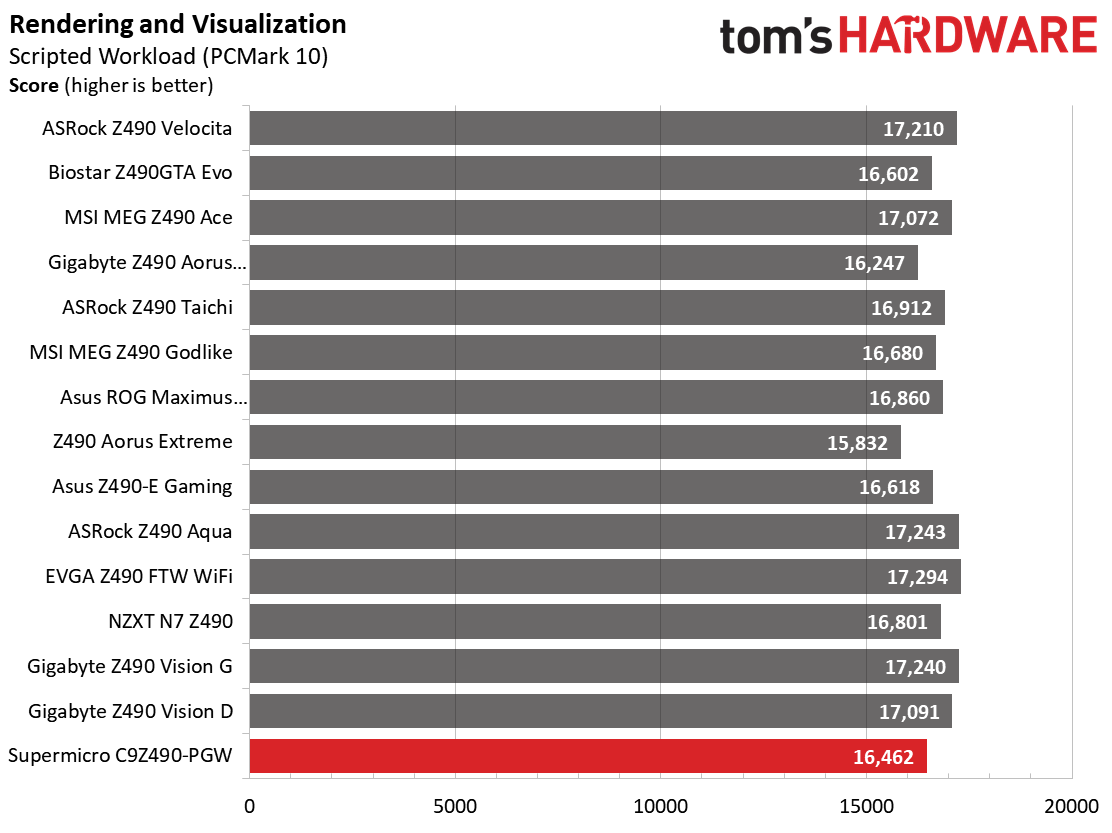
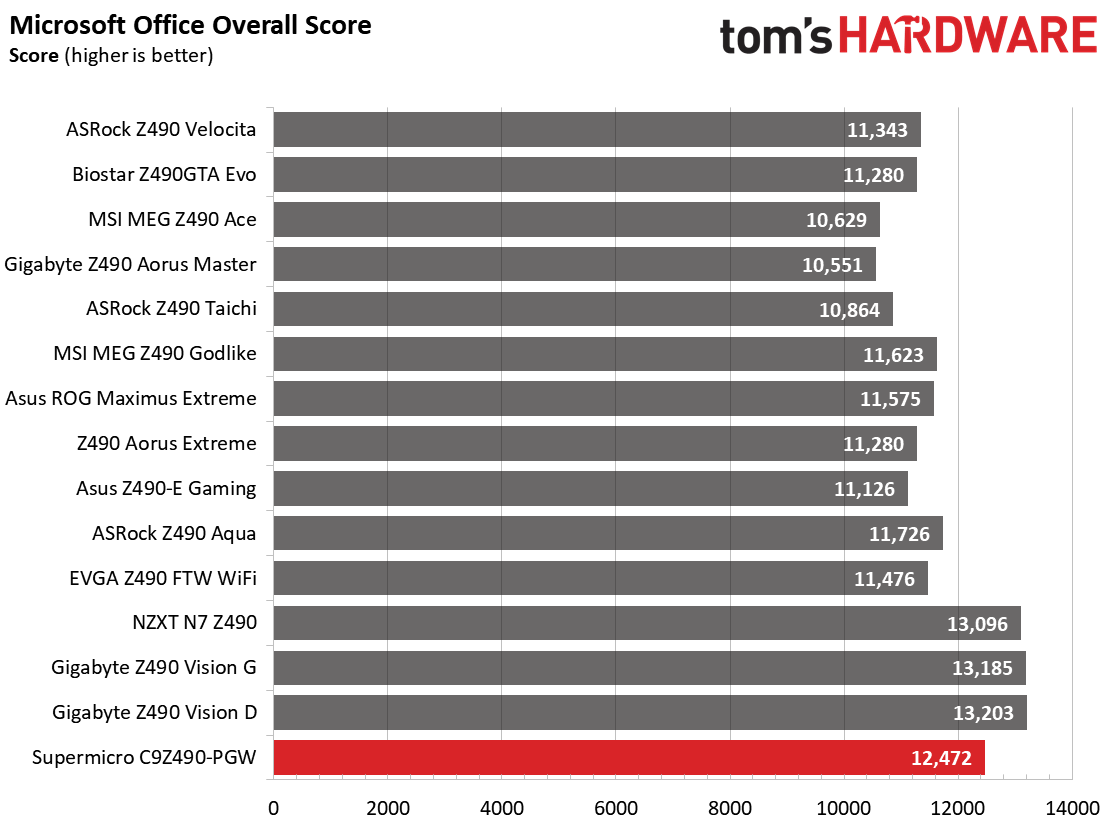
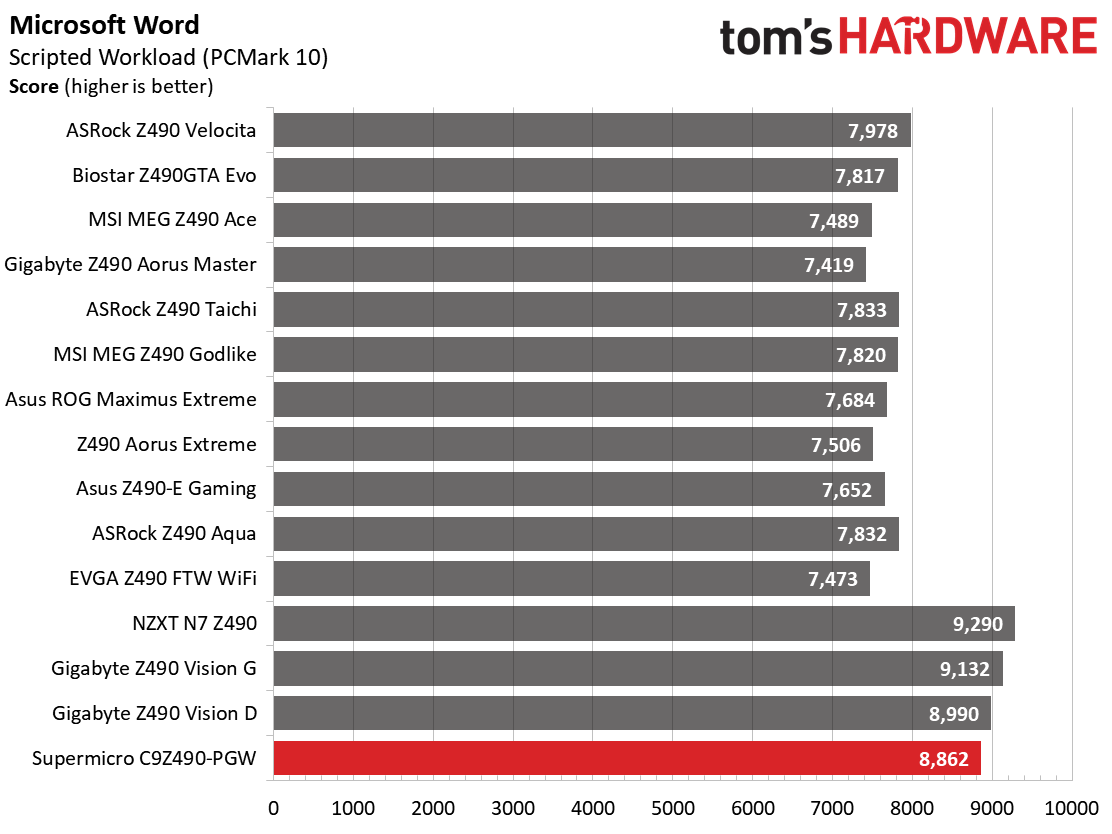
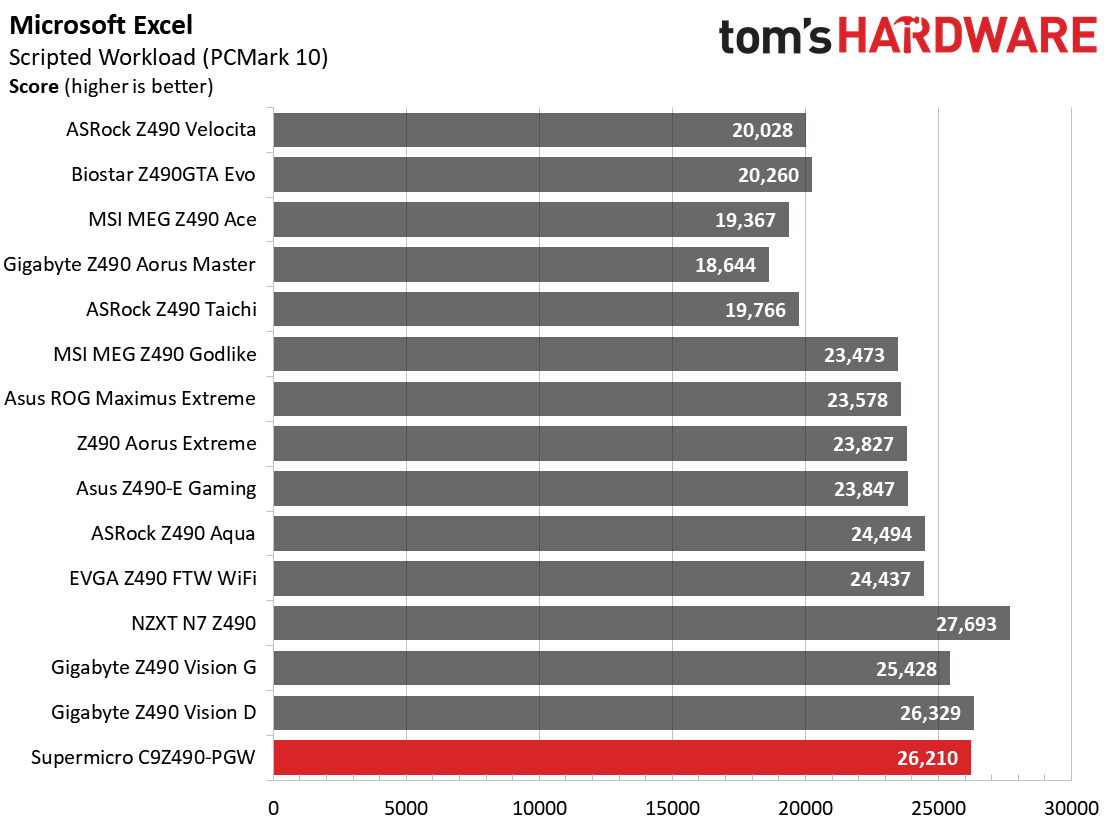
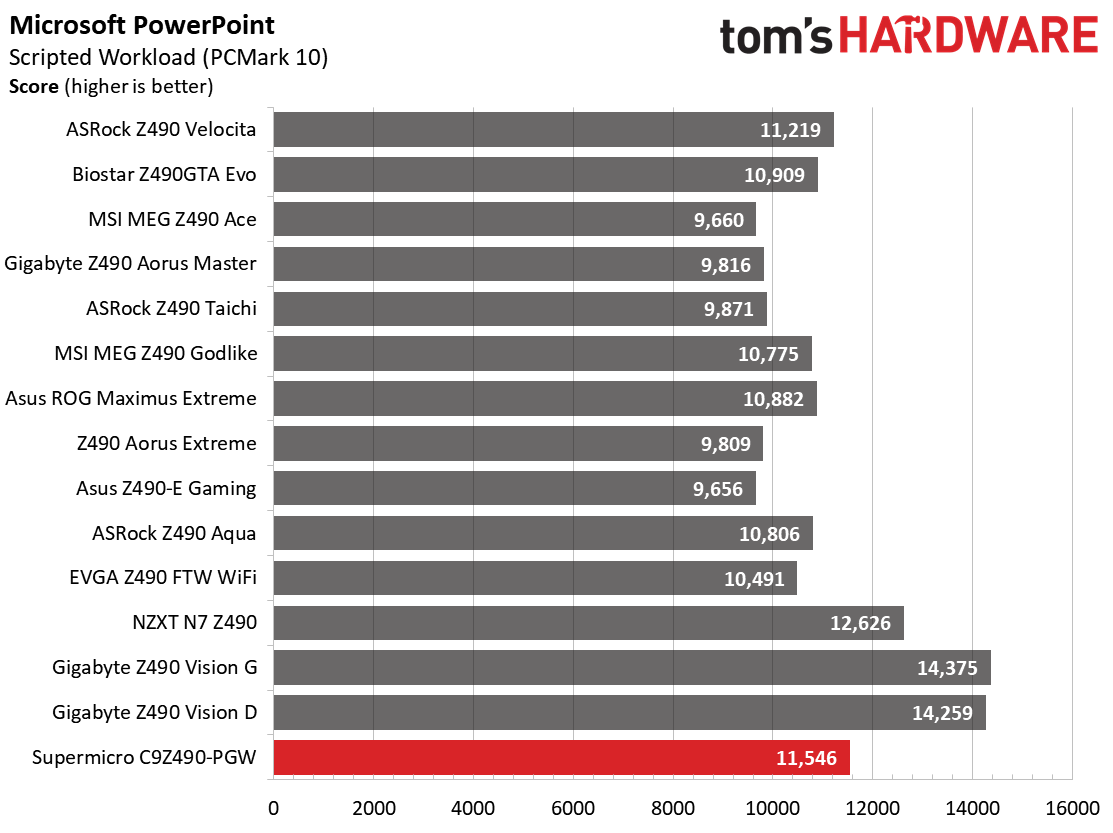
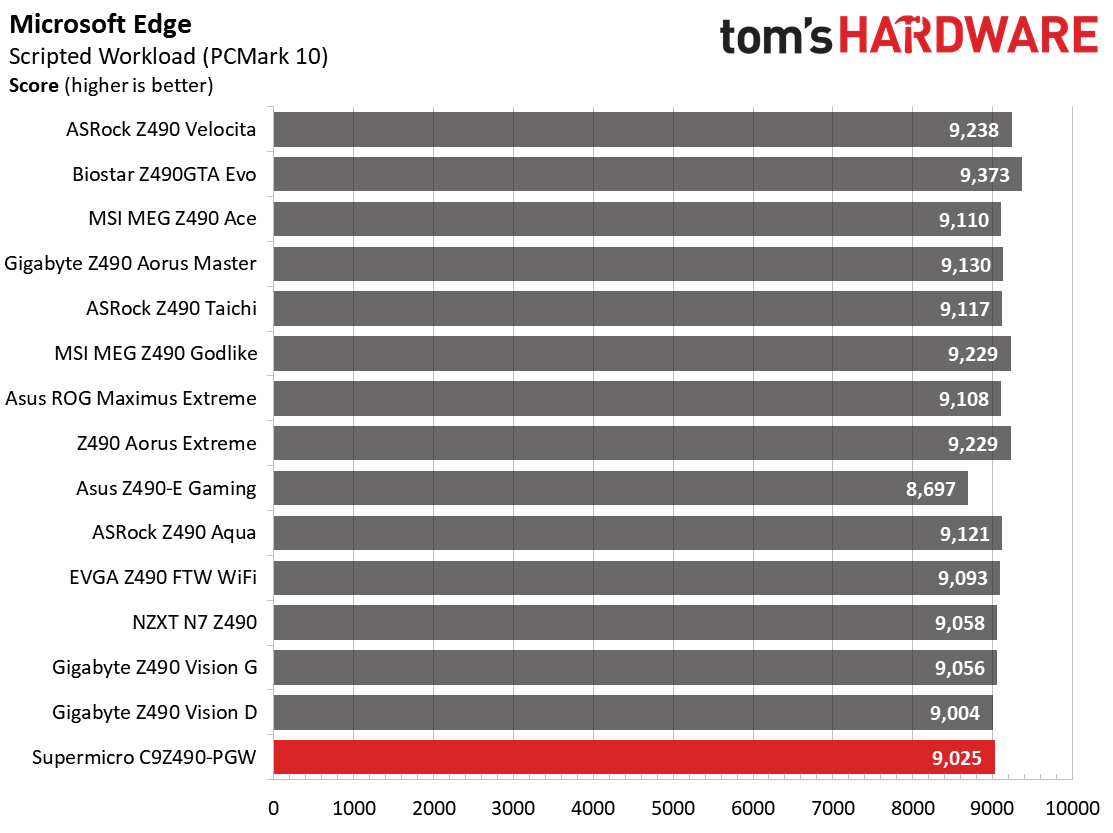
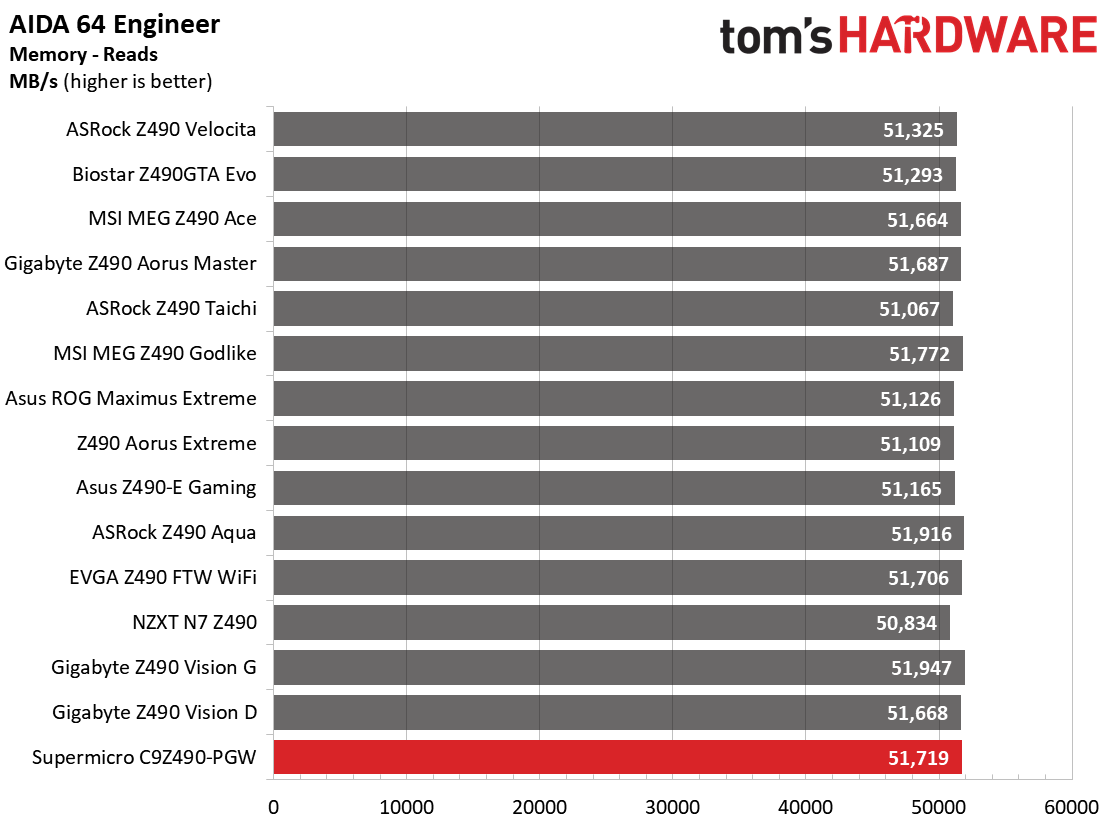
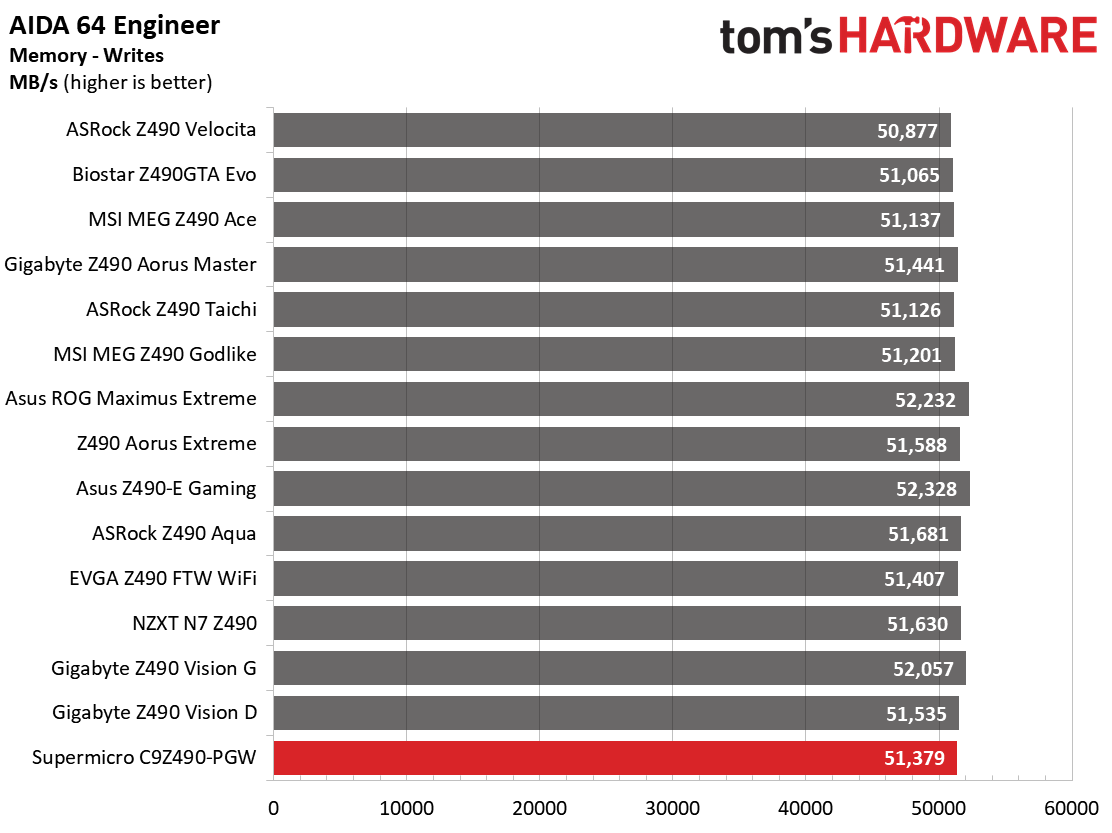
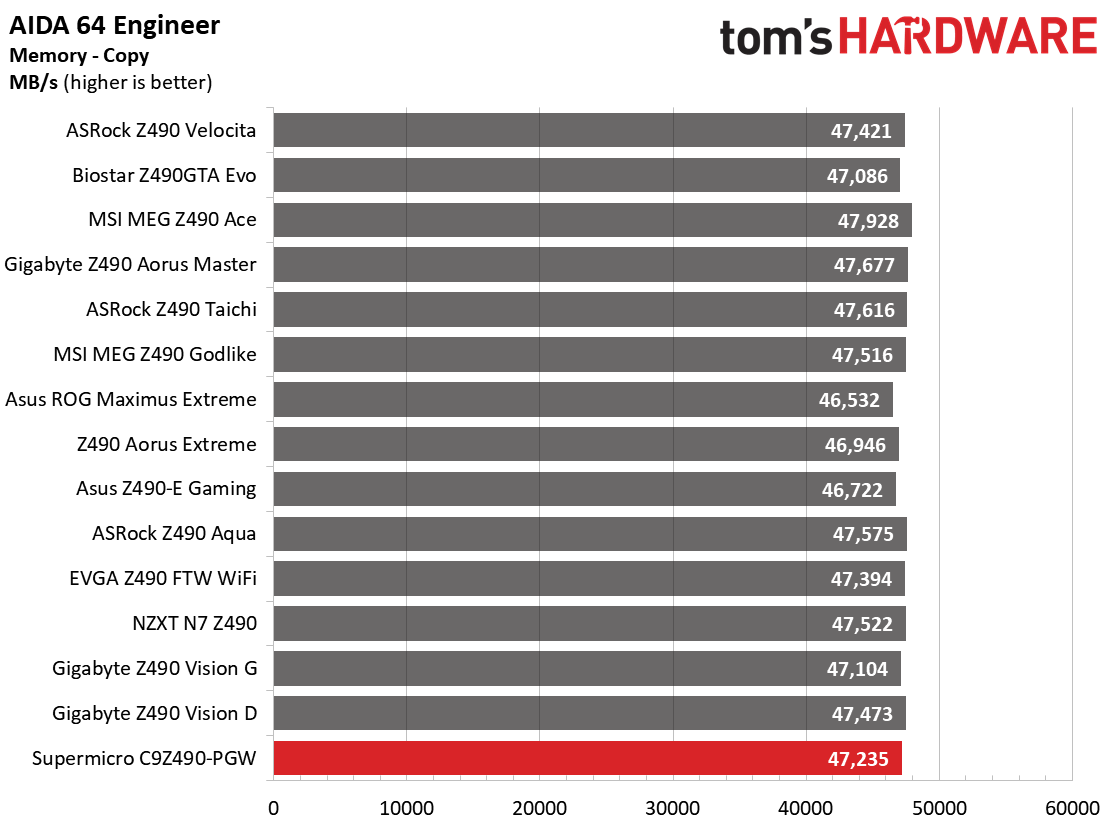
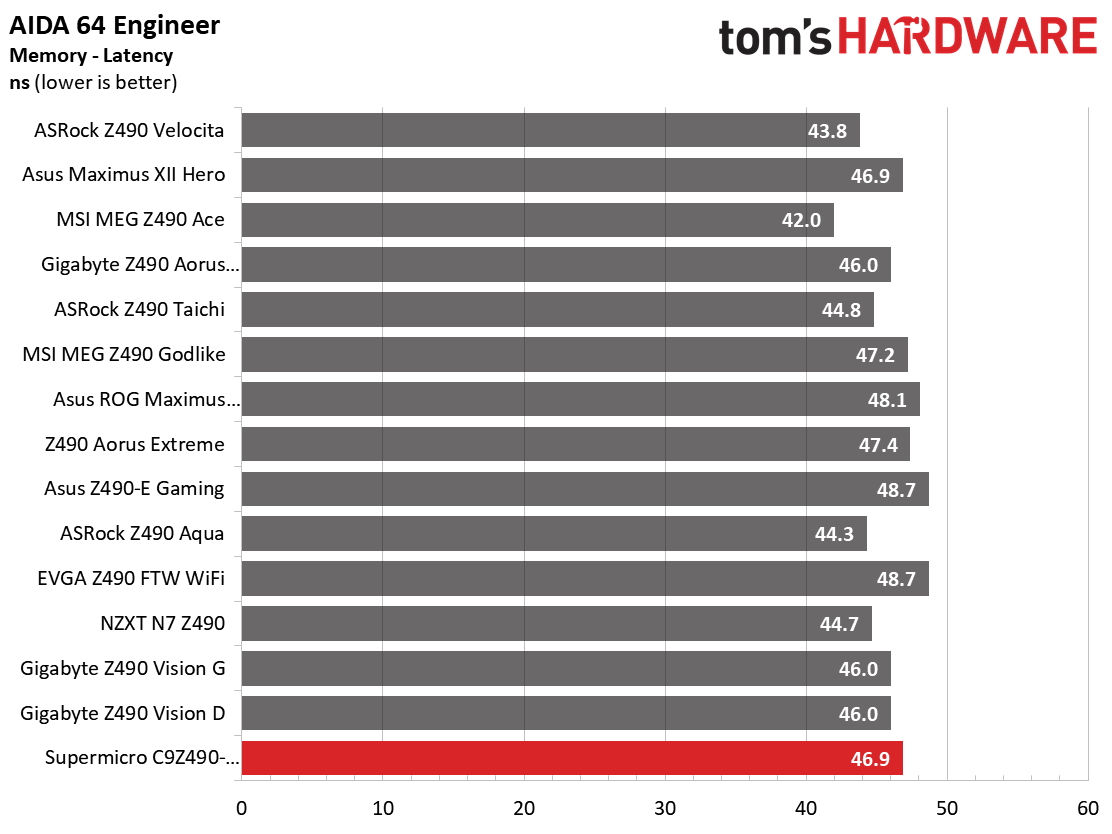
Results in our synthetic benchmarks matched other boards in both single-threaded and multi-threaded applications for the most part. Our 7Zip results are lower than most, due to the board following intel specifications. We’ll see this theme a couple of times in our testing. The MS Office portion of our testing showed some inconsistencies and was slightly slower than the other boards tested. In short, if you want to get the most out of this system, you’ll want to raise the intel power limits for prolonged turbo boost and sustained clock speeds.
Timed Applications
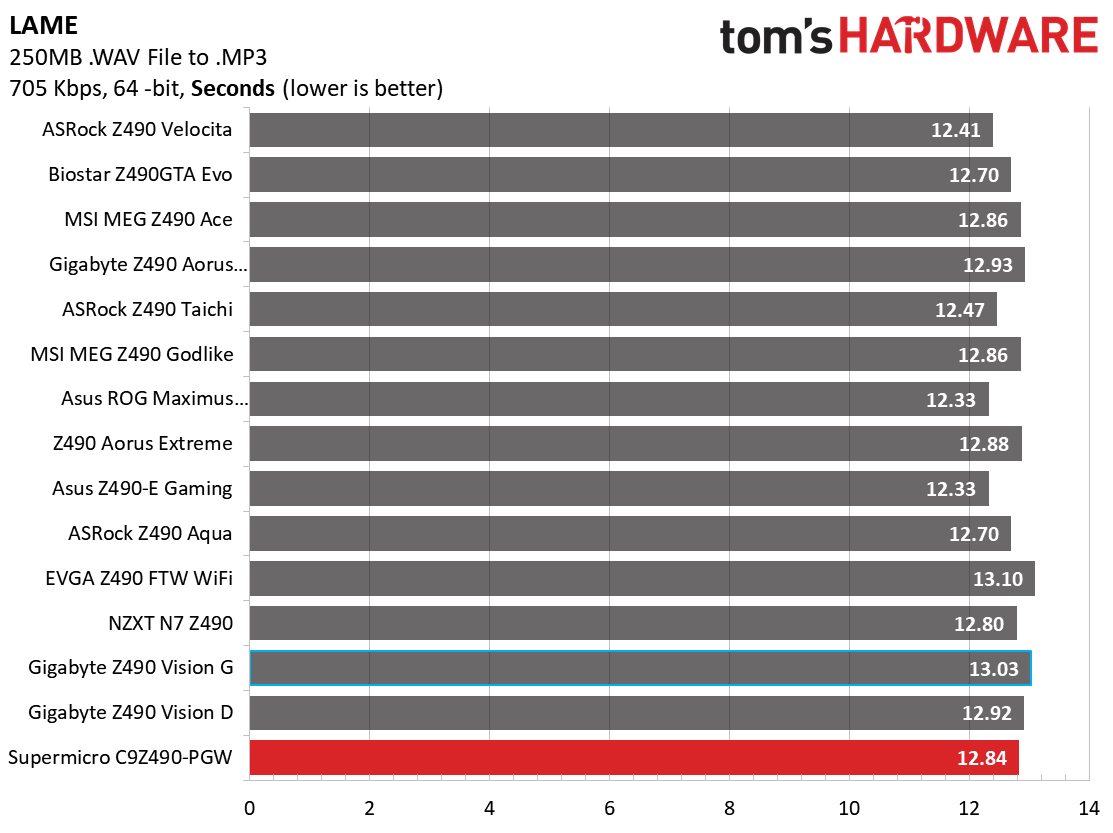
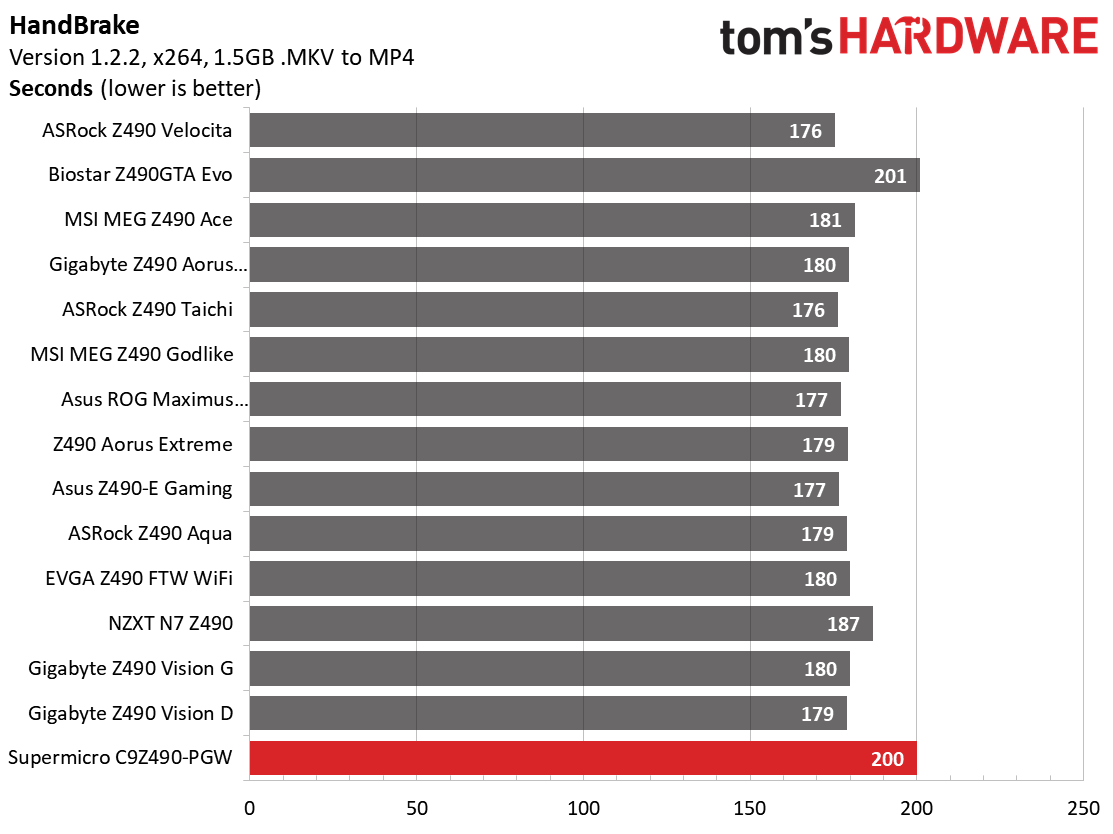
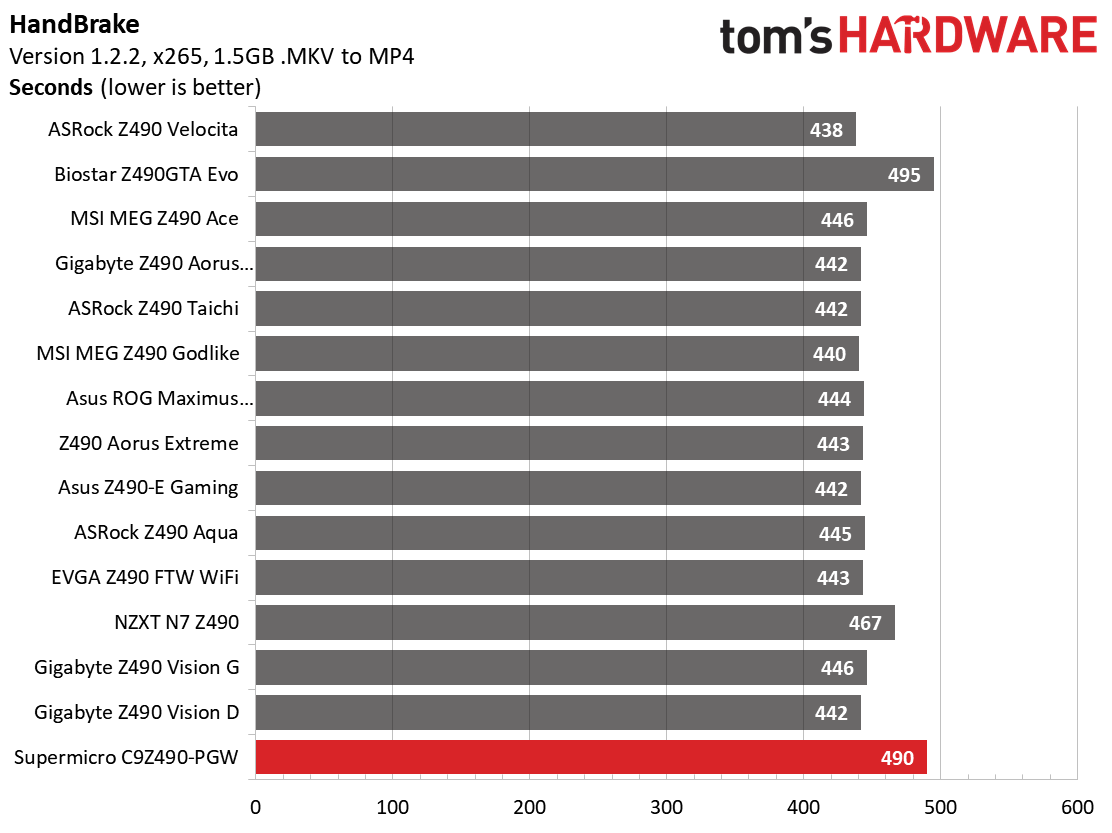
During the timed applications, the C9Z490-PGW was slower than most boards in both iterations of Handbrake (x264/x265). LAME results were close to other boards but still on the slower side while the Corona benchmark result was a lot slower, again running into intel parameters slowing things down.
3D Games and 3DMark
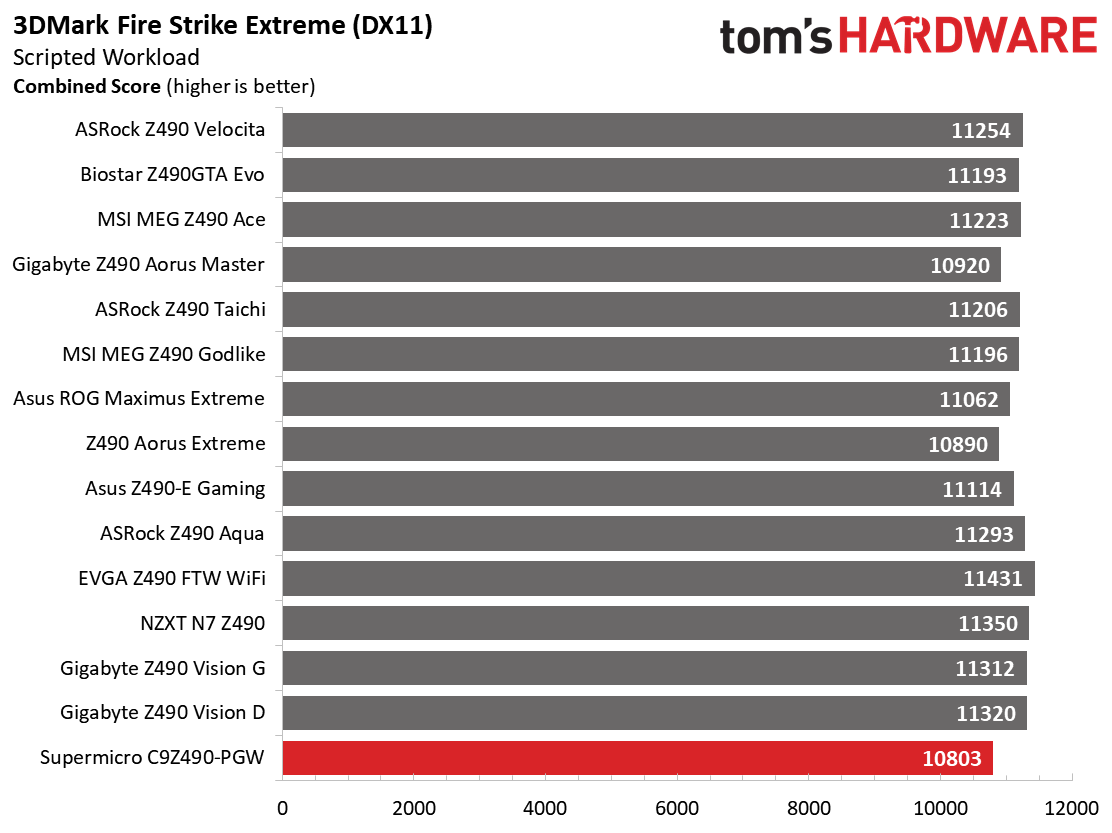
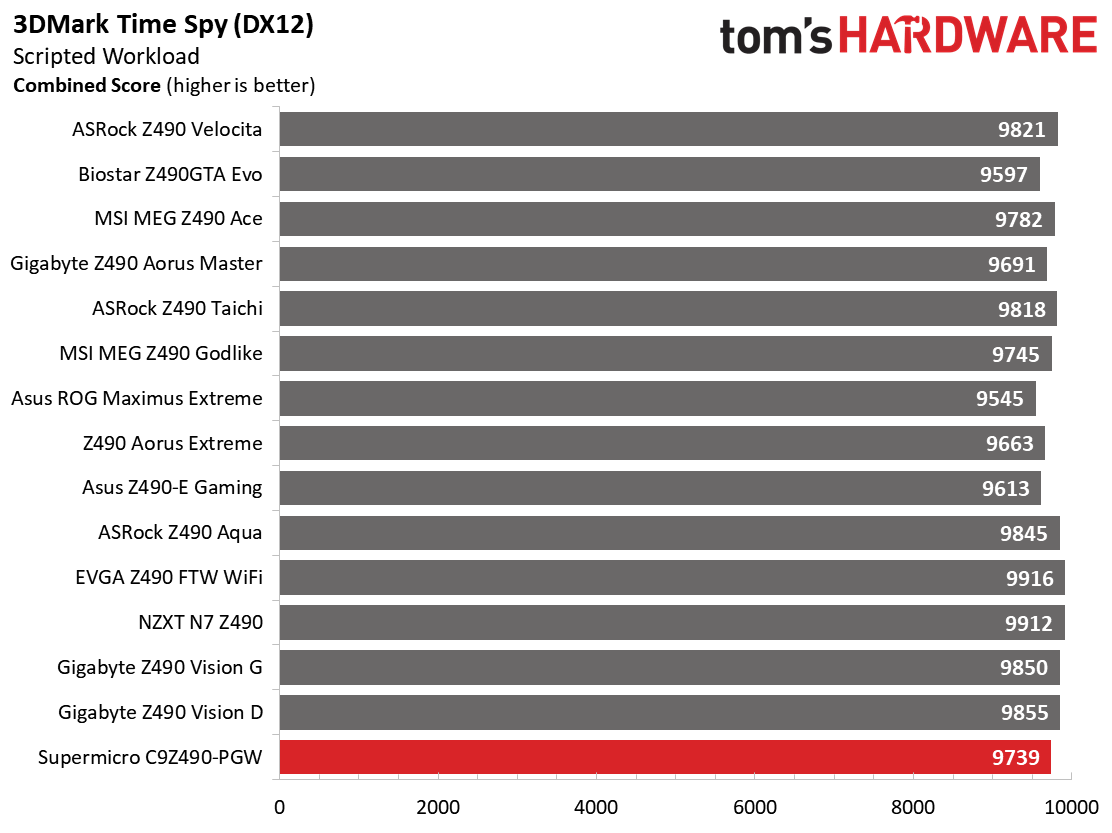
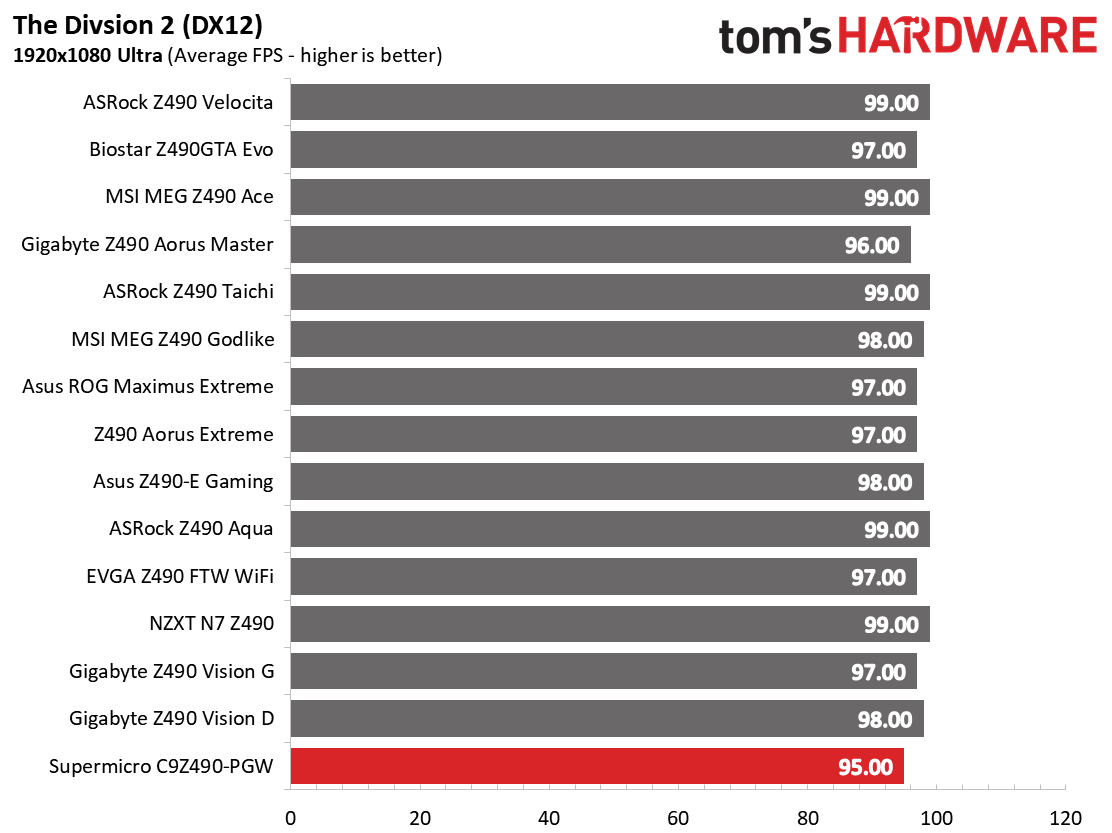
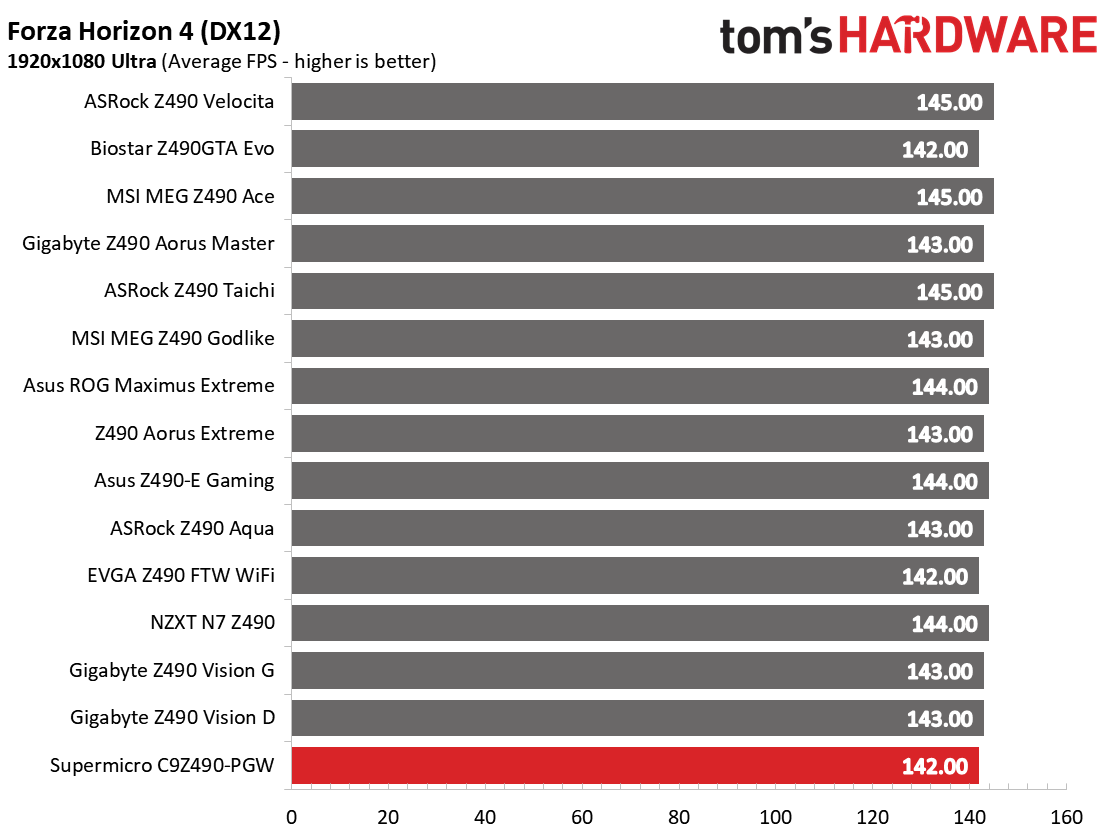
We’ve recently updated our game tests to The Division 2 and Forza Horizon 4. The games were run at 1920x1080 resolution using the Ultra preset. As the resolution goes up, the CPU tends to have less of an impact on most games. The goal with these settings is to determine if there are differences in performance at the most commonly used resolution with settings most people use or at least strive for.
On the gaming front, our board did well overall. 3DMark results were a bit slower, but games didn’t show much slower frame rates with the system’s performance within the margin of error here.
Get Tom's Hardware's best news and in-depth reviews, straight to your inbox.
Power Consumption / VRM Temperatures
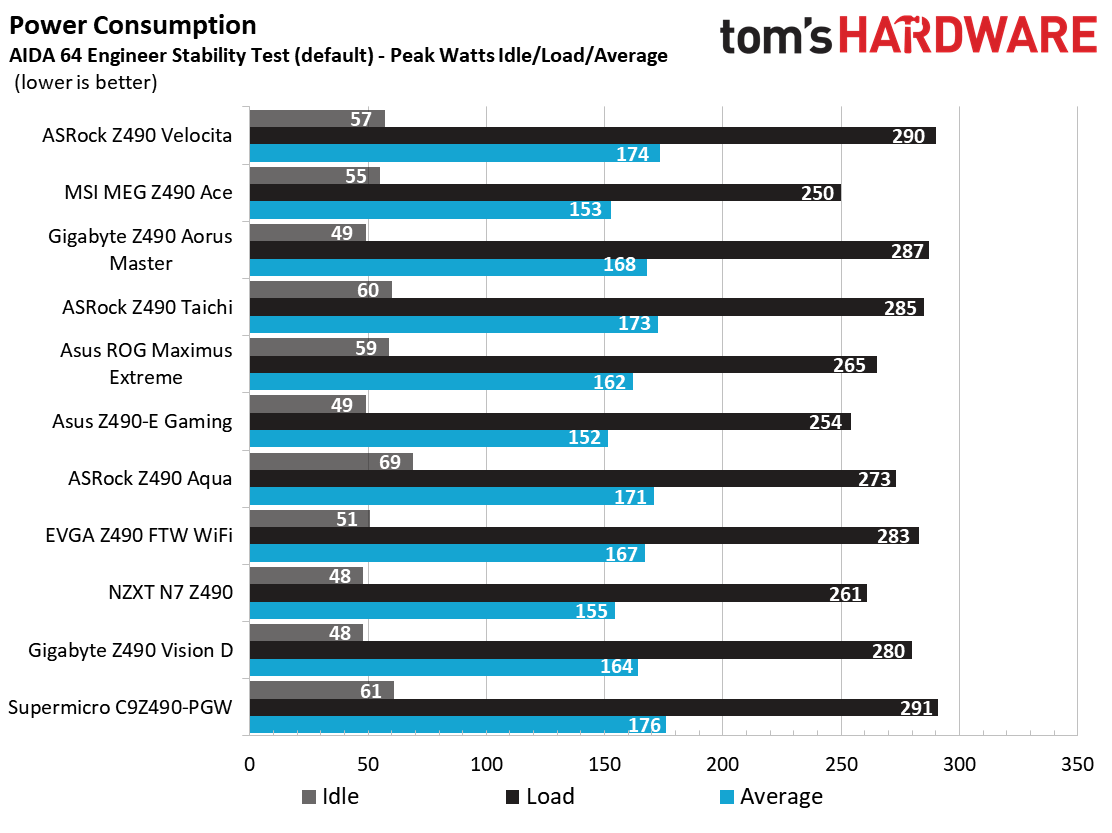
For power testing with our current-hungry Core i9 CPU, we used AIDA64’s System Stability Test with Stress CPU, FPU and Cache enabled, using the peak power consumption value within the first minute. The wattage reading is from the wall via a Kill-A-Watt meter to capture the entire ecosystem (minus the monitor). The only variable that changes in these reviews is the motherboard; all other parts are the same.
Our Supermicro board’s idle power use sat at 61W on the desktop, using the balanced power profile. This value is one of the higher end of what we’ve seen, with most boards sitting around the upper 40s to low 50s. Load wattage was also on the higher side, at 291W peak during the AIDA64 stress test. This averages out to 176W, which is the most of any Z490 based board we’ve tested. Still, the difference is only a handful of watts and won’t be noticed on your power bill.
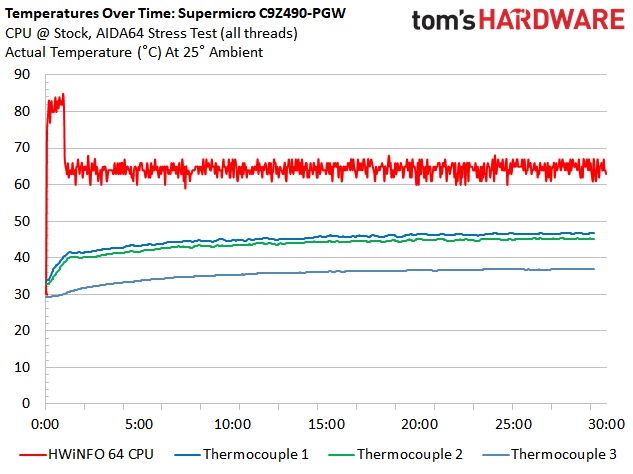
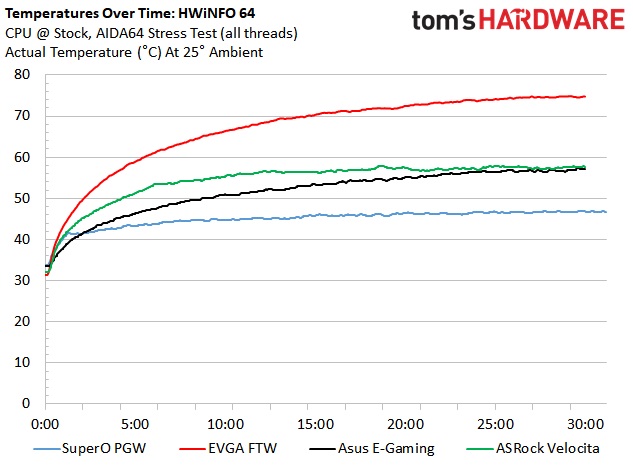
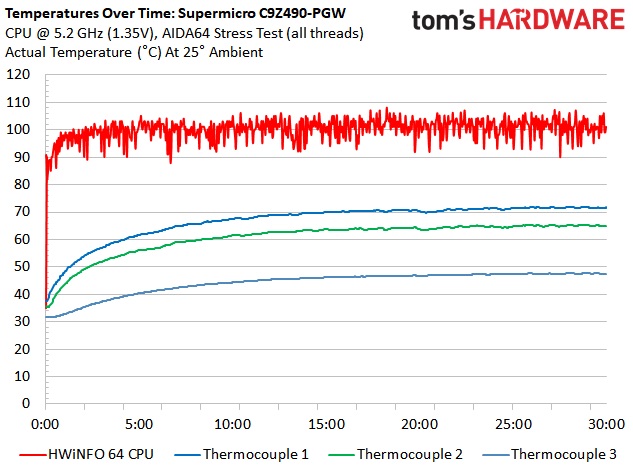
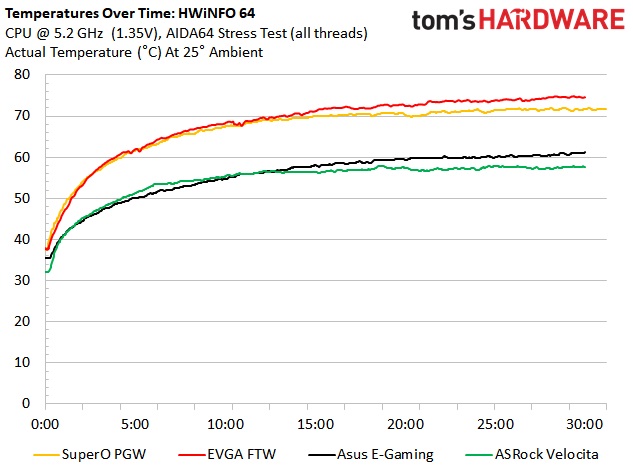
After taking the shackles off and overclocking our CPU to 5.2 GHz around 1.35V, temperatures went up as expected, peaking at 73 degrees Celsius. This puts it on par with a few other boards we tested, including the EVGA Z490 FTW.
Looking at the VRM temperatures, during our stock run, the board peaked at just under 50 degrees Celsius. This is a good result and better than most boards. But again, this board does follow Intel’s specifications for Turbo out of the box. In the chart, you can see where the CPU temperature drops dramatically as it comes down off of the turbo clock speeds and voltages, thus lowering VRM temperatures.
Overclocking
As with most of our previous Z490 reviews, the Supermicro C9Z490-PGW ran our Core i9-10900K CPU at 5.2 GHz and about 1.35V while keeping the CPU around 90 degrees Celsius. The 90A MOSFETs handled the CPU without issue, though they will get warm during heavy testing/use. We experienced some vdroop, but this was easily managed by adjusting Load-Line Calibration (LLC) and setting it to Level 4.
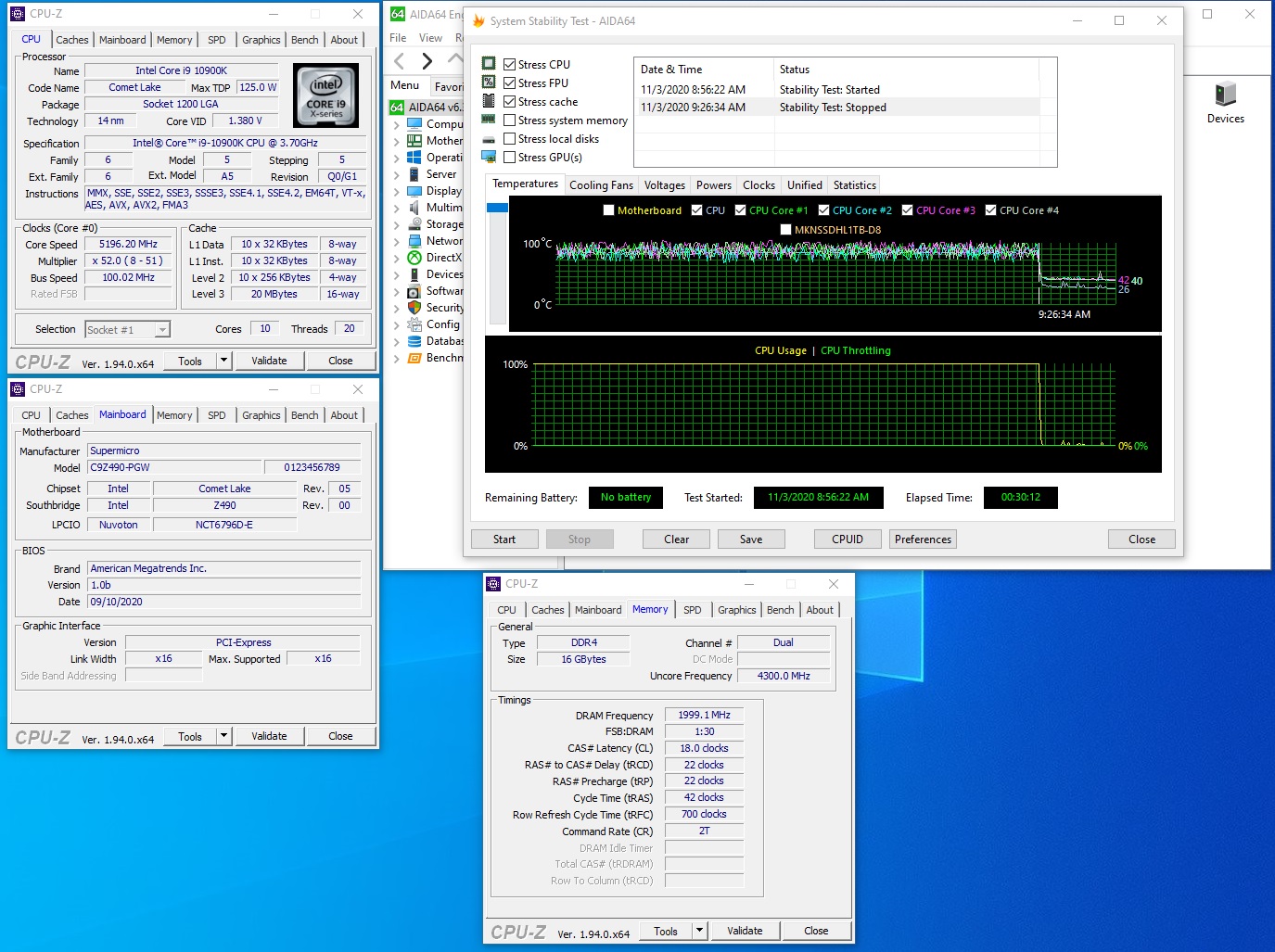
On the memory side of things, we installed our DDR4 4000 kit, set XMP and it didn’t want to boot. After making some manual changes (setting VccSA and VccIO voltages) and leaving XMP set, the system booted without issue. DDR4 4000 is the limit of this board, so I’m not surprised some tweaking was needed to get there. You won’t break any memory speed records on this board, but it’s not designed for such things in the first place. The C9Z490-PGW is intended for stability and reliability, not breakneck RAM records.
Final Thoughts
Wrapping things up, the Supermicro C9Z490-PGW performed fine in our test suite. We don’t say great because it’s hindered by the adherence to the Intel specifications in some tests. If you take the chains off and let it rip (as many motherboards do by default), performance would be on par with the other tested boards.
On the features side, the board brings robust power delivery with high-quality 90A MOSFETs, an Aquantia 10 GbE and Wi-Fi 6, a PLX chip for additional PCIe lanes, and even the ability to PXE boot (boot from a network card). Additionally, the board includes a premium audio codec, supports CrossfireX for multiple GPUs, and an ultra-fast USB 3.2 Gen2x2 Type-C port. Overall the C9Z490-PGW is a very competent board, though not without its quirks.
The Supermicro BIOS has improved over the years, but still doesn’t feel quite as refined as others. The highlighting and selecting are different than other boards, but you get used to it. Boot times out of the box are also a lot longer and need some tweaking (disabling unused items) to lower times. Also, there are better-looking boards available for less money, though none that include 10 GbE or a PLX chip for that matter.
Around its current $342.99 price at Newegg, this board competes with the likes of the ASRock Z490 Taichi ($369.99), Asus ROG Maximus XII Hero ($393.99), Gigabyte Z490 Aorus Master ($329.99), and the MSI MEG Z490 Ace ($399.99). All boards offer a solid foundation for building a Z490-based PC from, look good, and perform well. What they are missing however is the additional features of the Supermicro, including the 10 GbE, four full-length x8 capable PCIe slots, and more.
Supermicro continues to improve on its foray into gaming motherboards. The C9Z490-PGW offers users a solid crossover option between a gaming board and server/workstation-class boards. You get some of the benefits of using a device that is geared towards that environment while still retaining the ability to overclock on reliable, robust hardware. If you don’t need these features and looks are important, other options may be a better fit. If you need these features, at $342, it is somewhat of a steal, especially if you are overclocking and can make use of the 10GbE port, while not planning to showcase the board for its looks.
MORE: Best Motherboards
MORE: How To Choose A Motherboard
MORE: All Motherboard Content

Joe Shields is a staff writer at Tom’s Hardware. He reviews motherboards and PC components.