Why you can trust Tom's Hardware
Software
On the software front, Supermicro uses its SuperOBooster application, an all-in-one monitoring and adjustment tool designed for its motherboards. The software is easy to read and maneuver around and controls the CPU and memory, fans, voltage, and updating the BIOS. SuperOBooster does a good job of presenting system information as well as being simple to use.

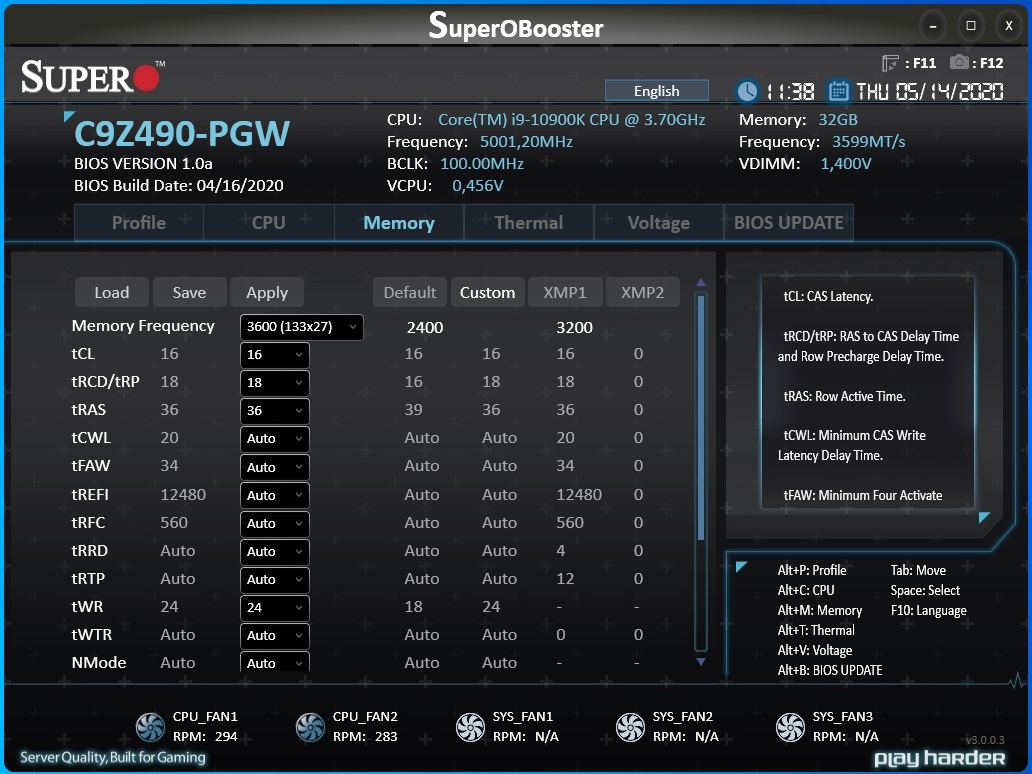




Firmware
To give you a sense of the Firmware, we’ve gathered screenshots showing most BIOS screens.
The BIOS on these Supermicro boards do the job and have improved since they first came out. however, they aren’t as refined as the others. It feels like a server BIOS in that the look is fairly simple. In EZ Mode, you’re able to get an idea of where the system stands and change a couple of options. Using the Advanced mode, you’ll see headers across the top (Main, Overclocking, Advanced, H/W Monitor, Boot, Save & Exit and BIOS Update) with options listed below.
Although the BIOS works just fine, POST takes a lot longer than most consumer-facing motherboards. The way your selection is highlighted works differently so it takes a bit of getting used to. In essence, you have two things highlighted at once and have to hit enter to select the field to get it to move. Typically, the highlight follows the cursor without making a selection.

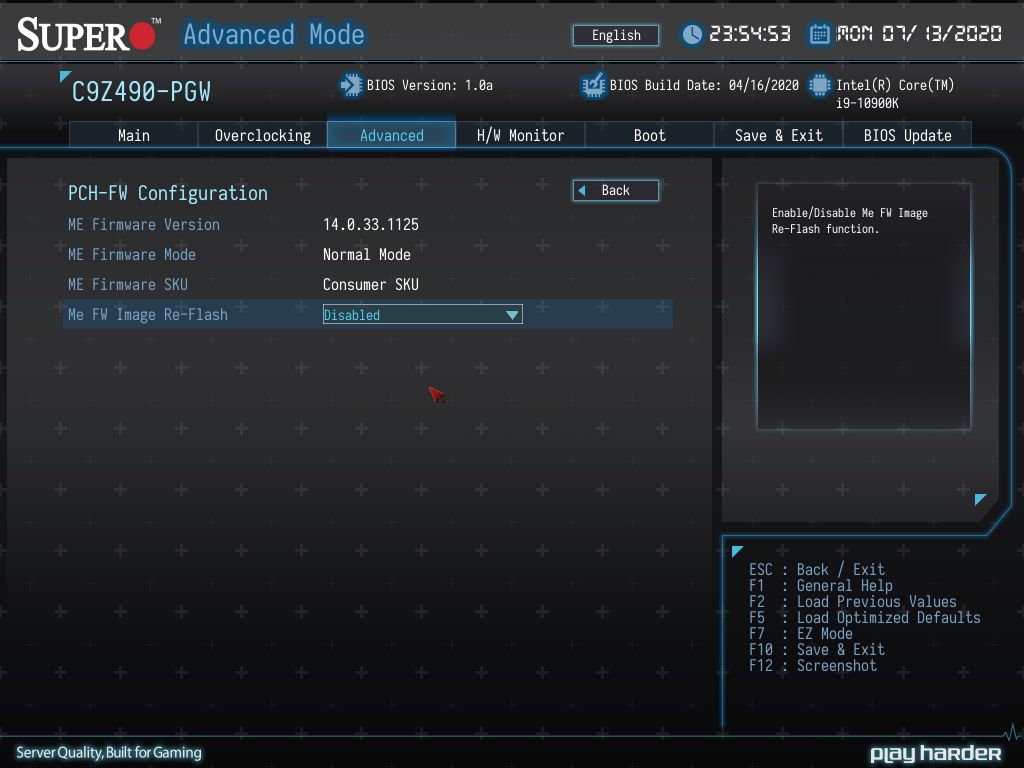
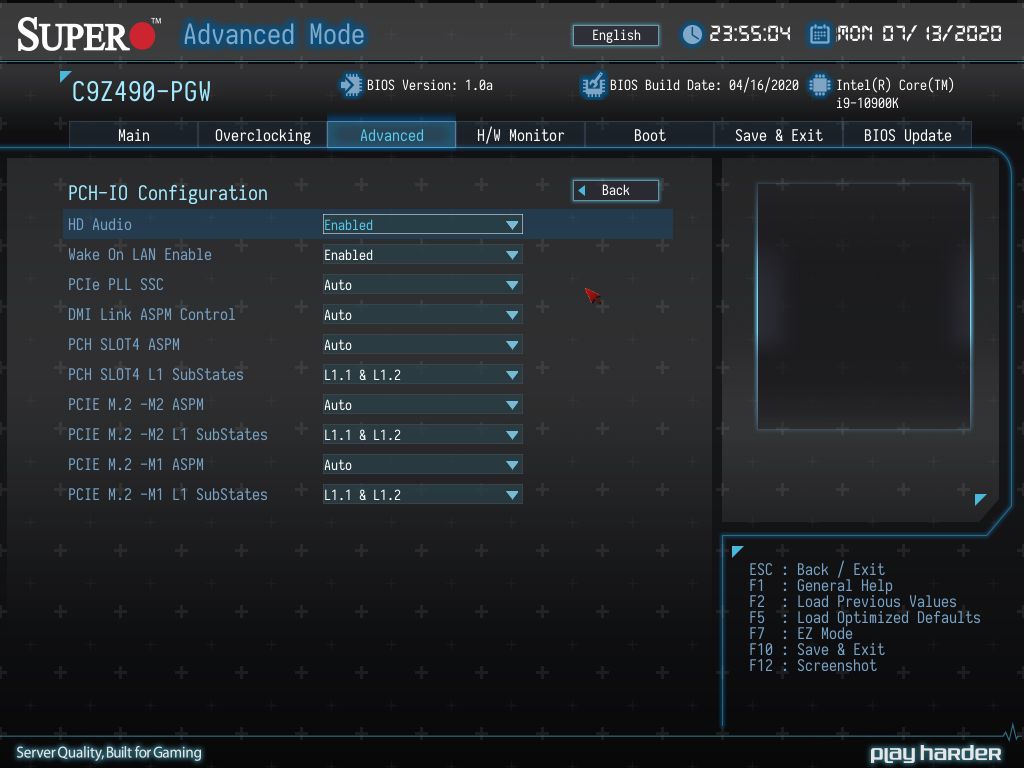
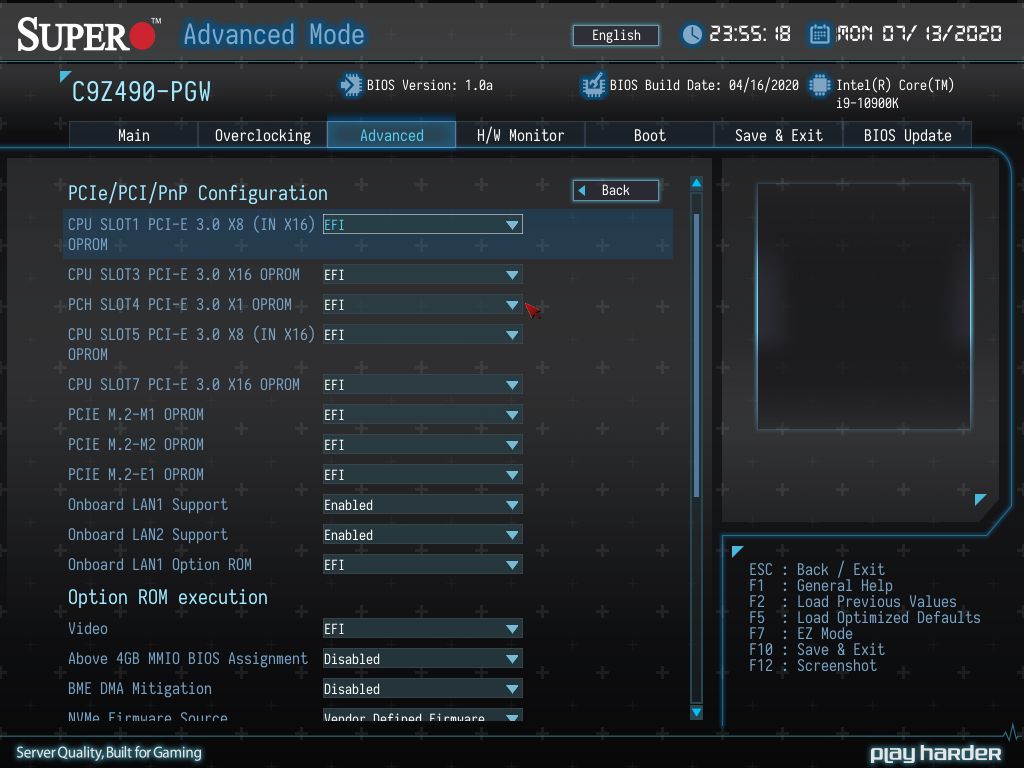
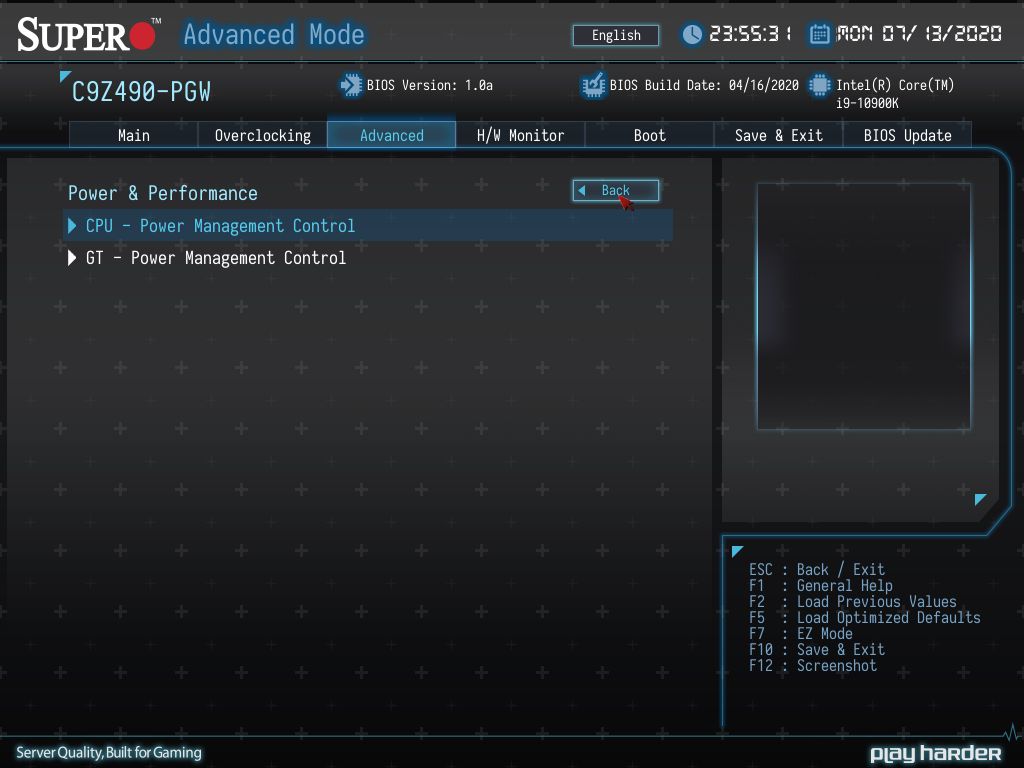
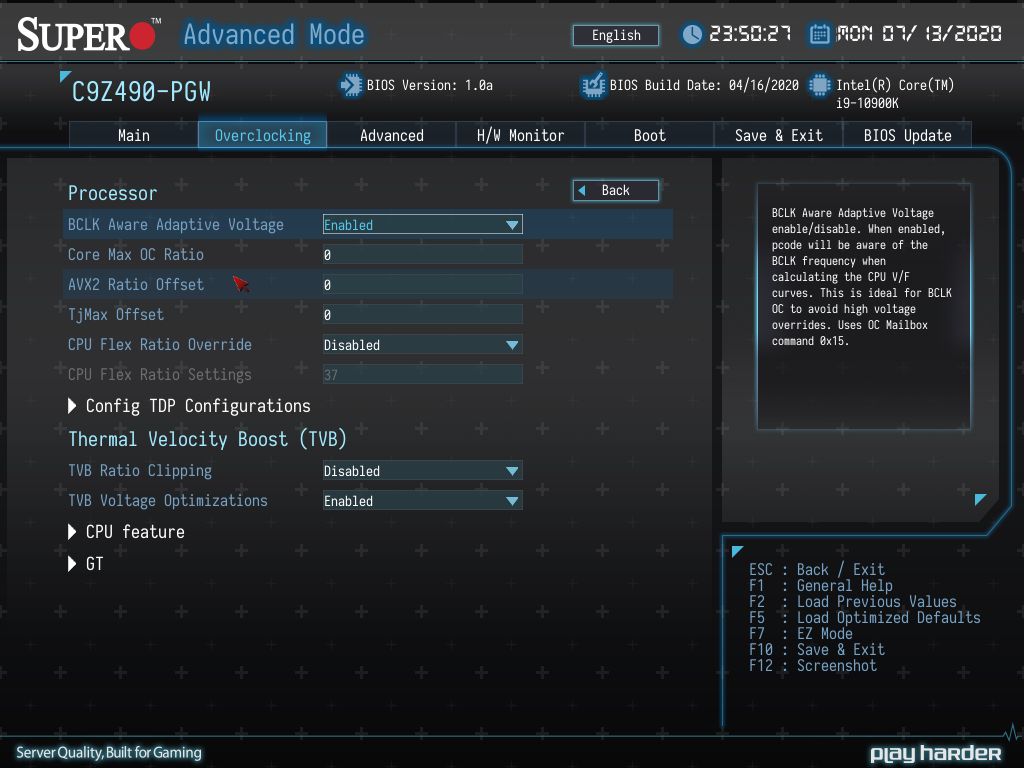
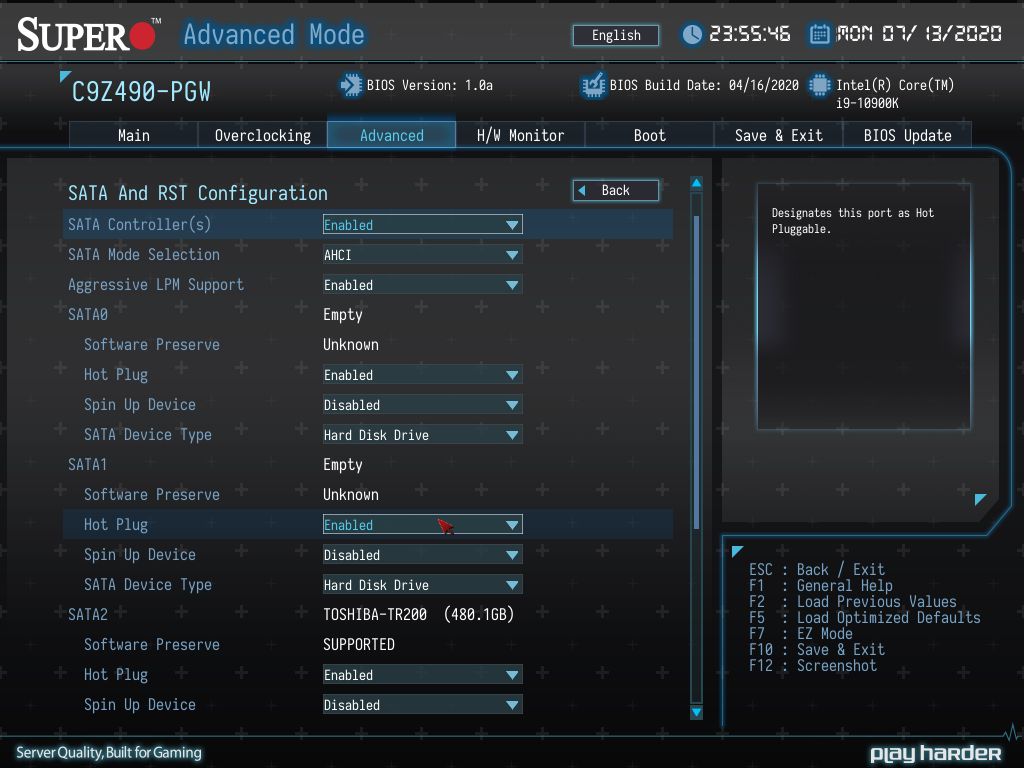
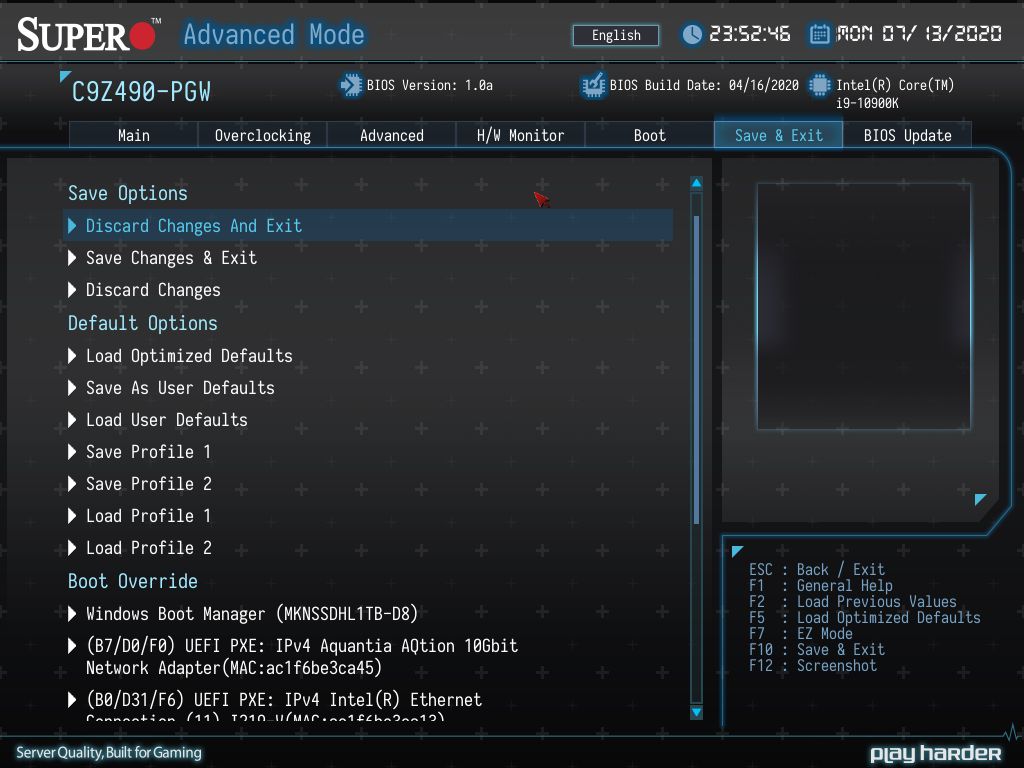
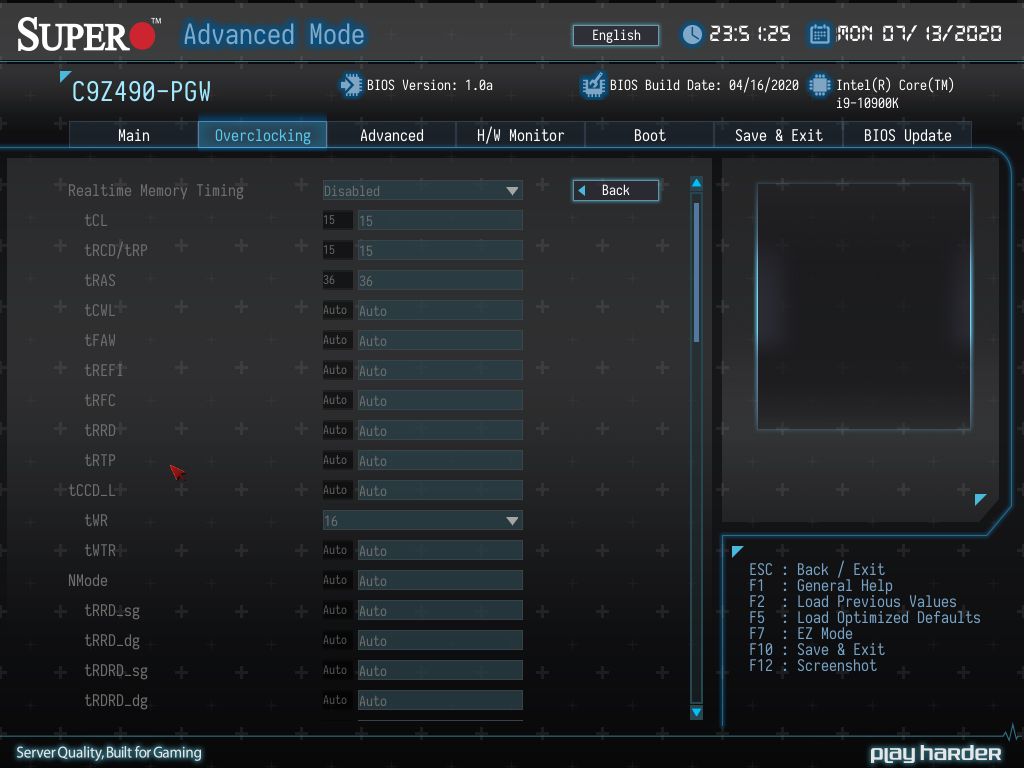
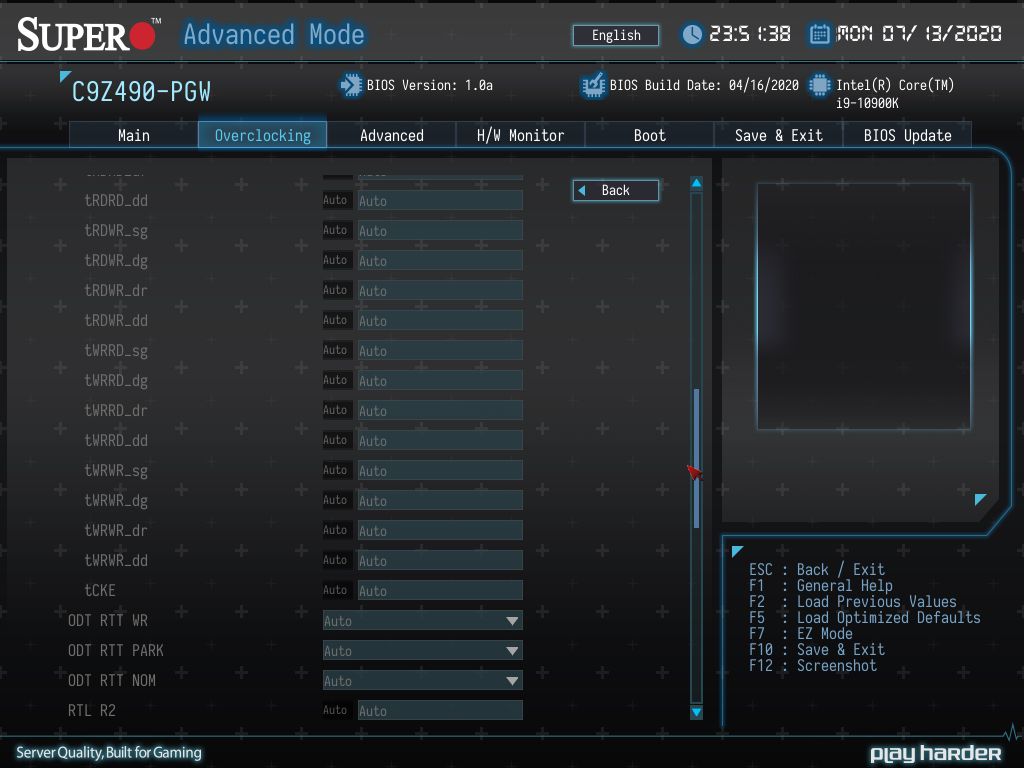
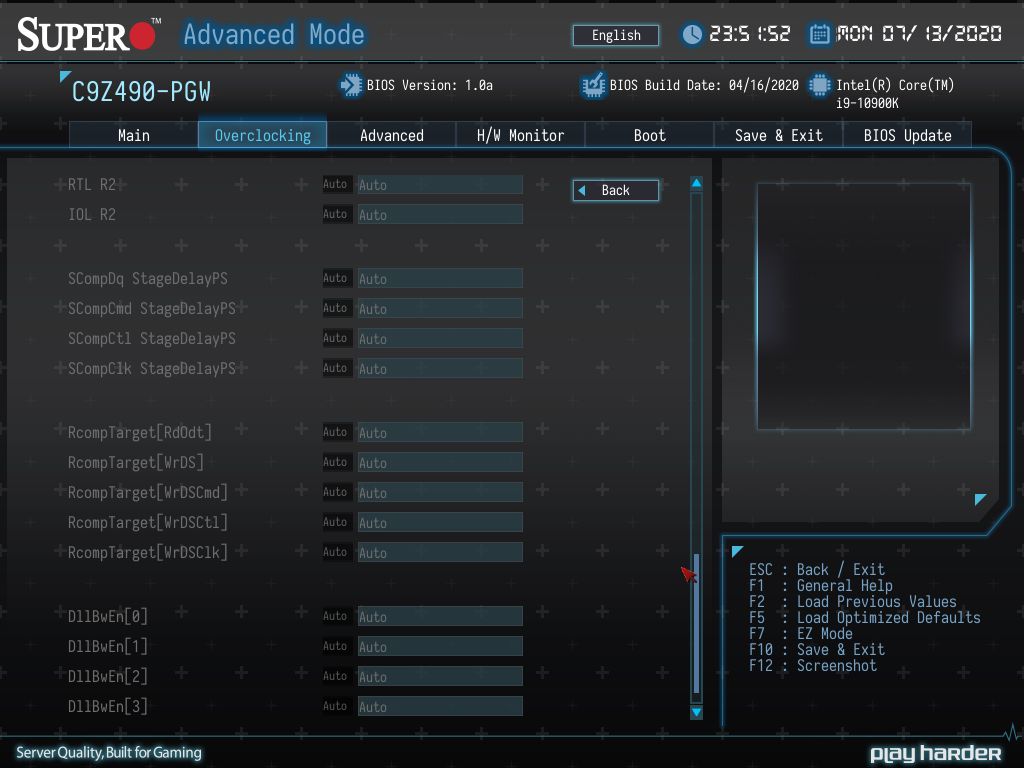
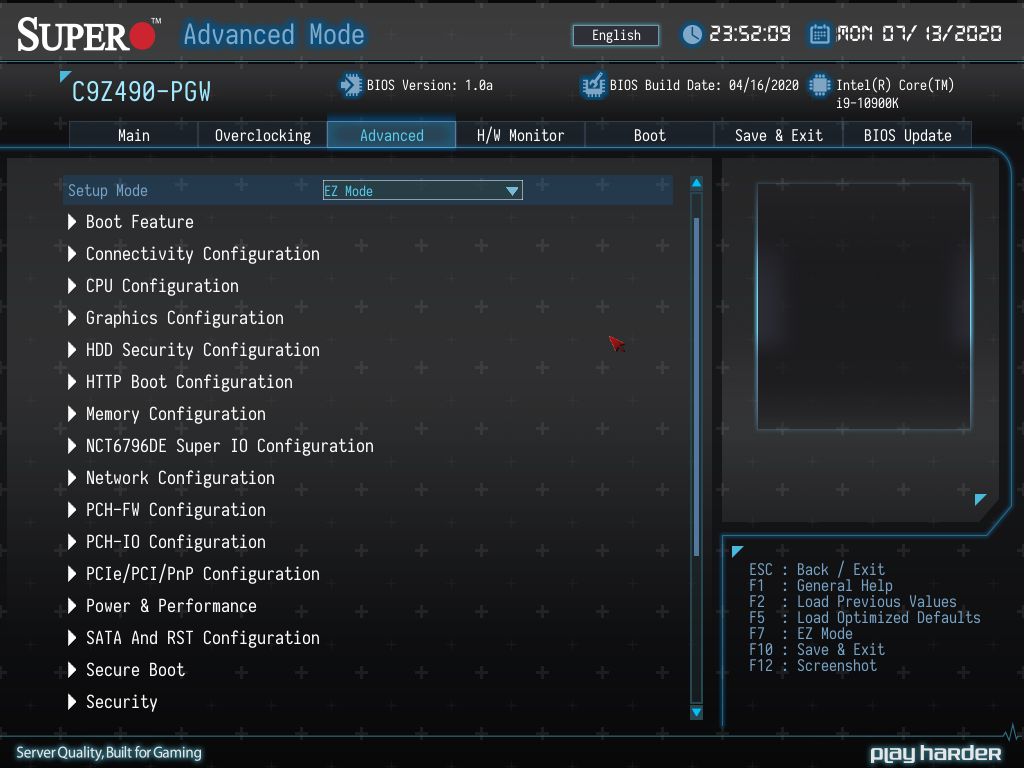
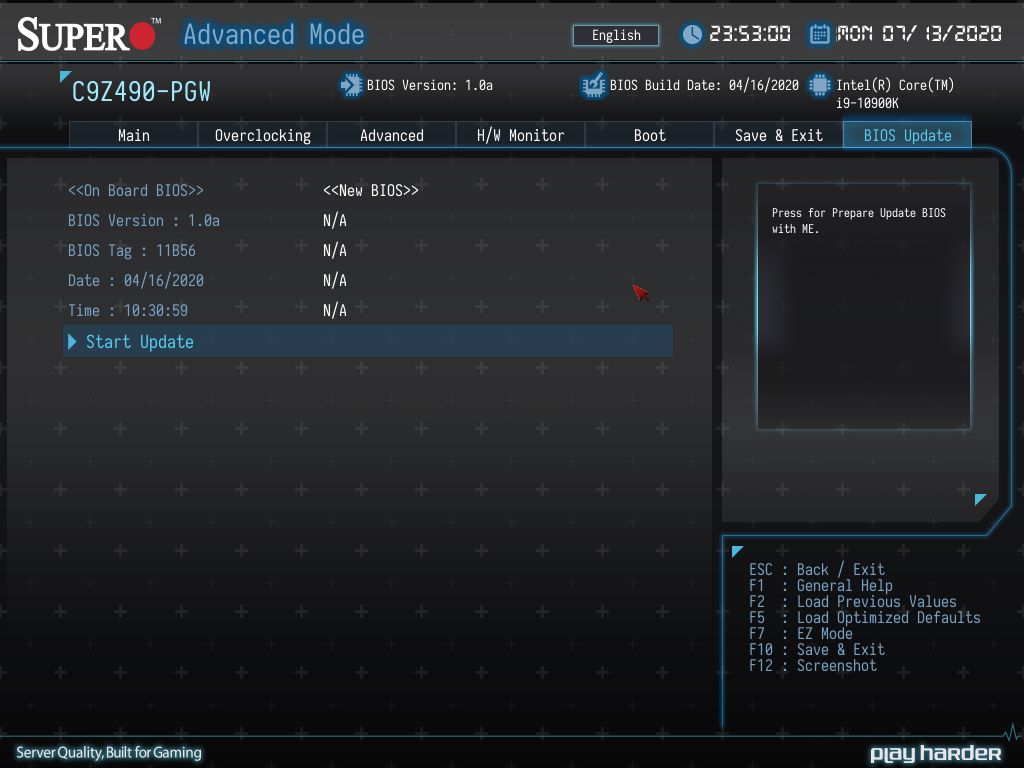
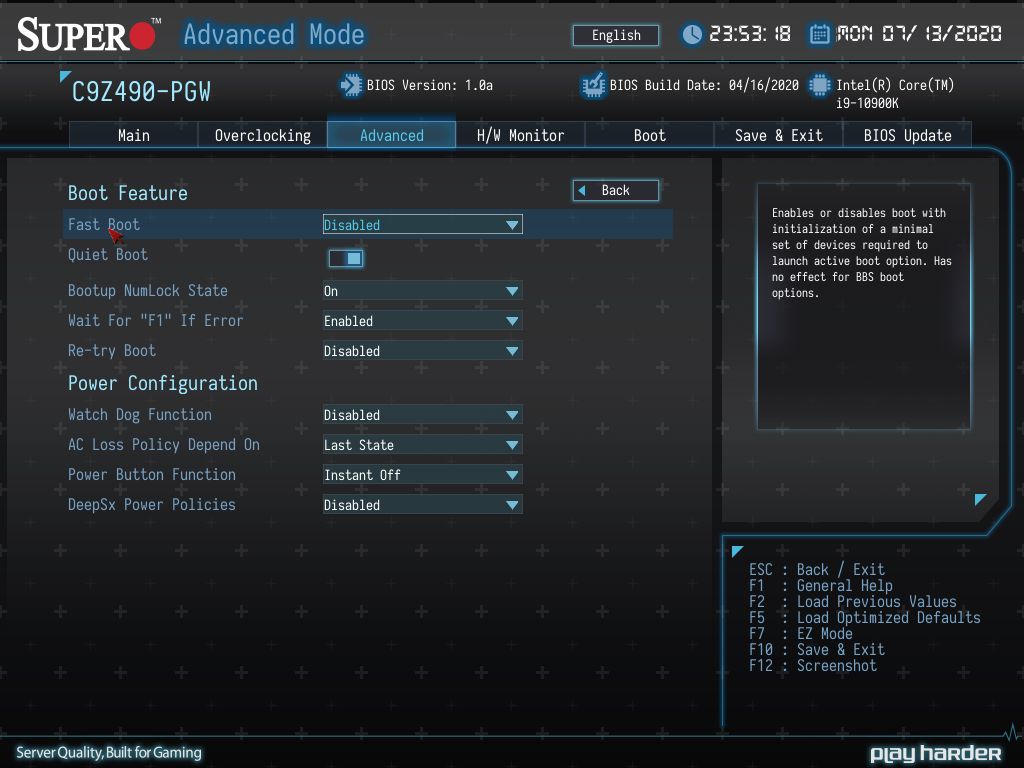
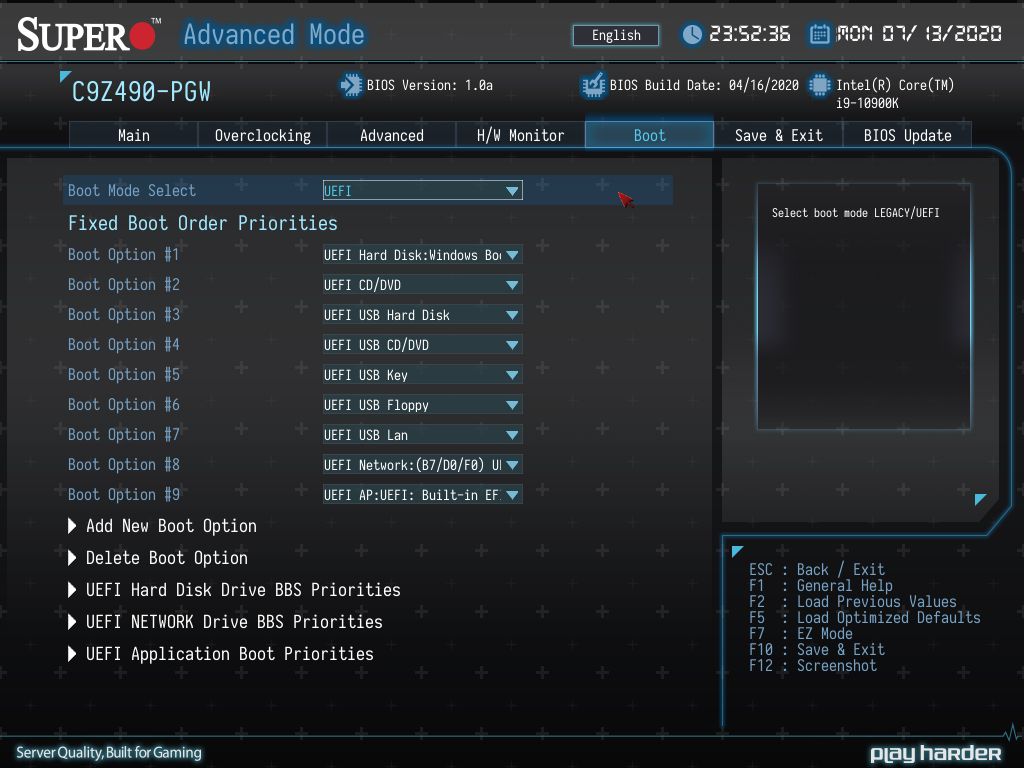
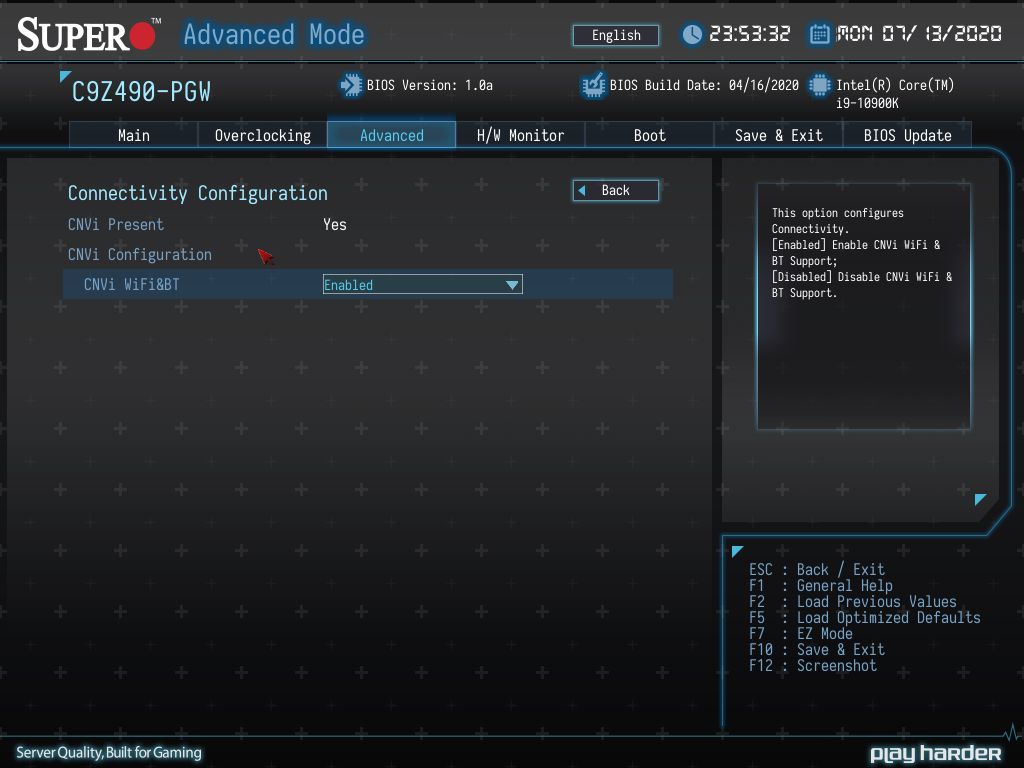
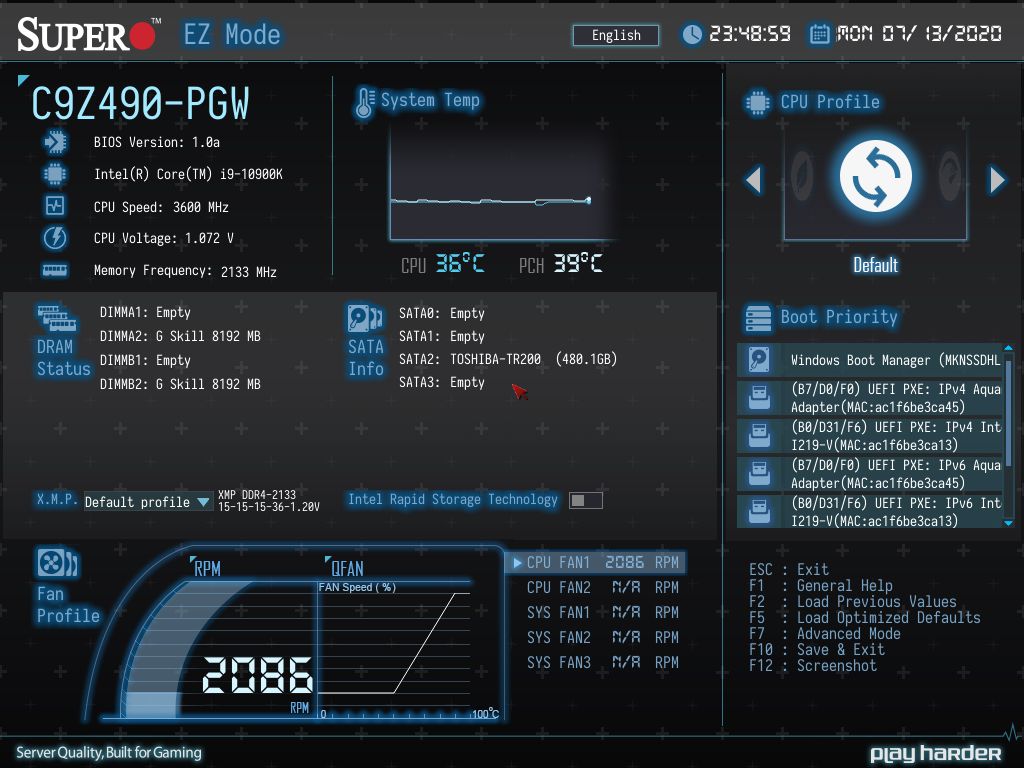


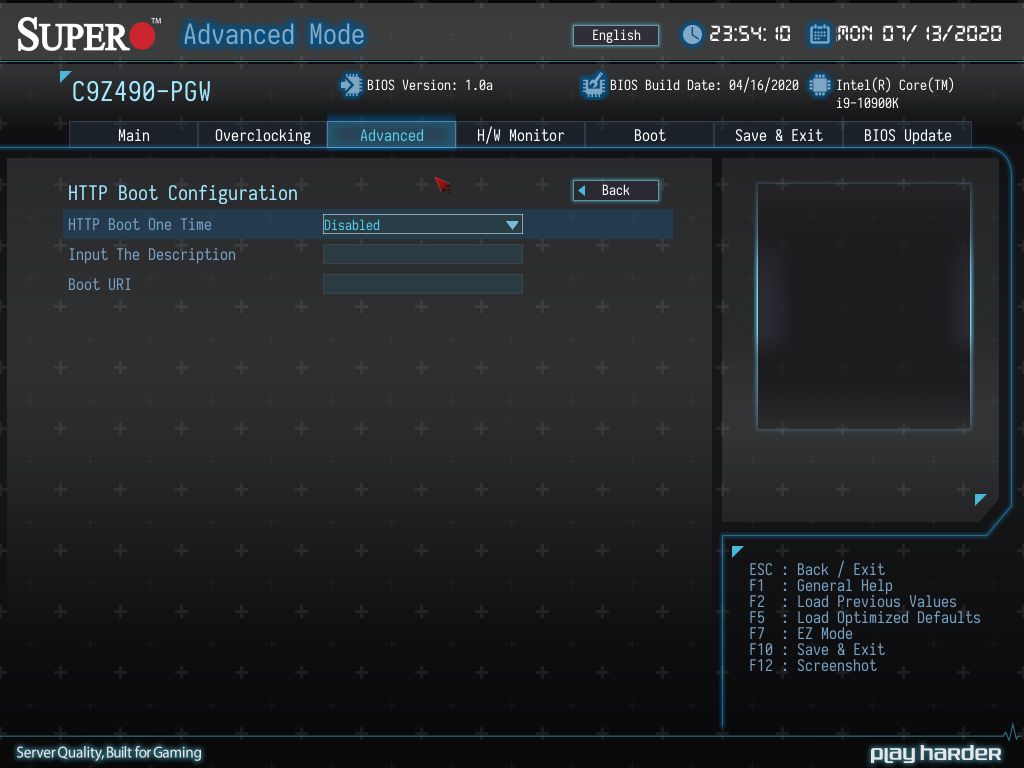
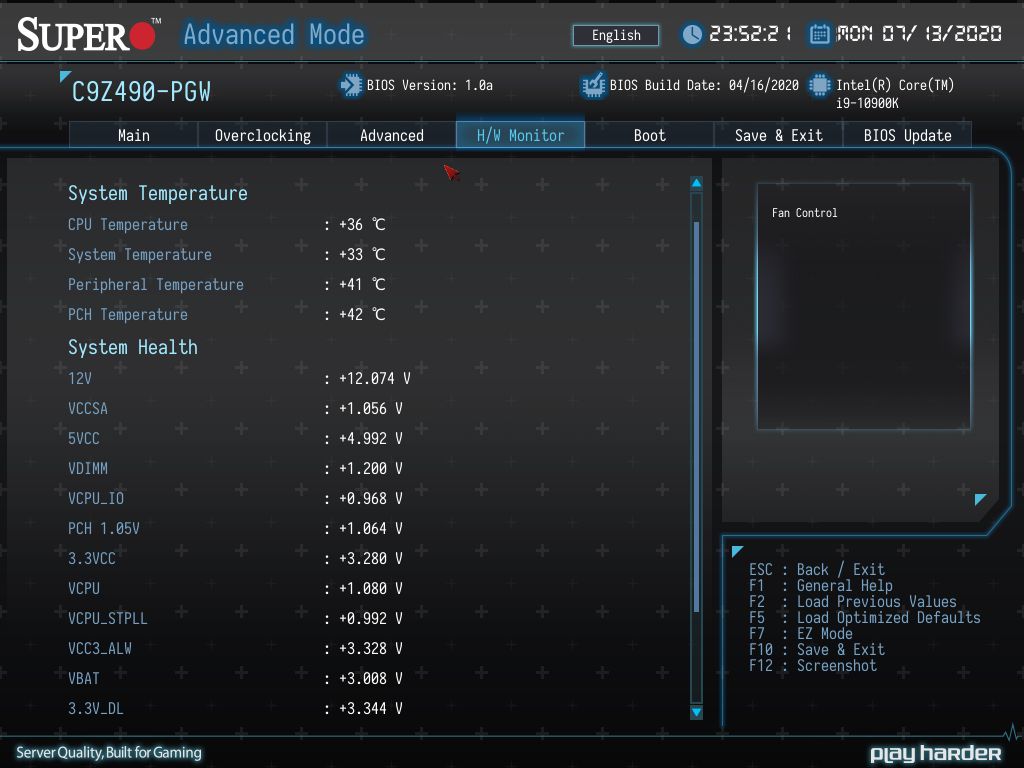


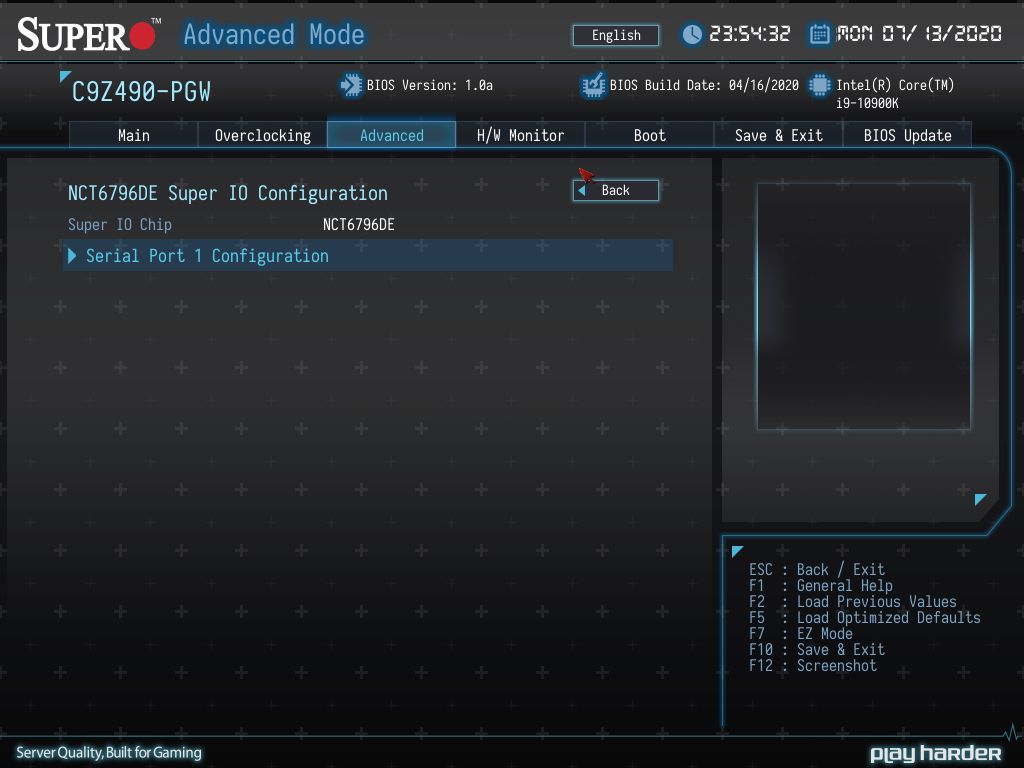
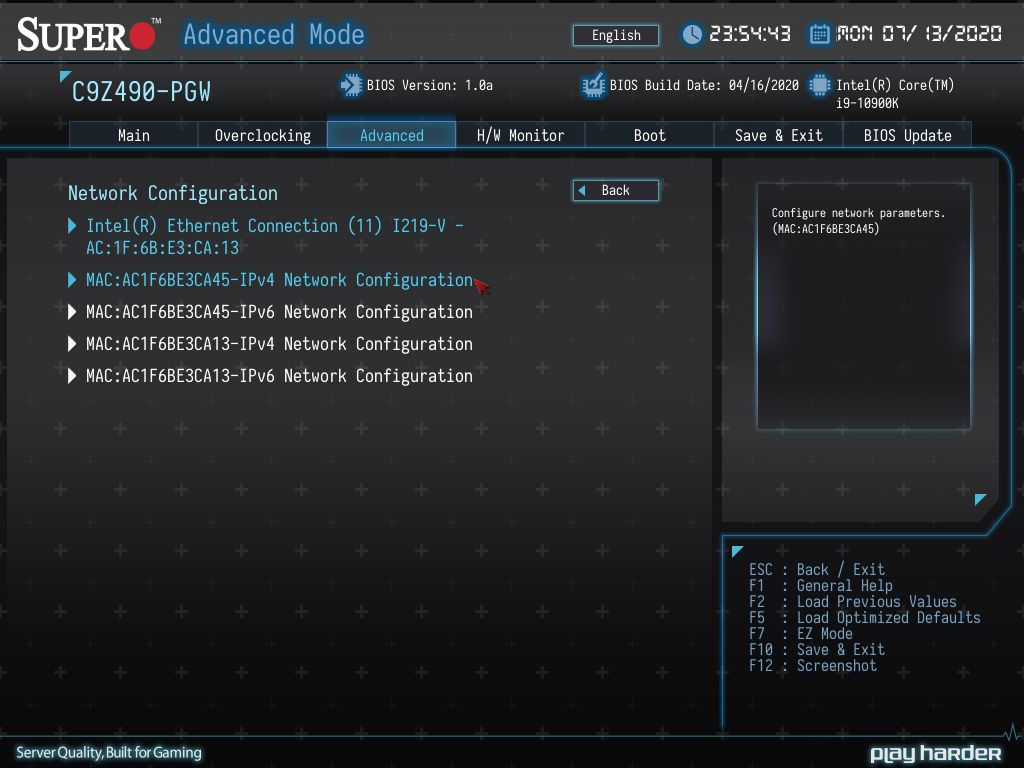
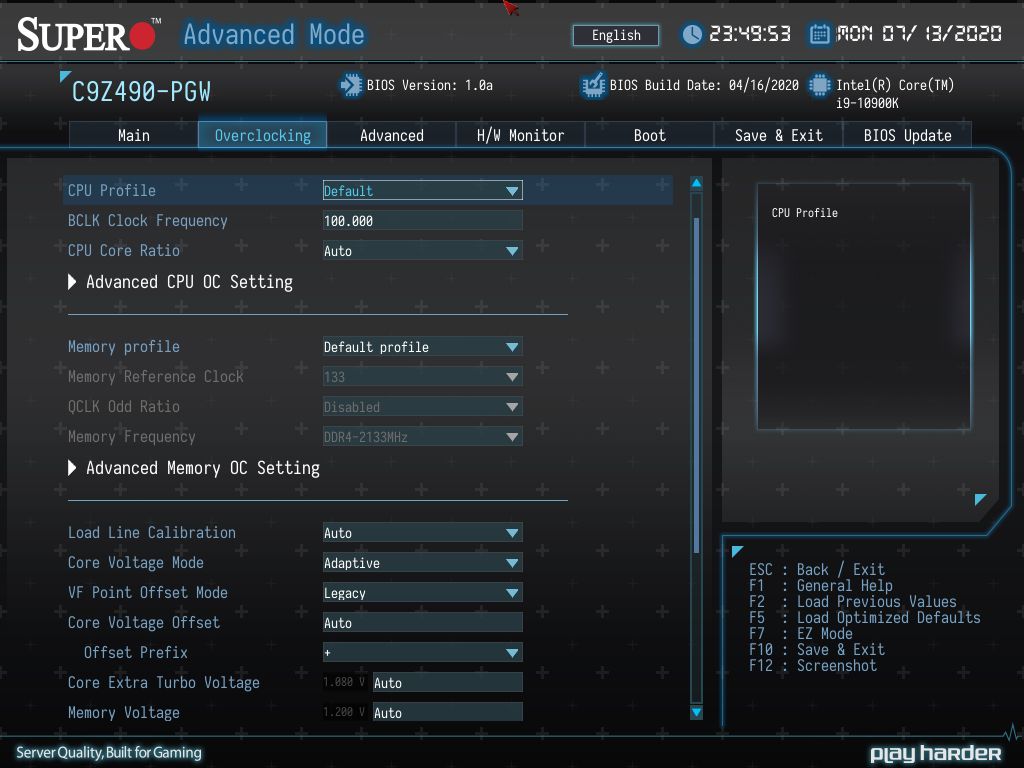
Test System
Our test system uses Windows 10 64-bit OS (1909) with all threat mitigations applied. The motherboard BIOS used is the latest non-beta available to the public, unless otherwise noted. The hardware used is as follows:
| CPU | Intel i9-10900K | Row 0 - Cell 2 |
| Memory | G.Skill Trident Z Neo 2x8GB DDR4 3600 (F4-3600C16D-16GTZNC) | Row 1 - Cell 2 |
| Memory 2 | G.Skill Trident Z Royale 4x8GB DDR4 4000 (F4-4000C18Q-32GTRS) | Row 2 - Cell 2 |
| GPU | Asus ROG Strix RTX 2070 | Row 3 - Cell 2 |
| CPU Cooler | Corsair H150i | Row 4 - Cell 2 |
| PSU | Corsair AX1200i | Row 5 - Cell 2 |
| Software | Windows 10 64-bit 1909 | Row 6 - Cell 2 |
| Graphics Driver | Nvidia Driver 445.75 | Row 7 - Cell 2 |
| Sound | Integrated HD audio | Row 8 - Cell 2 |
| Network | Integrated Networking (GbE or 2.5 GbE) | Row 9 - Cell 2 |
| Graphics Driver | GeForce 445.74 | Row 10 - Cell 2 |
Benchmark Settings
| Synthetic Benchmarks and Settings | Row 0 - Cell 1 |
| PCMark 10 | Version 2.1.2177 64 |
| Row 2 - Cell 0 | Essentials, Productivity, Digital Content Creation, MS Office |
| 3DMark | Version 2.11.6866 64 |
| Row 4 - Cell 0 | Firestrike Extreme and Time Spy Default Presets |
| Cinebench R20 | Version RBBENCHMARK271150 |
| Row 6 - Cell 0 | Open GL Benchmark - Single and Multi-threaded |
| Application Tests and Settings | Row 7 - Cell 1 |
| LAME MP3 | Version SSE2_2019 |
| Row 9 - Cell 0 | Mixed 271MB WAV to mp3: Command: -b 160 --nores (160Kb/s) |
| HandBrake CLI | Version: 1.2.2 |
| Row 11 - Cell 0 | Sintel Open Movie Project: 4.19GB 4K mkv to x264 (light AVX) and x265 (heavy AVX) |
| Corona 1.4 | Version 1.4 |
| Row 13 - Cell 0 | Custom benchmark |
| 7-Zip | Version 19.00 |
| Row 15 - Cell 0 | Integrated benchmark |
| Game Tests and Settings | Row 16 - Cell 1 |
| The Division 2 | Ultra Preset - 1920 x 1080 |
| Forza Horizon 4 | Ultra Preset - 1920 x 1080 |
MORE: Best Motherboards
MORE: How To Choose A Motherboard
Get Tom's Hardware's best news and in-depth reviews, straight to your inbox.
MORE: All Motherboard Content
Current page: Software, Firmware and Test System
Prev Page Features and Specifications Next Page Benchmarks and Final Analysis
Joe Shields is a staff writer at Tom’s Hardware. He reviews motherboards and PC components.