Tom's Hardware Verdict
The Supermicro C9Z490-PGW is a solid board to build your socket 1200 system around. The VRMs are more than capable, and once unlocked, performance landed in line with the competition. The appearance may not be for everyone, but many power users will like the 10GbE port and extra PCIe lanes thanks to a PLX chip.
Pros
- +
Solid 90A power delivery
- +
Server-type features (PXE boot, PLX chip)
- +
Fast 10 GbE and integrated WiFi 6
- +
USB 3.2 Gen2x2 Type-C port
Cons
- -
BIOS improved, but still feels clumsy
- -
Long boot times
- -
No integrated RGB lighting
- -
Expensive
Why you can trust Tom's Hardware
Supermicro is best known to most for server hardware. But over the last few years, the company has dipped its toes in the gaming realm. We’ve seen X99 and X299, as well as Z170 through Z390-based motherboards from the company, culminating with the C9Z490-PGW we have for review today. Like past iterations, the C9Z490-PGW board contains server-level features including PXE boot, four PCIe slots served by a PLX chip, in addition to parts and features we expect on a gaming motherboard.
With an MSRP of $395, this places the C9Z490-PGW squarely in the crosshairs of mid/upper mid-range Z490-based motherboards. Our PGW comes equipped with the full complement of six SATA ports, two M.2 sockets, Aquantia 10 GbE and Wi-Fi 6, a premium Realtek audio solution and more. There’s also the four PCIe slots that use a PLX chip for additional lanes. These are useful for those using multiple video cards, especially with compute workflows.
Performance on this board was on par with any board that follows intel specifications out of the box. To that end, other motherboards (that go beyond the spec) performed better in extended tests. However, you’ll see that the results weren't that different overall. If you remove the stock turbo limits, then it is no different. Gaming performance was also on par with the other boards. The C9Z490-PGW happily handled our Intel Core i9-10900K CPU at 5.2 GHz without issue. RAM overclocking wasn’t quite set-it-and-go at DDR4 4000, but with a few tweaks, we ran our kit without issue.
Other features on the C9Z490-PGW include onboard power/reset buttons, five 4-pin fan headers, four SATA ports and two USB 3.2 Gen2 Type-C ports (one Gen2x2/20 Gbps). For those who would like to add RGB lighting to this board, you’re out of luck. There are no onboard headers for lighting, nor any integrated RGB.
Below is a complete list of specifications from Supermicro. Getting past that, we’ll tour around the board in detail.
Specifications - Supermicro C9Z490-PGW
| Socket | LGA 1200 |
| Chipset | Z490 |
| Form Factor | ATX |
| Voltage Regulator | 8 Phase (6+2) 90A MOSFETs |
| Video Ports | (1) HDMI (v2.0a) |
| Row 5 - Cell 0 | (1) DisplayPort (v1.4) |
| USB Ports | (1) USB 3.2 Gen2x2 Type-C (20 Gbps) |
| Row 7 - Cell 0 | (1) USB 3.2 Gen2 Type-C (10 Gbps) |
| Row 8 - Cell 0 | (2) USB 3.2 Gen2 Type-A (10 Gbps) |
| Row 9 - Cell 0 | (2) USB 3.2 Gen 1, Type-A (5 Gbps) |
| Network Jacks | (1) 1 GbE |
| Row 11 - Cell 0 | (1) 10 GbE |
| Audio Jacks | (5) Analog + SPDIF |
| Legacy Ports/Jacks | ✗ |
| Other Ports/Jack | Wi-Fi Antenna |
| PCIe x16 | (4) v3.0 (x16/x0/x16/x0, x8/x8/x8/x8) |
| PCIe x8 | ✗ |
| PCIe x4 | ✗ |
| PCIe x1 | (1) v3.0 (x1) |
| CrossFire/SLI | AMD Quad and 2-Way CrossfireX |
| DIMM slots | (4) DDR4 4000(OC) |
| M.2 slots | (2) PCIe 3.0 x4 / SATA + PCIe (up to 110mm) |
| U.2 Ports | ✗ |
| SATA Ports | (4) SATA3 6 Gbps |
| USB Headers | (1) USB v3.2 Gen 2 (Type-C) |
| Row 25 - Cell 0 | (1) USB 3.2 Gen1 |
| Row 26 - Cell 0 | (2) USB v2.0 |
| Fan/Pump Headers | (5) 4-Pin (PWM/DC supported) |
| RGB Headers | ✗ |
| Legacy Interfaces | COM, TPM |
| Other Interfaces | FP-Audio |
| Diagnostics Panel | 2-character and 4 LED |
| Internal Button/Switch | Power, Reset, Reset CMOS |
| SATA Controllers | ✗ |
| Ethernet Controllers | (1) Aquantia AQC107 (10 GbE) |
| Row 35 - Cell 0 | (1) Intel I219-V (1 GbE) |
| Wi-Fi / Bluetooth | Intel AX200 Wi-Fi 6 (802.11ax, MU-MIMO) / BT 5.1 |
| USB Controllers | ✗ |
| HD Audio Codec | Realtek ALC1220 |
| DDL/DTS Connect | ✗ / ✗ |
| Warranty | 3 Years |
Starting with accessories, Supermicro includes what’s needed to get started, but not much else. Below is a list of what is included in the box along with the board.
- Quick reference guide
- Driver disk
- (4) SATA cables
- Labels for cables
- IO plate
- Wi-Fi antenna



Compared to most modern boards in this price range, the Supermicro C9Z940-PGW is far from flashy. A simple matte-black PCB sporting black heatsinks on all of the toasty parts. Contrasting this barrage of black are the silver/metal-colored reinforced DRAM and PCIe slots. The board’s appearance isn’t exactly offputting, but at this price point there are better-looking boards available, especially if shrouds and RGB lighting are your thing.
Get Tom's Hardware's best news and in-depth reviews, straight to your inbox.
Speaking of RGB, the C9Z490-PGW doesn’t have any integrated on the board. Instead, it has a single white LED illuminating the SuperO name and a small strip above the rear IO. In fact, the board doesn’t have any RGB headers at all. Any RGB lighting will have to come from third-party ecosystems and controllers. That said, if you’re looking for a board like this in the first place, chances are you won’t miss the lack of lighting and basic styling.

Looking closely at the top half of the board, we’ll start out on the left side. Here we see the black plastic The C9Z490-PGW uses well-apportioned heatsinks covering the VRMs, including other hot-running chips (like the PLX chip just above the top PCIe slot, for example).
Feeding power to the CPU is an 8-pin EPS plug located between the VRM heatsinks. The first of five 4-pin fan headers are located here, just next to the EPS connector. The second header is found just to the right of the DRAM slots. All fan headers support both PWM and DC control fans up to 1A/12W (the manual doesn’t list any power, so we assume the standard).
Next up are the four reinforced DRAM slots that alternate in grey and black (grey slots are the first to be populated). The locking mechanism is single-sided, which is helpful considering the proximity of the top PCIe slot. To the right of these are two more fan headers along with power and reset buttons. Sliding further down the right edge, we see the 24-pin ATX connector along with a front-panel USB 3.2 Gen2 Type-C header.
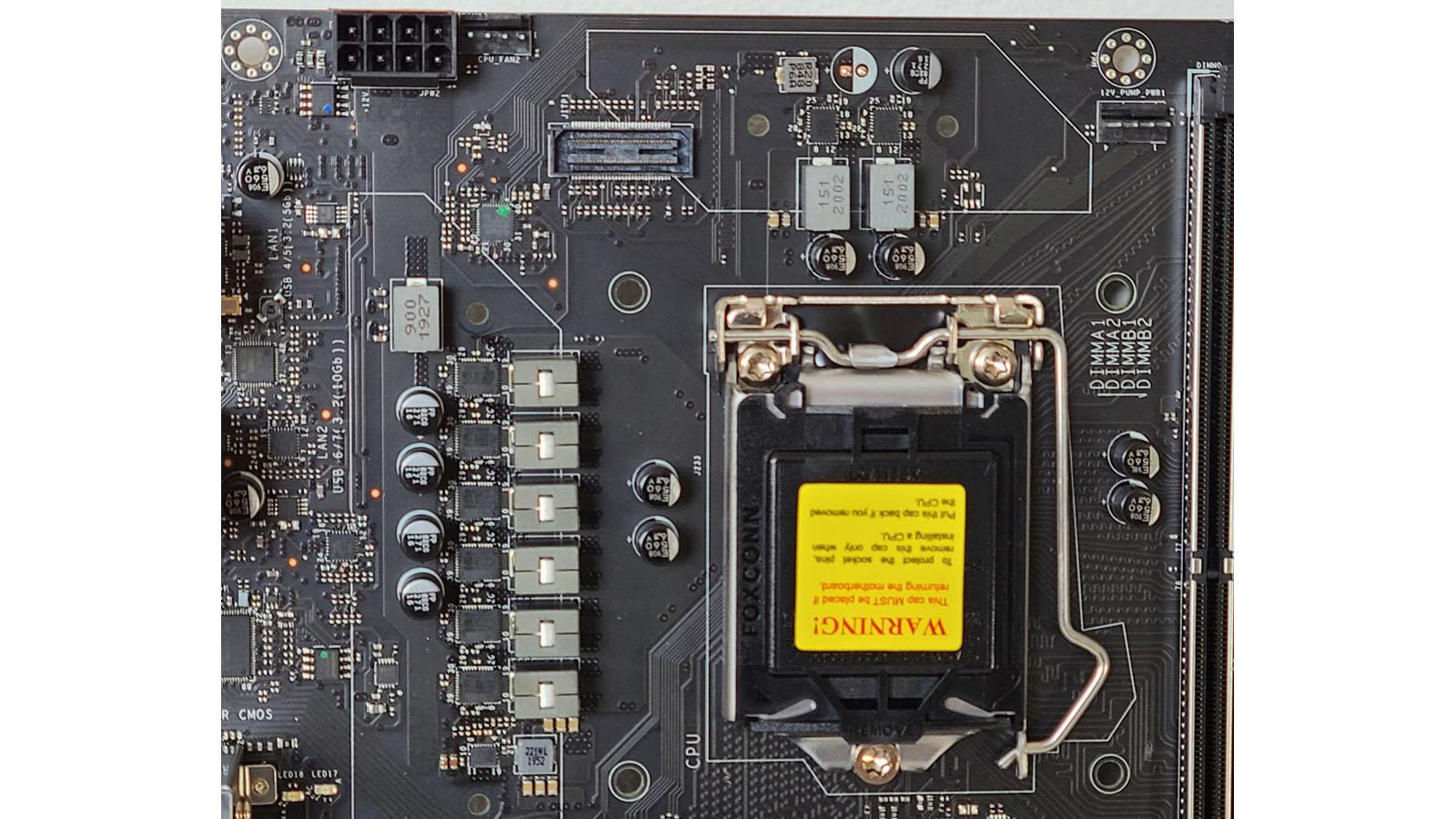
The C9Z490-PPGW and its Wi-Fi free brother (C9Z490-PG, the W stands for Wi-Fi) come equipped with an 8+2 VRM setup. Power goes through an Infineon XDPE12284C controller (X+Y=8) that feeds six 90A Infineon TDA21490 MOSFETs for Vcore, along with 70A Infineon TDA21535 MOSFETs for the SOC. The phase count may not be as high as others. However, the premium Infineon ICs do a great job at handling our power-hungry Intel Core i9-10900K, even when overclocked to 5.2 GHz.
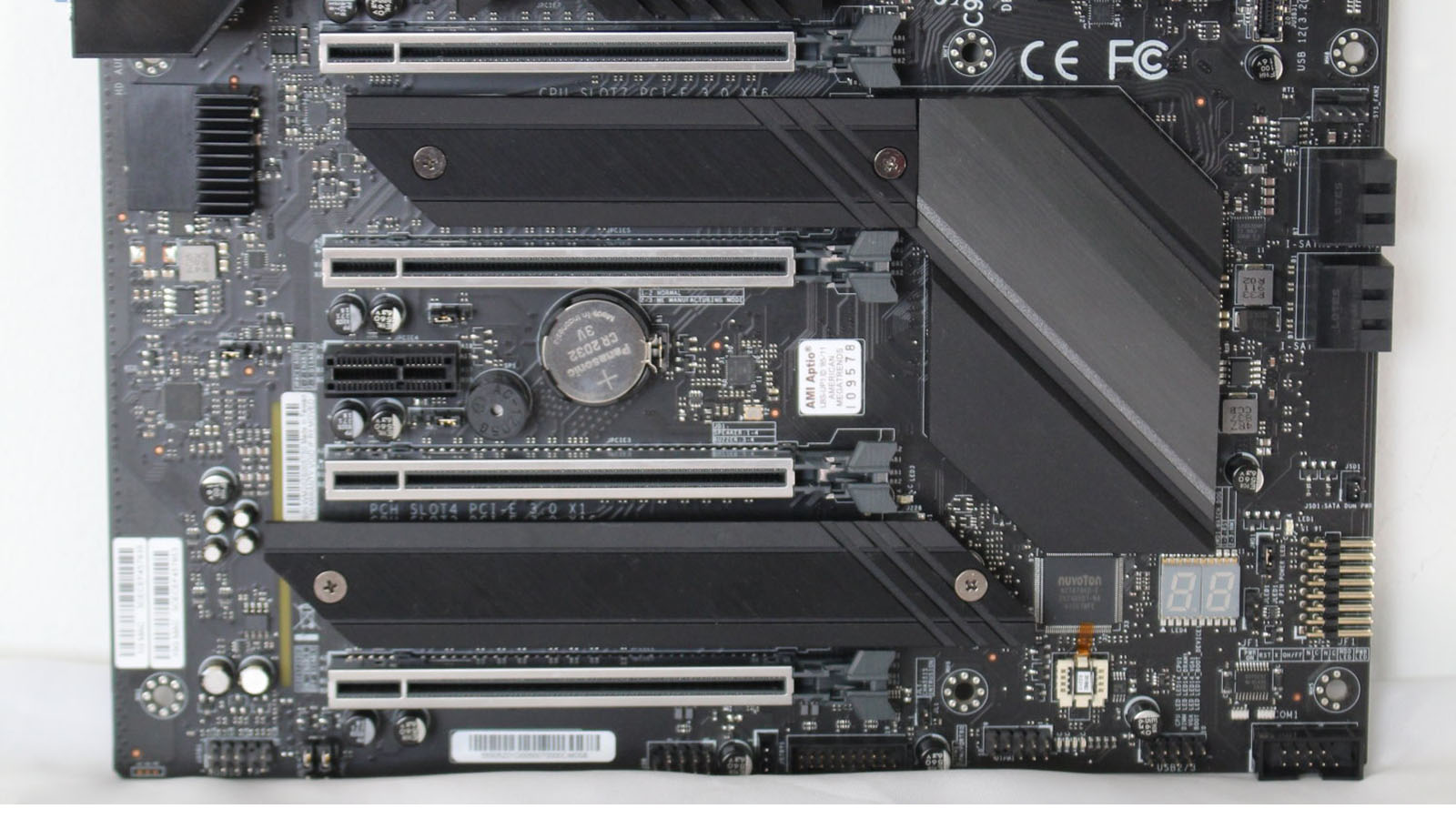
Moving down to the bottom half of the board, we’ll look at the audio, PCIe slot breakdown and SATA storage. Starting on the left side, we see the Realtek ALC1220 IC, along with a few small audio capacitors. Just above this, under a black heatsink, is the Aquantia AQC107 10 GbE chip. There is some separation of audio bits to the rest of the board. But otherwise, there aren’t any covers on the IC to protect against EMI. That said, this implementation using the premium audio codec should be good enough for most users.
In the middle of the board, we see four full-length PCIe slots, each using reinforcement to prevent shearing and protect against EMI. The four slots work in a x16/x0/x16/x0 or x8/x8/x8/x8 configuration due to the PEX 8747 PCIe Gen3 switch that adds lanes (at the expense of some latency) to the CPU. This configuration is suitable for multi-GPU setups -- in particular, compute type loads allowing users to stuff the slots full of cards. For gaming, Supermicro lists AMD CrossfireX as supported, but no mention of SLI. In addition to the four full-length slots is a single x1 size slot that is fed from the chipset.
Wedged between PCIe slots 1/2 and 3/4, are two M.2 sockets. The top socket supports drives up to 80mm, while the bottom up to 110mm. The top slot supports a maximum of PCIe 3.0 x4 speeds while the bottom slot is up to PCIe 3.0 x2. Both sockets only support PCIe-based modules as well as support RAID0 and 1. I would like to have seen at least one of these support SATA-based devices, especially considering there are only four SATA ports available.
As just mentioned, the C9Z490-PGW includes four SATA ports that support RAID0, 1, 5 and 10. All ports should remain enabled regardless of how the M.2 sockets are populated. For this type of board, I would like to have seen all six ports available, giving users more choices in saturating their storage options. In this same area is a 2-character debug LED that’s useful during POST to determine where the system may be hanging.
The bottom edge has a slew of headers including front panel audio, USB and more. In addition to the debug LED above, it also sports a 4 LED debug that stays lit if there is an issue during POST (CPU, DIMM, VGA and BOOT). Along with the debug LED, these can help pinpoint issues that occur before reaching Windows. Below is a list of all headers ordered from left to right.
- Front panel audio
- SMB to PCIe slots
- USB 2.0 header
- Standby power header
- USB 3.2 Gen1 header
- TPM header
- Debug LEDs
- USB 2.0 header
- COM port
- Front panel header

The rear IO is full of inputs and outputs including Wi-Fi, dual Ethernet, audio, USB and video ports. On the video side is a DisplayPort and HDMI port for use with CPUs that have integrated graphics. There are a total of six USB ports out back - two USB 3.2 Gen1 (blue) and four USB 3.2 Gen 2 (one Type-C is Gen2x2, 20 Gbps). Our only concern here is the USB port count sits at six, which may not be enough for some users.
Above the USB ports are the Intel I219-V (left) and the Aquantia 10 GbE LAN ports. The C9Z490-PGW is the least -expensive motherboard that includes a 10 GbE port. The audio stack consists of five analog plugs and SPDIF. Last but not least is the small CMOS reset button.

Joe Shields is a staff writer at Tom’s Hardware. He reviews motherboards and PC components.