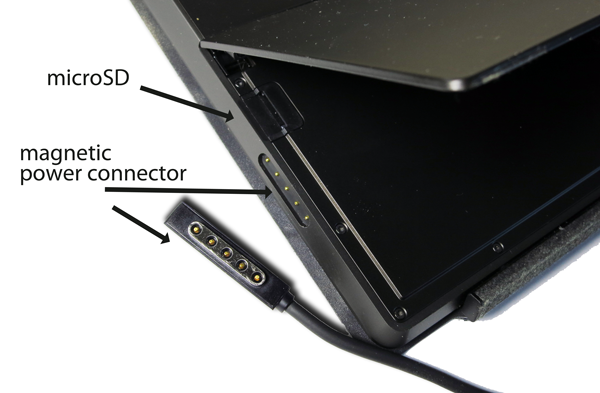Microsoft Surface Review, Part 1: Performance And Display Quality
Surface: Can Microsoft Make Tablets Productivity Tools?
Up until now, we've used tablets in one general way: consume content. We browse the Web, listen to music, watch videos, and play the occasional mainstream game. We all have our more specialized apps, too. From helping educate our kids to organizing wine cellars, finding the best deal at the grocery store, and controlling our home theaters, there is no shortage of ways we've found to use tablets.
But they also suffer a number of limitations, the most glaring of which is, ironically, their handy form factor. It turns out that having what amounts to a small monitor sitting in your lap isn't particularly ideal for getting stuff done (as opposed to enjoying all of those tasks listed above). Sure, there are plenty of folks quite adept at banging out emails on sub-10" displays dominated by on-screen keyboards. But for serious word processing, spreadsheet number crunching, and presentation creation, most of us would rather be in front of a good old fashioned PC.
The Surface piques our interest because it sets out to alter existing preconceptions about tablets. Microsoft is very deliberately working to convince us that it isn't necessary to take a tablet and notebook everywhere we go: its Surface should be every bit as competent at content consumption as its competition, with the added benefit of enabling productivity in a segment where it sorely lacked before.
| Specifications | Length | Width | Depth | Screen Size | Resolution | Aspect Ratio | Weight |
|---|---|---|---|---|---|---|---|
| Apple iPad 2 (3G) | 9.5" | 7.31" | .34" | 9.7" | 1024x768 | 4:3 | 1.33 lb. |
| Apple iPad 3 (3G) | 9.5" | 7.31" | .37" | 9.7" | 2048x1536 | 4:3 | 1.46 lb. |
| Microsoft Surface | 10.8" | 6.8" | .37" | 10.6" | 1366x768 | 16:9 | 1.5 lb. |
| Motorola Xoom | 9.8 | 6.6" | .5" | 10.1" | 1280x800 | 16:10 | 1.5 lb. |
| Samsung Galaxy Tab 10.1 | 10.1" | 6.9" | 0.34" | 10.1" | 1280x800 | 16:10 | 1.3 lb. |
When you're gunning to shatter a stereotype, I'd argue that dimensions don't necessarily need to be a first concern. However, Microsoft still needed to design a piece of hardware that qualified as a tablet, first and foremost. Its resulting Surface is longer, taller, and heavier than much of the competition we've reviewed. But it also gives us a nice big 10.6" screen. The Surface would have been heavier, had it employed an aluminum enclosure. However, the tablet's chassis is molded magnesium as thin as .65 mm.
We pre-ordered our Surface and received it on launch day. Naturally, we were eager to get our hands on the device to start running tests. But our news team also received a Surface on launch day, and posted their first impressions about a week ago. Building on those initial thoughts, we also found the Touch Cover that came with our unit slightly lacking for true productivity-oriented tasks, where the feedback of keys is a big variable in the speed at which you're able to type.
After a few hours of use, the smudges seemingly destined to mar any touch-oriented device were clearly visible. This is a reality that has to be faced on even the most popular tablets, and we can't wait for the same oily film to affect our desktops, too. Of course, we're kidding. It's easy enough to grab a tablet and rub it up and down on your shirt whenever your respective limit for unsanitary conditions are crossed. But that's not going to happen when your 27" all-in-one starts looking like a two-year-old's finger painting project.
I imagine the Surface will fall somewhere in-between. Set up as a productivity-oriented portable, it's going to collect a bit of grime in between cleanings. Carried around as a tablet, it's a lot easier to wipe down.
Get Tom's Hardware's best news and in-depth reviews, straight to your inbox.
There are a few different ways to use the Surface. Most basically, it's a tablet. Use it in your lap, just as you would an iPad or Nexus 7. Or, activate the kickstand that holds the Surface up at about 20 degrees, positioning it for easier touch-based navigation on a tabletop.
For an extra $100, you can order the basic tablet with the Touch Cover, which attaches at the bottom and folds closed to protect the screen. When the cover is open, however, it serves as a pressure-sensitive keyboard. Our news team didn't particularly care for the lack of feedback, and we'd have to concur. At the same time, it's the best way to keep the Surface as thin as possible.
Stepping up to the $129 Type Cover is worthwhile when you're dead-set on using the Surface as a productivity tool. Although it adds nearly six millimeters to the tablet, closed (compared to the Touch Cover's three millimeters), mechanical keys are far easier to use without looking down and away from the screen.
The Surface and Type Cover, together, are most similar to the way Asus positions its Transformer family and optional docking station. Asus' solution is significantly thicker, though, taking you from a tablet-like device to something more netbook-ish. Microsoft is trying to maintain the Surface's tablet profile, regardless of how you outfit it with accessories. Although the Surface's nearly-10 mm, plus 6 mm more, are beefier than any other tablet we've used (including the thick Motorola Xoom), it's the best combo we've seen for enabling consumption and productivity.
Both the Touch Cover and Type Cover attach to the bottom of the Surface in landscape mode. One of the two covers, used together with the kickstand, create the netbook-like experience previously missing altogether from the tablet model.
| Microsoft Store Bundles | Price |
|---|---|
| Windows Surface 32 GB (Tablet Only) | $499 |
| Windows Surface 32 GB with Black Touch Cover | $599 |
| Windows Surface 64 GB with Black Touch Cover | $699 |
| Touch Cover (Black, White, Red, Cyan, or Magenta) | $119 |
| Type Cover (Black) | $129 |
The Surface is available in two capacities: 32 and 64 GB. You can grab the 32 GB model for $499 if you're willing to forgo any sort of cover at all, putting you at the same price as Apple's base third-gen iPad. The iPad only includes 16 GB of space, but it also gives you a 2048x1536 9.7" screen.
Really, the way to differentiate the Surface is through its covers, though. The $599 package is probably a sweet spot for most, though we'd be most inclined to buy the base model and add the Type Cover. Unfortunately, as of this writing, the $499 model is out of stock, and has been for a while.
Don't feel compelled to splurge on the 64 GB model. Unlike most other tablets, the Surface includes a microSDXC slot behind the kickstand, next to the magnetic power connector. You can buy a 32 GB card for about $20, so it's worth considering the extra capacity as an add-on down the road. Or, if you really want to max out capacity, a 64 GB microSD card sells for around $60.
But there is another way to expand the Surface's storage capacity, too.
There's a single USB 2.0 port on the tablet's right side, which you can use to attach an external hard drive. Windows RT features native NTFS support, which Android still lacks. For instance, Acer's Iconia Tab A500 (Acer Iconia Tab A500: A Tablet With Honeycomb 3.1) was one of the few tablets with a full-sized USB port that would take a disk or thumb drive. But because Android is limited to FAT32 support, maximum volume size topped out at 2 TB. On the Surface, you can use any drive formatted for your desktop without any problems.
Current page: Surface: Can Microsoft Make Tablets Productivity Tools?
Next Page Windows RT: It Looks Like Windows 8, But Not Quite-
brandonvi so microsoft went the apple way with it and shut everything out but what they want ..... o fun how long before some one jail brakes oneReply
hopefully this will crash and burn hard for the first time every i am praying apple will stomp on Microsoft just so they will stop trying to turn my desktop in to a tablet like this -
jhansonxi brandonviso microsoft went the apple way with it and shut everything out but what they want ..... o fun how long before some one jail brakes one hopefully this will crash and burn hard for the first time every i am praying apple will stomp on Microsoft just so they will stop trying to turn my desktop in to a tablet like thisThat will be very difficult with the Surface RT. The key is stored on the main chip (SoC): http://infocenter.arm.com/help/index.jsp?topic=/com.arm.doc.prd29-genc-009492c/CACGCHFE.htmlReply
There's probably a unique key in every production run, if not every individual tablet. The only solution is to replace the SoC with an unkeyed version. It's probably a micro BGA and your not going to be replacing that with just a pencil iron, assuming an alternative SoC is even available. -
friskiest @ brandonvi,. If you'll think things more rationally, its obvious that a controlled environment (like the device whose function is to deliver media, quality user experience is a must,. everything should work and feel as expected,. without tight control,. you'll probably have apps that runs poorly or not at all, also, malware could easily be managed.Reply
Offcourse, that should only be the case for Windows RT, but you can still install softwares to Windows 8 from different sources. -
brandonvi friskiest@ brandonvi,. If you'll think things more rationally, its obvious that a controlled environment (like the device whose function is to deliver media, quality user experience is a must,. everything should work and feel as expected,. without tight control,. you'll probably have apps that runs poorly or not at all, also, malware could easily be managed.Offcourse, that should only be the case for Windows RT, but you can still install softwares to Windows 8 from different sources.Reply
if they dont fail in this which as a said i pray they fail hard how long do you think it will be before they use the same "we need Tight control to give you a good user experience" idea in the main windows they are already a MAJOR step twards it with them having a windows store in the first place this Windows RT is nothing but a test to see how it goes windows 9 or 10 are very likly to be just like this locked down as much as they can -
wildkitten brandonviif they dont fail in this which as a said i pray they fail hard how long do you think it will be before they use the same "we need Tight control to give you a good user experience" idea in the main windows they are already a MAJOR step twards it with them having a windows store in the first place this Windows RT is nothing but a test to see how it goes windows 9 or 10 are very likly to be just like this locked down as much as they canIt won't happen in main Windows. The whole point of Windows, and the reason it became and remains the dominant OS, was because, while being closed source, it ran on an open architecture system and anyone could write applications for it.Reply
If they made it that only "approved" applications from the Windows Store could be run, this would ruin Window's dominance of the OS market and tank PC sales completely. For one thing, they could no longer do licencing deals as to completely wall off Windows while licencing it out the way they currently do would break all the current anti-trust deals in place. Look at how much trouble there was simply cause IE was preinstalled when they never blocked Netscape or Firefox. What do you think the lawsuits would be if they walled it off? It would be horrendous and they know it.
The only way they could wall it off was to sell hardware and OS themselves the way Apple does with Mac. But as I said, MS knows that would be business suicide. -
Darkerson So far, I have to admit, I like what I see, but until I get to see the Surface Pro, I will continue to wait. I have held out this long for a tablet, I think I can wait a little longer. But it definitely looks neat, as least to me it does.Reply -
brandonvi wildkittenIt won't happen in main Windows. The whole point of Windows, and the reason it became and remains the dominant OS, was because, while being closed source, it ran on an open architecture system and anyone could write applications for it.If they made it that only "approved" applications from the Windows Store could be run, this would ruin Window's dominance of the OS market and tank PC sales completely. For one thing, they could no longer do licencing deals as to completely wall off Windows while licencing it out the way they currently do would break all the current anti-trust deals in place. Look at how much trouble there was simply cause IE was preinstalled when they never blocked Netscape or Firefox. What do you think the lawsuits would be if they walled it off? It would be horrendous and they know it.The only way they could wall it off was to sell hardware and OS themselves the way Apple does with Mac. But as I said, MS knows that would be business suicide.Reply
and 2 or 3 years ago almost everyone would of said taking away the start menu and giving wndows a interface from a tablet would be "business suicide" this is just one step in a 5-10 year planed prosess to shuting windows off apple may not be making money hand over fist on there PC sells but overall apple is worth more then microsoft by a great deal if the choice is make games for a closed windows or apple or one of the other lesser used OS's its going to be closed windows because it will more then likly be the same programing as all of the older windows just thru the windows store
so windows 9 comes out closed you cant just stop progaming for windows and start linix all the people useing windows 7 and 8 are still out there that you can sell to along with many in the windows store on windows 9
the basic thing is the have the market by the balls and they are going to take advantage of it since they know they can
if things they are doing like this dont crash and burn we are going to be buying everything from the windows store in a few years -
wildkitten brandonviand 2 or 3 years ago almost everyone would of said taking away the start menu and giving wndows a interface from a tablet would be "business suicide" this is just one step in a 5-10 year planed prosess to shuting windows off apple may not be making money hand over fist on there PC sells but overall apple is worth more then microsoft by a great deal if the choice is make games for a closed windows or apple or one of the other lesser used OS's its going to be closed windows because it will more then likly be the same programing as all of the older windows just thru the windows store so windows 9 comes out closed you cant just stop progaming for windows and start linix all the people useing windows 7 and 8 are still out there that you can sell to along with many in the windows store on windows 9 the basic thing is the have the market by the balls and they are going to take advantage of it since they know they can if things they are doing like this dont crash and burn we are going to be buying everything from the windows store in a few yearsYou're comparing dumping the Start button to them doing something that will cost them tons of customers and open themselves to massive lawsuits and scrutiny from multiple governments? The two are not anywhere closely analogous. Please, stop and think before making such comparisons.Reply
While losing the Start button may seem to many of us, right now, as a silly move, remember, Windows never had it before 95 and the Start button was widely criticized then. You can still get to the regular desktop in Windows 8 and be able to get the Start button through addons.
But there is no way Microsoft is going to end 3rd party development for Windows. You can say all you want about how Apple is worth more now, but was just 15 years ago in 1997 that Microsoft actually bailed Apple out and kept them from going bankrupt. Microsoft has ALWAYS been the more stable company and has never had any form of debt liability. All Apple did was jump on a niche market and perfected the way people buy music with iTunes as well as develop what was at the time the very best mp3 player on the market with the iPod. Had it not been for iTunes and the iPod, Apple may very well not exist today.
Did the Xbox cause Microsoft to wall off Windows? No, but some claimed it would and were just as wrong. Some claimed that Microsoft would kill off PC gaming, but it hasn't. The fact that Windows doesn't allow 3rd party apps is mainly because of the ARM architecture and they have seen how malware has grown exponentially on Android and has decided to take a more Apple-ish approch to their main mobile platform, RT, to control things. That's not such a bad idea.
You also can say all you want that they have the market "by the balls", but if they were to wall off Windows, that would be them releasing their grip. No one would have any incentive to continue to run Windows. It would throw the market place into chaos. Linux would briefly jump up in use by people, but Linux's strengths are also it's weakness, and that is the open source nature and the fact there are so many distro's. Game developers had a brief flirtation with Linux several years ago porting many popular titles to it and discovered that just because the games would run well under Distro X didn't mean it would run well under Distro Y, Z, V and Q. What would happen is the PC market would fall flat, sales would be non existent, R&D would not be nearly what it is, you wouldn't see Intel, AMD, nVidia all releasing new products ever 6-12 months. Eventually someone would come along with a closed source, open architecture OS that people would start using because it would bring compatibility under the same umbrella, but PC use would be far less than what it is now and growth would be slow.
Microsoft knows this. One thing they will not do is bite the hand that feeds them. They are not going to have the US and Europe taking them to court over antitrust violations that walling off would mean, and sure wouldn't risk losing the main portion of their userbase who use 3rd party applications. -
brandonvi ?? you do know that the windows store is not a end to 3rd party development right???? thay will let ANYONE post a app there thay just take i think it was 30% i also think there is a option to make a app/program free when you make itReply
more than likly they will even have places to download netscape and others like it not to far down the road
also more then likly thay will give large things like say call of duty or other major things a break and lower the % to say 10-15%
the fact is its not at all a "lock out for 3rd party's " but it is a Major step in having a Large control over the market -
Someone Somewhere I'm waiting for the EU to sue them over the MS apps only on desktop thing. That's blatantly against the anti-monopoly laws.Reply