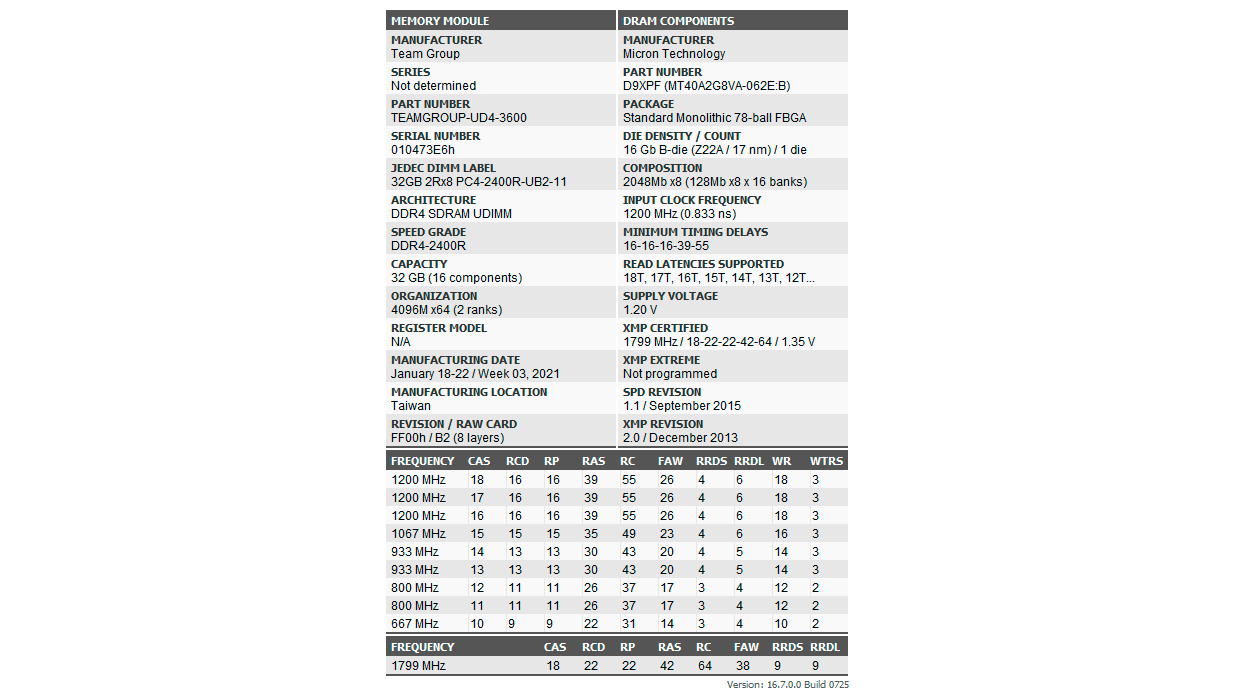Tom's Hardware Verdict
The T-Create Expert OC10L DDR4-3600 C18 is an affordable dual-channel 64GB memory kit that has the performance to back it up.
Pros
- +
+ Decent AMD performance
- +
+ Sleek and low-profile design
- +
+ Competitive pricing
Cons
- -
Poor Intel performance
- -
Low overclocking headroom
Why you can trust Tom's Hardware
Many would agree that 64GB of memory is overkill for the average consumer, but hefty memory capacity works wonders in prosumer and professional systems and memory-heavy applications. TeamGroup introduced the T-Create Classic 10L lineup not so long ago to cater to the aforementioned user groups. Building on the memory's success, TeamGroup has followed up with the T-Create Expert OC10L series that intends to provide even more performance for professional users.



The T-Create Expert OC10L uses the same basic design formula as the T-Create Classic 10L: The memory checks in with a height of 32mm (1.26 inches) and has a low-profile, aluminum heat spreader. However, the T-Create Expert OC10L has a grey exterior instead of the silver body on the T-Create Classic 10L. In addition, the memory module retains the black PCB with the addition of customized capacitors, which (according to the manufacturer) are resistant to high temperatures. Hence, the memory is resilient during heavy workloads.
Like many high-performance memory sticks, the T-Create Expert OC10L features a 10-layer PCB for better signaling quality and stability. Since it's a dual-channel 64GB memory kit, each memory module is 32GB and adheres to a dual-rank design. TeamGroup chose Micron's D9XPF (MT40A2G8VA-062E:B) integrated circuits (ICs) for the T-Create Expert OC10L.
The default data rate and memory timings for the memory kit are DDR4-2400 and 16-16-16-39. In contrast with the T-Create Classic 10L, the T-Create Expert OC10L comes with XMP 2.0 support. The profile sets the memory to DDR4-3600 with 18-22-22-42 at 1.35V. For more on timings and frequency considerations, see our PC Memory 101 feature, as well as our How to Shop for RAM story.
Comparison Hardware
| Memory Kit | Part Number | Capacity | Data Rate | Primary Timings | Voltage | Warranty |
|---|---|---|---|---|---|---|
| Patriot Viper Steel | PVS464G360C8K | 2 x 32GB | DDR4-3600 (XMP) | 18-20-20-40 (2T) | 1.35 Volts | Lifetime |
| TeamGroup T-Create Expert OC10L | TTCED464G3600HC18JDC01 | 2 x 32GB | DDR4-3600 (XMP) | 18-22-22-42 (2T) | 1.35 Volts | Lifetime |
| Crucial Ballistix | BL2K32G32C16U4W | 2 x 32GB | DDR4-3200 (XMP) | 16-18-18-36 (2T) | 1.35 Volts | Lifetime |
| TeamGroup T-Create Classic 10L | TTCCD464G3200HC22DC01 | 2 x 32GB | DDR4-3200 (XMP) | 22-22-22-52 (2T) | 1.20 Volts | Lifetime |
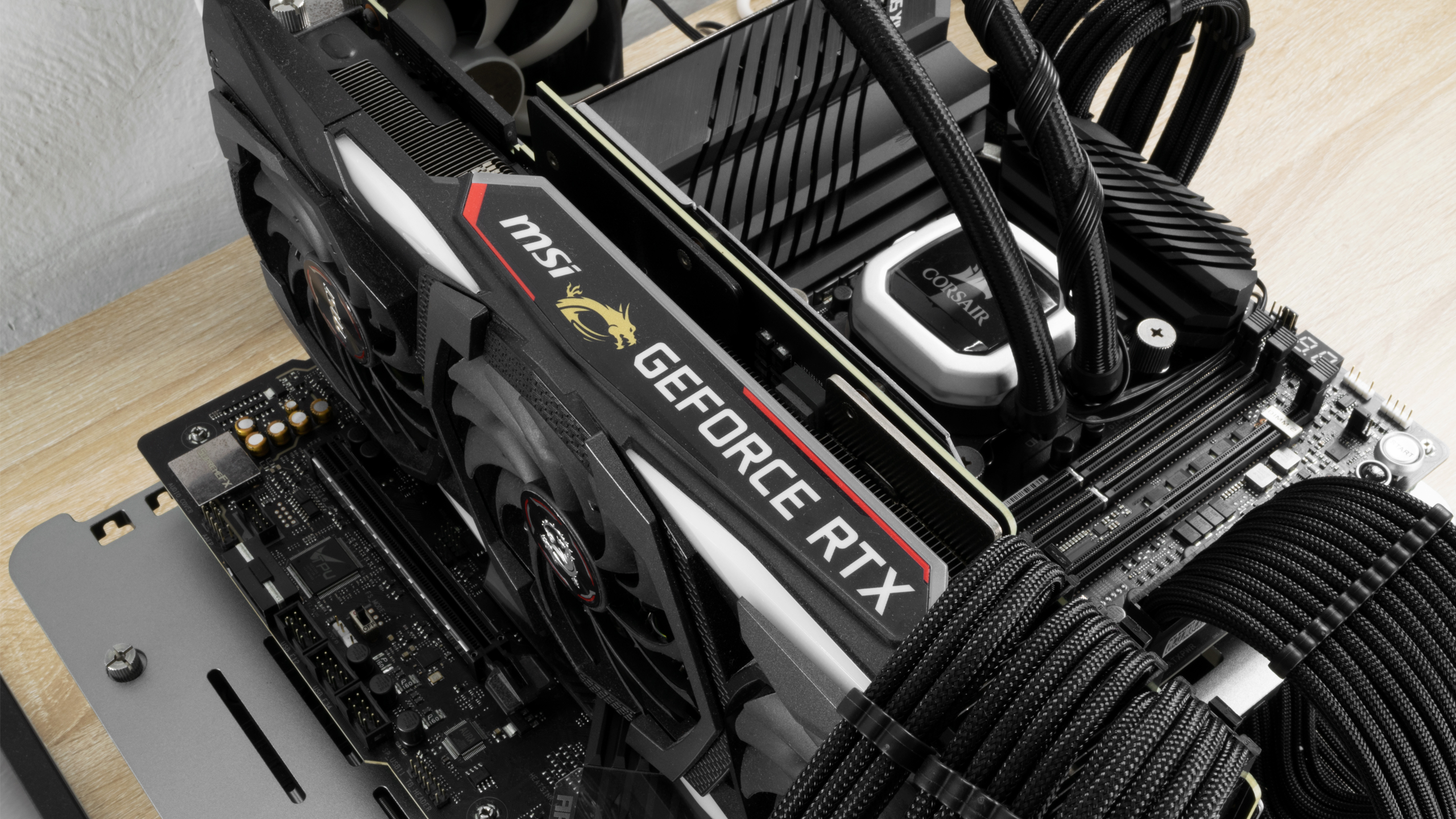
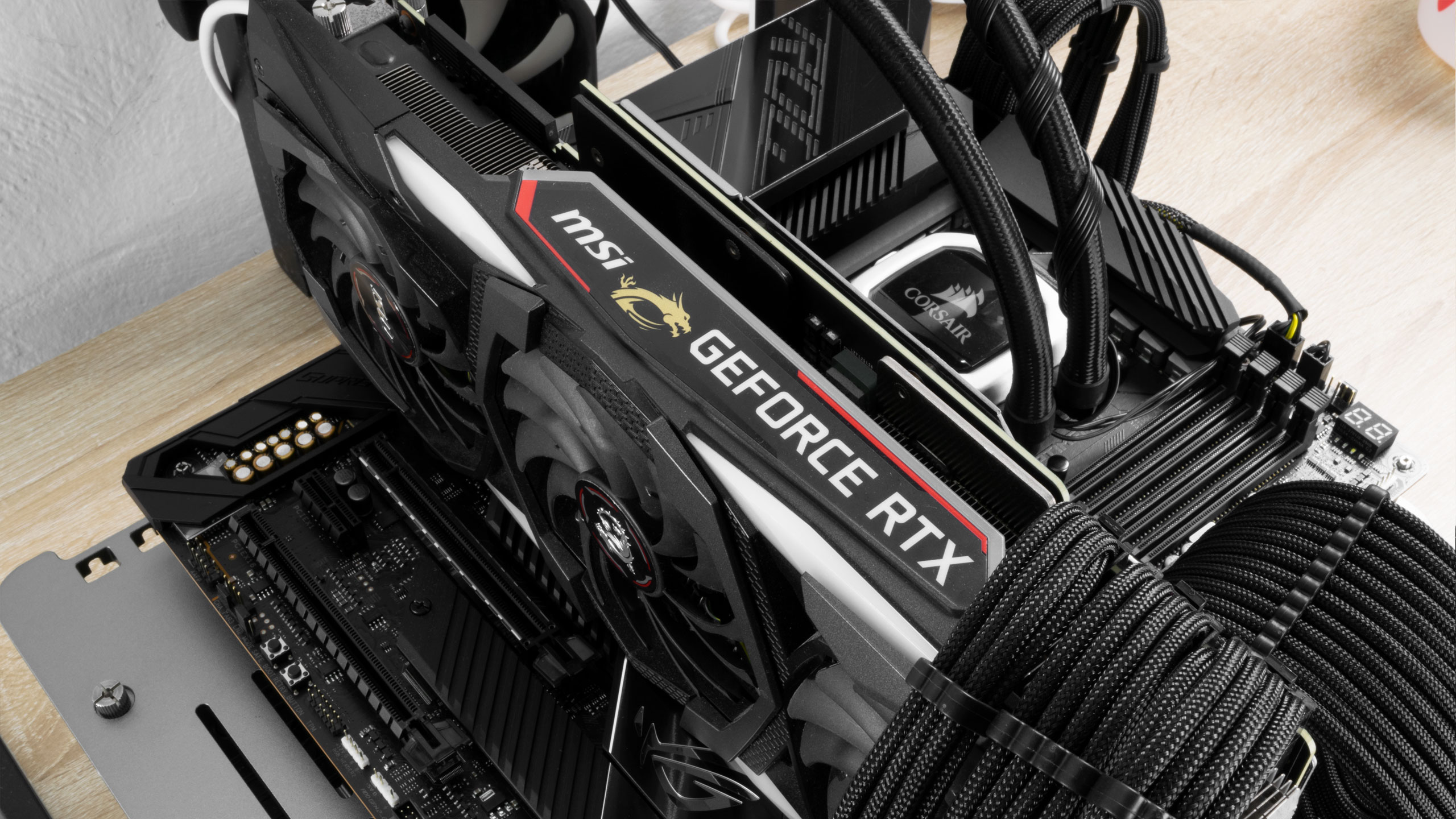
Our Intel test system employs the Intel Core i9-10900K and Asus ROG Maximus XII Apex, which operates on the 0901 firmware. On the opposite side, the AMD test system consists of the AMD Ryzen 9 5900X and the Asus ROG Crosshair VIII Dark Hero. The latter is on the 3501 firmware. The MSI GeForce RTX 2080 Ti Gaming Trio takes care of the graphical RAM benchmarks, such as gaming.
| Header Cell - Column 0 | Intel System | AMD System |
|---|---|---|
| Processor | Intel Core i9-10900K | AMD Ryzen 9 5900X |
| Motherboard | Asus ROG Maximus XII Apex | Asus ROG Crosshair VIII Dark Hero |
| Graphics Card | MSI GeForce RTX 2080 Ti Gaming X Trio | MSI GeForce RTX 2080 Ti Gaming X Trio |
| Storage | Crucial MX500 500GB, 2TB | Crucial MX500 500GB, 2TB |
| Cooling | Corsair Hydro H115i Pro | Corsair Hydro H115i Pro |
| Power Supply | Corsair RM650x 650W | Corsair RM650x 650W |
| Case | Streacom BC1 | Streacom BC1 |
Intel Performance
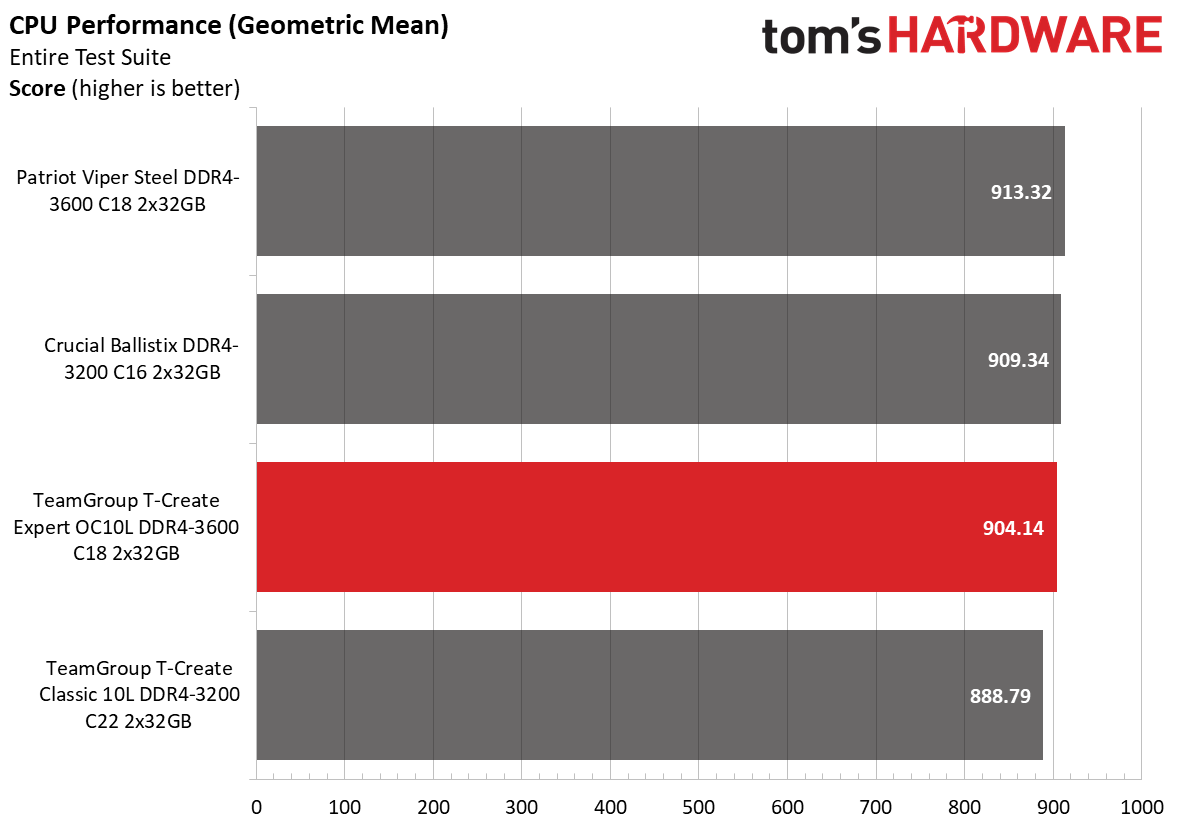
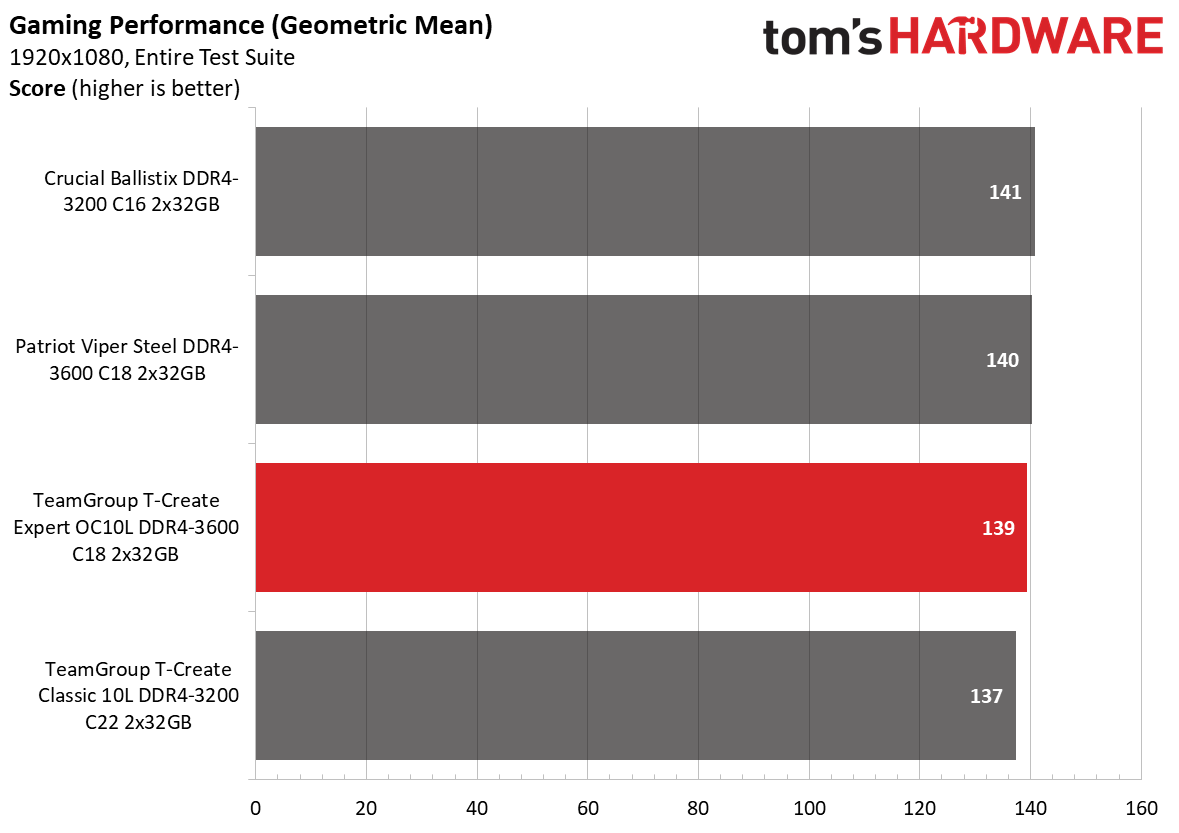
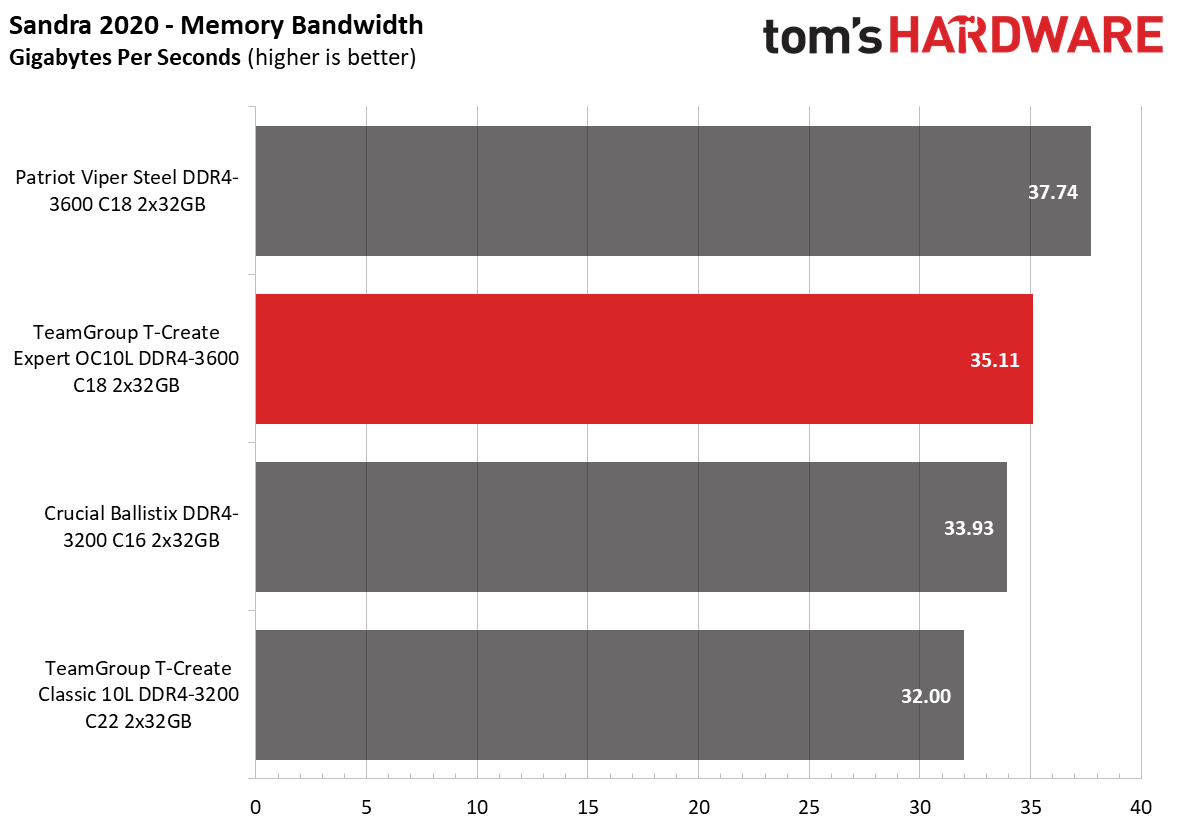
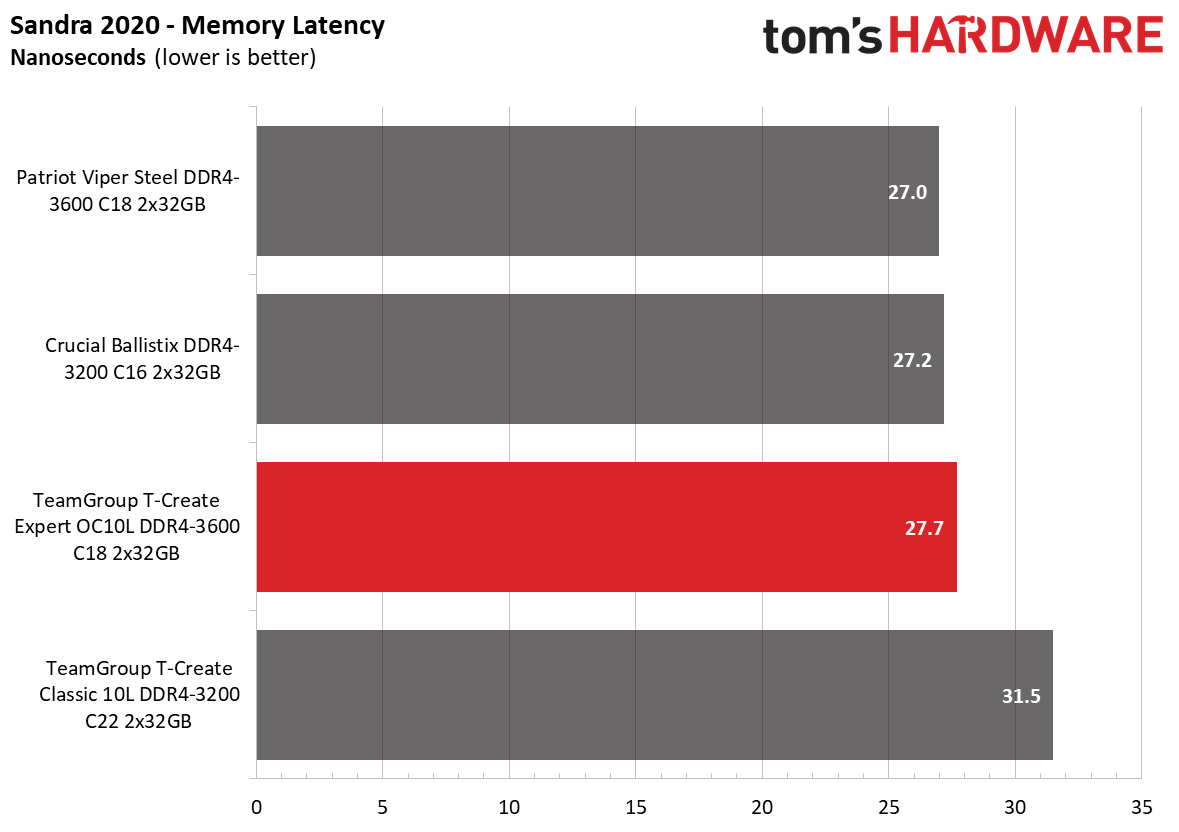
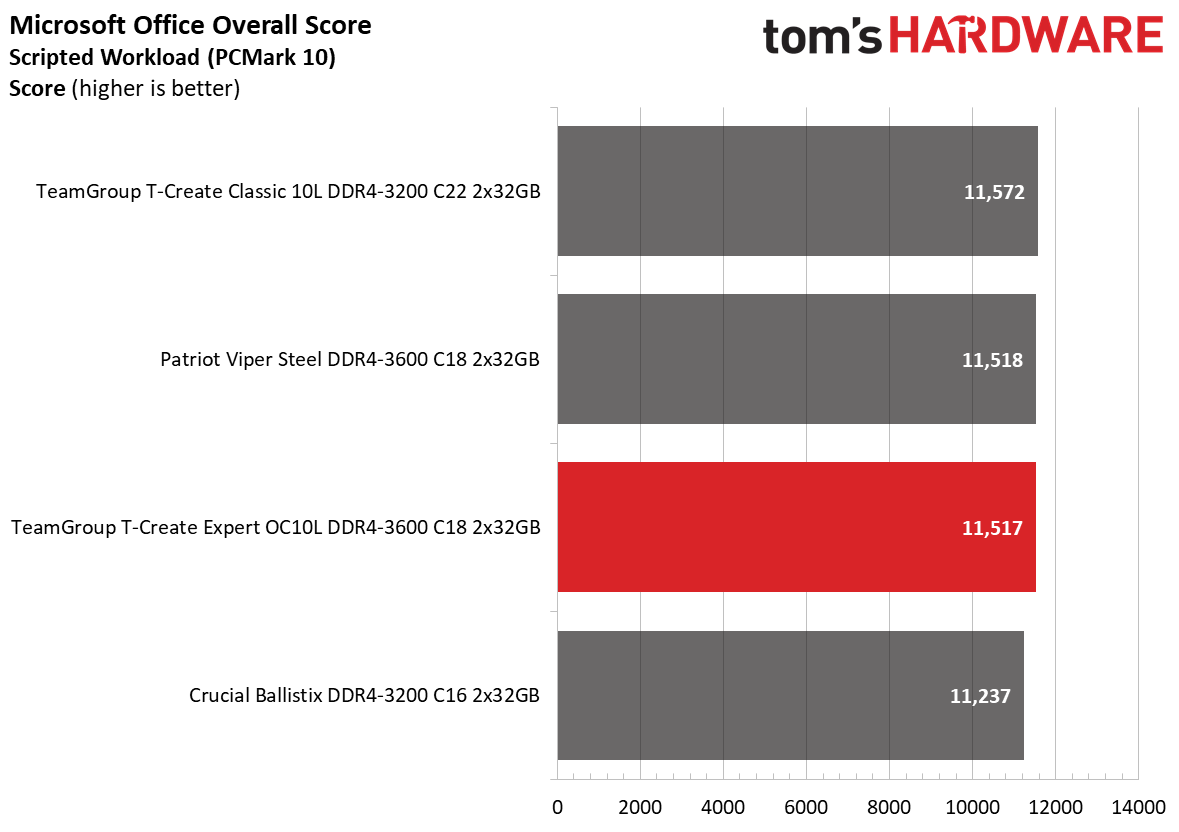
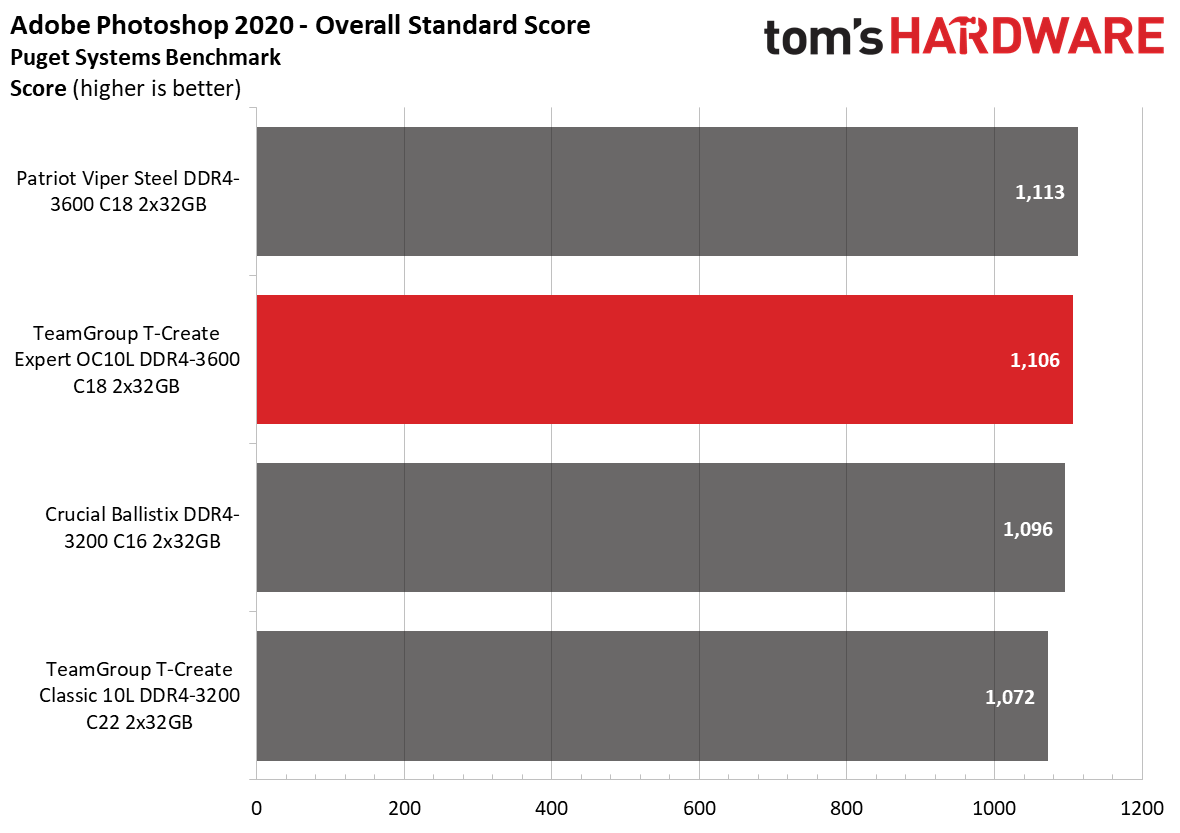
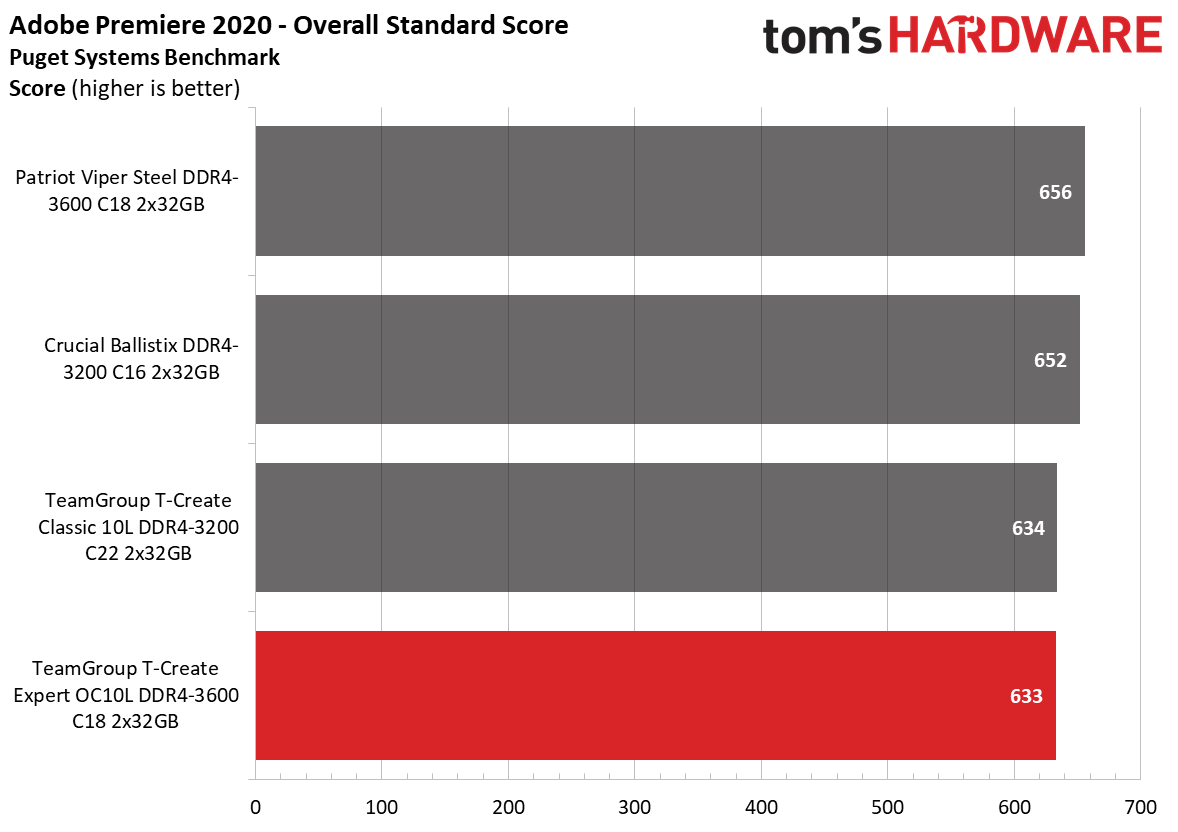
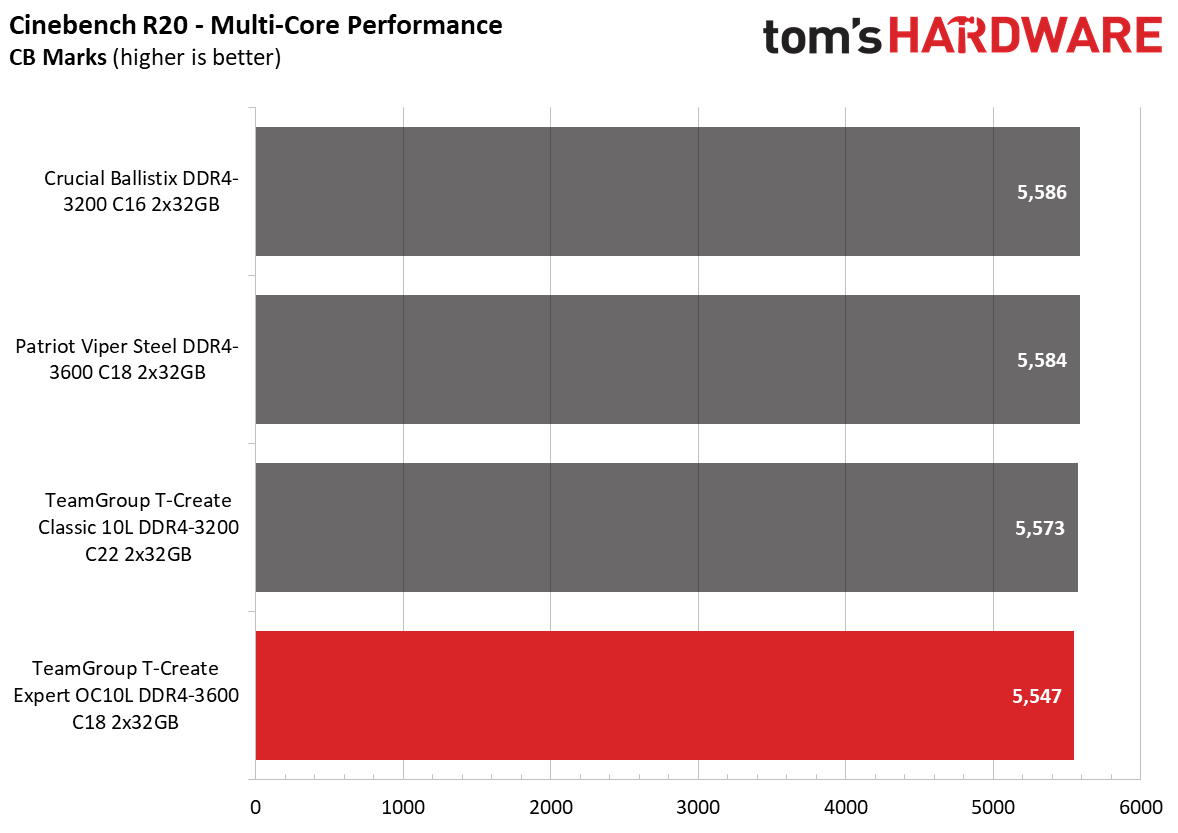
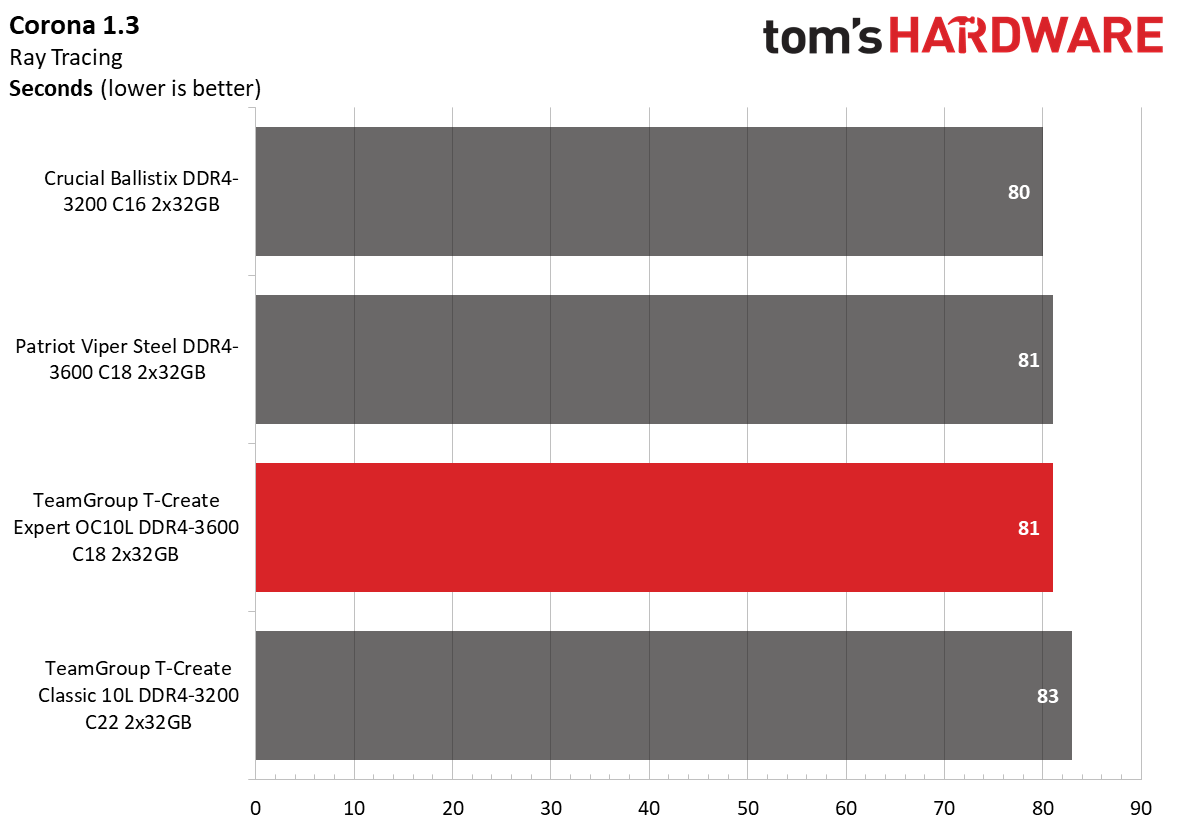
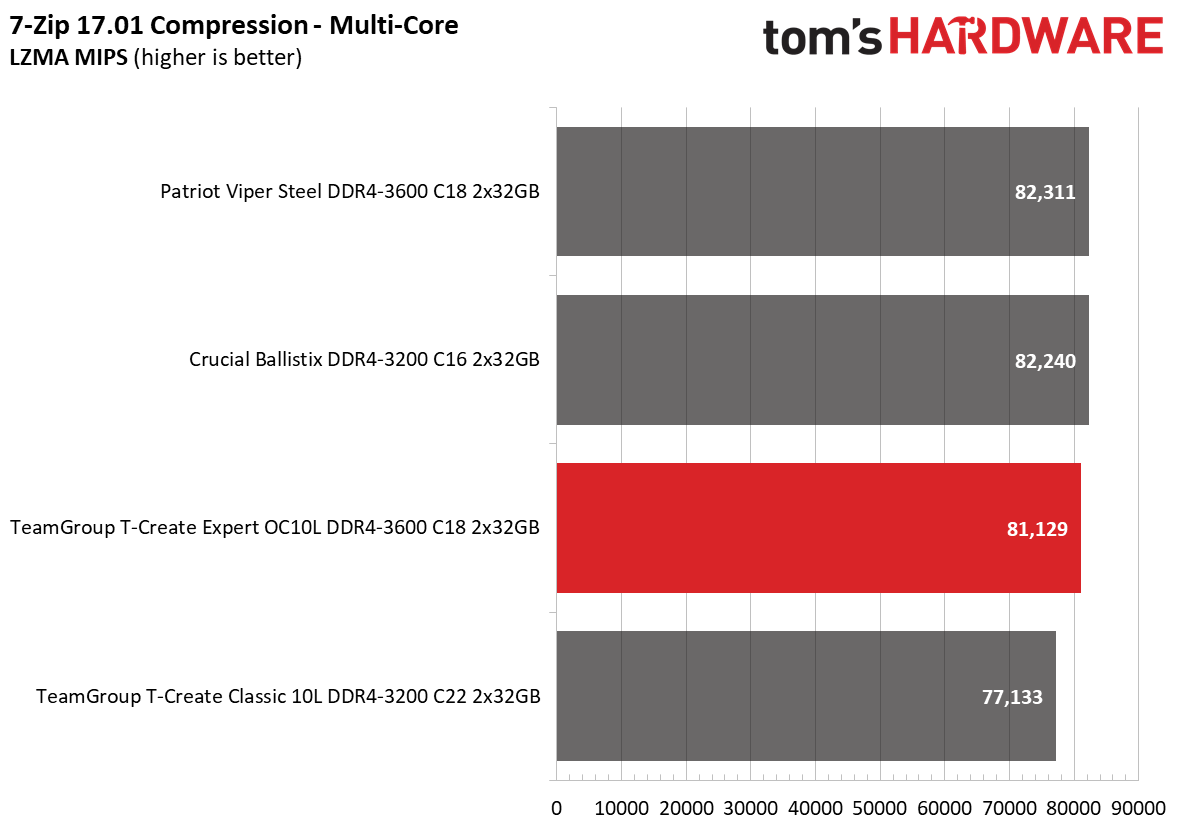
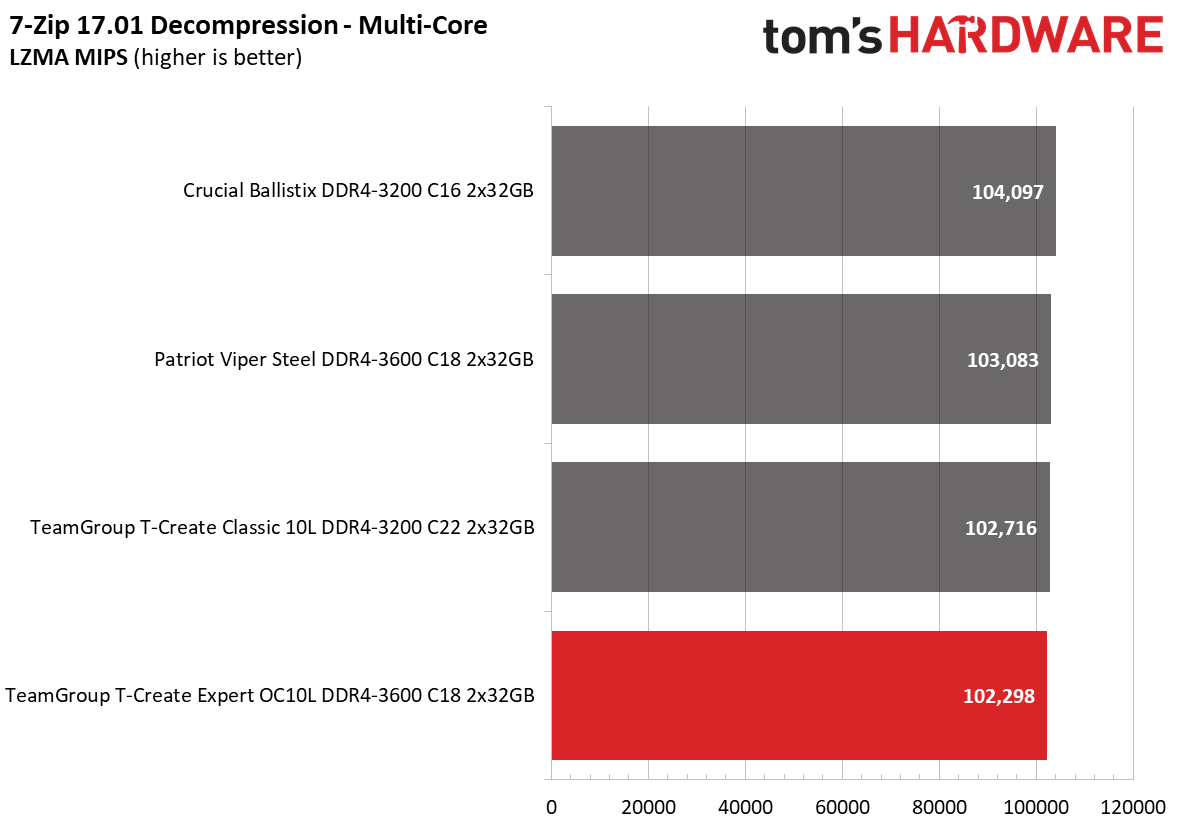
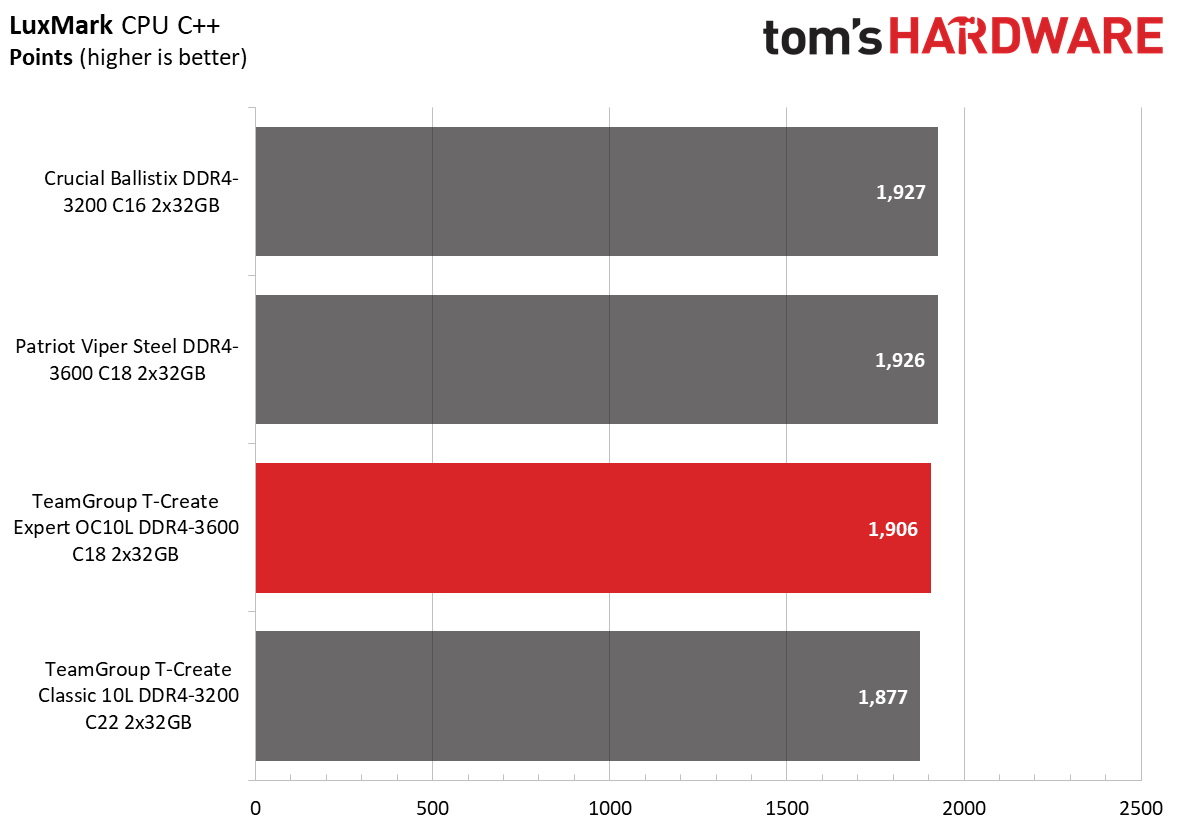
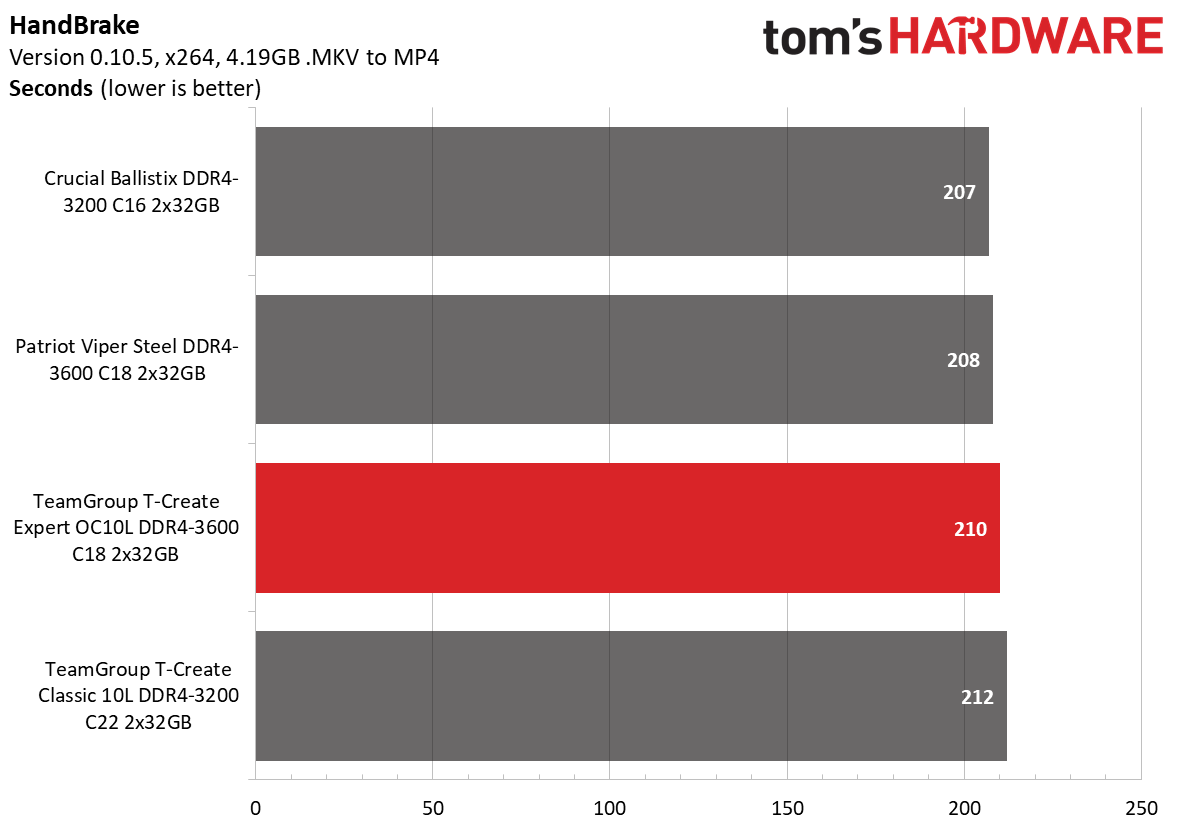
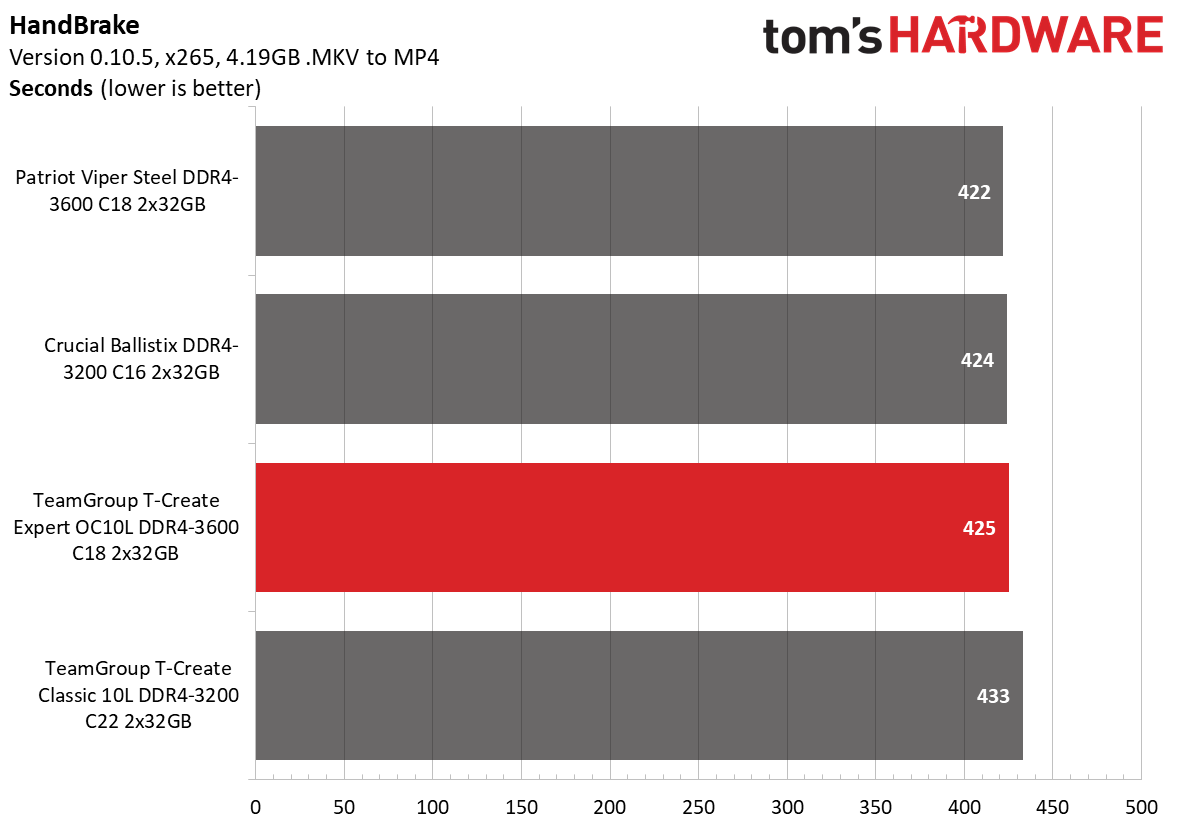
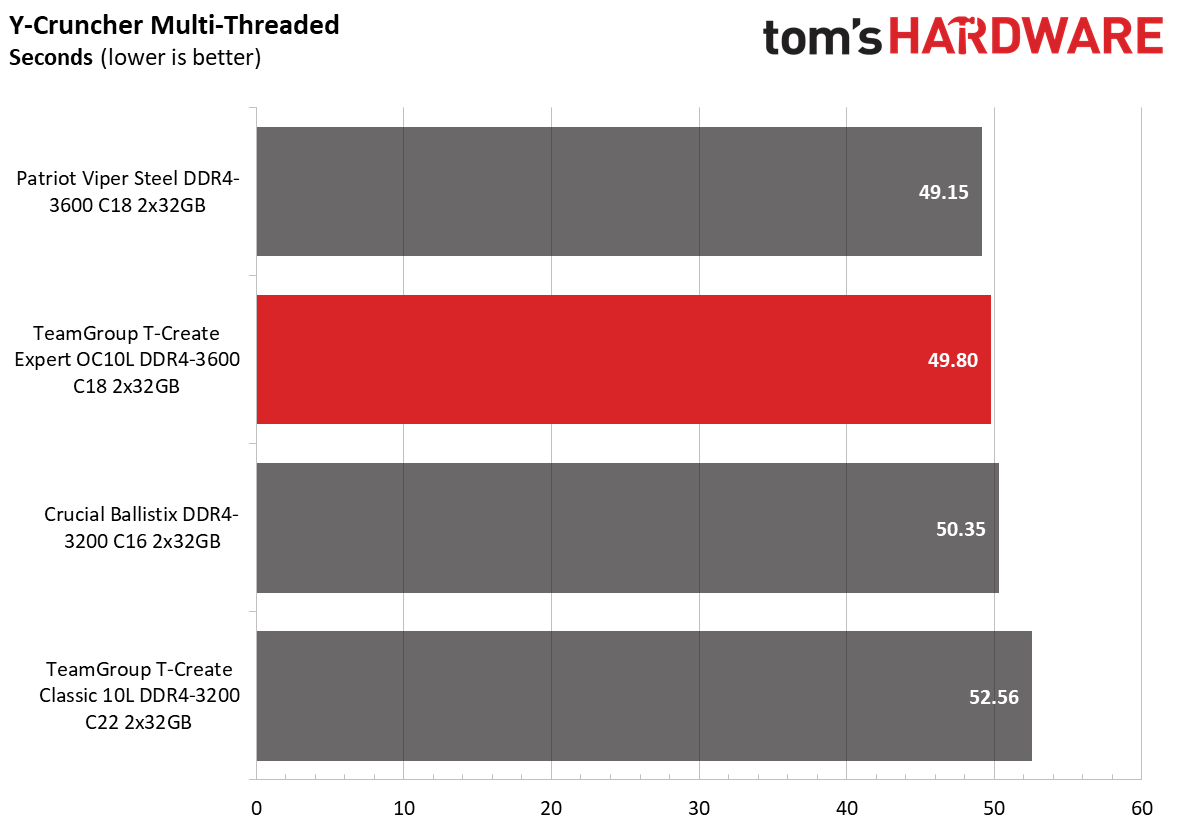
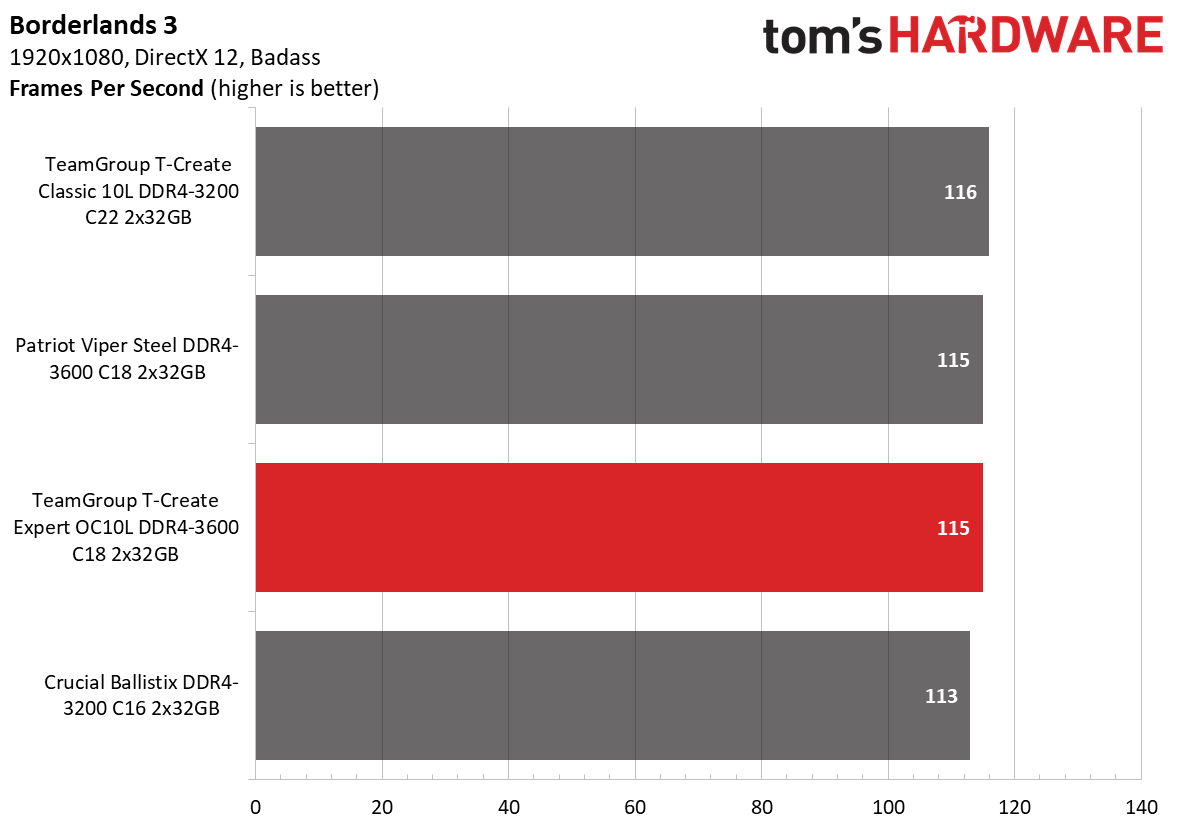
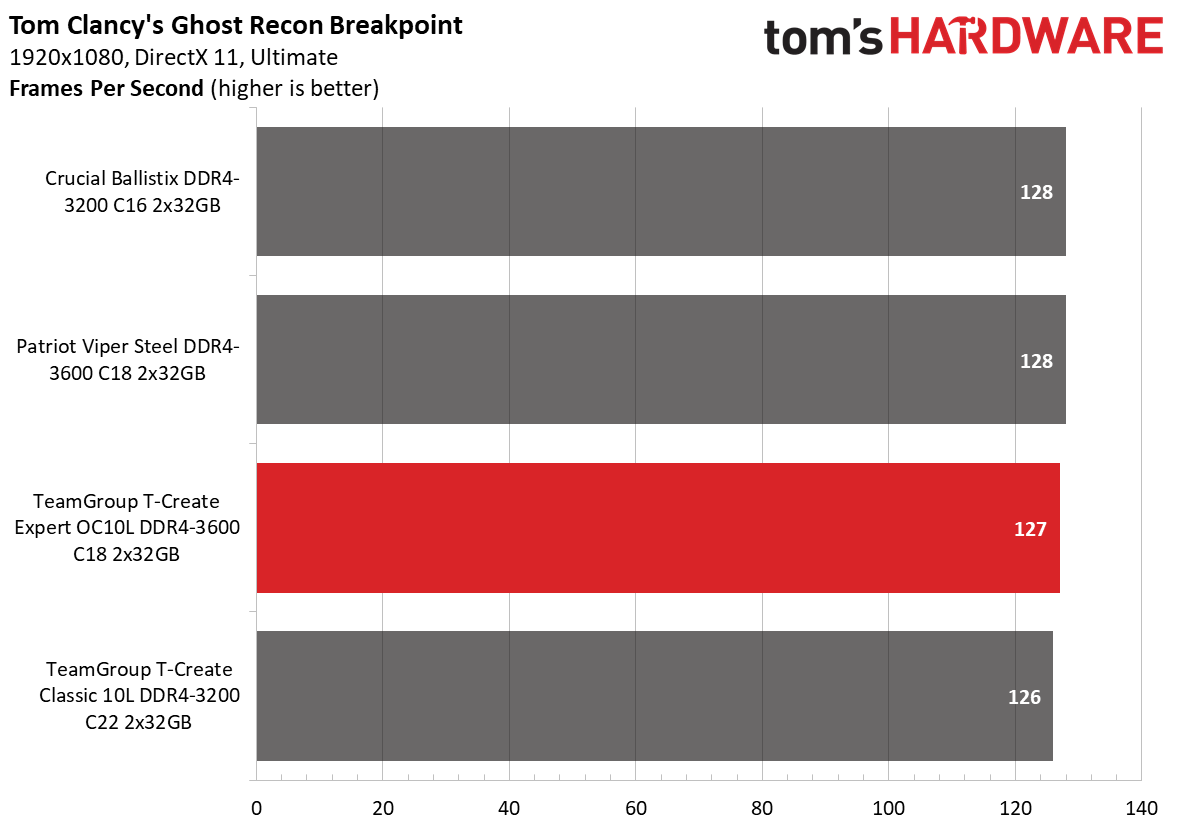
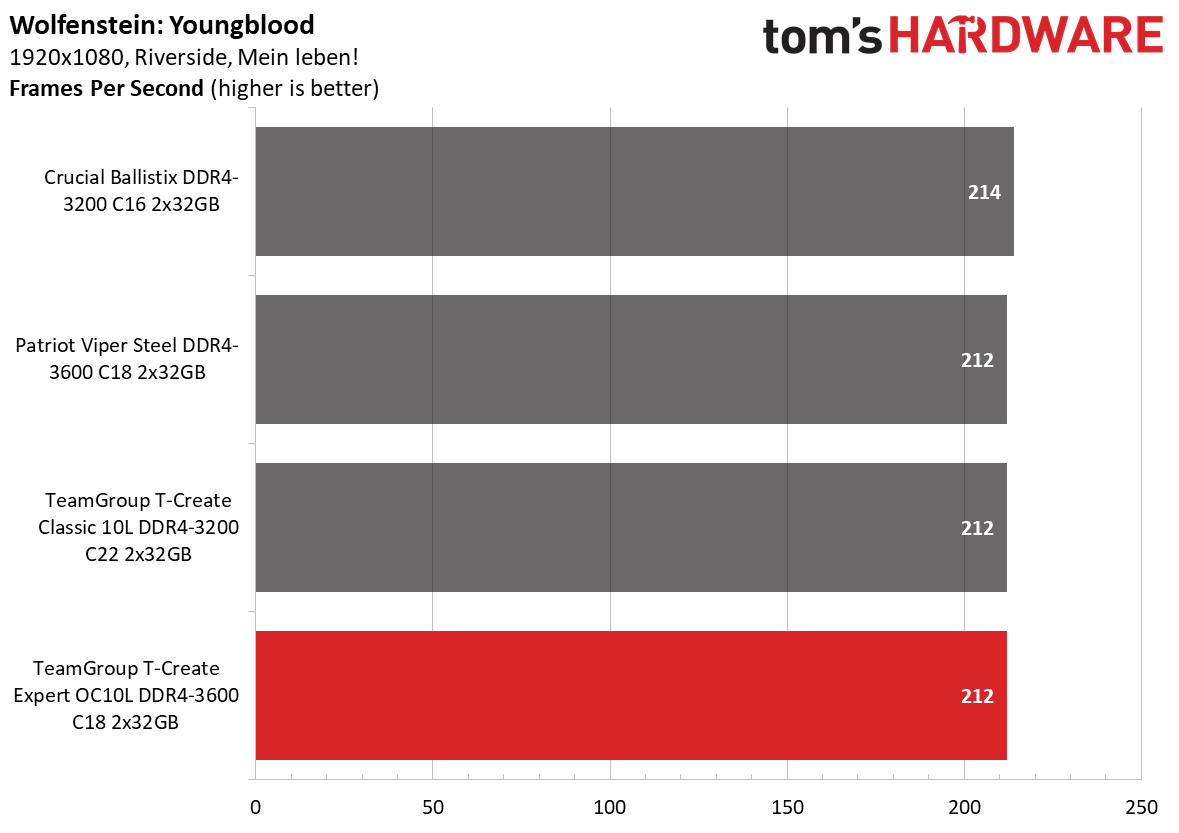
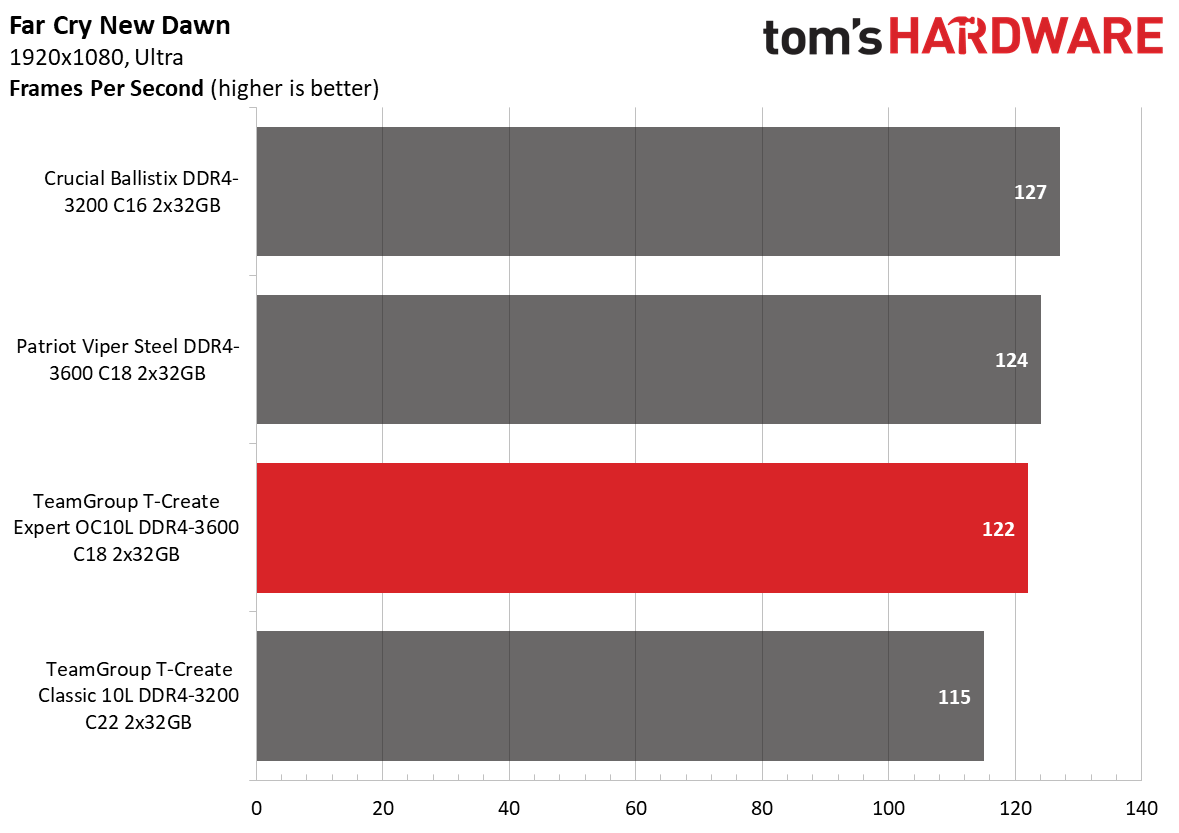
The cumulative results show that T-Create Expert OC10L DDR4-3600 C18 was only marginally faster than the T-Create Classic 10L DDR4-3200 C22 on the Intel platform. Due to its looser timings, the memory couldn't unseat Patriot's Viper Steel DDR4-3600 C18 or Crucial's Ballistix DDR4-3200 C16.
AMD Performance
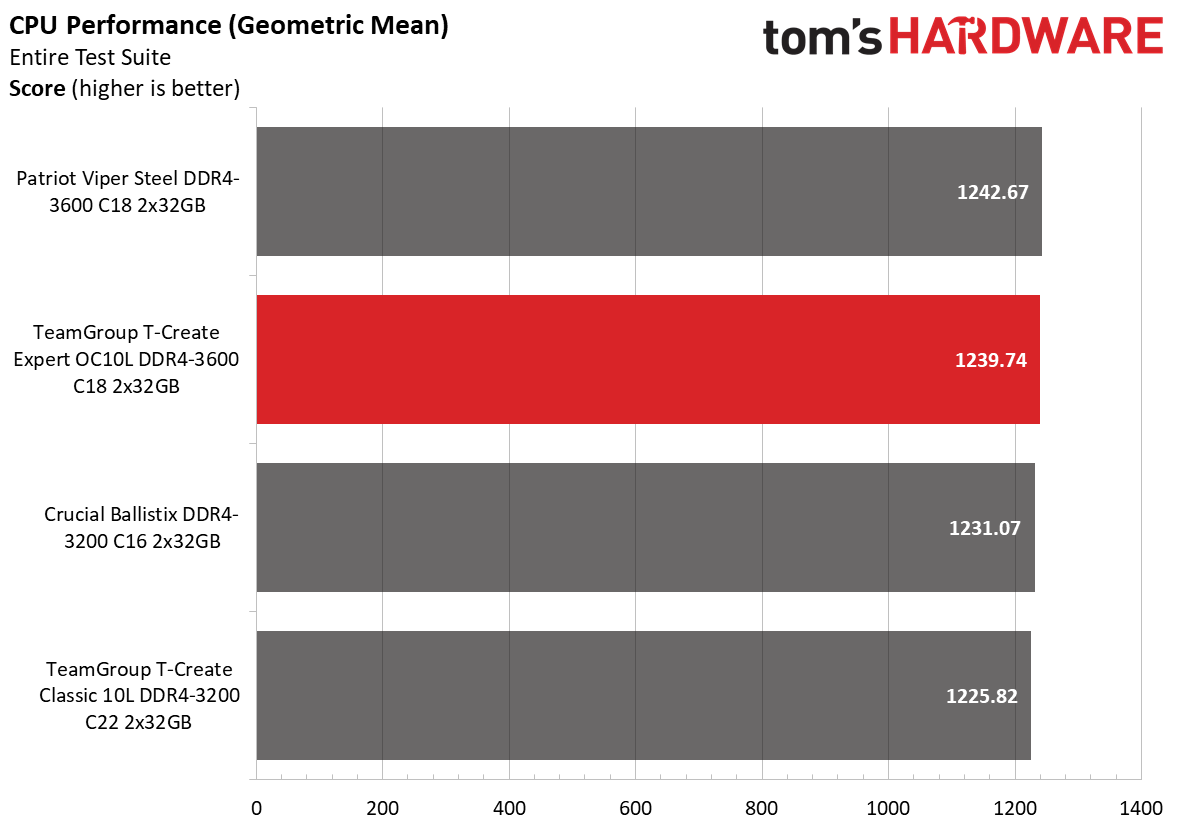
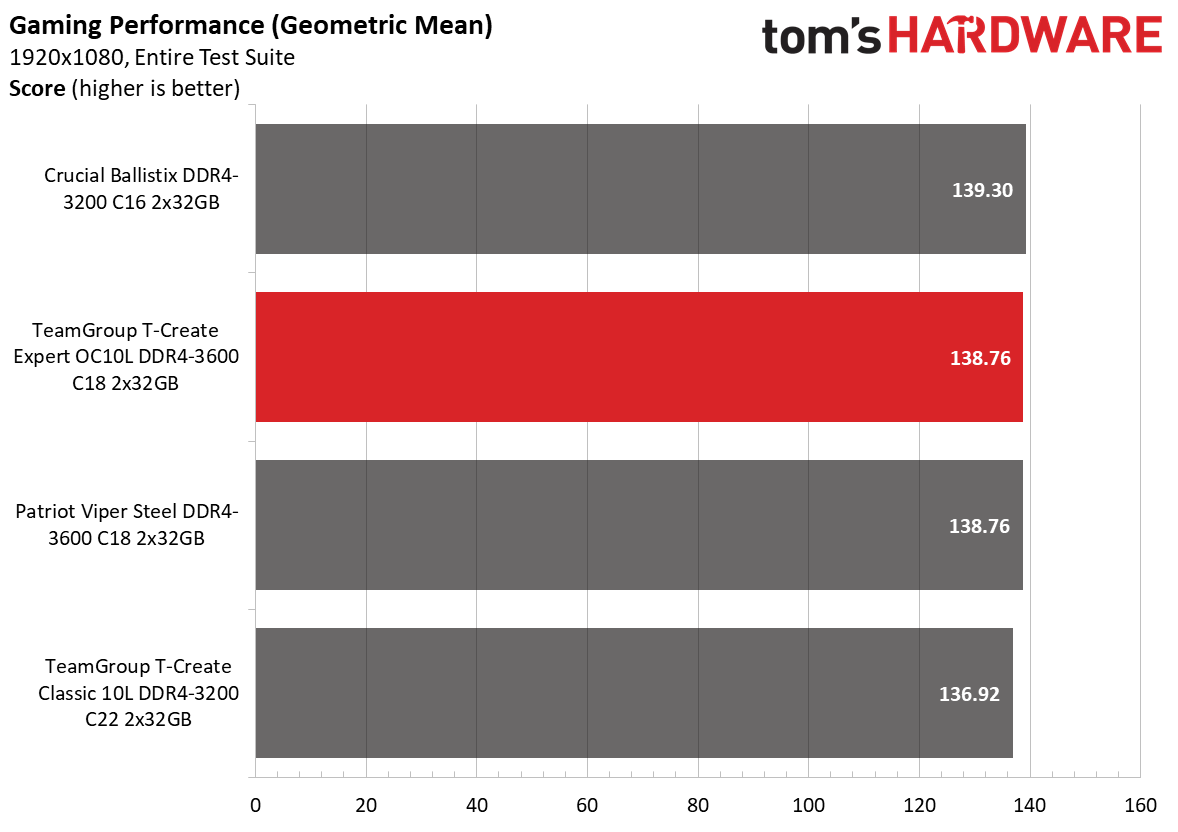
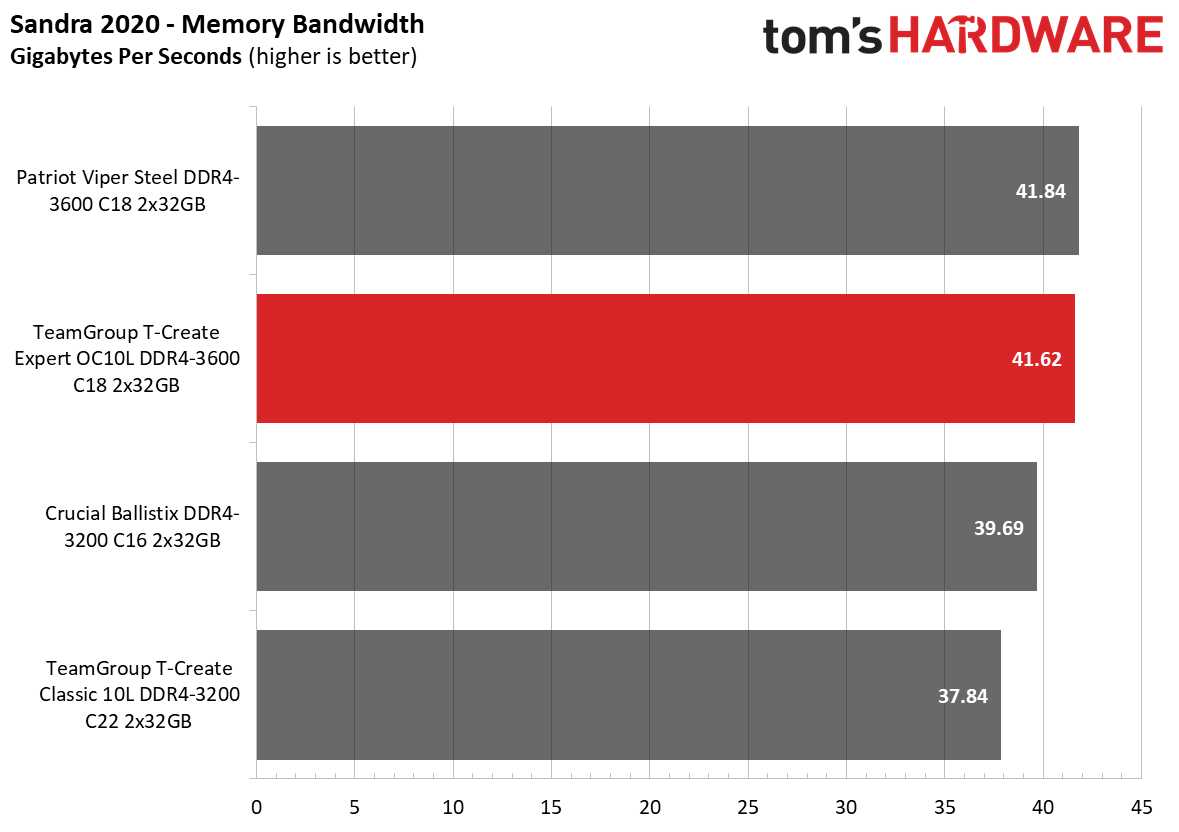
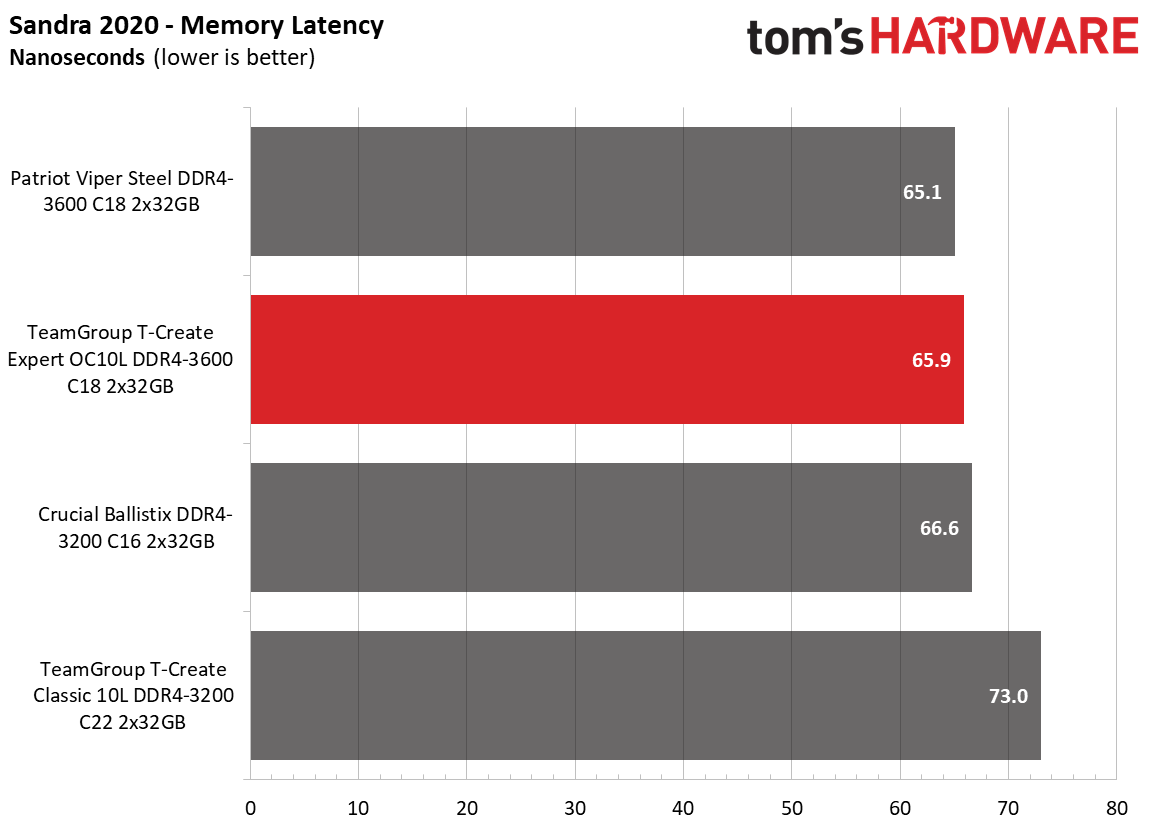
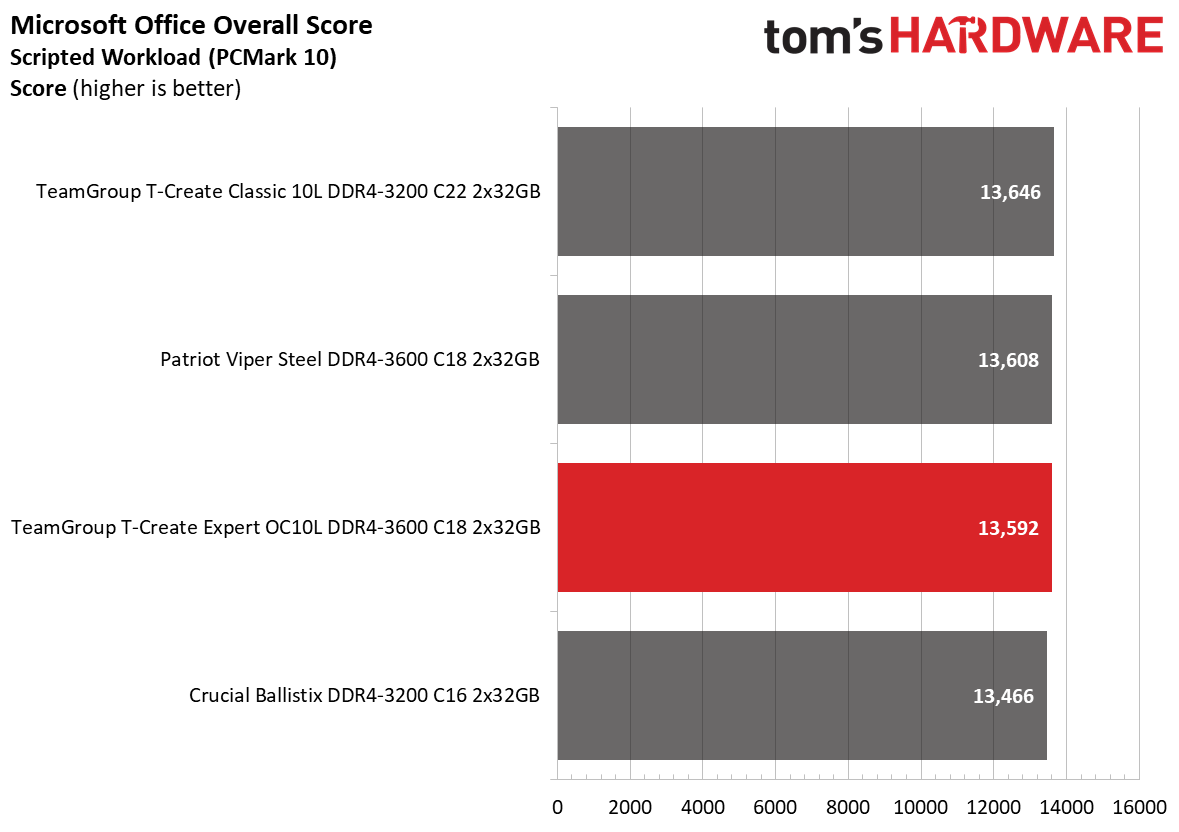
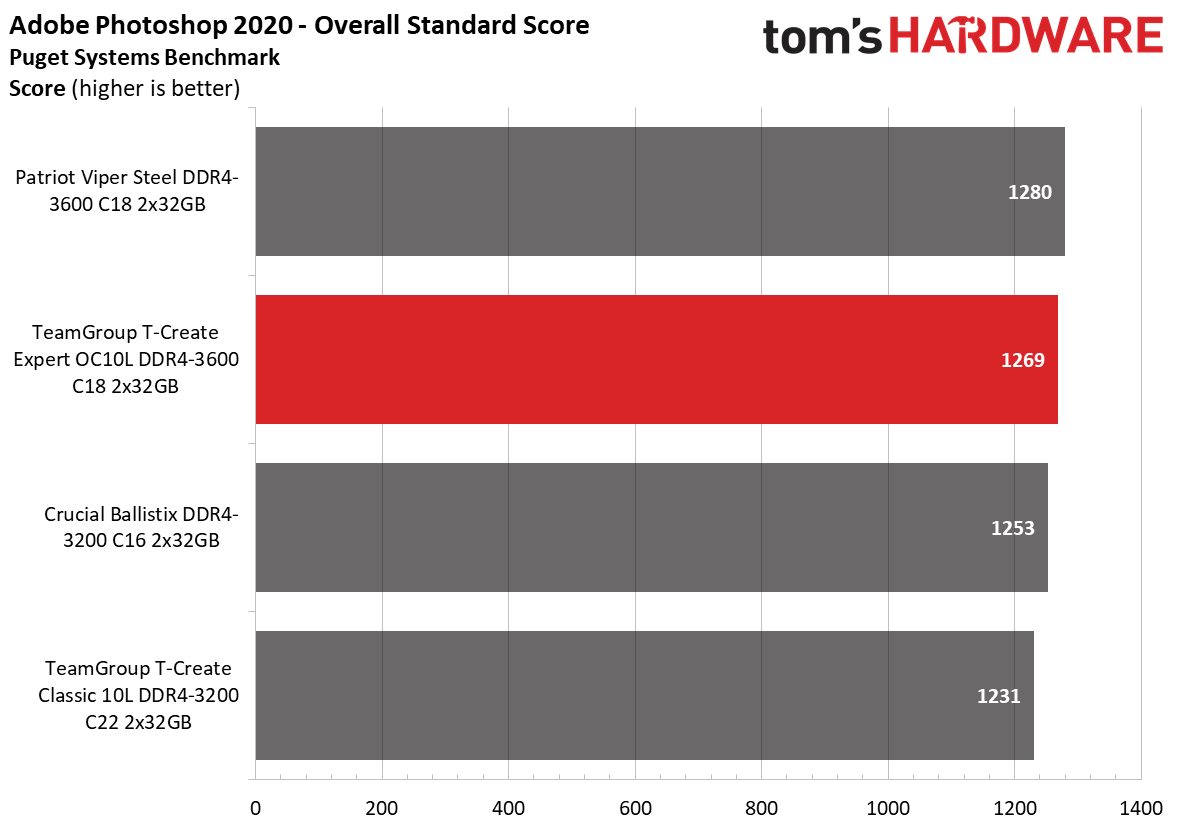
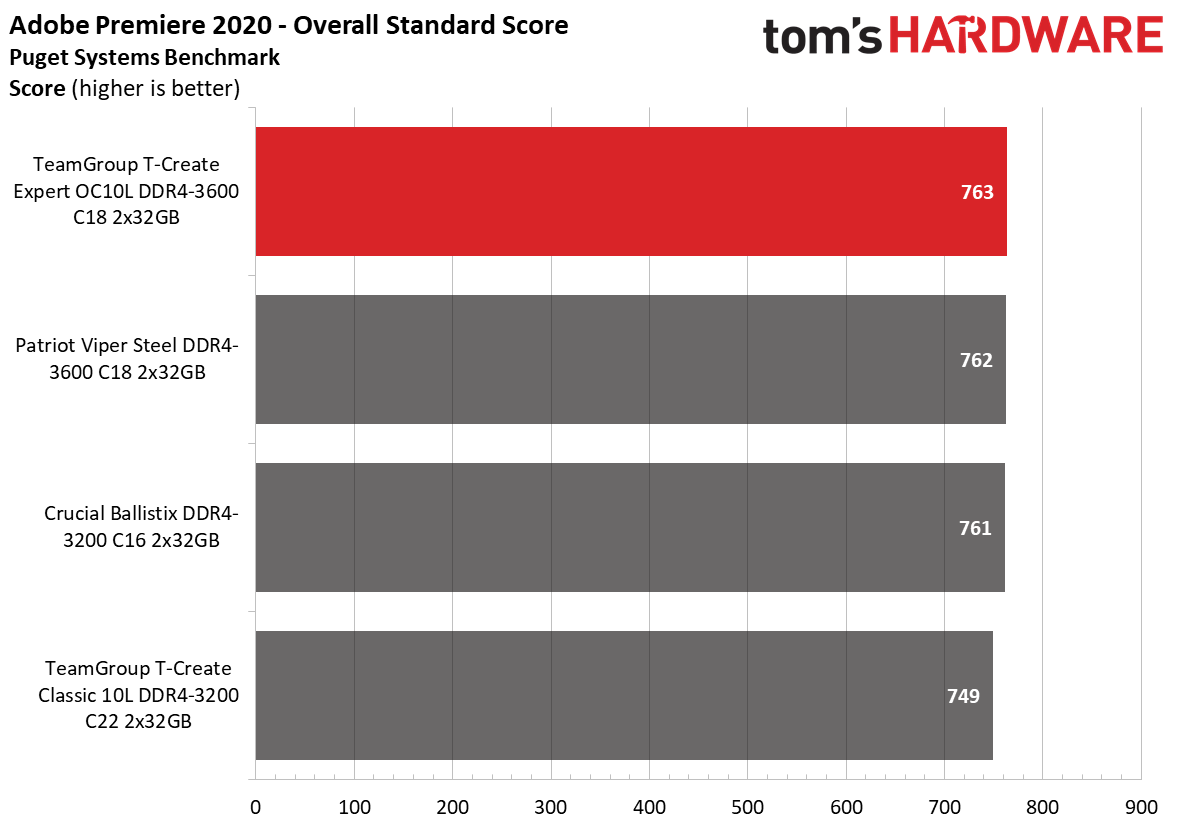
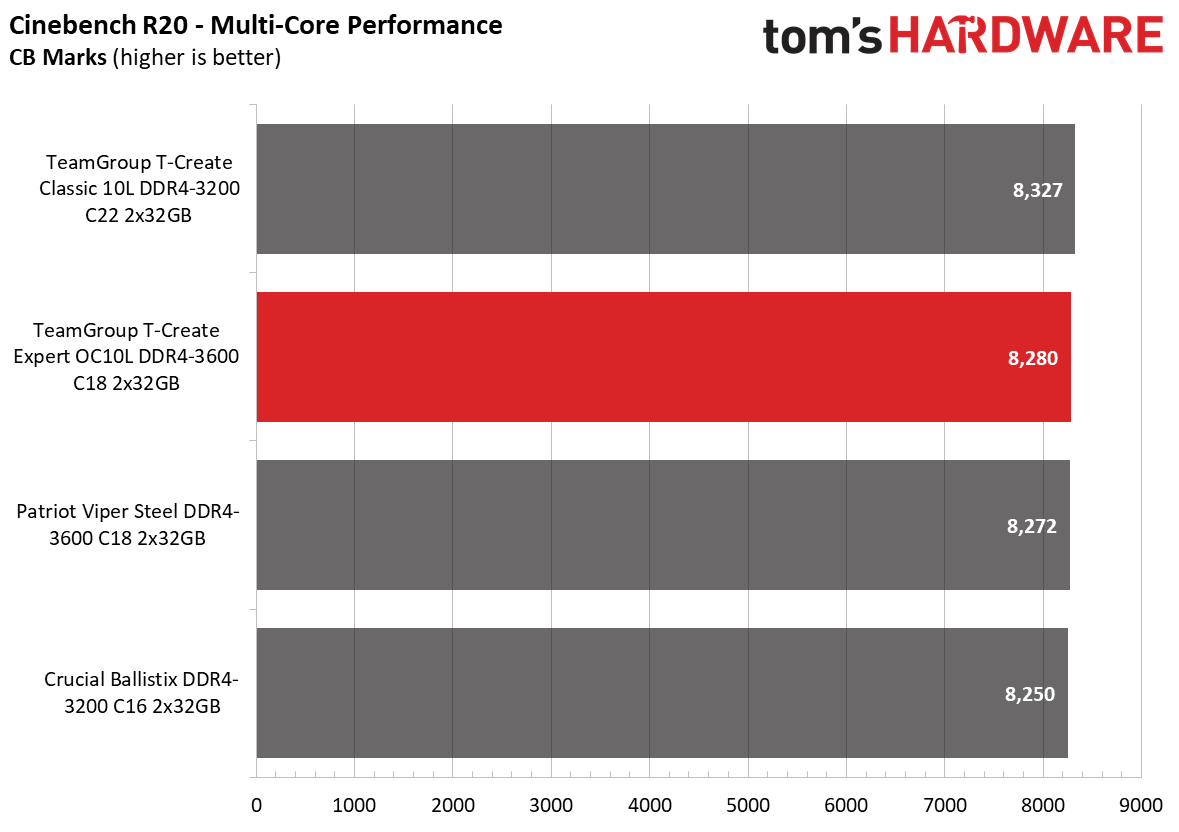
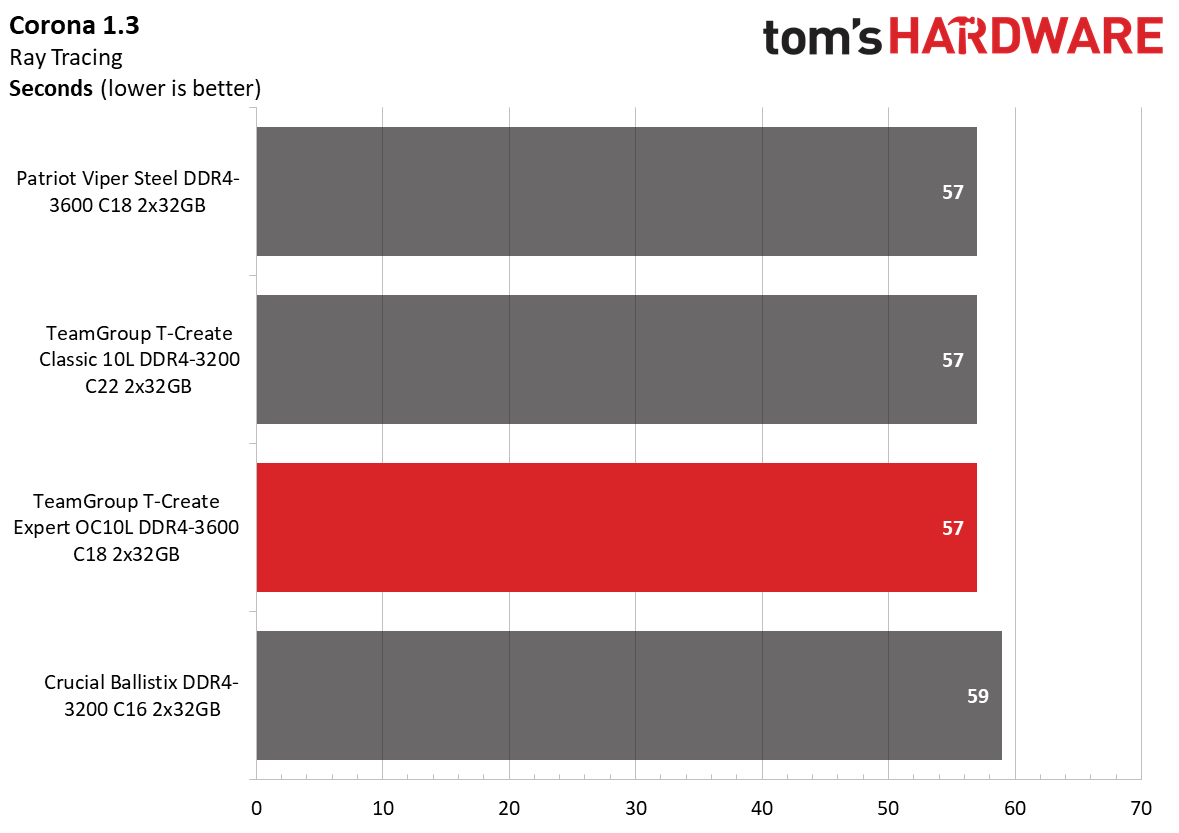
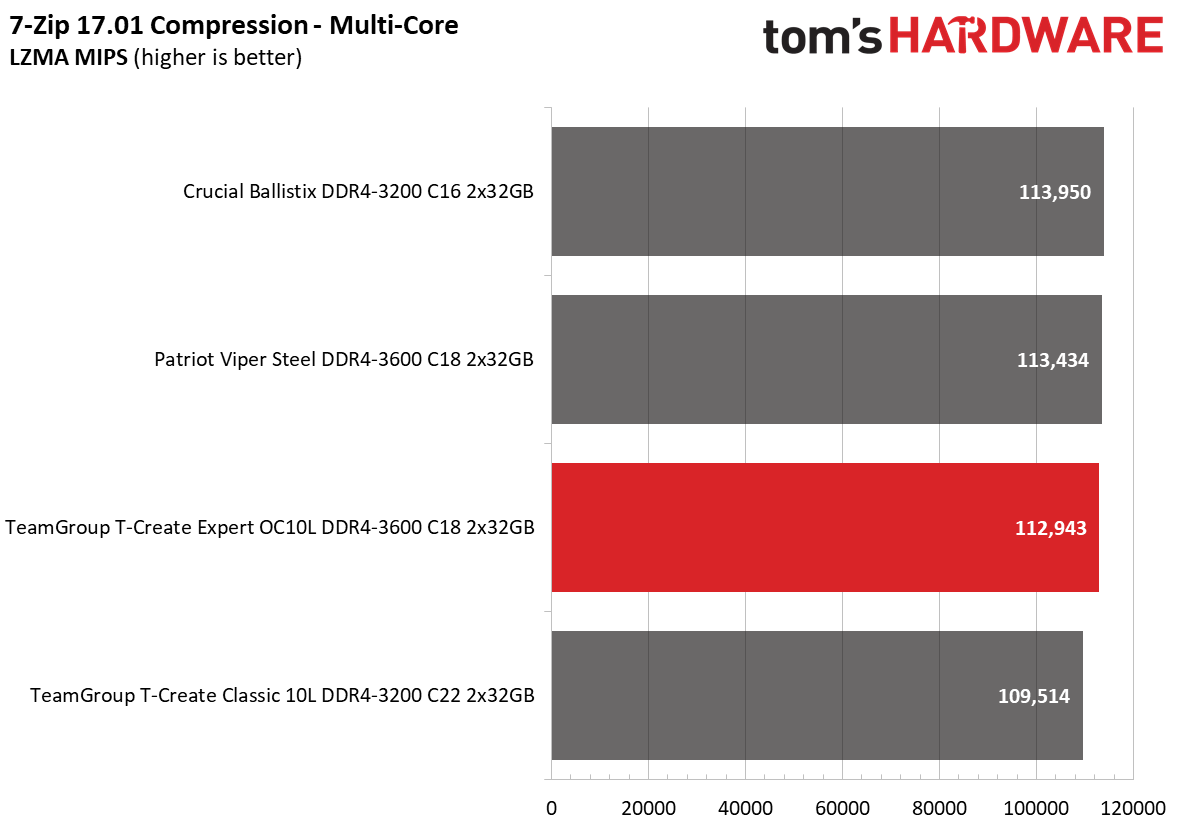
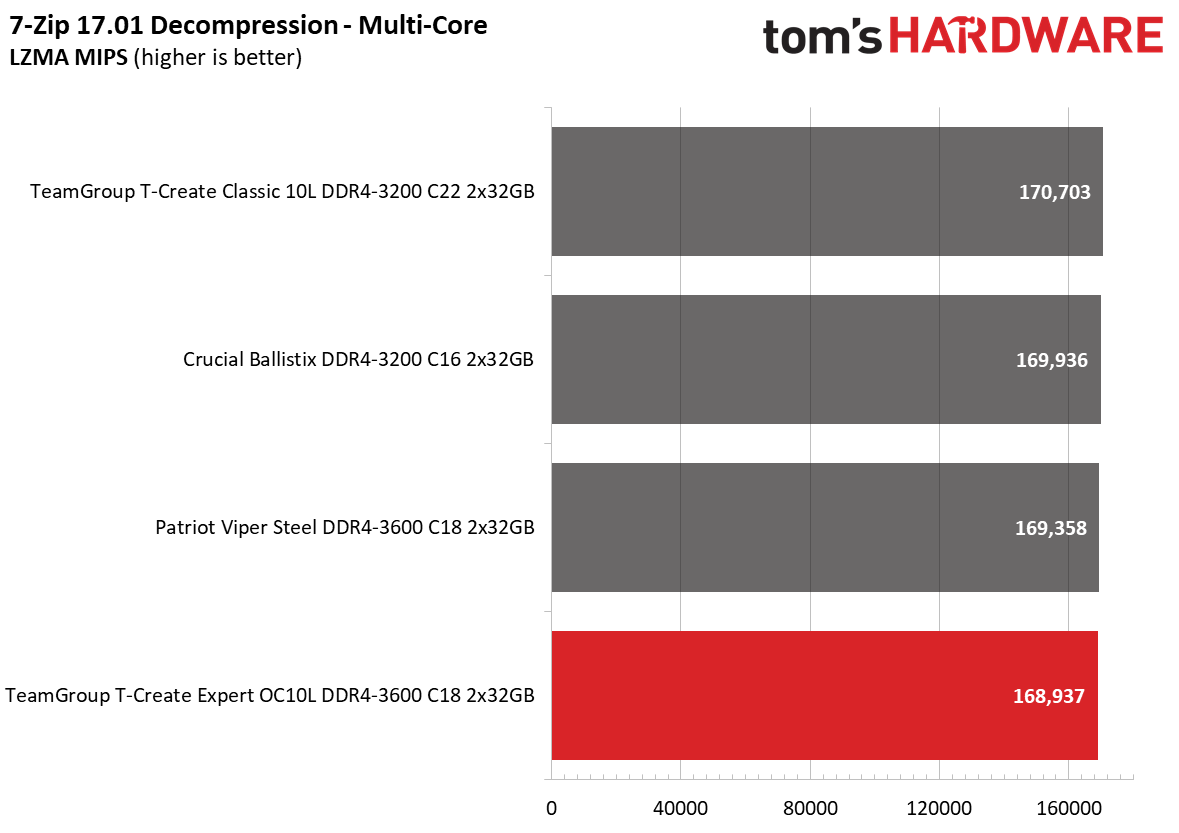
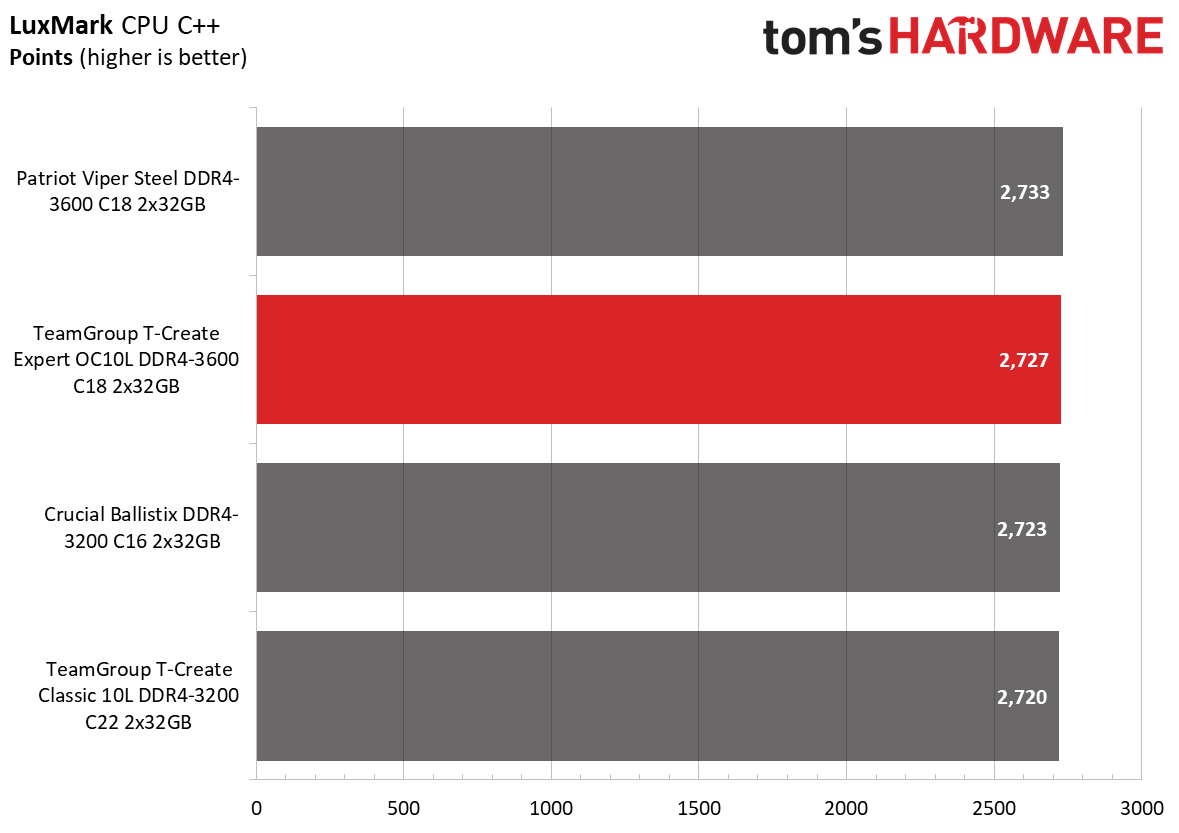
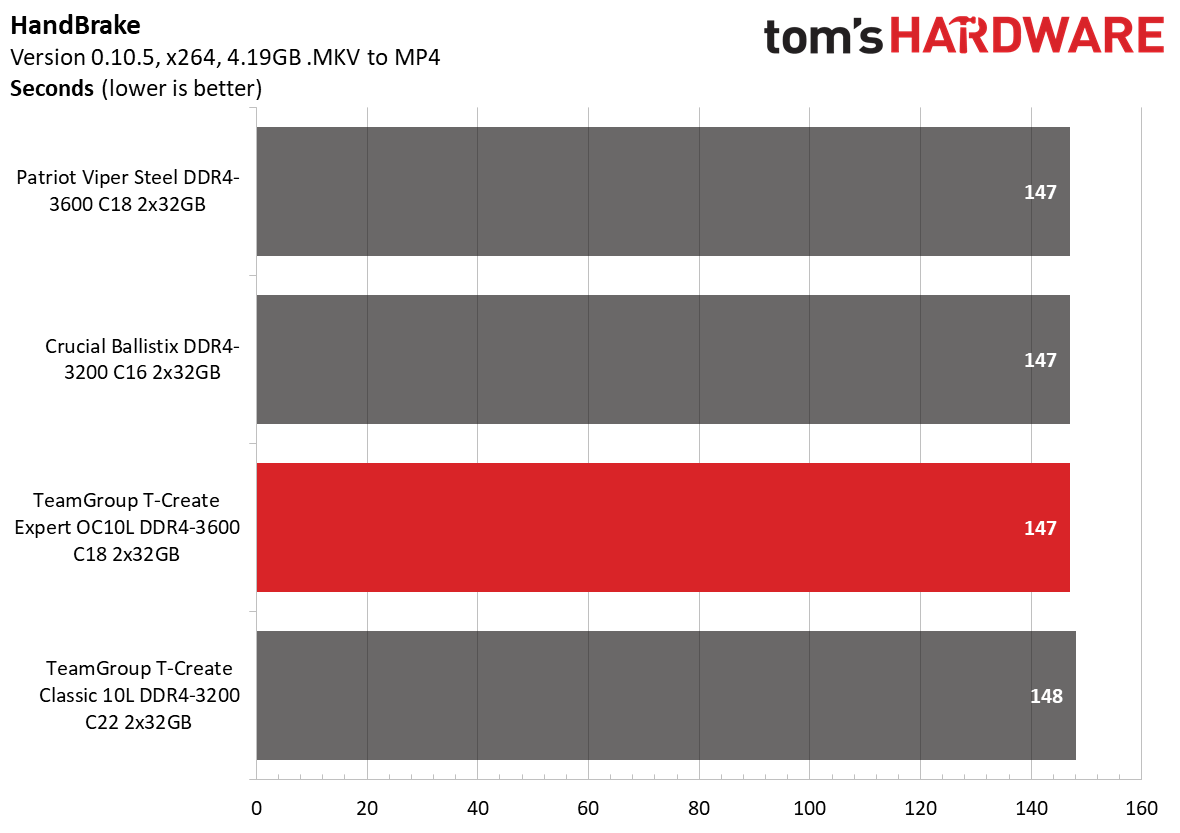
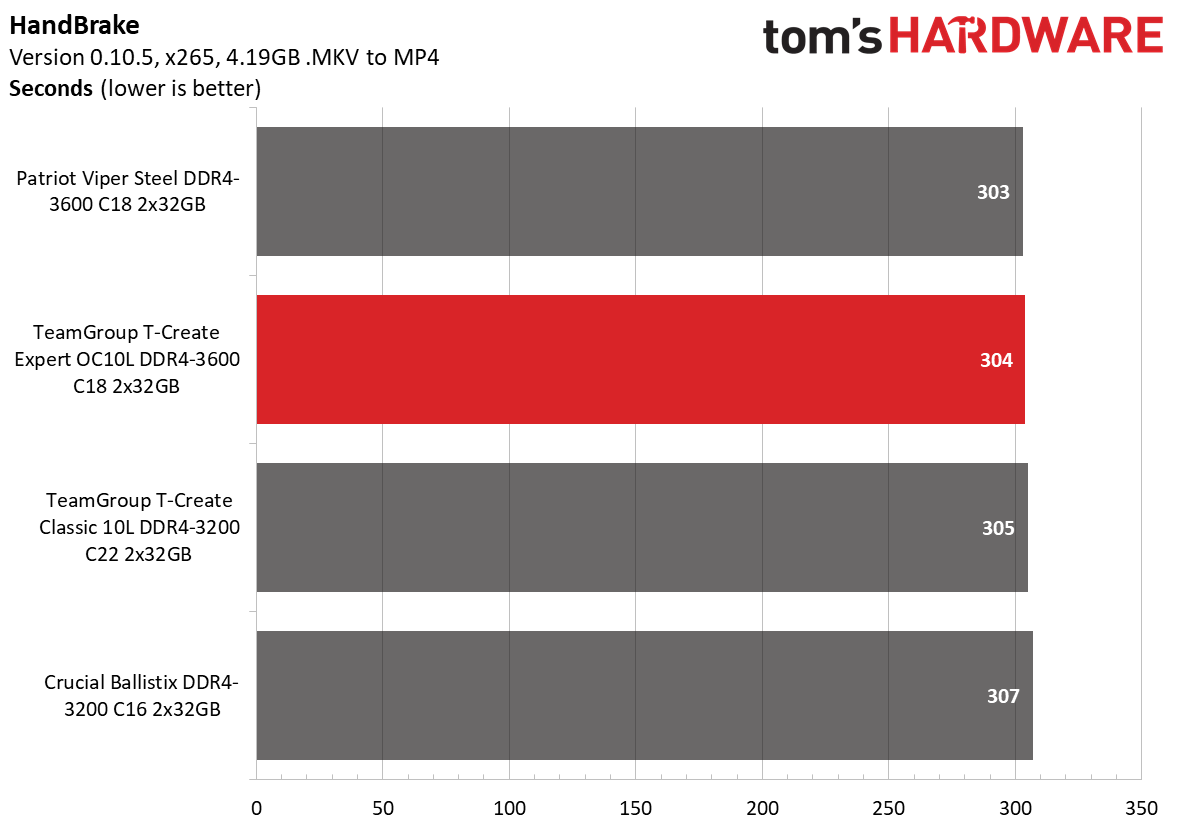
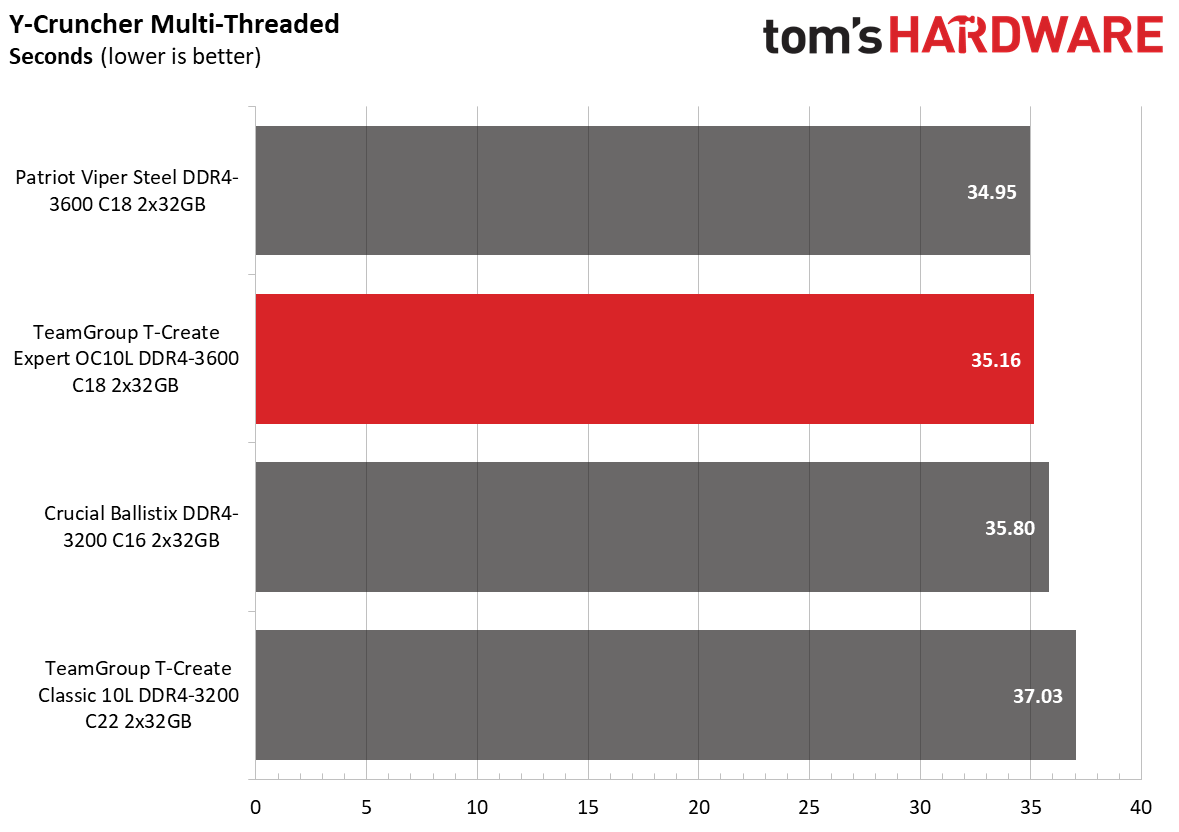
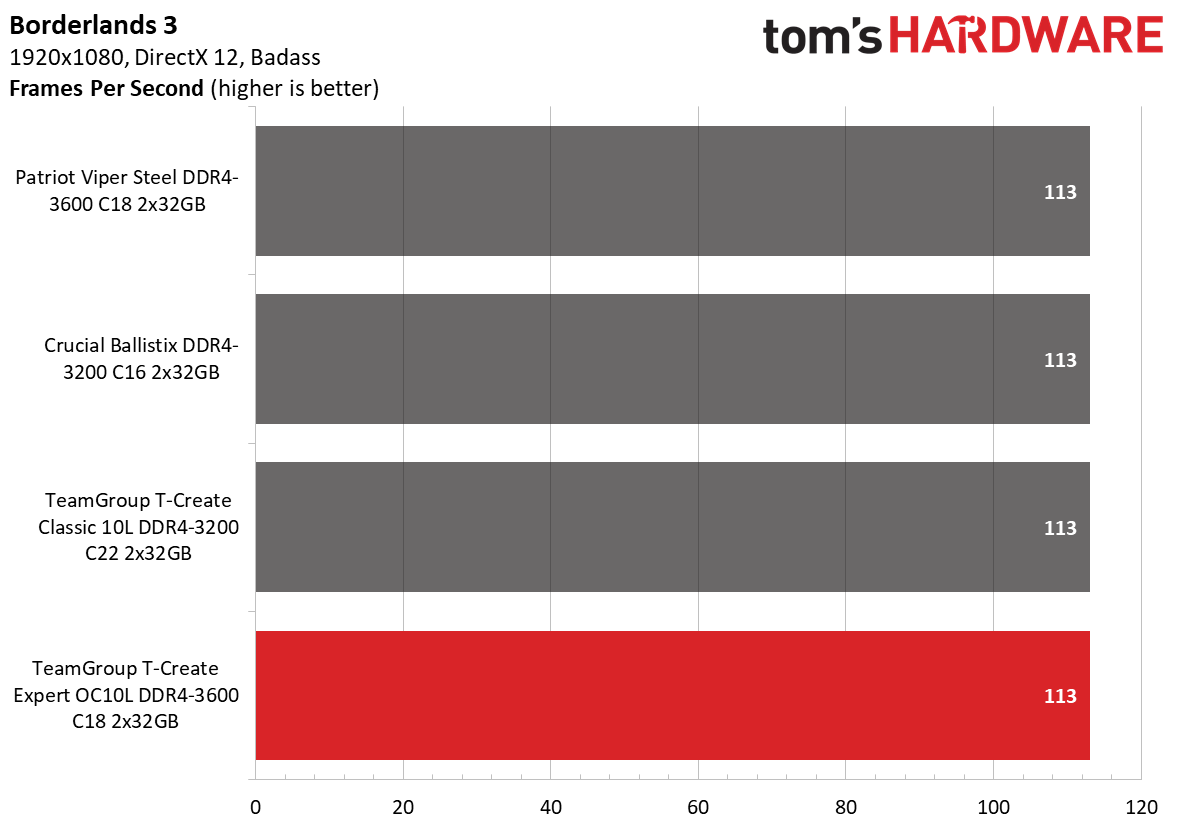
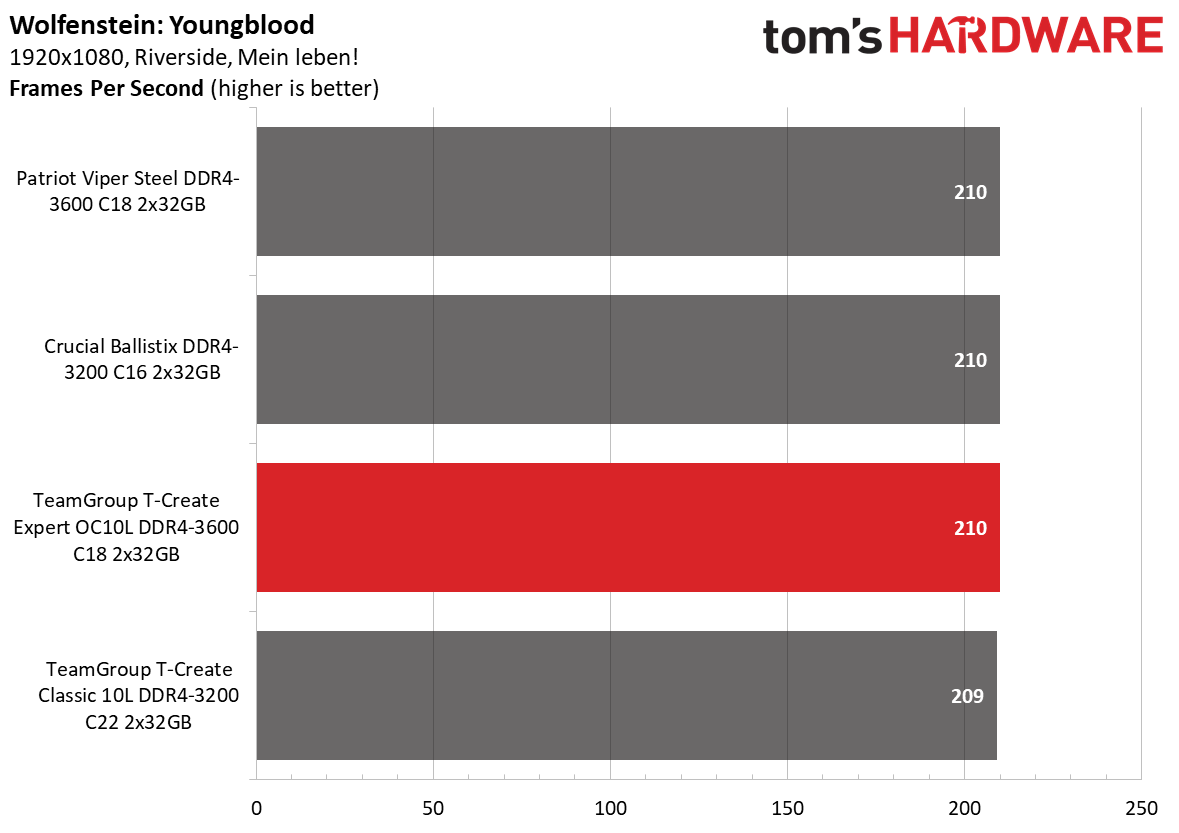
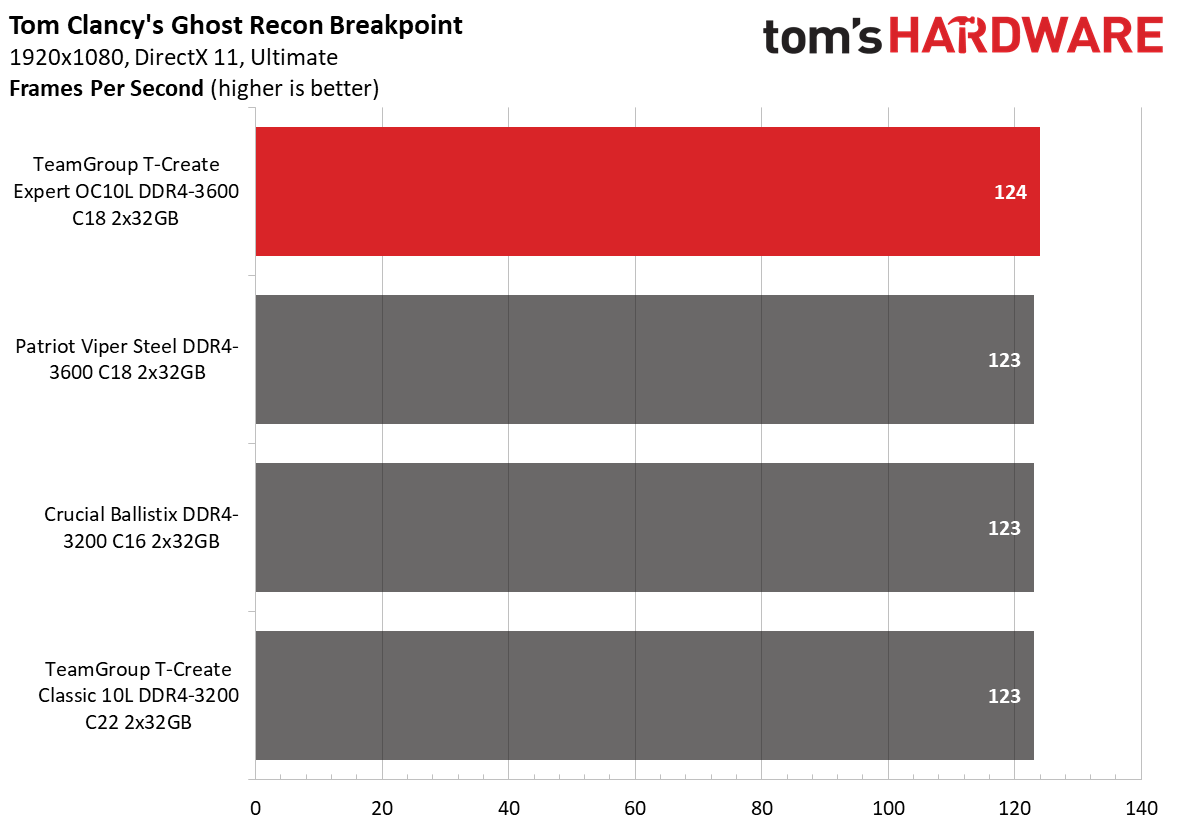
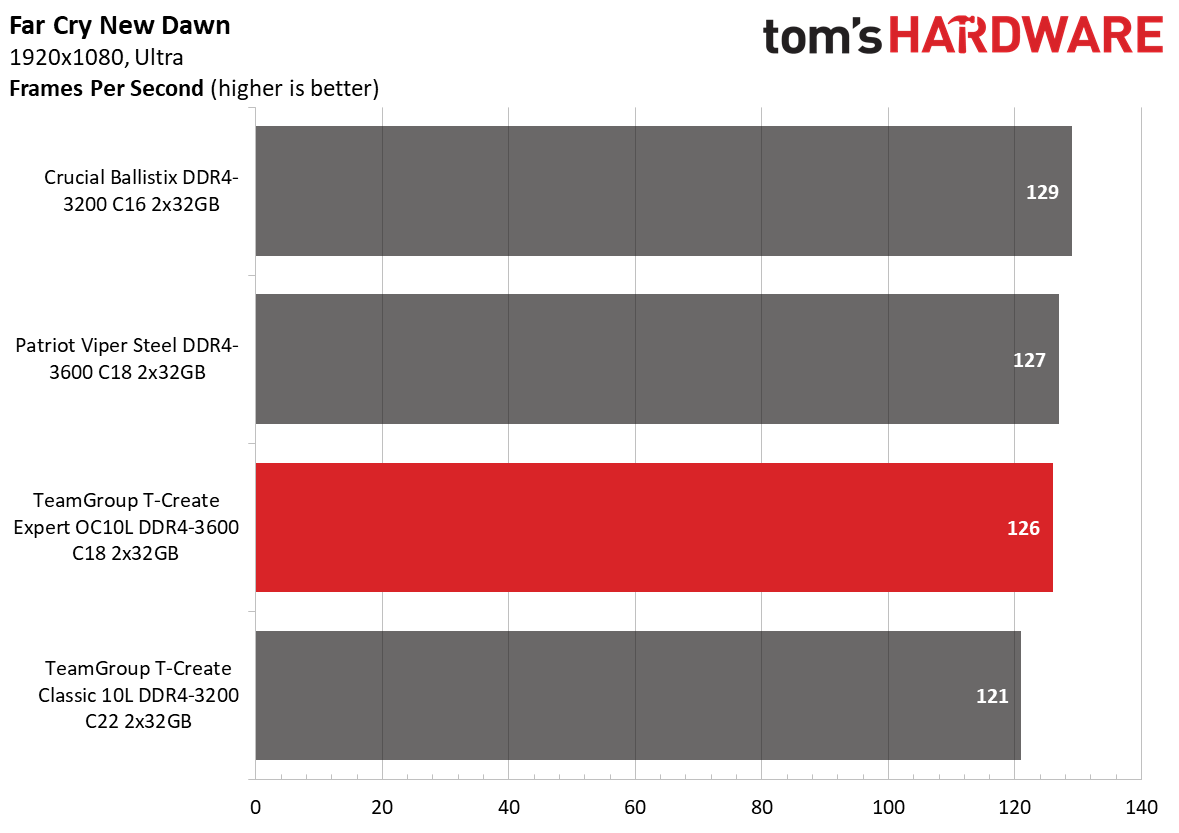
TeamGroup's memory kit excelled on the AMD platform thanks to its DDR4-3600 data rate that allowed it to run in sync with the Ryzen 9 5900X's 1,800 MHz FCLK. As a result, the T-Create Expert OC10L DDR4-3600 C18 finished in second place in both the application and gaming performance tests, trailing only the Patriot memory kit.
Get Tom's Hardware's best news and in-depth reviews, straight to your inbox.
Overclocking and Latency Tuning
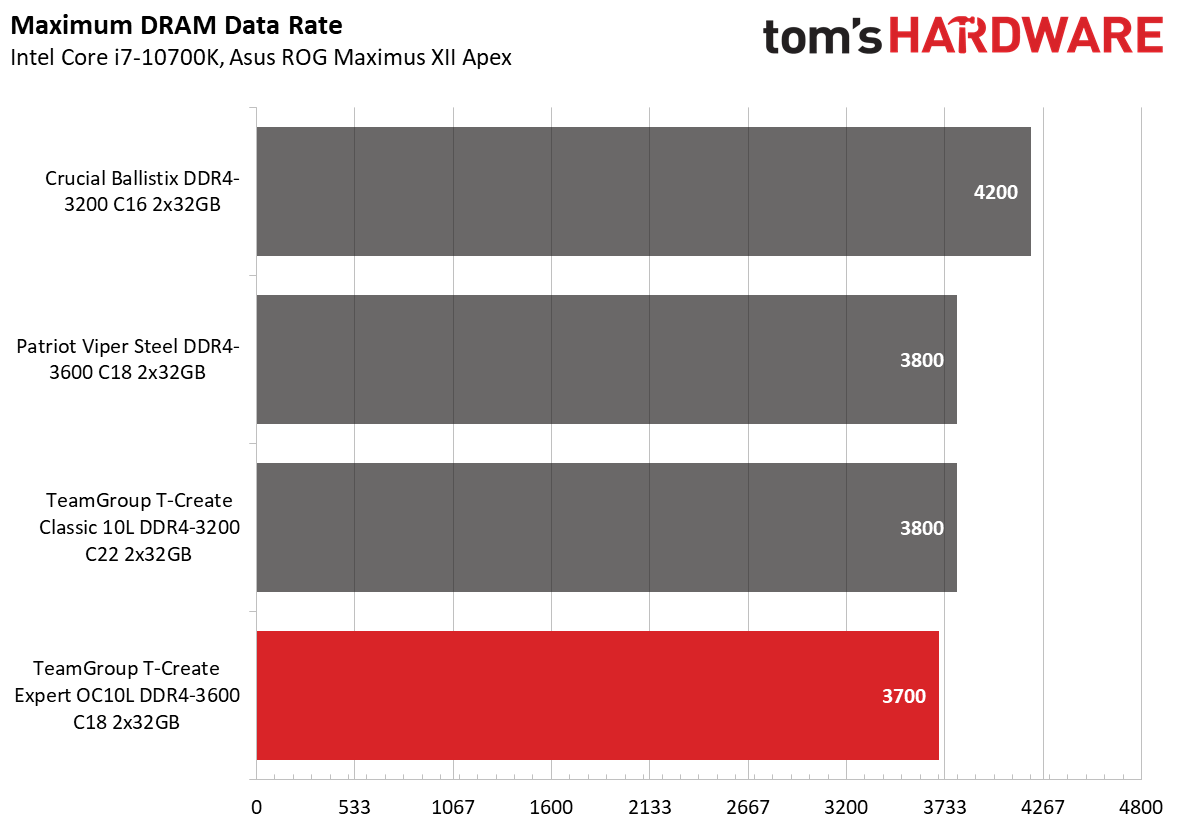
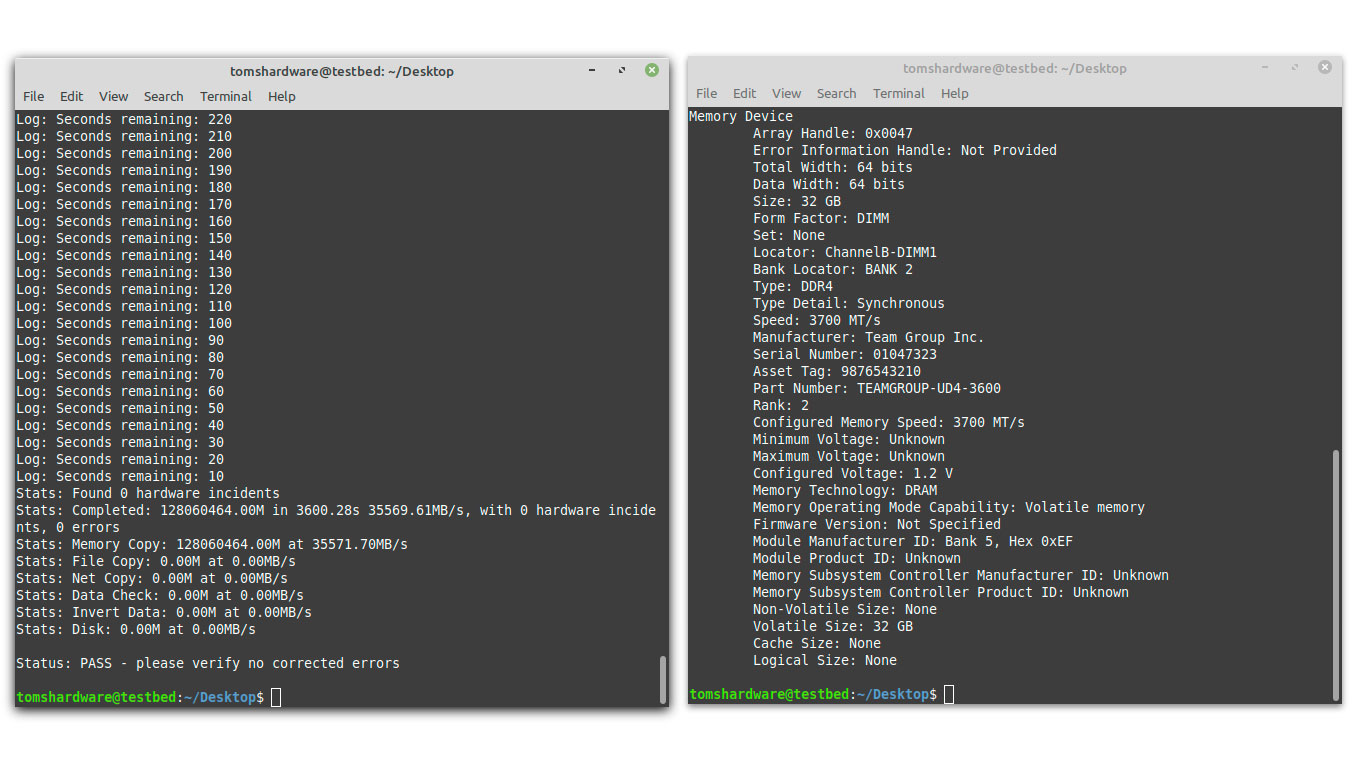
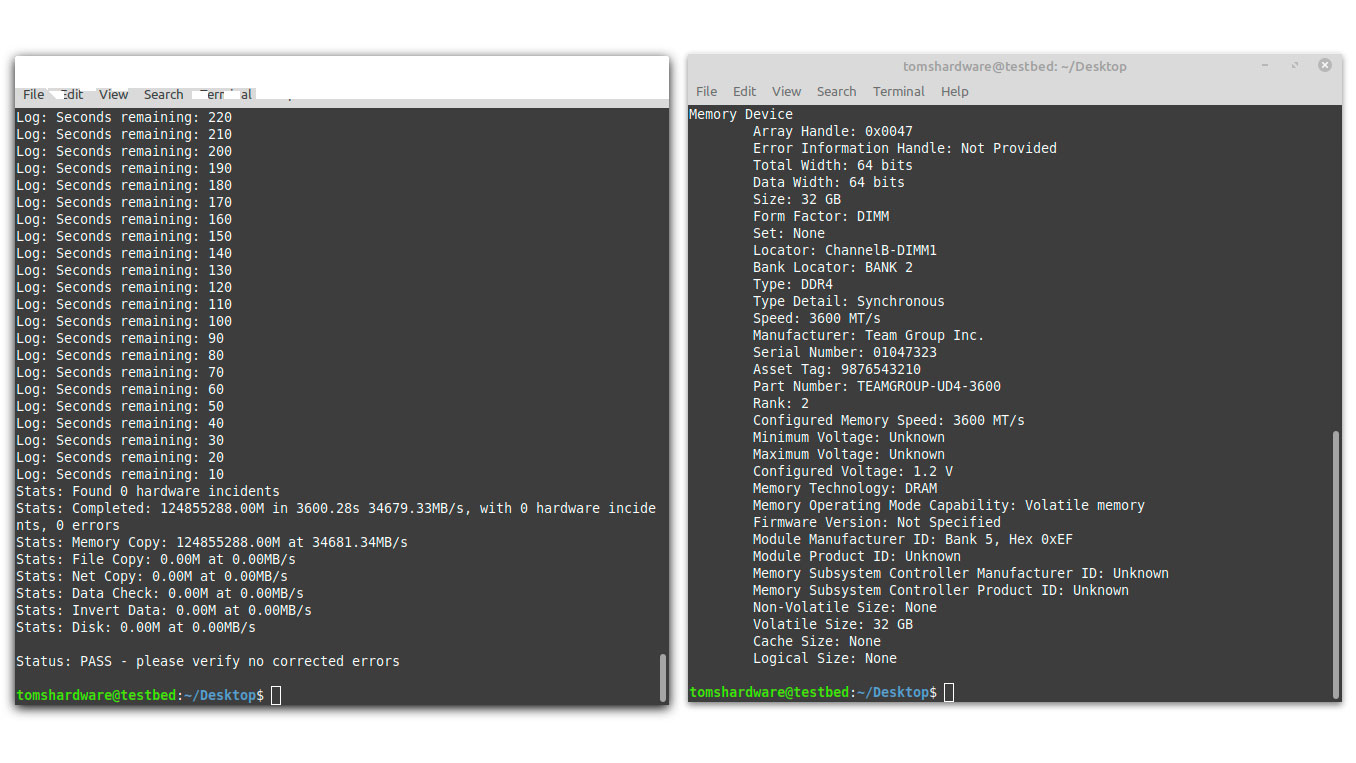
Overclocking clearly wasn't the T-Create Expert OC10L memory kit's strong suit. Boosting the DRAM voltage from 1.35V to 1.45V got us to DDR4-3700. We had to loosen the CAS Latency (CL) to 19 to achieve stability with our overclock.
Lowest Stable Timings
| Memory Kit | DDR4-3200 (1.45) | DDR4-3600 (1.45V) | DDR4-3700 (1.45V) | DDR4-3800 (1.45V) | DDR4-4200 (1.45V) |
|---|---|---|---|---|---|
| Crucial Ballistix DDR4-3200 C16 | 14-16-16-36 (2T) | N/A | N/A | N/A | 18-22-22-42 (2T) |
| Patriot Viper Steel DDR4-3600 C18 | N/A | 17-19-19-39 (2T) | N/A | 21-21-21-41 (2T) | N/A |
| TeamGroup T-Create Classic 10L DDR4-3200 C22 | 18-18-18-38 (2T) | N/A | N/A | 21-21-21-41 (2T) | N/A |
| TeamGroup T-Create Expert OC10L DDR4-3600 C18 | N/A | 16-22-22-42 (2T) | 19-22-22-42 (2T) | N/A | N/A |
Predictably, there wasn't much room for manual tweaking on the T-Create Expert OC10L. With the exception of the CL, the other primary timings were set in stone. Even with the DRAM voltage at 1.45V, C18 was the lowest that the memory could go before instability sets in.
Bottom Line
It's good advice to prioritize capacity over frequency when picking out a memory kit. However, some workloads, particularly the more specialized professional-class applications, can benefit from faster memory. The T-Create Expert OC10L DDR4-3600 C18 has what many professionals are looking for — plenty of capacity, acceptable performance, and great pricing.
The T-Create Expert OC10L DDR4-3600 C18 memory kit is priced at $269.99, making it one of the cheapest options in its class. If you're looking for something that offers more performance, there's the Patriot Viper Steel DDR4-3600 C18, but it'll set you back $299.99, though.

Zhiye Liu is a news editor, memory reviewer, and SSD tester at Tom’s Hardware. Although he loves everything that’s hardware, he has a soft spot for CPUs, GPUs, and RAM.
-
Moonub I’ve been running this RAM on an AMD platform for several months and it’s been great. I’m REALLY curious as to what the Tom’s hardware team did when overclocking this RAM. We’re there any other timings changed, and did it yield any actual benefit , or just the fun of moving the headline number ?Reply