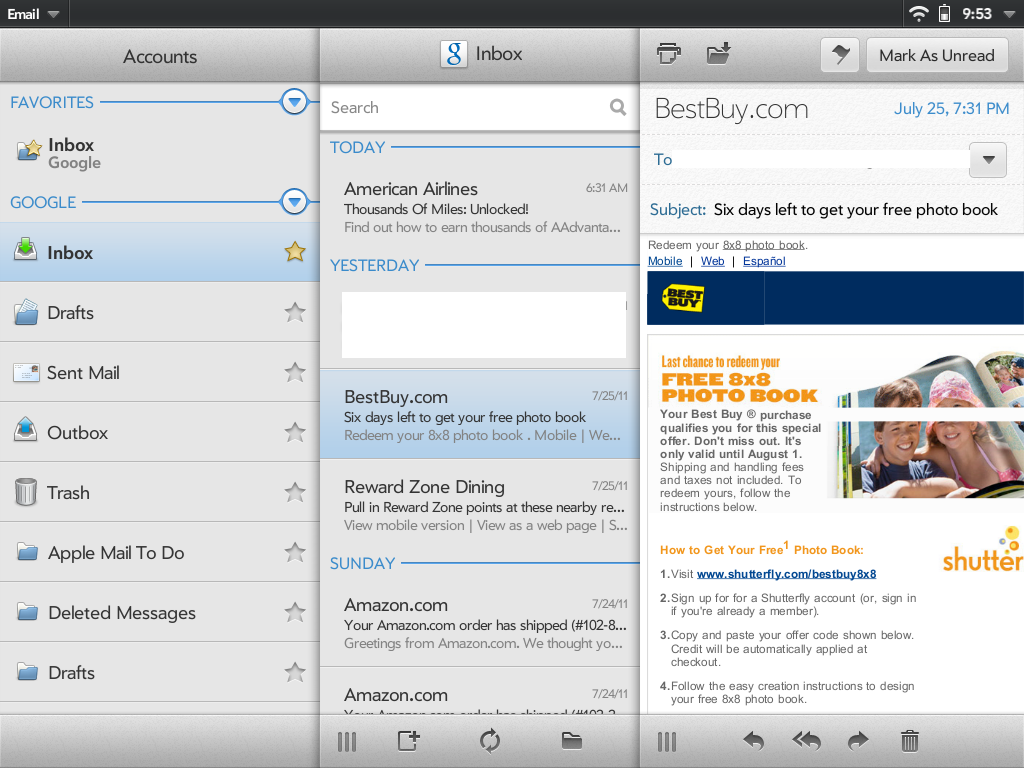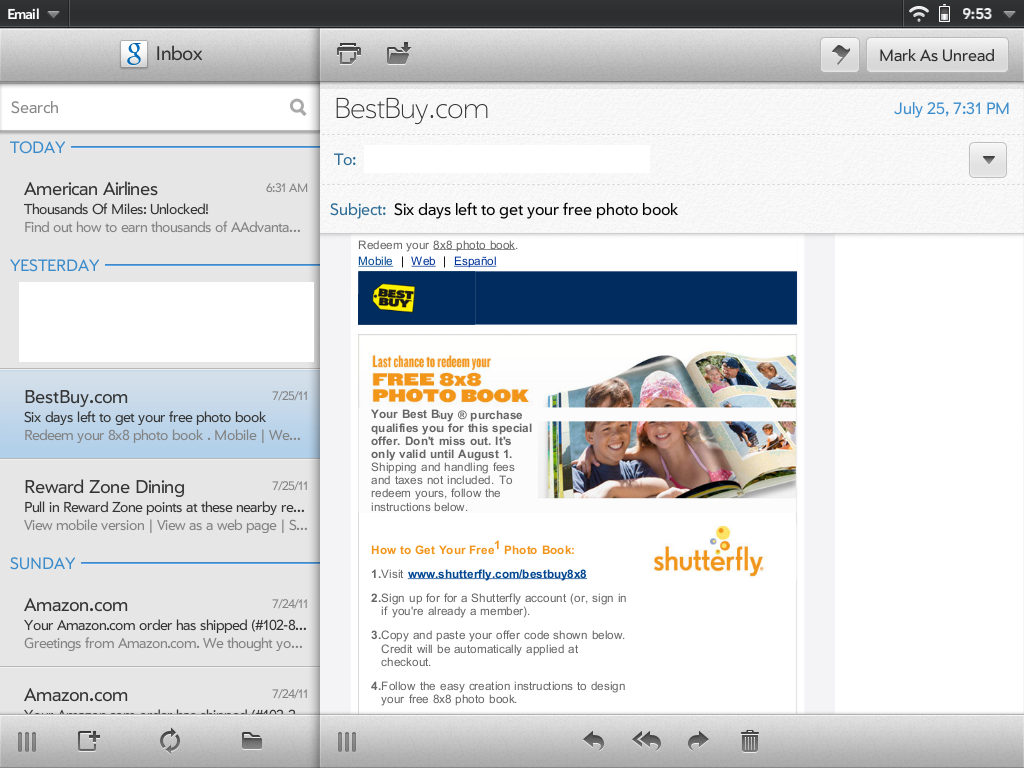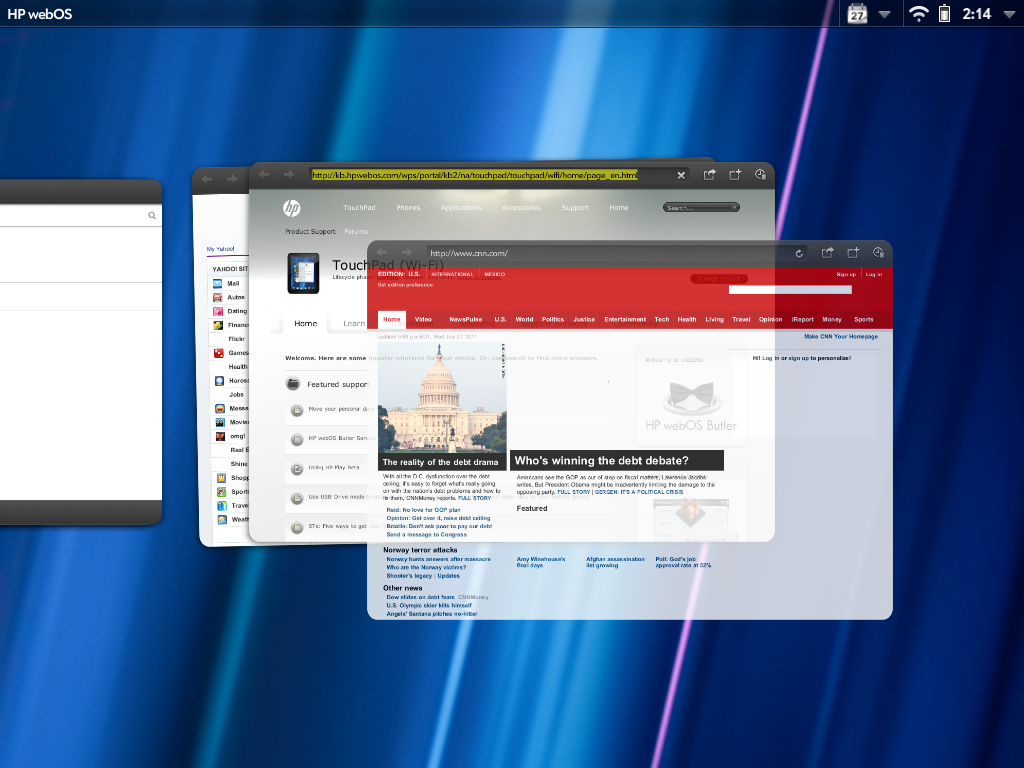HP TouchPad Review: A Tablet For Productivity?
webOS 3.0: Email And Multitasking


The email program is extremely easy to use. No matter how you hold the tablet, everything is displayed in three panels. It is possible to dismiss one panel at a time by pressing the button on-screen with three vertical lines.
Multitasking: Stacked Windows
HP's webOS 3.0 features a form of multitasking that allows you to open multiple windows of the same program. For example, every new browser that you open with the “+” button is treated as a sub-window. These function in the same way as tabs on the desktop, but management is a little different. When you return to the navigation pane, sub-windows appear in a stacked deck with the original window. Unfortunately, you can't see each window's content at the same time, which can be a source of frustration if the stack is large and you need to flip between pages.
Interestingly, when a browser is already open, you can create a new browser deck by hitting the Web icon on the main menu manually. This is a very easy way to separate work-related and personal tasks, for instance. And while the grouped windows appear stacked in the order you opened them, rearrangement is possible by holding your finger down on one window and moving it to the desired position in the stack.


If you need to dismiss a window (or one in a stack), just swipe up or down on the screen.
Get Tom's Hardware's best news and in-depth reviews, straight to your inbox.
Current page: webOS 3.0: Email And Multitasking
Prev Page webOS 3.0: Navigation And Notifications Next Page webOS 3.0: Media And Documents-
obarthelemy I have faith in the QuickOffice port coming through: datawiz have been woking in the mobile space since Palm days (actually, they started on Palm I think, so they know their stuff, and the platform. It works well on Android.Reply -
obarthelemy I don't understand why you use the Xoom as the Android yardstick though, it's been upstaged long ago, by the Asus and Samsung tablets at leastReply -
compton I'm certainly glad the TouchPad has a decent display -- a good trend to say the least. Apple deserves much of the credit for setting the quality bar in consumer devices like the iPhone/iPad. Happily, if you are looking around for a new phone or tablet, good displays are easy to find. If consumers as a whole get used to using good screens in tablets/phones, why don't more laptop manufacturers capitalize by upping their game? HP may have realized that the TouchPad needs a good display, but most laptop (theirs, Dell's, Asus, ect.) displays are shamefully terrible. Perhaps the laptop as we know it needs an injection of what makes modern tablets so appealing -- and at (or around) the top of that list is a bitchin' screen.Reply -
I've probably read at least 20 reviews of the touchpad. This is the only one I would actually call a review. This was balanced and in-depth. Thank you for your efforts.Reply
The one thing lacking in this review, which is also lacking in everything being written about webos, is the mention of what I consider one of the standout features of webos: The openness of the platform. With preware installed (free), you have access to thousands of patches and homebrewed apps as well as linux applications. It is possible, for example, to run a full Debian Linux in a chrooted environment (without any cracking or jailbreaking), giving access to OpenOffice, and all other x-server Linux software out there. HP/Palm is the only tablet OS developer that actively encourages the homebrew/open source community in its efforts. As a developer, it is not only the ease of development that is compelling but the huge amount of expressive and creative freedom you get. With the Apple appstore, the walled garden may protect consumers well, but also creates a completely controlled and often repressive and capricious environment for a developer. This openness is the secret sauce behind much of the loyalty of webos users. The os is a joy to use, a joy to explore, and a joy to create new code in. And unfortunately, most reviewers can't or won't take the time to understand this extremely compelling aspect of the OS.
Thank you again for the best review of the touchpad I've seen yet. -
Well done review!...most thorough and in-depth of any I've seen thus far. As a user of about 3 weeks, I learned several new things I'd not discovered before. I second klktrk's comment about the homebrew community at PreCentral. I've taken advantage of several patches to customize my TouchPad (overclocking to 1.5 GHz, increased volume setting, etc)Reply
-
HP really invested a lot of time and effort going into this tablet, and it is most definitely going to be an Apple killer and an Android killer one day. The potential it has is remarkable. Maybe not in this model, but in the next. As for right now, the card system in ingenious, the notification system is perfect, wireless charging is perfect, tap to share is perfect, and many many other things, including it's up to par with Apples A5 processor chip and Android Nvidia Tegra 2 Duo Core processor that evens out the fact that all these tablets are roughly the same speed, except for Apple, who lacks flash content support browser-wise. HP really leveled the playing field on this one, especially with the HD screen, and the Beats Audio, And also with their immense advertising. I don't know about you guys but I see the TouchPad on a lot of commercials and on ads everywhere! I'm thinking about buying one for school instead of the regular laptop.Reply
-
absoluthunter LED Pixels? Pretty sure this is an S-IPS LCD screen with LED back light. Sure wish people would understand the difference, specially when reviewing in technical forums.Reply -
BlueFireAngel Thanks for a solid review! I'm not a Palm/HP owner yet but I hope to be someday soon. I've been impressed with Palm since I got a PDA 10 years ago. And since I've seen the Palm Pre I've been excited about the potential of webOS. I hope it catches on and that people begin to realize how powerful a tool webOS can become.Reply
Thanks again, Andrew! -
Honis Very nice review.Reply
HP just announced the $100 off sale from this last weekend is now permanent.
"Effective immediately, the HP TouchPad 16GB Wi-Fi will now be available for $399.99 and the HP TouchPad 32GB Wi-Fi will now be available for $499.99"
http://vdccnz2prof.houston.hp.com/view_email.asp?eid=10048010&mid=055f0aa5-75fa-414f-9913-9aa980bb0ef7