Tom's Hardware Verdict
The Varmilo MA108M Moonlight mechanical keyboard looks and feels as good as it performs, especially with the new EC Sakura V2 switches. But it’s expensive and lacks features, like premium backlighting.
Pros
- +
Beautiful, mature design
- +
Premium PBT keycaps
- +
Detachable cable
- +
EC Sakura V2 switches tested feel smooth and light
Cons
- -
Expensive
- -
Lackluster, white-only backlight
- -
No dedicated Menu key, odd right FN placement
- -
Arrow keys feel cramped
Why you can trust Tom's Hardware
A keyboard that’s fit for an office doesn’t have to look boring. The Varmilo MA108M Moonlight offers the best of many worlds. You get a polished design with a pop of fun, and the new EC Sakura V2 electrostatic capacitive mechanical switches (yes, more mechanical switches -- we’ll explain) tested here offer a smooth experience that we appreciated for both work and gaming.
But at $157, this is an expensive, high-end mechanical keyboard. And unlike many of the best gaming keyboards, which tempt with bonuses like per-key RGB, onboard memory and reprogrammable keys, the MA108M Moonlight doesn’t have a lot of features. And we have some complaints about the features you do get.
Varmilo MA108M Moonlight Specs
| Switches | Varmilo EC Sakura V2 (tested), EC Daisy V2 or EC Rose V2 |
| Lighting | White LED |
| Onboard Storage | None |
| Media Keys | With FN |
| Polling Rate | 1,000 Hz |
| Interface | USB Type-A |
| Cable | MicroUSB, detachable, rubber |
| Additional Ports | None |
| Keycaps | PBT plastic |
| Construction | Plastic |
| Software | None |
| Dimensions (LxWxH) | 17.4 x 5.4 x 1.3-2.1 inches (442 x 137 x 33-53mm) |
| Weight | ~5.5 pounds (2.5kg) (with packaging) |
| Extra | Keycap puller, 3x keycaps (Caps Lock,Scroll Lock, Num Lock) |
Design of Varmilo MA108M Moonlight

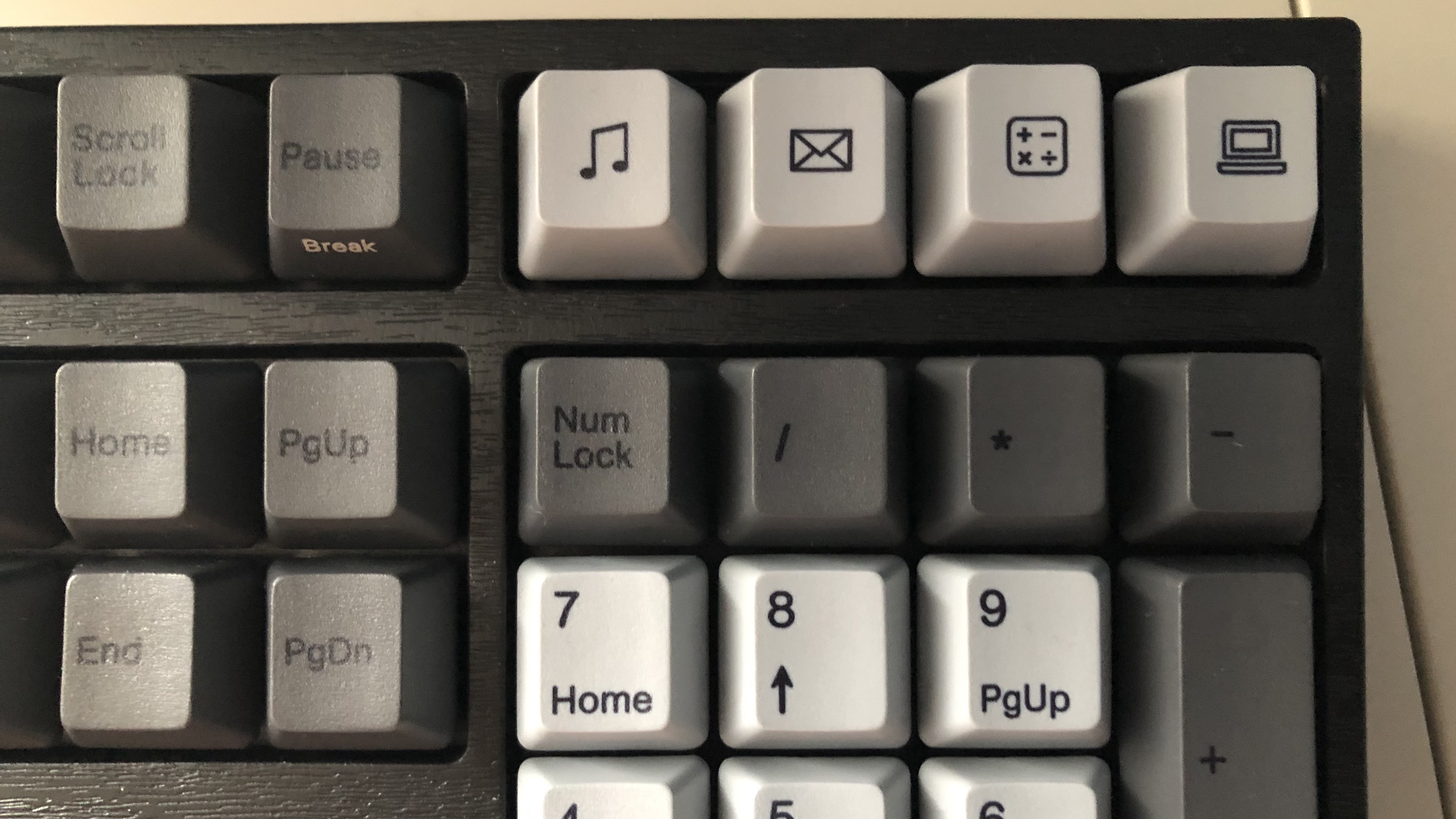

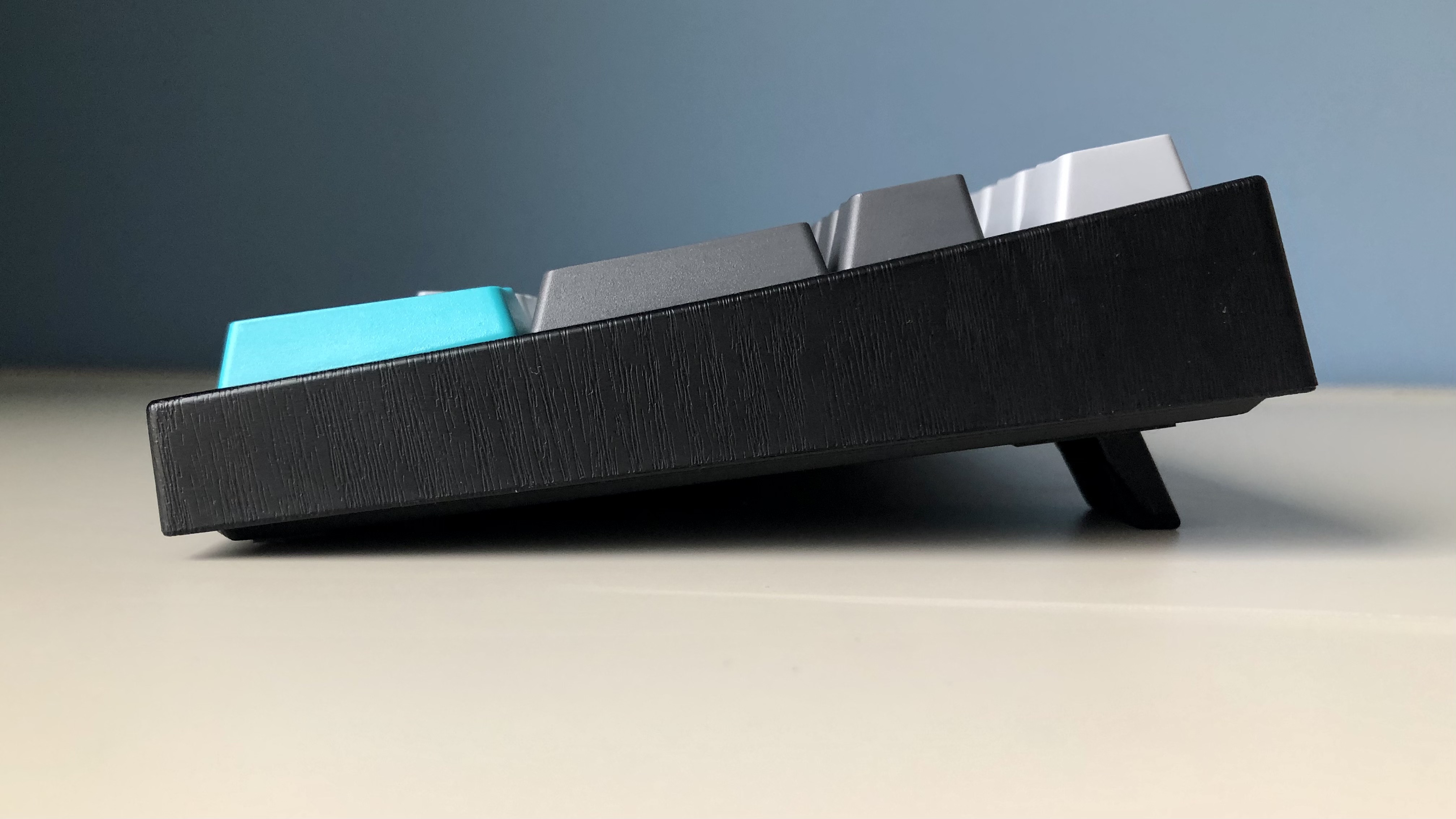

Varmilo, a peripherals brand owned by Shenzhen Zhihaihe Technology Co., Ltd and founded in 2012, has a wide array and colorful keyboards boasting intricate artwork, like of flowers and animals, that would make anyone do a double take. The MA108M Moonlight is much more subdued than the whale-adorned MA108M Sea Melody, for example, but is still a beauty in its own right.
When there’s no RGB, you have to find other ways to make your keyboard stand out. And if you have a price tag over $100, making a keyboard that looks worth its price without using flashy LEDs is an additional challenge. But with a distinct, but subtle top plate and skilfully coordinated keycaps with a hint of color, the MA108M Moonlight boasts a timeless look that’s mature enough for the office and fun enough for the lighthearted, while carrying an air of tradition that’ll earn you some clout.
The MA108M Moonlight’s top plate is plastic, which surprised me due to the keyboard’s premium price tag. But the dark plastic is carved with subtle engravings that make it look like a piece of wood. It also helps the keycaps stand out, and for good reason. Varmilo successfully does a delicate dance of colors, uniting an old-school gray with a darker one and tossing in some teal ones that’ll make you feel young again.
The keycaps are PBT plastic and said to be 1.3mm thick. There’s a gentle texture on the light gray keys that’s slightly rougher on the darker gray ones and especially rough on the teal ones, particularly the spacebar. You wouldn’t note the small differences there by looks alone. As expected with PBT, these keycaps look pristine and remain fingerprint-free no matter how much you type.
The keycaps’ font is a little thick but clearly legible. It may be too much for some, but I love the classic look, which is partially due to the dye sublimation process, where the writing is created by sinking dye into a laser engraving on the keycaps, staining it. You can’t feel the writing, and it won’t fade.
Get Tom's Hardware's best news and in-depth reviews, straight to your inbox.
Less favored, though, are the keys in the upper-right corner. They launch (from left to right) in Windows: the VLC player, your web browser, calculator and the This PC menu. There’s no way to reprogram those keys, so I’d much rather have a set of dedicated media keys.
Varmilo also made an interesting choice in cutting the dedicated Menu button; instead you have to hit FN and right Ctrl, as the subscript reminds you. Living in the Menu button’s typical spot is a right FN key, and where the right FN key typically is, is a second Windows key. It’s a small issue that I barely noticed in use (as long as I have a right FN key I’m fine), but if it annoys you, it’ll annoy you even more to know the keys aren’t reprogrammable. The solution is to swap the left Windows key and FN key by holding down FN and the left Windows key.
The MA108M Moonlight’s MicroUSB to USB Type-A cable is detachable and goes into the right side, which could make it harder or easier to keep out of the way, depending on your setup. You get flip-out feet that bring the keyboard up about 0.8 inches, which felt about as high as it could get without becoming uncomfortable.
Varmilo gave the MA108M Moonlight white backlighting, but it has an uneven look bleeding out from underneath the keycaps and is pretty dim from a top view, where the lighting looks the heaviest above the bottom row. Varmilo includes additional Caps, Scroll and Num lock keycaps with space in the keycap to make the backlighting more visible. It’s pretty essential for being able to tell if the light for these functions is on, (and that’s whether or not the backlight is activated).
You can set the white lighting to a solid or breathing effect. The controls, however, aren’t intuitive, as there's no markings on the keyboard. You toggle through the different settings by holding FN and the right arrow key. When in solid lighting mode, FN and up or down increases brightness, and when in breathing mode, FN and up or down change the speed of the effect. To turn off the backlight, you have to leave the arrow keys and hit FN and X.
Electrostatic Capacitive Mechanical Switches: Varmilo’s EC V2 Line
You can get this keyboard with Cherry mechanical switches by opting for the Varmilo VA108M version (note the V starting the model number instead of an M). It’s selling cheaper than our review unit at $149-$154, depending on the switch. But the MA108M Moonlight we’ve tested comes with one of Varmilo’s three homebrewed EC V2 electrostatic capacitive mechanical switches, the EC Sakura V2, EC Rose V2 or EC Daisy V2.
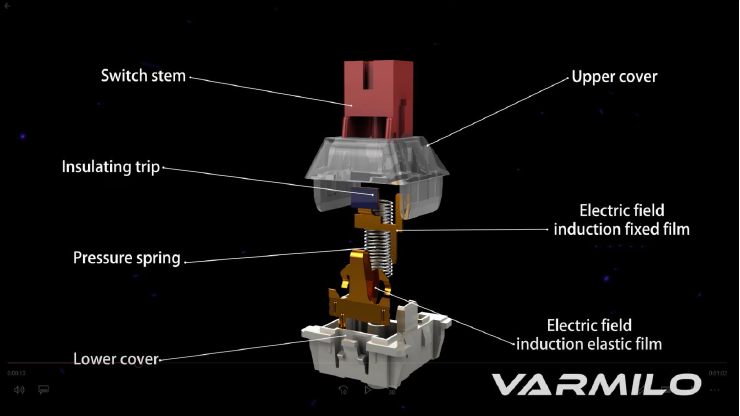
Electrostatic capacitive mechanical switches are different from standard mechanical switches in that there’s no physical contact made between metal parts when you press a key. Instead of a gold-based crosspoint contact, like Cherry MX switches use, electrostatic capacitive switches register an input by calculating electrostatic capacity and triggering an input when that reaches a certain value. Because there’s no physical contact, the lifespan is supposed to be longer.
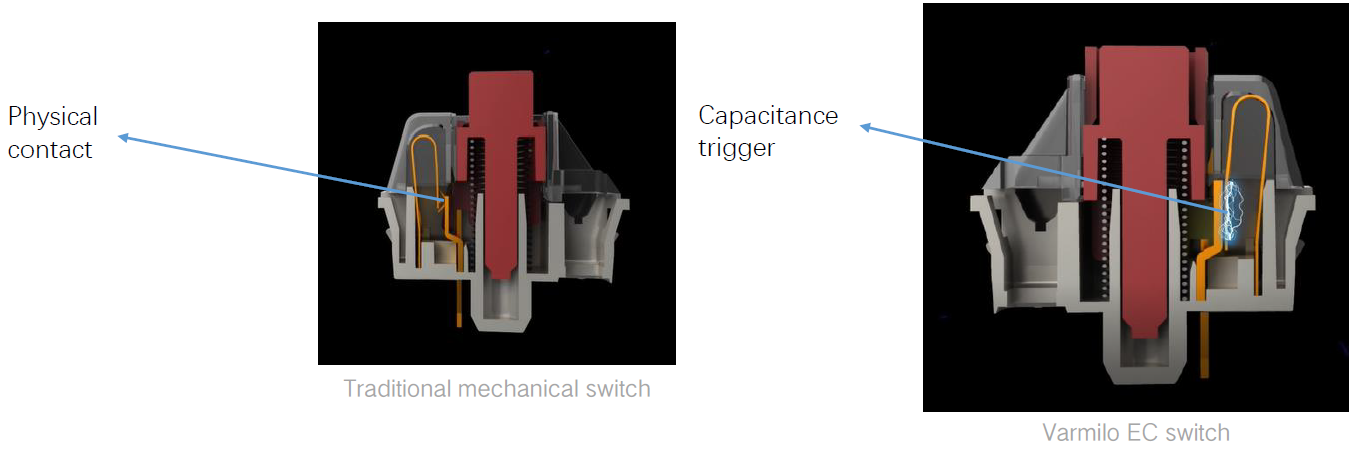
This is the same kind of technology used in Topre switches, which are very popular among some enthusiasts and expensive to find in keyboards. The difference with Varmilo’s switches is that they don’t use a tactile rubber dome or cone-shaped spring. Instead, they have a spring and plastic slider, like Cherry switches.
While the EC Rose V2 targets gamers and the EC Daisy V2 fights typing fatigue, Varmilo markets the EC Sakura V2s we tested for office and daily use and to those who like linear Red switches. This may be surprising, as linear switches are often preferred by gamers (all three EC V2 switches currently available are linear). However, I found the MA108M Moonlight keyboard much more enjoyable for typing than other mechanical keyboards I’ve used with linear switches.
Typing Experience on Varmilo MA108M Moonlight
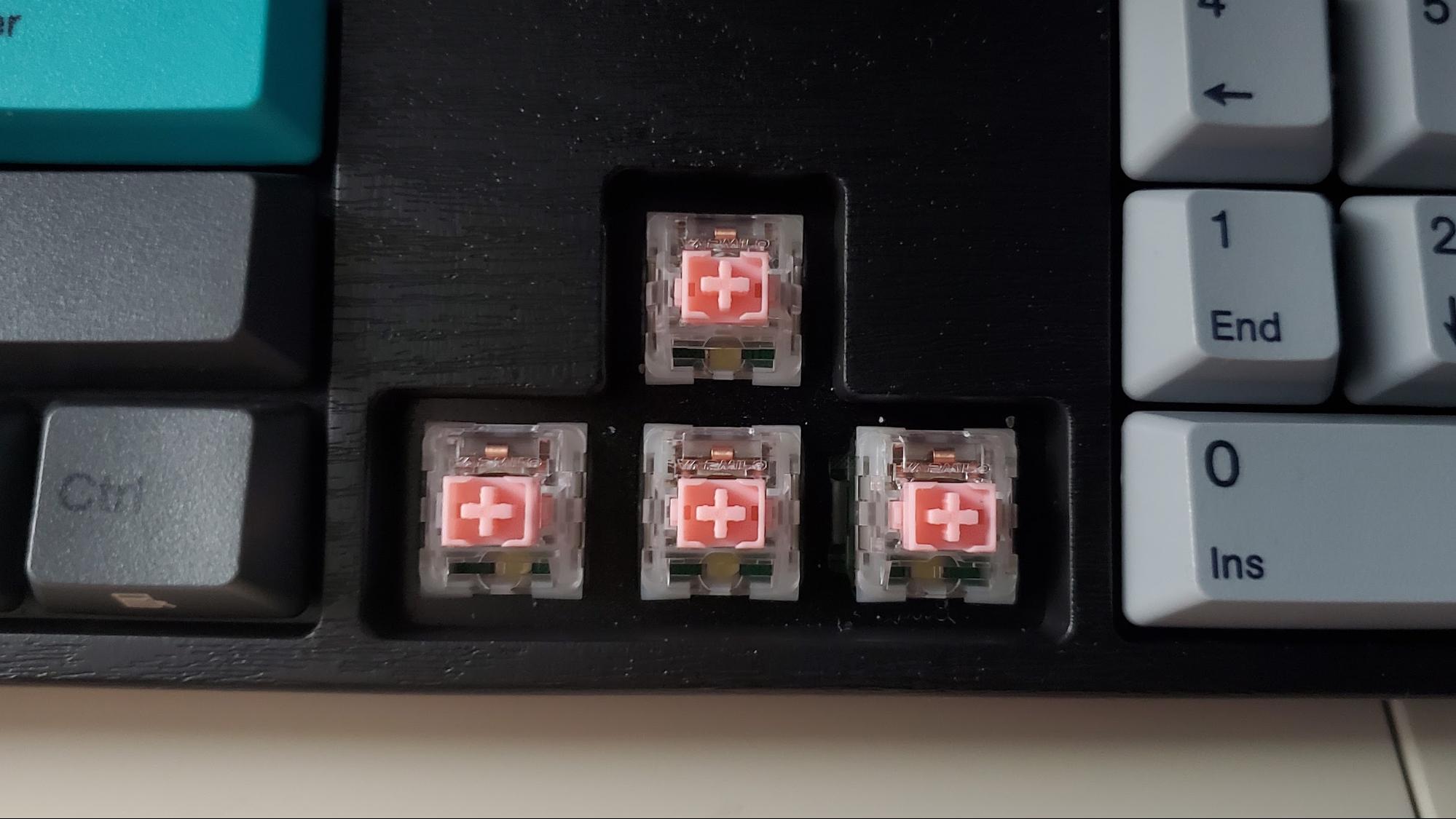
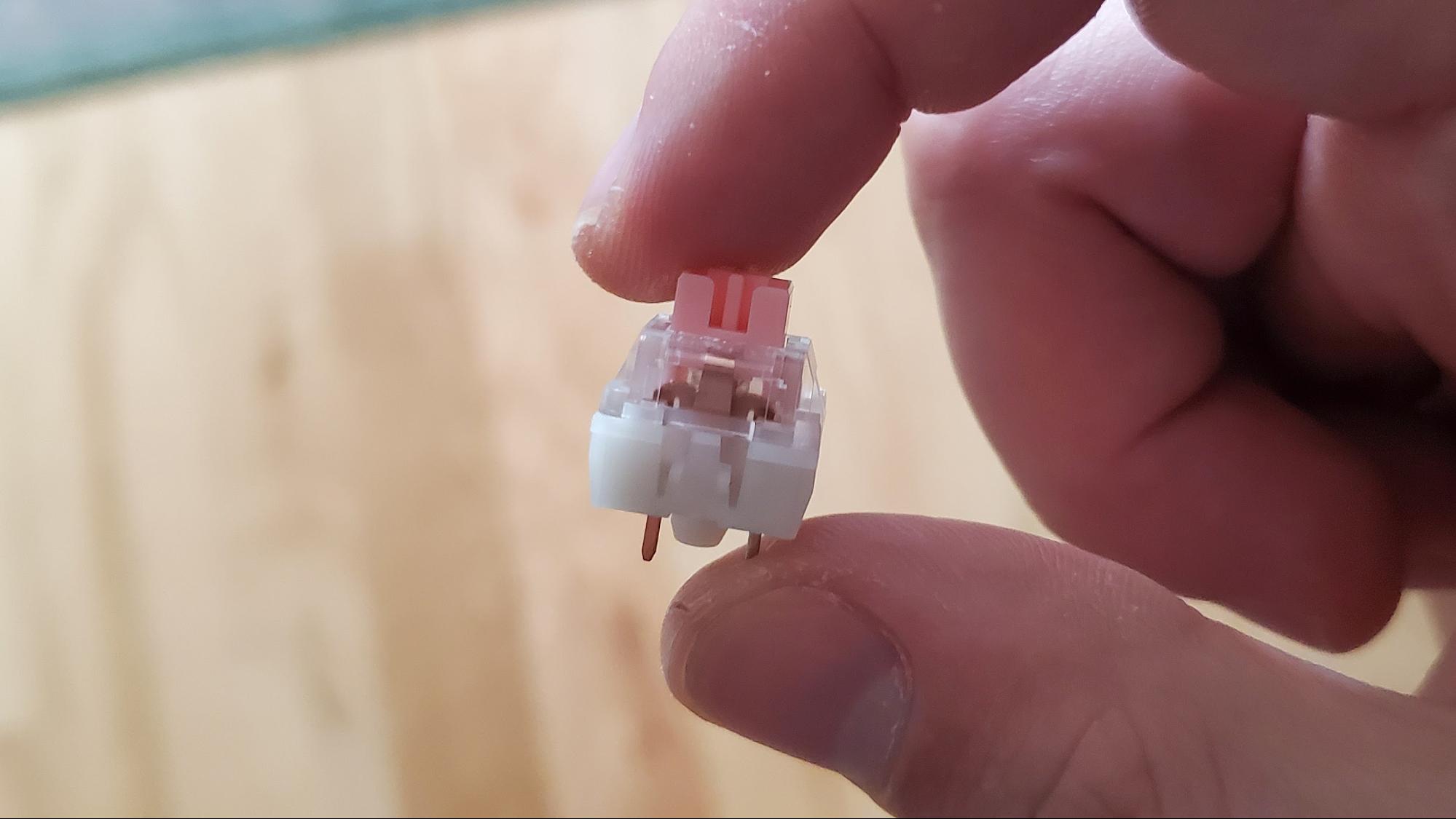
The EC Sakura V2 switch has the same amount of travel (4mm), actuation point (2mm) and amount of force required to actuate (45 grams) as Cherry MX Reds and require 60 grams of force to bottom out. But in a side-by-side comparison they felt noticeably different.
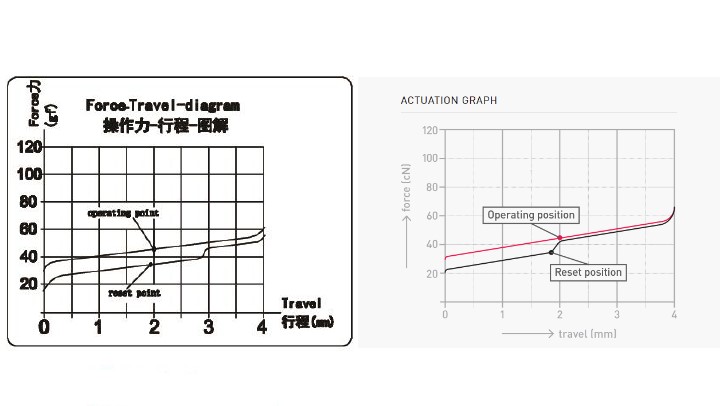
With both switches rocking a PBT keycap from the MA108M Moonlight, the EC Sakura V2 switches felt smoother traveling down than the Cherry MX Reds. The EC Sakura V2s also felt more hollow coming down. Meanwhile, the keycaps on Varmilo switches showed almost no wobble, which wasn’t the case when I put the same keycaps on some Cherry Reds.
Compared to Cherry Reds, the EC Sakura V2 resets slightly on its way back up with a steep drop in force also occurring earlier (after over 1mm of traveling up compared to Cherry Reds’ over 2mm). The EC Sakura V2 comes up like leaves in the wind, swooping up a little more heavily at first and then floating up higher more delicately.
The EC Sakura V2 generally sounded louder than the Cherry MX Red, particularly on the way back up. The EC Sakura V2 also offer more of a thock-like noise when bottoming out and turning more plastic-y on the way up. That’s accompanied by a subtle, simultaneous ding underneath if you listen closely enough -- which is very closely -- when bottoming out. This was usually not noticeable. Speaking of that thock, it’s very subtle with the alpha keys, but with the bigger keys it’s a different and more satisfying story.
The larger keys, like Backspace and Enter, have a hollower noise that’s closer to a thock and quite rewarding. The effect is greatest on the Spacebar, which offers a quick thud as you press it and then quickly pops back up.
My bigger complaint comes from the arrow keys. There’s not a lot of space south of them, making them feel cramped, uncomfortable and even odd to press repeatedly, like when scrolling down a web page.
I prefer clicky or tactile switches for typing but, wasn’t as comfortable as I originally expected with Varmilo’s linear switches. I did find myself looking at the keyboard slightly more than usual because the ridges on the F and J keys, which I rely on to reorient myself, are rather faint.
After getting acquainted with the keyboard, I tried the 10fastfingers.com typing test and hit my typical speeds; however, my accuracy dropped from 98% to a 91.9% average and as low as 89.9%. I attribute this to the move to linear switches, as well as the keycaps being a hair more slippery than expected of PBT. However, I only really noticed this when trying to type at my fastest for a long time.
Gaming Experience on Varmilo MA108M Moonlight
With its subdued look, this isn’t primarily as a gaming keyboard. We tested the Varmilo MA108M with EC Sakura V2 switches; however, you can also get it with EC Rose V2s, which Varmilo says is fit for intense gaming. Still, we took our review unit to the battlefield.
Because the EC Sakura V2 switches feel so smooth when pressed, I could almost forget I was holding down a key for a long time, like when walking in game. Even though they require as much force as many mechanical switches to actuate (45g), the smooth travel helped them feel light and less fatiguing. And again, because a sufficient amount of force is needed to register an input, I didn’t find myself frequently mispressing keys. The keys also showed barely any wobble at all, providing extra security.
The VA108M Moonlight offers n-key rollover, which I tested with an online tool. I struggle to hit every key on a full-sized keyboard at once, but was able to record 44 simultaneous presses.
Features and Software on Varmilo MA108M Moonlight
The Varmilo MA108M is light on features and has no software.
It does come with a keycap puller with texture that matches the keyboard’s top plate, as well as additional Caps, Scroll and Num Lock keys with holes that makes the indicator lights much more noticable.
As mentioned, you can swap functions between the right FN and left Windows keys. You can also disable the Windows key or swap the Caps Lock and left Ctrl key. To reset it all back, you hold down FN and Esc.
Bottom Line

The Varmilo MA108M Moonlight is a premium keyboard with a premium price tag. From its keycaps to its switches and design, you’re paying for a high-end clacker that performs as well as it looks and will stand out from what your friends have.
The new EC Sakura V2 switches proved smooth and light, striking a good balance for both typing and gaming. You can also get the keyboard with Cherry MX switches (look for the Varmilo VA108M), which is good news if you want the keyboard with a typing feel other than linear.
However, you’re not getting a lot of features for the MA108M Moonlight’s price. And you’ll even miss some things, such as a more effective or colorful backlight. If it’s your thing, for around the same price you could get a gaming-geared mechanical keyboard with many more features. The Roccat Vulcan 122 Aimo, for example, is $160, and includes extensive key mapping options and per-key RGB designs. The Thermaltake Level 20 gaming keyboard, meanwhile, can be had for less than our review subject and includes robust media keys and the ability to control it via Amazon Alexa. Of course, there are also the best budget mechanical keyboards that give you a mechanical typing experience for a more attainable price.
But if you’re willing to pay the price, the Varmilo MA108M Moonlight is a striking keyboard with impressive feel and sound. With Varmilo’s stable and distinct electrostatic capacitive switches, you’ll be working with a smoother operator.

Scharon Harding has over a decade of experience reporting on technology with a special affinity for gaming peripherals (especially monitors), laptops, and virtual reality. Previously, she covered business technology, including hardware, software, cyber security, cloud, and other IT happenings, at Channelnomics, with bylines at CRN UK.
-
PrinceTexasLoaf Reply
Sakura? Is this keyboard even useful!!?!? What is it gonna do?Admin said:The Varmilo MA108M Moonlight mechanical keyboard looks and feels as good as it performs, especially with the new EC Sakura V2 switches.
Varmilo MA108M Moonlight Review: Smooth EC Sakura V2 Switches : Read more -
javiindo It's very very beautifuil. The problem with keyboards is once you have one.... you don't need to buy anyother one in many many years.Reply -
NewJohnny If you're going to do keyboard reviews, you have to include the PWM rating. I reject 90% of keyboards because of the sub-standard LED controllers.Reply