Tom's Hardware Verdict
The Wooting two HE is fun to tinker with, but when it comes to gaming, take note of what games support this tech.
Pros
- +
+ Interesting zipping noise
- +
+ Per-key RGB
- +
+ Highly configurable
- +
+ Gateron analog switches
- +
+ Profile switching is seamless
Cons
- -
Construction could be higher-quality
- -
Keycaps are cheap
- -
Only Linear switches are available at the moment
- -
Analog feature doesn't work on all games
Why you can trust Tom's Hardware
The best gaming keyboards typically feature bright RGB, high polling rates and switches that last longer than our lives. However, the Wooting Two HE has a special feature: analog switches which let you set a custom actuation point or configure different actions depending on how hard you press. Unfortunately, only some games can take advantage of the analog capabilities --- with others you can only use it in standard keyboard mode. A subpar frame and keycaps don't live up to the $184 price point, but if it works with titles you play, the Wooting Two HE can provide a unique experience.
Wooting two HE Keyboard
| Switches | LekkerLinear60 |
| Lighting | Per-key RGB |
| Onboard Storage | 3 profiles |
| Media Keys | Yes, with Fn |
| Connectivity | USB Type-A to USB Type-C |
| Cable | 6 feet, braided |
| Additional Ports | N/A |
| Keycaps | Double-shot ABS |
| Software | Wootility |
| Dimensions (LxWxH) | 460mm x 150mm x 39mm |
| Weight | 2.1 Pounds |
Design of the Wooting Two HE
The Wooting two HE is a full-size, tray-mount mechanical keyboard that uses analog switches instead of the standard MX-style or optical mechanisms, therefore separating itself from the norm in mechanical keyboards.
At first glance, the Two HE looks like a typical full-size board that you might see at your local electronics store because it has RGB, double-shot ABS keycaps, plate-mount stabilizers and a Cherry stem on the switch. But, if you examine the switches you will see that these aren’t your usual 5 or 3-pin MX clones, as the stems have magnets in them and the spring is much wider. While I will go into further detail in the typing experience section, these switches are like no other linear I have ever used.
The switches are called the Lekker Linear60 and are manufactured by Gateron, which is a good thing because Gateron has proven itself facile in both the mainstream mechanical keyboard market and the enthusiast mechanical keyboard switch market. Since the Lekker switches use almost the same upper-housing of all MX clones, I was able to take the switch apart with my usual switch opener.
The first thing I noticed about the Lekker Linear60s is that their springs are a lot wider than those on typical MX switches. Another difference is the stem, which is where the magnet is housed. The lower housing of the switch has the two extra pins we’d see on a 5-pin switch, but in the middle is a hole, which is there for the magnet to make gradual contact with the PCB and allows for the switch customization.
Wooting's switches utilize Hall Effect sensors, which measure the differences in electrical charge as a magnet on the stem moves closer to the base. Using these readings, the keyboard can tell how far down each key has been pressed.
Forget about choosing different switches, at least for now. Wooting made the PCB hot-swappable, but only compatible with Lekker switches. At the time of this review, there are no other switch options available, so if you don’t like linear switches then this may not be the keyboard for you.
Get Tom's Hardware's best news and in-depth reviews, straight to your inbox.
Like most gaming keyboards, the Two HE is a full-size mechanical keyboard and features fold-up feet, hot-swap sockets, per-key RGB, three programmable profiles, double-shot ABS keycaps and USB Type-C connectivity. The keyboard’s dimensions , 18 x 6 x 1.5 inches (460 x 150 x 39mm), are typical for its full-size form factor. The Two HE is surprisingly light, as it only weighs 2.1 pounds (950g), which is pretty svelte when you remember that there are magnets in the switches.
Structurally, the keyboard is a bit behind Its competitors. I noticed that the plastic construction of the board creaked a decent amount when I would pick it up. This didn’t happen when I was typing, but it was one of those things that I couldn’t ignore. While durability doesn’t concern me, even if you’re the type to abuse your peripherals due to rage quitting, at this price, we’d expect premium, metal materials.
The keycaps included are double-shot ABS and allow for RGB shine-through but are a bit too thin. Because of the product’s premium price, I was hoping for some thicker keycaps.
Even though this Wooting Two HE has a totally different mechanism than most mechanical keyboards, there still is RGB and it is very bright. The Wooting two HE features per-key RGB and is controlled via Wootility, the keyboard’s software. Onboard there are 11 RGB effects at your disposal, like the usual rainbow wave, breathing and commonly used effects. However, there is one effect in particular that I really enjoy, which is the “Touch” setting that lights up the top row of the keyboard differently depending on how hard you press. I found this preset fun to mess with when I would adjust the switch’s actuation point.
Included with the two HE is a braided USB Type-C cable that connects the keyboard to the computer. It can be looped out to the left, right or up the middle thanks to the keyboard’s cable management cut-outs.
Lekker Linear60 Switches

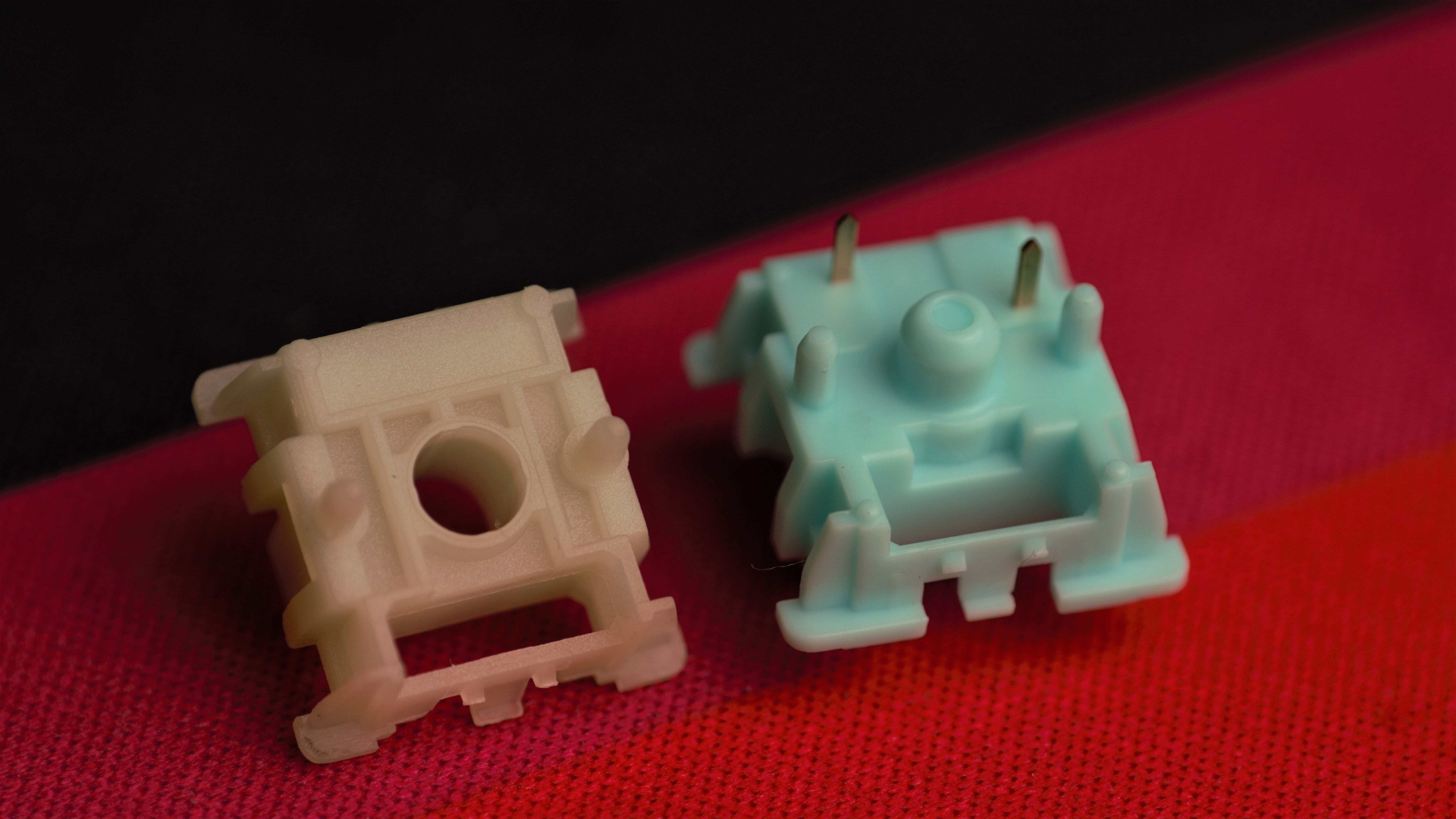
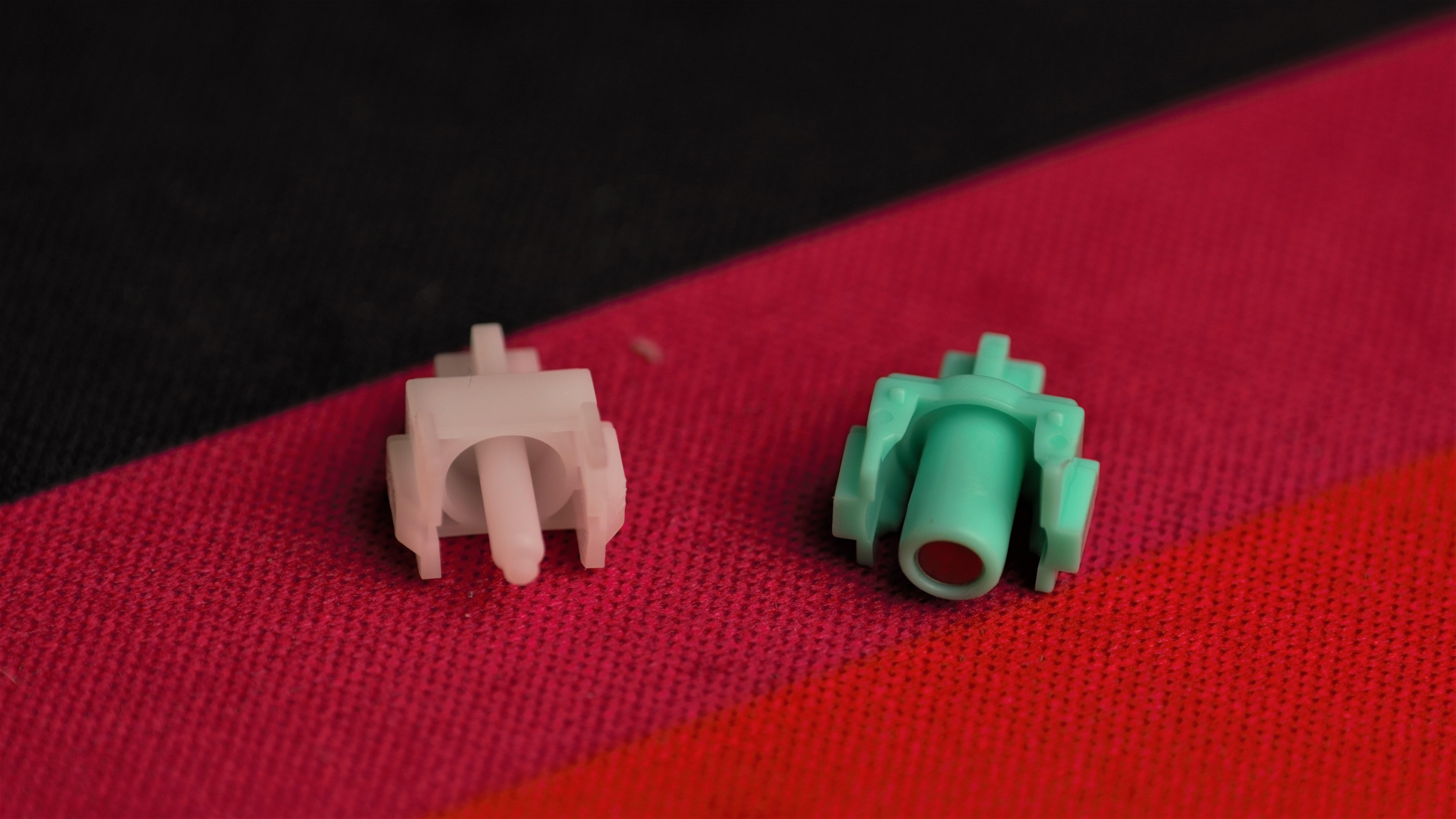

This isn’t the first time we’ve seen analog switches in a mechanical keyboard. The Razer Huntsman V2 Analog also comes to mind. Even though the Wooting and Razer share similarities such as adjustable actuation points and dual-input switches, the Wooting just does more. Razer’s Analog Optical switches have an adjustable actuation point of 1.5-3.6mm, while the Two HE’s actuation points can be set from 0.1 to 4mm.
The other similarity between the analog keyboards is that they both can have two inputs set to one key-stroke. While I haven’t tried Razer’s implementation, I found Wooting’s implementation, D.K.S. (Dynamic Keystroke) to be a bit strange, especially because the Wooting switches are linear, but I will discuss this further in the gaming section.
The Lekker Linear60 switches have a few tricks up their sleeves that competitors don’t. The first is the rapid trigger feature which changes the actuation and reset point of the switches ranging from 0.1mm to 2.44mm. The switches don’t have to fully return in order to be actuated again, so if you really wanted to, you can press the same key multiple times without fully bringing the switch back up.
Another unique feature, Tachyon mode, increases the scanning rate and reduces latency from 4.0ms to 1.4ms. This mode disables the RGB effects and makes the keys even more responsive than usual.
Typing Experience on the Wooting Two HE
The sound of the Wooting Two HE is different from that of any mechanical keyboard I have used because of the switches. While the switches are linear, they have a magnet in them, so the Wooting Two HE gives off a pleasant zipping sound, I had a lot of fun messing with the actuation point on the Wooting Two HE.
After some time of tinkering with the switches, I found my favorite actuation point at 2mm. The actuation force is around the same as a Cherry MX Red switch, so if you’re into that switch, then this is very similar, just smoother and has an adjustable actuation point.
Even though I am team linear, tactile switches would make more sense, which I will discuss more in my gaming experience with the Wooting Two HE. My overall typing experience on the Two HE was smooth due to the switches but made less enjoyable by the low-quality keycaps.
Gaming Experience on the Wooting Two HE
Normally, I don’t believe that a keyboard can give you any sort of competitive edge. However, the Wooting Two HE is an exception.
The first game that I tested was Forza Horizon 4, one of my favorite games of recent years. I am by no means a racing sim enthusiast, but when I play racing games, I like to disable things like traction control and enable manual shifting because it is more realistic that way. Testing a keyboard typically isn’t fair on racing games, but with the analog switches, I actually could drive and even grip the road on roundabouts thanks to the Lekkers’ gradual input.
To gain some perspective on how standard linear switches compare to the Lekker Linear60’s analog control, I drove the same car, the Lamborghini Huracan on the same roundabout on Forza Horizon 4’s map with the Two HE and the Keychron Q1 with C3 Banana Split switches and there was a significant difference in the overall driving experience. I had a hard time keeping my turns from resulting in total disasters on the normal linear switches, but with the Lekker Linear60s, I had a better grip on the road.
Next, I jumped on Call of Duty: Black Ops Cold War to test the rest of the features, like D.K.S., rapid trigger and Tachyon mode. I was most curious about D.K.S. because I wanted to see how it’d feel to set forward movement and sprint to the same key. To be honest, even when adjusting it in the Wootility software, I found myself sprinting more by accident because I have heavy hands.
The spring weight is too low and you’d need a tactile switch in order for D.K.S. to be effective on the battlefield. Since the switches have the ability to toggle two actions in one stroke, if Wooting had used a tactile switch then you could program an action to happen before the tactile bump and one action after.
When I tried the rapid trigger feature, I didn’t notice any difference from just manually setting the actuation points on my keys to 0.1mm. Tachyon mode made zero difference to me; the only change I noticed with Tachyon mode was that all of the RGB effects were disabled.
Unfortunately, those were the only features I could use on Call of Duty Black Ops: Cold War, which makes me sad because the analog input does not work on this game.
Like many games, Call of Duty Black Ops: Cold War doesn’t let you use your mouse at the same time as the Wooting when the keys are set to analog, Therefore you can’t shoot or look around, basically all functions that you use your mouse for in-game.
Activision does not support simultaneous input support, so when the keyboard is set to analog, the game sees it as an Xbox controller instead of a keyboard. However, even though it is highly impractical, if you toggle normal mouse inputs to your keyboard then you technically could use the analog feature in-game.
I can’t blame Activision here for not supporting analog switches because if a controller is connected with a mouse and keyboard, it’ll be considered cheating because it’ll give the player auto-aim. If you play Call of Duty as your main FPS, then analog movements will not work at all unless you plan on shooting with your keyboard.
One of the compatible games that the Two HE does work well with is Fortnite. Heck, Wootility even has a dedicated setting for the third-person battle royale. The feature is called Fortnite strafing. When enabled, this will allow you to do the “double movement” trick on Fortnite, which allows you to move diagonally, like you would if you were using thumbsticks. I haven’t played Fortnite in maybe two years and after a couple of matches of getting lit up, I said to myself “Okay, I understand double movement, I don’t need to play this anymore.”
While Forza Horizon 4 was fun to play on a keyboard that mimicked a controller’s performance, I still prefer using a controller because it feels native. If you’re an avid Fortnite player then this Wooting Two HE is a great choice, but as someone who likes to play endless rounds of Firebase Z on Call of Duty: Black Ops Cold War, this keyboard wasn’t for me.
Software on Wooting Two HE
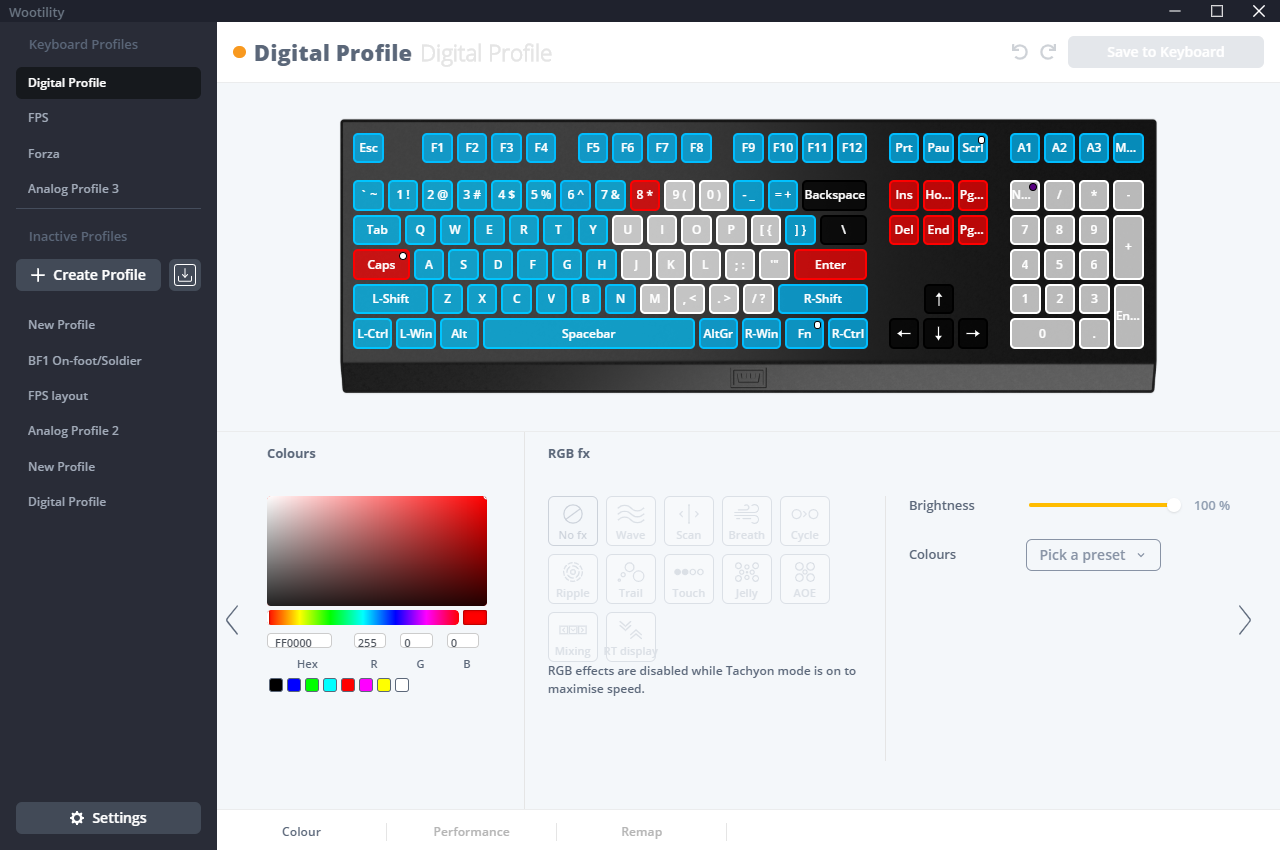
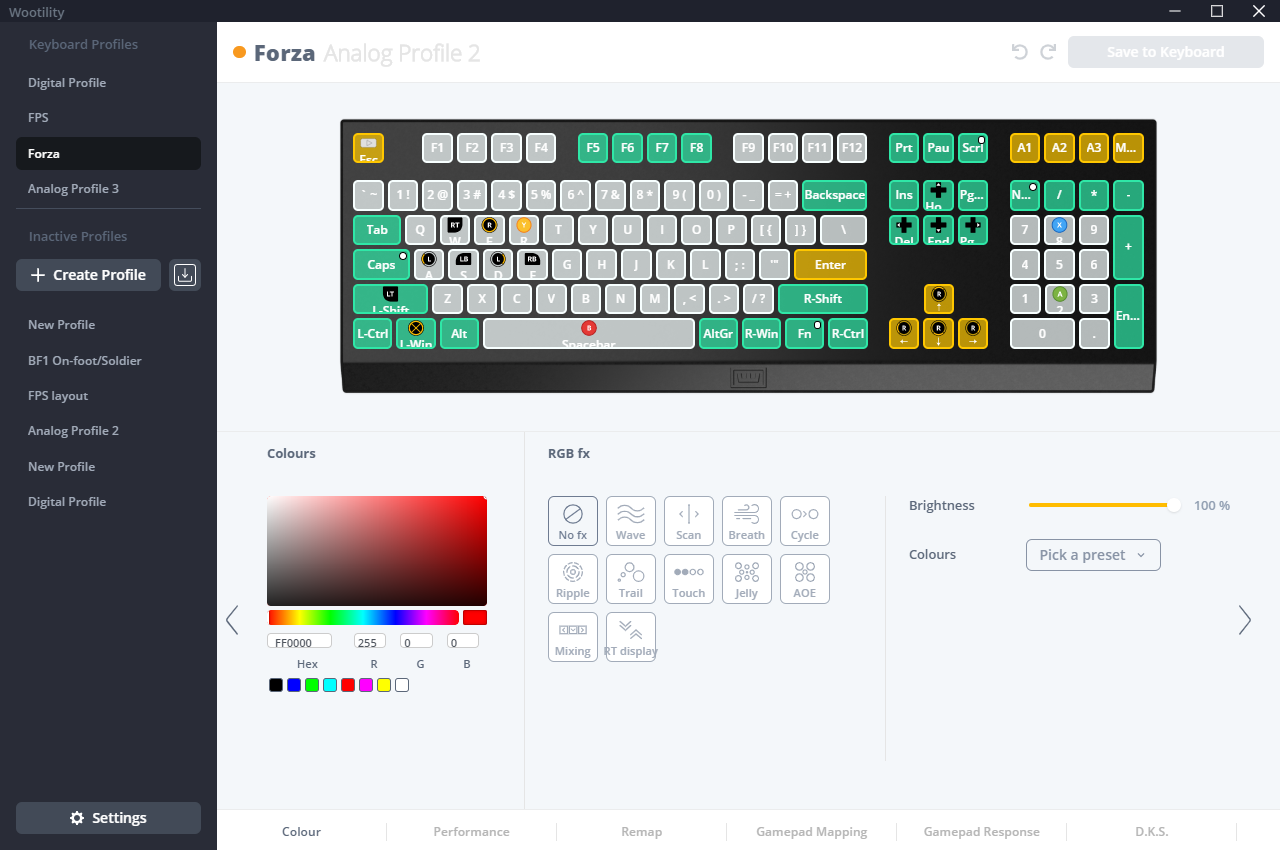
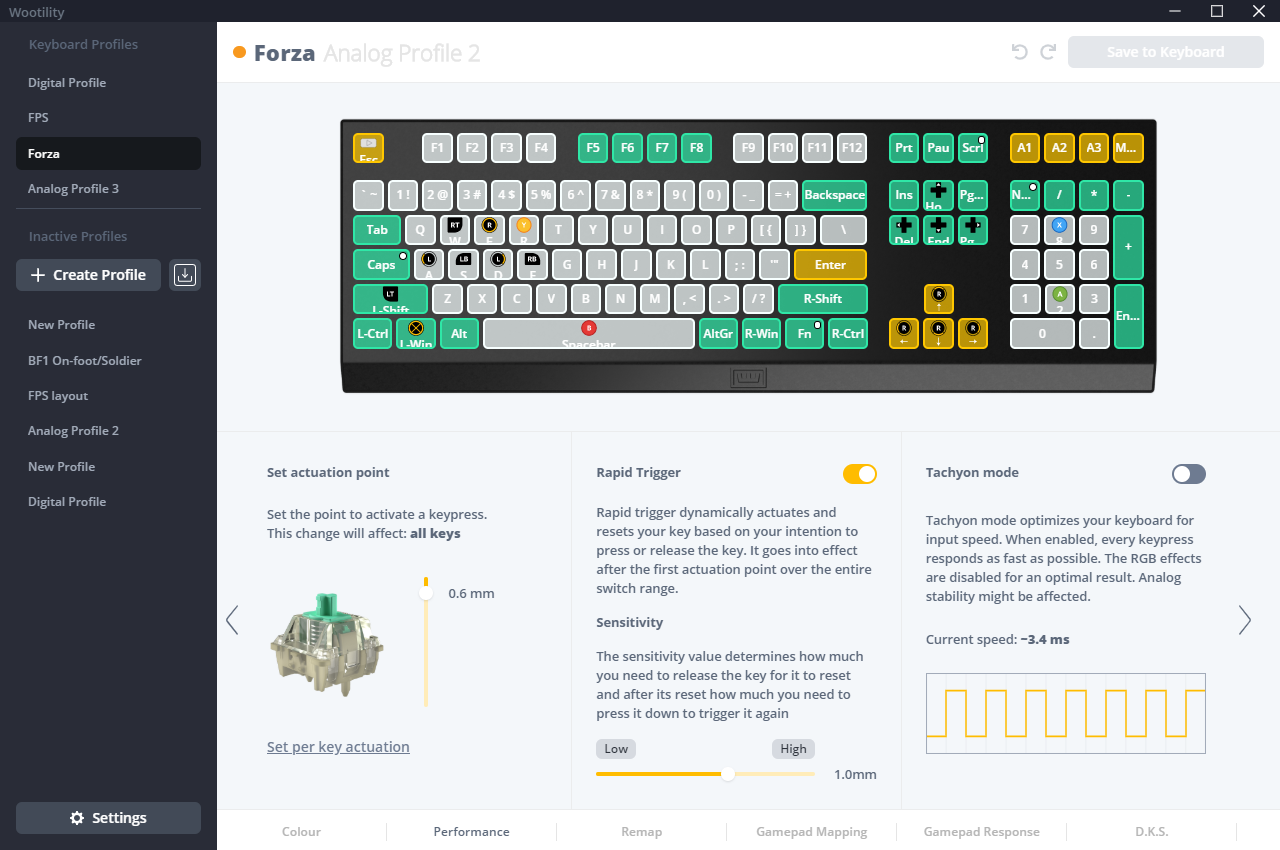
While I try to avoid software with peripherals like the plague, I have to admit that Wooting’s Wootility is very good. Because the Two HE is so advanced, it is a bit reliant on Wootility and I cannot say that’s a bad thing, because when you have a keyboard with magnetic switches that can be adjusted, how else do you expect to configure them?
In addition to its ability to control actuation points, Wootility is jam-packed with helpful features. We get the ability to remap our keys into almost every layout under the sun, including Dvorak, Colemak, Workman, ABC and “1337.”
The utility lets you have three active analog layers that you can switch via four keys on the top right of the board. I have two of the three profiles set to my preferred inputs, titled “FPS” and “Forza.” While I did make some of these changes on my own, I got some help by copy and pasting the profile codes from other Wooting keyboard users that they use in-game. These profiles can be copied or referred to via Wootabase. I strongly recommend that if you’re new to analog swItches that you take advantage of Wootabase because it can at least give you a general understanding of what adjustments you should make on the keyboard for your desired game.
Instead of having to remap in-game, you can drag and drop Xbox controller inputs on the keys you wish to map them to. However, the difference here is that on the WASD or arrow keys for example, you can set the W key to left-stick up, like a controller. After setting your left and right stick directions, you can then set the analog curve. Adjusting the analog curve can be tedious, but Wooting has included seven presets for you ranging from slow input to instant input.
Setting up the D.K.S. inputs is pretty straightforward; you pick what Two inputs you want in the keystroke and set the length of the first input and then when you want the second input to kick in.
Bottom Line
The Wooting Two HE is a mixed bag. If you play a supported game such as Fortnite, you'll love the special movements you can make. However, if the game you want to play isn't one that supports simultaneous input, the Two HE is not worth buying. There are better quality, non-analog gaming keyboards on the market and in this price range such as the Razer BlackWidow V3 Pro.

Myles Goldman is a freelance writer for Tom's Hardware US. He reviews keyboards and cases.
