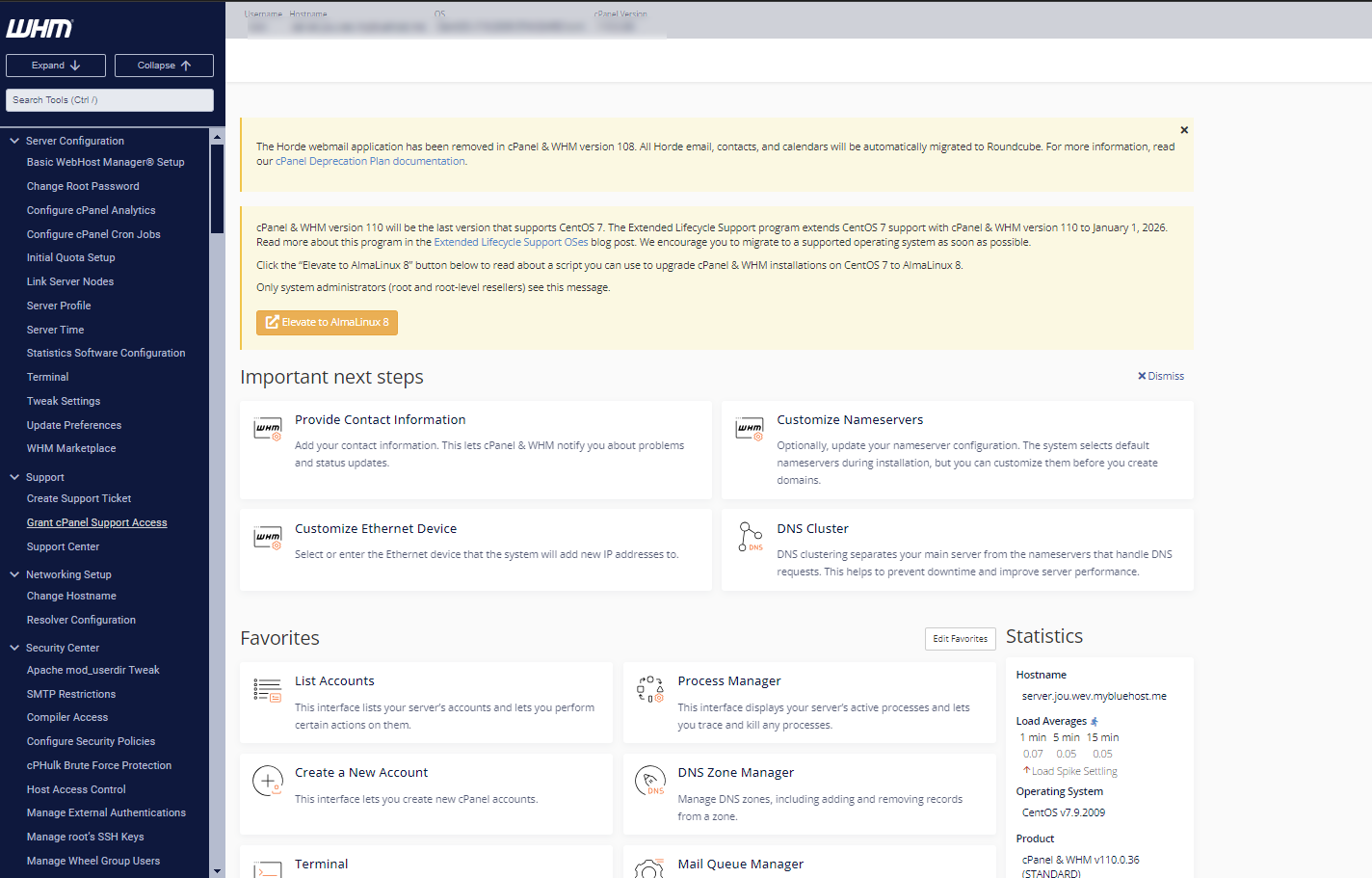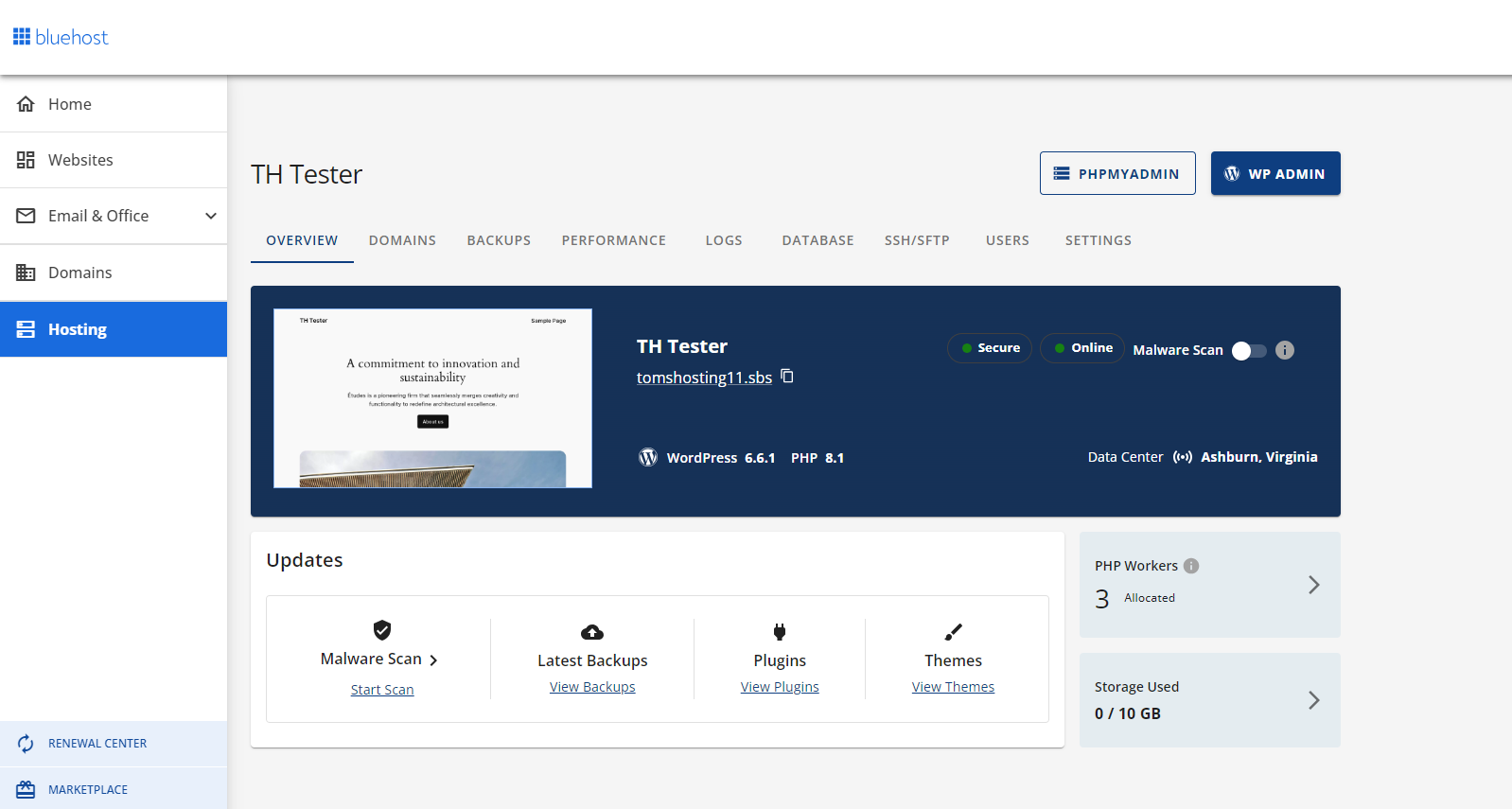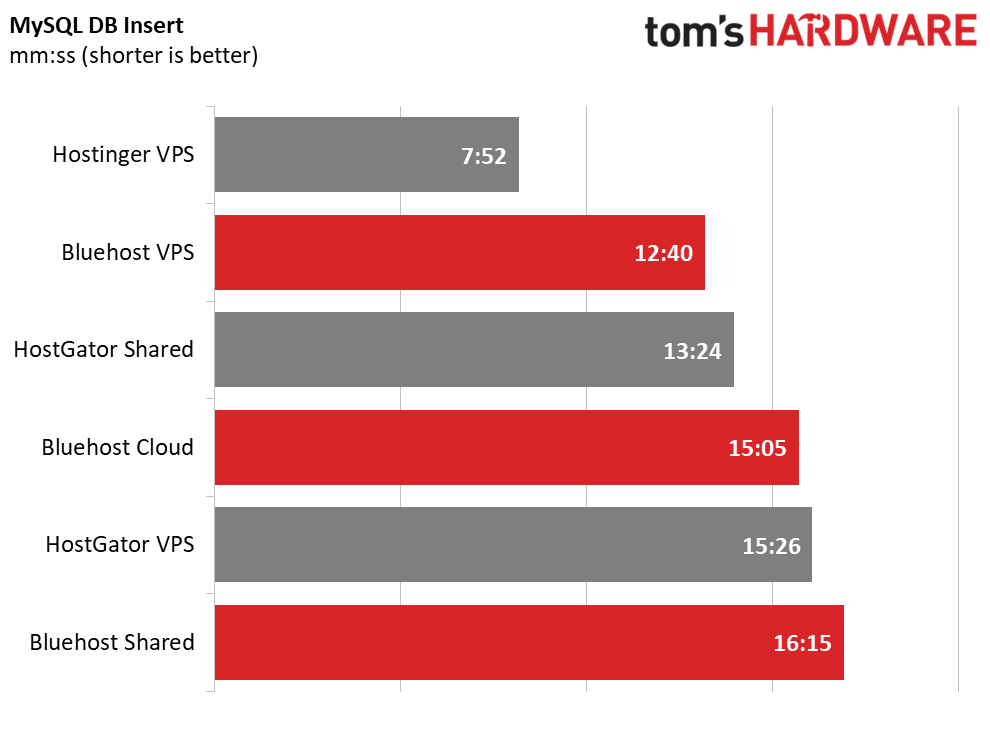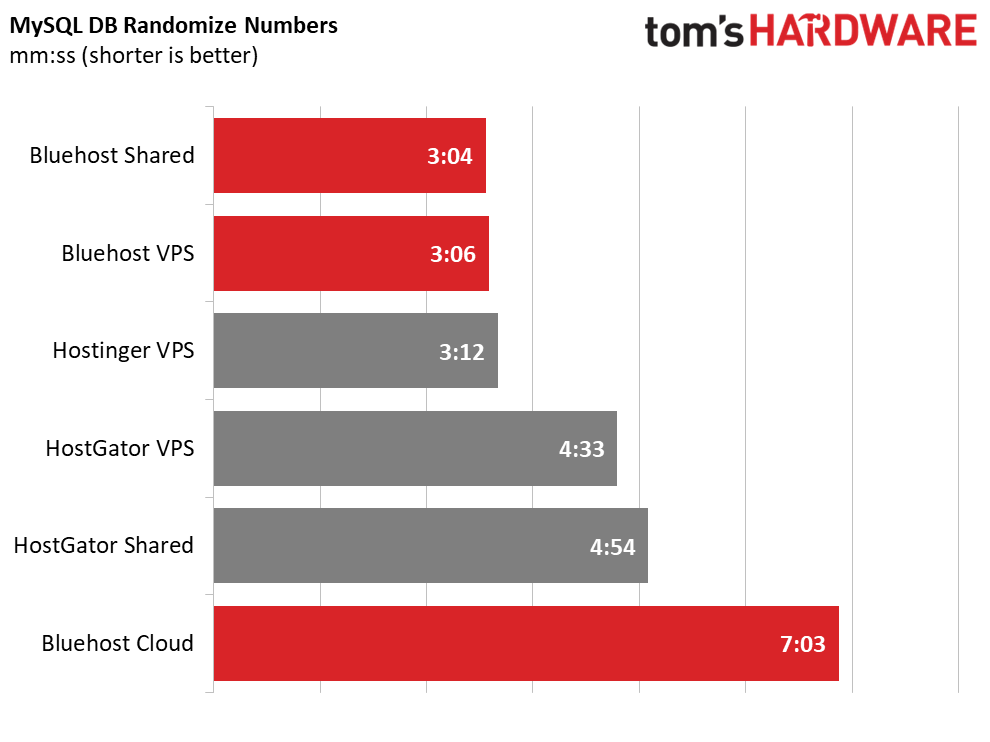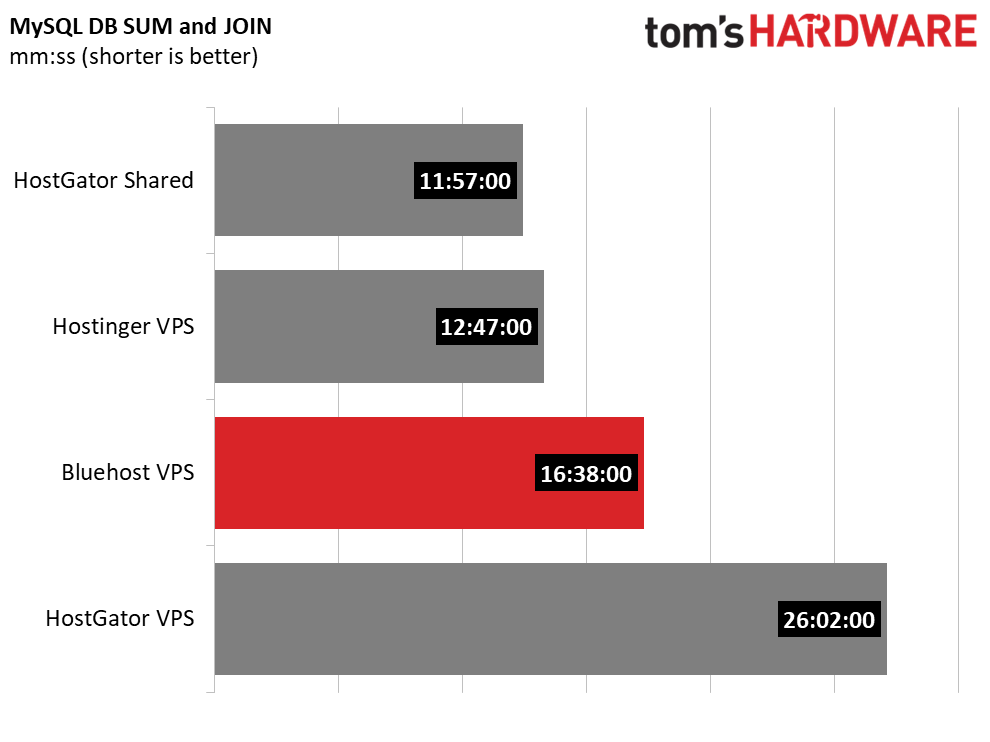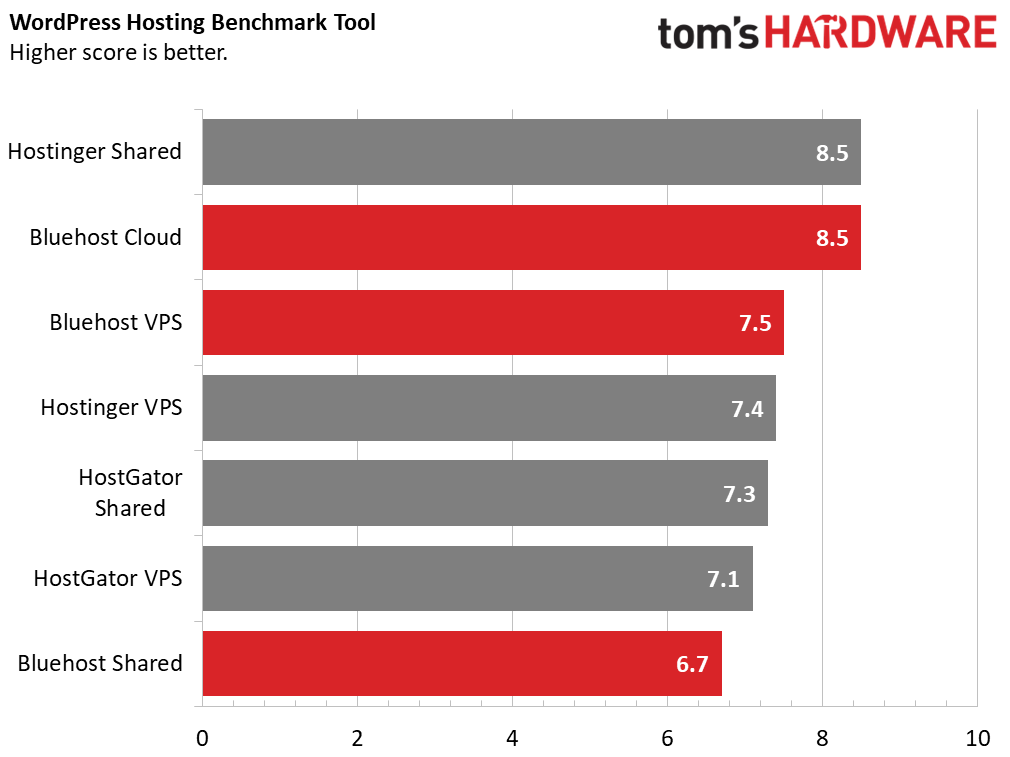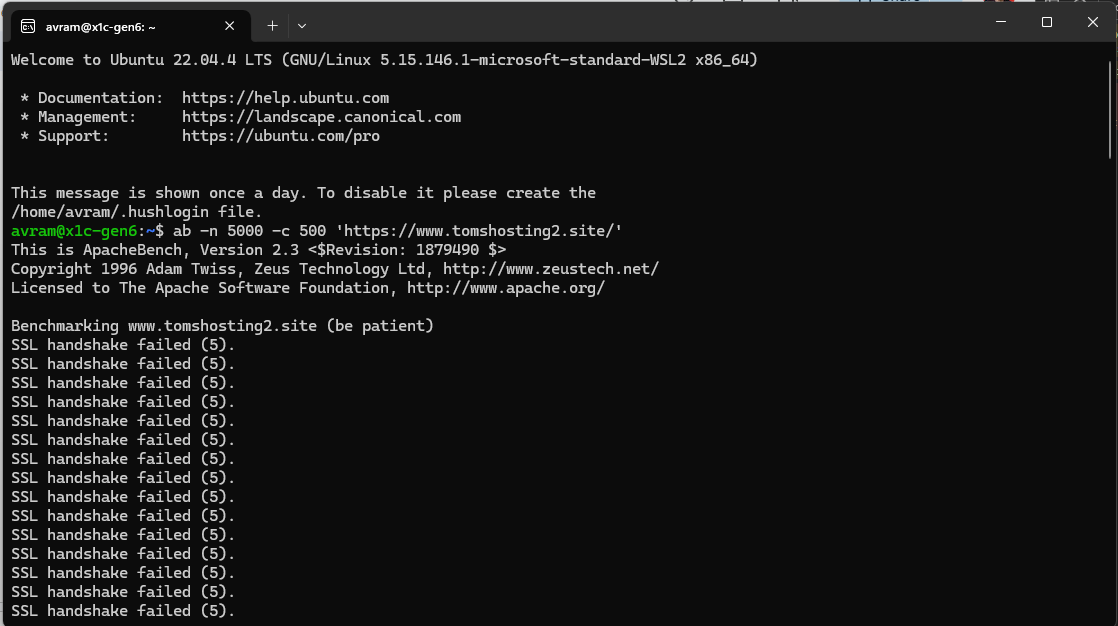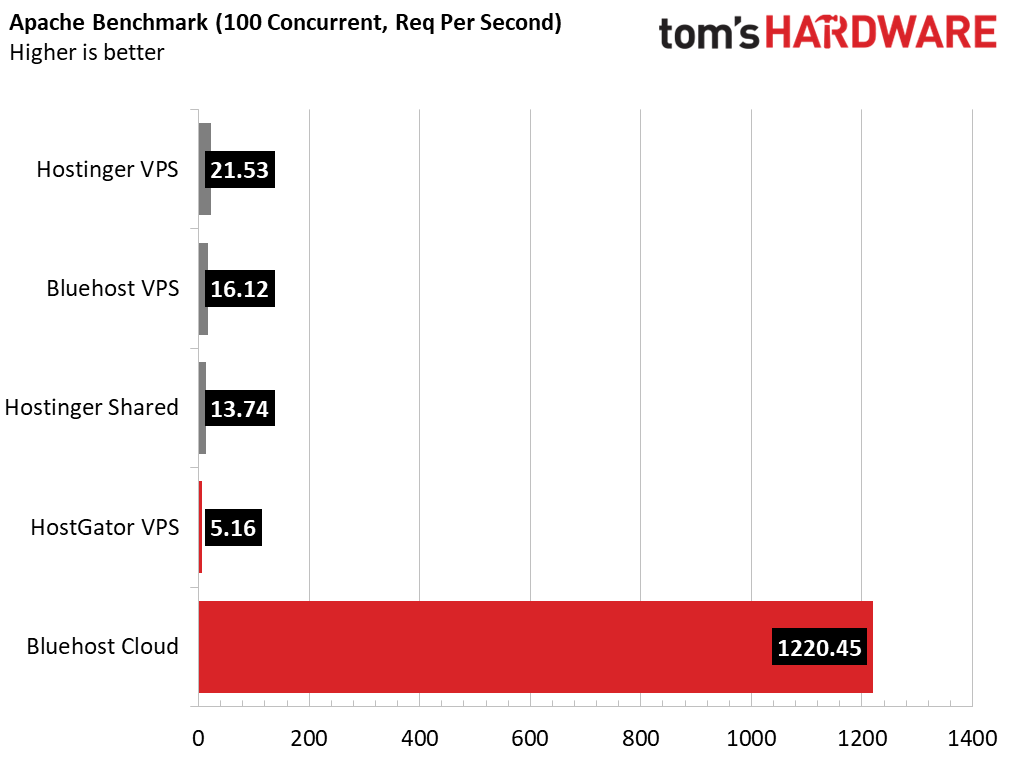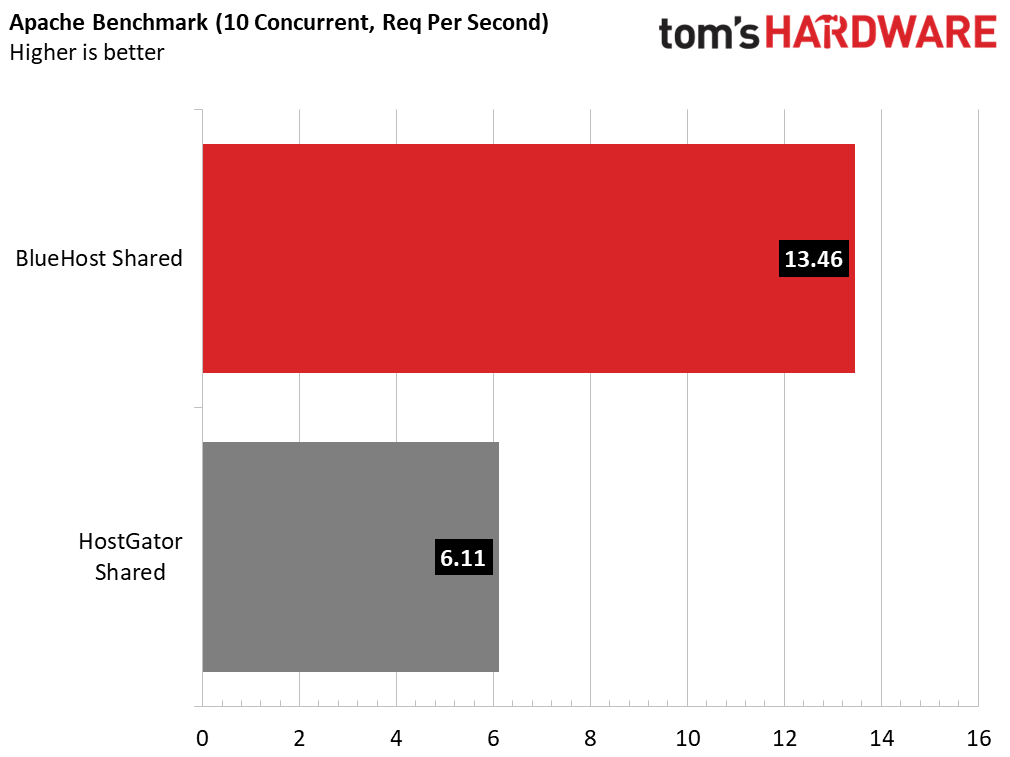Tom's Hardware Verdict
Bluehost offers a wide range of plans with decent performance, easy-to-use tools, lots of flexibility, and reasonable prices. But support could be better.
Pros
- +
Easy-to-setup with cPanel
- +
Extremely fast cloud hosting
- +
Very flexible VPS
Cons
- -
Mediocre support, especially for migration
- -
VPS and Shared plans couldn’t handle high concurrent traffic
- -
Cloud and shared plans failed one database test each
Why you can trust Tom's Hardware
One of the most popular web hosting services, Bluehost, has been in business since 2003 and boasts more than 2 million users. It is currently owned by Newfold Digital, which also owns competitor HostGator, which offers a lot of the same services but with slightly different prices and configurations.
Bluehost offers a wide range of plans, from shared hosting (with WordPress preloaded) to VPS hosting to Cloud hosting and dedicated hosting. We had a chance to test a mid-range VPS plan, the Basic WordPress hosting shared plan and the Cloud 1 cloud plan, which is one of the best web hosting plans around. I have also been using Bluehost for a number of years, experiencing other levels of VPS and shared plans and relying on the company’s support to handle issues such as a migration and canceling a no-longer-needed plan. Overall, it's one of the best VPS hosting providers and excellent for Cloud as well.
Plans We Tested
Overall, I find that Bluehost is one of the easiest-to-use, most reliable and most flexible services around. Its VPS plan allowed me to do a ton of development work and configure everything to my liking, while its Cloud plan blew away the competition in terms of serving capacity and speed.
However, Bluehost is not without some frustrating flaws. Two out of three plans we tested couldn’t handle a large surge of traffic, and two out of three also couldn’t complete our very demanding database calculation test. The support I have received over the years from Bluehost has been both slow and poor, particularly when I had to migrate from a lesser VPS plan to a higher-end one.
Overall, it’s a reliable, high-capacity service that’s good for many people, but not everyone.
Bluehost VPS Plan
I have been using a Bluehost VPS “Ultimate” plan for a year and deployed it for our testing purposes. My plan has 4 vCPU cores, 240GB of storage, and 16GB of RAM, and costs $72 a month. Prior to that, I had a lesser plan with 2 vCPU cores and 120GB of storage for a couple of years.
Plans change often and, as of this publication date, Bluehost no longer offers this exact plan but has very similar ones, most closely the $65.99 a month Enhanced NVMe 8 Plan which has 4 vCPU cores, 200GB of SSD storage, and 8GB of RAM (so basically the same but a little less RAM). There’s also a $94.99 a month Ultimate NVME 16 plan that has 8 vCPU cores, 16GB of RAM and 450GB of storage. That’s a nice chunk of storage and great if you maintain large databases.
Get Tom's Hardware's best news and in-depth reviews, straight to your inbox.
My experience with Bluehost VPS’s performance and configurability has been excellent throughout the years, because setup and maintenance are such a breeze. It comes standard with cPanel / WHM, the leading and most powerful combination of control panels (WHM is for the server while cPanel is for each site you create on it). These make it a breeze to do things like installing updates on the server, enabling SSL for your domains, creating user accounts, managing databases, and gaining access to the command prompt.
There’s no database size limit on the VPS plans, apart from your overall disk capacity, which is good for me, because I’ve easily used more than 100GB on some projects. The MySQL 8.0 database server performed really well on all three of our database benchmarks, coming in either first or second place next to Hostinger. The plan also allowed my endless shell script to run without timing out (some plans kill a script after a few minutes or an hour).
The only real fly in the ointment – and it’s a buzzer – is that, in our tests, the VPS server could not handle 500 concurrent users. When I ran our Apache test, which simulates a traffic surge by throwing 500 requests at once against the server, I got a “fail ssl handshake error.” However, it’s always possible that Bluehost sees this kind of traffic spike, all coming from one place, as a security threat and cuts it off for that reason. Whatever the case, the VPS would only run at the lower 100 concurrent request level, at which it performed modestly.
Bluehost Cloud Plan
Bluehost’s Cloud Plans are the best choice for running a high-traffic, content-oriented site such as one that runs on WordPress. We went with $29.99 / month Cloud 1 plan that promises 2 vCPUs and 10GB of storage. That’s not a lot of storage, but if you scale up to one of the higher-level plans you can have as much as 225GB of storage and the equivalent of 150 vCPUs of computer power if you’re willing to spend up to $110 a month.
The Cloud plans allow you SSH shell access and database access, but they are definitely more limited in flexibility than a VPS. You don’t get control cPanel or WHM control panels – but you can access features like your database or Wordpress admin area through Bluehost’s own interface. Our shell script ran for a full 3.5 hours. However, you can’t do something like reboot your server.
Bluehost’s Cloud Hosting was absolutely blazing fast, getting a very high Wordpress Hosting Benchmark score and serving an amazing 1,578 requests per second when hit with 500 concurrent requests, the most of any plan we tested by far. It also got solid scores on our MySQL Database import test and Random Insert test, but it timed out and could not complete our Database PV Calc test (more on that later).
Overall, if you don’t need a ton of storage or do a lot of database work, Cloud Hosting gives you a ton of high-speed capacity.
Bluehost Shared Plan
Shared hosting is always the cheapest option at any provider, and Bluehost has some really inexpensive choices here. You can get either regular shared hosting or “WordPress hosting,” which is the same thing, but with WordPress pre-installed. Note that, if you don’t choose WordPress hosting, you could always install WordPress on your own in a couple of clicks.
So we went with the $2.95 Basic WordPress plan, which comes with up to 10GB of storage and the ability to handle up to 100 concurrent visitors (so they say; it failed out 100 concurrent user test). You can spend up to $13.95 a month to get more storage and bandwidth, but if you’re just putting up a small site to showcase your portfolio or resume and to provide you with a custom email account, the cheaper plan is fine.
Setting up a site is easy thanks to the included cPanel control panel, which makes it a snap to enable SSL on your account, create MySQL databases or even add SSH shell access. If you decide you don’t like WordPress, you can use cPanel to install Joomla, phpBB or other apps. You can also perform a lot of these functions directly from Bluehost’s own account management panel.
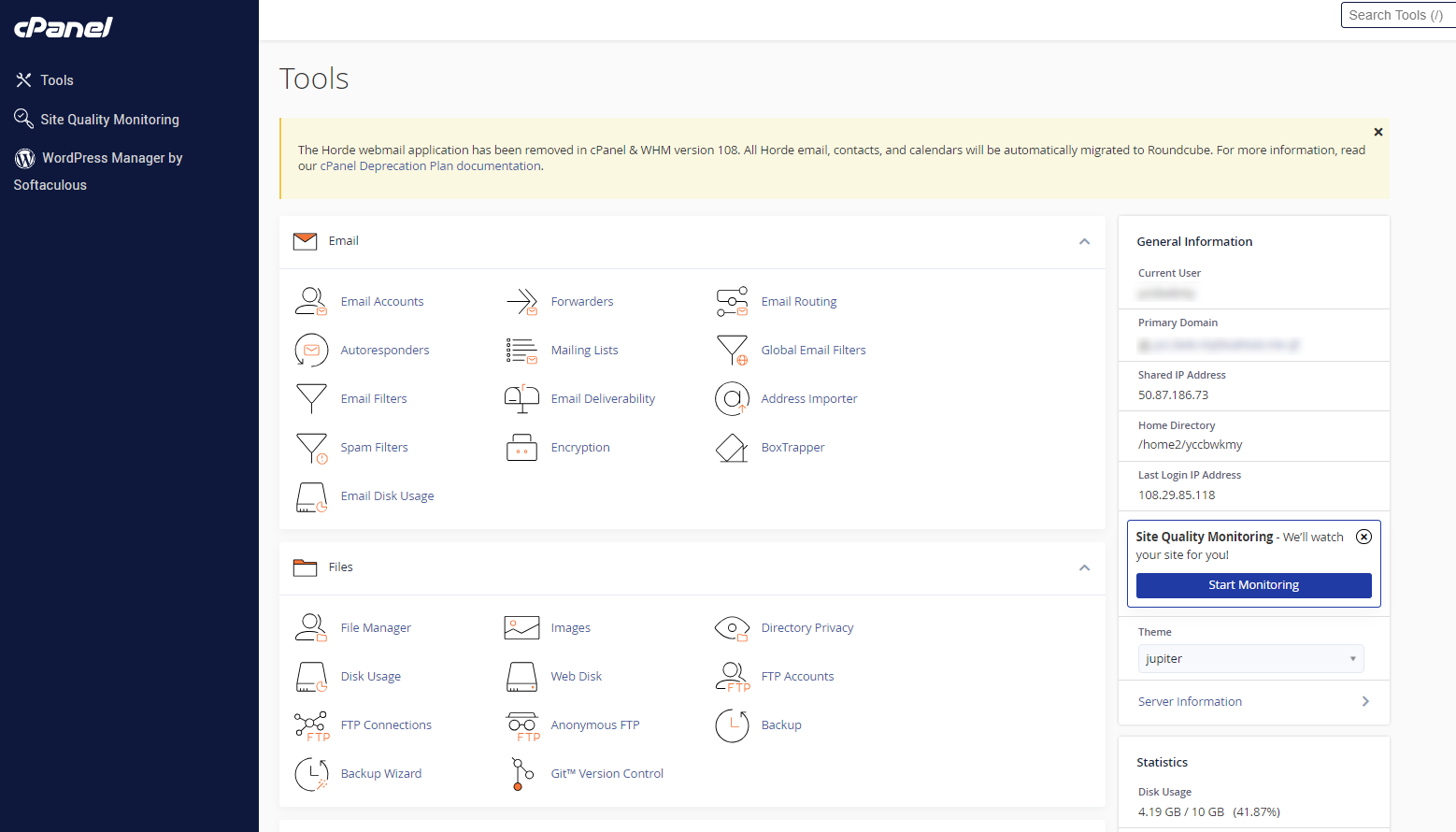
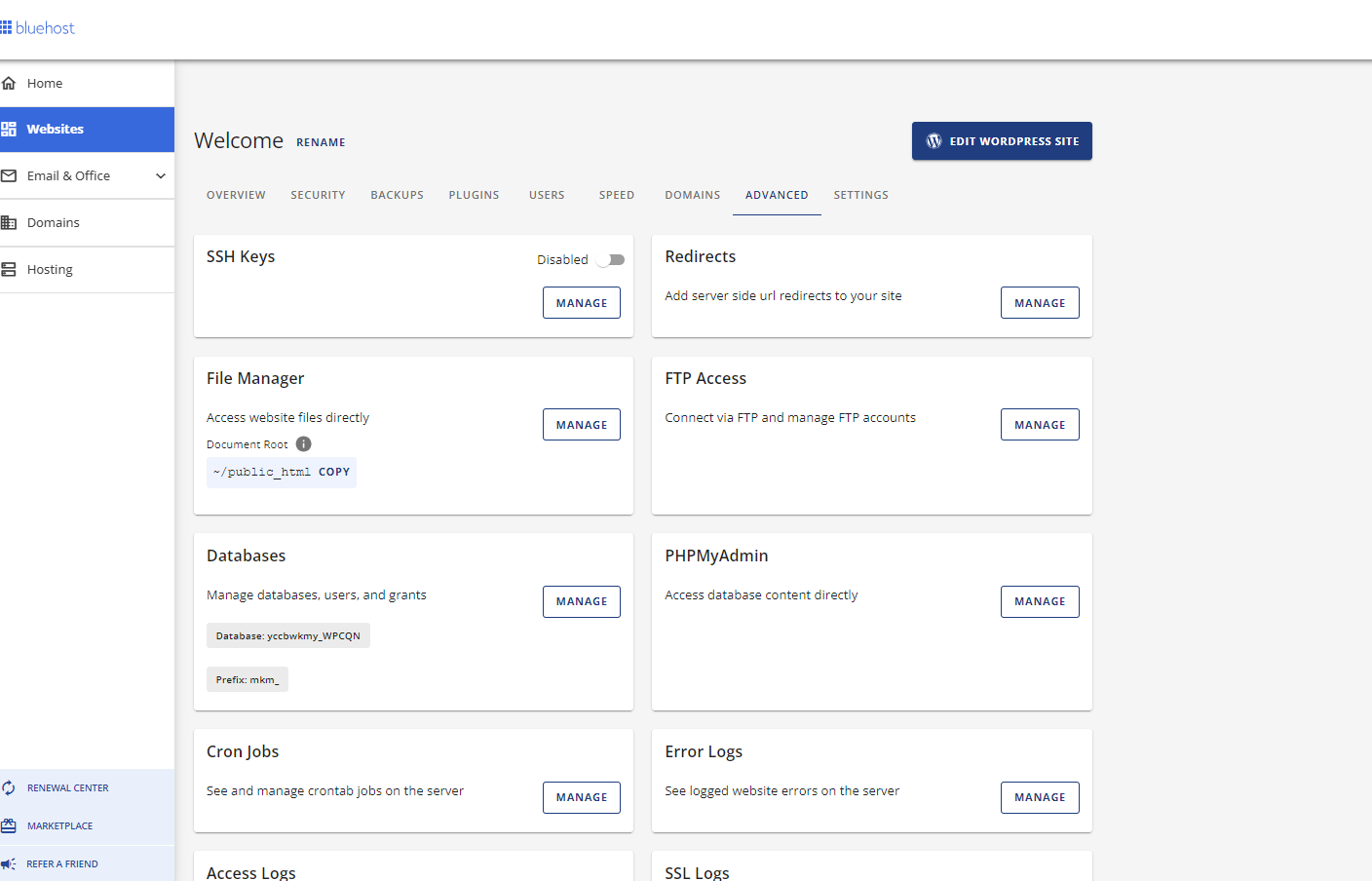
Performance for the shared plan was a mixed bag. It got a very mediocre WordPress Hosting Benchmark score, but decent marks on our first two MySQL database tests. However, it timed out and couldn’t complete our third database test, which involves a large table join and calculation (more on that later). A shell script lasted for two hours, which is pretty good for a shared plan.
Database, Wordpress and Scripting Performance
When we test hosting plans, we perform three database performance tests to see how the server handles complex MySQL queries. On the accounts we tested, Bluehost had a variety of different database software versions, but they are all cross-compatible with WordPress and MySQL query language. The Cloud plan used MariaDB 10.6.15, a drop-in replacement for MySQL, while the shared plan used MySQL 5.7.23 and the VPS plan used MySL 8.0.39.
Our first MySQL test inserts 87 million rows, which consist of historical page view data for our site, including millions of dates and pages. It’s a huge data dump and requires at least 4.5GB of space. Bluehost VPS was second-fastest, next to Hostinger VPS, but Bluehost Cloud and Shared took quite a bit longer.
For our next database test, we run a MySQL command that changes the traffic columns in all 87 million rows into random numbers using a massive UPDATE command. Bluehost ruled the roost here with both its Shared and VPS plans. Cloud trailed the field, though.
For our final MySQL database benchmark, which stresses the server most, we join the traffic table and the articles table and get the server to provide the sum of all page views, entrances and other traffic status across a combination of millions of dates + articles. The test uses both a table JOIN and a SUM so it’s the most intense and not every service can complete it.
In fact, two of the three Bluehost plans – the Cloud and Shared plans – could not complete this test; they timed out. The VPS plan did decently well.
We also run the WordPress Hosting Benchmark Tool, a plugin within WordPress that provides a score in the 0 to 10 range with 10 being the best. That number is based on 12 criteria, including filesystem speed, database speed, network performance, and mathematical calculations.
Here Bluehost Cloud came out ahead, securing its position as a great platform for WordPress hosting, provided you don’t need to do complex database stuff. Bluehost VPS looks good here too but the basic Bluehost Shared plan did not score very well.
Bluehost Traffic and Uptime
Server performance on database-related tests is meaningless if you can’t serve the audience that comes to your site and serve them quickly. To measure responsiveness, we use the Apache benchmark, which lets us throw hundreds of concurrent requests at the server simultaneously and then see whether or not and how quickly it responds.
Our starting point is 500 concurrent connections sent 10 times, a total of 5,000 connections. However, not every plan can handle this amount of traffic and many will timeout or refuse the connection. The reasons for failing this test aren’t always clear; it could be that the server doesn’t have enough resources to serve this many users at once or it could be that, seeing a sudden surge of traffic coming from one IP, the system blocks our test for security reasons.
In the case of Bluehost, we saw that the Cloud Hosting plan was able to complete the Apache test with 500 concurrent requests, delivering a stunning 1,577.55 requests per second which is at least four times higher than any other service we’ve tested. However, both the VPS and Shared plans timed out. With the VPS plan, our test actually gave the error “failed SSL handshake,” which implies a security issue.
So then we tested with 100 concurrent requests and the VPS plan did complete our test, delivering 16.12 requests per second, which is actually pretty decent and only a little behind the Hostinger VPS plan’s 21.53 requests per second. The Cloud Plan, at 100 concurrent requests, still dominates by delivering 1,220.45 requests per second.
How about the Bluehost shared plan? It could only handle 10 concurrent requests and delivered those at just 13.46 per second. I guess you shouldn’t expect a lot of bandwidth for $2.95. HostGator’s shared plan was even worse, delivering 6.11 per second.
Bluehost Support
BlueHost has a wide variety of ways to get help, but they could be a lot faster and easier to access. There’s a Knowledge Base that has articles on how to perform important tasks such as enabling SSL on a VPS plan. There’s also a phone number to call, a ticket system, and a live chat.
Having had several different accounts there over the years, before even doing this review, I can say that while I rarely needed help from a human, I was less-than-pleased with some of the responses I got.
One thing I learned the hard way is that, if you have a VPS account and you want to upgrade to a better VPS account, you have to migrate the site to a new server and, if you want Bluehost’s help, you have to pay a small fee to have them move your content and you shouldn’t bother, because there’s a decent chance they will not move your content correctly. I have no idea why they can’t just turn on more CPU cores and disk space for your current account.
Last year, I needed to upgrade my VPS plan and the move-over experience was an absolute disaster. After a several-week odyssey of backs and forths and days of waiting, I had to do the entire migration myself. I worked with a salesperson there and, after days, they sent me a link to where they had moved my site. But since my site required a Google login to view all of its content, Bluehost’s migrators couldn’t complete the migration unless I gave them my credentials for the site. Everything was a mess, so I said “no thanks. I’ll just do this myself.”
Then I noticed that Bluehost had set up my new account on the wrong box – I paid for a 240GB plan and the available storage on my account was 120GB. I complained and they set me up a new account again, meaning I had to move the site there. In short, I wouldn’t trust them to touch my code or my database again. The only good news about the migration is that Bluehost was willing to let me cancel my existing 3-year VPS contract when I upgraded to a new, more expensive 3-year VPS contract, rather than making me pay for both.
Another problem I had was when Bluehost mysteriously disabled a shared hosting account I had. It was an account I was just using for experimentation, so I didn’t visit the site often. But one day, after months of not looking at it, I noticed it had an error message and I could not log into the cPanel for the site or do anything with it. After 45 minutes of back and forth with someone on online chat, I was informed that my account had been suspended because they suspected I had set up a “phishing site” there months ago and the Bluehost security team had disabled all access to it.
I never got any such notice nor was I told why they believed I was using the site for phishing. Perhaps it was because I had, at one time, set up a private page there which I used for an article I was doing on AI prompt injection (just for myself to use one time and not a danger to anyone). Maybe they detected that. Who knows? Anyway, after I was on chat for 45 minutes, the support agent said “ok, we’ve turned your account back on” and logged off. I found out then that I had access to cPanel, but the site was still down. I was never able to get it back online again and gave up.
Canceling a Bluehost account is a hassle, too. I went to cancel the shared hosting account that I had been locked out of for months and it took me about half an hour with a sales rep to get them to close the account. They kept asking me why I wanted to close it over and over again and I told them that it was because I now was using a VPS account from them instead and yet they kept asking me over and over again why I was canceling. To their credit, they did actually close the account, though.
In short, I found that interacting with Bluehost’s support and sales was extremely frustrating. However, if you buy the right plan from them, you probably won’t need to chat with a support agent. With the knowledge base and outside resources like the /r/Bluehost on Reddit, there are other ways to get help.
Bottom Line
In many ways, Bluehost is the McDonald’s of hosting. It’s easy to use; some plans are quite affordable, and a lot of people use it. But don’t expect top-flight service.
If you’re looking for the fastest serving on the market for a content site, Bluehost’s Cloud plans fit the bill very nicely. If you want a ton of flexibility and very powerful control panels, the VPS plans are a strong choice. The Shared plans are cheap and simple to get started with – they even give you shell access – but if you get any kind of traffic – you’ll need to upgrade.
However, for VPS in particular, Hostinger is a much cheaper option that’s competitive if not better on many performance measures. The price difference narrows if you go with Hostinger and have to pay extra for cPanel / WHM control panels, which are great to have, but you can live without.
Avram Piltch is Managing Editor: Special Projects. When he's not playing with the latest gadgets at work or putting on VR helmets at trade shows, you'll find him rooting his phone, taking apart his PC, or coding plugins. With his technical knowledge and passion for testing, Avram developed many real-world benchmarks, including our laptop battery test.
-
bit_user I parked a couple domains with them and configured a few email accounts that I didn't do much with. A few years later, I saw they switched from providing their own email to reselling GMail for Business, which costs way more than it's worth to me. Also, my old email accounts are gone without a trace. Nothing of much value was lost, from what I recall, but it's super annoying that I can't even download archives of my old email accounts or anything else I used Bluehost's old hosting services for.Reply
Lately, I've been looking at Proton. I think I'll probably shift my domain & email needs to them.