Edge browser's new Copilot Mode lets you talk to AI about your tabs if you opt in — but it's only free for 'a limited time'
Copilot Mode in Edge will be available on Windows and macOS
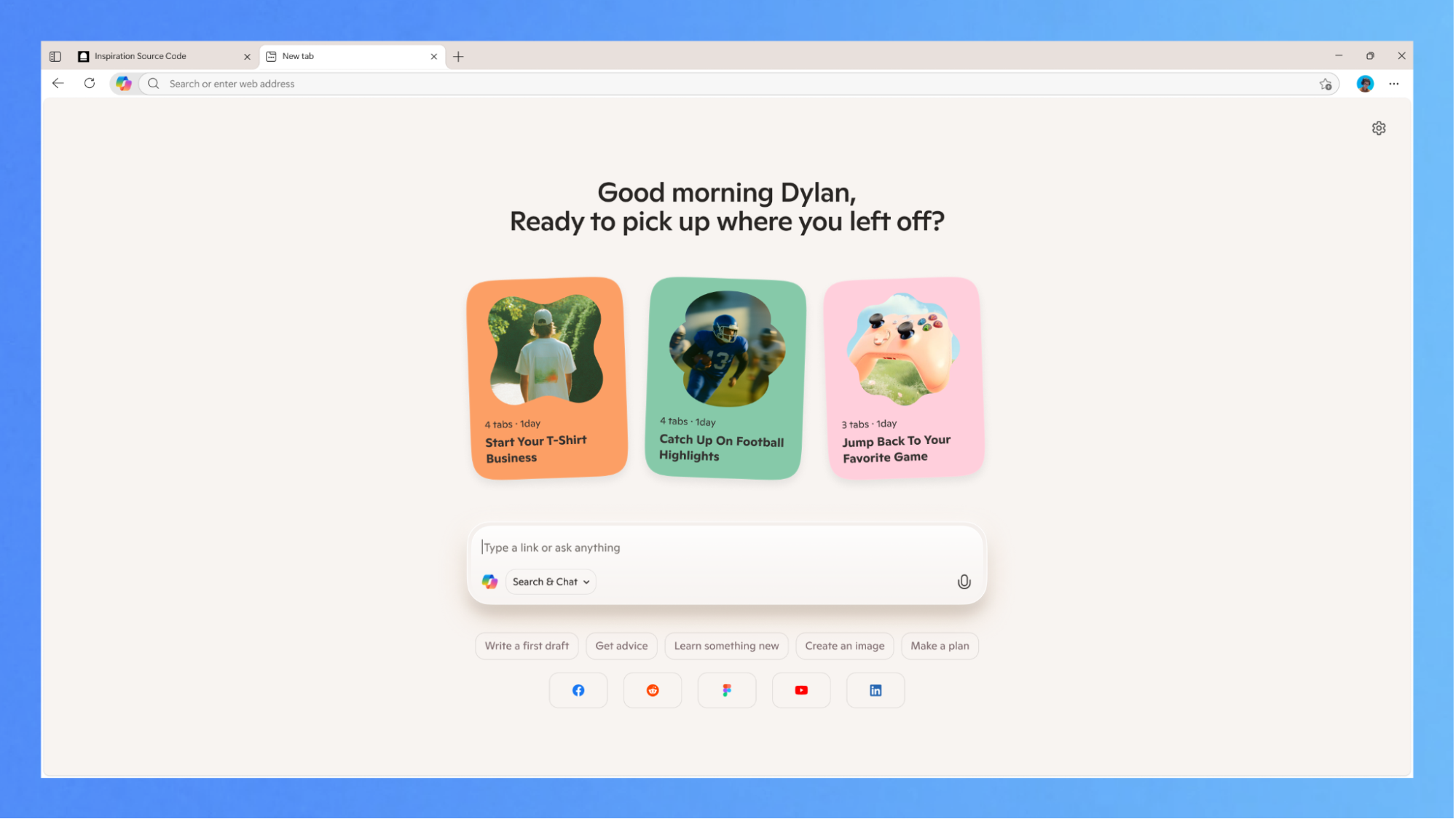
Microsoft has been ramping up its Copilot AI assistant across its ecosystem, through Windows, Office, and Edge. Today, the company is announcing a new "experimental" Copilot Mode to Edge, which will combine chat, search, and navigation, as well as let you take certain actions.
The opt-in feature will put Copilot in each new tab with an input box that you can use to ask questions, type in a web address, or do a web search. With further permission, you can allow Copilot to look at all of your tabs for it to get more information about whatever project you're working on. That will let you make comparisons or answer questions without constantly cycling between tabs.
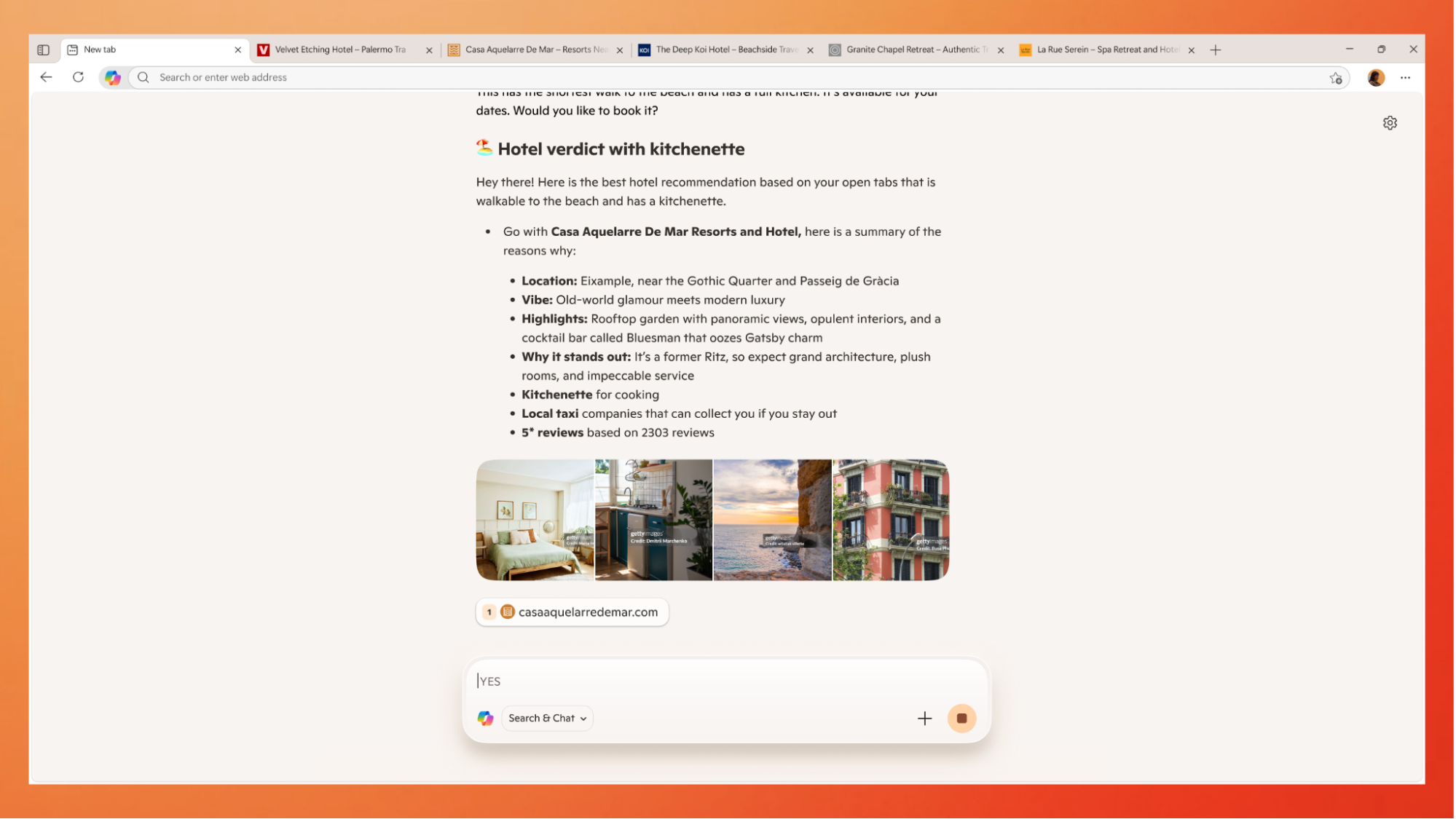
Additionally, Copilot in Edge is also getting voice recognition, which will allow you to speak to Copilot rather than typing. Microsoft says that "coming soon," you'll be able to give Copilot access to your browser history and credentials to complete some actions on your behalf. In the blog post, Microsoft vice president of product for Edge, Sean Lyndersay, suggested that it could complete tasks like "booking reservations or managing errands."
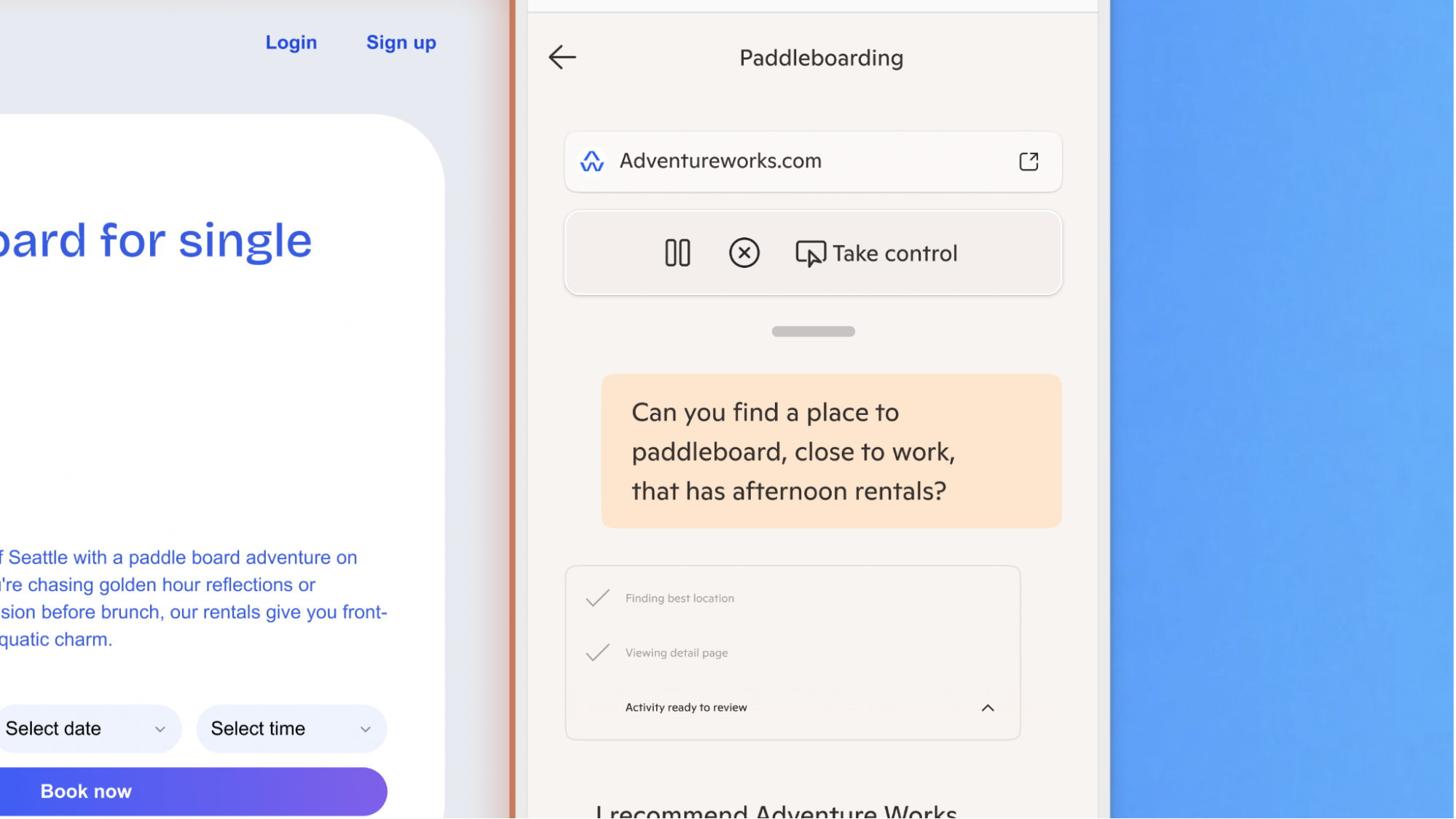
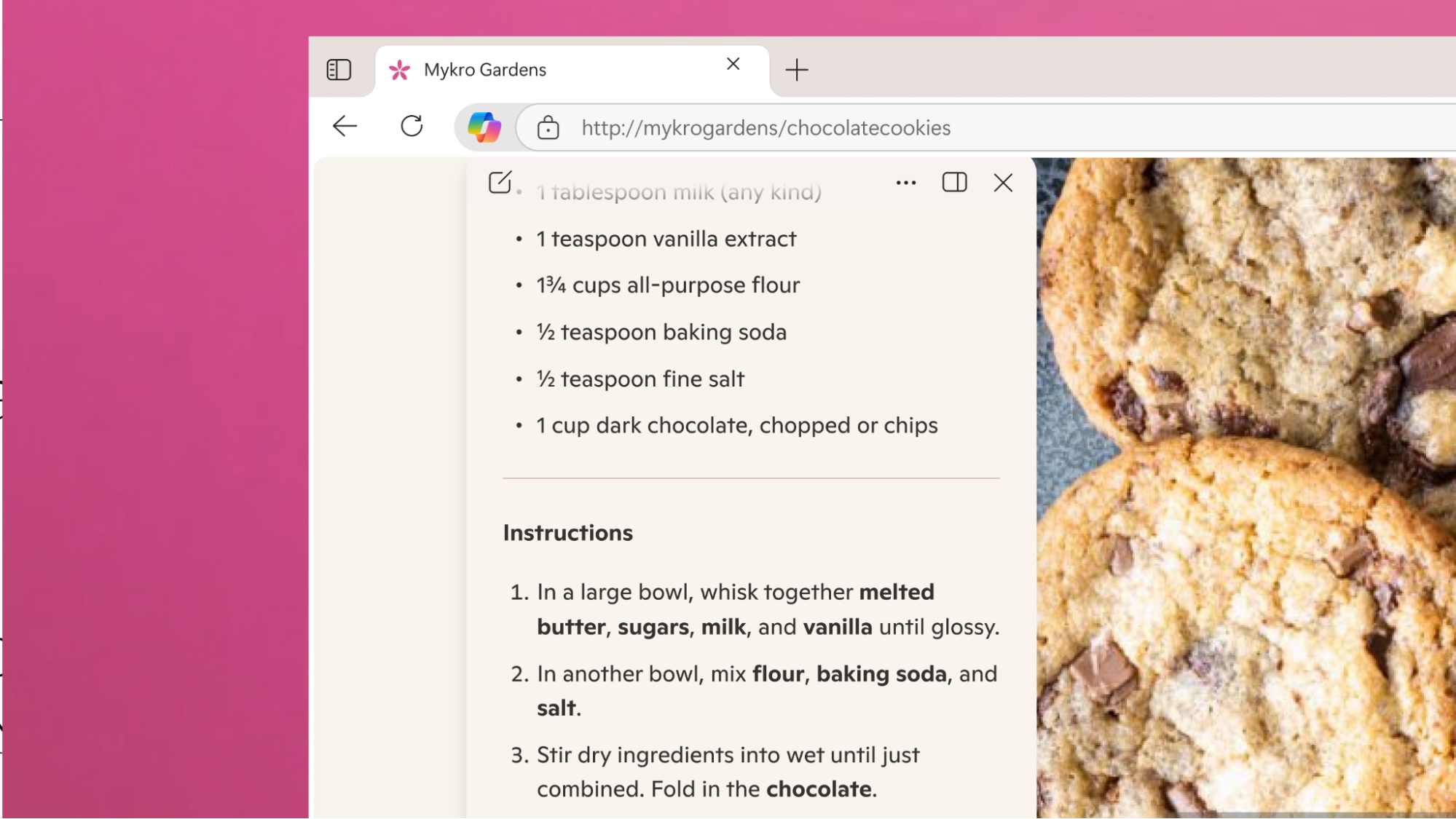
In one example, Lyndersay wrote that asking "Find me a paddleboard rental near work," could lead to Copilit finding you a rental location, making the booking, checking the weather, and recommending sunscreen or paddleboarding tutorials.
Other features include a pane that Copilot stays in when invoked so that you don't lose your view of the original website. It will also be able to pick up where you left off on conversations and research projects.
But for any of these features — those that are here and those that are coming soon — you need to provide permission. You can turn Copilot Mode on and off, or just never touch it and use the browser as you already do. Other features, like seeing all open tabs, require even more permission.
"With Copilot Mode in Edge, your data is protected under Microsoft’s trusted privacy standards that are built to keep your information safe, secure, and never shared without your permission," Lyndersay wrote. "Your browser data will be handled and protected in accordance with the Microsoft Privacy Statement, and there will always be clear, visual cues on your browser when Copilot is viewing or listening."
Microsoft has taken it on the chin when it comes to AI and privacy before. The company launched Copilot+ PCs with its Recall feature, which was lambasted by privacy experts before its reworking. Even then, when it was later re-released, still captured some sensitive data. Some app developers, like the ones making Signal and the Brave browser, have blocked access from Recall by using DRM protection tools.
Copilot Mode is available for Edge on both Windows and macOS. While the feature is free now, Microsoft says that will only be the case for "a limited time," but has not suggested when a subscription would be required or how much it might cost. Additionally, some features may have usage limits.
If you want to try Copilot mode, you can go to aka.ms/copilot-mode.
Get Tom's Hardware's best news and in-depth reviews, straight to your inbox.

Andrew E. Freedman is a senior editor at Tom's Hardware focusing on laptops, desktops and gaming. He also keeps up with the latest news. A lover of all things gaming and tech, his previous work has shown up in Tom's Guide, Laptop Mag, Kotaku, PCMag and Complex, among others. Follow him on Threads @FreedmanAE and BlueSky @andrewfreedman.net. You can send him tips on Signal: andrewfreedman.01
-
Jagar123 This seems like a privacy nightmare. They'll just use the data gathered to sell us more ads.Reply -
John Nemesh Yet another ad for Firefox. The more they push co-pilot, the stronger the backlash will be.Reply -
Dementoss I use Vivaldi, Opera and Firefox, in that order of priority. This news about Edge, means it will continue not to get a look-in.Reply -
Alvar "Miles" Udell ReplyWhile the feature is free now, Microsoft says that will only be the case for "a limited time,"
And that's the problem with all "AI" right now: getting people to pay for it, and people aren't. -
abufrejoval Reply
They gather your data to sell it. To anyone interested for any purpose.Jagar123 said:This seems like a privacy nightmare. They'll just use the data gathered to sell us more ads.
If it was only ads, it almost wouldn't matter, since you can block those. But ads represent almost the most harmless use you can imagine and that's why that tale gets repeated: to cover the fact that it's open to anyone for anything. -
rluker5 I'm going to leave on vacation in a couple weeks. When I was booking flights I was going through Expedia because it comes up quick on search and usually had good prices. It did again, but after I entered my payment info to buy the pair of flights it refreshed and asked me to OK a $200 per person increase. So I tried a slightly different flight and it did it again. Tried Travelocity and it did the same. Last second price changes are unacceptable to me so I went straight to the airlines and got a better deal without the bait and switch.Reply
If I had an AI book it I would have been pissed when I saw an extra $400 on my bill. No thanks. I'll do my internet purchases myself. First time seeing that, but it probably won't be the last.
That and is there a way to turn off autofill on Edge? That popup is a lot more trouble than it is worth. -
rluker5 Reply
Sounds like MS to make speech to text an AI feature when it has been around since Intel started putting GNA into chips in 2018. They even made a standalone GNA for Alexa devices. And somehow my 2015 Dell Venue 11 pro 7140 has a microphone button on the popup keyboard that already does voice to text in Edge. It just doesn't do copilot yet.baboma said:>With further permission, you can allow Copilot to look at all of your tabs for it to get more information about whatever project you're working on. That will let you make comparisons or answer questions without constantly cycling between tabs.
Above is a good indicator of AI features that will go into Win12. MS' attempt at search assistant, supplanting Google Search, hasn't borne fruit, so browsing assistant would be the logical alternative. What Copilot is doing above is similar to what some are already doing with Perplexity and other chatbots today.
As outlined above, it would be a substantial boost to productivity. OTOH, privacy would be a concern--you wouldn't want it to have access to your pr0n browsing habits, say. An appropriate use would be to have Copilot enabled on demand for silo'ed (directed) searches, and disabled for general browing. We'll see if MS plays ball.
>Additionally, Copilot in Edge is also getting voice recognition
Chatbot going multimodal is sure to be slated as a freemium feature. Speech-to-text is the obvious first step. Having NPU isn't a requirement, but would be helpful in mitigating processing. Chalk up another incentive for Win12 Copilot+ req.
As far as being "free for limited time", it's hype to play up the value. Dollars to donuts Chrome will have the same feature for free. MS is looking for ways to monetize AI (and Windows services), and it will certainly have options. But this won't be one of them.
Don't need AI pc for pre AI pc features, but it will probably be software locked somehow.
And that need for monetization for AI to become financially viable is a pretty dark cloud looming on the horizon. -
Geef Maybe set it up on a laptop or something and put in your name as John Smith and address of 177A Bleecker Street in New York City. Let them track that.Reply
(Location of Dr. Strange's Sanctum Sanctorum.)