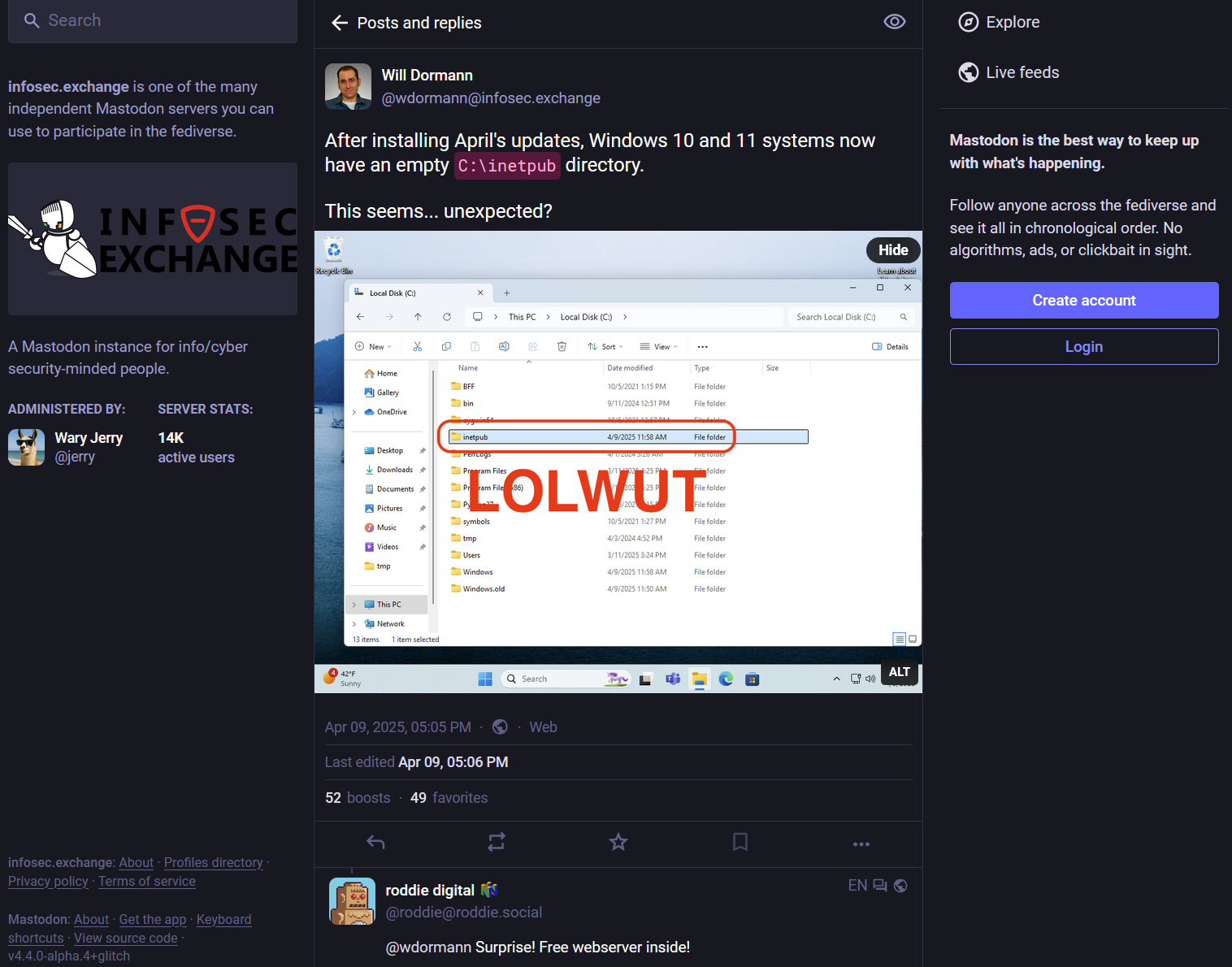Windows Update drops empty 'intepub' folder in system, leaves users scratching heads after April update
The folder appears even on updated systems that don’t have MS Internet Information Services (IIS) installed.
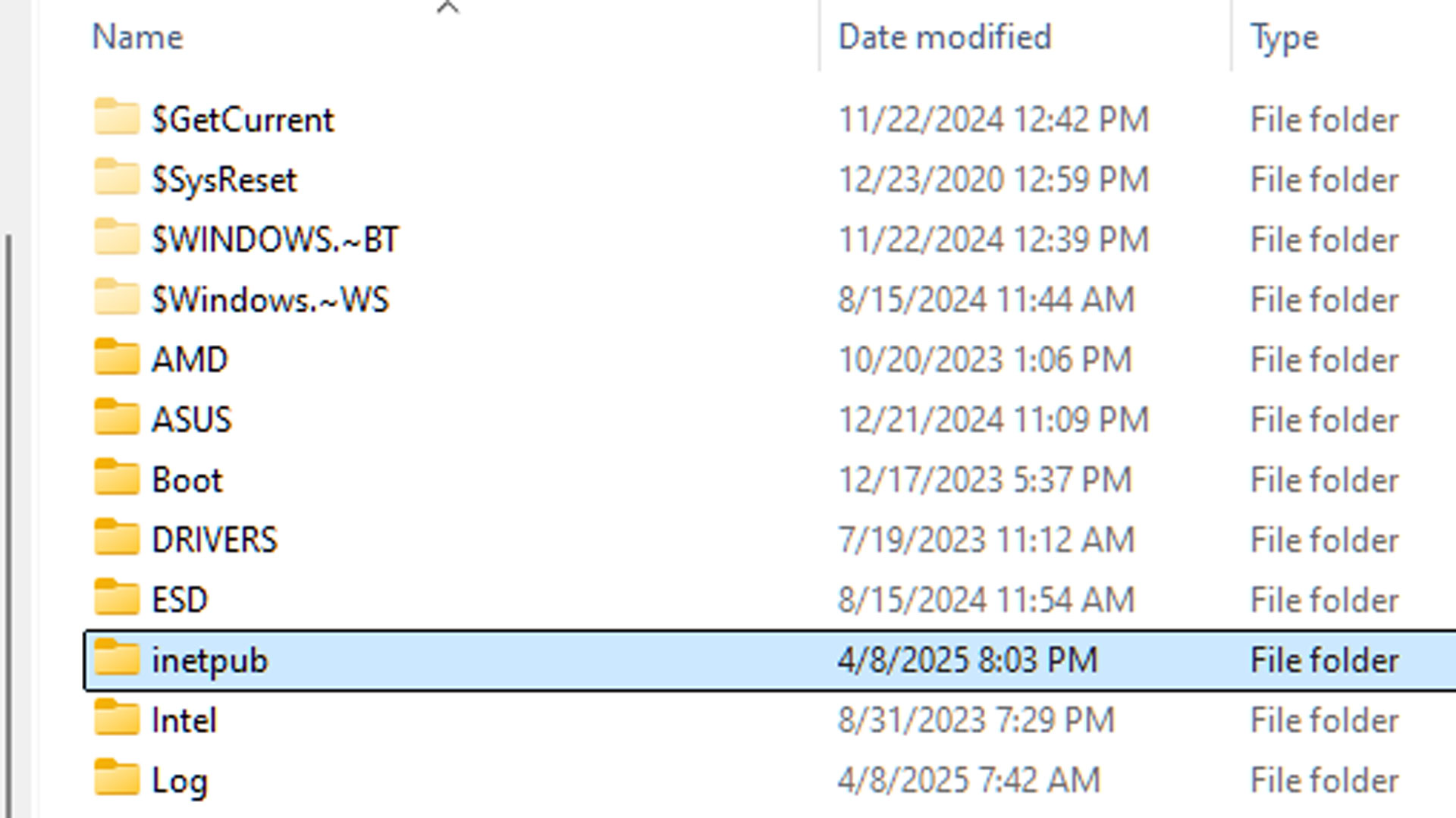
Computer security researchers have been left scratching their heads after applying Microsoft’s latest raft of Patch Tuesday updates. As highlighted by Will Dormann on Mastodon, April’s updates to Windows 10 and 11 have left some unexpected detritus on the C:\ drive; An empty ‘inetpub’ folder has been left behind by the update process.
The errant inetpub folder concerned Dormann, who reacted with a “LOLWUT,” as this folder is associated with systems with Microsoft’s Internet Information Services (IIS) installed. IIS is a web server platform with a long history of security vulnerabilities.
IIS was built by Microsoft to host websites, web applications, and services on your PC. You can run and test projects locally before going global with your site or app. As a service often used on public-facing sites, and as it is associated with the world's most popular desktop OS, IIS has been continuously targeted by hackers.
It is understandable that seeing an empty inetpub folder appear on updated Windows installs - where these PCs never had IIS installed before - causes alarm bells to ring in security circles. One of the key questions about this folder appearing is whether Microsoft used it for some update purpose – a purpose not mentioned in the KB5055523 release notes. Or, perhaps the folder appeared due to a bug.
Digging around Microsoft's help pages, it appears that this isn't the first time inetpub has appeared on Windows machines which have never touched ISS software. We saw similar issues discussed in 2016.
Whatever the case, and whether the sudden appearance of this empty folder is something to be suspicious of, file managing neat-freaks can still feel righteous in their annoyance about this. Tidiness is next to godliness, as Linus Torvalds might say in slightly different language involving ‘turds.’.
Get Tom's Hardware's best news and in-depth reviews, straight to your inbox.

Mark Tyson is a news editor at Tom's Hardware. He enjoys covering the full breadth of PC tech; from business and semiconductor design to products approaching the edge of reason.
-
BillyBuerger I would assume this is just a bug that created this folder instead of actually installing any IIS application files. But it had me checking my own C: drive. Sure enough I had the inetpub folder as I just installed this months updates yesterday. But in addition, I have a "Microsoft Shared" folder along with some dlls which appears to be related to Visual Studio. And a OneDriveTemp folder. And some other random folders including an AMD and MSI one. Damn, I've seen users who dump all sorts of crap directly on the C: drive but those are uninformed users. It's pretty crap that these companies that are building these large scale applications don't follow standard folder locations and just dump crap on the C: drive. Especially Microsoft since they built these folder structures for a reason and then don't use them.Reply -
SomeoneElse23 Reply
The amazing thing is that Windows and Windows Update works at all!BillyBuerger said:I would assume this is just a bug that created this folder instead of actually installing any IIS application files. But it had me checking my own C: drive. Sure enough I had the inetpub folder as I just installed this months updates yesterday. But in addition, I have a "Microsoft Shared" folder along with some dlls which appears to be related to Visual Studio. And a OneDriveTemp folder. And some other random folders including an AMD and MSI one. Damn, I've seen users who dump all sorts of crap directly on the C: drive but those are uninformed users. It's pretty crap that these companies that are building these large scale applications don't follow standard folder locations and just dump crap on the C: drive. Especially Microsoft since they built these folder structures for a reason and then don't use them. -
Konomi Reply
I'd assume when third-parties are dumping their files at the root of the drive, it is because they're too lazy to check if the various standard locations even exist between OS versions, if they have the necessary permissions.. well, you get the idea. Microsoft on the other hand, should know better. Probably was a bug in the case of the update, but that OneDriveTemp folder.. no.BillyBuerger said:I would assume this is just a bug that created this folder instead of actually installing any IIS application files. But it had me checking my own C: drive. Sure enough I had the inetpub folder as I just installed this months updates yesterday. But in addition, I have a "Microsoft Shared" folder along with some dlls which appears to be related to Visual Studio. And a OneDriveTemp folder. And some other random folders including an AMD and MSI one. Damn, I've seen users who dump all sorts of crap directly on the C: drive but those are uninformed users. It's pretty crap that these companies that are building these large scale applications don't follow standard folder locations and just dump crap on the C: drive. Especially Microsoft since they built these folder structures for a reason and then don't use them. -
ezst036 My guess is it was an honest mistake. Companies (the people working in them) can make mistakes from time to time.Reply -
waltc3 This might be of interest, I installed 26100. 3775 Win11 Pro this morning and it, too, contains the Inetpub directory. However, it contains six (6) subdirectories that each contain files. So it looks like Microsoft, at least, knows what the folder is for and is planning on making use of it in upcoming Windows updates. I'm in the Preview Insider's channel, which is the closest to planned release of the next official update. These Insider versions are more advanced than the stock Win11 upgrades, which may be why people are seeing the directory empty.Reply