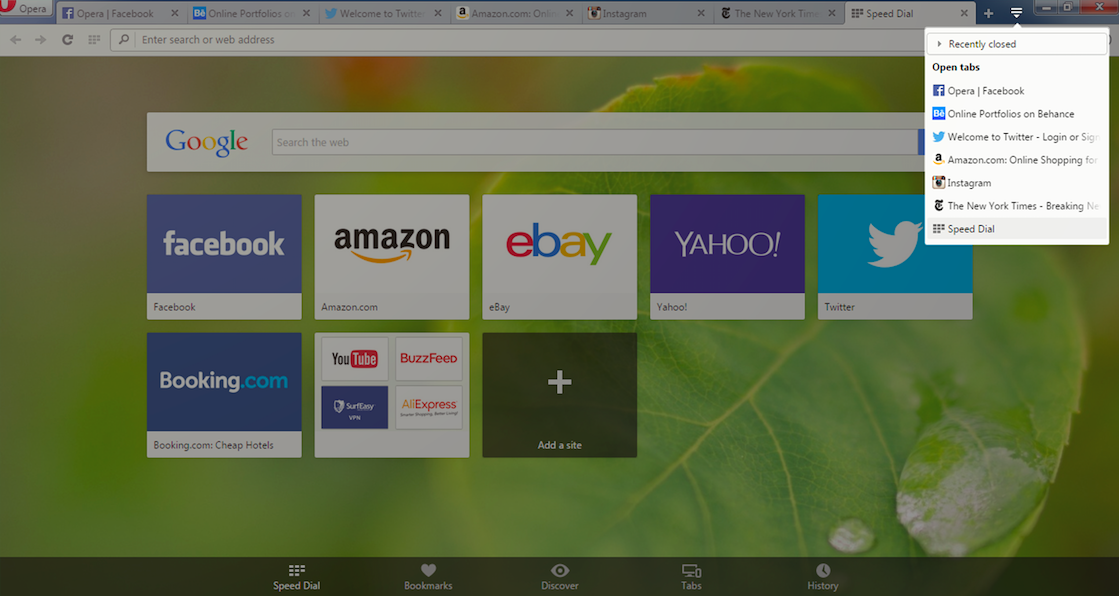Opera 30 Released, Adds Easy Tabs Management, Defense Against Logjam
The official Opera blog has been updated with news that Opera 30, the latest version of the company's desktop browser, is now available to download. This version aims to make browsing and interacting with the World Wide Web much easier than before by introducing new features like sidebar extensions and a neat Tabs tool.
The biggest feature making its debut in Opera 30 is the new sidebar extensions. There are already a large number of extensions that can be installed right now including TweetDeck, Classic Notes, Side Calculator and more. These are installed in the bar on the left side of the browser, appearing as shortcut icons. Once clicked, the "app" opens up within the browser window and can be resized when needed.
For example, click on the TweetDeck icon, and the app loads up on the left side of the Opera window. Because of the size of TweetDeck, which has its own sidebar, the user must enlarge the window by dragging TweetDeck's right side to the right to show at least one column. Of course, the drawback is that the main browser window grows smaller, but having TweetDeck within Opera is rather cool and is worth the space.
Don't want the sidebar to appear at all? No problem. Simply right-click on it and choose "Hide Sidebar." To get it back, type in CTRL+SHIFT+S.
In addition to the sidebar extensions, this new Opera release provides a little tool to help users manage their tabs. Sitting between the "Close" button and the "Synchronization" button on the right, this tool is in the shape of two lines and a down arrow. Click on it and users can see all their open tabs in a chronological list. When hovering over a specific tab on the list, the contents in that window appears. This should be helpful for those who typically have a lot of tabs open and want to quickly switch between them.
Another new feature introduced in Opera 30 is the trash folder in the Bookmarks section. Did you accidentally delete a bookmark? No problem, as the bookmark should be available for retrieval in this new feature. In other words, bookmarks aren't totally deleted when they're sent to the trash bin, allowing users to make sure the bookmarks aren't worth saving before they're gone for good.
Finally, the new Opera 30 will protect users against the recent logjam attack that was targeting Web browsers. According to Opera's Håvard Molland, the new browser will block browser/server exchanges using less than 1024-bit DH (Diffie Hellman), which is a technique used by the browser and the server when passing a cryptographic key back and forth. The average hacker can attack if the exchange is 512-bit DH, whereas organizations can attack with a super computer if the transaction is using 768-bit DH.
Get Tom's Hardware's best news and in-depth reviews, straight to your inbox.
For more information about the logjam attack and how it affects the browser, Opera has the details here. The latest version of Opera for the Windows platform can be downloaded here.
Follow Kevin Parrish @exfileme. Follow us @tomshardware, on Facebook and on Google+.

Kevin Parrish has over a decade of experience as a writer, editor, and product tester. His work focused on computer hardware, networking equipment, smartphones, tablets, gaming consoles, and other internet-connected devices. His work has appeared in Tom's Hardware, Tom's Guide, Maximum PC, Digital Trends, Android Authority, How-To Geek, Lifewire, and others.
-
philipemaciel I have been a long time user of old Opera (12). I have tried the new one and decided it is not for me. For those who long for Opera 12, I would recomend trying Vivaldi, its spiritual successor that is being developed by much of the old Opera team.Reply -
shrapnel_indie Reply16026785 said:I have been a long time user of old Opera (12). I have tried the new one and decided it is not for me. For those who long for Opera 12, I would recomend trying Vivaldi, its spiritual successor that is being developed by much of the old Opera team.
I was just wondering if they had restored the functionality/features of 12 yet. I applaud the idea of making it faster, but the cut and burn of features that attracted the large user-base it had, didn't fly with me.