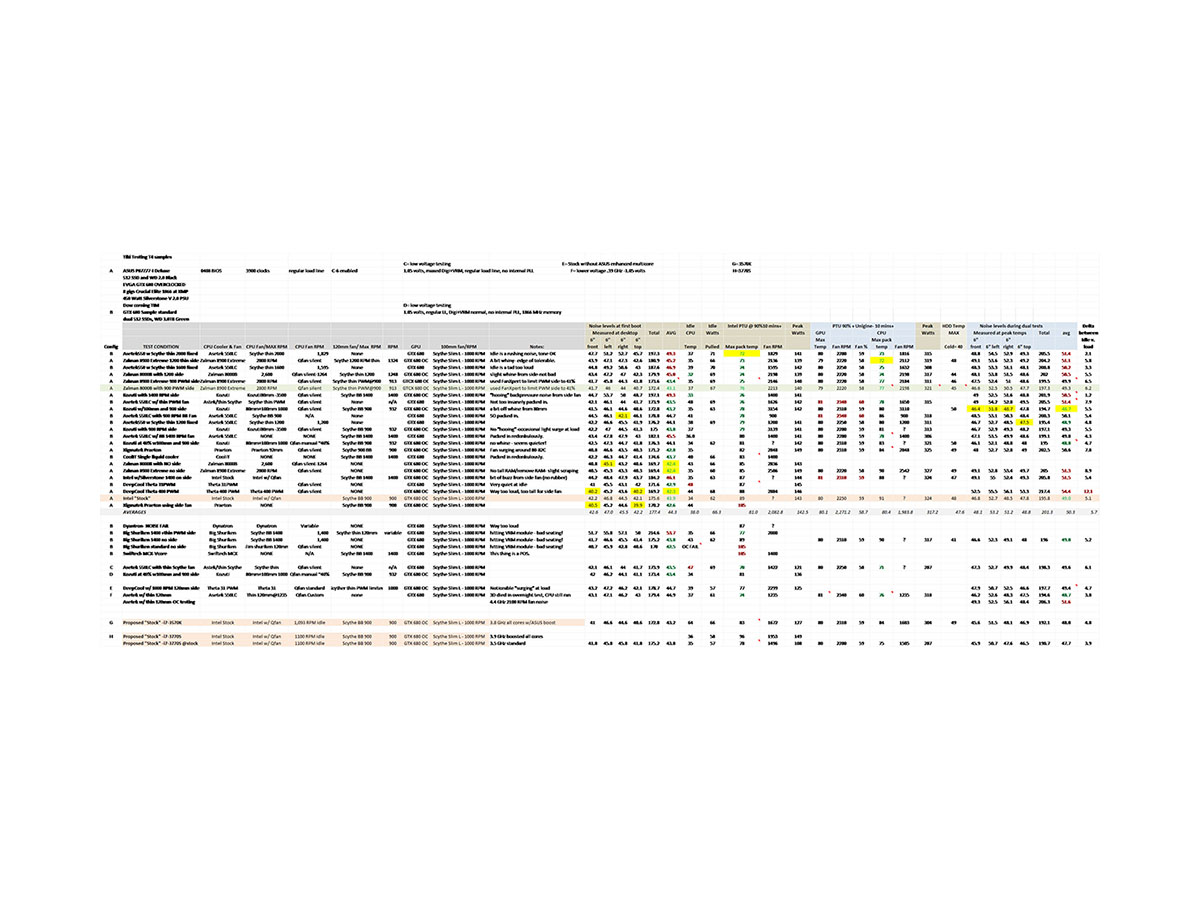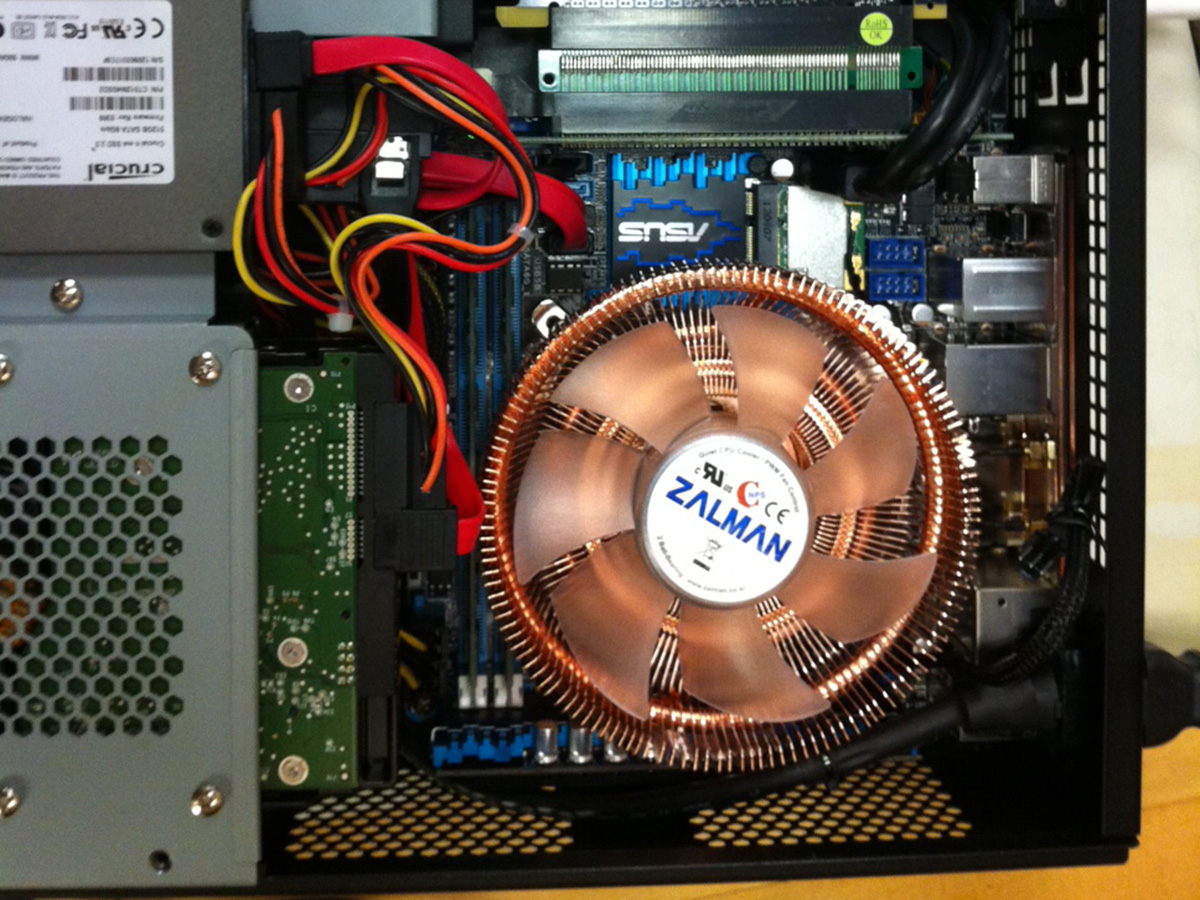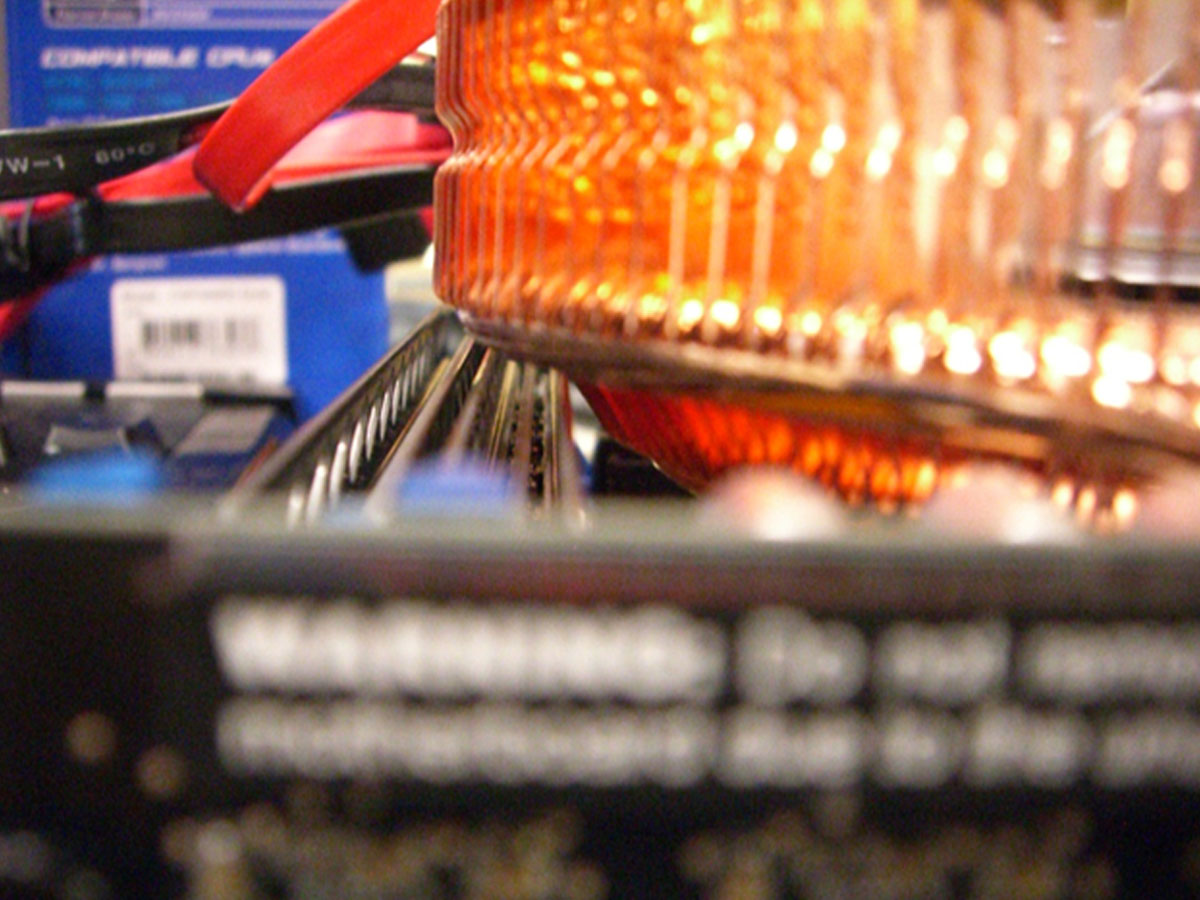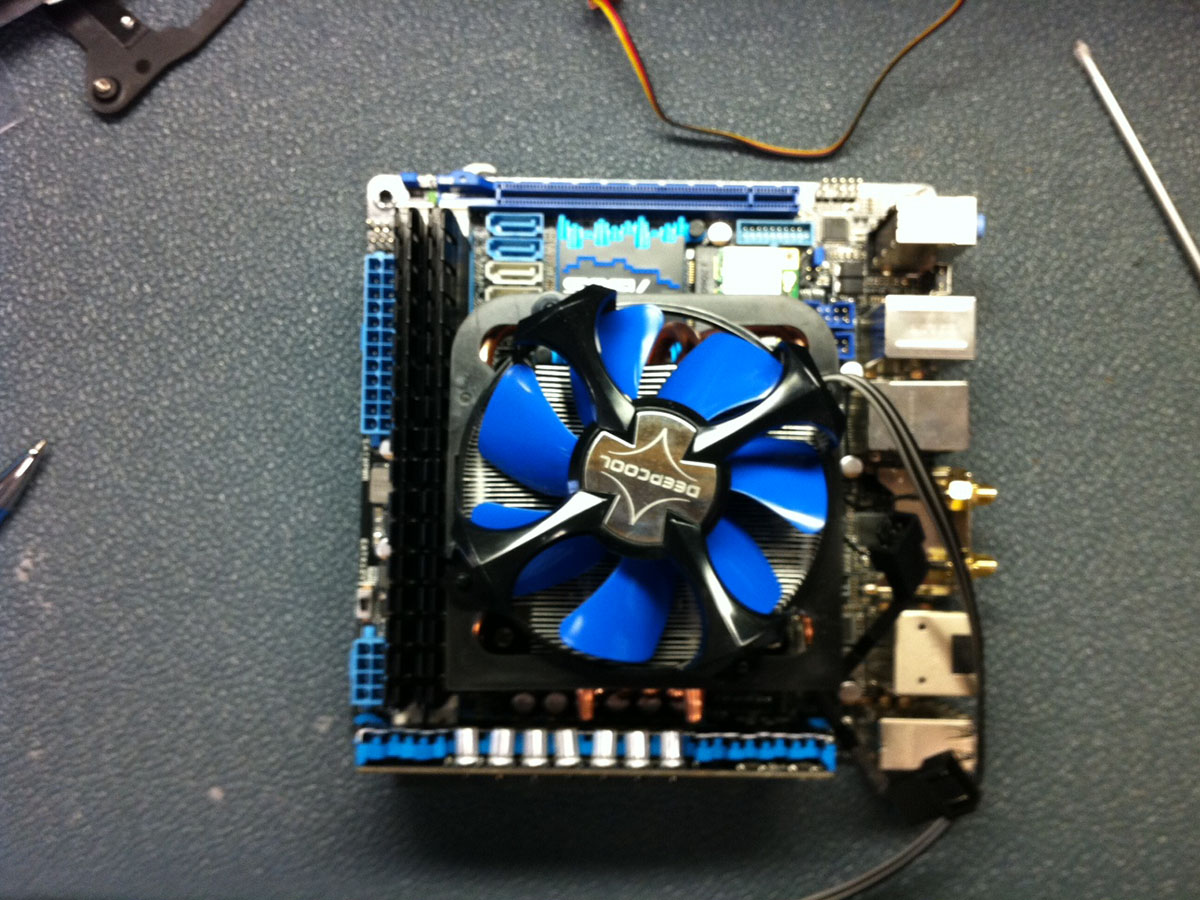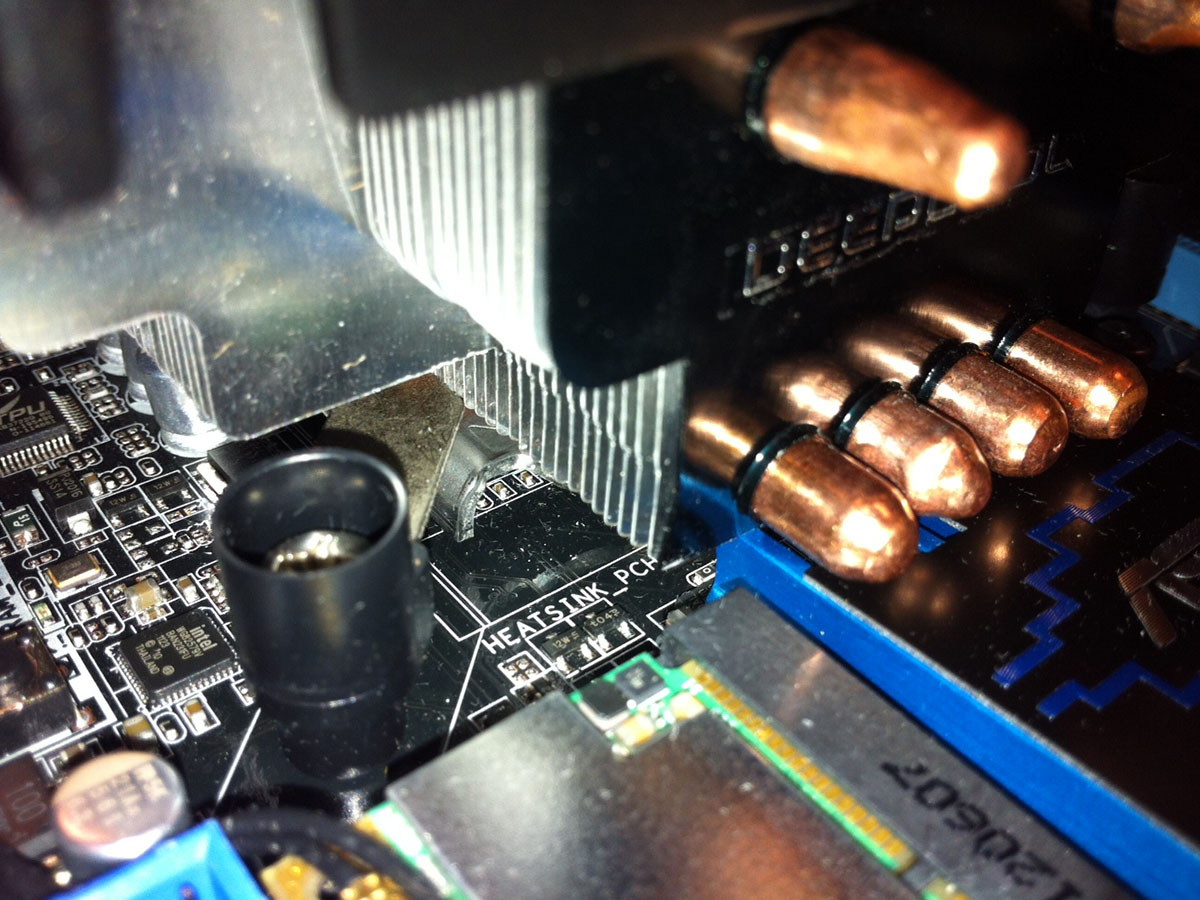Meet The Tiki: Core i7-3770K And GeForce GTX 680 In A Mini-ITX Box?
Falcon Northwest sent us a mini-ITX-based platform worthy of enthusiast lust. We asked the company's president, Kelt Reeves, to walk us through the process of designing a tiny desktop packing more performance than most power user-oriented rigs.
Noise And Temperature Testing
Striking the right balance between CPU/GPU temperatures and fan noise was really important because excessive noise is one of the top complaints about small form-factor PCs ever since they first emerged. This is one of several pages of fan testing data. These spreadsheets, full of numbers, are the result of testing more than 30 different fans in more than 75 different combinations to find that right balance. This involved setting up a fan combination, pushing the CPU and GPU to their maximum heat individually, then at the same time, and running each condition for 30 minutes or more. The noise level was measured with a decibel meter at four points around the case.
One of the maddening issues we found with Tiki is that it’s so thin, and has so few exhaust points (by design), that, if you push too much air on the CPU intake side of the case, it overpowers the video card’s intake fan and turns it into an exhaust. Not ideal.
One Hundred Tiny Conflicts
Building a system this small utilizing only industry standard parts gives us great flexibility with the components we can use. With that said, when it came to shopping for enthusiast-oriented, overclockable mini-ITX motherboards, Zotac offered the only viable platform throughout almost all of Tiki’s development. It makes excellent boards, but through no fault of Zotac’s we hit an ugly snag: Tiki’s USB 3.0 ports are up top, and if you’ve seen the plugs that come off the corresponding cables, they’re pretty large and inflexible.
The two round black cables in this picture enable USB 3.0 up front, and they hit our power plug cable. But it looks like we just got around it, right? Nope. There’s a 120 mm fan on the side panel that hits these cables when you close the system up. Using the Zotac board, we either couldn’t close the case, or we’d break the USB 3.0 header off the motherboard when we did. So, how did we fix this one?
Asus, To The Rescue
We’ve used Asus motherboards almost exclusively for close to a decade. I love the company’s motherboards, and its design team really listens to us when we request features and products. If you look close in the first “pile of parts” picture, where the idea for Tiki was forming, you’ll see one of Asus’ previous mini-ITX efforts, the P6H67-I. It used laptop memory, which is slower, and had no overclocking options. Asus didn’t see mini-ITX as an enthusiast market. But I had been bugging its engineers to create an enthusiast-oriented mini-ITX board since the Tiki project started.
Very late in Tiki’s development, Asus finally sent me a sample of the P8Z77-I Deluxe. I can’t say enough good things about this little monster. Without turning this into a total sales pitch, I’ll simply say that this ingenious design relocated the CPU, allowing us to put in larger coolers and solved our USB 3.0 cable conflict. It overclocks as well as Asus’ standard desktop boards, too.
99.8% Of Heat Sinks Don’t Fit In Tiki
Originally, we planned to air-cool Tiki. But what heat sink and fan combo would we use? We wanted overclockability from even the fastest CPUs. However, finding a solution to even fit in our tiny box was going to be a challenge. Asus’ CPU positioning opened up a few larger heat sink possibilities, but most enthusiast-oriented air-coolers have transitioned to vertical orientations over the past few years. We didn’t have the height needed to support such a configuration. But we found a few performance sinks that fit, like this Zalman “flower” design. YES!!!
Get Tom's Hardware's best news and in-depth reviews, straight to your inbox.
No!
Even if you accept the fact that you’d have to remove the heat sink and motherboard just to change memory, taller 1866 MT/s modules keep it from seating properly anyway. Even larger memory modules are flat-out impossible to install.
Time To Try Custom Heat Sinks
DeepCool was good enough to reopen manufacturing on two of its older models to create a few prototypes for us. This one fits!
Defeat, Again!
Its heat pipes hit a sink on the motherboard, though, preventing good CPU contact. I have a dozen more potential-victory/ultimate-defeat trial-and-error stories, but I’ll spare you the drama. The takeaway is that mini-ITX is a pretty brutal form factor, and you can’t just buy the parts you like and drop them in as you might in an ATX-based build. Mini-ITX is an exercise in clearance, and your calipers will get a regular workout measuring fractions of a millimeter.
Searching For The Right Solution
The entire time I was testing air-coolers I had some samples of next-generation, unreleased liquid coolers from Asetek sitting in a box. I’d already tested a version with larger radiators, and it performed well. But there was another version in there, too. It had a thinner radiator than the model we used in our larger desktops. But there was still no effing way it would fit in a Tiki, which is 100 mm-wide, total. Once you mount the motherboard and CPU, we have 53 mm from the top of the CPU to the side-panel fan. A liquid cooler, even a thin one, employs a 30 mm-thick radiator, a 30 mm-thick pump, and a 25 mm-thick cooling fan. Plus, there’s the hose bend radius you have to consider. There’s just no bloody reason to even try it.
“You Know, Sometimes I Amaze Even Myself”
It took some serious qualification to accommodate a liquid cooler (including custom fans we had to have made in Japan), but the overclocking capabilities of Tiki just skyrocketed. And our overall noise level dropped, too.
Finishing Touches: The Granite Base
We’re pretty sure that granite has never been used before in a production PC. After all, affixed to a mid-tower chassis, a granite base would weigh 40 pounds. We learned several other reasons why this stone isn’t a material system builders like to work with. But the idea came about out of necessity.
We discovered the hard way that, when you reduce a tower to only four inches-wide, it’s fairly easy to knock over. A stray elbow, a pet, or a young child will eventually put your Tiki down and block a cooling intake. Even if not everyone needed it, we wanted to at least provide an option to stabilize the tower without significantly increasing its width.
Tom's Hardware is the leading destination for hardcore computer enthusiasts. We cover everything from processors to 3D printers, single-board computers, SSDs and high-end gaming rigs, empowering readers to make the most of the tech they love, keep up on the latest developments and buy the right gear. Our staff has more than 100 years of combined experience covering news, solving tech problems and reviewing components and systems.
-
freggo I usually do not bother with these 30+ page click stories. They are a pain in the arse.Reply
But.. that story just was too interesting, almost like a crime novel...
Just one more click and I stop.... ok, jut ONE more.
Anyway, it was interesting to see the painful birth of what seems to be a very interesting product; also I don't even want to guess how much $$$ we are talking all things considered.
Still, very interesting and impressive. Would love to see THG do a test, especially the noise part would interest me. I HATE noise and am willing to pay xtra for $ilence :-)
-
Robert Pankiw http://build.falcon-nw.com/Reply
I posted a really nice and long comment that magically got erased.. Basically, it is around 2500 USD for (what I assume) is the shown model (i7, 2 128GB SSDs + HDD, GTX 680 2GB) but for a nice system (i5, 1 256GB SSD, GTX 670) it is 2045 USD. -
s3anister ReplyTiki is our first product that literally could not be built by anyone but an enthusiast.
From reading your article I most definitely agree with you. Quite an amazing build.
And if you still need to get rid of some fans and heatsinks I'd be more than happy to take a few off your hands :D -
xaed Robert Pankiwhttp://build.falcon-nw.com/I posted a really nice and long comment that magically got erased.. Basically, it is around 2500 USD for (what I assume) is the shown model (i7, 2 128GB SSDs + HDD, GTX 680 2GB) but for a nice system (i5, 1 256GB SSD, GTX 670) it is 2045 USD.Reply
All things considered, that extra $500 (I'm thinking it's more assuming they get their parts at OEM rates) isn't THAT bad. -
abhijitkalyane Wow! Just WOW! This is awesome. This is a top of the line build but barely the size of an XBox. Amazing.Reply -
dakkon Toms please do a bench on this thing... Please Please Please... and Mr Falcon CEO Kudos to you, now give the damed machine to Toms and let them Bench it. :)Reply -
Darkerson Very interesting, both the article and the end result product. Would love to see some benchmarks when it is released.Reply -
Menigmand I love a small, quiet pc, but the biggest problem is not the actual size. The main aesthetic problem is that a pc setup will still include a monitor and plenty of wires, a keyboard and a mouse. Having a pc in a small livingroom tends to "take over" the space and make it seem a bit like an office.Reply
That's why I like to game on a laptop, even though I get less graphics performance, the kit can always be folded up and put in the cupboard when I have guests over and need the dining table.