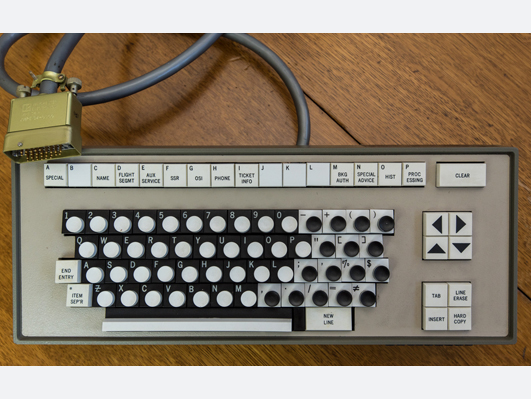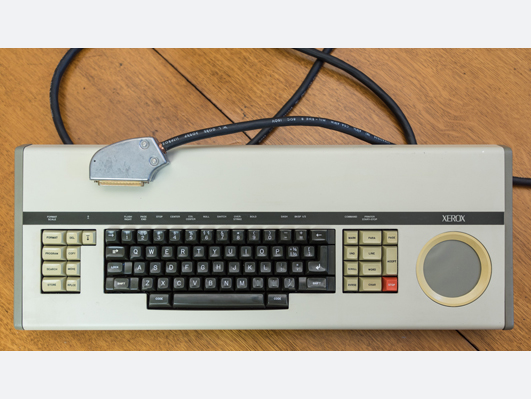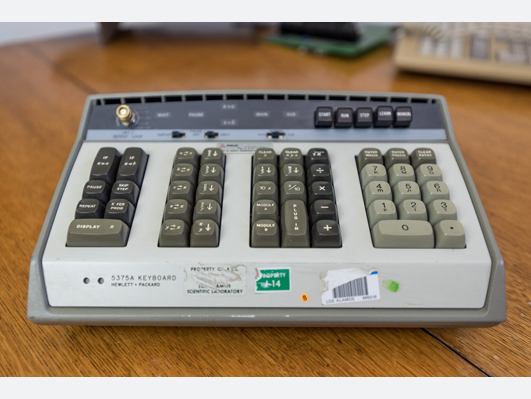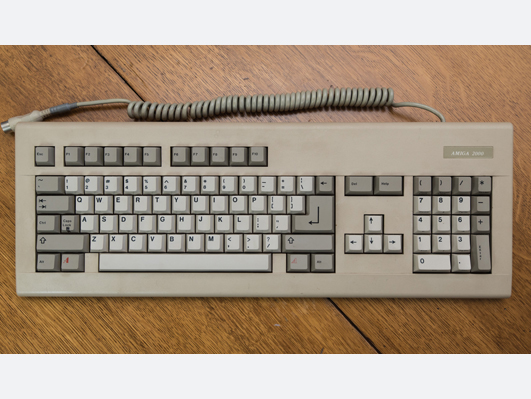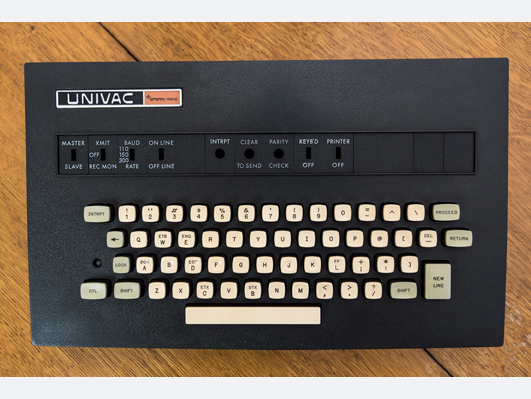History Of Mechanical Keyboards
Burroughs D8585
Designed for an airport booking terminal in the 1960s, the Burroughs D8585 uses a slightly uncommon button layout. The key cap is separated into two parts, one for the legend and another finger pedestal that is glued on top. This is annoying for people who prefer to hit the middle of the key when they type. This is widely considered a major design flaw, and almost no keyboards after this model have this sort of key cap.
It also has a printed circuit board, which was quite advanced for the time. However, because Burroughs wasn’t entirely comfortable with the "newfangled" technology, the switches were still hand-wired.
The case for this keyboard was designed to clamp to a desk and mount to a terminal.
Univac Uniscope 100
There is an intriguing backstory to this keyboard, which was made in 1964. There was a thread about the Univac Uniscope 100 on Deskthority, and the original designer found the post, 50 years after he created the keyboard. He posted about what went into the design. Here is a quote directly from the man, known as “BobbyD,” who designed the Univac Uniscope 100:
“Just happened on your site while surfing for historical info on the Univac Uniscope 100 computer terminal. FYI, I did all of the Industrial Design for this terminal as a Design Consultant to Univac in St. Paul, MN, USA. This work included the keyboard which seems to be your interest.One of the notable design characteristics of the keyboard is its very thin dimension. When I discovered the very small depth dimension of the KB switches it presented and [sic] opportunity to make a strong and unique visual design statement. Univac project management was intrigued by this possibility and thus it was incorporated in the design early on. There was no other terminal on the market at that time using a thin KB, and this feature served well to distinguish the product.The front panel of the terminal was concepted as an 'unbound information plane' where digital information would enter and depart at light speed. A major objective was low manufacturing cost. The all steel cabinet was produced by roll-forming, a high speed metal forming technique. Steel construction also provided effective EMR shielding which was highly desirable for security purposes, as in finance and military.The KB was detachable so it could be used remotely from the main computer and also allow more than one KB to attach to the same terminal. A special cover was designed to attach to the rear of the KB when used removed from the terminal.Univac Engineering was located in St. Paul, MN, but the Uniscope 100 was produced in Salt Lake City, Utah by the Communications and Terminals Div. This was a highly successful product for Univac, used widely by airlines. For example, Lufthansa installed them worldwide for their reservation system. More than 235,000 U-100s were produced, the highest volume product ever made by Univac. It was introduced with a full page ad and photo in the NY Times. The design was recognized with a WESCON Design Award (Western Electronics Conference) [sic].”
Xerox X998
Xerox was the darling company of the 1980s and 1990. The company’s X998 was one of the first keyboard-plus-touchpad-mouse keyboards ever created. It uses magnetic valve switches, which are a durable, long-lasting switch mechanism that can be used for hundreds of millions (up to billions) of keypresses (though this is relatively untested).
This switch was used in the 1980s as ferrite cores were coming out of Soviet Russia at extremely cheap prices. That technically makes this keyboard a joint creation of the Soviet Union and the United States at the height of the Cold War, which in and of itself is a significant historical detail.
Get Tom's Hardware's best news and in-depth reviews, straight to your inbox.
The touchpad was capacitive, although it was designed in the 1980s.
Teletype 40K 104 DAB
This is a product of the part of the 1980s that had good taste. This Teletype keyboard, originally made for AT&T, is almost too luxurious for words. It's a beautiful keyboard that has incredibly expensive, high-quality keycaps. It has a hand-wired electrode inside every single switch, and some switches even have two sets of electrodes. There are powerful magnets included in every switch that have the dual function of adding pleasant tactility and creating the snap-action actuation that reduces the complexity of the internal debounce algorithm.
Most keyboards use a single form of switch mechanism, but this one used both electrical capacitance and mechanical design to function. Every switch was soldered at an angle via a seriously slow and rigorous process. Some of the switches are “double click” switches; if you press down, it actuates, but if you press further, it does a different action such as outputting the space character repeatedly instead of once. This keyboard also has a speaker and a solid steel frame, so you really don’t want to drop one of these on your foot...
HP 8660C
The HP 8660C is a special type of keyboard, unique from all the others on this list. Technically a keypad, it's a part of a vintage Signal Waveform Generator, which is a device used in electronics engineering to simulate certain types of signals. The special aspect is the key switches, which use inductive sensing, with the circuit board internals essentially made of gold. Induction is used in modern day wireless phone chargers, and in some metro cards in the UK.
This keyboard uses resonant frequencies to pulse a signal to every key, and the physical movement of the key changes the frequency and shows the keyboard that a press has occurred. This is an extremely reliable technology and can be used in harsh environments such as dirty industrial settings.
HP 5375A
This is a particularly interesting keyboard design that is probably among the most sophisticated we've ever seen. The specimen in the picture was actually used in Los Alamos Nuclear Research Laboratories and is from the era when Hewlett Packard's name was synonymous with extremely high quality. As such, everything inside is gold, and the keycaps are seriously high end, but it is the switch mechanism that truly sets it apart.
This mechanism was not originally targeted for keyboards, as it is snap action that is binary in its function. When pressed, it was either 100% on or 100% off, and it had a highly reliable electrical connection. This particular keyboard was made in 1972, but the switches were first designed in the 1950s by Cherry back when the company was based out of Waukegan, IL, and this is probably one of the last instances of it in use.
The switch is more akin to a typewriter mechanism than anything else and is a throwback to the days when keyboards were designed simply around putting keys on a board instead of designing the same keyboard again and again. If you look at the internal circuitry of only a single keyboard, this is the one to check out.
Amiga A2000 Cherry Keyboard
This is one of, if not the most, sought-after Amiga keyboards, and it was one of the first truly popular Cherry MX keyboards. The switches are mounted to the PCB instead of a steel plate--a design choice to reduce cost that is generally frowned upon amongst keyboard enthusiasts. This keyboard came with the Commodore Amiga 2000, which was popular in Europe as a high-performance workstation.
The reason this keyboard was so sought after was that Amiga released multiple versions that are much lower quality, so it was a bit of a random lottery whether or not your keyboard would be the better Cherry version when you got your Amiga. This is a large part of what gave Cherry the reputation in the 1990s for being higher quality than other switch types.
Some people are so attached to this keyboard that they’re bought and sold for up to $2,000 on various Amiga forums.
Univac F-1355-00
This was likely one of the first capacitive sensing keyboards ever made, dating to sometime around 1969. The design patent claims that it runs at 300 volts DC, which is both mildly dangerous and significantly advanced for its time. It has a patented epoxy sandwich design for the circuit board to dampen the stress of the mechanism and essentially uses a fridge magnet that holds a slider and washer in place at rest. When you press on a switch hard enough, it breaks the hold of the washer and the magnet, and the 300 volts running through the circuit board will be altered by the presence of the steel washer.
Theoretically, you could make this switch mechanism out of parts acquired from a hardware store, which makes it the perfect design for an enterprising maker to recreate. You can hear (and see) Jacob Alexander randomly pressing keys on this keyboard here.
Invac PK-244
The Invac PK-244 is somewhat similar to the IBM Selectric Typewriter (and is halfway between a typewriter and a keyboard, making it something of a missing link between the two types of products).
There are no integrated circuits; everything is done with transistors. When you press a key, it uses simple bit patterns to send information into a punch card writer. In order to prevent you from typing when the punch card “printer” isn't ready, it has a hardware lockout that will physically freeze the keyboard key levers.
It uses nixie tubes, a very clever and aesthetically pleasing display technique, that can display 14 different characters. It is particularly noteworthy because the keyboard wasn’t made by IBM but possessed similar build quality and style.
Teletype Model 28
This is essentially a typewriter that is run with a motor and a transmission, having more in common with a telegraph than a modern keyboard. It’s basically a mechanized telegraph that functions as a serial keyboard.
The engine on this keyboard is constantly spinning and has a brake that is applied when you aren’t pressing a key. These messages are designed to be sent over a phone line, and they physically encode the key to be sent via a single mechanical switch. Modern keyboards use a mechanical switch under each key, but this design taps out a binary code based on which key you press. By contrast, the Teletype would send the signal to your receiver elsewhere in the world, and it also had a printing function built in that would print out your messages while they were being sent.
In old movies and TV shows, long distance messages were sent entirely in capital letters, and this keyboard is the reason why. It functions using a system of ball bearings and a complex series of mechanical linkages that would prevent you from pressing more than one key at a time (which would obviate your ability to use the Shift key, for example).
-
nutjob2 "The touchpad is a capacitive touchscreen, although it was designed in the 1980s."Reply
One end of this sentence contradicts the other end. -
adamovera Reply
Good catch, it's not a "screen" at all.18764445 said:"The touchpad is a capacitive touchscreen, although it was designed in the 1980s."
One end of this sentence contradicts the other end. -
Rip Ripster Congrats! You have been featured at /r/MechanicalKeyboards:Reply
https://www.reddit.com/r/MechanicalKeyboards/comments/58v23g/history_of_mechanical_keyboards/ -
dudmont I went screaming through the list looking for the model M, alas, you missed out on the best keyboard ever made. Doh!Reply -
Parak The Model M is just a cheapened Model F mechanism which is mentioned in the article - as such, I'd argue that it's not as interesting or historically important in comparison.Reply -
JohnnyLucky WOW!Reply
I purchased my very first computer In December 1984 at an IBM retail store in Atlanta, Georgia. It is 32 years later and I still use the same keyboard every day. The keyboard layout was identical to the IBM Model D Selectric typewriter. The Model D Selectric was the word's all time best selling typewriter. By copying the keyboard layout IBM made it easy to transition from typewriter to keyboard.
When I bought the pc I chose the space saver version of the keyboard. There is no numeric pad. I thought I would not need it. I was right. The keyboard is a real beast. It weighs 8.5 pounds, is waterproof, and heavily shielded. The letters and symbols on the keys are not silk screened like the cheap keyboards. Instead, the keys have an inner black shell and an outer beige shell. Letters and symbols are laser cut on the beige outer shell exposing the black inner shell. The letters and symbols will never fade away. When typing there is a distinct metallic clicking sound. I wouldn't trade it for anything.
32 YEARS AND STILL WORKING!
50 YEARS OR BUST! -
bit_user I was glad to see Maltron and the Datahand.Reply
I've been using Kinesis contoured keyboards for years. The physical layout is probably among the best. Although their height usually requires the use of a keyboard tray. My chief complaints are that the PS2 version has issues missing key strokes/releases (maybe about 0.1%) and the ESC key is garbage. Also, sometimes the keyboard thinks one of the modifier keys (Shift or Alt) is being held down. And I've had 3 different units, so it's not just a bad one. That I've put up with these quirks for over 10 years is a testament to just how much I like the layout.
I briefly used a foot switch for it. But, once I got out of the habit, I found it difficult to resume using.
I've been meaning to upgrade to the USB-enabled Advantage. It looks like they have the same ESC key, but hopefully the electronics have been improved.
https://www.kinesis-ergo.com/shop/advantage2/
If anyone can recommend something similar, I'm receptive to suggestions. I simply cannot believe Maltrons are still so expensive. Just as the Kinesis contoured keyboards have always seemed to be around $300, Maltrons have always seemed to be north of $750.
Update: Just noticed the Advantage2 upgraded the function keys (and presumably ESC).Cherry ML mechanical function keysLong-time Advantage users will rejoice to learn that we’ve replaced the mushy, rubber function keys with high-performance Cherry ML switches that offer the same low-force and tactile properties of the MX Brown.
I guess it's finally time for me to upgrade.
-
AndrewLekashman Excellent point @nutjob2! That line is an artifact from a previous round of editing, and the word touchscreen doesn't belong in the sentence.Reply -
laststop311 cherry mx switches are good enough nowadays. no need for these crazy expensive weird mechanical designs.Reply