The Server Primer, Part 2
Server Categories
I would also like to have a look at a way of categorizing servers. I’ve already mentioned servers by definition, which simply means taking any computer and having it execute server-type services and software. The other common way of characterizing servers relates to applications, which results in common terminology such as web servers, file servers, database servers, media streaming servers, transaction servers, backup servers, print servers, etc. Eventually, every computer becomes a server as it takes on such roles.
But there is yet another way of characterizing different servers based on a sub-function of a network-based application. As applications or security requirements grow, you cannot execute all your software and services on a single machine any more (unless it supports virtualization - more on that later) and you will have to split the workload. Professionals typically talk about back-end servers and front-end servers, the first serving HTML pages or powering external I/O such as user interaction, and the second providing the database and most parts of the intellectual property - the core of your application or business.
Form Factors: Pedestal, Rackmount, Blade
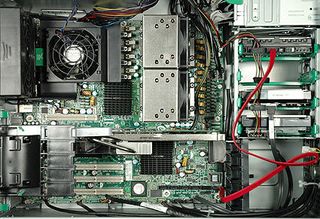
From the outside you might not be able to tell whether a computer is a professional desktop or a server solution.
While we’re categorizing servers, we don’t want to forget to mention different form factors. Although the form factor is a direct result of requirements, there is no general rule on how a server must appear. Typically there are pedestal cases, which make servers look like more important desktop PCs. This allows using typical ATX or EATX motherboards, and standard components can be used easily. But the more you move into the enterprise space, the more rackmount servers you will find. The latter are installed into 19" racks in a horizontal orientation, which allows multiple rackmount modules to be stacked inside a 19" rack. There are racks of various heights and depths.
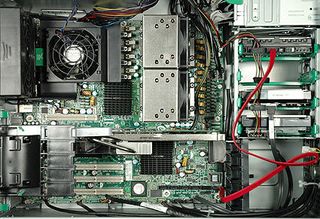
Pedestal servers equal desktop PCs, but their insides are optimized for easy maintenance and efficient ventilation.
Stay On the Cutting Edge: Get the Tom's Hardware Newsletter
Get Tom's Hardware's best news and in-depth reviews, straight to your inbox.
Most Popular



