Why you can trust Tom's Hardware
Our standard benchmarks and power tests are performed using the CPU’s stock frequencies (including stock Thermal Velocity Boost), with all power-saving features enabled. Optimized defaults are set in the BIOS and the memory set using the XMP profiles. For this baseline testing, Windows is set to High Performance before switching over to Balanced during power testing, so the PC idles appropriately.
Synthetic Benchmarks
Synthetics are a great tool to figure out if a board runs out of spec, as identical settings should produce similar performance results. Advanced memory timings are the one place where motherboard makers can still optimize for either stability or performance, though, and those settings can impact some testing.





















In our synthetic benchmarks, the X570S Riptide performed fine in 7Zip, Cinebench and POV-Ray, with most results very close to the average, if a bit slower. In our PCMark 10 tests, the board performed well, with results that are above average and leading (albeit by small amounts) in some tests. Overall, the system was as performant as the other X570/B550 motherboards we’ve tested.
Timed Applications




Moving on to timed applications, the LAME test showed Riptide again running right around the average but on the slower side of the results. Corona testing showed the same thing. Here the Riptide ran the test in 47 seconds while the average is 46 seconds. Not too much to worry about, but the board isn’t on the faster side of average either. Rinse and repeat with our Handbrake results as well, where it’s middle-of-the-pack performer out of the box.
3D Games and 3DMark




Starting with this review and X570S chipsets, we’ve updated our game tests and hardware (video card) to match the Intel platform. We stopped using The Division 2 and Forza Horizon 4 and now use Far Cry: New Dawn and F1 2020, and are now using the Asus TUF Gaming RTX 3070. The games are run at 1920x1080 resolution using the Ultra preset. As the resolution goes up, the CPU tends to have less of an impact. The goal with these settings is to determine if there are differences in performance at the most commonly used resolution with settings most people use or at least strive for.
We saw appreciable gains during our gaming tests when moving from the 3900X to the newer 5950X in these new titles. Between the clock speeds, IPC and significant cache differences, performance increased using this CPU at our 1080p test resolution. If you game at a higher resolution, chances are you won’t see those gains unless you’re using one of the new, ultra-fast Nvidia or AMD GPUs. The X570S Riptide tore through the synthetics, leading the rest of the boards we’ve tested so far.
When looking at the games, the system is capable of pushing the RTX 3070 without issue. In F1 2020, the Riptide averaged 213 FPS (more than our Rocket Lake-based system, note), which is the slowest result so far. But then again, the fastest is only 1 FPS higher. You won’t notice a difference here without running benchmarks. Far Cry results have the Riptide in the middle of the pack. But note that in this title, the Intel-based machines run around 10 frames per second (a few percent) faster.
Power Consumption / VRM Temperatures
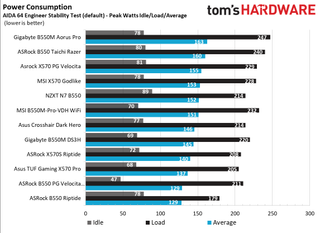
We used AIDA64’s System Stability Test with Stress CPU, FPU and Cache enabled for power testing, using the peak power consumption value. The wattage reading is from the wall via a Kill-A-Watt meter to capture the entire ecosystem. The only variable that changes is the motherboard; all other parts are the same.
At idle, the X570S Riptide consumed 72W, which leans toward the more efficient side of X570/B550 boards we’ve tested so far. Load wattage peaked at 208W, which is one of the lowest we’ve seen. This averages out to 140W and is also on the more efficient side of our tested boards.




The Riptide’s 10-phase 50A Vcore MOSFETs handled our Ryzen 5950X without significant issue at both stock and while overclocked to 4.4 GHz. During stock operations, The phases with the heatsink peaked at around 44 degrees Celsius, while the two on top reached roughly 52 degrees. While overclocked, the VRM bank with the heatsink peaked close to 60 degrees Celsius while the phases without were a lot warmer, reaching the mid-70s. While I would like to see a heatsink on the top part of the power bits, they’re running well within specifications, so I can’t really hold that against ASRock here.
I’m unsure why temperatures dropped significantly in the first chart on one probe late in the test. It’s possible someone (myself or one of my kids) bumped the thermistor during testing, as I didn’t see any clock speed, voltage or power anomalies in the log. We didn’t see that when overclocking and using more power running at higher temperatures, so it isn’t a power or temperature issue.
Overclocking
There are several ways to overclock on AMD platforms, depending on your goals. If your focus is single-threaded performance, you may want to focus on using Precision Boost Overdrive (PBO) and adjusting its parameters. If you can use all cores and threads, setting a manual CPU multiplier and voltage is likely the better route. While the latter clips peak single-threaded performance a bit, it increases all core/thread performance over the all-core boost. To that end, we settled on 4.4 GHz at ~1.3V for an all-core/thread overclock.
The X570S Riptide handled our 16-core/32-thread Ryzen 9 5950X without issue. I left the vdroop setting on auto, which yielded a fair amount of voltage sag, but still stable in our testing. If you’re like me and don’t like to see the voltage drop on load, simply raise the LLC level.
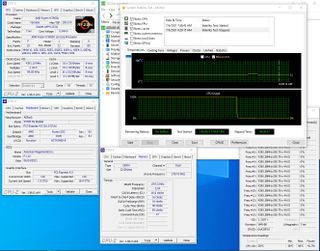
On the memory side, we know AMD is limited to around 3600/3733 MHz when keeping FCLK at a 1:1 ratio with the memory. With this in mind, we add two more sticks and run 4x8GB at DDR4 3600, which is AMD’s current sweet spot. We didn’t run into any issues with the X570S Riptide. We set XMP and were on our way!
Final Thoughts
The ‘new’ X570S based motherboards are designed to bring silence to the X570 platform. Although through testing we found some of the older X570 boards’ fans audible over our system fan(s), they rarely came across as intrusive, and you could adjust the speed in most BIOSes. That said, for those who found the fans too loud or just want a silent board, X570S is for you. It also allows the motherboard partners to add new features (faster Wi-Fi, for example) in new models.
The X570S designation allowed ASRock the opportunity to introduce a new budget model in the Riptide. The Riptide’s low (for X570) $185 MSRP makes this board one of the more affordable for the chipset and slots between the Phantom Gaming 4 WIFI and the Steel Legend in ASRock’s product stack. The Riptide offers a better design aesthetic than the two bookend boards mentioned, and improves upon the power delivery, utilizing 10-phases at 50A versus the others running 6-phase at 50A. The Riptide also includes Killer-based 2.5 GbE, where these original X570 boards at this price included a 1GbE port. In the end, the Riptide offers more capable power delivery, a faster integrated NIC, and of course, the silence that some want.
If you look at other boards on the market around that price range (Gigabyte X570 Gaming X $186.99, Asus TUF Gaming Plus Wi-Fi $194.99 and MSI X570 Gaming Edge WIFI $199.99), they all have fans on the chipset. Outside of that, the MSI and Asus offer superior audio solutions, while the Riptide includes faster LAN. None of these boards include Wi-Fi, but each offers a Key-E socket to add it. In reference to port count, both USB and SATA vary between these boards with the Asus TUF sporting the highest count on the SATA side (eight) while the MSI, Asus and the Riptide all offer eight USB ports with at least two USB 3.2 Gen 2 ports. I prefer the MSI X570 Gaming Edge WIFI on the appearance front, but the Riptide isn’t going to turn you off.
Overall, we like what ASRock brought to the table in the new Riptide SKU. It’s a budget-conscious offering while still a full-featured motherboard that’s easy to build with. I would like to have seen integrated Wi-Fi and a better audio codec, but these are some of the necessary sacrifices at this price point. That said, most find the audio solution adequate, and if you need Wi-Fi and want this board, simply buy the inexpensive part and install it.
In the end, if you’re looking for an inexpensive and silent X570S motherboard, the X570S Riptide makes for a solid budget option to build your AMD Ryzen based system around.
MORE: Best Motherboards
MORE: How To Choose A Motherboard
MORE: All Motherboard Content

Joe Shields is a Freelance writer for Tom’s Hardware US. He reviews motherboards.

Microsoft is switching RAM speed units in Task Manager — finally moving to the more technically correct MT/s

Pre-Memorial Day Sales 2024: Save on gaming laptops, CPUs, monitors and more

Lenovo ThinkPad P1 Gen 7 is the world's first laptop to sport LPCAMM2 memory — more compact, higher performance, lower power
