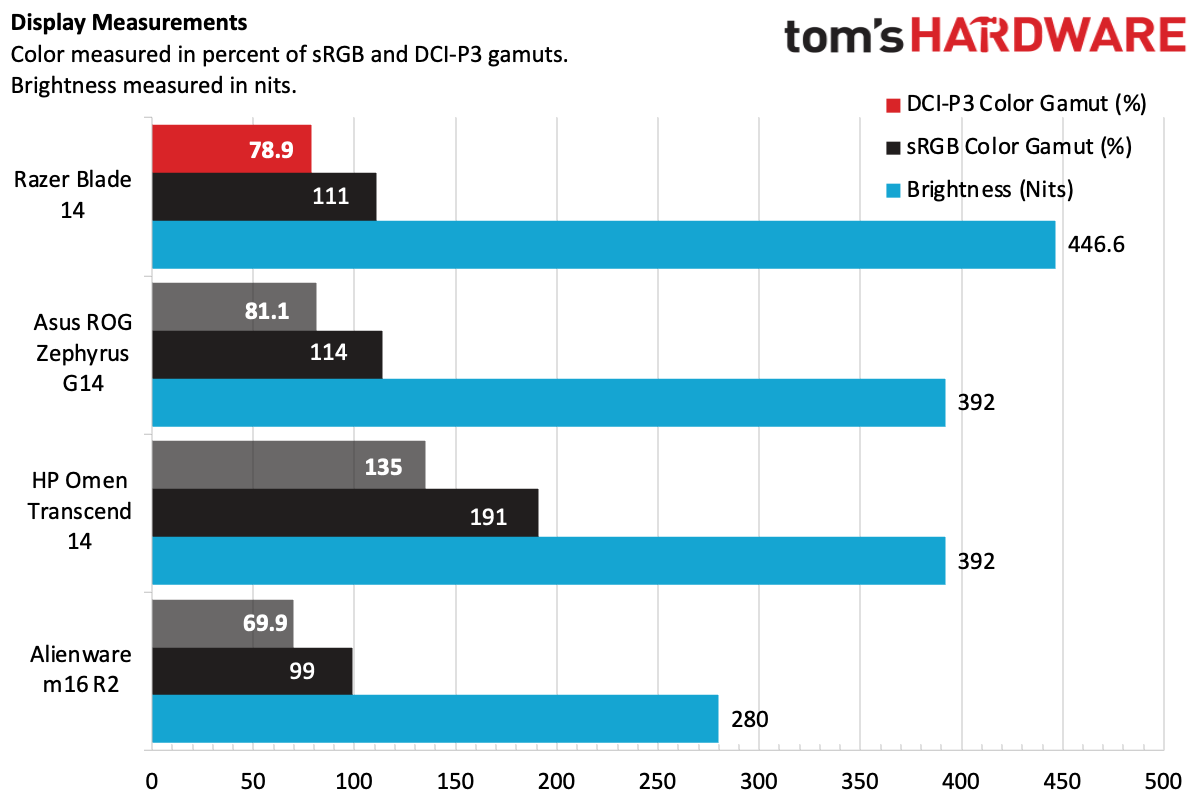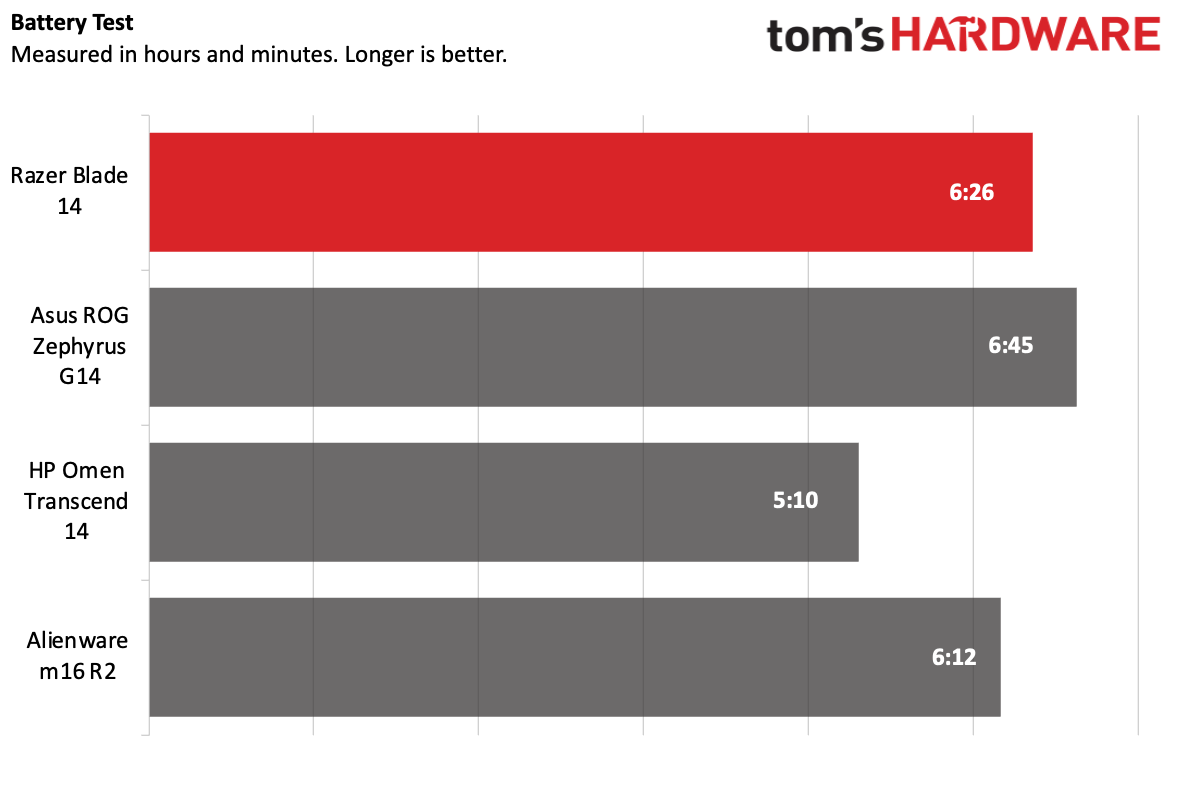Tom's Hardware Verdict
The Razer Blade 14 is the most powerful 14-inch gaming laptop we've tested, and it boasts a bright display and lots of ports. But it's far more expensive than the competition, so you'll have to decide what the power is worth.
Pros
- +
Full-power RTX 4070
- +
Strong port selection and placement
- +
Bright display
- +
Upgradeable components in a 14-inch chassis
Cons
- -
Very expensive
- -
Touchpad sensitivity needed adjustment
- -
Competition offers OLED screens
Why you can trust Tom's Hardware
Building small gaming laptops means bumping up against a certain element of physics: hot components in small spaces can only do so much. But the Razer Blade 14 ($2,699.99 as tested) does something we haven't seen from other 14-inch gaming laptops lately: it utilizes a full-power Nvidia RTX 4070 laptop GPU.
That's one of many things that the Blade 14 does right, including solid build quality, a bright screen, and upgradeable components.
But while other 14-inch gaming laptops may hold back on some of the graphics power, they're also as much as $700 cheaper, to the point where the Razer Blade 14's price tag may have you considering them.
Design of the Razer Blade 14 (2024)
In the contest to be one of the best gaming laptops, it used to be that Razer was considered the Apple of gaming, at least in terms of looks. But Apple has switched up its design and Razer's laptops look the same as last year's. The Razer Blade 14 looks very much like the ones we saw in 2023 and 2021.


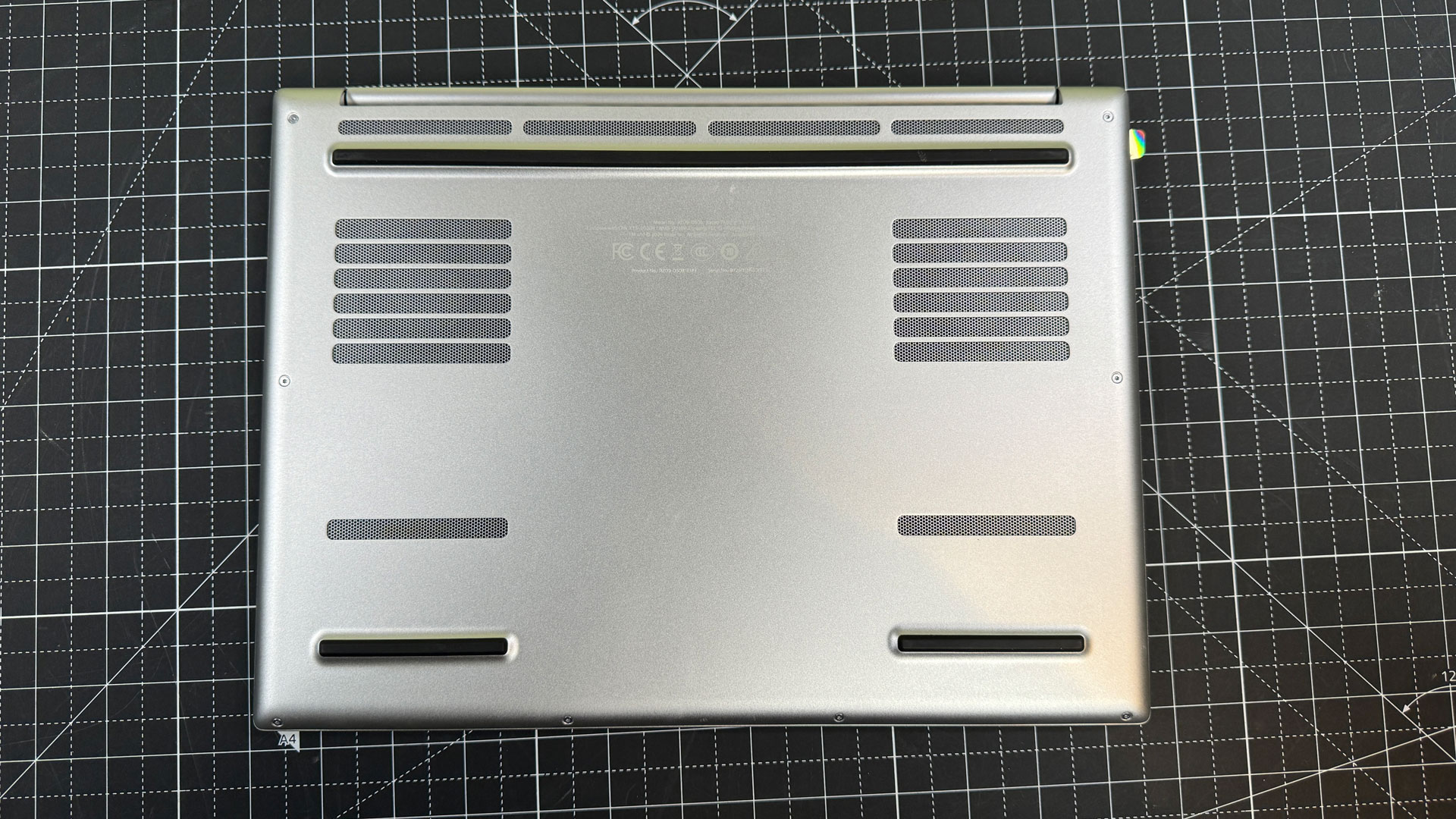
In many ways, that's positive. Except for a little bit of flex in the lid, this chassis is built solid, with an aluminum, minimalist design. It has clean lines, and a strong hinge, and won't look out of place when you're not gaming (at least, in the mercury color we tested, which is really just silver).
The lid features Razer's tri-headed Snake logo in a tone-o-tone design, the benefit being that it's not so easy to see. I've never been a fan of this logo, but it's the only thing on this system that screams "gaming."
The 14-inch display is surrounded by a bezel that's a bit thicker than I'd like on the top and bottom, made more noticeable on the white model because the bezels are black. I noticed it more while working than while playing games.
The deck is clean, and the island-style chiclet keys have a pop of color when you turn the RGB lighting on.


Each side of the laptop features both a USB 3.2 Gen 2 Type-A port and a USB 4 Type-C port. I love this balance, and it's rare to see a company put those ports on each flank. In addition, the left side gets a 3.5 mm headphone jack and the power port, while the right side has an HDMI output and a lock slot.
At 4.05 pounds and 12.23 x 8.97 x 0.7 inches, the Blade 14 is only a bit heavier and larger than some productivity-focused notebooks. But some of the competition goes lighter; The Asus ROG Zephyrus G14 is 3.31 pounds and 12.24 x 8.66 x 0.64 inches, though we'll see later that that makes for other tradeoffs, while the HP Omen Transcend 14 is 3.6 pounds and 12.32 x 9.19 x 0.71 inches. The larger Alienware m16 R2, which fuses productivity looks with gaming power, is 14.33 x 9.81 x 0.93 inches and weighs 5.75 pounds.
Get Tom's Hardware's best news and in-depth reviews, straight to your inbox.
Razer Blade 14 (2024) Specifications
| CPU | AMD Ryzen 9 8945HS |
| Graphics | Nvidia GeForce RTX 4070 Laptop GPU (8GB, 140 W max graphics power, 1,605 MHz boost clock) |
| Memory | 32GB DDR5-5600 |
| Storage | 1TB M.2 PCIe SSD |
| Display | 14.0-inch, 2560 x 1600, 240 Hz, AMD FreeSync Premium, Anti-glare matte finish |
| Networking | Qualcomm FastConnect 7800 Wi-Fi 7, Bluetooth 5.4 |
| Ports | 2x USB 3.2 Gen 2 Type-A ports, 2x USB 4 Type-C ports, HDMI 2.1, 3.5 mm headphone jack, Kensington lock slot |
| Camera | 1080p, IR, privacy shutter |
| Battery | 68.1 WHr |
| Power Adapter | 230 W |
| Operating System | Windows 11 Home |
| Dimensions (WxDxH) | 12.23 x 8.97 x 0.7 inches (310.7 x 228 x 17.9 mm) |
| Weight | 4.05 pounds (1.84 kg) |
| Price (as configured) | $2,699.99 |
Gaming and Graphics on the Razer Blade 14
Gaming performance is perhaps the most interesting part of the Razer Blade 14. Over the past few months, several laptop companies have released thin gaming notebooks with lower-power versions of powerful GPUs to manage thermals. Razer, however, is using a 140W Nvidia GeForce RTX 4070 laptop GPU with an AMD Ryzen 9 8945HS.
The Asus ROG Zephyrus, for instance, tops out at 90W on the RTX 4070, while the Alienware m16 R2 we tested uses the full 140W like Razer (though that has more space inside). The HP Omen Transcend 14 we tested used a 65W RTX 4060, so expect that to lag behind a bit here.
All four of these laptops were tested at 1080p and their native resolution. For comparing 90W vs 140W RTX 4070 performance, 1080p is the way to go, as the Razer Blade has a 2560 x 1600 screen and the Zephyrus uses a higher-resolution 2880 x 1800.
I played a bit of Alan Wake 2 on the Blade. For this machine, I used the 1707 x 1067 "Quality" render resolution, DLSS, with the effects on the medium preset and using the low ray tracing option. On a daylit street in Bright Falls, the game ran between 30 and 40 fps, and it stayed closer to 40 fps during a combat scene in a morgue.
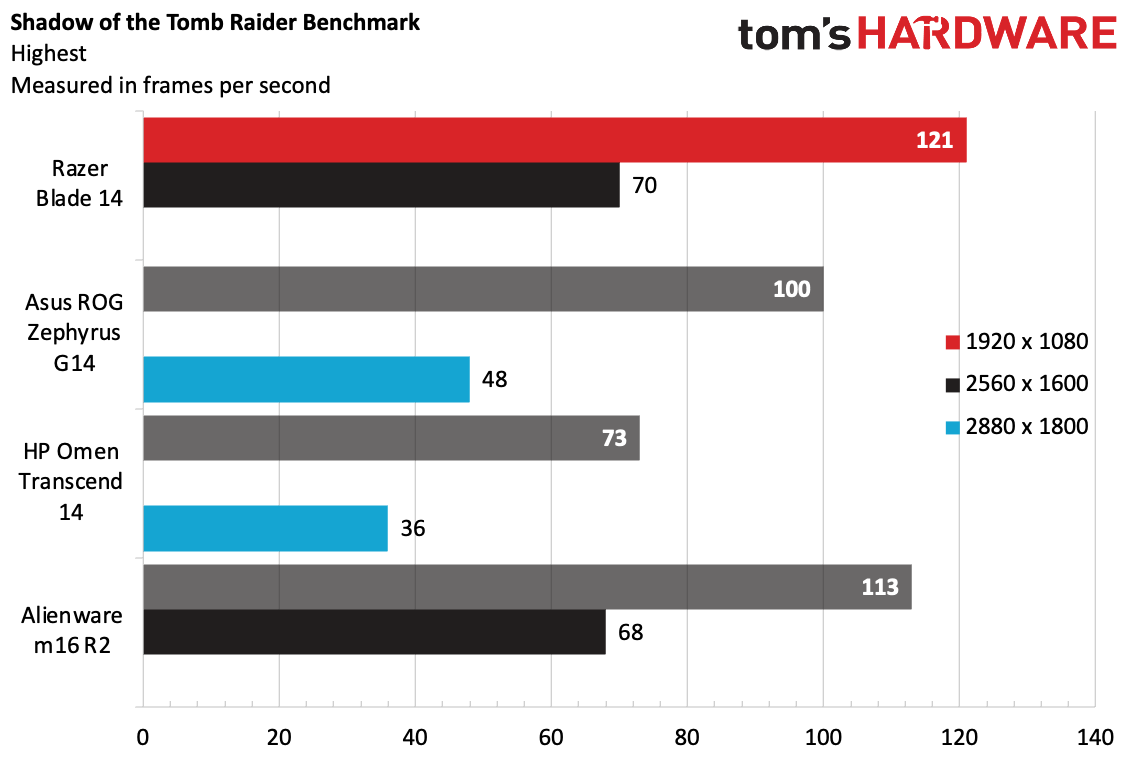
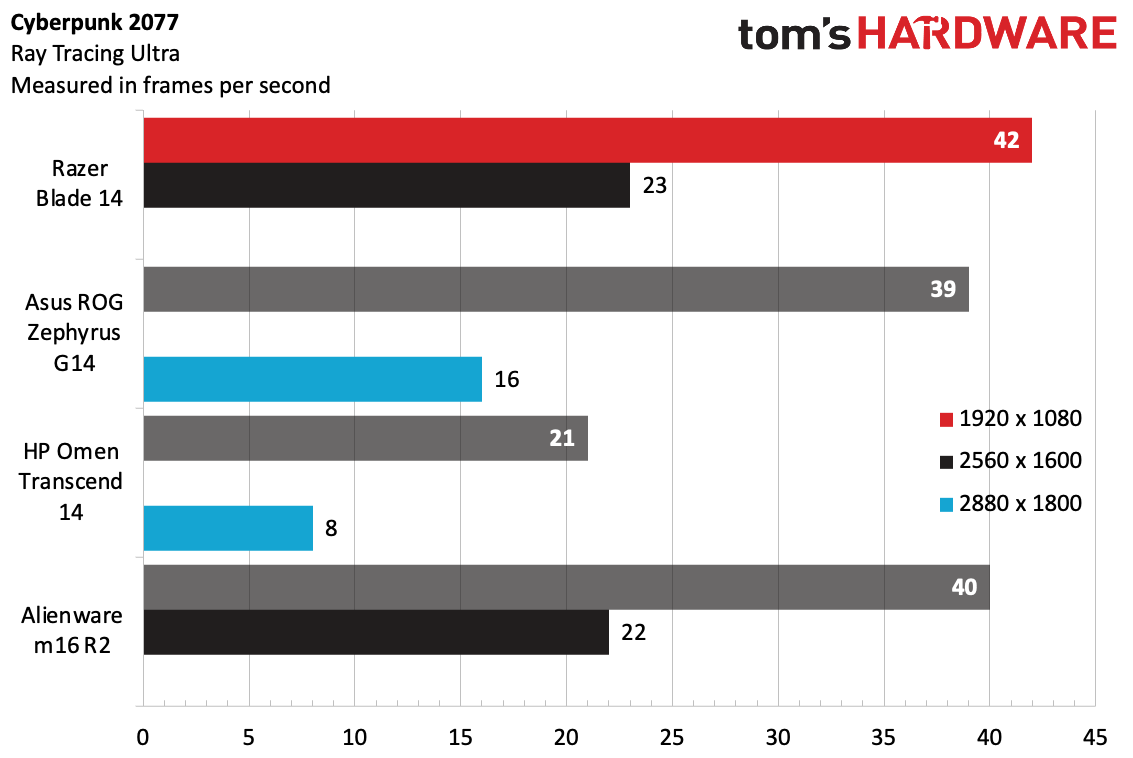
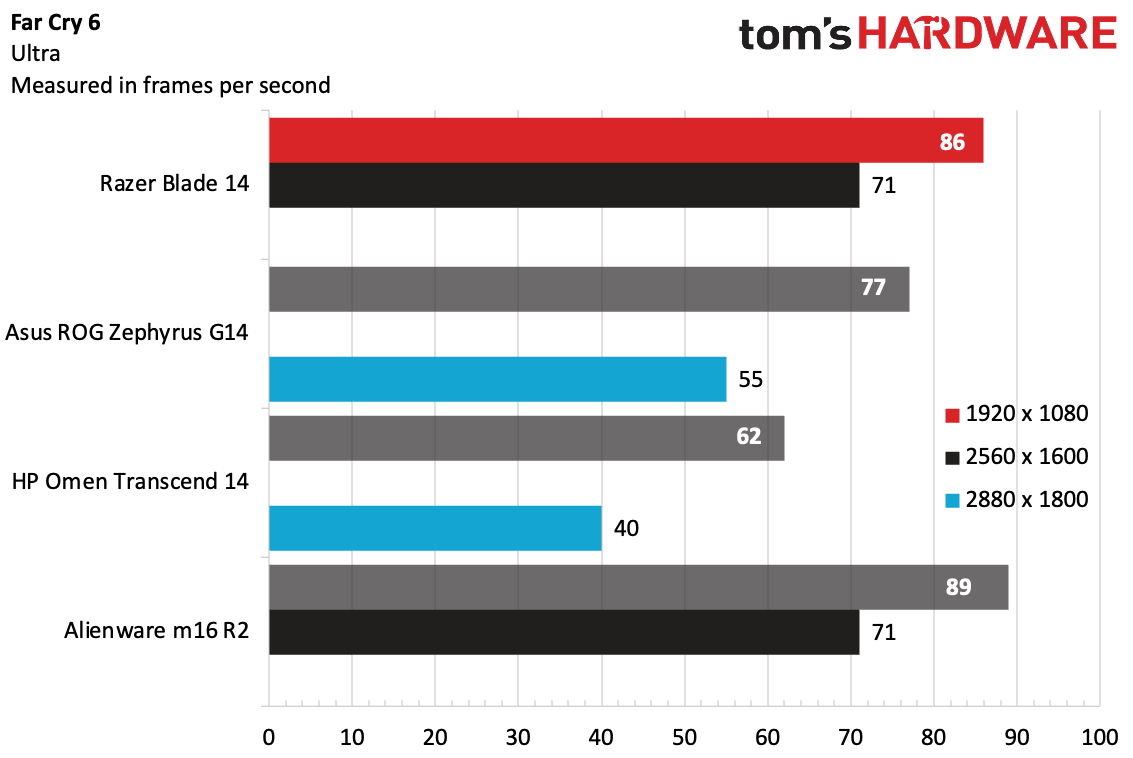
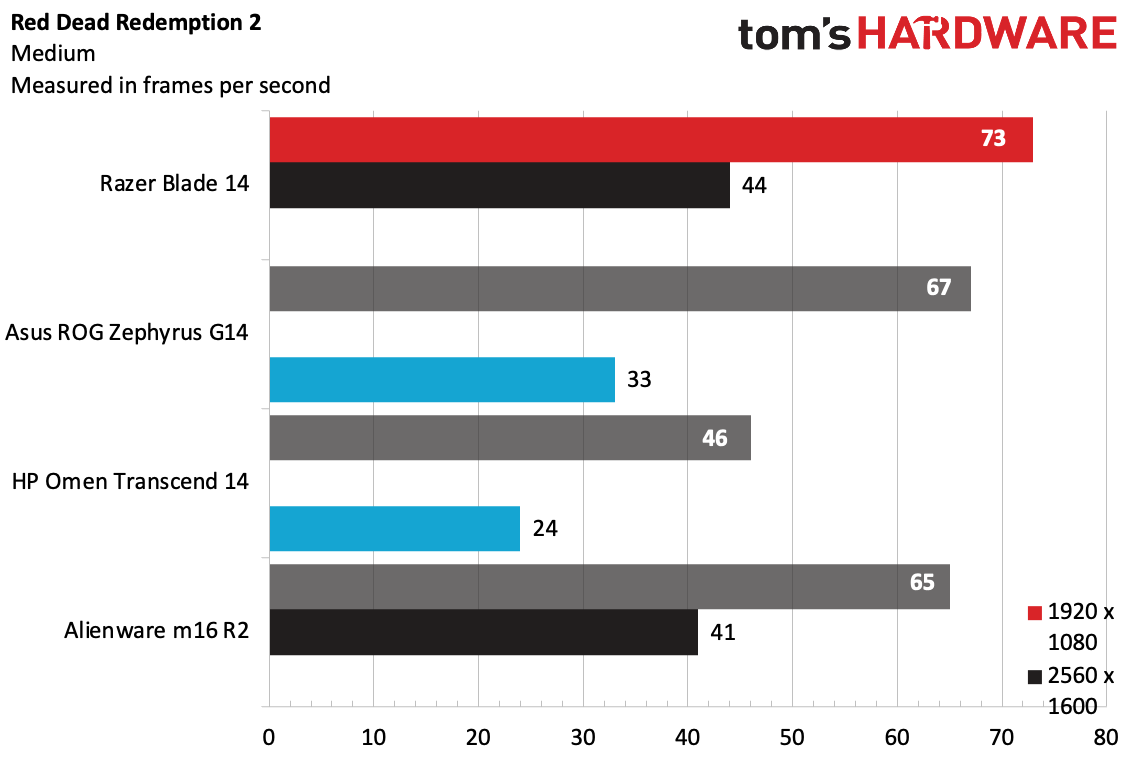
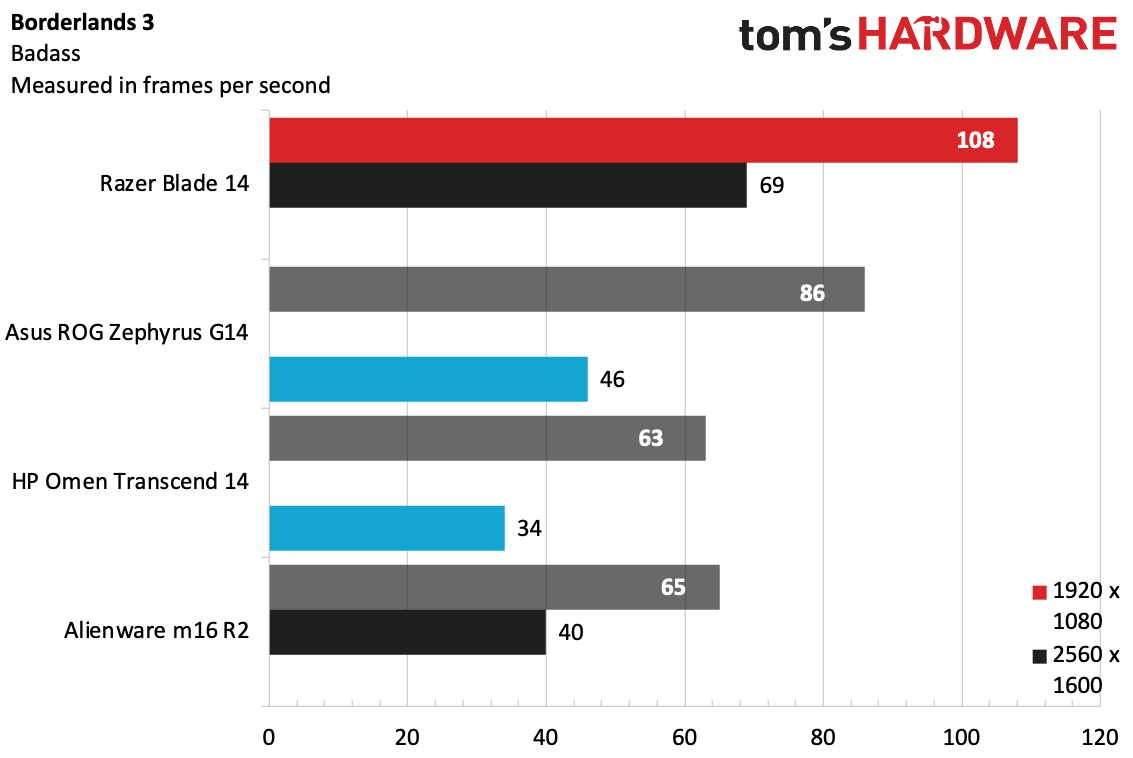
On the Shadow of the Tomb Raider benchmark (highest settings), the Blade won out at 1080p, running the test at 121 fps. The Alienware took second place at 113 fps, while the Zephyrus fell behind at 100 fps. The Blade and Alienware had very similar scores at 2560 x 1600.
Cyberpunk 2077 on the ray tracing ultra preset was a closer test. The Blade 14 hit 42 fps at 1080p and 42 fps at 2560 x 1600. The difference between it and the Alienware is minimal. The Zephyrus hit 39 fps at 1080p, which isn't as big a gap as we see in some other games.
Far Cry 6 (ultra) showed the Alienware (89 fps) just beat the Blade 14, which ran the benchmark at 86 fps at 1080p. Both hit the same 71 fps at native resolution. Meanwhile, the Asus ROG Zephyrus G14 fell down to 77 fps.
On Red Dead Redemption 2 (medium settings), the Razer Blade hit 73 fps at 1080p, besting the Zephyrus (67 fps) and the Alienware, which fell to a rare third place for FHD.
The AMD-based laptops showed strength on Borderlands 3 (badass preset), with the Blade hitting 108 fps at 1080p and the Zephyrus coming in second at 86 fps. The Intel-based rigs shared similar numbers in the 60s at FHD.
We stress-tested the Blade with Metro Exodus, running the game's benchmark 15 times in a loop on the RTX preset. The system ran the benchmark at an average of 81.53 fps, which was fairly consistent across the runs. The CPU ran at an average of 3.68 GHz and measured 56 degrees Celsius. The GPU averaged 916.57 MHz and ran at 55 degrees C.
Productivity Performance on the Razer Blade 14
The Razer Blade 14 we tested came with an AMD Ryzen 9 8945HS, 32GB of RAM, a 1TB M.2 PCIe SSD, and an Nvidia GeForce RTX 4070 Laptop GPU. For most non-gaming tasks, this should be plenty.
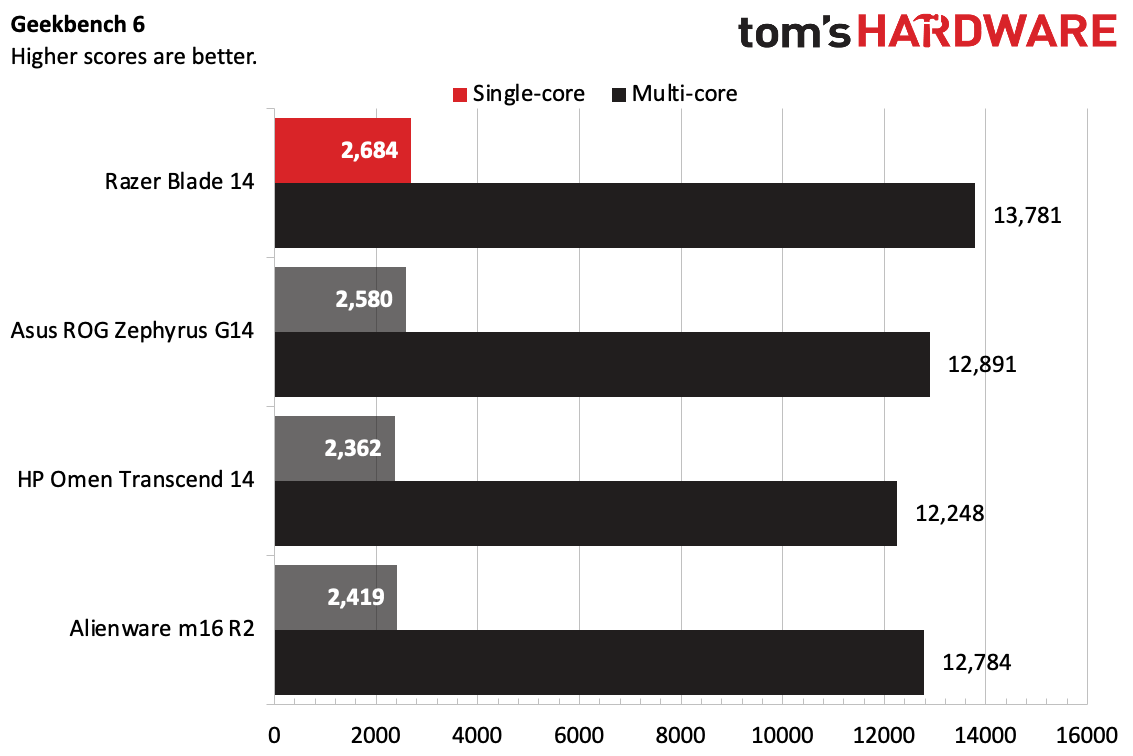
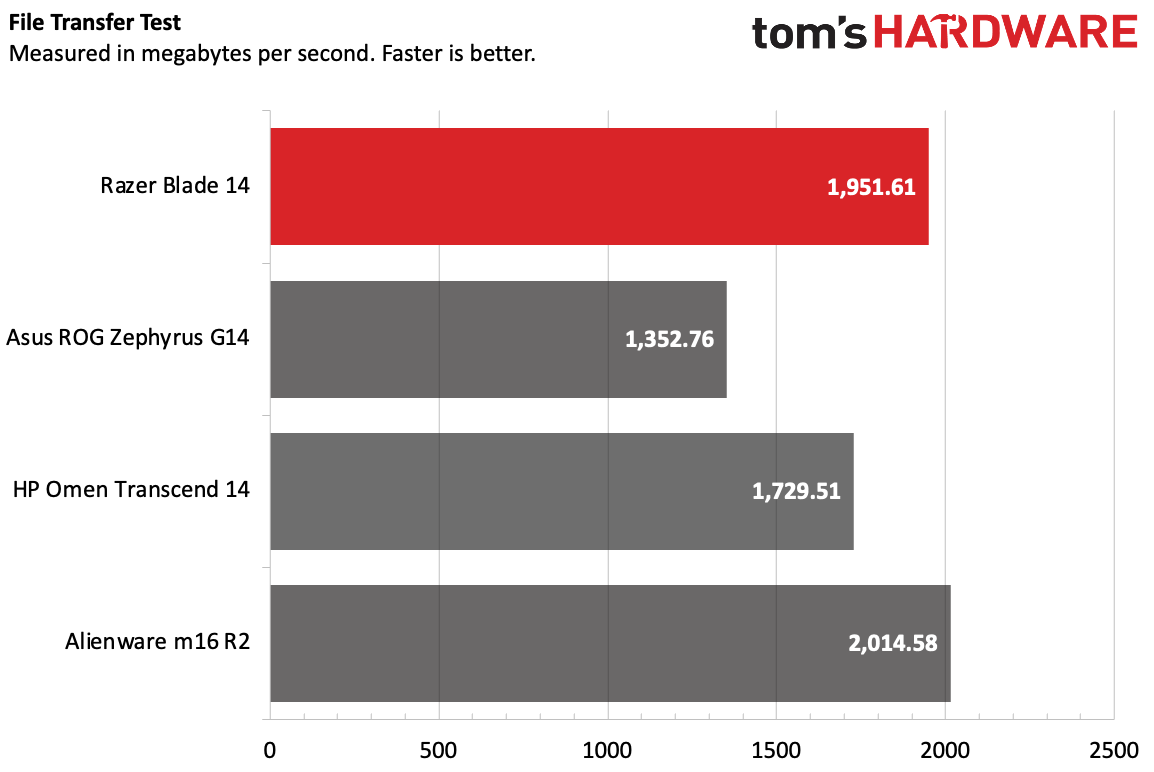
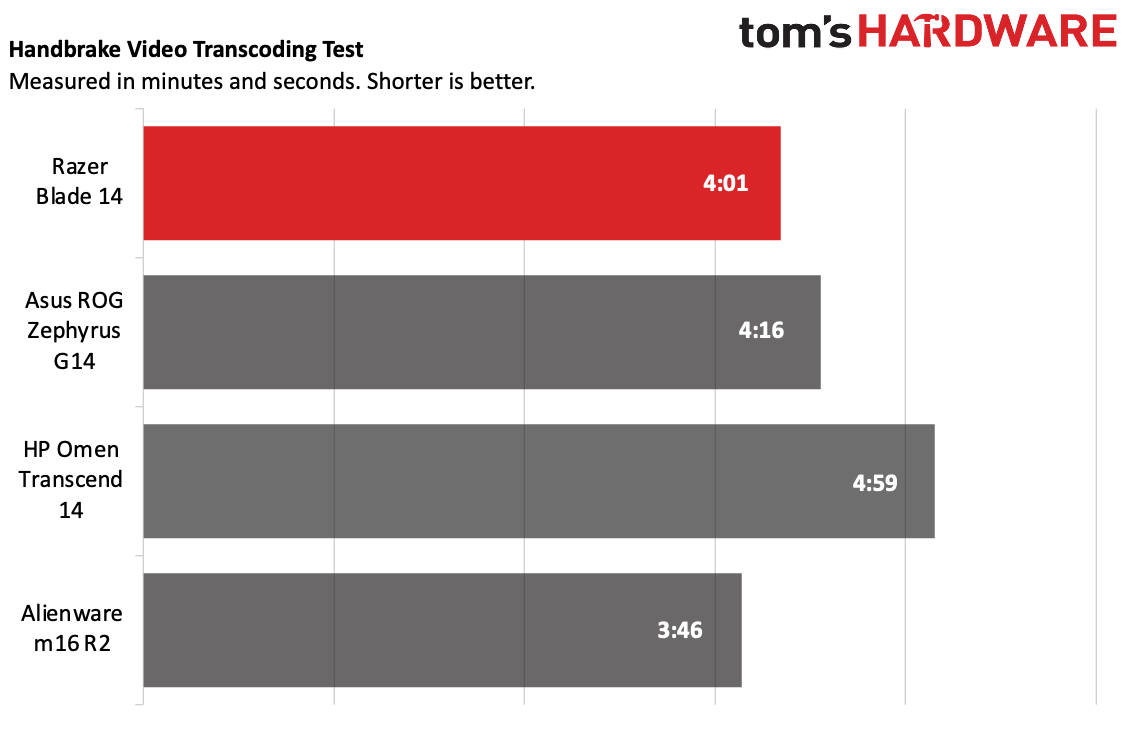
On Geekbench 6, the Razer Blade 14 was the best of our test group with a single-core score of 2,684 and a multi-core score of 13,781. The ROG Zephyrus G14, with the same CPU, scored lower, but still came out ahead of the systems with Intel CPUs. The Alienware m16 R2 and HP Omen Transcend 14, each with an Intel Core Ultra 7 155H, fell to the bottom of the chart.
The Blade copied 25GB of files at a rate of 1,951.61 MBps, surpassing the Omen (1,829.51 MBps) and the Zephyrus (the slowest, at 1,352.76 MBps). The Alienware was the fastest of the bunch at 2,014.58 MBps.
On Handbrake, Razer's laptop transcoded a 4K video to 1080p in 4 minutes and 1 second, coming ahead of the Zephyrus and Omen but behind the Alienware.
Display on the Razer Blade 14
Razer's 14-inch, 2560 x 1600 display is bright and reasonably colorful and runs as fast as 240 Hz for quick-twitch esports.
I was using the Blade when the trailer for Joker: Folie à Deux dropped. While it's not OLED or even micro LED it showed off the trailer well. One scene in which the Joker and Harley Queen dance under the moon was an appropriate shade of blue, which contrasted greatly with a similar scene in which they're in front of a large orange fire.
Similarly, the screen made Alan Wake 2 look good, showing off the daylight town of Bright Falls and a dark horror scene taking place inside a police morgue with equal detail. Lighting from a flashlight on Saga Anderson's face was eerie.
The Blade 14's screen covers 111% of the sRGB gamut and 78.9% of the more challenging DCI-P3 color space. That's just a few points behind the Asus ROG Zephyrus G14 (even though Asus went with OLED), but the Omen Transcend's OLED screen was far more vivid at 135% sRGB and 191% DCI-P3. The Alienware m16 R2 was the least colorful of the bunch.
Where the Blade won out was brightness, measuring over 446 nits on our light meter. The Zephyrus G14 and Omen Transcend 14 tied at 392 nits, while the Alienware measured only 280 nits.
Keyboard and Touchpad on the Razer Blade 14
Razer's keyboard is fine. It's a bit spongy for my taste (I prefer clicker feedback) and the travel didn't feel terribly deep, but I also didn't tire while using it. For what it's worth, I hit 120 words per minute on the monkey type test at 98% accuracy, which is about as good as I ever do on a notebook.
The touchpad on the Blade 14 is very large, which I like — after all, a laptop this size is just as likely to be used for web browsing and work as it is for gaming. However, I did feel the need to go in and adjust the sensitivity. It sometimes seemed like it needed to catch up with me. The touchpad itself is nice and smooth, and in general Windows gestures worked.
Audio on the Razer Blade 14
Razer owns THX, so I expected some greatness from the Blade 14's audio. The truth is, it was fine. You can only fit so much in a 14-inch chassis.
"Astrovan" by Mt. Joy filled one of our small lab rooms (and clearly some people outside heard it, based on conversations I had after leaving the room). The vocals were crystal clear, as were the guitars and cymbals, but there was effectively no bass, and not all of the percussion really thumped. In Razer or the THX app (both have the same options), you can switch between spatial audio and stereo. The spatial audio is nice and made the track feel a bit more spread out, but I won't lie - I think stereo just sounded slightly better.
In Alan Wake 2, the game's eerie music and dialogue-heavy gameplay both sounded fine. The gunfire in combat was punchy, but not as much as on bigger machines with larger speakers.
Upgradeability on the Razer Blade 14
There are 8 Torx screws on the bottom of the laptop. Use a T5 screwdriver to remove them. I was able to get the base off of the simple with a pry tool. I was in under two minutes.
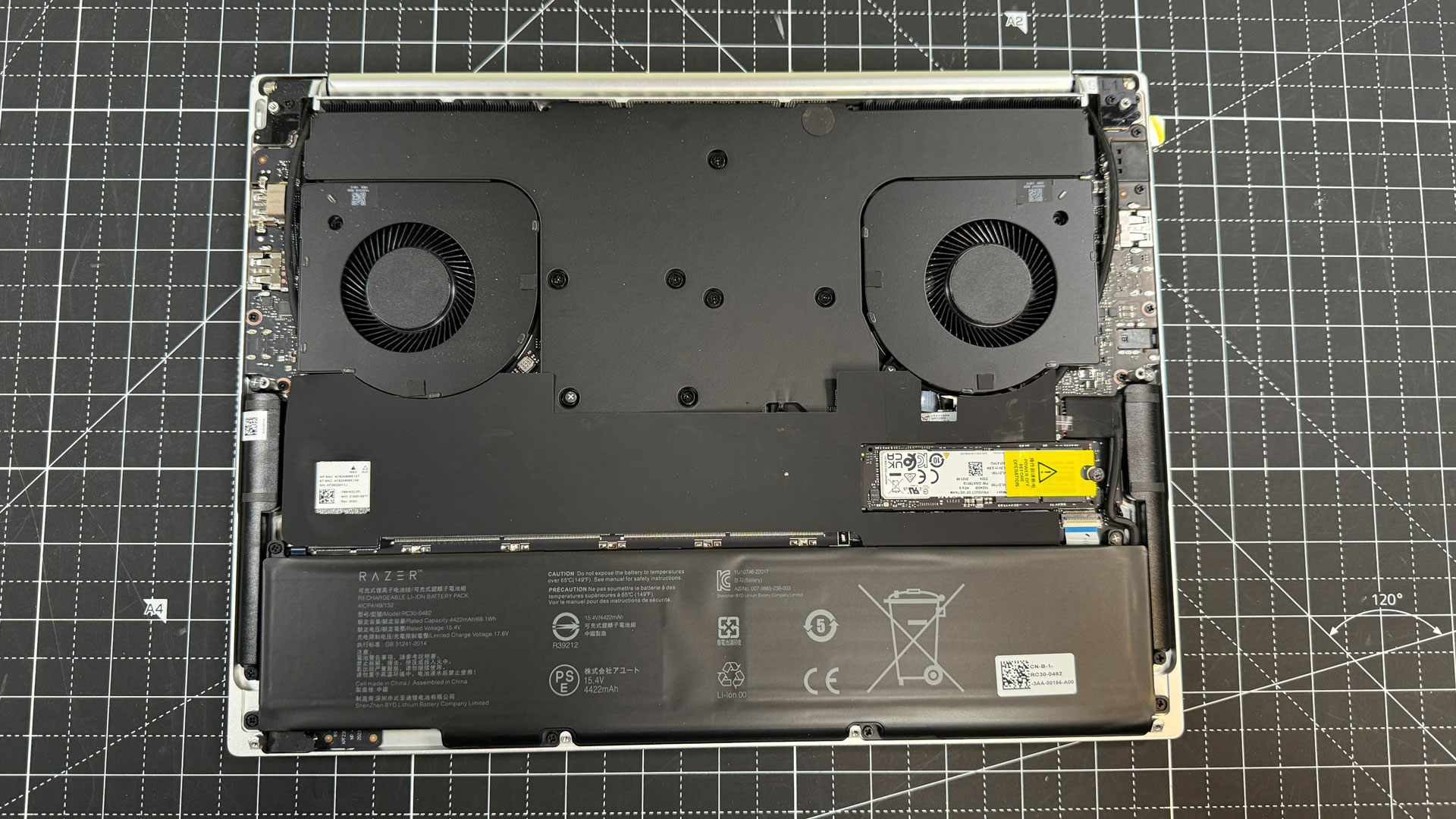
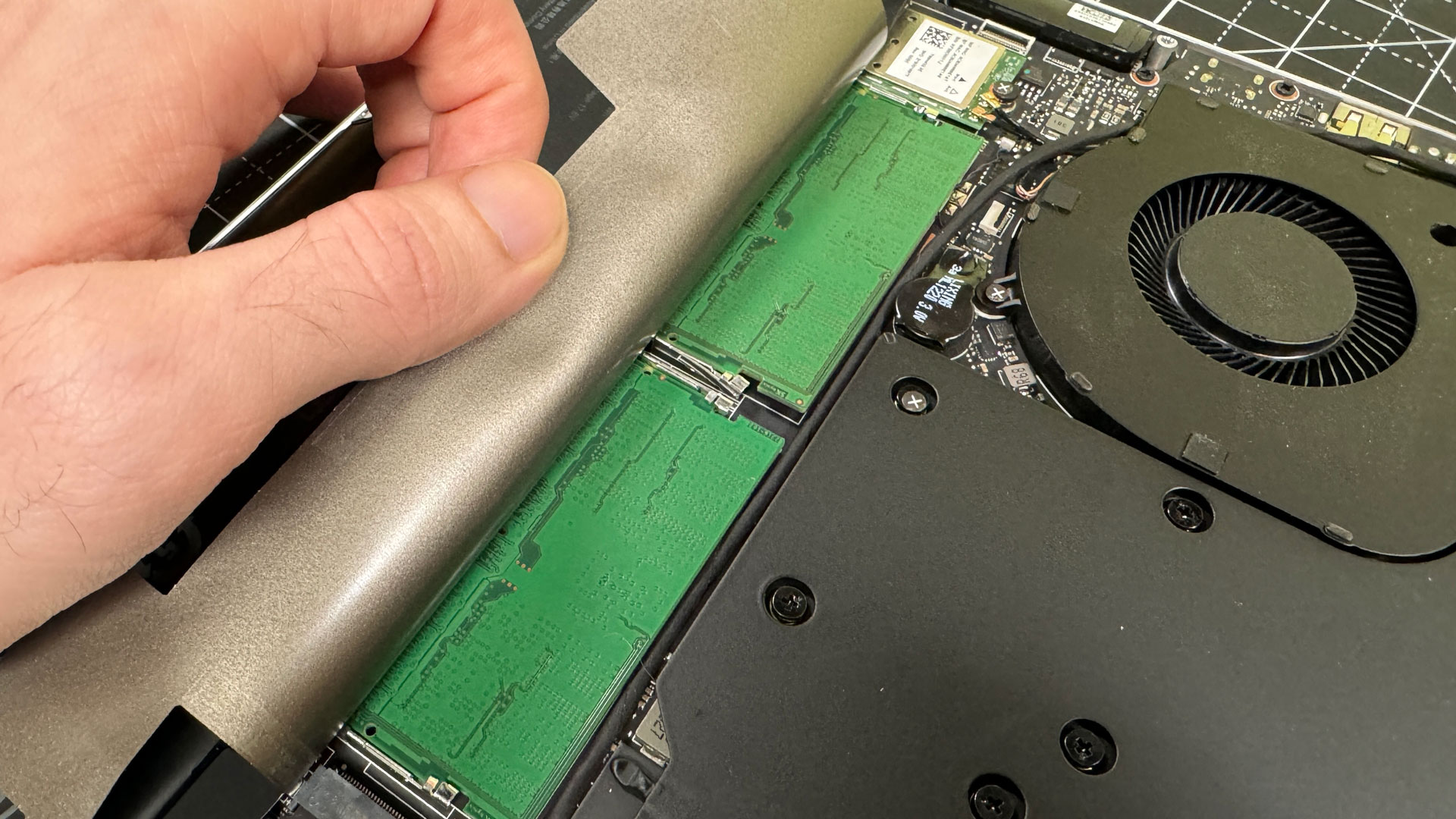
At first glance, I only noticed one repairable part: the M.2 PCIe SSD. But underneath some heat shielding, the Wi-Fi card and two RAM slots are also accessible. (I'm not sure I've ever seen RAM slots side-by-side before, but here they are!). There's not a ton of room for expansion without replacing components, but it's nice to see it at all in this thin of a system; On the Asus ROG Zephyrus G14, the RAM is soldered down.
Battery Life on the Razer Blade 14
The Blade 14 may be the size of an ultraportable, but like most gaming laptops, its endurance doesn't impress. On our battery test, which browses the web, streams videos, and runs OpenGL tests over Wi-Fi with the screen set to 150 nits of brightness, the Blade 14 lasted 6 hours and 26 minutes.
That's longer than the Alienware (6:12) and HP Omen (5:10), though the Zephyrus eked out a slightly longer time (6:45).
Heat on the Razer Blade 14
The Razer Blade stayed remarkably cool during our Metro Exodus stress test. Skin temperatures measured during the test were cooler than expected.
The keyboard, between the G and H keys, measured 106.5 degrees Fahrenheit. The touchpad measured 87 F at the center but measured a warmer 93 F at the top left corner. On the bottom, the laptop measured 115 F.
Webcam on the Razer Blade 14
The webcam on the Razer Blade 14 is decent. It's just sharp enough to keep my beard from looking like it's drawn on my face, but I'm not going to tell you that it's incredibly detailed. Captures with it seemed a bit darker than some other laptop webcams, but it caught the blue in my eyes accurately.
I appreciate the privacy shutter, as there's no need for a sticker over the webcam. It can be a bit tough to move the physical shutter with short fingernails, but it did the job.
Razer also includes infrared sensors to let you use the webcam to sign in with Windows Hello. It works well, though you have to remember to leave the webcam uncovered for it to work. (This is the case on any Windows PC with a privacy shutter).
Software and Warranty on the Razer Blade 14
The Blade doesn't come too bogged down with software. The main app is Razer Synapse. With options to customize your RGB keyboard, change performance modes, adjust the audio equalizer, create macros, and more. THX Spatial Audio, which also allows you to adjust the speakers, is the other big piece of software (Razer owns THX).
There is still the Windows bloat in the Start menu, with links to apps like Spotify, Grammarly, and Luminar Neo.
Razer sells the Blade 14 with a one-year warranty on the system and a two-year warranty on the battery. Razer offers two versions of its extended "RazerCare" coverage: Essential ($249.99) and Elite ($399.99). Both extend coverage to 3 years, come with 24-hour support, cover mechanical failures, and include surge protection. But only the more expensive Elite version offers accidental damage protection for drops, spills, falls, and collisions.
Configurations of the Razer Blade 14
This year's Razer Blade 14 has limited configurations. All of the configurations come with an AMD Ryzen 9 8945HS, a 14-inch, 240 Hz, 2560 x 1440p display, and 1TB of storage.
The version we reviewed came in "mercury" white (but is also available in black) with 32GB of RAM, and an Nvidia GeForce RTX 4070. That costs a pricey $2,699.99.
The base model is $2,199.99 and comes in black with an RTX 4060 and 16GB of RAM for $2,199.99. As of this writing, this configuration is only available on Razer's website.
These prices are perhaps the biggest strike against the Blade. It starts expensive and only goes up from there. As tested, the Blade 14 was $2,699.99, The Asus ROG Zephyrus G14 with the same CPU, RAM and storage was $1,999.99 when we reviewed it. The Asus also has a higher-resolution OLED screen, but its RTX 4070 uses less power and doesn't play games as well. An HP Omen Transcend 14 specced similarly, with an Intel Core Ultra 9 and specs otherwise similar to the Zephyrus is also $1,999.99. That's a pretty big premium Razer is asking for.
Bottom Line
There's a lot to like about the Razer Blade 14, some of it in spite of its small size. It has a full-powered RTX 4070, whereas some other companies have used lower-wattage variants; It has upgradeable RAM, storage, and Wi-Fi, where some other companies have soldered down the memory; and it has a bright display, even if Razer didn't opt for OLED.
But one thing keeps me from giving it a full-throated recommendation: it's very expensive. Similarly configured 14-inch gaming laptops from Asus and HP don't give you full-power graphics cards, but you get the same RAM and storage, similar (if not identical) CPUs, and OLED panels for as much as $700 less.
If you have the money, the Razer Blade 14 is the best-performing 14-inch gaming laptop we've seen. Its style may be conservative and its touchpad isn't my favorite, but it more than delivers on fundamentals. But the Razer premium is a lot of money that could be spent on games. For hundreds of dollars, I can deal with slightly less performance.
Those who want the most power they can squeeze out of a 14-inch laptop should keep an eye on the Blade 14, but their wallet may lead them elsewhere, and that's totally understandable.
MORE: How to Buy a Gaming Laptop
MORE: Best Gaming PCs
MORE: Best Ultrabooks and Premium Laptops

Andrew E. Freedman is a senior editor at Tom's Hardware focusing on laptops, desktops and gaming. He also keeps up with the latest news. A lover of all things gaming and tech, his previous work has shown up in Tom's Guide, Laptop Mag, Kotaku, PCMag and Complex, among others. Follow him on Threads @FreedmanAE and BlueSky @andrewfreedman.net. You can send him tips on Signal: andrewfreedman.01
-
cknobman With prices this high how in the heck does Razor sell these things?Reply
Is there really a large enough customer base to pay $500-1k more for the same thing that you can get from other mfg's? -
Notton I prefer RAM you can upgrade, but DDR5 SODIMM is slow compared to LPDDR5XReply
If you get the 32GB configuration, would you ever need to upgrade the RAM further?
It's not like there is an option for 8GB configuration on these higher end gaming laptops anyways. -
Sleepy_Hollowed There was a lot of engineering on these,.Reply
If it lasts at least 10 years, that'd be a solid Linux machine. -
subspruce Reply
Yeah CAMM2 is the way to go, the faster it gets mass adoption the better.Notton said:I prefer RAM you can upgrade, but DDR5 SODIMM is slow compared to LPDDR5X
If you get the 32GB configuration, would you ever need to upgrade the RAM further?
It's not like there is an option for 8GB configuration on these higher end gaming laptops anyways.