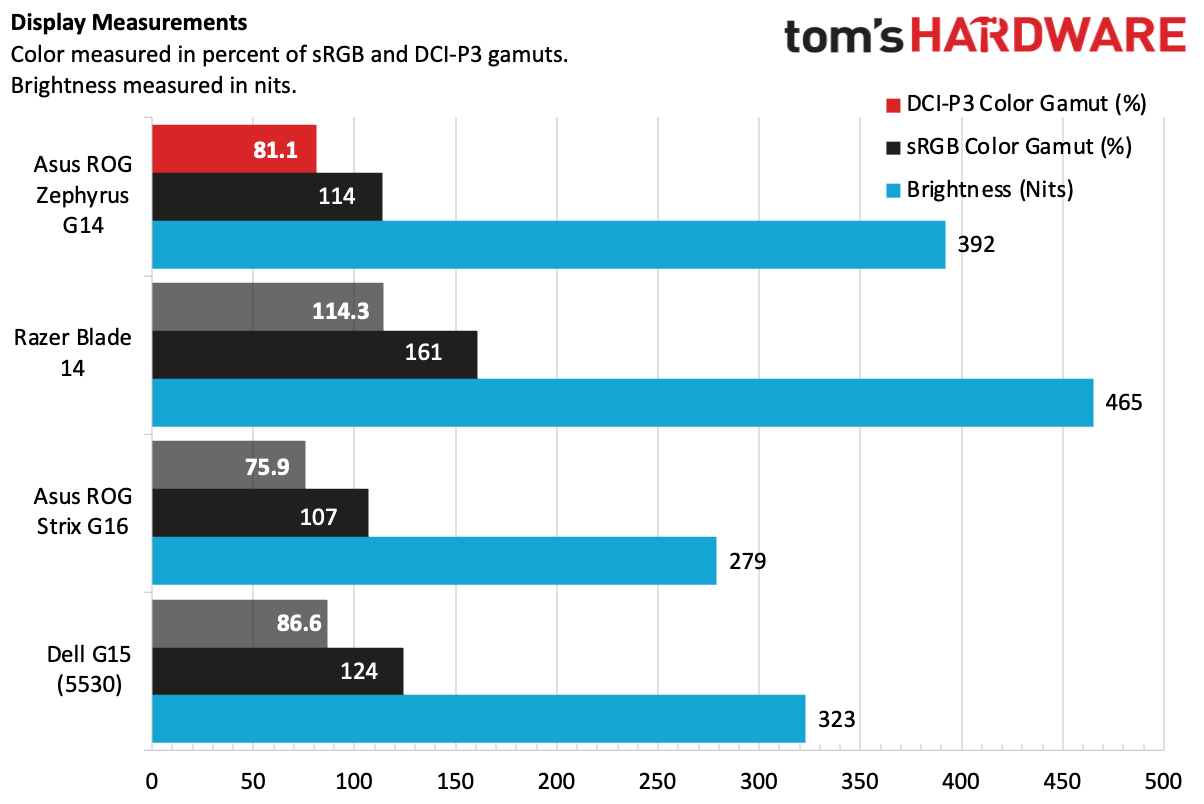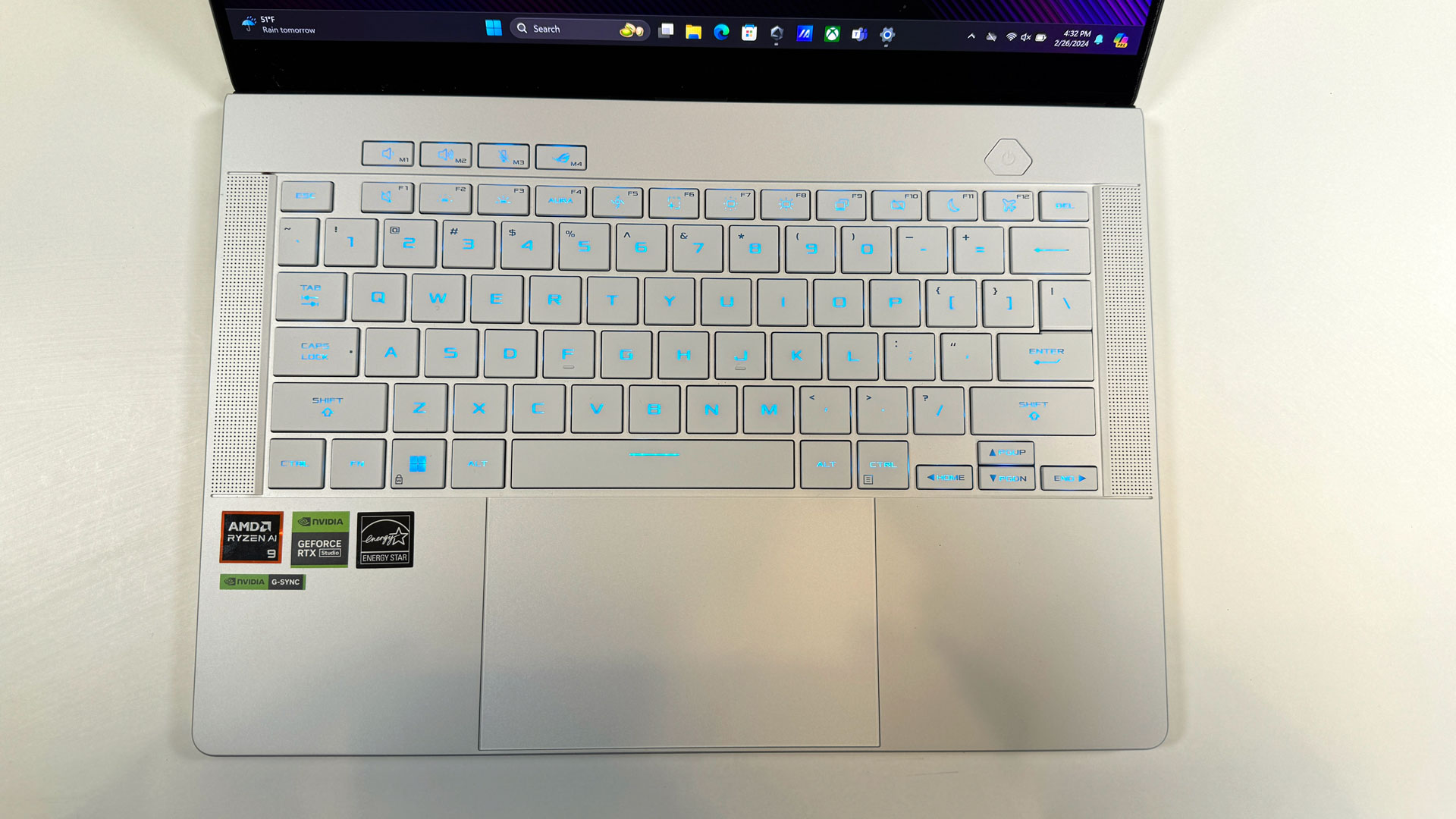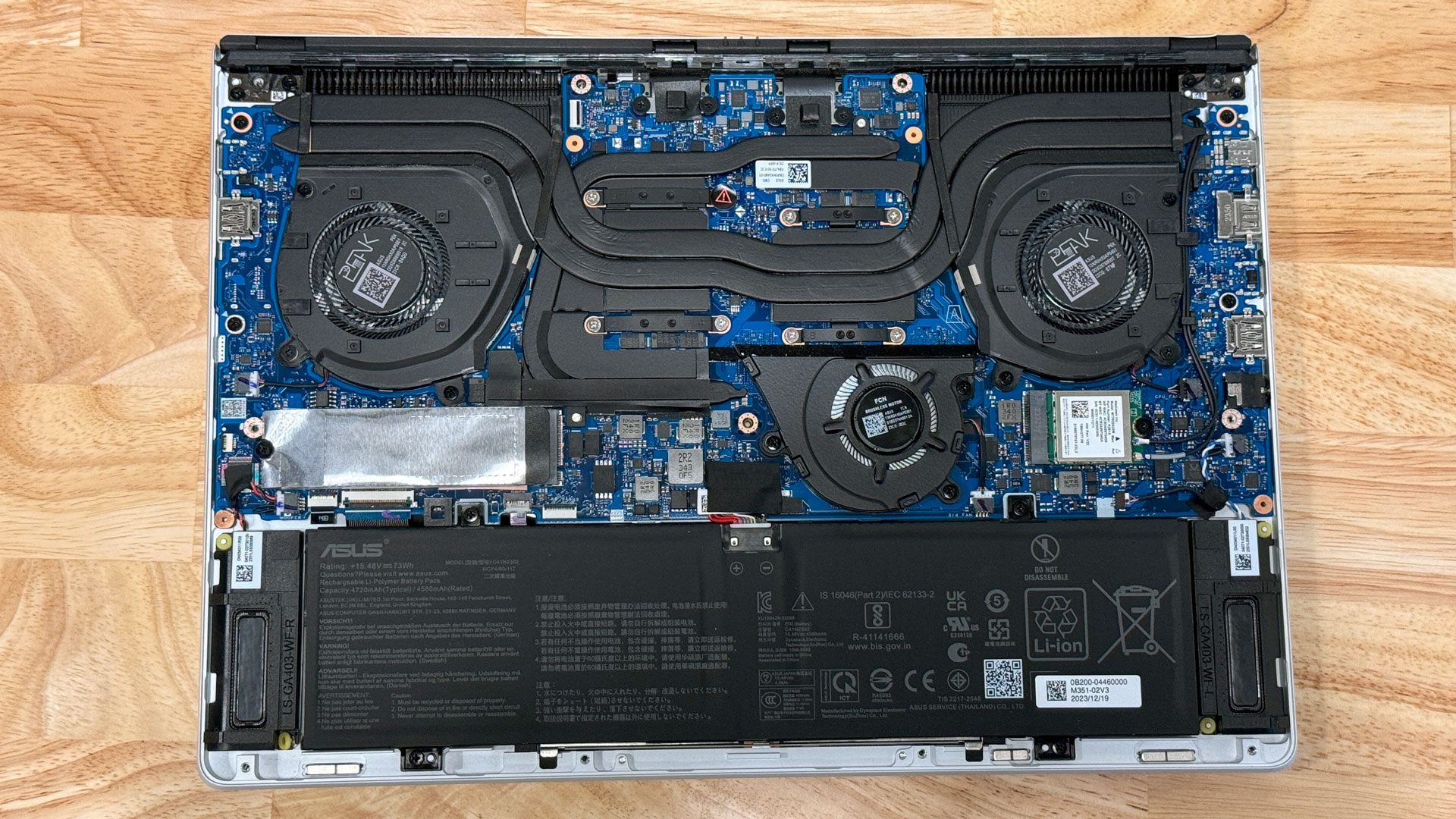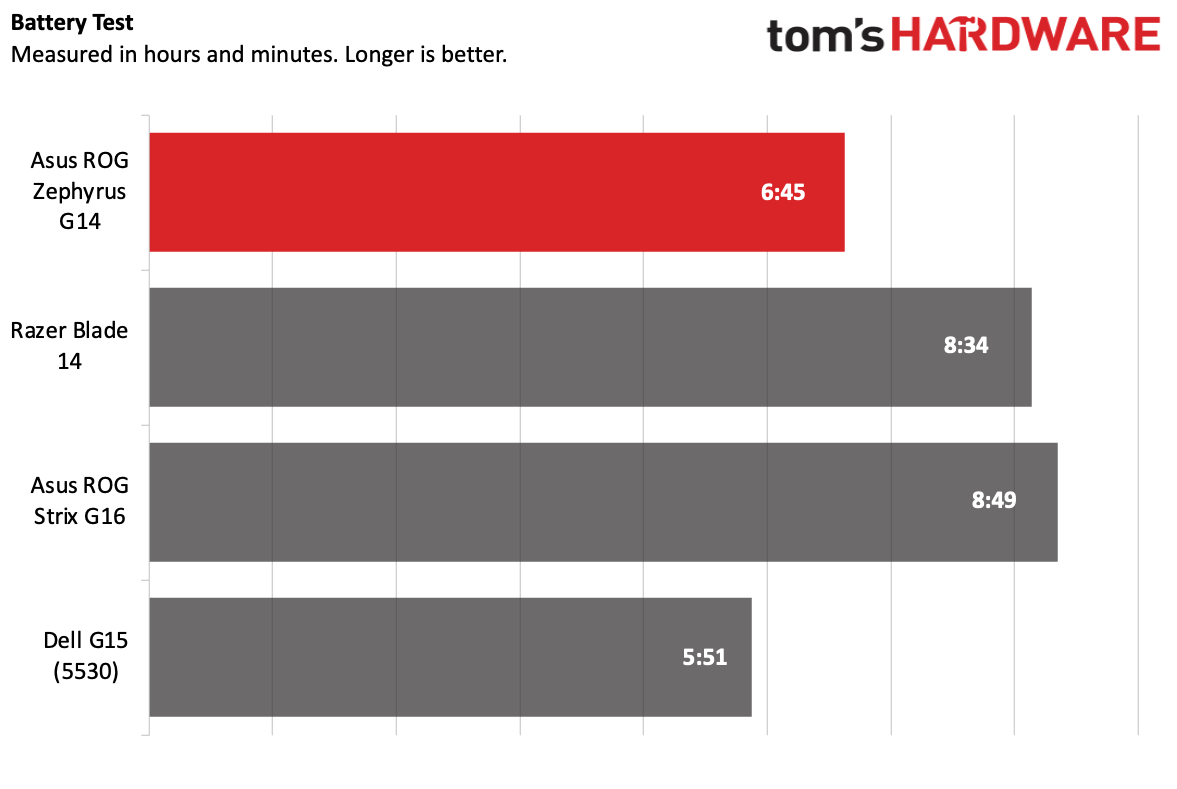Tom's Hardware Verdict
The Asus ROG Zephyrus G14 is designed to look more like a sleek productivity laptop. But thanks to its thin frame, the RTX 4070 here doesn’t perform as well as you might expect.
Pros
- +
Clean, compact design
- +
Bright OLED display
- +
Solid speakers for this size laptop
- +
Strong port selection
Cons
- -
90W RTX 4070 performs more like a 4060
- -
Battery life not as good as previous generations
- -
Too much bloatware
Why you can trust Tom's Hardware
Over the last several years, a number of the best gaming laptops have started to ditch some of their gaming trappings to look more acceptable anywhere you go. After all, you might not want someone looking at you funny while you play Helldivers 2 at a coffee shop.
The Asus ROG Zephyrus G14 ($1,999.99 as tested, $1,499.99 to start), is the latest in that trend, and in some ways takes it to an extreme. Without the RGB keyboard and an LED stripe on the lid, you might mistake it for one of the many MacBook Pro knockoffs on the market.
While previous versions of the Zephyrus went up to an RTX 4090, Asus has made a change here, refocusing on portability and topping out at an RTX 4070 — and a 90-watt 4070, at that. This performance is usable, but it doesn't exactly scream, and it will force gamers to decide if the new, thinner, premium design is worth it, or if they'd rather carry something a bit chunkier that performs the way they're used to.
Design of the Asus ROG Zephyrus G14
This will be controversial, but the design of the new Zephyrus G14 is refreshing. I like gaming laptops that have a little bit of personality, and I felt that while the previous white design had some pop, the "AniMe Matrix" lighting never really hit the spot. With this redesign, the Zephyrus G14 may go a bit too far in the other direction for some, looking a fair bit like a MacBook Pro, down to the CNC aluminum unibody chassis.
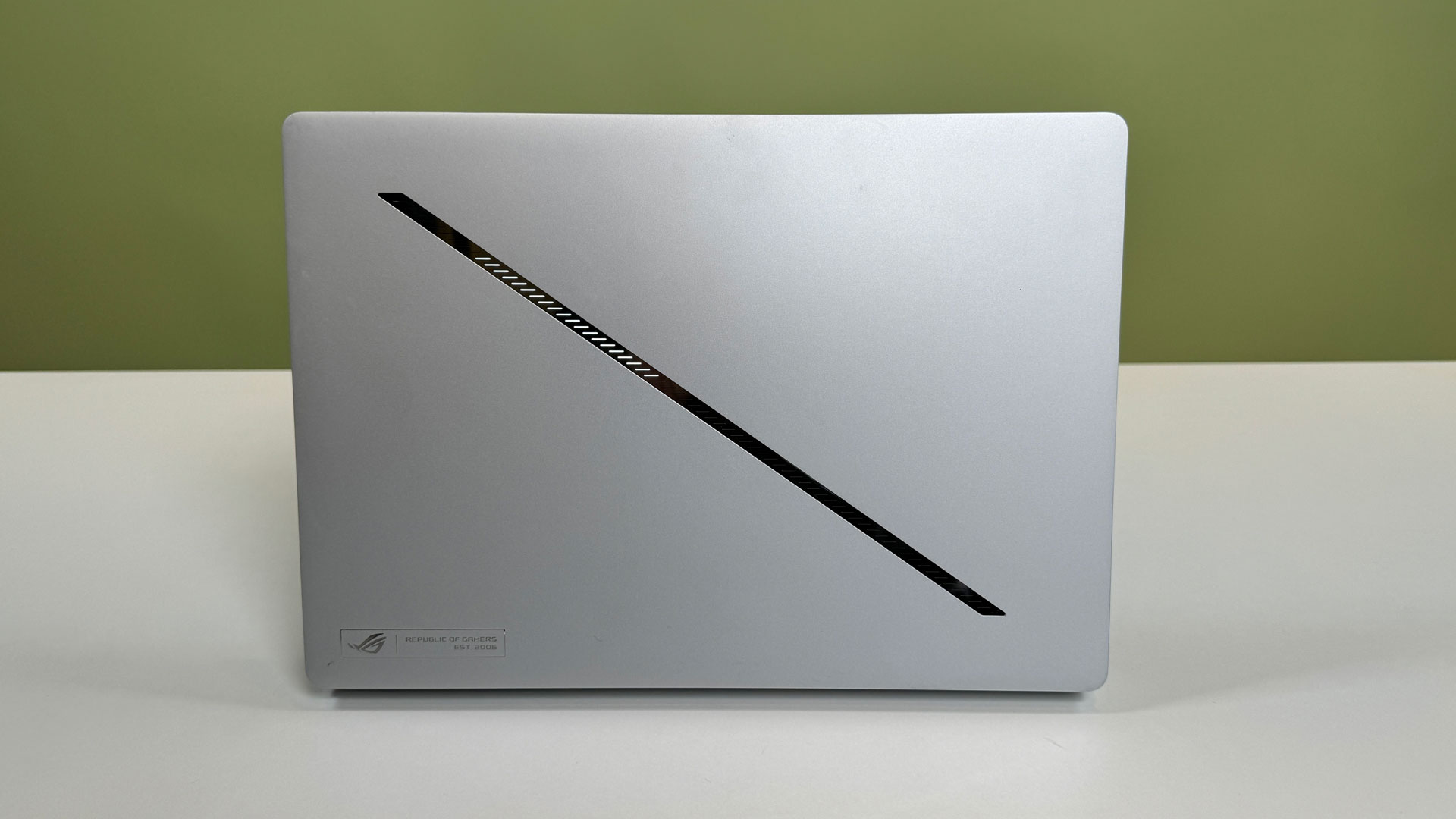

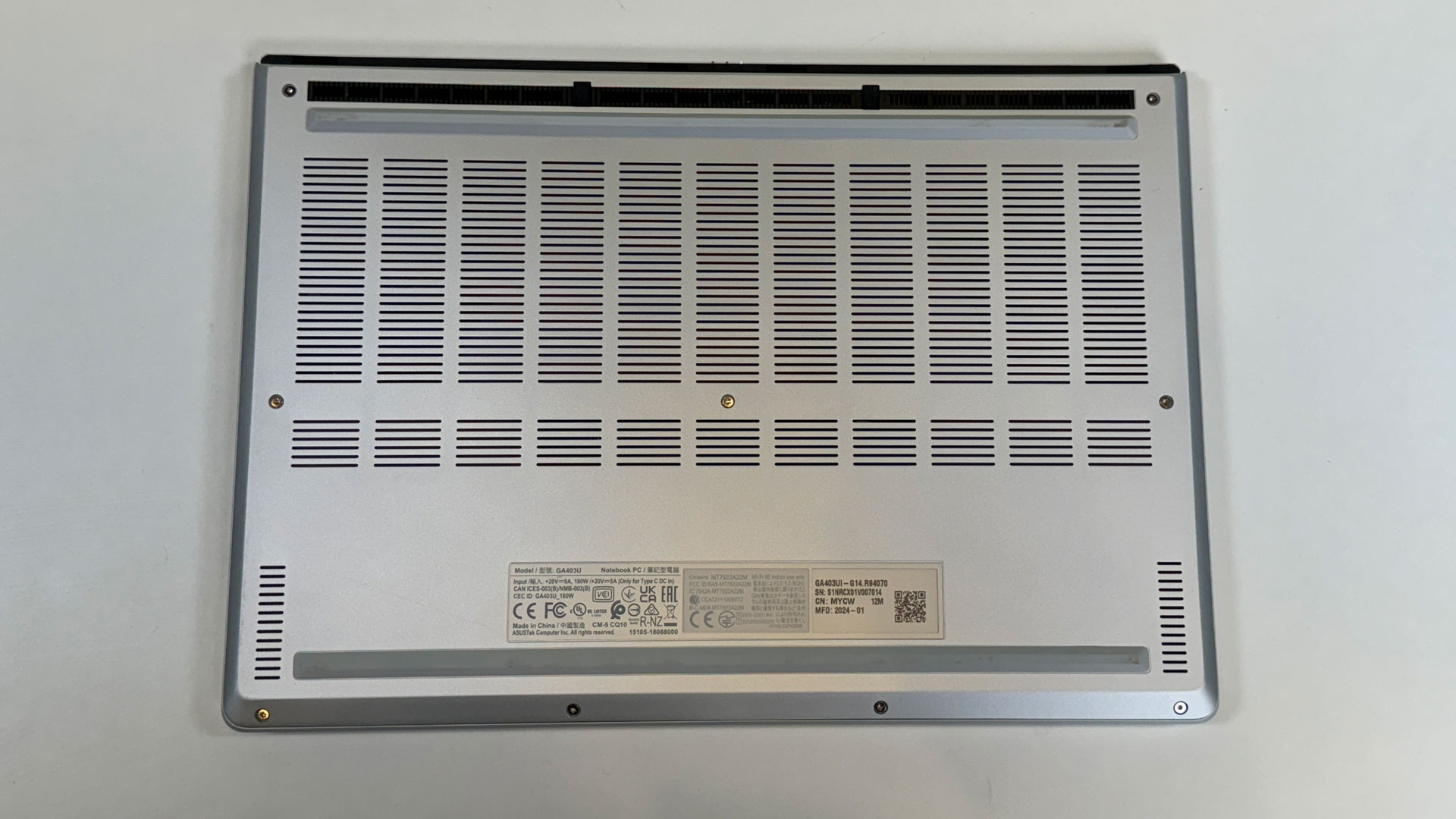
The new lid ditches the personalized LED lighting for a simple slash across the center. There are some customizations you can make to it, but the only lighting option is white. Asus' Republic of Gamers logo, which I've never been a fan of, is minimized to a lower corner.
Opening the laptop, you might be fooled into thinking that it is a standard productivity device. Sure, the keyboard is single-zone RGB, but set to white, you might not notice. With a roomy touchpad and plain stylings, there's little here to shout "gaming."
The benefit you do get from the gaming background is in ports; there's a fair share of them here. While the included 180W power adapter isn't USB Type-C, at least you can plug in in both ways. On the left side, you'll also find HDMI, a USB 4 Type-C port, a USB 3.2 Gen 2 Type-A port, and a 3.5 mm headphone jack.


On the right side, there's another USB-A port, a slower USB 3.2 Gen 2 Type-C port, and a microSD card reader.
Get Tom's Hardware's best news and in-depth reviews, straight to your inbox.
At 12.24 x 8.66 x 0.64 inches and 3.31 pounds, the Zephyrus is part of an increasingly popular class of thin gaming notebooks. For instance, the 2023 Razer Blade 14 measured 12.23 x 8.97 x 0.70 inches and weighed 4.05 pounds. In contrast, the more standard Dell G15 (5530) measured 14.07 x 10.80 x 1.06 inches and weighs 6.19 pounds, while the Asus ROG Strix G16 is 13.94 x 10.39 x 0.89 inches and 5.51 pounds.
Asus ROG Zephyrus G14 (2024) Specifications
| CPU | AMD Ryzen 9 8945HS |
| Graphics | Nvidia GeForce RTX 4070 Laptop GPU (8GB GDDR6, 90W max graphics power, 1,605 MHZ boost clock |
| Memory | 32GB LPDDR5x-6400 |
| Storage | 1TB PCIe 4.0 NVMe SSD |
| Display | 14-inch, 2880 x 1800, OLED, 16:10, 120 Hz, G-Sync, Dolby Vision HDR |
| Networking | MediaTek Wi-Fi 6E MT7922, Bluetooth 5.3 |
| Ports | USB 4 Type-C, USB 3.2 Gen 2 Type-C, 2x USB 3.2 Gen 2 Type-A, HDMI 2.1, microSD card reader (UHS-II), 3.5 mm audio jack |
| Camera | 1080p, IR |
| Battery | 73 WHrs |
| Power Adapter | 180 W |
| Operating System | Windows 11 Home |
| Dimensions (WxDxH) | 12.24 x 8.66 x 0.64 inches (311 x 220 x 16.3 mm) |
| Weight | 3.31 pounds, 1.5 kg |
| Price (as configured) | $1,999.99 |
Gaming and Graphics on the Asus ROG Zephyrus G14
We tested the Zephyrus G14 with an AMD Ryzen 9 8945HS and Nvidia GeForce RTX 4070 laptop GPU, so we expected some solid middle ground performance. That being said, there are some important facts to keep in mind, including that Asus clocked the GPU at 90W max graphics power. The same RTX 4070 in the 2023 Razer Blade 14 was set at 100W and paired with a Ryzen 9 7940HS.
The Asus ROG Strix G16 is a larger system, but in a similar price band. That, too, uses an RTX 4070, but at 140W max graphics power and in conjunction with an Intel Core i9-13980HX. And while we tested a Dell G15 with a Core i7-13650HX RTX 4060, that had 140W max graphics power and higher boost clocks. All of this is to say, the numbers will tell interesting stories here. Since each of these laptops have different native resolutions, 1080p gaming will be crucial for comparisons.
I played some Alan Wake 2 on the Zephyrus, running the game at the 1920 x 1200 "quality" resolution using DLSS upscaling with effects at the medium preset. As Saga investigated a murder scene, the game ran between 40 and 45 fps, though it jumped up to the 50's in Saga's "Mind Place," as she pieced the murder together.
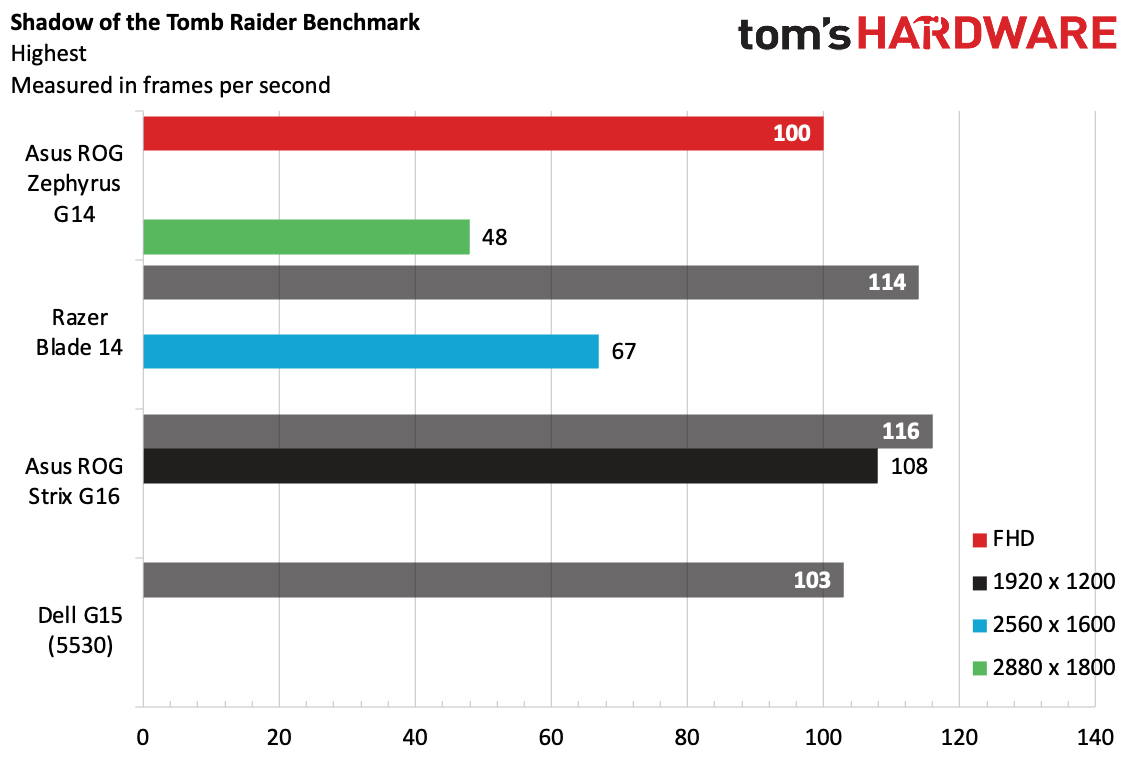
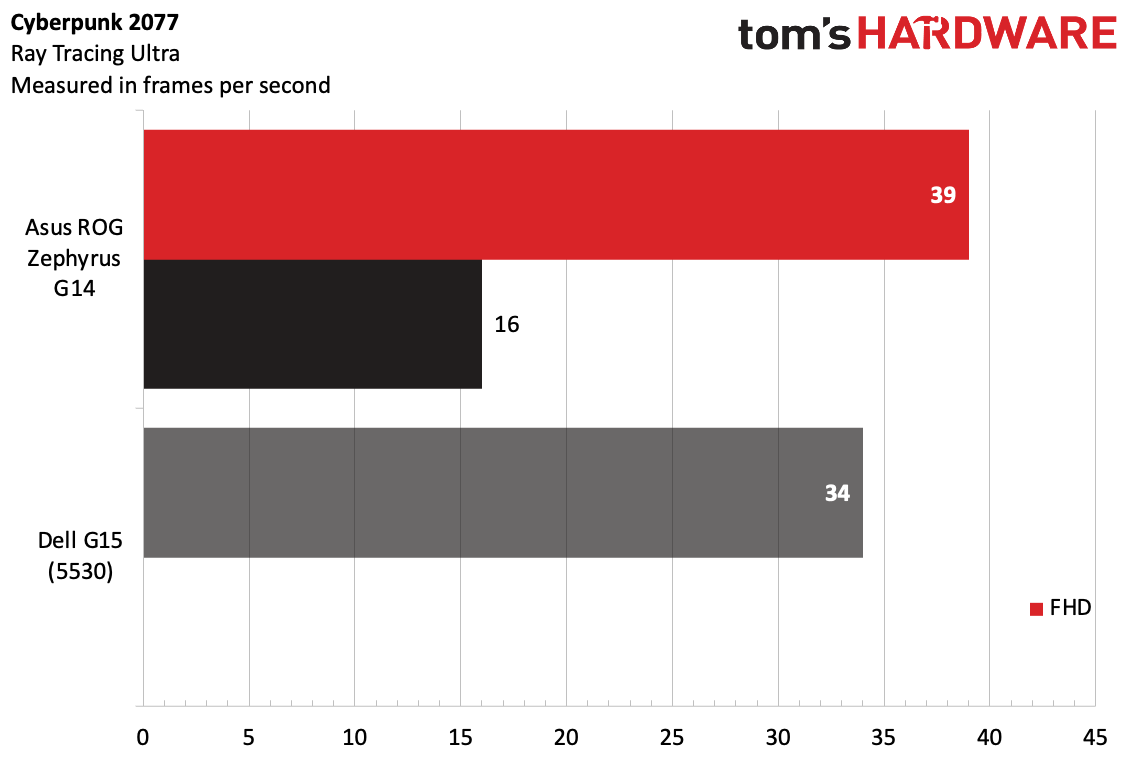
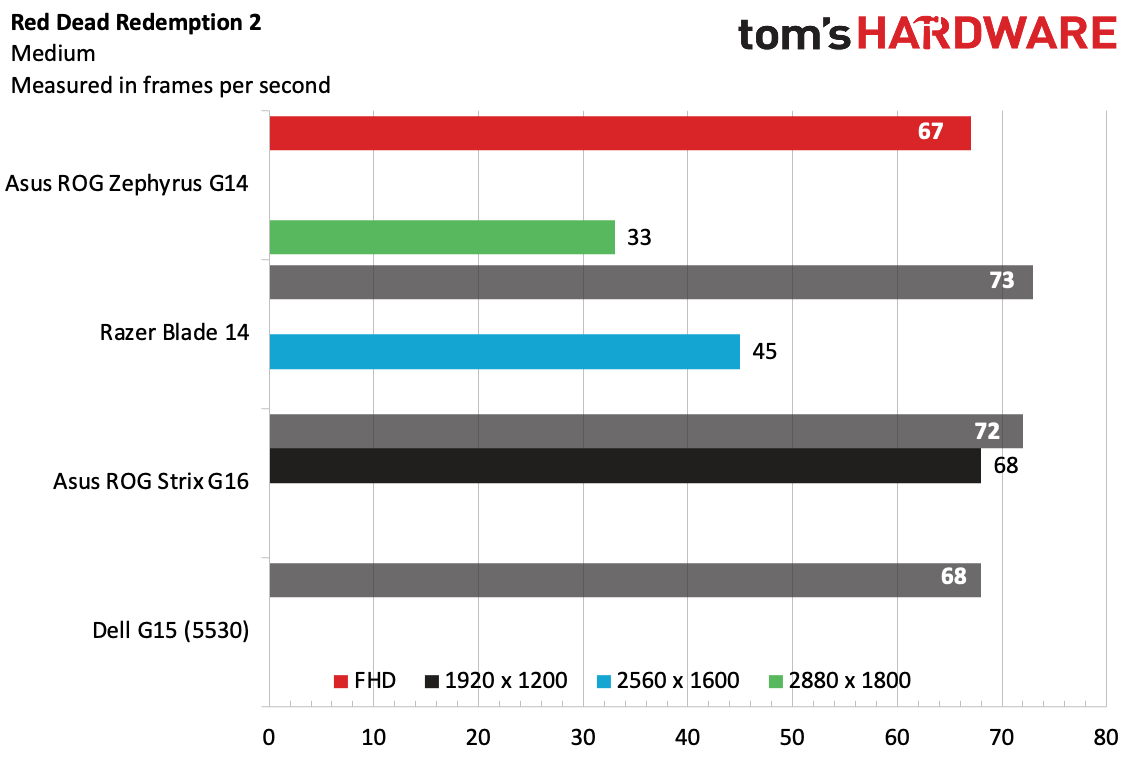
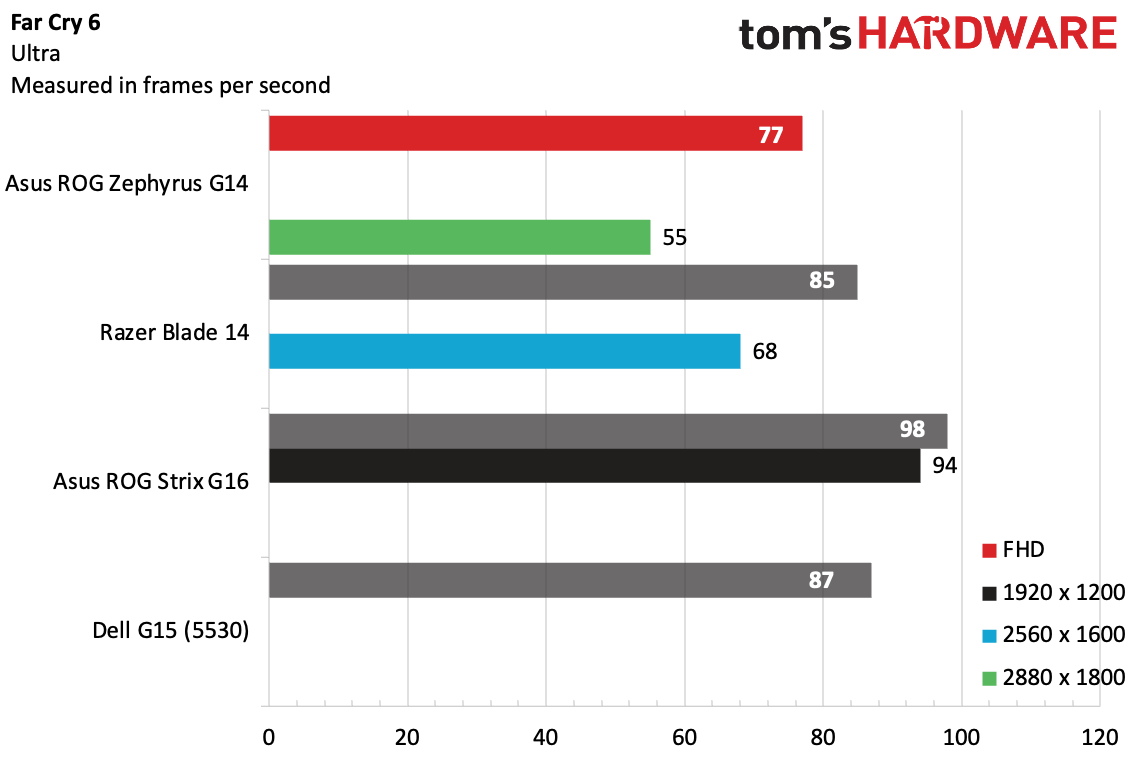
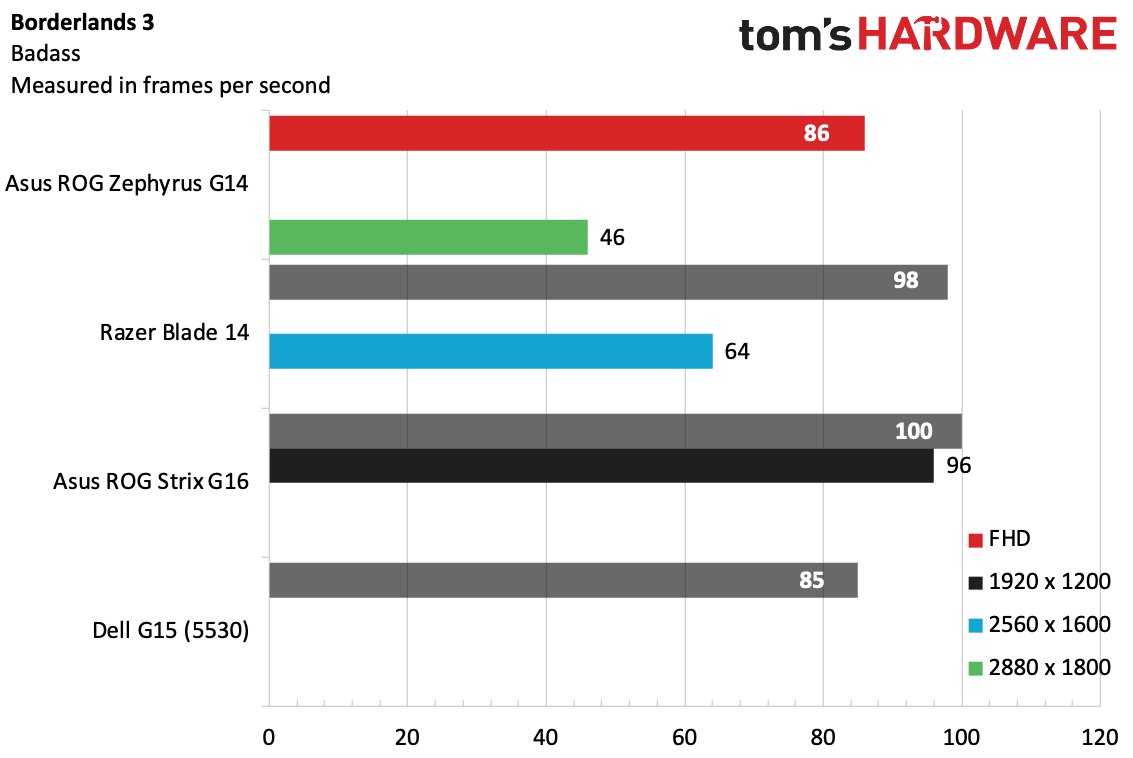
On the Shadow of the Tomb Raider benchmark at the highest settings, the Zephyrus hit 100 fps at 1080p and 48 fps at its native 2880 x 1800. At FHD, the Zephyrus was closest to the 4060-based Dell G15, which ran at 103 fps, with the Blade 14 and Strix G16 outperforming.
We only ran Cyberpunk 2077 on the Zephyrus and the Dell. At 1080p, the two systems ran the game's benchmark on Ray Tracing Ultra at 39 and 34 fps, respectively.
The Zephyrus came in last on Far Cry 6, running the test at 77 fps at 1080p and 55 fps at its native resolution. Even the Dell, with an RTX 4060, hit 87 fps. The Strix G16 did the best, at 98 fps at 1080p and at 94 fps at its native 1920 x 1200.
On Red Dead Redemption 2, the Zephyrus was neck and neck with the Dell again. Asus' 14-inch gaming notebook played the benchmark at 67 fps at 1080p and 33 fps at its native resolution, while the Dell G15 played at 68 fps. Here, the Razer Blade 14 squeaked out a victory over the Zephyrus, at 73 fps at 1080p and and 45 fps at 4K.
The same pattern occurred on Borderlands 3's "Badass" preset, with the Zephyrus, at 86 fps at 1080p, beating the Dell by a single frame (it ran the game at 46 fps at 2880 x 1800). The Strix G16 won out at 1080p, running at 100 fps.
To stress the Zephyrus, we ran the Metro Exodus benchmark on the RTX preset 15 times, which takes about half an hour. Across those runs, the laptop played the game at an average frame rate of 73.36 frames per second. During the stress test, the CPU ran at an average 3.75 GHz and measured 73.25 degrees Celsius. The GPU ran at 1.67 GHz and ran at 87 C.
Productivity Performance on the Asus ROG Zephyrus G14
Our ROG Zephyrus G14 review unit came with an AMD Ryzen 9 8945HS, part of its latest "Hawk Point" lineup. As we've pointed out previously, this chip doesn't do much differently from its predecessor. The laptop also came with 32GB of RAM and a 1TB PCIe SSD.
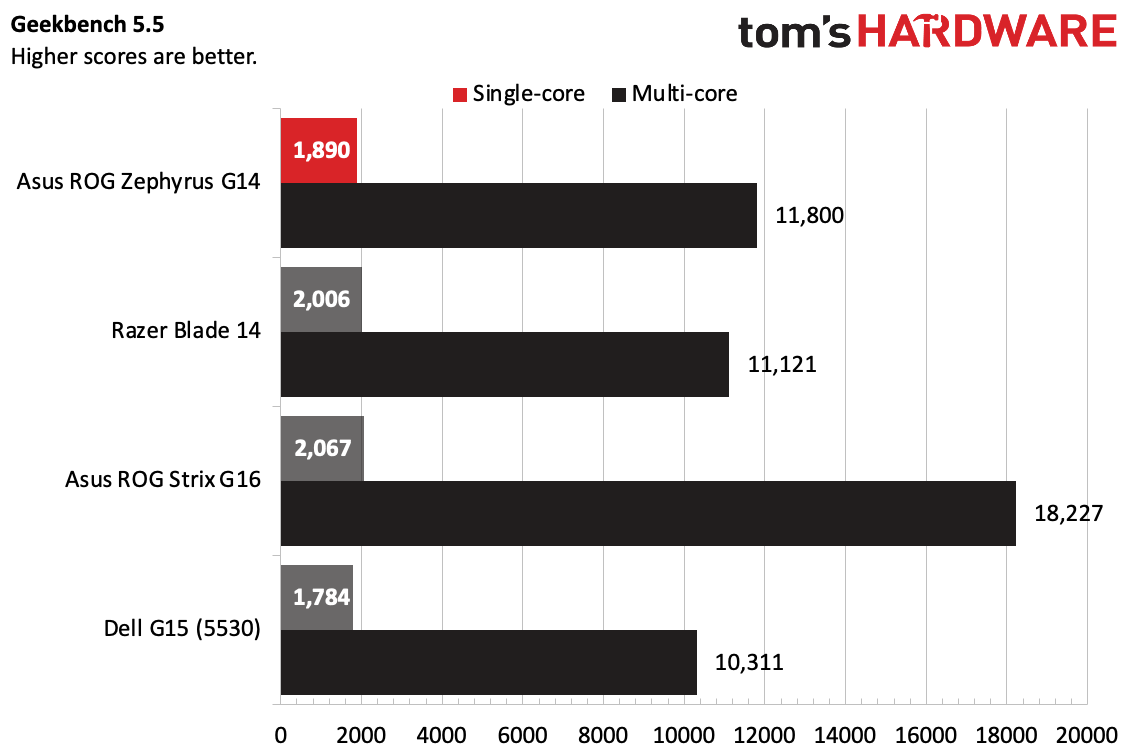
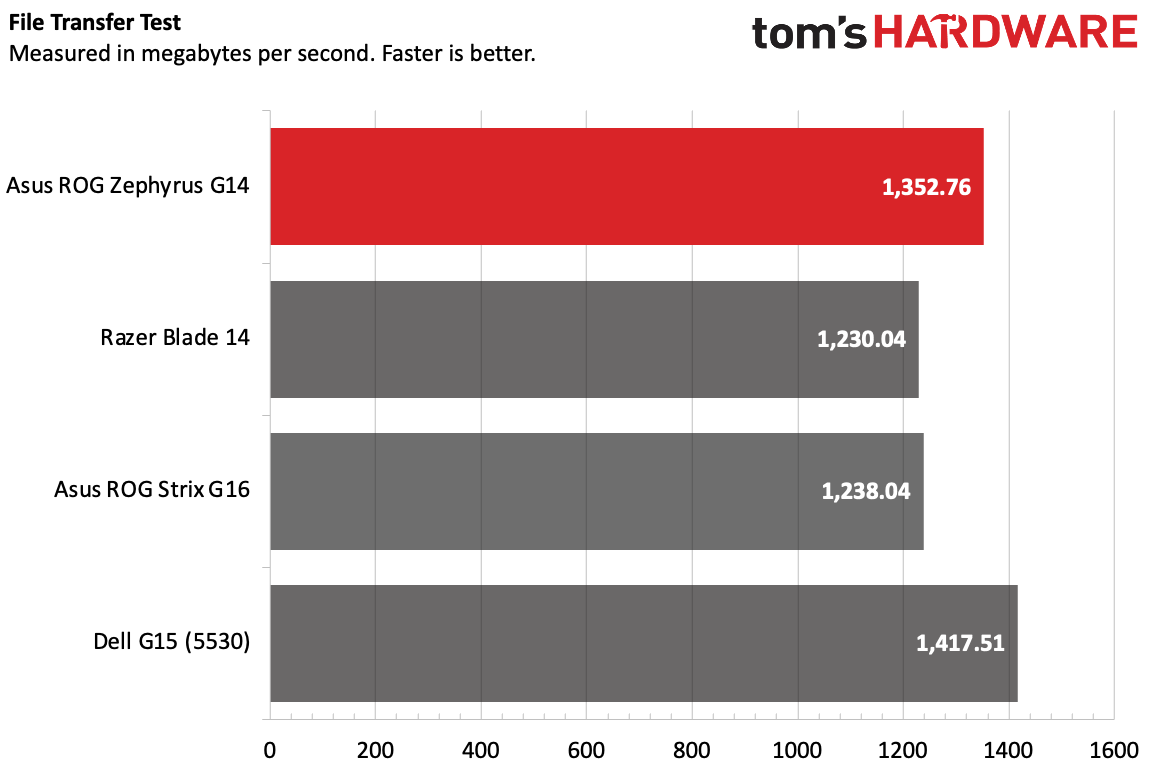
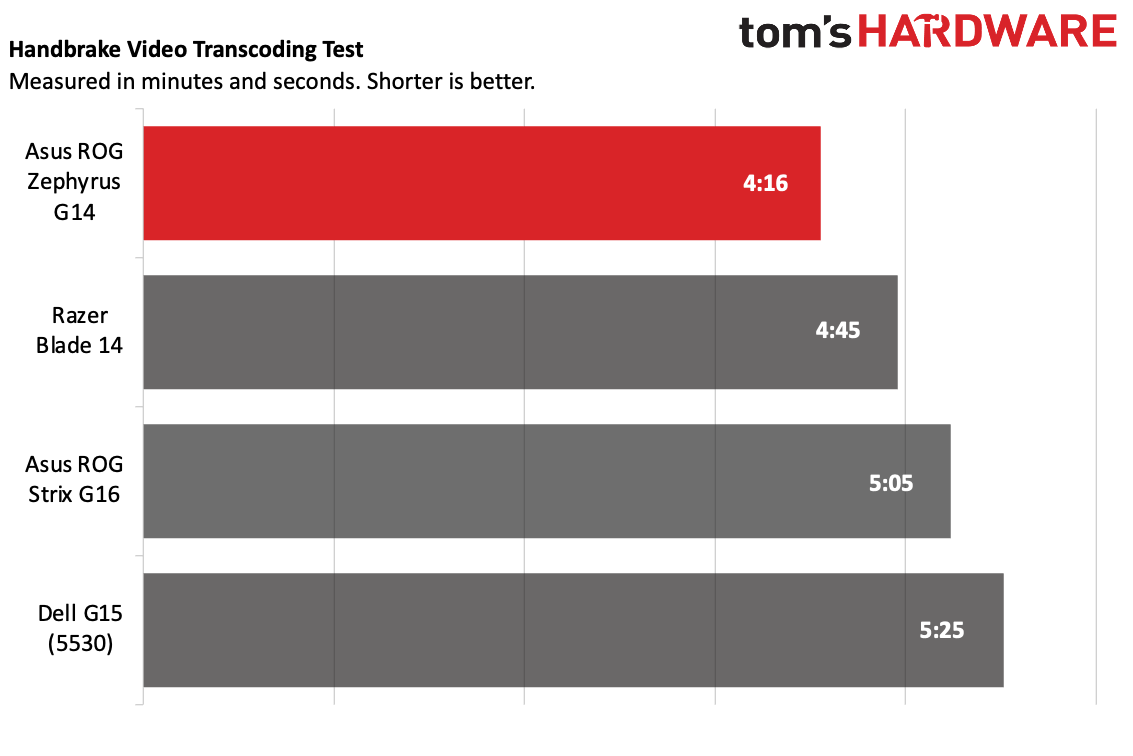
On Geekbench 5.5, the Zephyrus achieved a single-core score of 1,890 and a multi-core score of 11,800. That's better than the Dell G15 (Intel Core i7-13650HX, 1,784/10,311), but fell just behind the Razer Blade 14 and its AMD Ryzen 9 7940HS on single-core (though it won on multi-core). The Asus ROG Strix G16 won out in both single- and multi-core with its Intel Core i9-13980HX.
The Zephyrus copied 25GB of files at a rate of 1,352.76 MBps, beating the Razer Blade 14 and Asus ROG Strix G16. The Dell G15 was the fastest of the bunch, at 1,417.51 MBps.
Where the Asus won was on Handbrake, transcoding a 4K video to 1080p in 4 minutes and 16 seconds. That's 29 seconds faster than the next closest machine, the Razer Blade 14.
Display on the Asus ROG Zephyrus G14
Asus has outfitted the Zephyrus G14 with a 14-inch, 2880 x 1800-resolution OLED display that runs at 120 Hz. The screen also supports G-Sync and Dolby Vision HDR.
When I watched the trailer for Deadpool & Wolverine, I felt the colors were good, but not the best I've seen on an OLED panel. In particular, Deadpool's red suit had a bit more of a maroon hue in some shots than I expected.
Alan Wake 2 looked great on the display. A forest appeared a lush dark green in foggy weather, and would have almost been beautiful if it didn't double as a murder scene. I initially wished the game were a bit brighter, but I was able to change that in the software.
In our testing, we found that the Zephyrus G14 covers 114% of the DCI-P3 color space and 81.1% of the more challenging DCI-P3 gamut. That's a bit under the Dell G15 (though that's not an OLED screen), but beats the Strix G16. Razer's Blade 14 did the best of the bunch, reaching 161% of sRGB.
The Zephyrus came second place in brightness, at 392 nits. The Blade won out here at a glowing 465 nits.
Keyboard and Touchpad on the ROG Zephyrus G14
While the Zephyrus' keyboard isn't the most comfortable I've ever used, it's solid. On the monkeytype test, I hit 128 words per minute with 99% accuracy, which is about as well as I do. I felt myself hit the bottom of the key travel, but wasn't worrying about finger pain. While the keyboard never got tremendously hot, I did find myself getting a little balmy when I had my hand on the keyboard after the system was running for a bit.
The keyboard supports RGB, but it’s only single-zone. I would have preferred to see per-key lighting at this price point, though I think a single color does fit this system's understated design nicely. Above the keyboard, there are a few extra keys, like volume control and Armoury Crate, which are a bit awkward, but I got used to them.
The 3.2 x 5.1-inch touchpad on the Zephyrus G14 is sizable considering the device's footprint, which I appreciate; this laptop is just as likely to be used for some work as it is for gaming. You can always turn it off with the F9 function key if you’re going to use a mouse. The touchpad works, but the clicking is a bit stiff. I wish Asus went with haptics here.
Audio on the Asus ROG Zephyrus G14
I was pleasantly surprised by the speakers on the Zephyrus G14, as they proved decent for music and solid for gaming. Most gaming laptops offer more audio oomph than thin and lights, but with the Zephyrus' size, I expected less.
When I turned on Yellowcard's "Lights and Sounds," the song's rock guitars, violins, and snappy drums easily filled my room. The bass was a bit on the weak side, which is unfortunately to be expected, but the volume got very loud. Turning the volume up to 100% caused some distortion, but I didn't need to set it anywhere near that high for adequate loudness.
If you want to make some changes to the audio profile, Dolby Access, has Atmos settings, including a variety of equalizers. I found the default to work fine in most cases.
When I played Alan Wake 2, I found the speakers to be serviceable, though I kept them louder than I did while I listened to music. They balanced spooky ambient music as well as dialogue, though I could still hear the fans over the speakers.
Upgradeability of the Asus ROG Zephyrus G14
The base of the Zephyrus is held to the rest of the system with 11 Torx screws. Be careful to keep them organized — the screws at the front, under the palmrest, are smaller than the ones used for the rest of the base. Two of the screws are hidden under small black stoppers close to the hinge, These are smartly held in place with tabs, not adhesive, and are easy to put back.
Once those were out, I was able to get into the system pretty quickly with a prying tool.
While the RAM is soldered down to the motherboard, which is common with many smaller laptops these days, I was glad to see that there are still a handful of user-replaceable parts. The battery, Wi-Fi and Bluetooth module, and M.2 PCIe SSD are all accessible and replaceable.
Interestingly, Asus has a third fan in the Zephyrus. Beyond the two spinners that cool the CPU and GPU (as well as the liquid metal thermal interface), the third fan is designed to send "additional heat" to the right heatsinks and out of exhaust cutouts.
Battery Life on the Asus ROG Zephyrus G14
The battery life on the new Zephyrus wasn't incredible, especially considering previous versions ran for over 10 hours on our test. Asus has told us that future driver updates should improve longevity, but we can only review what we have.
The Zephyrus G14 ran for 6 hours and 45 minutes on our battery test, which involves web browsing, OpenGL tests, and video streaming over Wi-Fi with the screen set to 150 nits. Both the Blade 14 (8:34) and ROG Strix G16 (8:49) beat it, running over 8 and a half hours. The Dell G15 came in last at 5:51.
Heat on the Asus ROG Zephyrus G14
The Asus ROG Zephyrus didn't get too hot to the touch while we stress tested it with Metro Exodus, but you still will want to keep it on a desk or table.
The center of the keyboard, between the G and H keys, reached 108.5 degrees Fahrenheit, while the touchpad was a cool 87.4 F. The hottest point on the bottom measured 116 F.
Webcam on the Asus ROG Zephyrus G14
The 1080p webcam on the Zephyrus is useable, but not amazing. While it's color accurate, capturing my brown t-shirt, fading navy blue hoodie, and blue eyes correctly, I did notice some graininess. I don't think it would be too bad in a group chat, but filling the screen, it's easy to see.
The webcam supports an IR camera to log in with Windows Hello. There is no privacy shutter for the webcam, though a shortcut on the keyboard will turn the mic off.
Software and Warranty on the Asus ROG Zephyrus G14
Asus has a bit too much software pre-installed on the Zephyrus G14. While some of it is useful, others are duplicative or should simply be optional.
MyAsus and Armoury Crate are basically expected, though perhaps Asus should pick one or the other for gaming machines. Both of them include CPU and memory usage, though Armoury Crate goes deeper into GPU and fan speeds. Where the MyAsus app excels is with links to customer service and easy access to your serial number.
In addition, Armoury Crate adds RGB control with Aura Sync, gives you access to your game library, and has plenty of options for GPU modes and other performance profiles. Aura Creator should probably be built into Armoury Crate at this point, as it allows for more lighting effects.
Virtual Pet is a vestige of older Zephyrus laptops that could display a pet on the lid. Now, the pet just walks around the desktop until you close it. GlideX is meant to share your Windows screen across multiple devices, including Macs and tablets, though many features require a subscription. If I bought this laptop, these two would be the first to go.
There are also plenty of links in the Windows Start menu, including Spotify, Grammarly, Camo Studio, and the Luminar Neo AI Photo editor.
Asus sells the ROG Zephyrus G14 with a one-year warranty.
Asus ROG Zephyrus G14 Configurations
We tested the Asus ROG Zephyrus G14 at $1,999. It’s config available at Best Buy, with an AMD Ryzen 9 8945HS, Nvidia GeForce RTX 4070, 32GB of RAM and a 1TB SSD.
The base model is $1,599.99 with the same processor and display, but 16GB of RAM and an RTX 4060 (also at 90W).
Bottom Line
The Asus ROG Zephyrus G14 has a bit of an identity crisis. In theory, it's a gaming machine, but it looks and often feels like a productivity device. There's no reason a system can't do double duty (if someone is spending $2,000 on a gaming PC, it better do other things!), but to get into a thin, portable shell, Asus did give up performance.
Those who liked the G14 a bit thicker and with options for an RTX 4080 or RTX 4090 may be disappointed. Our review unit, with its RTX 4070 at 90W, performed similarly to a larger gaming laptop with an RTX 4060 in our testing. It was sometimes bested by the Dell G15 (5530) with an RTX 4060 at a higher wattage. So if you're shopping purely on performance, you can get more from a cheaper PC. The Asus ROG Strix G16 is similarly priced to our review unit and has more power and longer battery life, but it is a bigger machine.
But you also get a bright OLED display here, a fairly comfortable keyboard, solid speakers and a nice port selection. If you're going to use the Zephyrus for work or school often, those aren't to be overlooked. The Zephyrus G14 opens gaming up to people who care most about portability. If that’s you and you like the G14, just don’t expect the best gaming performance possible in this price range.
MORE: How to Buy a Gaming Laptop
MORE: Best Gaming PCs
MORE: Best Ultrabooks and Premium Laptops

Andrew E. Freedman is a senior editor at Tom's Hardware focusing on laptops, desktops and gaming. He also keeps up with the latest news. A lover of all things gaming and tech, his previous work has shown up in Tom's Guide, Laptop Mag, Kotaku, PCMag and Complex, among others. Follow him on Threads @FreedmanAE and BlueSky @andrewfreedman.net. You can send him tips on Signal: andrewfreedman.01
-
Notton I liked he 2023 G14 better, as it was already thin enough. I don't understand the need to make it thinner when you sacrifice cooling and battery life.Reply -
AtrociKitty I have an older RTX 3060 G14 model, and although this one has some nice improvements, it appears to just miss the mark.Reply
I use mine primarily as a productivity and media device. It's usually run on battery, in silent fanless mode, with the discrete graphics turned off. Of particular value to me are the small size, strong speakers, and long battery life. The RTX 3060 is more of a "nice to have" that I use infrequently, but appreciate knowing is there when I want it.
The only improvement I hoped for is here: RGB keyboard lighting (the previous model uses white backlighting, which is hard to see on silver keys). As a bonus, this model also gets an OLED display and a microSD card reader, which really covers everything I could ask for.
But, that battery life is a deal breaker. Previous models were able to manage 10+ hours in endurance tests, making them a great choice for a hybrid productivity/gaming laptop. But sub-7 hours moves the G14 back into the compromising gaming laptop category. Even with driver improvements, this looks like a downgrade in the most important metric for a 14" laptop.
EDIT: Also, the following line of the article duplicates DCI-P3. It should be 114% of sRGB:
In our testing, we found that the Zephyrus G14 covers 114% of the DCI-P3 color space and 81.1% of the more challenging DCI-P3 gamut.