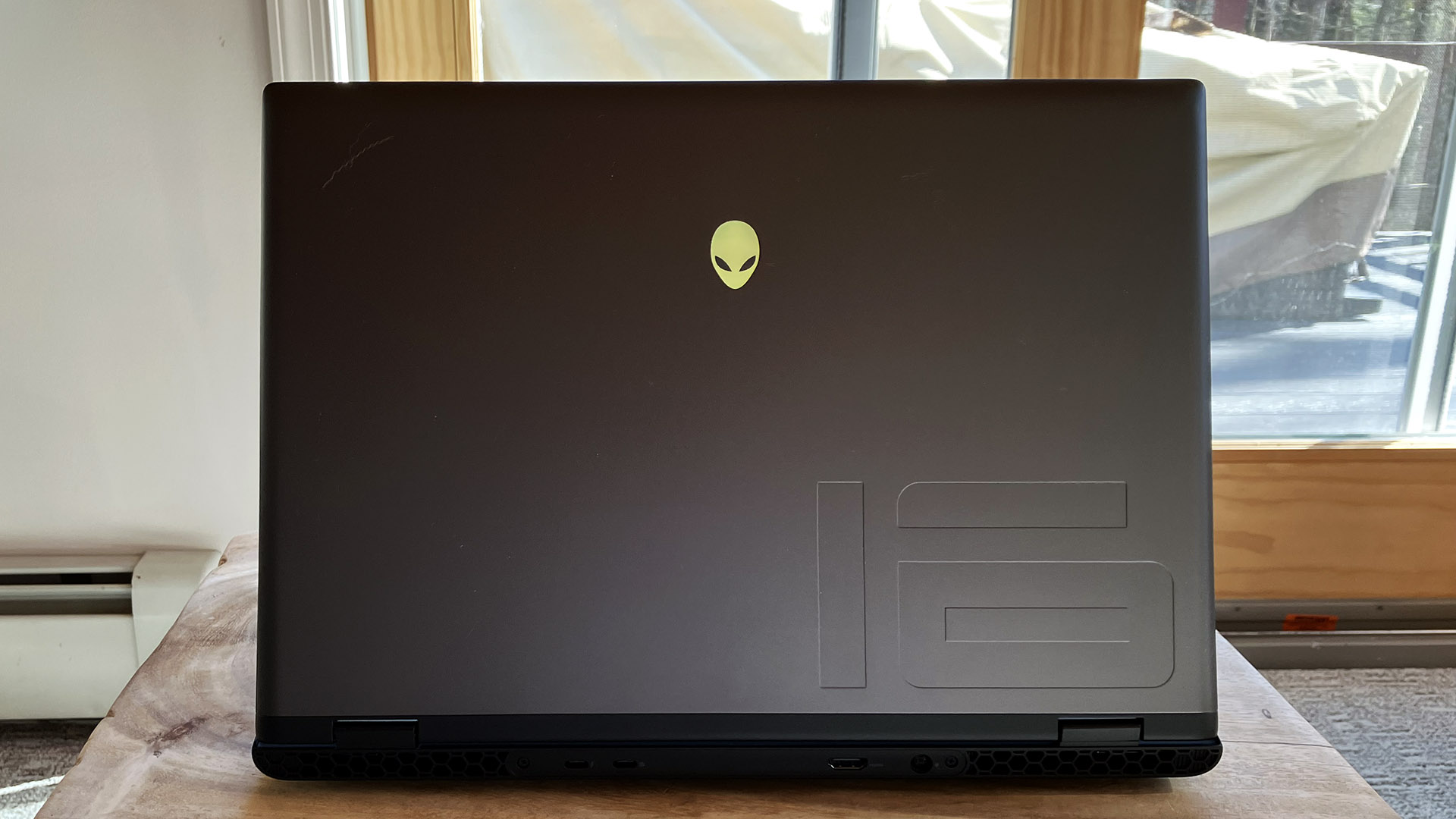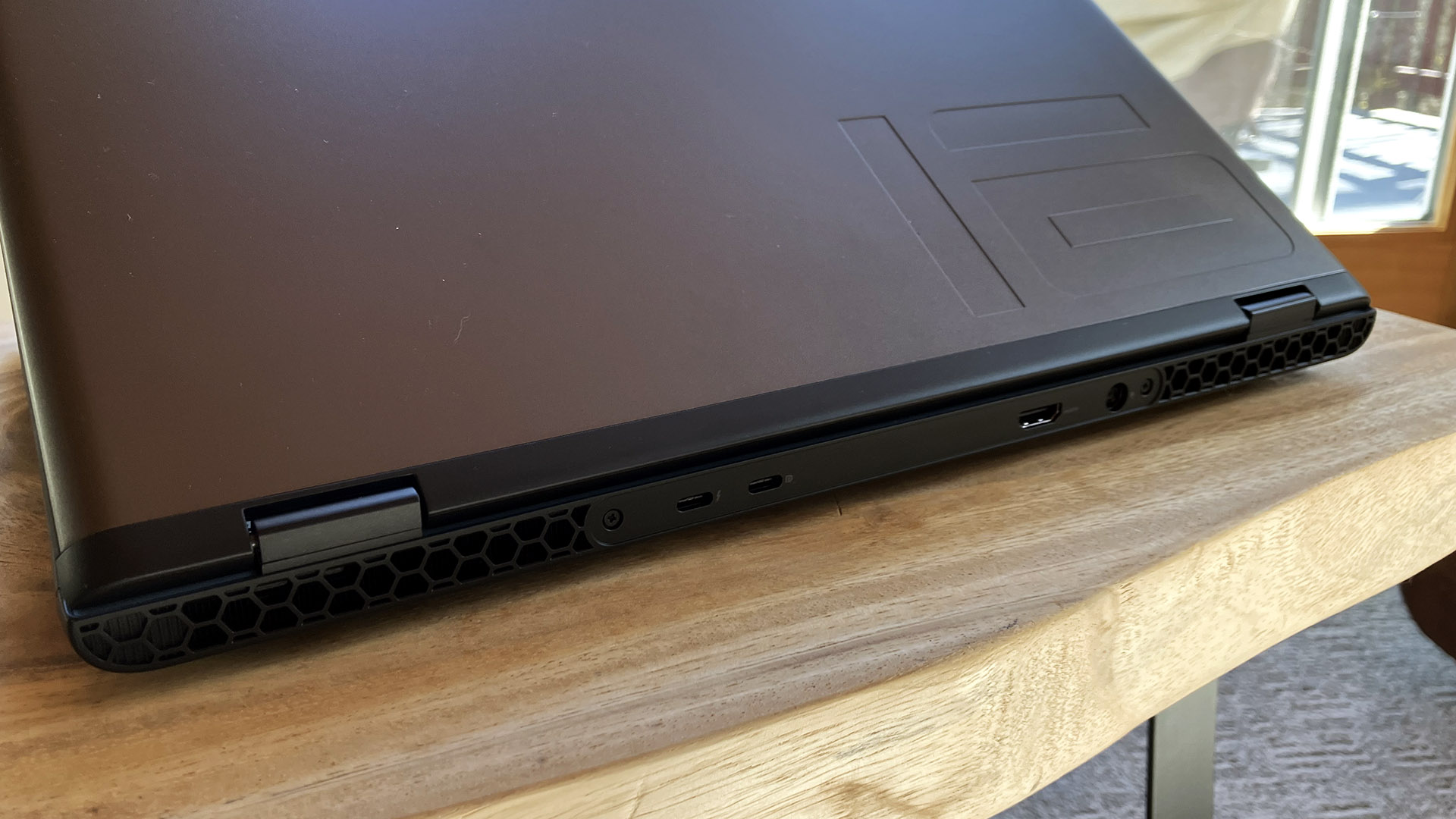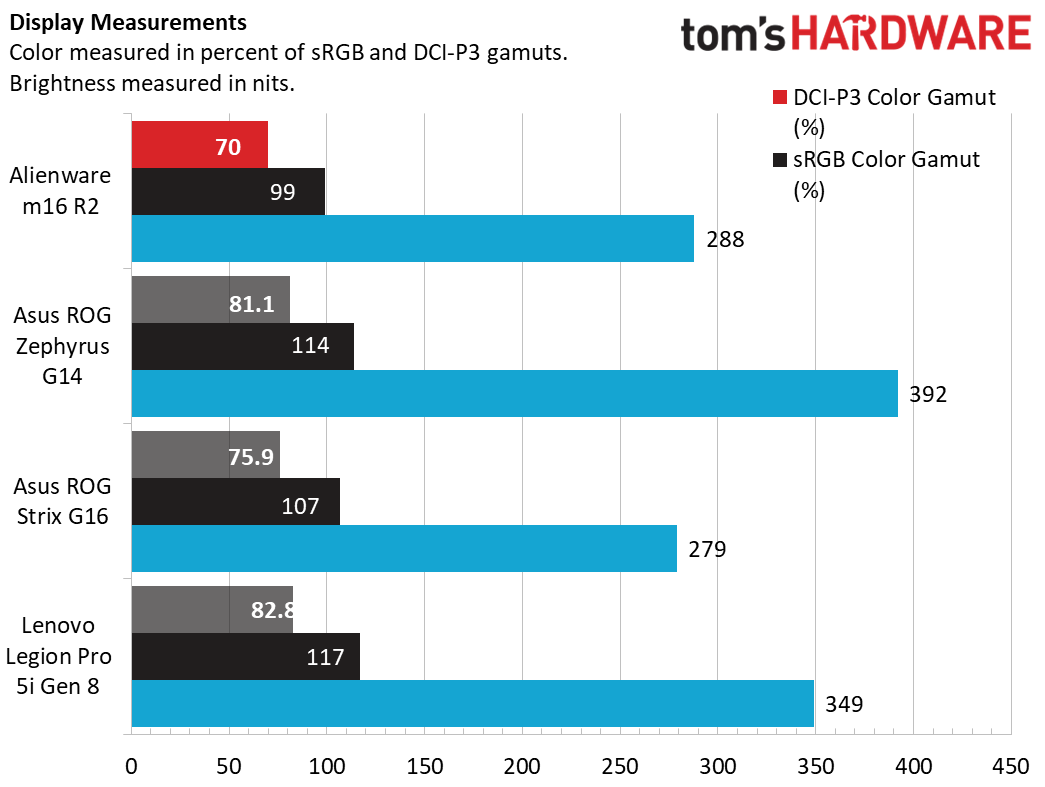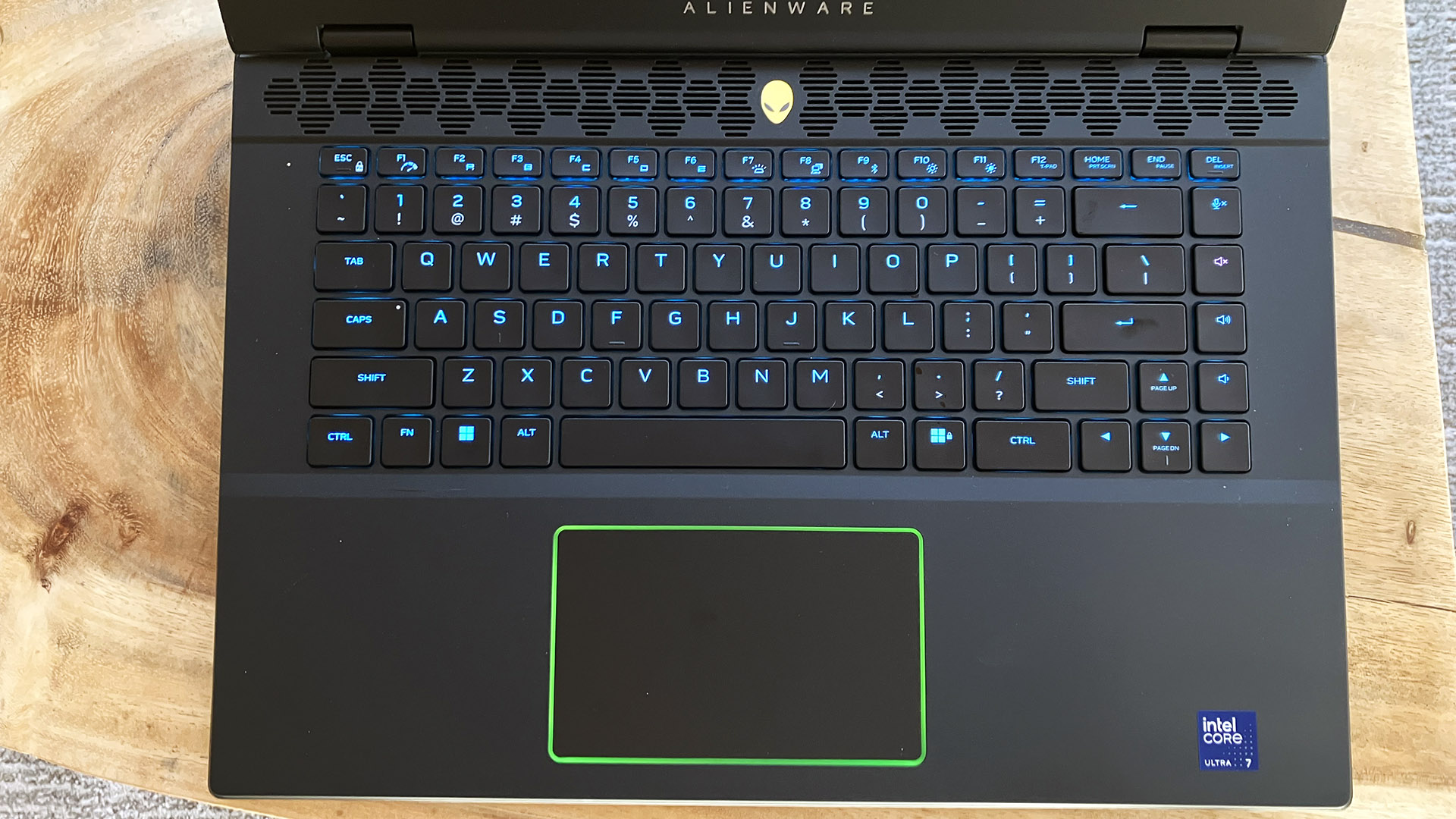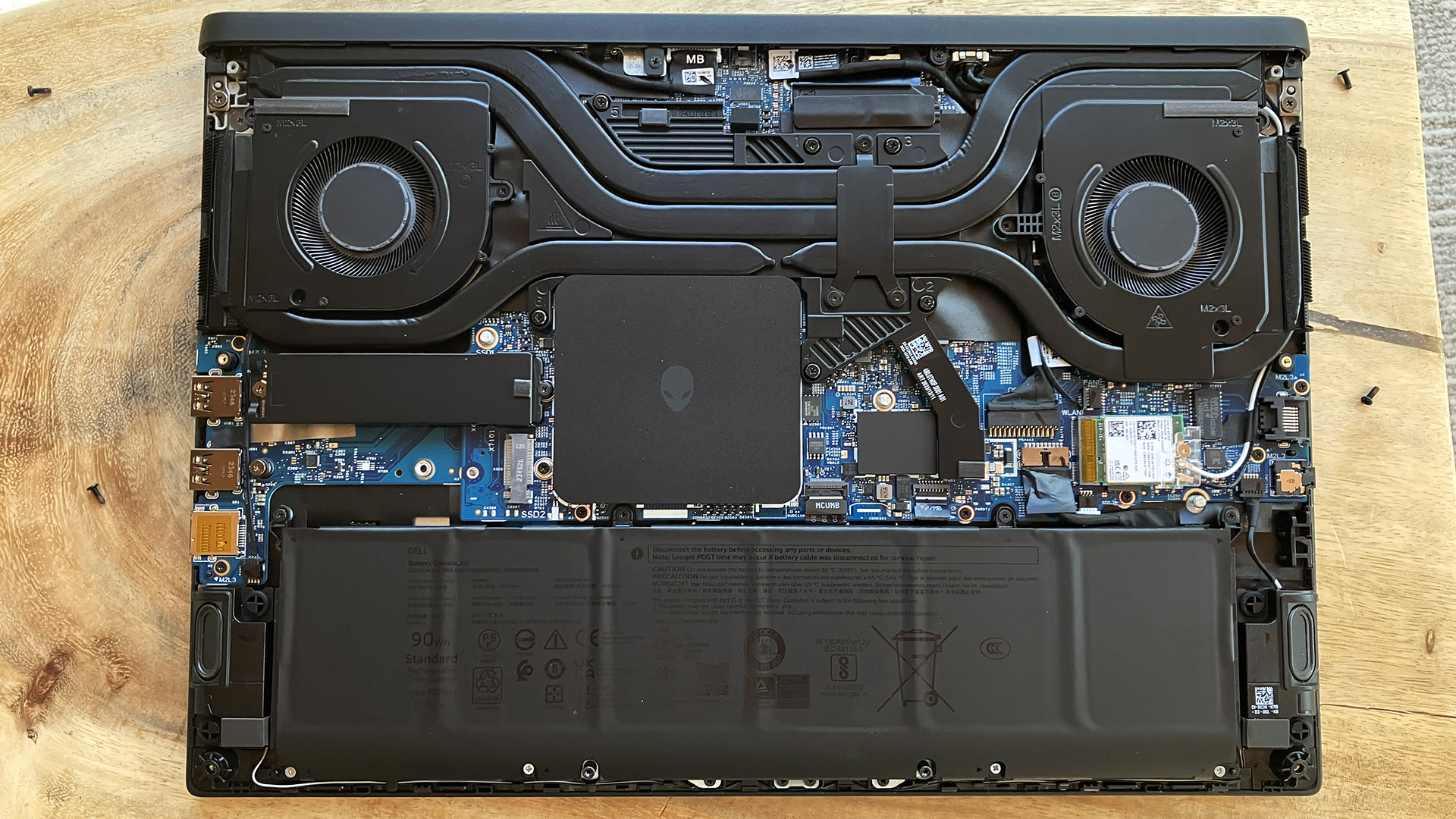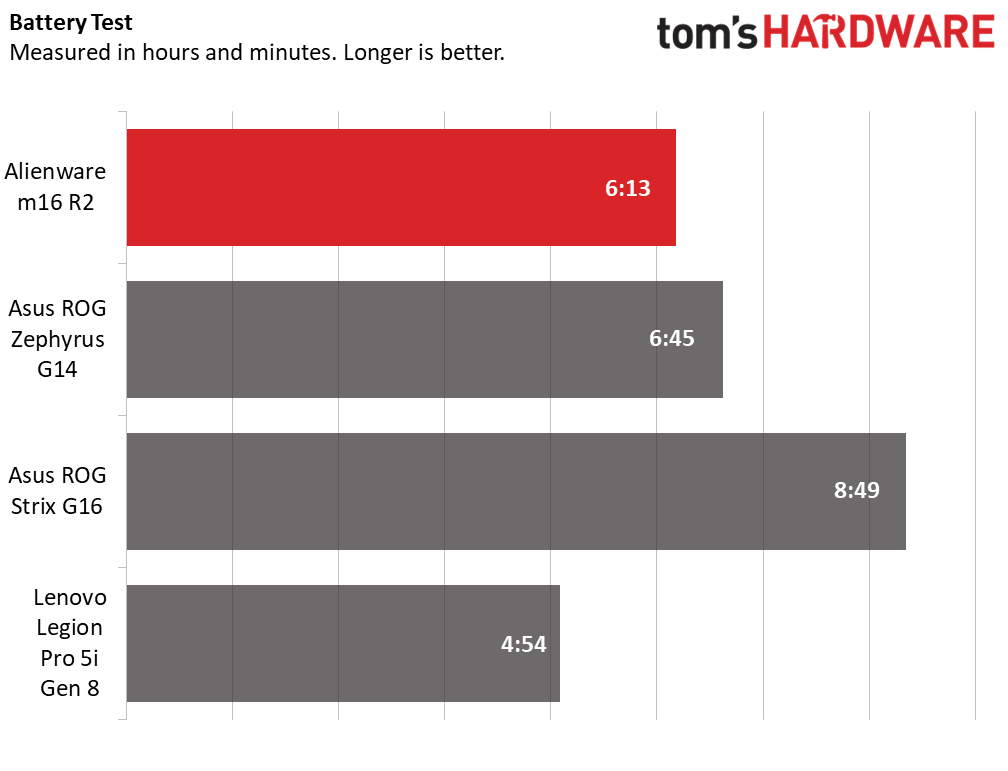Tom's Hardware Verdict
The m16 R2’s mainstream looks drop some of the originality Alienware is known for, but this laptop still has plenty of alien DNA to stand out. It’s about as well-rounded as a gaming laptop can be, and one you can use every day without regret.
Pros
- +
Everyday-friendly looks
- +
Excellent build quality
- +
Comfortable keyboard and touchpad
- +
Solid gaming performance
- +
Lots of connectivity
- +
Aftermarket upgradeability
Cons
- -
Display should be brighter
- -
No RTX 4080 option
- -
Budget models aren’t cheap enough
Why you can trust Tom's Hardware
Otherworldly looks are the norm for Alienware laptops, but not the new m16 R2 ($1,849.99 as tested.) It looks more mainstream than previous Alienware laptops for a wider appeal; this is a gaming laptop that you can use every day.
The m16 R2 is overall very well-balanced, combining excellent build quality, comfortable input devices, plenty of connectivity, and a good screen at a reasonable price. It doesn’t offer an Nvidia RTX 4080 like some laptops in this class, but its price reflects that.
Design of the Alienware m16 R2
Alienware is known for edgy designs, so the m16 R2’s almost mainstream styling comes as a surprise. Gone is the LED-lit rear thermal shelf of the previous model, replaced with, well, nothing. Alienware says it was able to shrink the internals and maximize the thermal capabilities of this new model to make the protrusion unnecessary.
This R2 model is indeed noticeably trimmer at 14.33 x 9.81 x 0.93 inches compared to the outgoing model’s 14.5 x 11.41 x 1 inches. It’s also a lot lighter, at 5.75 pounds versus 7.17 pounds. The Asus ROG Strix G16 isn’t as wide but is deeper than the m16 R2, at 13.94 x 10.39 x 0.89 inches, and slightly lighter at 5.51 pounds. Another competitor, the Lenovo Legion Pro 5i Gen 8, is 14.3 x 10.25 x 1.05 inches and 5.6 pounds.
Sans the thermal shelf, the m16 R2 brings over many styling elements from the previous model, including the metal lid with “16” imprinted on it and the RGB-lit alien head logo.
Other RGB lighting elements include the keyboard and the touchpad border, but that’s all. The Alienware Command Center app lets you change colors and set up profiles. The lighting can also be turned completely off.
I’m a fan of the m16 R2’s new look. It’s not polarizing like many previous Alienware laptops, and while it won't pass as a business machine, it’s subdued enough to not attract undo attention, especially with the lighting disabled.
Get Tom's Hardware's best news and in-depth reviews, straight to your inbox.
The m16 R2’s build quality is also excellent; the chassis is rigid and there's a luxurious soft-touch coating on the top. The laptop feels solid and inspires confidence when it’s picked up. The metal lid is also quite stiff.
Port selection on the right edge includes a micro SD card reader and two USB 3.2 Gen 1 Type-A ports, the one furthest back supports PowerShare to charge devices while the laptop is turned off.
Left ports include Ethernet and a 3.5 mm universal audio jack.
Finally, there are two Thunderbolt 4 ports, an HDMI 2.1 video output, and the barrel-style AC power jack on the back. Internally, the m16 R2 sports a new Intel Wi-Fi 7 + Bluetooth 5.3 networking card.
Alienware m16 R2 Specifications
| CPU | Intel Core Ultra 7 155H (16 cores, 1.4 to 4.8 GHz P-core, 45-watt base power) |
| Graphics | Nvidia GeForce RTX 4070 laptop GPU (8GB GDDR6, 1,980 MHz boost clock, 140W maximum graphics power) |
| Memory | 16GB DDR5-5600 (2x 8GB SODIMM) |
| Storage | 1TB SSD |
| Display | 16-inch, 2560 x 1600, 16:10, IPS, 240 Hz, G-Sync, Advanced Optimus |
| Networking | Intel Wi-Fi 7 + Bluetooth 5.3 |
| Ports | Thunderbolt 4, USB 3.2 Gen 2 Type-C, 2x USB 3.2 Gen 2 Type-A, (one with PowerShare), HDMI 2.1, 2.5 Gbps Ethernet, 3.5 mm headphone/microphone |
| Camera | 1080p |
| Battery | 90 WHr |
| Power Adapter | 240 watts (barrel connector) |
| Operating System | Windows 11 Home |
| Dimensions (WxDxH) | 14.33 x 9.81 x 0.93 inches (364 x 249 x 24 mm) |
| Weight | 5.75 pounds (2.61 kg) |
| Price (as configured) | $1,849.99 |
Gaming and Graphics on the Alienware m16 R2
Our Alienware m16 R2 review unit has an Intel Core Ultra 7 155H processor, an Nvidia GeForce RTX 4070 Laptop GPU, 16GB of RAM, and a 1TB SSD. This is a high-end configuration that should have no trouble with today’s games.
For benchmark comparison, we’re including the Asus ROG Strix G16 (Core i9-13980HX, RTX 4070 140W), the smaller 14-inch ROG Zephyrus G14 (Ryzen 9 8945HS, RTX 4070 90W), and the Lenovo Legion Pro 5i Gen 8 (Core i7-13700HX, RTX 4060 140W). The ROG Strix G16 and the Legion Pro 5i Gen 8 have the same GPU wattage (140W) as our Alienware, though both use a more powerful Core HX-class CPU. Meanwhile, the ROG Zephyrus G14 is a lighter-weight system with a Ryzen HS CPU and an RTX 4070 with much less wattage, but is similar in mission to the m16 R2 in that it doesn't look so much like a gaming PC.
I played through Shadow of the Tomb Raider at 2560 x 1600 at the game’s Very High preset, pushing a few of the settings beyond that preset’s defaults to make the game as demanding as possible. It didn’t phase the m16 R2; I saw 110 to 125 fps going through caves and around 100 fps in jungle scenes. The game played extremely fluidly.
We’ll be using the 1080p numbers in the charts below for comparison, but we also included native resolution numbers. Our Alienware and the Legion use 2560 x 1600, the ROG Strix G16 is 1920 x 1200, and the ROG Zephyrus G14 is 2880 x 1800.
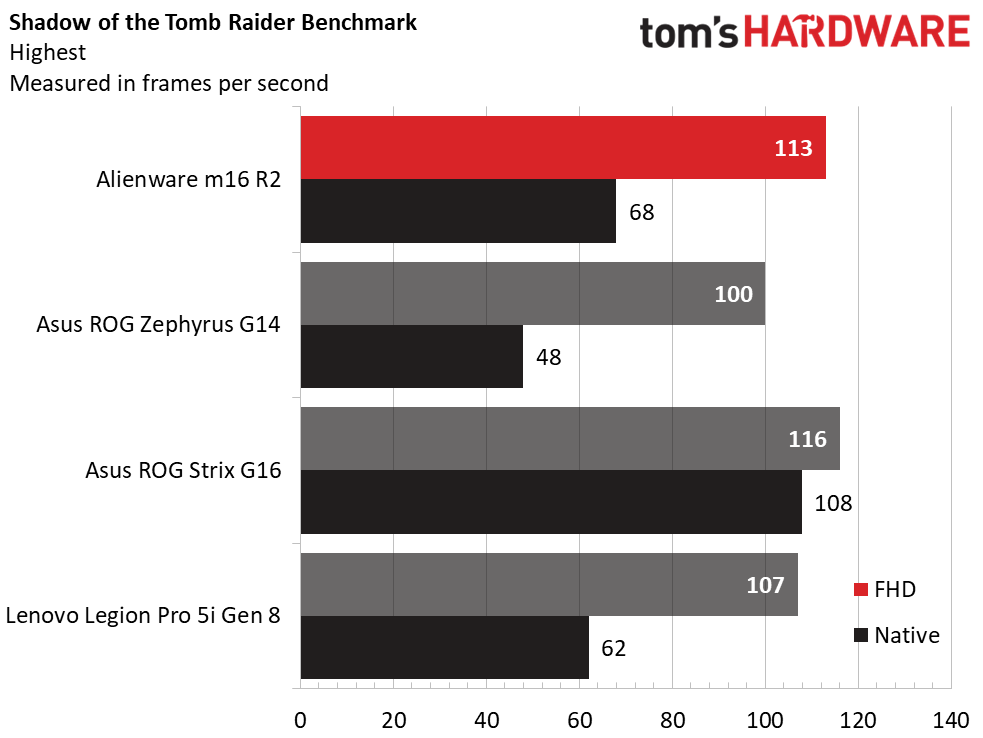
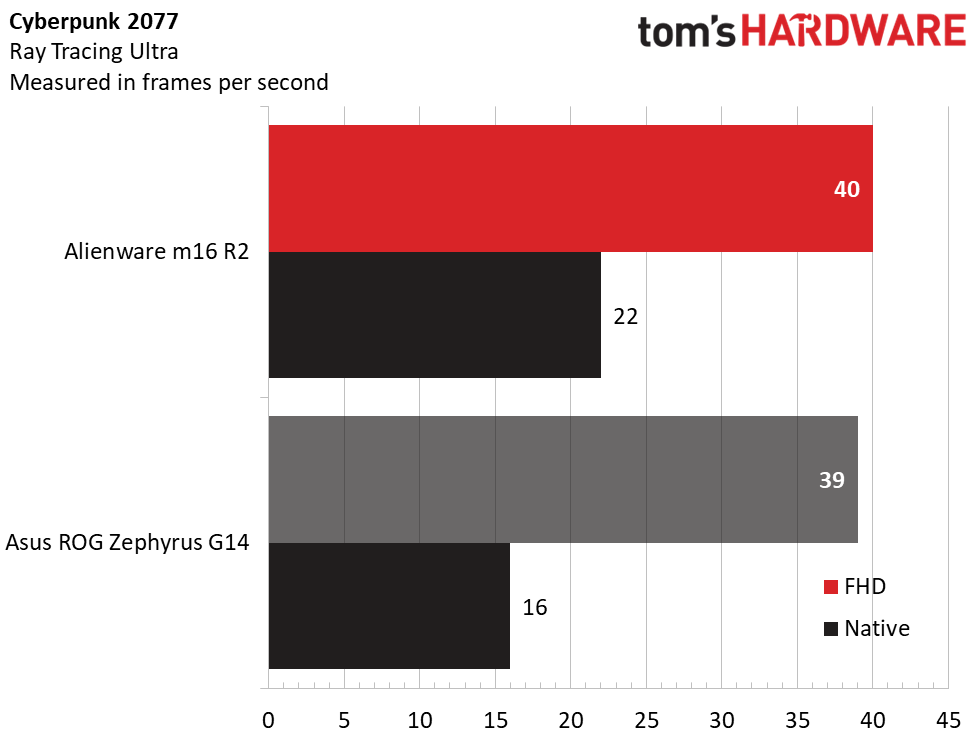
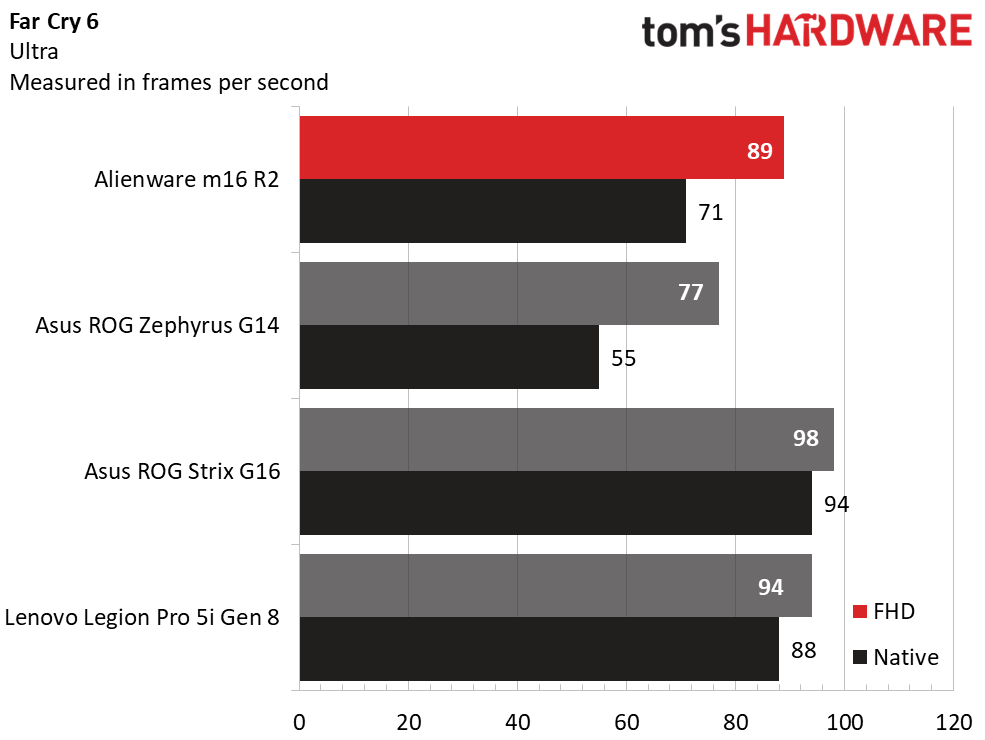
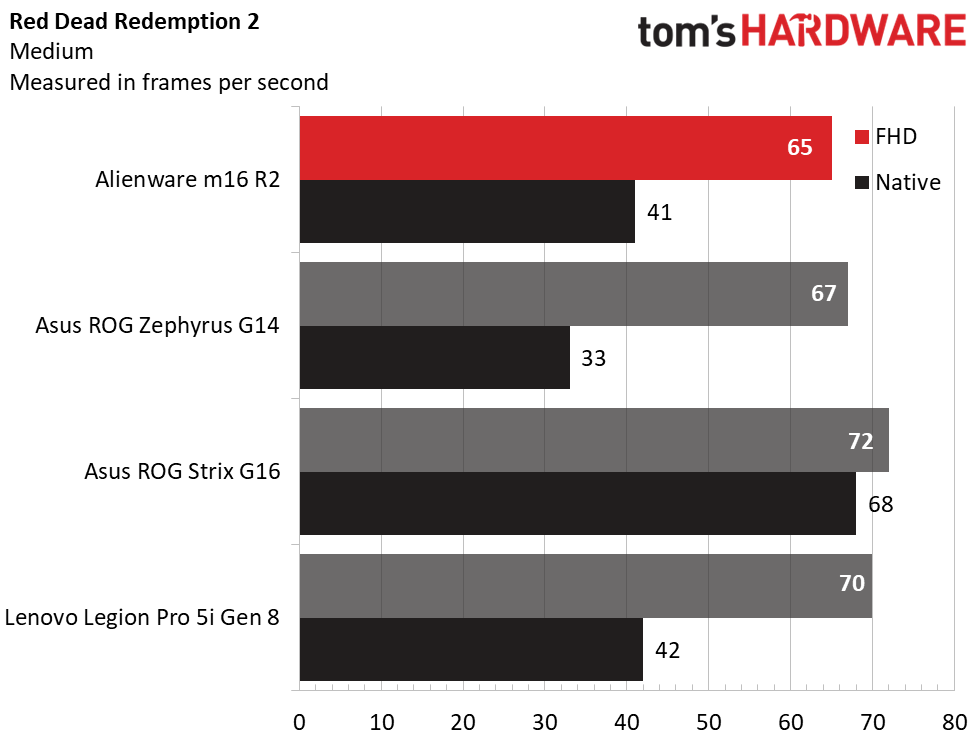
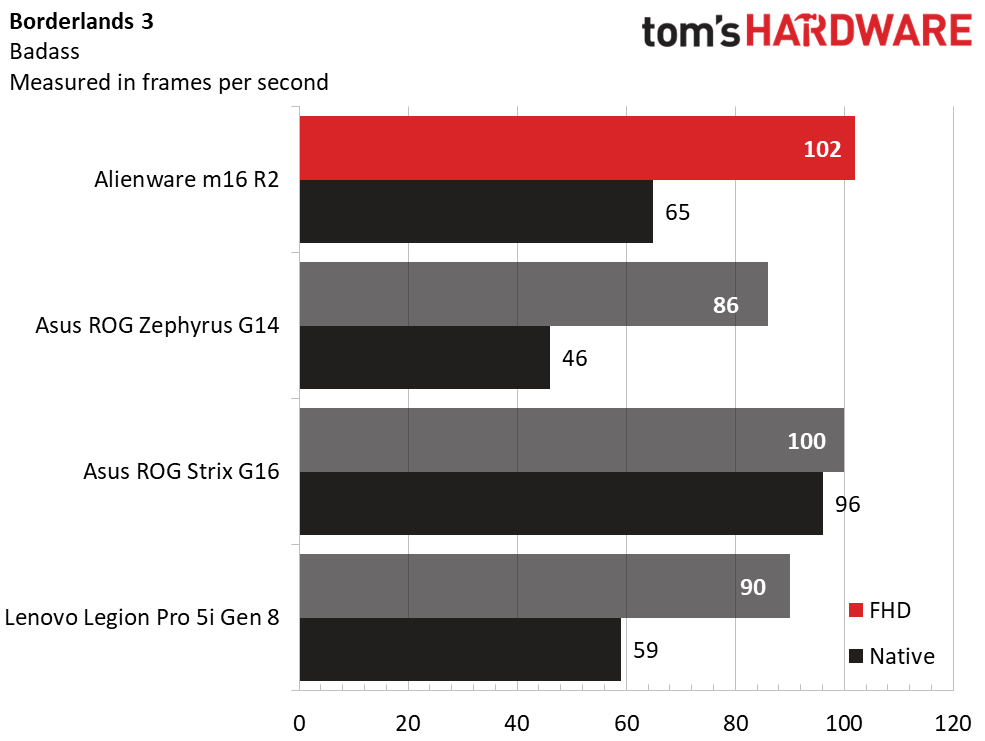
In Shadow of the Tomb Raider (Highest detail preset), the Alienware narrowly missed the top spot at 1080p, with 113 frames per second to the ROG Strix G16’s 116 fps, though it dropped to just 68 fps at native resolution. The Legion wasn’t far off those numbers despite using an RTX 4060, with 107 fps at 1080p and 62 fps at native.
We just started running Cyberpunk 2077 (Ray Tracing Ultra), so we only have numbers for the Alienware and the ROG Zephyrus G14. The numbers were surprisingly close, though the Alienware doesn’t have as many pixels to push at native resolution (22 versus 16 fps).
Far Cry 6 (Ultra) wasn’t the Alienware’s best showing, where it outperformed only the ROG Zephyrus G14, with 89 fps at 1080p and 71 fps at native. The ROG Strix G16 managed 98 fps at 1080p and the Lenovo 94 fps.
Red Dead Redemption 2 (Medium) remains a difficult title to run. The Alienware didn’t keep pace, hitting 65 fps at 1080p compared to the ROG Strix G16’s 72 fps and the Lenovo’s 70 fps. Even the ROG Zephyrus G14 did better, with 67 fps.
In our last test, Borderlands 3 (at the game’s “badass” detail preset), the Alienware finally eked out a victory, with 102 fps at 1080p to edge out the ROG Strix G16’s 100 fps and the Lenovo’s 90 fps.
As our numbers show, running games at the Alienware’s 2560 x 1600 native resolution is not a cakewalk even with the RTX 4070, so getting fluid playability in some games, such as Red Dead Redemption 2, may require using lower detail settings, or you could simply lower the resolution to 1080p. It would be nice to see Alienware offering a 1080p/1200p panel for esports and especially considering the base GPU is the RTX 4050, which isn’t going to be well-suited for 2560 x 1600.
We stress-tested the m16 R2 running the Metro Exodus benchmark 15 times at RTX settings to simulate 30 minutes of gaming. During the test, the m16 R2 averaged 81.9 fps across all runs with minimal variation between runs; the minimum fps was 80.35 and the highest was 82.77. The Core Ultra 7’s P-cores ran at an average frequency of 3.6 GHz and an average temperature of 73 degrees Celsius, the E-cores 2.6 GHz and 70 degrees, and the LPE-cores 1.1 GHz and 66 degrees. The GeForce RTX 4070 had an average core clock of 2,380 MHz and an average temperature of 68 degrees.
Productivity Performance on the Alienware m16 R2
Our Alienware m16 R2 review unit has a Core Ultra 7 155H processor, 16GB of DDR5-5600 RAM, and a 1TB SSD. Everyday tasks and more demanding apps should be no problem for a laptop of this caliber.
The Core Ultra 7 chip in our Alienware is unlikely to match the older Core HX-class chips in the ROG Strix G16 and the Lenovo, though it should outperform the ROG Zephyrus G14’s Ryzen 9 HS.
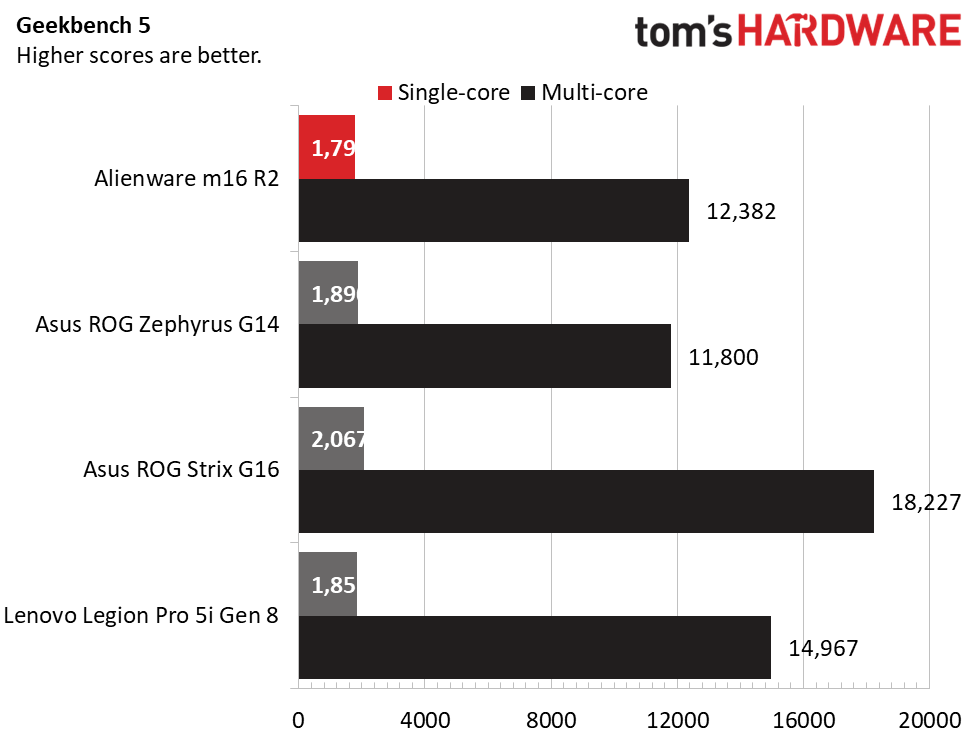
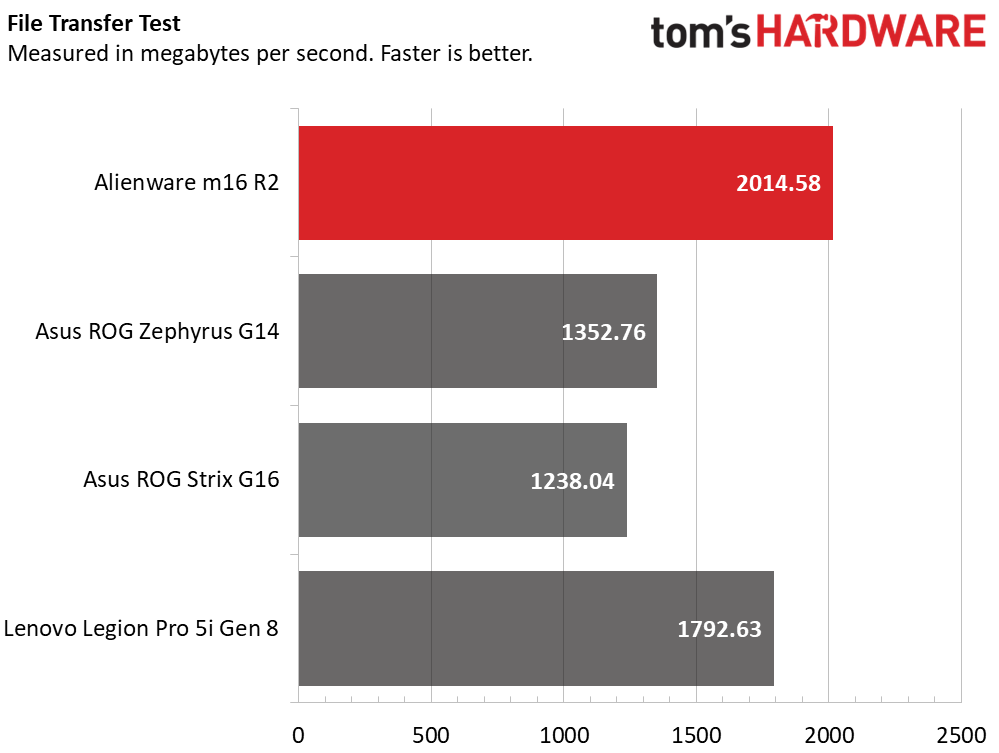
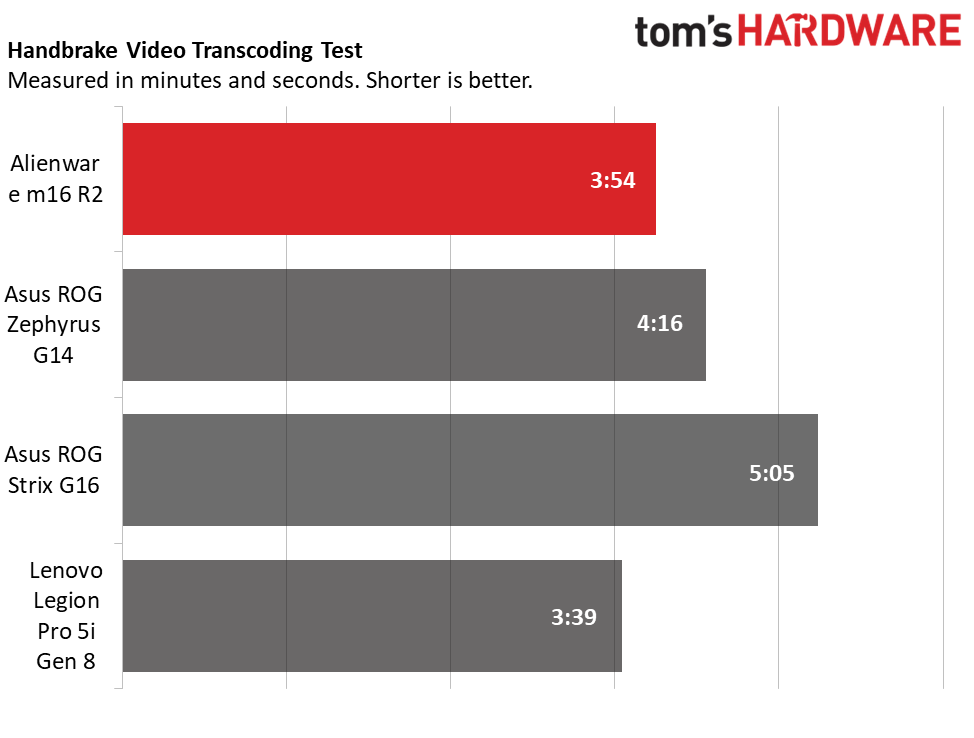
The Alienware started at the back of the pack in the cross-platform Geekbench CPU benchmark; its 1,797-point single-core showing was the lowest in the group, with the Lenovo being the next slowest (1,852 points) and the ROG Strix G16 being the fastest (2,067 points). It also predictably didn’t match the ROG Strix G16 and the Lenovo in multi-core, with 12,382 points to their respective 18,227 and 14,967 points.
The Alienware surprisingly came back in our Handbrake video transcoding test, in which it converted a 4K video to 1080p in 3 minutes and 54 seconds. The ROG Strix G16 fell behind here (5:05) and only the Lenovo did slightly better (3:39).
The Alienware also impressed in our 25 GB file transfer test with a 2,014.58 MBps transfer rate. The Lenovo was in a distant second place with 1,792.63 MBps while the ROG Strix G16 was the slowest (1,238.04 MBps).
Display on the Alienware m16 R2
The m16 R2 has a 16-inch IPS display with a 16:10 aspect ratio and a 2560 x 1600 resolution. I appreciated that its matte surface kept reflections from ambient and overhead lighting to a minimum. The picture is well saturated and has ample brightness; creatures and landscapes in BBC’s Planet Earth III looked lifelike. Likewise, running through the lush jungles in Shadow of the Tomb Raider was an immersive experience. The gameplay was extremely smooth thanks to the display’s 240 Hz refresh rate and Nvidia G-Sync framerate smoothing.
The Alienware’s screen didn’t impress on brightness; its 280-nit peak matched the ROG Strix G16 (279 nits) but was well off the Lenovo’s 349 nits. The ROG Zephyrus G14 was far brighter (392 nits), but its screen is much smaller. Color-wise, the Alienware's 70% DCI-P3 and 99% sRGB coverages were the least impressive in the group; the Lenovo’s 83% DCI-P3 and 117% sRGB were the highest.
Keyboard and Touchpad on the Alienware m16 R2
The Alienware’s keyboard has a rubbery but sure feel; I managed 108 words per minute with 99% accuracy in the MonkeyType online typing test, a good result for me. The keystrokes also sound subdued so you won’t feel self-conscious typing away in a quiet place.
Layout-wise, all keys seem to be where they should be. I give Alienware a thumbs-up for including full-size arrow keys, though the cluster is forced into the main keyboard area and truncates the right Shift key. Pressing Fn + the right Windows key disables both Windows keys. There are volume and microphone control keys down the right edge. The F2 through F6 keys are user-programmable shortcuts in the Alienware Command Center app, which also controls the per-key RGB backlighting. The backlighting is bright and vibrant.
The m16 R2’s touchpad ranks as one of my favorites in recent memory. The pad is rightly sized for the 16-inch screen, and the RGB lighting around it defines its border well. My fingers glided over its smooth surface. Physically clicking by pressing the pad has a precise feel.
Audio on the Alienware m16 R2
The m16 R2’s side-firing speakers under its palm rest are above average. The vocals and guitar in All Time Low’s “Monsters” came through clear and distortion-free even at maximum volume, which is enough to entertain a few people around a table, and there’s sufficient bass to prevent the sound from being tinny. The Dolby Atmos equalizer in the Dolby Access app greatly helps the sound quality; the Balanced preset sounded best to my ears. This also held true while I played through Shadow of the Tomb Raider; the Balanced preset perks up the high frequencies a little, so it’s easy to hear enemy footsteps.
Upgradeability of the Alienware m16 R2
Eight Philips-head screws secure the m16 R2’s bottom access panel. All are fortunately equal length, though the two at the front (palm rest) corners are retainer-style and don’t come out. The panel doesn’t pop free once the screws are removed, but the retainer screws create a gap when loosened where you can wedge a plastic pry tool or credit card to run down the edges and pop the clips free. The panel is hinged at the rear, so I popped the front edge free before doing the sides.
The m16 R2 has excellent upgradability, with two DDR5-5600 SODIMM slots and two M.2 2280 PCIe slots. The M.2 2230 wireless card and the battery are also serviceable.
Battery Life on the Alienware m16 R2
Gaming laptops aren't known for long battery life, and many still don’t last long away from a charger. But this Alienware lasted 6 hours and 13 minutes in our test, where we have laptops browse the web, stream video over Wi-Fi and run OpenGL tests with the screen set to 150 nits of brightness. The ROG Strix G16 lasted considerably longer (8:49) but it did much better than the Lenovo (4:54).
Heat on the Alienware m16 R2
We measure the surface temperatures of gaming laptops while running the Metro Exodus benchmark at RTX settings. During the benchmark, we measured 73 degrees Fahrenheit on the m16 R2’s touchpad, 99 degrees between the keyboard G and H keys, and 104 degrees on the underside. The laptop felt warm to the touch but never hot, so Alienware appears to have the heat under control.
Fan noise is noticeable while gaming in a quiet room; the sound is essentially air running through the cooling fans rather than motor noise. While not gaming, the laptop can run essentially silent or close to it using the Quiet profile in the Alienware Command Center.
Webcam on the Alienware m16 R2
I found it m16 R2’s 1080p webcam to be average at best, with a pixelated image and overly softened details. It also doesn’t have a privacy shutter or a webcam kill switch. At least it has an infrared sensor so you can use Windows Hello facial recognition to log into Windows, which is your only biometric option since there’s no fingerprint reader.
Software and Warranty on the Alienware m16 R2
The m16 R2’s most important app is Alienware Command Center. The System section lets you switch performance profiles; our unit was set to Performance by default, which made for a lot of fan noise at idle. Switching to the Quiet or Balanced profile really toned down the fans. The app also has a section for AlienFX RGB lighting for the power button, alien head lid logo, and touchpad border. You can save your preferences in presets.
Dolby Atmos is another important app to switch between sound profiles and set equalizers. It also provides Dolby Vision controls.
No trial software is installed, and even many of the usual apps included with Windows, such as Spotify, weren’t present on our review unit. It’s an overall clean Windows installation.
The m16 R2 has a one-year warranty, with options to upgrade to four years.
Alienware m16 R2 Configurations
The base Alienware m16 R2 includes a Core Ultra 7 155H processor, a GeForce RTX 4050 GPU, 16GB of RAM, and a 1TB SSD for $1,499.99. A 2560 x 1600 240 Hz screen is standard across all models with no upgrade options. Our $1,849.99 review model bumps the GPU to the highest option, an RTX 4070, but leaves everything else the same. Other available upgrades include a Core Ultra 9 185H, 64GB of RAM, and dual SSDs up to 8TB of total storage.
Alienware doesn’t offer an RTX 4080 as do some laptops in this class. Nonetheless, the m16 R2 seems to be competitive on price as we reviewed it. I saw the Lenovo Legion Pro 5i Gen 8 for $1,424.99 on Lenovo.com, though it only had a four-zone keyboard (not per-key RGB like our Alienware) and Wi-Fi 6E, not Wi-Fi 7. On the other hand, the Asus ROG Strix G16 was much more expensive, commanding $2,299.99 from Asus directly. That price nets a more powerful Core i9-14900HX CPU, but you get just a 720p webcam.
Bottom Line
Alienware’s m16 R2 is a winner. This laptop has no real weaknesses and does well almost everywhere. Its toned-down looks relative to previous Alienware laptops are an improvement in our view, allowing this laptop to have a wider appeal and superior everyday usability.
Other high points include strong build quality, comfortable input devices, ample connectivity, a gaming-ready screen, and above-average speakers. It even gets good battery life and can be easily upgraded after purchase.
The m16 R2’s pricing is competitive as we tested it with the RTX 4070 next to the Lenovo Legion Pro 5i Gen 8 and especially the Asus ROG Strix G16. It’s less competitive in its base RTX 4050 model, which is steeply priced at $1,499.99 when the Legion with that card is around $1,000. The sweet spot for this model is when it’s configured with the RTX 4060 or RTX 4070. No RTX 4080 is offered.
Overall, the m16 R2 is a step forward for Alienware and ranks highly as a notebook you can use for gaming, and plenty else.
MORE: How to Buy a Gaming Laptop
MORE: Best Gaming PCs
MORE: Best Ultrabooks and Premium Laptops

Charles Jefferies is a freelance reviewer for Tom’s Hardware US. He covers laptop and desktop PCs, especially gaming models.