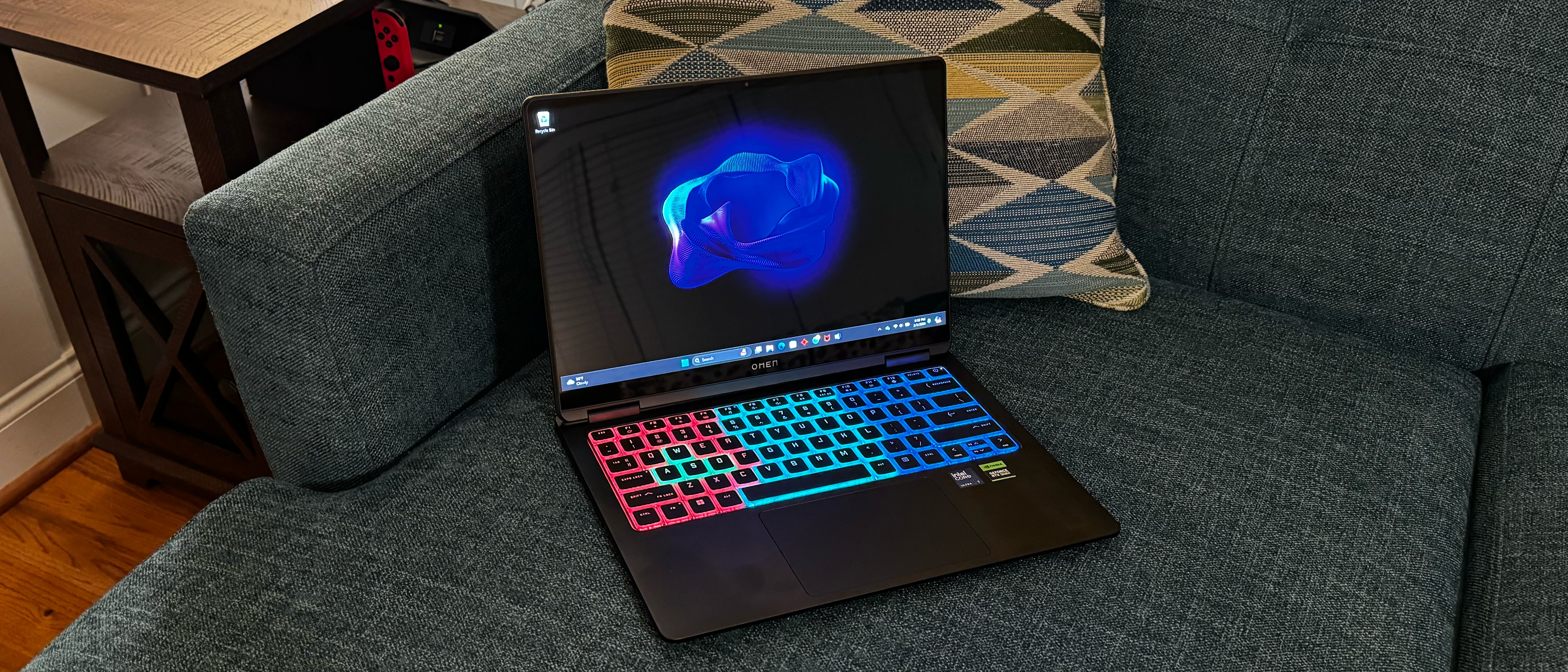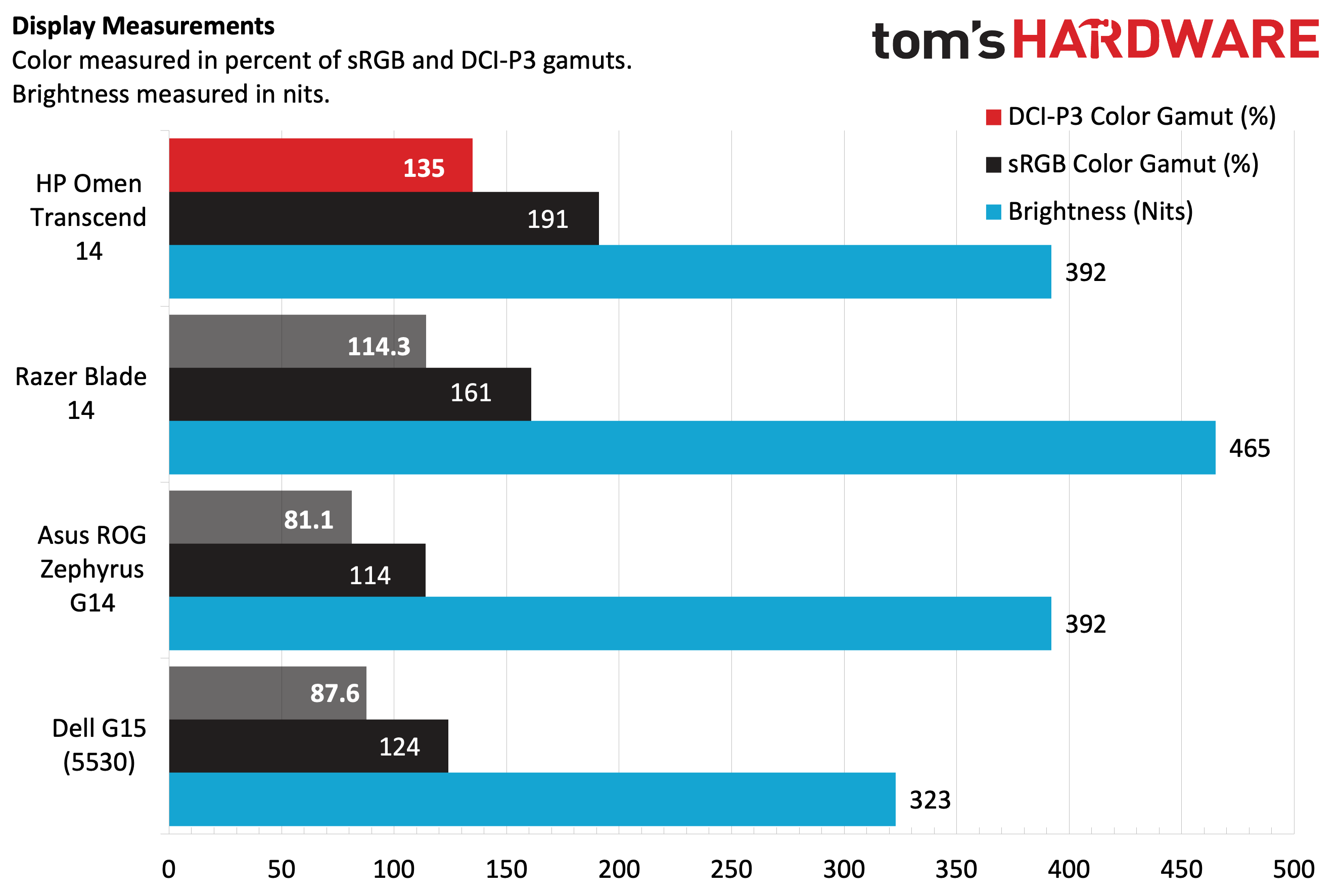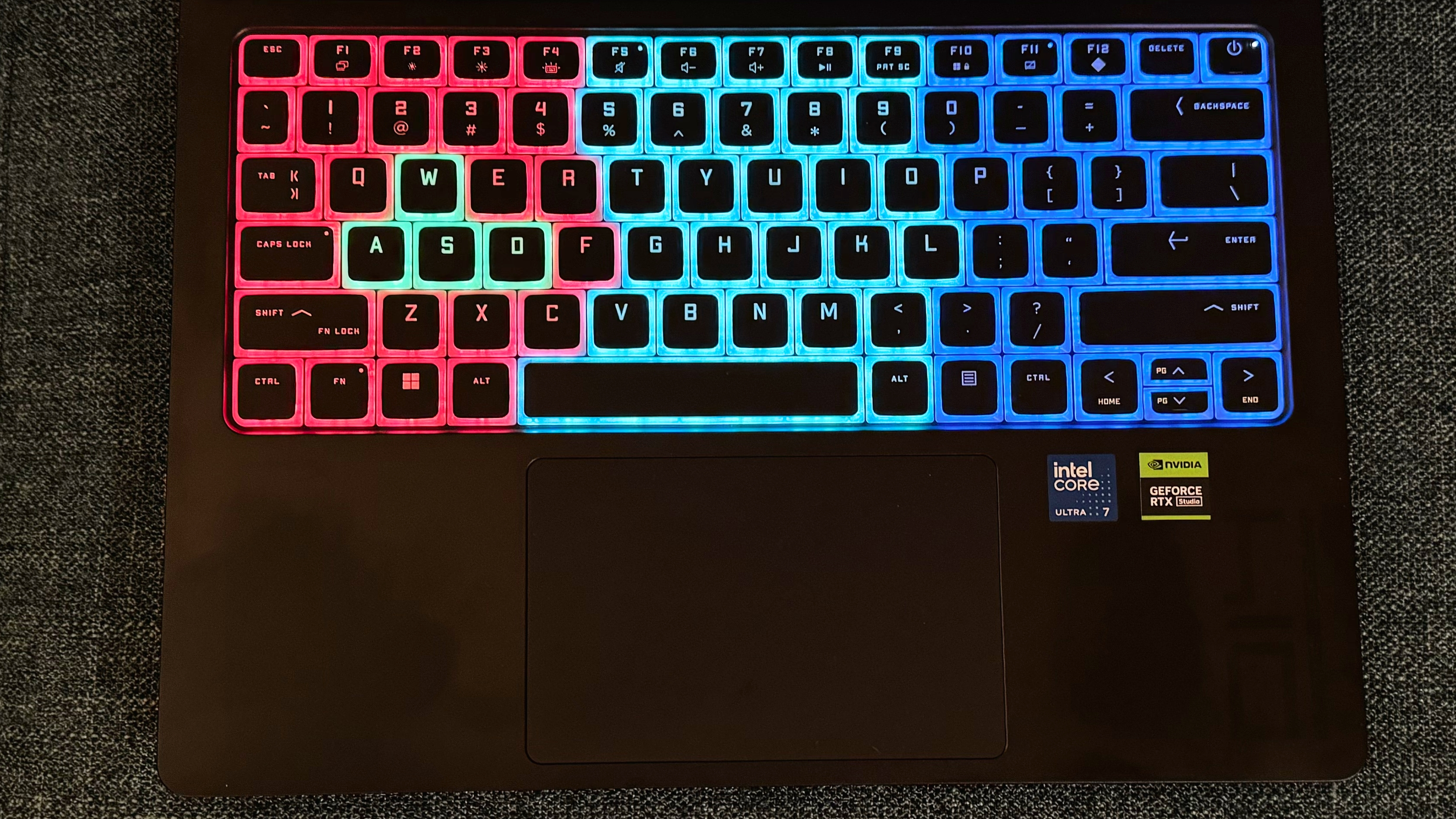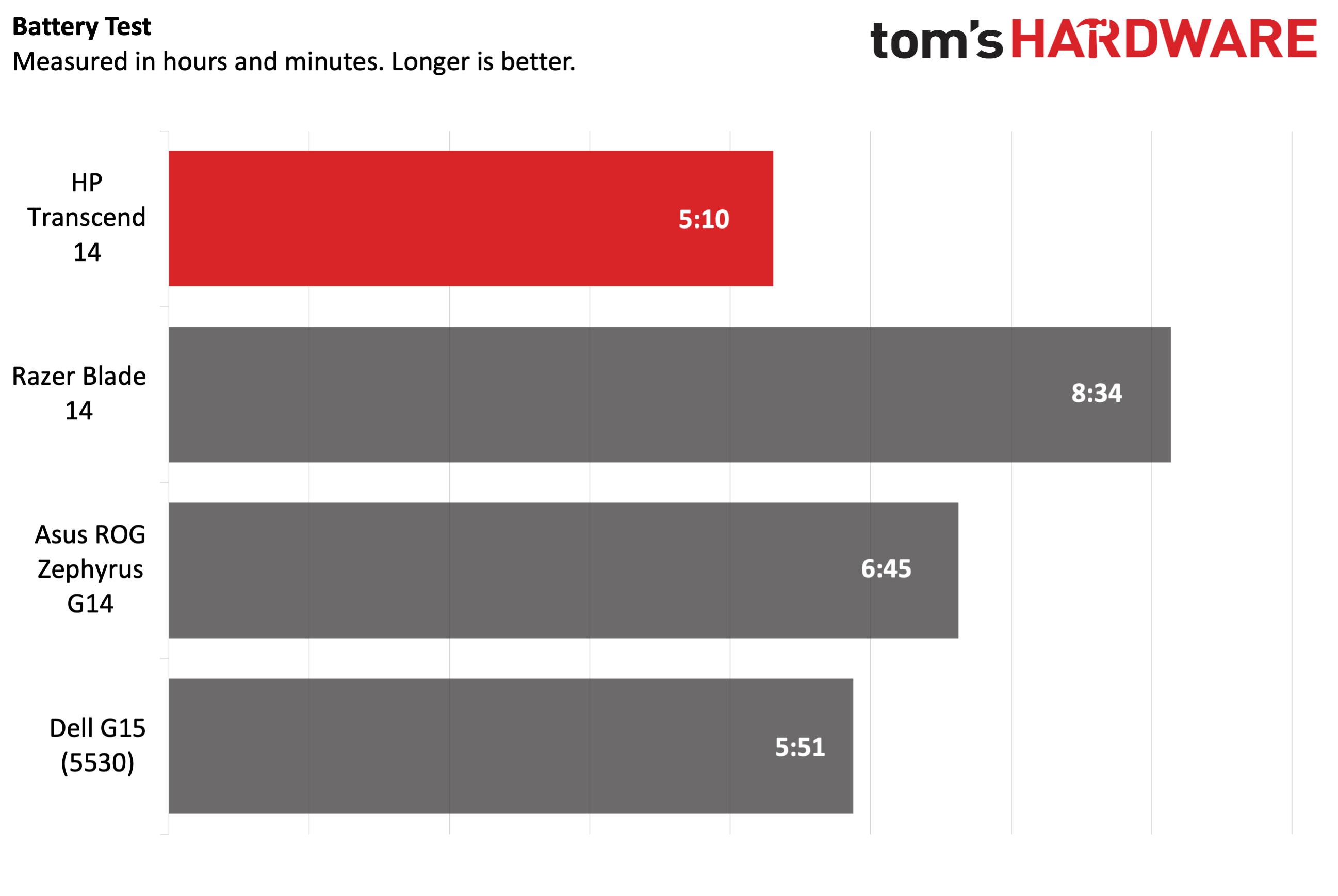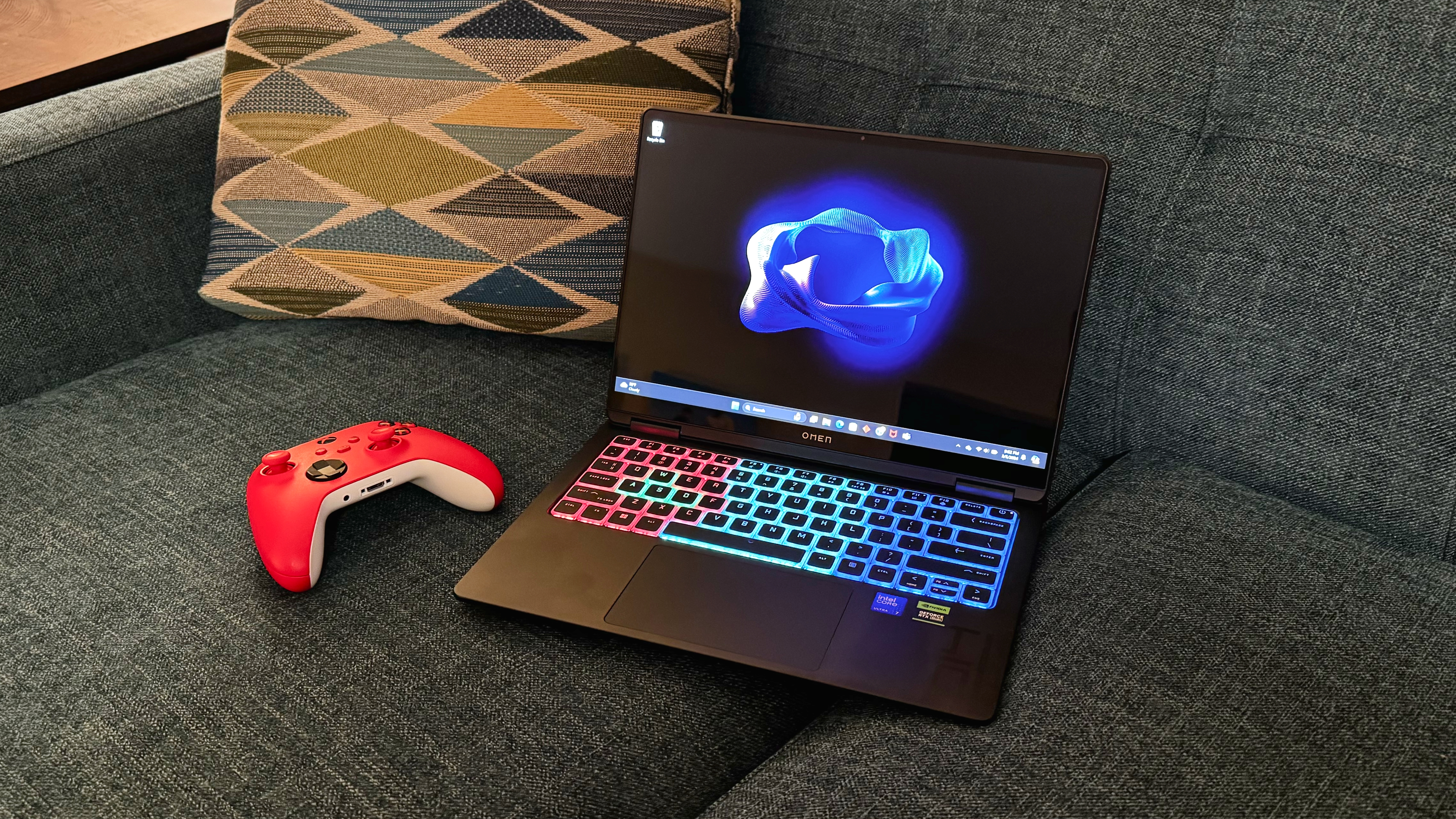Tom's Hardware Verdict
HP’s Omen Transcend 14 65W RTX 4060 is a compromise to keep the laptop thin. It has a colorful display, but you'll have to decide if you prioritize power or portability.
Pros
- +
Attractive, compact, and lightweight design
- +
Colorful OLED display
- +
Wi-Fi 7 support
- +
Includes HyperX Cloud III wireless headset in review configuration
Cons
- -
65W RTX 4060 lags the competition
- -
Mediocre battery life
- -
Lots of software bloat
Why you can trust Tom's Hardware
In the gaming laptop market, we can sometimes get caught up in the “excess” when it comes to specs. By that, I mean laptops with the biggest displays and batteries, along with the fastest available processors and discrete graphics. However, not everyone needs a 17.3-inch desktop replacement, which is why we’re glad to see that companies like HP still make machines at the other end of the spectrum: witness the Omen Transcend 14.
The Omen Transcend 14 features a 14-inch, 2880 x 1800 display. More importantly, it’s a colorful OLED panel with a 120 Hz refresh rate. The system is powered by an Intel Core Ultra 7 155H and an Nvidia GeForce RTX 4060 graphics card crammed into a relatively svelte 3.6-pound chassis.
However, while the specs look good at first glance, real-world performance is just as important when it comes to being considered for our best gaming laptops list. But in this case, HP has prioritized thinness and portability. You'll have to decide if you're willing to make that trade.
Specifications for the HP Omen Transcend 14
| CPU | Intel Core Ultra 7 155H |
| Graphics | Nvidia GeForce RTX 4060 Laptop GPU (8GB GDDR6, 1,470 MHz boost clock, 65W max graphics power) |
| Memory | 16GB LPDDR-7467 |
| Storage | 1TB PCIe 4.0 NVMe SSD |
| Display | 14-inch, 2880 x 1800, OLED, 16:10, 120 Hz, G-Sync, Dolby Vision HDR |
| Networking | Intel Wi-Fi 7, Bluetooth 5.4 |
| Ports | Thunderbolt 4, USB 3.2 Gen 2 Type-C, 2x USB 3.2 Gen 2 Type-A, HDMI 2.1, 3.5 mm audio jack |
| Camera | 1080p, IR |
| Battery | 71 WHrs |
| Power Adapter | 140 W |
| Operating System | Windows 11 Home |
| Dimensions (WxDxH) | 12.32 x 9.19 x 0.71 inches (312.93 x 233.43 x 18.03 mm) |
| Weight | 3.6 pounds, 1.63 kg |
| Price (as configured) | $1,809.99 |
Design of the HP Omen Transcend 14
The first thing you’ll notice about the Omen Transcend 14 when you pull it out of the box is its size. There’s not a lot of wasted space, with a full-size RGB keyboard, ample touchpad and a display surrounded by minimal bezels. The top display bezel is home to the 1080p webcam, although you won’t find a physical shutter.
The black anodized aluminum chassis has a nice flat finish. If you look closely, you’ll notice the “D14” etched onto the ride side of the keyboard deck. We assume this refers to the 14-inch OLED display that sits front and center. Speaking of the display, the lid doesn’t sit flush with the back of the chassis when it’s closed. Instead, the bottom of the chassis juts out behind the lid when closed, like what we see with some Alienware laptops.


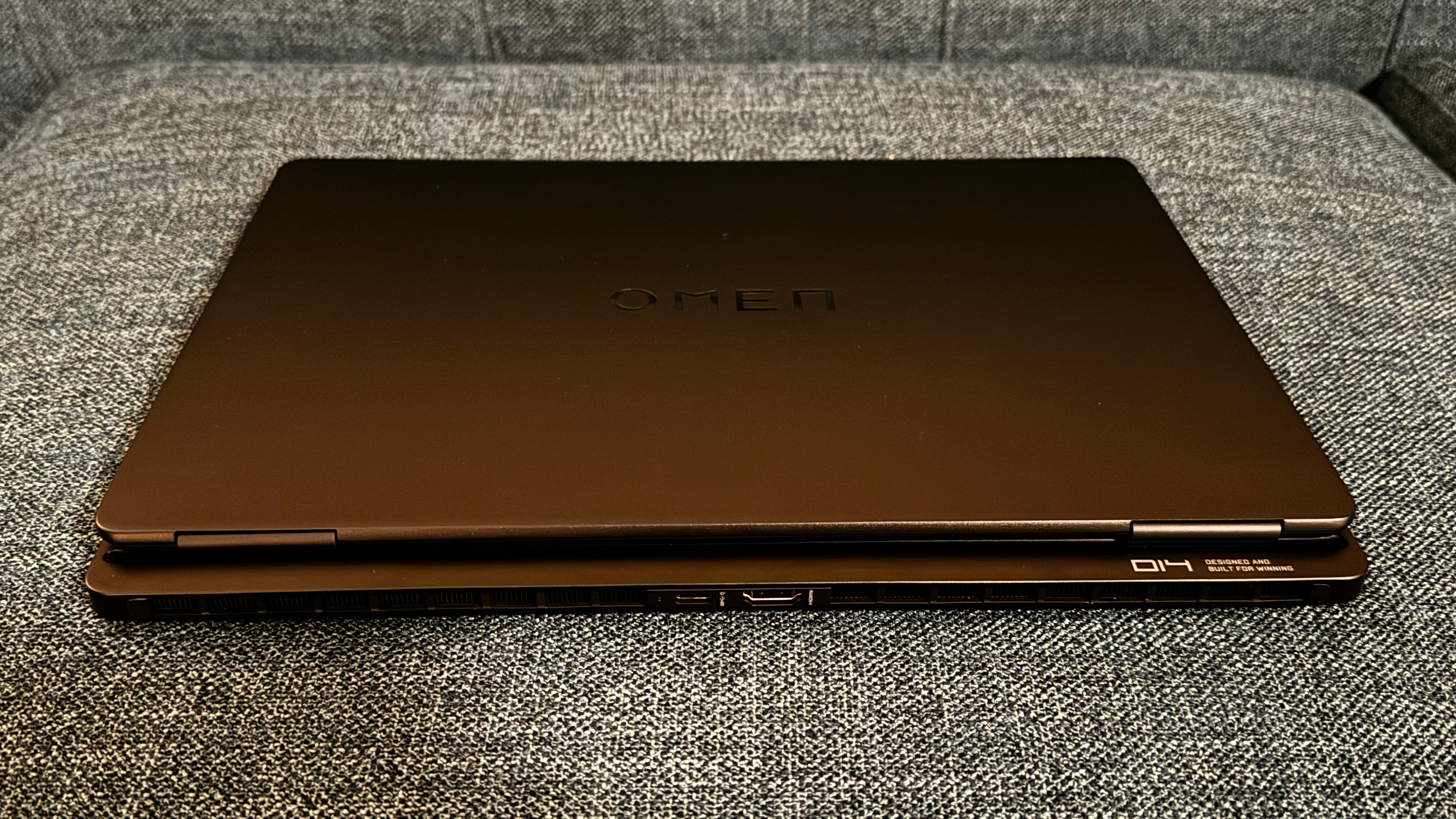
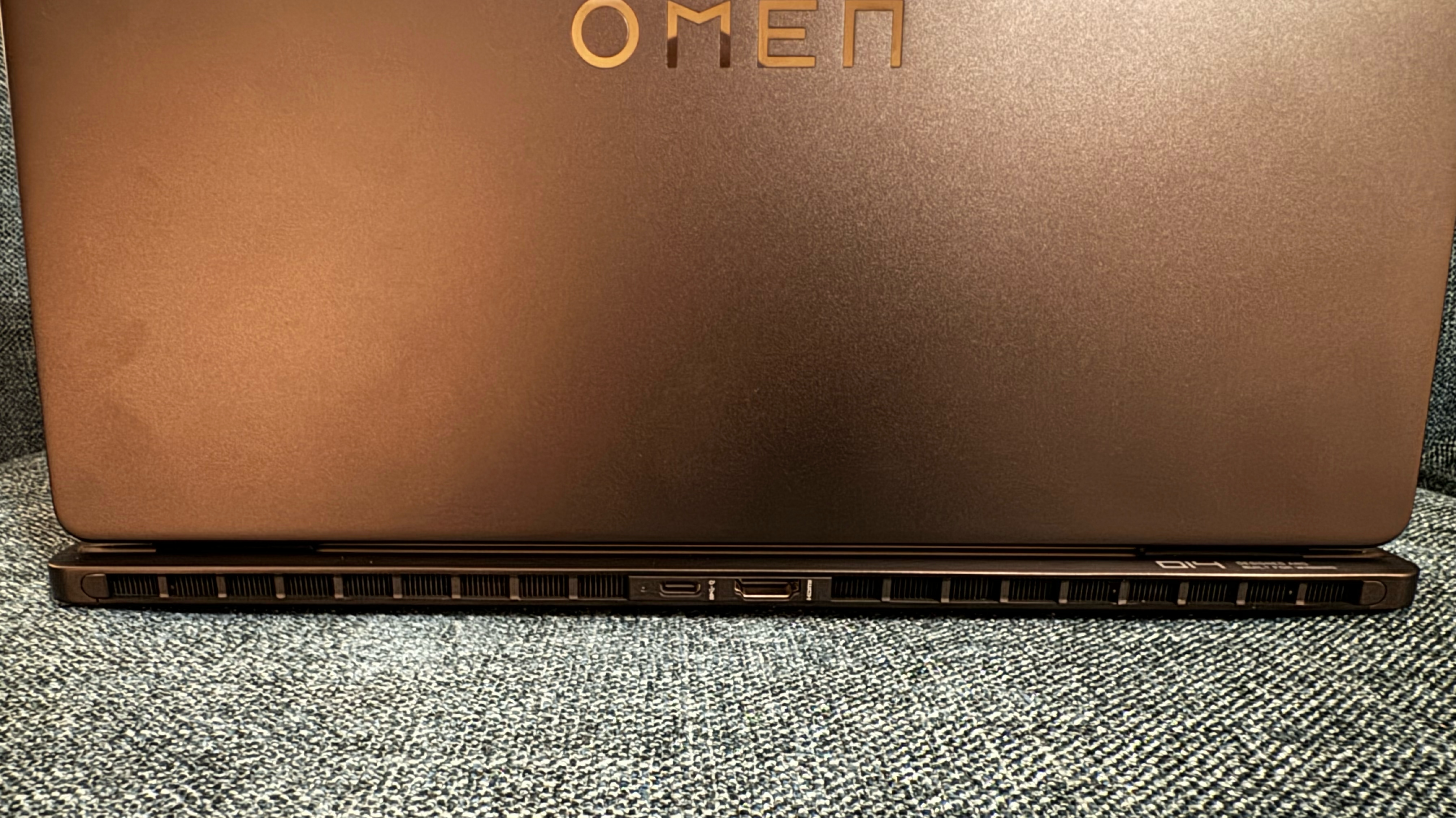

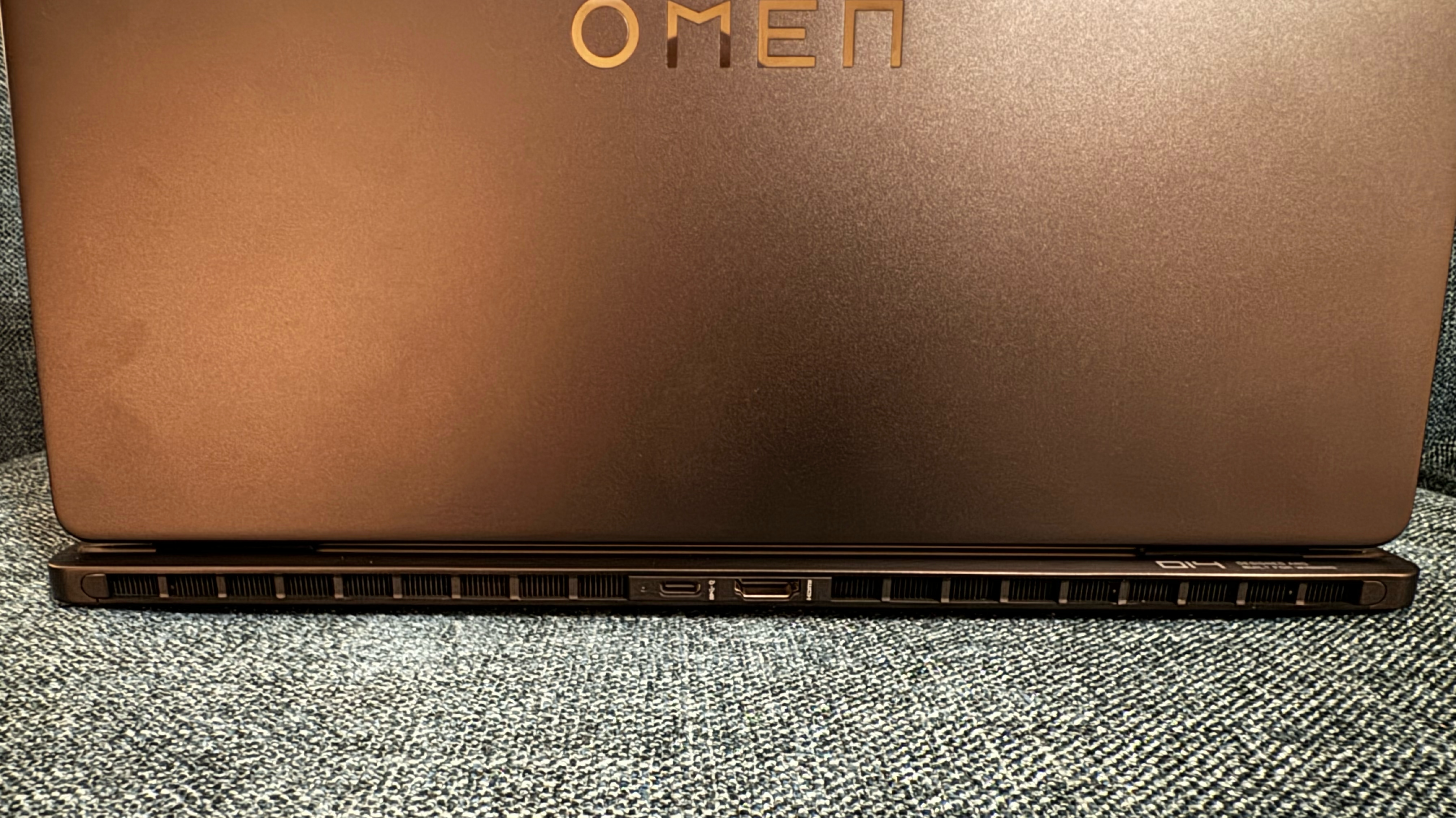
At the back, you’ll find exhaust vents for the two system fans and two ports smack dab in the center: a USB-C port for power and an HDMI 2.1 port. I much prefer this position for power and external display as both cables can sit behind the computer rather than stick out from the side. It allows for a much cleaner desktop when it comes to cable management.
There are two USB-A ports on the right side of the chassis, while a 3.5mm audio combo jack and a Thunderbolt port sit on the left side. Since we’re talking about ports, let me put out this public service announcement to prospective Omen Transcend 14 buyers. While the laptop’s 71 WHr battery can charge with either of the two USB-C ports, only the rear port will deliver enough power from the 140-watt brick to ensure maximum performance. The side USB-C port will charge the laptop, but you’ll witness a significant drop in gaming performance by doing so.
Get Tom's Hardware's best news and in-depth reviews, straight to your inbox.


The Omen Transcend 14 measures 12.32 x 9.19 x 0.71 inches and weighs 3.6 pounds. To put those dimensions into perspective, the 2023 Razer Blade 14 measures 12.23 x 8.97 x 0.70 inches and weighs 4.05 pounds. The Asus ROG Zephyrus G14 is 3.3 pounds and measures 12.24 x 8.66 x 0.64 inches. Finally, the Dell G15 (5530) is in a slightly larger class, as witnessed by its 6.19-pound frame with dimensions of 14.07 x 10.80 x 1.06 inches.
Gaming Performance on the HP Omen Transcend 14
The Omen Transcend 14 features a Core Ultra 7 155H withs six performance cores, eight efficiency cores, and two low-power efficiency cores. It also boasts a maximum turbo frequency of 4.8 GHz. The processor pairs with 16GB of LPDDR-7467 memory and a 65 watt GeForce RTX 4060 laptop GPU. That's not a ton of power to the GPU, but HP is promoting portability over performance here.
We lined up three competitors to keep things interesting: the Asus ROG Zephyrus G14 (Ryzen 9 8945HS, 32GB, RTX 4070, 1800p), the Razer Blade 14 (Ryzen 9 7040HS, 16GB, RTX 4070, 1600p) and the Dell G15 (Core i7-13650HX, 16GB, RTX 4060, 1080p). We should note that in the case of the ROG Zephyrus G14, it features a 90W RTX 4070 that performs more like an RTX 4060 in our previous testing.
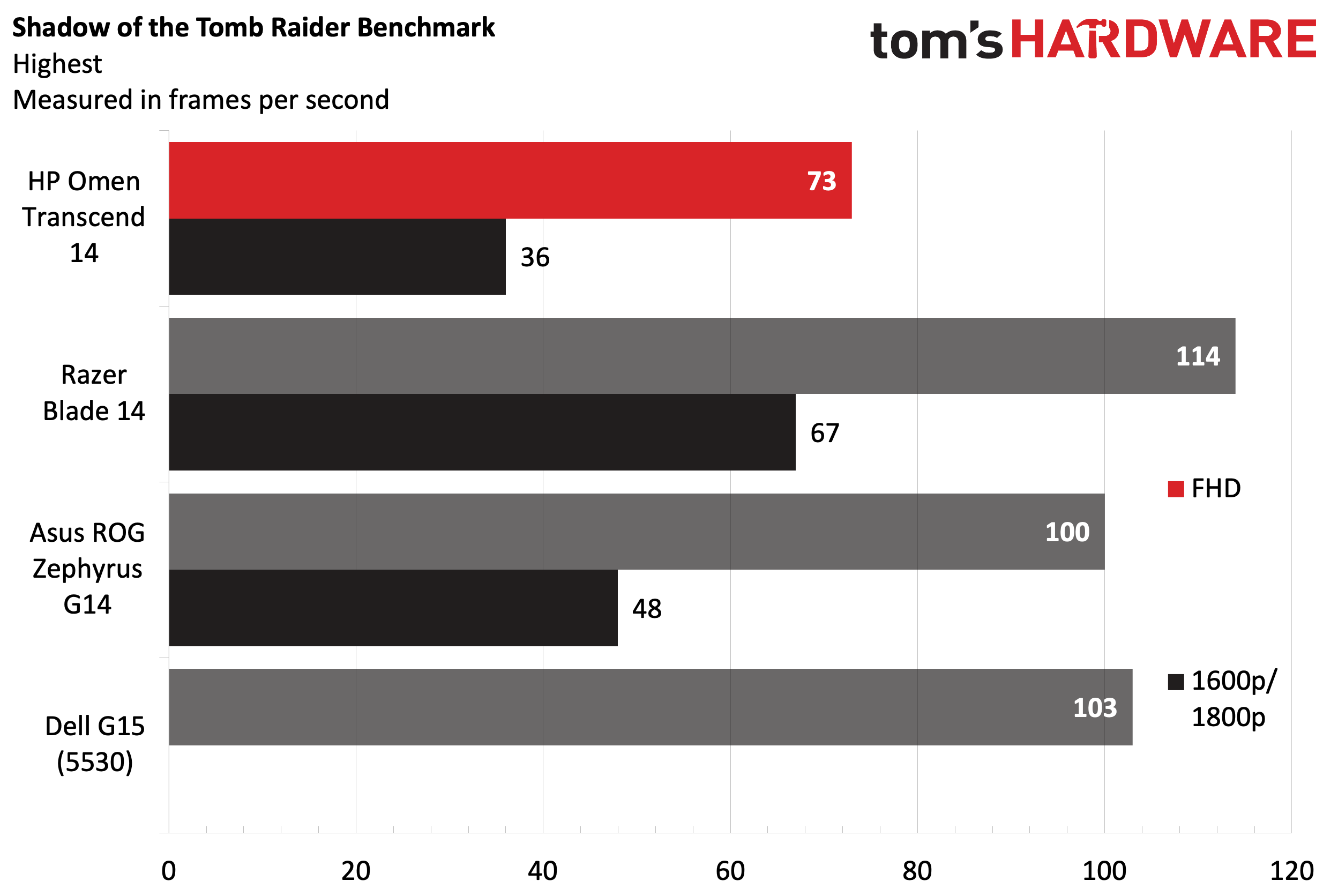
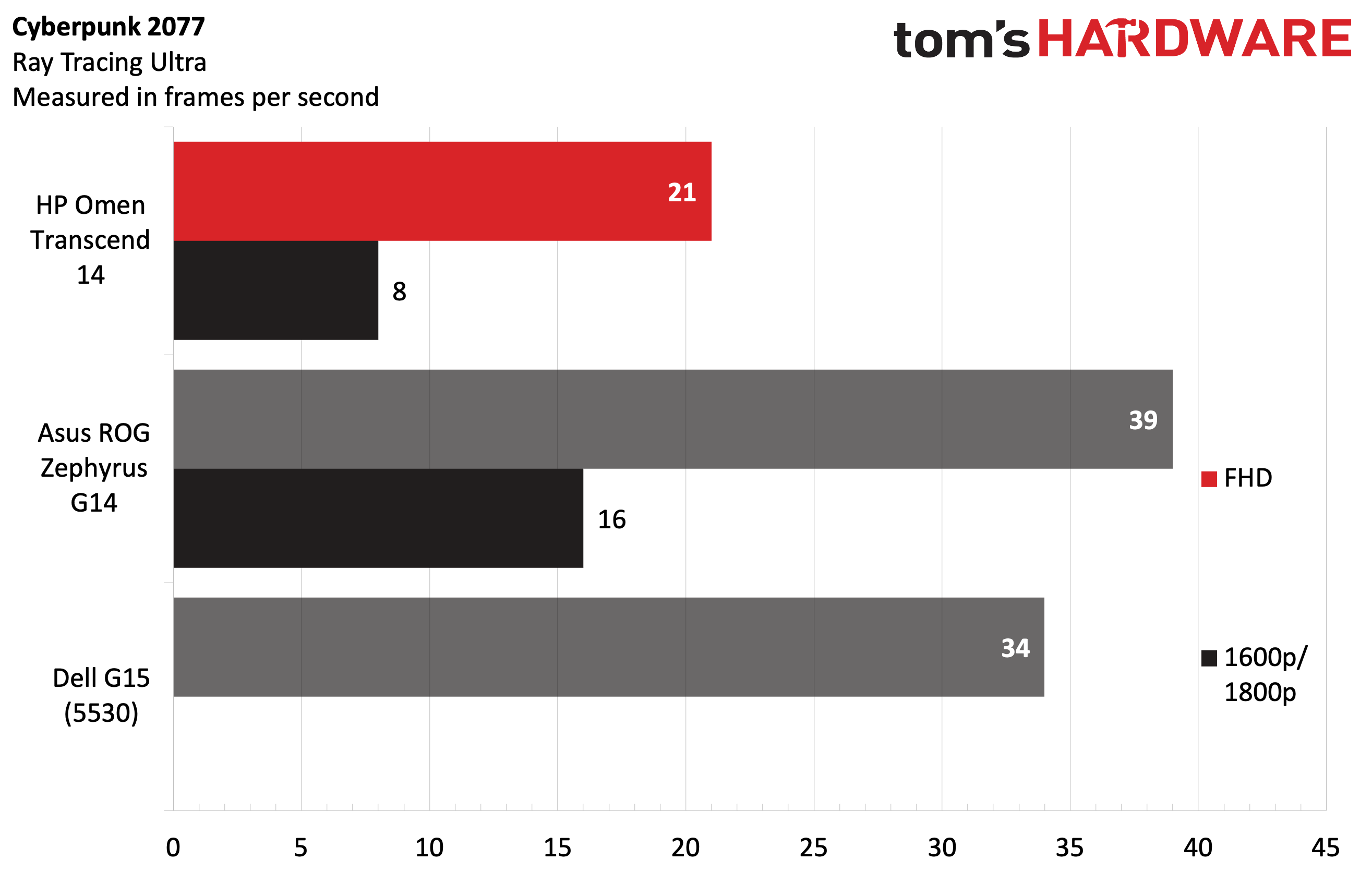
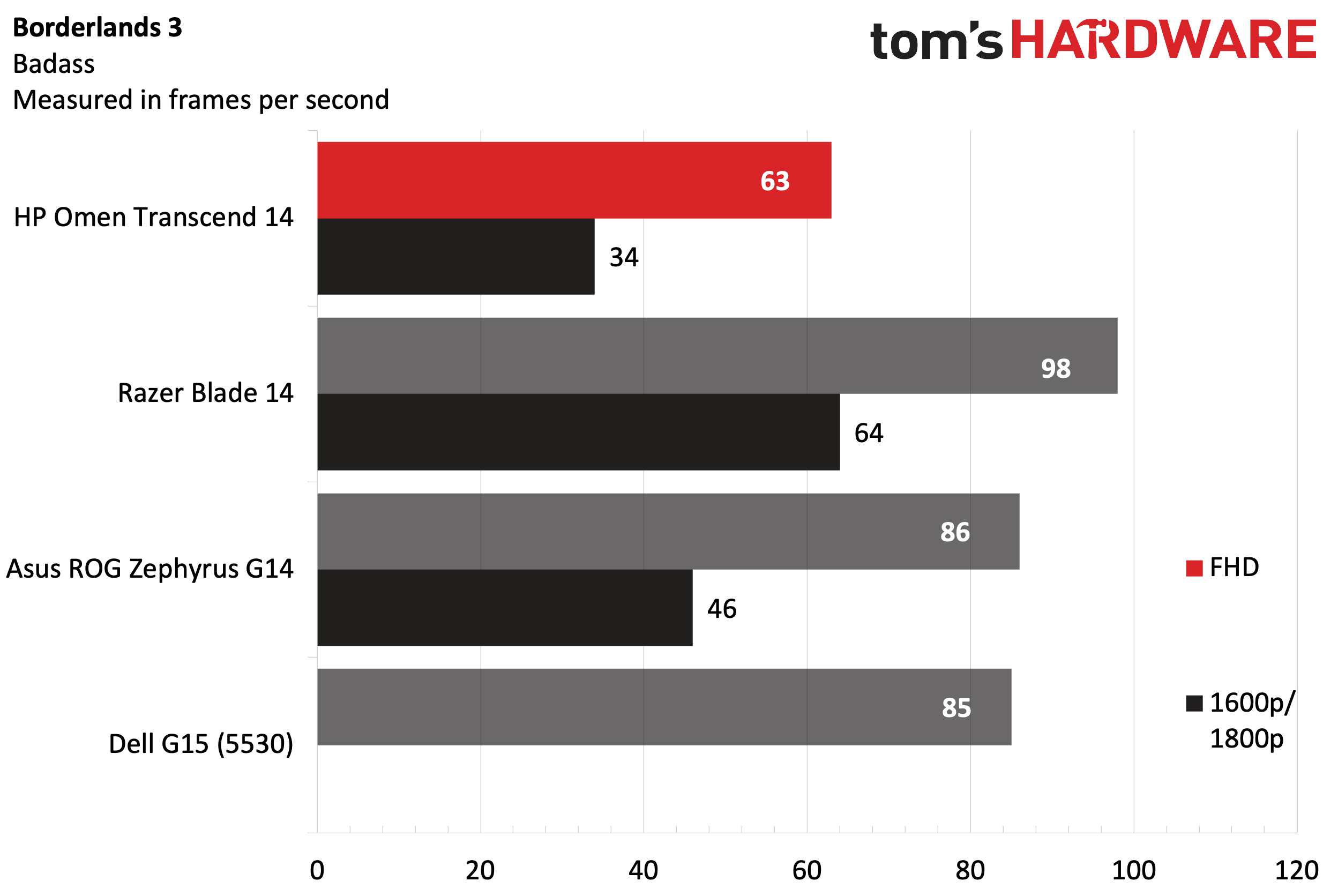
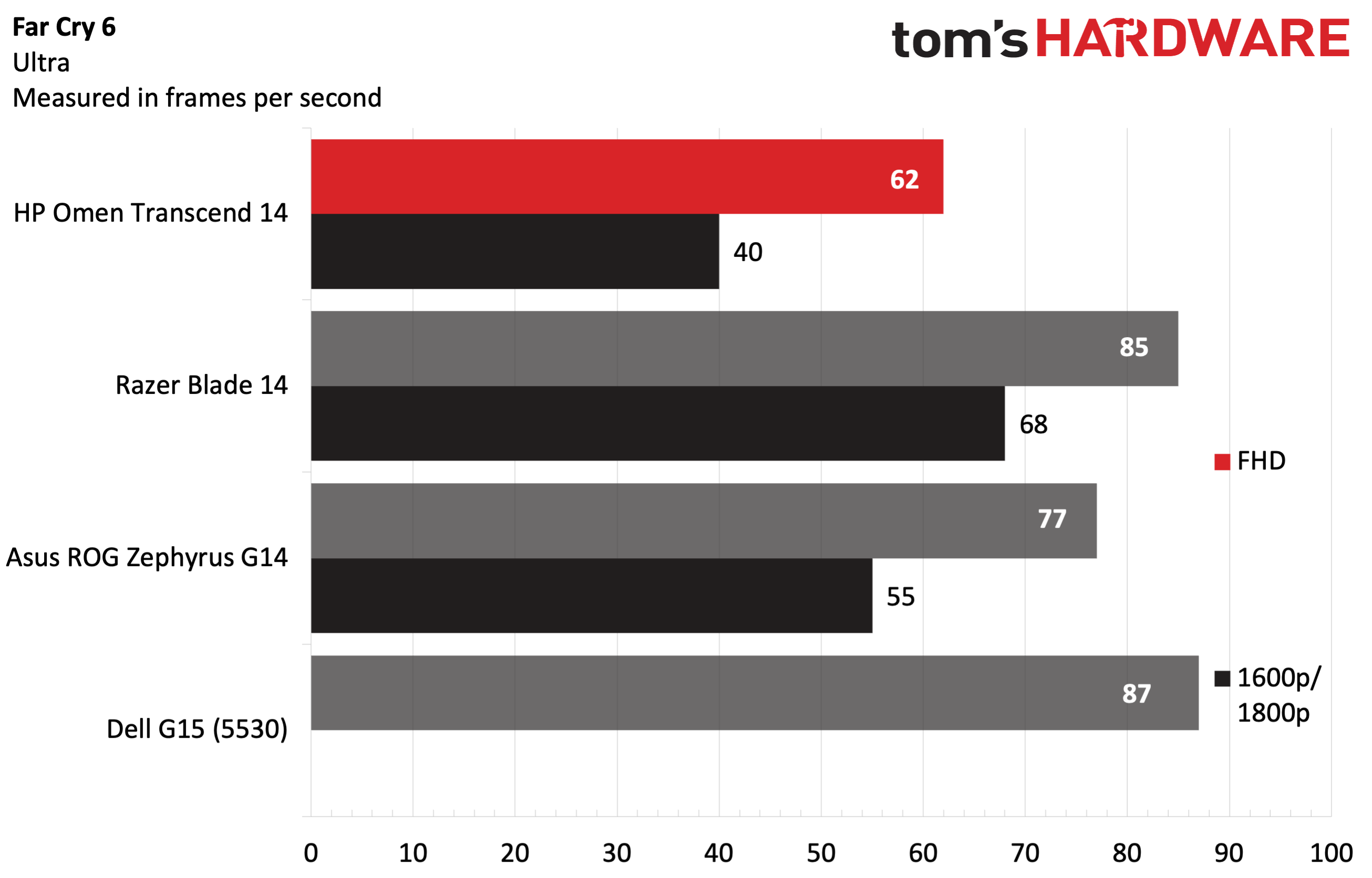
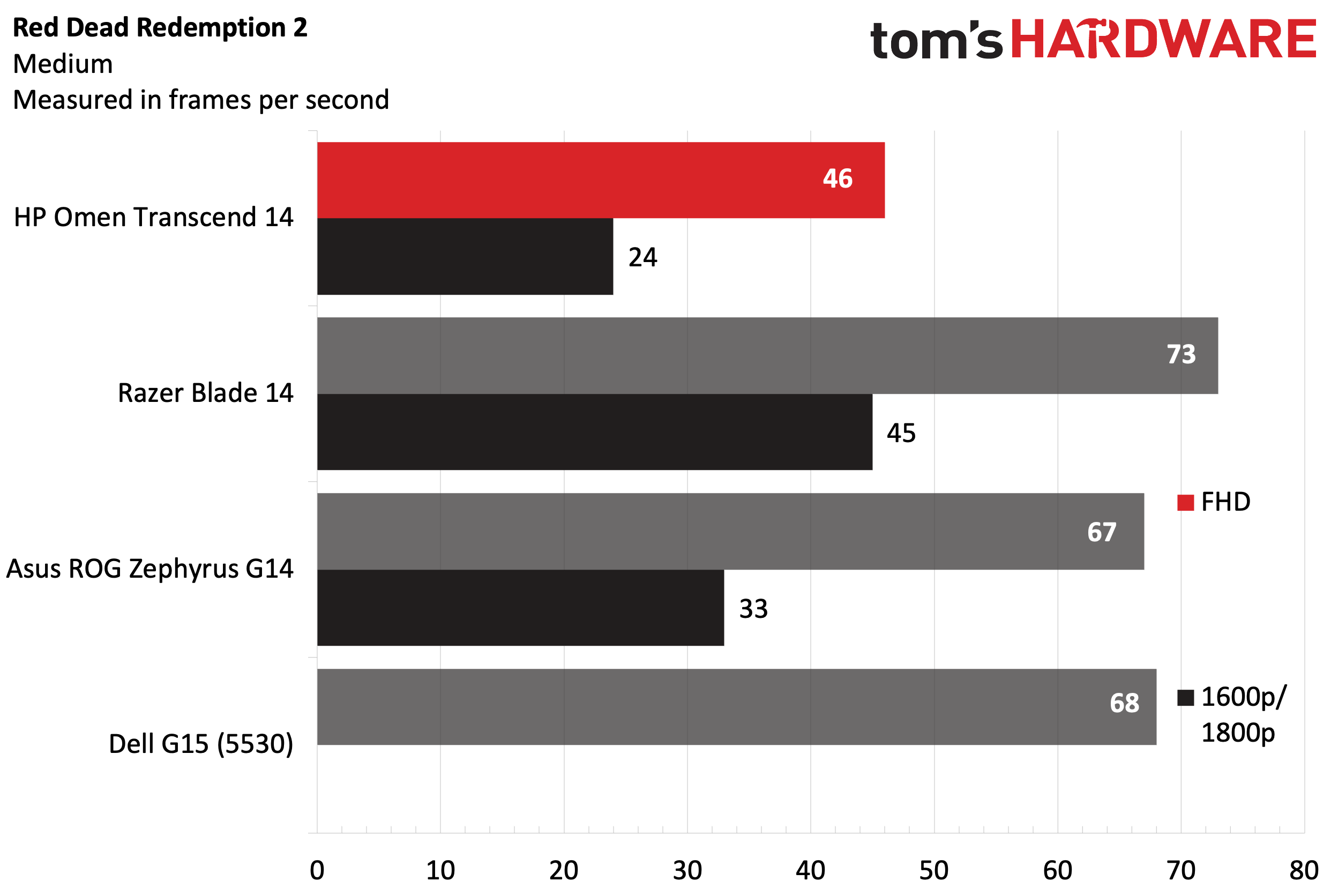
I first got my hands first got my feet wet with a bit of Grand Theft Auto V, now that the Cluckin’ Bell Farm Raid is now available with GTA Online. At 1800p resolution (Very High), I saw frame rates hover mostly around 50 fps, dipping down to around 30 with a lot of action on the screen.
A common theme that you’ll see with the Transcend 14 is that it underperforms in the gaming benchmarks compared to its peers. While we’d expect it to fall short of the RTX 4070-powered competition, even though some of those were using versions of the GPU with low TDPs. It also tracked well behind the G15, which also is equipped with an RTX 4060 GPU. We should note that the RTX 4060 used in the Omen Transcend 14 has a 65W maximum graphics power compared to 140W in the G15. In Shadow of the Tomb Raider (Highest settings), the Omen Transcend 14 was at the back of the pack at 1080p resolution with 73 frames per second (fps). The G15 put up 103 fps, while the Blade 14 took the lead with 114 fps. Running at native resolution (2880 x 1800), the Omen Transcend 14 dropped to 36 fps compared to 48 fps for the ROG Zephyrus G14 and 67 fps for the Blade 14.
Cyberpunk 2077 (Ray Tracing Ultra settings) is one of our newer gaming benchmarks, so we don’t have current results for the Blade 14 to compare. However, the Omen Transcend 14 again fell to the back of the pack, managing just 21 fps at 1080p compared to 34 fps and 39 fps, respectively, for the G15 and ROG Zephyrus G14. At 1800p, the ROG Zephyrus G14 and Omen Transcend 14 weren’t really playable (you'd have to turn down the settings), with each falling below 20 fps.
Far Cry 6 (Ultra settings) was more of the same, with the Omen Transcend 14 falling well off the pace of the G15 at 1080 resolution (62 fps versus 87 fps). Pushing the resolution to 1800p, the Omen Transcend 14 dropped to 40 fps, while the more potent RTX 4070 allowed for more headroom in the Blade 14 (68 fps) and ROG Zephyrus G14 (55 fps).
Red Dead Redemption 2 (Medium settings) again saw the Omen Transcend 14 trampled by the competition. The G15 mustered 68 fps compared to 46 fps for the Omen Transcend 14 at 1080p, while the Blade 14 bested all challengers at 73 fps. Shifting to 1800p, the Omen Transcend 14 scored 24 fps compared to 33 fps for the ROG Zephyrus G14.
Finally, Borderlands 3 (Badass settings) saw the Omen Transcend 14 deliver 63 fps at 1080p compared to 85 fps for the G15. Bumping the resolution to 1800p booted the Omen Transcend 14 down to 34 fps versus 46 fps for the ROG Zephyrus G14.
We look to Metro Exodus for stress testing, during which the benchmark runs 15 consecutive times while we monitor clock speeds and component temperatures. The Core Ultra 7 155H performance cores averaged 2.59 GHz, the efficiency cores clocked in at 2.15 GHz, and the low-power cores hit 1.06 GHz. The chip package averaged 69.32 degrees Celsius (156.76 degrees Fahrenheit). The RTX 4060 ran at 1.76 GHz and measured 59.5 C (139.1 F).
Productivity Performance on the HP Omen Transcend 14
The Omen Transcend 14 might have underperformed in the gaming benchmarks, but its Core Ultra 7 155H, 16GB of LPDDR-7467 memory, and 1TB SSD fared slightly better in our productivity suite. For comparison, the ROG Zephyrus G14, Blade 14, and G15 use a Ryzen 9 8945HS, Ryzen 9 7940HS, and Core i7-13650HX, respectively.
Starting with Geekbench 6, a popular synthetic CPU benchmark, the laptop turned in single-core and multi-core scores of 2,362 and 13,248, respectively. The single-core figure placed it last by a little bit, but its multi-core performance took first place.
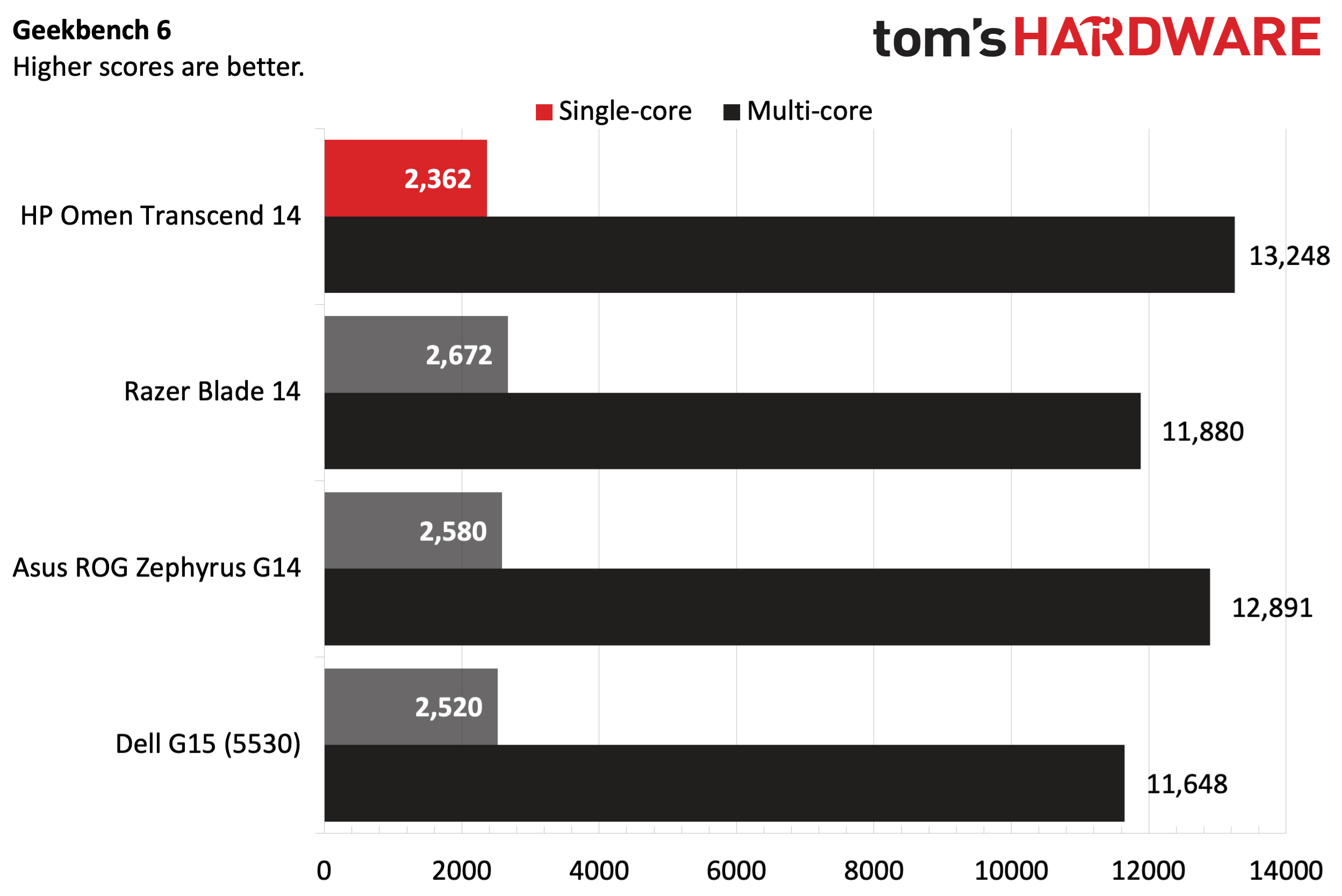
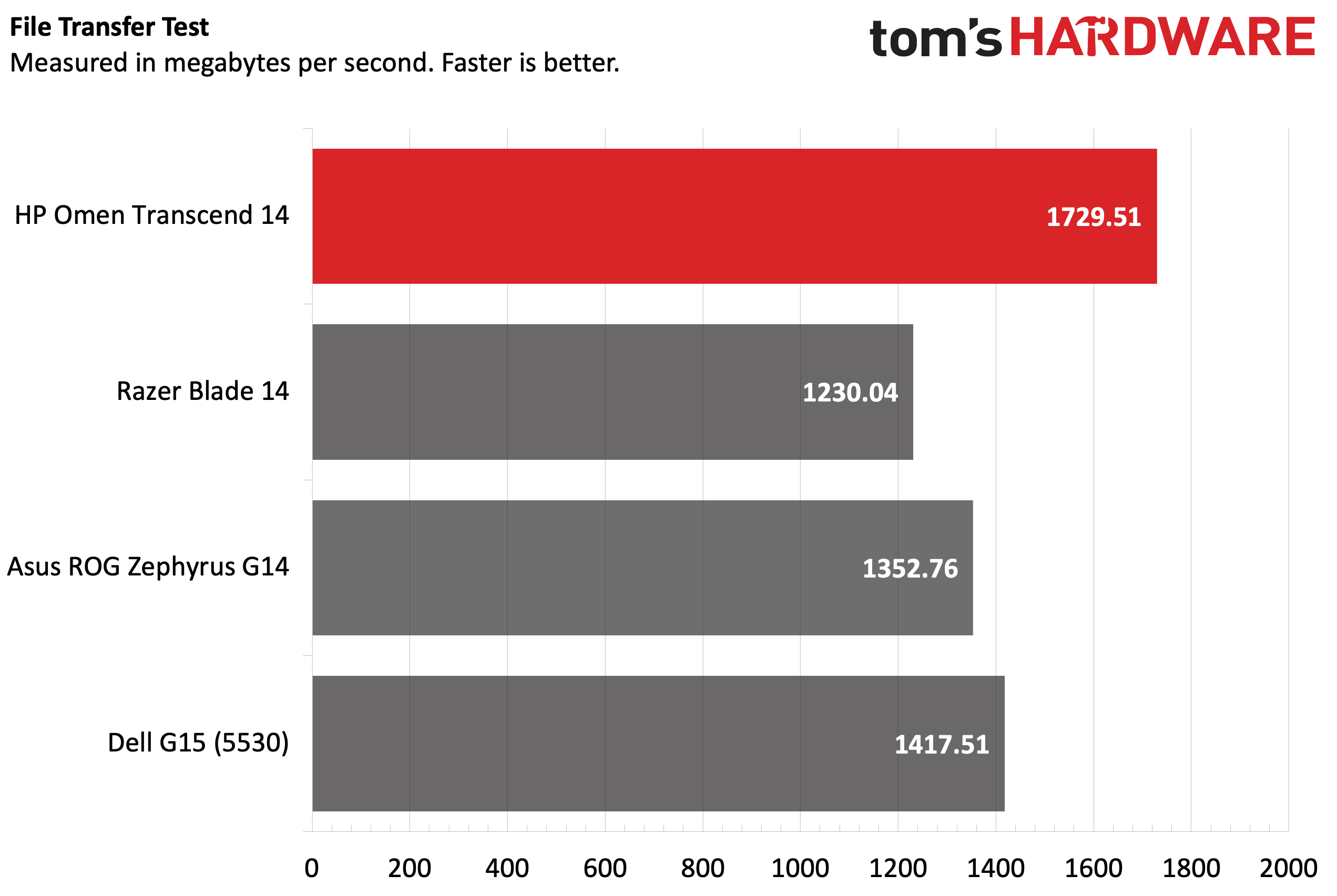
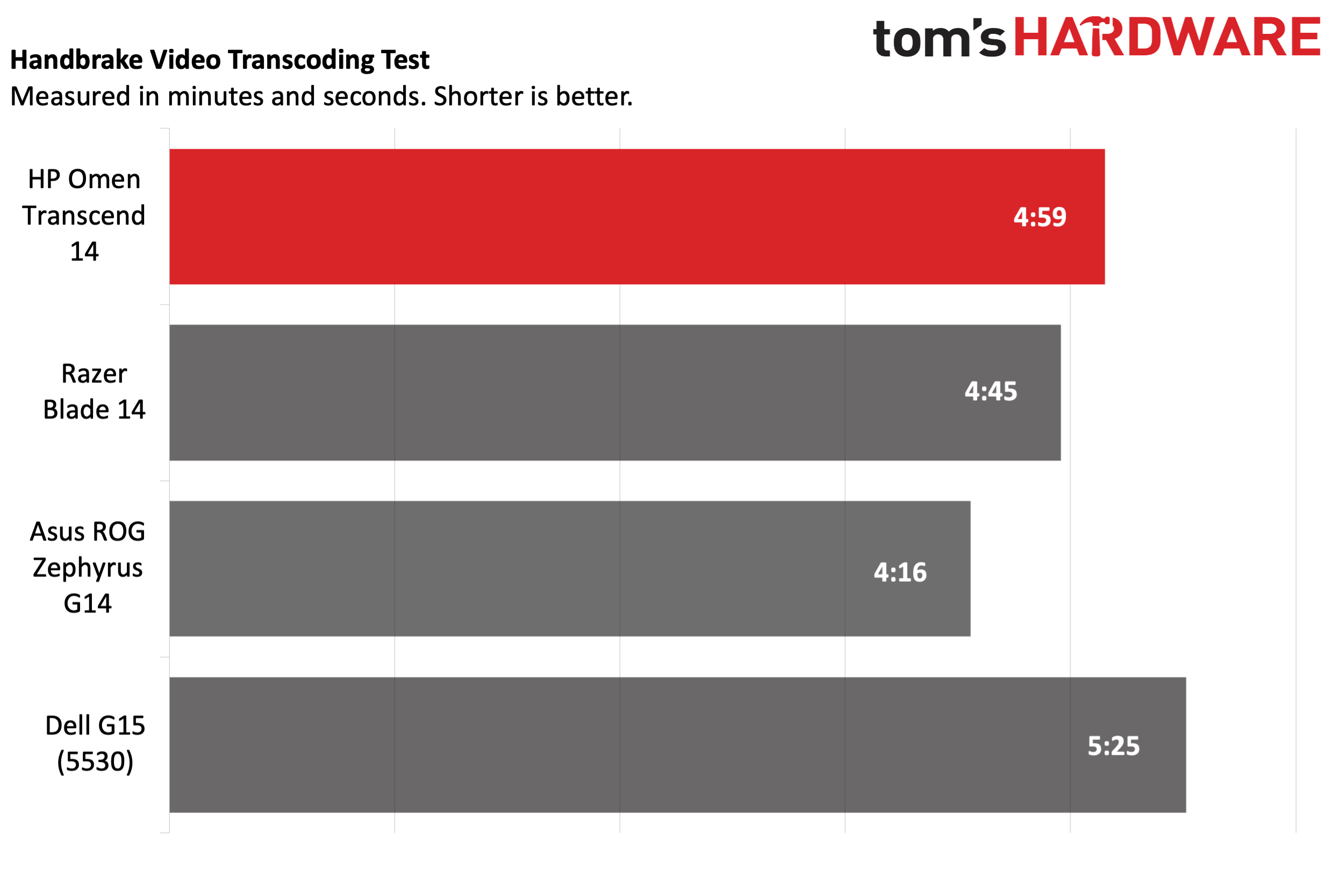
Our file transfer test involves copying 25GB of files on the same drive, and here, the Omen Transcend 14 chalked up another win, hitting 1,729.51 MBps compared to 1,417 MBps for the second-place G15.
In our Handbrake test, we transcoded a 4K video to 1080p, and the Omen Transcend 14 completed the task in 4 minutes and 59 seconds. That put it in third place, ahead of the G15 (5:25) but well behind the first-place ROG Zephyrus G14 (4:16).
Display on the HP Omen Transcend 14
HP outfitted the Omen Transcend 14 with a 14-inch OLED panel with a resolution of 2880 x 1800 and a 120 Hz refresh rate.
Like most OLED panels today, the Omen Transcend 14 has a glossy finish. This coating makes colors pop but does have a habit of amplifying reflections, which can be an annoyance while gaming.
I watched the trailer for Despicable Me 4, which did a good job showcasing the display’s potential when it comes to representing colors. During one scene in a grocery store, the red of the shopping car burst with color, as did the turquoise of Lucy’s dress and her fire-orange hair. Another scene showcased a soda “grenade” being tossed into a vending machine, which exploded with a brilliant flash of pink.
The Omen Transcend 14's OLED panel covered 135 percent of the DCI-P3 gamut, while sRGB coverage reached 191 percent. Both figures put it well ahead of the second-place Blade 14, which also uses a 14-inch OLED panel. However, the tables were flipped regarding brightness, as the 392 nits that the Omen Transcend 14 achieved (tied with the ROG Zephyrus G14) was no match for the 465 nits of the Blade 14. However, brightness was never an issue in use, even when sitting on my back porch during a partly cloudy afternoon.
Keyboard and Touchpad on the HP Omen Transcend 14
HP uses what it calls a lattice-less RGB keyboard on the Omen Transcend 14. With this design, each key cap has a translucent border near the base and a solid-color top. This arrangement allows additional light to emanate from the keys, presenting a more intense glowing effect around each key. It is quite striking in person, and the four zones are customizable using the Omen Gaming Hub utility. At about $1,800 as tested, it would be nice to see per-key RGB, but at least HP didn't fall back to single-zone lighting as Asus did on the Zephyrus G14.
It's not the most comfortable keyboard I've ever used, and my typing speed also suffered. I usually type at around 80 to 90 words per minute on laptop keyboards, but according to keyhero.com, I was down to 73.45 words per minute with 92 percent accuracy.
Given the trim dimensions of the Omen Transcend 14, there’s obviously no room for a numberpad. However, HP had plenty of room to add a spacious touchpad. It measures 3.13 x 4.88 inches and accepts clicks from anywhere on the touchpad. With some top-hinged Windows touchpads, clicks don’t register as you move closer to the top hinge point – this wasn’t the case with the Omen Transcend 14.
Audio on the HP Omen Transcend 14
The Omen Transcend 14 features dual HyperX-tuned speakers. It also has a custom onboard 2.4GHz chip with ultra-low latency (ULL) for wirelessly connecting to the HyperX Cloud III wireless headset (included in the box). You don’t have to worry about losing a USB port to a wireless dongle when connecting to a supported wireless headset.
Despite the HyperX tuning, the speakers were just average concerning audio quality. I played Queen’s “One Vision” – a song of great importance to me due to my childhood love for the movie Iron Eagle, in which it was prominently featured. Freddy Mercury’s unmistakable vocals soared, but the lead guitar and clarity of the drums were a bit lacking. I also played a bit of Cyberpunk 2077 with the audio cranked, and the sound was good (voiceovers, gunfire, ambient noise), but it wasn’t an Earth-shattering experience.
Another thing of note is that you must crank the volume quite a bit to overpower the system fans, which whir loudly when the CPU and GPU are going at full tilt.
Upgradeability of the HP Omen Transcend 14
There are only four screws to remove on the bottom of the Omen Transcend 14. With the screws removed, it was easy to stick a fingernail in the corner to pry off the bottom panel.
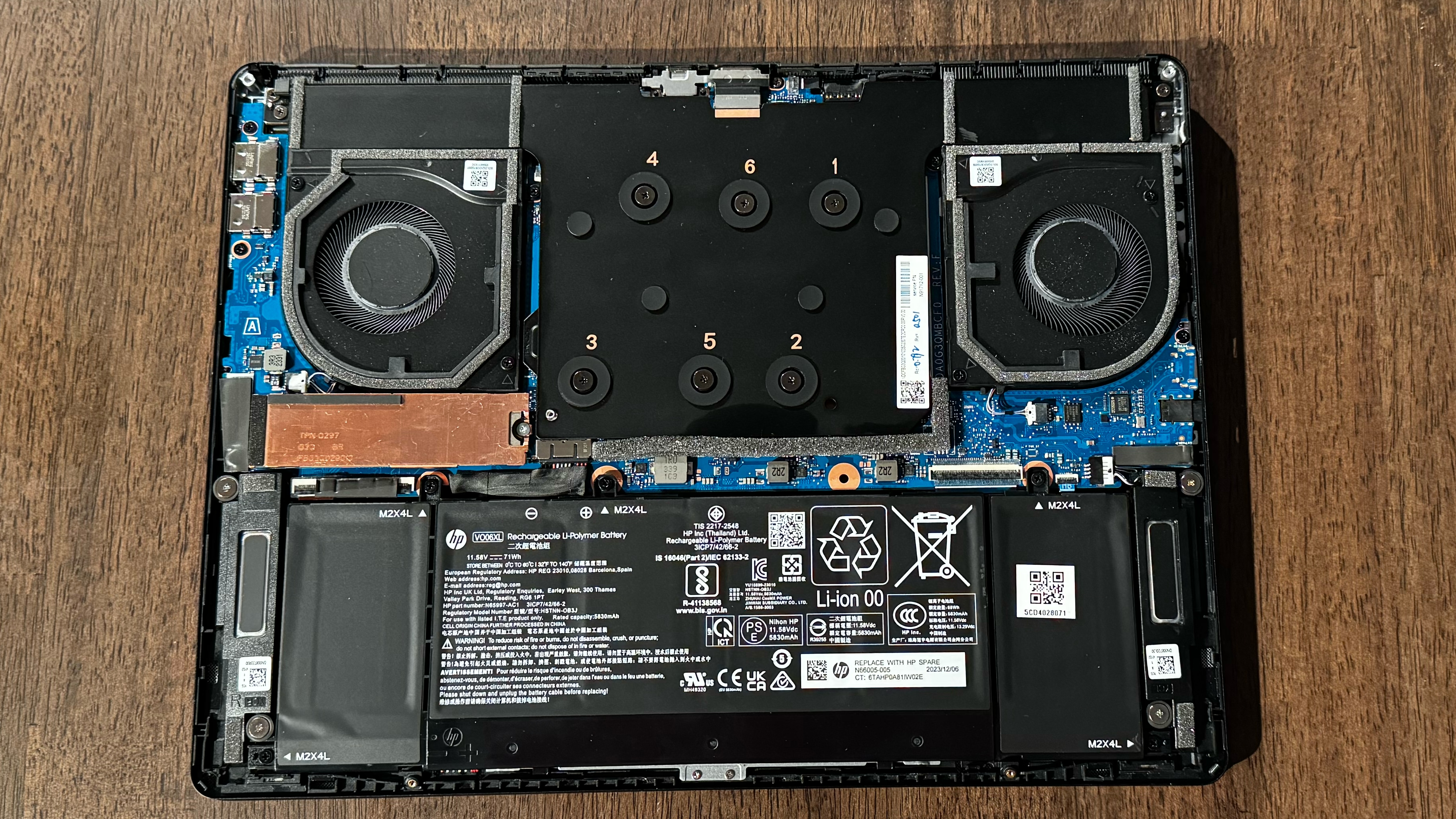
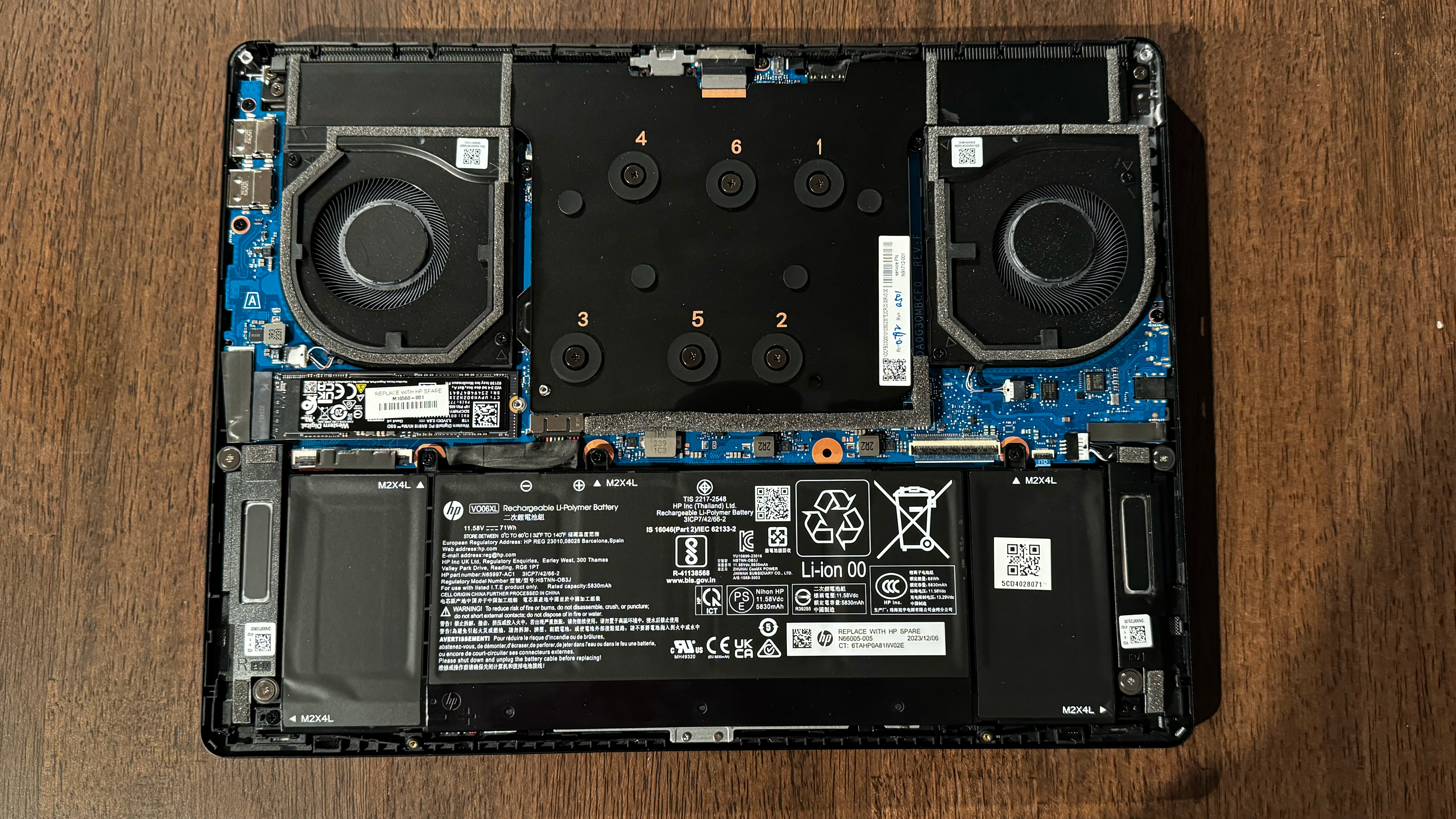

Once removed, you have full access to the interior. However, the only component that can be upgraded is the M.2 SSD. The RAM is integrated into the motherboard, so that’s a no-go on the upgrade front.
Battery Life on the HP Omen Transcend 14
The Omen Transcend 14 uses a 71 Whr battery to provide juice for the Core Ultra 7 155H and the GeForce RTX 4060. Unfortunately, battery life was last place in this grouping of laptops. Our battery life test involves web browsing, light graphics work and video streaming while connected to Wi-Fi with display brightness set to 150 nits.
It lasted for 5 hours and 10 minutes, putting it 40 minutes behind the third-place G15. The first-place Blade 14’s endurance was three hours longer.
Heat on the HP Omen Transcend 14
We measured the surface temperature of the laptop at various locations during the test. The coolest spot was the touchpad, which registered 27.11 C (80.8 F). Measurements taken between the G and H keys and on the underside of the chassis resulted in the same 34.78 C (94.6 F). The hottest part of the laptop was the bottom center, which hit 36.38 C (97.5 F).

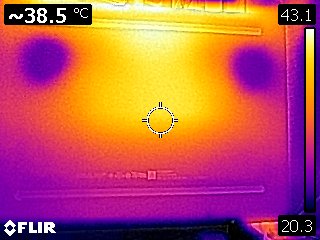
The fans were very audible during our Metro Exodus stress test. However, the fans were not audible during everyday tasks in Windows (using a word processor, browsing the web, etc.).
Webcam on the HP Omen Transcend 14
The Omen Transcend 14 uses a 1080p webcam and an IR sensor to unlock the laptop using your face. There is no physical privacy shutter for the camera or a keyboard shortcut/hotkey to deactivate it quickly.
The webcam is leaps and bounds beyond the 720p webcams of yore, but in today’s highly competitive field of laptops, it is simply average. There is noticeable noise in the image, even with sufficient lighting in the room. Colors were also skewed warmer than they should. The camera also had trouble picking up fine details like the hair on my mustache and the stubble on my face.
It meets the bare minimum requirement if you just need a basic camera to hop on Zoom or Google Meet.
Software and Warranty on the HP Omen Transcend 14
HP throws in a lot when it comes to added software bloat. The most important piece of third-party software included is HP Omen Gaming Hub. It’s here where you’ll find currently-installed games, and even purchase games if you wish. There’s also GeForce Now integration for the game-streaming crowd. The software utility includes system-specific information like system vitals, access to performance and power profiles, and the ability to adjust basic RGB lighting for the keyboard. You can optionally install the HP Omen Light Studio for more advanced color options and light patterns.
Other HP-specific apps that come preinstalled include HP PC Hardware Diagnostics, HP Documentation, HP Smart, HP Privacy Settings, myHP, HP Support Assistant, and HP System Event Utility. But we’re not done; there’s also the HyperX Ingenuity app for syncing HyperX-branded devices. Although Windows Defender is probably sufficient for most people, HP installs a trial of McAfee by default.
The usual Windows 11 bloat is also there, like shortcuts to Adobe apps, Spotify, and Dropbox. You’ll want to spend a few minutes after the first boot removing many of these unnecessary bits.
HP Omen Transcend 14 Configurations
There are five baseline configurations for the Omen Transcend 14, starting with a $1,499 SKU only available directly from HP. It features the Core Ultra 7 155H, 16GB of RAM, a 14-inch 2.8K OLED display, 512GB SSD, GeForce RTX 4050 and Intel Wi-Fi 6E.
However, our review unit had the same display, CPU and RAM allotment but upped the SSD, GPU, and wireless card to 1TB, RTX 4060, and Intel Wi-Fi 7, respectively, for $1,809.99. You also get the HyperX Cloud III wireless headset in the box, which is a nice bonus.
The range-topping SKU costs a hefty $2,049.99, and comes with a Core Ultra 9 185H with 32GB of RAM, a 2TB SSD an RTX 4070 and Intel Wi-Fi 7.
Bottom Line
The HP Omen Transcend 14 was a mixed bag in our tests. It was at the back of the pack for most gaming tests with a 65W RTX 4060. The Dell G15 is much thicker, but its higher power RTX 4060 outperformed. Productivity performance was more promising, but the laptop was again disappointing with its last-place battery endurance.
The $1,809.99 laptop has its pluses, including an attractive aluminum chassis, an RGB keyboard, support for the nascent Wi-Fi 7 standard, and a bundled HyperX Cloud III wireless headset. However, at the around $2,000 price point, the Asus ROG Zephyrus G14 is a compelling alternative with a similar footprint, though it uses a low-power RTX 4070 to fit in its thin chassis.
HP offers a config with a Core Ultra 9 185H, 32GB of RAM, and an RTX 4070 for $1,999 (although you give up Wi-Fi 7 in favor of Wi-Fi 6E). That option could allay our gaming performance concerns and would be our preferred configuration. The one we tested has the capacity for gaming, but you'll have to turn down some settings and value portability and sleekness over all else.
MORE: How to Buy a Gaming Laptop
MORE: Best Gaming PCs
MORE: Best Ultrabooks and Premium Laptops

Brandon Hill is a senior editor at Tom's Hardware. He has written about PC and Mac tech since the late 1990s with bylines at AnandTech, DailyTech, and Hot Hardware. When he is not consuming copious amounts of tech news, he can be found enjoying the NC mountains or the beach with his wife and two sons.
-
cknobman This is more of a laptop that can play games vs a "gaming" laptop.Reply
Too expensive for what it is IMO. -
helper800 1806 dollars for a 65w 4060 mobile gpu is unacceptable. That gpu should only be in <1000 dollar configurations if gaming is really the market segment for the laptop.Reply -
Notton Thus far, 2024 has been a disappointing year for 14" gaming laptops.Reply
Everyone is going with slimmer than necessary with low wattage GPU and smaller battery, and it's puzzling. -
timtiminhouston No laptop with soldered ram qualifies as a gaming laptop-this is a trash laptop. I own and Omen 15 and the only reason I bought it was so I could run LLMs and ML on the laptop with the RTX 3070, but without being able to upgrade the ram to 64GB this would be useless to me for POCs. I refuse to buy any laptop that is not upgradeable-my next laptop is a Framework 16.Reply -
helper800 Reply
Because they need to sell you product after they sell you their product ad infinitum...CParsons said:I dunno why HP is still jamming their gear full of bloat.