Tom's Hardware Verdict
A great stay-at-home laptop for those with limited desk space.
Pros
- +
Powerful gaming performance
- +
Bright visuals
- +
Compact size compounds with great audio and sleek design
Cons
- -
Hot, hot bottom
- -
Loud fans
Why you can trust Tom's Hardware
A gaming laptop shouldn’t only be powerful. For serious play, you also need great visuals and powerful audio, which the Asus ROG Strix Hero II (starting at $1,699, $1915 as tested) delivers. With an 8th Gen Core i7 processor and GTX 1060 graphics, it's VR-ready and you would be hard-pressed to find something this thing can’t run well. This 15.6-inch notebook feels like a 13-incher in your lap due to clever design. With killer sound and a beautiful display, this rig is very, very tempting. But it’s not without its issues: an awkwardly placed webcam and incredibly hot bottom case and loud fan might dissuade you (but it probably wouldn’t dissuade me).
Design
As far as gaming notebooks go, the Strix is conspicuous. The black, brushed back is very cool and is meant to represent the diagonal map split of MOBA games like Dota 2. It’s an elegant, if somewhat arcane, reference to what ROG expects most customers to be using this thing for.

What I really love about the Strix is how magnificently thin the bezel is. It’s barely there at all and it gives the laptop a futuristic look. It also helps cut down on the size-to-screen ratio of the rig. It feels small for a 15.6-inch laptop.
Like all beautiful things, the amazingly thin bezel comes at a price. The toll that the Strix exacts upon you for the thin bezel is steep, and comes in the form of a very awkwardly placed webcam. It’s in the bottom right corner, which is very, very far from optimal.

The keyboard is lit up in standard gaming laptop fashion, with adjustable rainbow backlights. What sets the Strix Hero II apart is the transparent QWER keys, which are usually the hotkeys for abilities and spells in MOBA games.


The Strix has a fairly standard port configuration with a USB-C port and two USB 3.1 ports, an HDMI output, Ethernet, headphone jack and Mini DisplayPort on the left side, and a USB 3.1 port and a headphone jack on the right side.

Weighing in at 5.1 pounds and 14.2 x 10.3 x 1 inches, the ROG Strix Hero II is thinner and lighter than some of the other laptops in its class. The Acer Predator Helios 300 is the girthiest, measuring 1.5 inches while the Lenovo Legion Y720 by far the most massive at 6.8 pounds.
Specifications
| Display | 15.6-inch IPS 1920x1080 |
| CPU | 2.2-GHz Intel Core i7-8750H |
| Graphics | Nvidia GeForce GTX 1060 6GB GDDR5 |
| Memory | 32GB DDR4 2666Mhz |
| SSD | 256 GB NVMe |
| HDD | 1 TB 5400 RPM |
| Optical | ✗ |
| Networking | Gigabit Ethernet, Dual Band Wi-Fi-AC |
| Video Ports | (1) HDMI 2.0, (2) Mini DisplayPort 1.3 |
| USB Ports | (1) USB 3.1 Type C, (2) USB 3.1 Gen 1, (1) USB 3.1 Gen 2 |
| Audio | (2) 3.5W Speakers, (1) Headset/Optical-out |
| Power Adapter | 180W |
| Operating System | Microsoft Windows 10 Home (64-bit) |
| Dimensions (WxDxH) | 14.2 x 10.3 x 1 inches |
| Weight | 5.1 pounds |
| Other | Backlit Keyboard, Numpad, SD Card Reader, Webcam |
| Price (as configured) | $1,915 (starting at $1,699) |
Gaming, Graphics and VR

The Strix is built from the ground up for MOBA gaming, so as one might expect, it can play those games very well. Dota 2, which is a tad bit more demanding than competitor League of Legends ran at 60 fps with all settings maxed out.
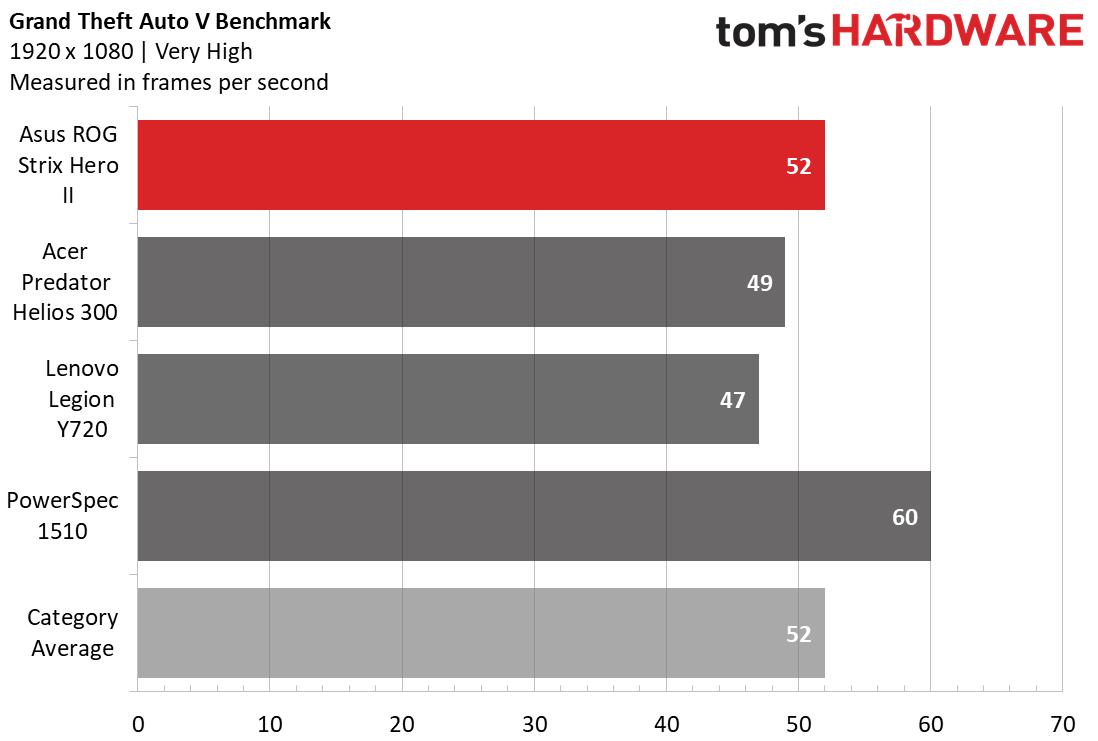
But you can do more than just play MOBAs on this thing. We managed to run Grand Theft Auto V on very high at a respectable 52 fps at 1080p, which ties the mainstream gaming average. But it’s worse than the PowerSpec1510’s 60 fps with it’s Nvidia GeForce GTX 1070, but above the Legion Y720 and the Predator. Those last two competitors come loaded with Nvidia GeForce GTX 1060 GPUs just like the Strix.
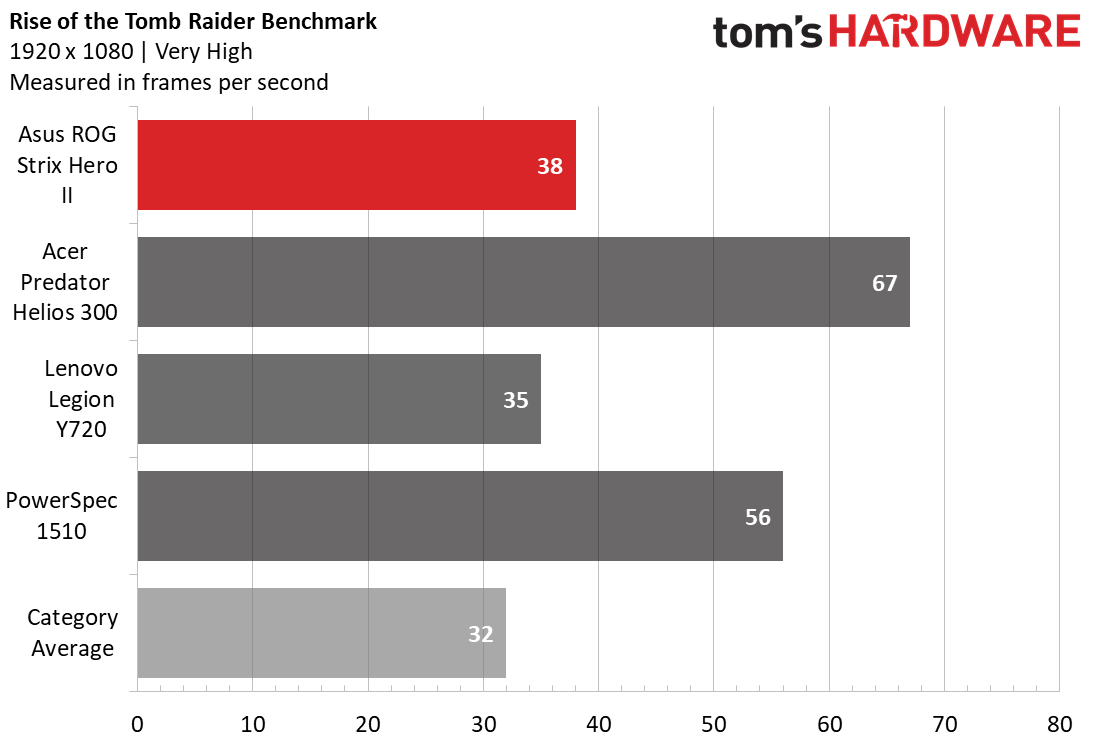
The Strix wasn’t as strong as the competition on Rise of the Tomb Raider, averaging 38 fps on very high versus the PowerSpec’s 56 fps , and only slightly edging out the Lenovo Legion. The Strix is still above the average, however, of 32 fps.
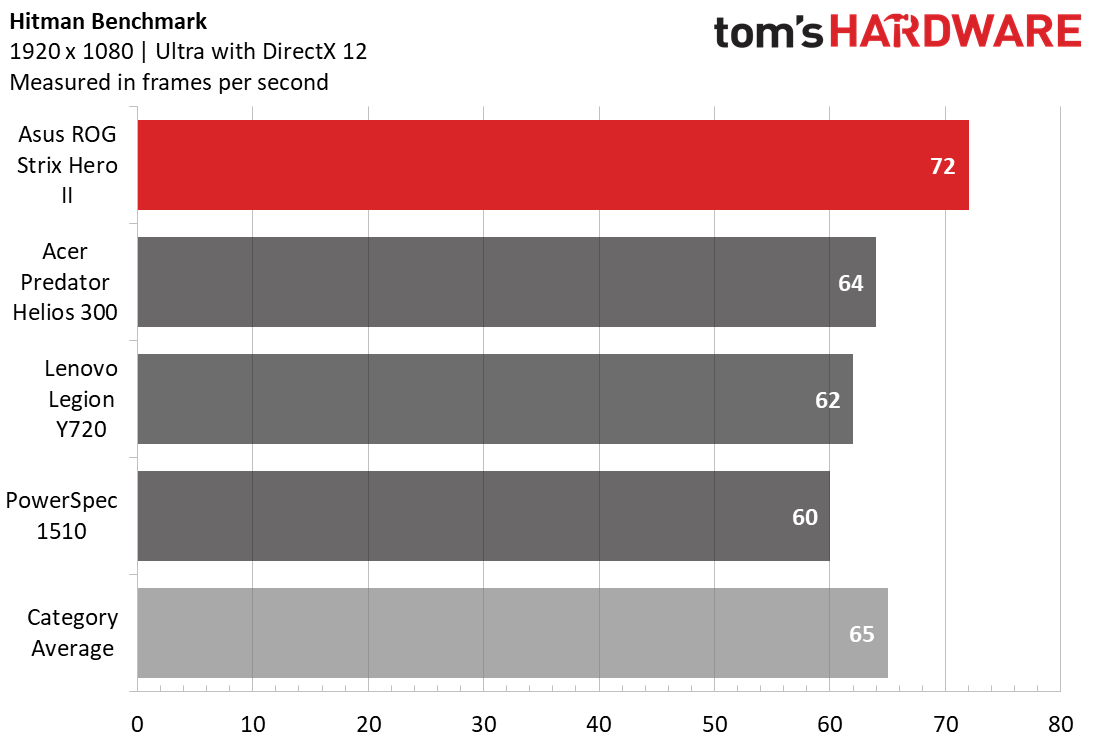
Asus’ notebook outperformed on Hitman (1920 x 1080, Ultra), running the game at 72 fps. That’s higher than average (65 fps) the PowerSpec, Legion and Predator.
The Strix earned a score of 7.4 on the SteamVR performance test, above the average of 5.6 and the other GTX 1060 systems, but the PowerSpec’s GTX 1070 gave it a perfect 11.
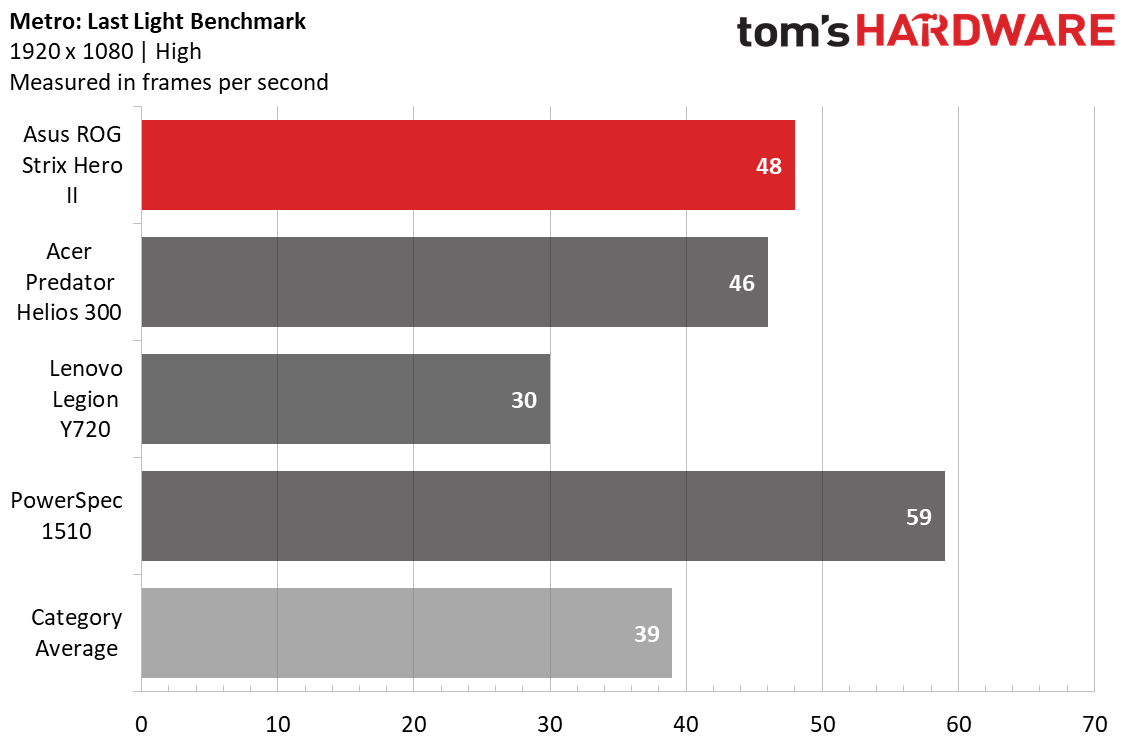
To test sustained performance, we ran the Metro: Last Light benchmark (1080p, Very High) while measuring temperatures and clock speeds with HWInfo. The game ran at an average of 73.7 fps during the ten runs, with variance between 75.8 fps near the beginning and 71.1 fps in the middle of the test. The CPU ran at an average of 3.76 GHz with an average temperature at 81 degrees Celsius (178 degrees Fahrenheit).
The GPU measured 77 degrees Celsius, or 170 degrees Fahrenheit.
Comparison Products
Performance
With a powerful 2.2-GHz Intel Core i7-8750H and 32GB of DDR4 2666MHz RAM, you would have to be doing some pretty agressive computing to slow this bad boy down. I had a few Twitch streams open at 720p, about a dozen tabs in two different instances of Chrome and a slew of other programs running while I wrote this review and I didn’t notice any slowdowns or freeze-ups.
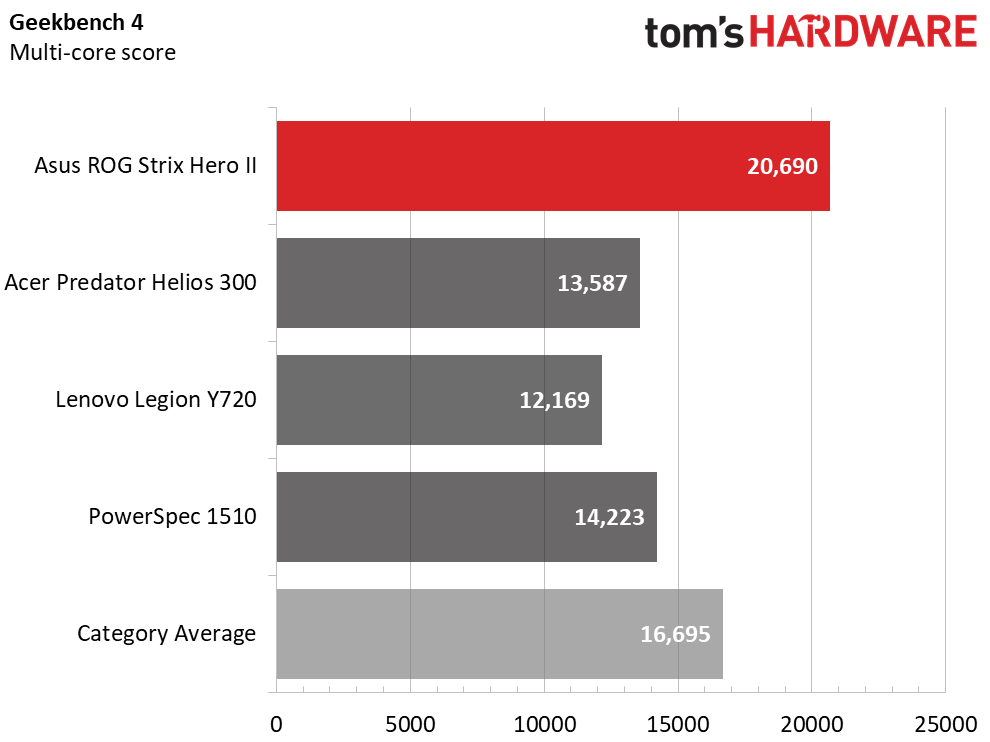
On the Geekbench 4 overall performance test, the Strix scored a 20,690 with its Intel Core i7-8750H, completely blowing the PowerSpec’s 14,223 and Lenovo Legion’s 12,169 out of the water. Those two machines, by the way, are walking around with last-gen Intel Core i7-7700HQ CPUs. It also beat out the Acer Predator Helios 300’s score of 13,587, which uses the same i7 as the Powerspec and Legion. The category average in this test is 14,840.
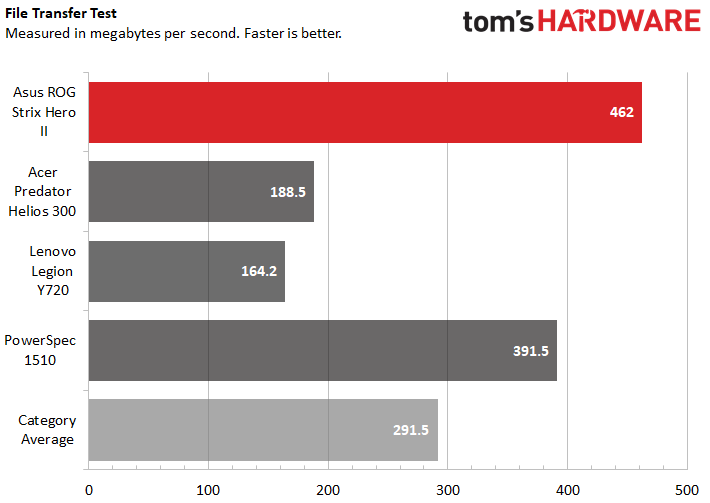
On our file transfer test, the Strix Hero II was able to move 4.97GB in a swift 11 seconds or 452 MBps (the category average is 165 MBps), beating out the Powerspec’s 382 MBps and the Legion’s 161 MBps.
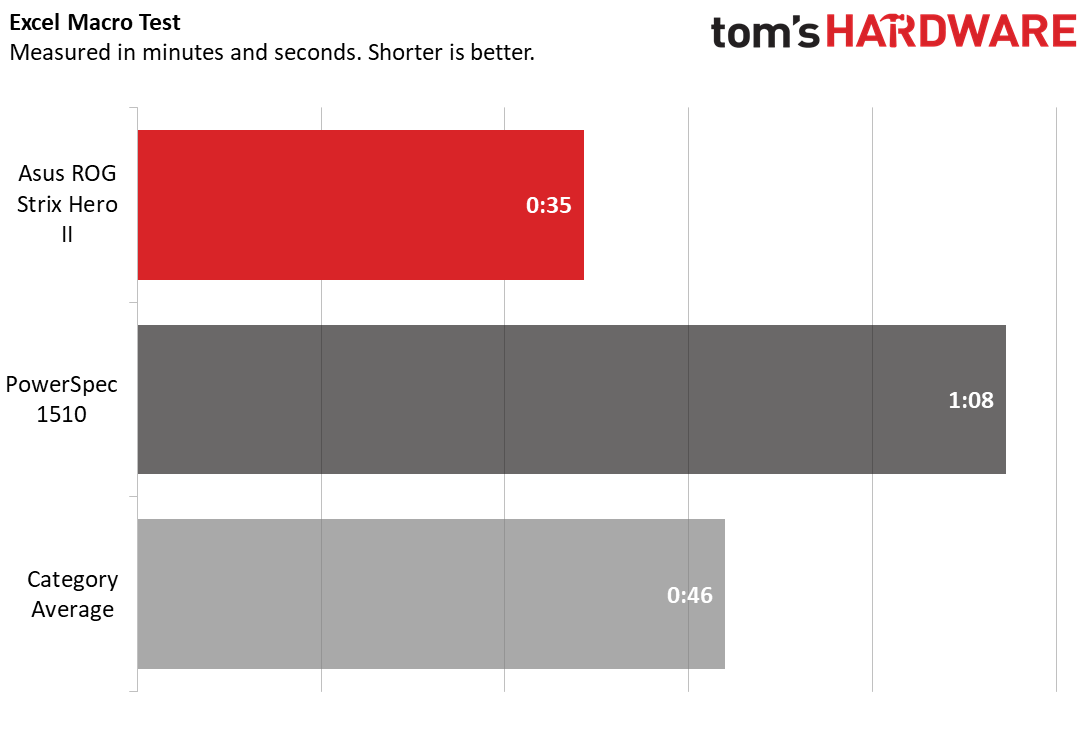
The Strix completed our Excel macro test, which pairs 65,000 names and addresses, in an impressive 35 seconds, faster the category average of 51 seconds, while the PowerSpec lagged behind with a weak time of 1:08.
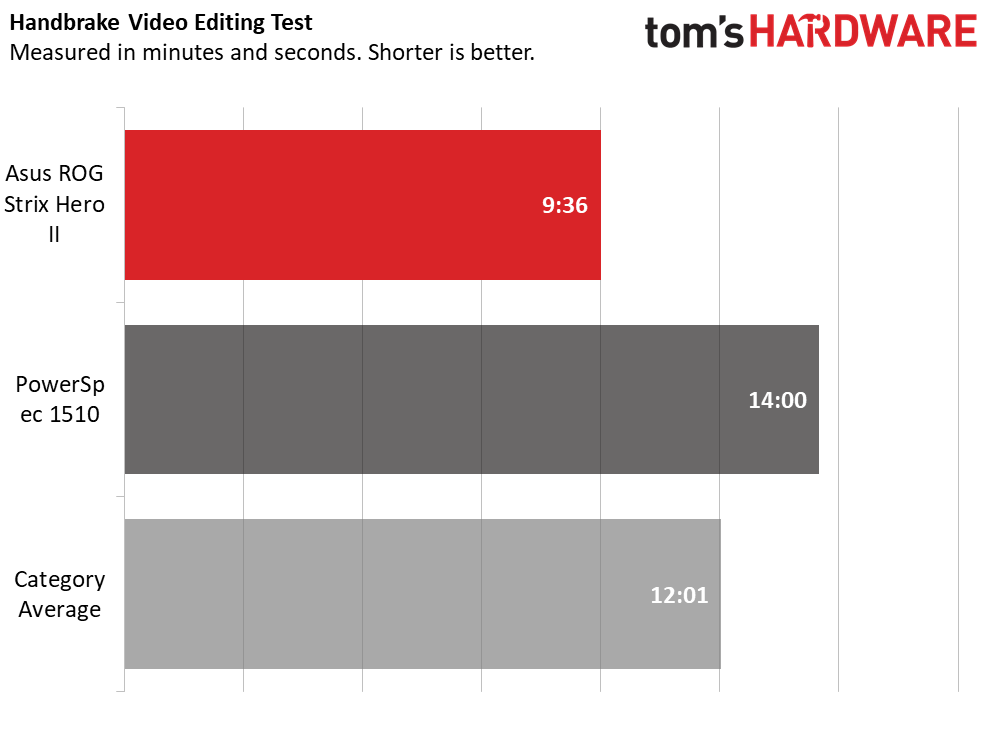
The Strix also outperformed the PowerSpec on our Handbrake video editing test, in which it transcoded a video from 4K to 1080p. It completed the test in 9:36, speedier than the category average of 13:16.
Display
The 1920 x 1080, 144Hz display of the Strix is bright and beautiful, especially against the incredibly thin bezel, which makes media is just that much more immersive.

Now, I’m the kind of guy who likes to watch 4K footage of giraffes fighting one another on a pretty regular basis, and the display on the Strix Hero is ideal for just that. I felt like I was there on the savannah, making out each blade of windswept grass. I could make out each individual spot on the giraffes. The footage looked so detailed that the only limit was my own eyesight. For a moment there, I experienced true xanadu.
Dota 2 and League of Legends both absolutely popped on the Strix. Both the cartoonish, low-poly art style of League and the slightly grittier Dota 2 looked great.
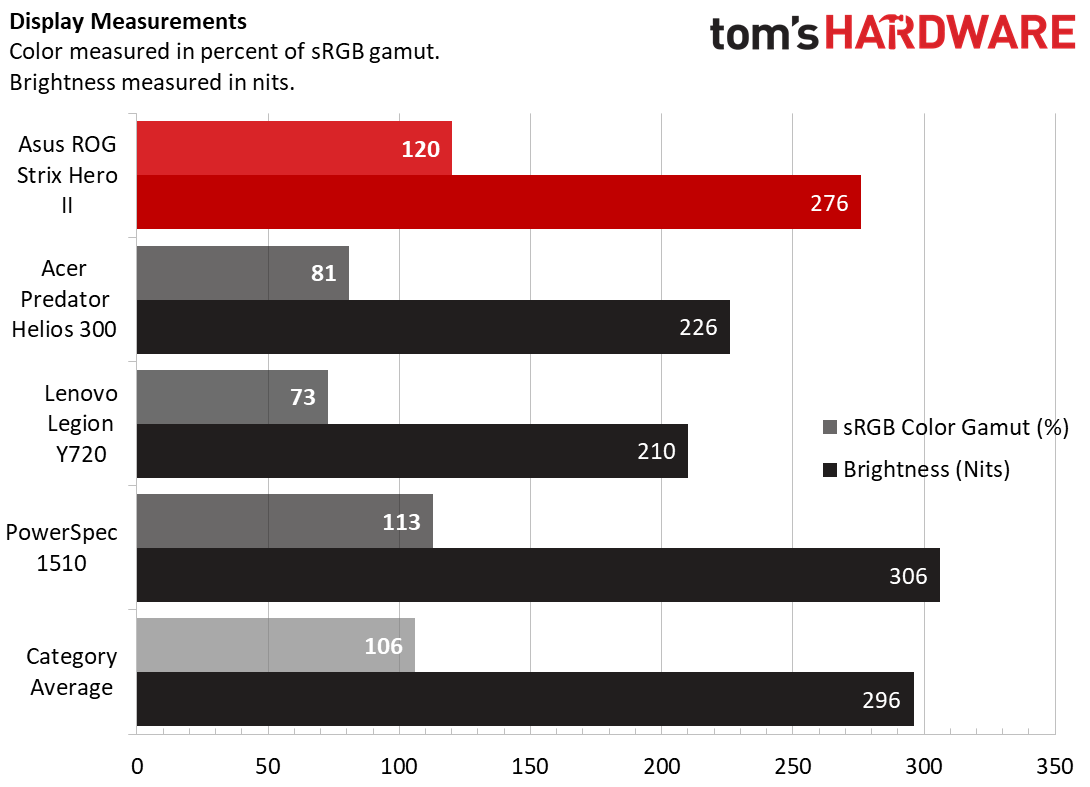
The display on the Strix reproduces 120 percent of the sRGB color gamut, which is vivid when compared to the Legion and the PowerSpec.
At 276 nits of brightness, which is lower than the category average is 313, the Strix is not quite as bright as the PowerSpec, but it’s more luminous than the Legion’s 210 nits.
Keyboard and Touchpad
The full keyboard on the Strix Hero II is responsive with a very reasonable 1.4 millimeters of key travel (though we prefer key travel between 1.5 and 2mm) and requires 63 grams of actuation force. It did slow me down from my average typing speed a little bit. I clocked 127 words per minute on fivefastfingers.com with a 1.6 percent error rate, which is a bit shy of the 150ish wpm average that I pride myself on.
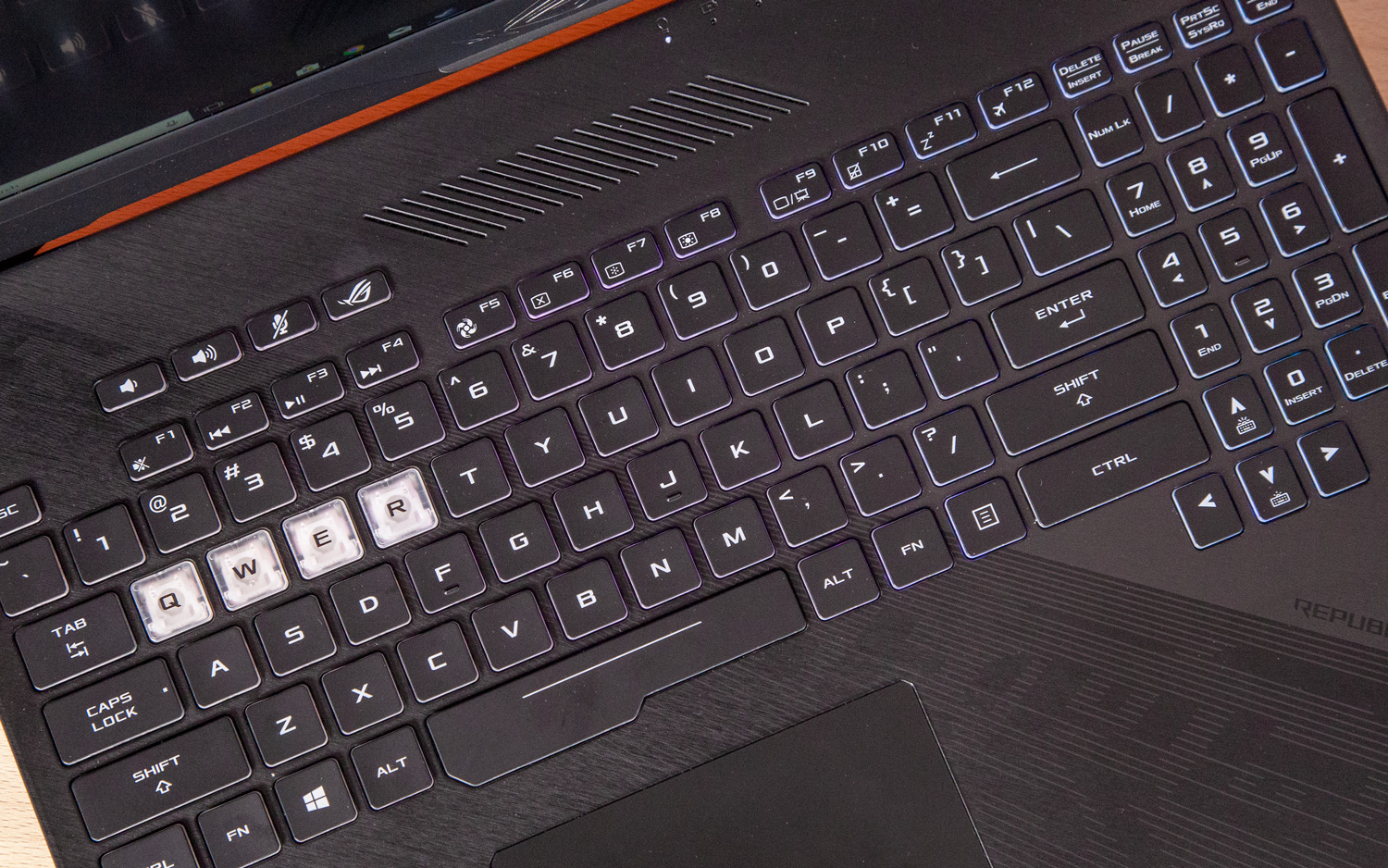
At 4.2 x 2.3-inches, the touchpad is big enough without getting in the way. It has a left and right click button that are separate from the touchpad, which I very much prefer to integrated buttons. But this is a gaming laptop, so you’re probably going to have a mouse plugged in most of the time anyway.
Audio
These bad boys are loud. Like, really, really loud. I put on The Necromancer’s Servants of the Salem Girl, lied down on the floor and stared at my ceiling fan for about an hour and had a great time doing it. I usually rely on my Bose Soundlink speaker for that but honestly, the audio on the Strix Hero II was more than enough to drown out all external stimuli and become one with the floor.
All jokes aside, these are some pretty serious speakers for a laptop. Dota 2 and League of Legends, both of which are pretty sound-dependent games sounded just fine on the Strix’s speakers.
There’s an app called Sonic Studio III that comes preloaded on the machine that permits finer control over the speakers, but I honestly didn’t notice too much of a difference after messing with the settings for a few minutes.
Upgradeability
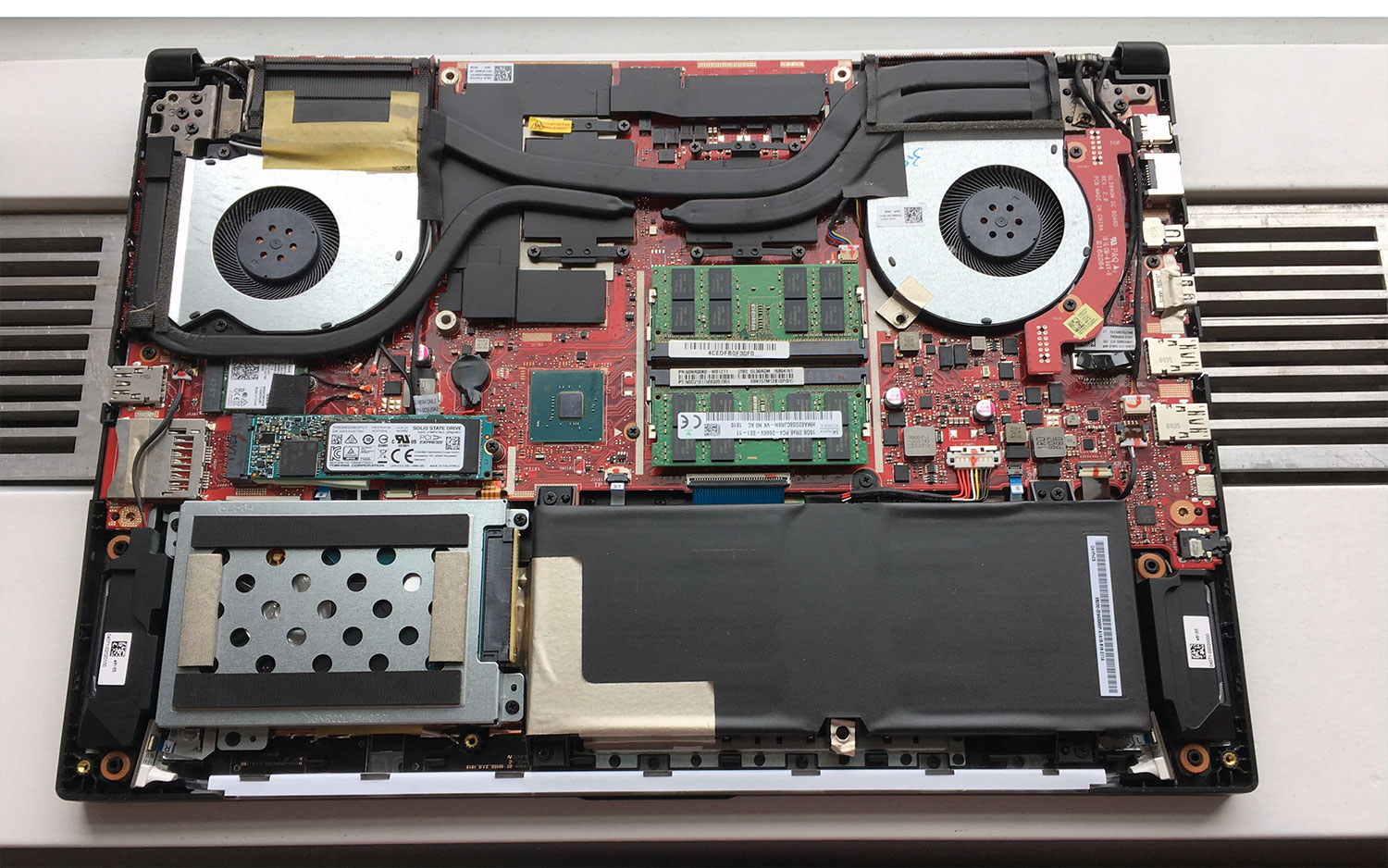
Unlike its predecessor the Strix Hero, which had a one-screw compartment for upgrading RAM, the Strix Hero II is tough to open without a pry tool. After removing all 12 (yes, 12) screws from the back. It’s sealed tight, but with a bit of elbow grease we got the bottom case off. The PCIe SSD and RAM are immediately accessible (the SSD requires one screw), while the hard drive requires you to remove a shield to swap it out.
Battery Life
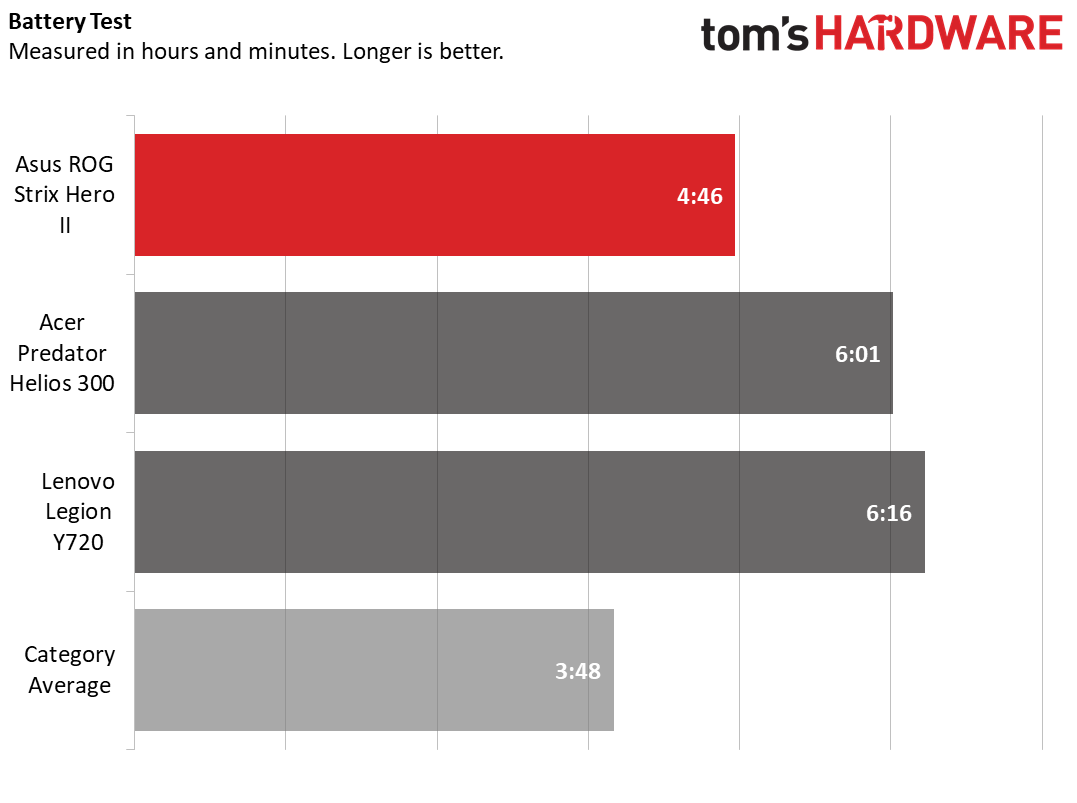
The Strix lasted 4 hours and 56 minutes on our battery test, which browses the web over Wi-Fi, streams videos and runs graphics benchmarking at 150 nits. That beats out the category average of 3:48, but the Legion and Predator Helios 300 both significantly beat out the Strix with times of 6:16 and 6:01, respectively.
Heat
Okay here’s the bad news—the thing gets hot, especially on the bottom. The underside got up to 110 degrees Fahrenheit after a 15 minute video stress test. Generally we look for heat under 95 degrees. It is not comfortable to game with this thing in your lap because of this, and the fans are massively loud.
Webcam
The webcam on the Strix is even worse than most, because it’s located in the bottom right corner. If you want to make digital eye contact with somebody you’re Skyping with, you can’t even look at the screen. If you do look at the screen, you’re going to look like you’re looking off in the distance—which is not optimal for a Skype interview or Twitch stream.
Software and Warranty
The ROG Gaming Center shows CPU and GPU usage information and allows you to change the fan speed, so during light use, you can keep it from sounding like you’re indoor skydiving. This app can actually be access via a key on the top-left part of the keyboard, which is nice.
GameFirst V also comes preloaded on the Strix, which is useful for streamer and network-sharers alike. It lets you prioritize apps that use adjust which apps use get network priority.
SonicRadar III is an interesting accessibility app that puts a colored overlay over your games. The colors and locations of the colors change based on what sounds the game is putting out.
There is a bunch of bloatware on the Strix, including McAfee antivirus software. All the standard Windows junk, like Candy Crush is also present.
The ROG Strix Hero II comes with a one-year limited warranty.

Configurations
The $1,915 ROG Strix Hero II we reviewed came with an Intel Core i7-8750H processor, 256GB NVMe SSD, 1TB 5,400 RPM HDD, Nvidia GeForce GTX 1060 with 6GB of VRAM and 32GB of RAM instead of the standard 16GB.
The base model costs $1,699 and comes loaded with an Intel Core i7-8750H processor; 16GB of RAM; a 256GB NVMe SSD; a 1TB, 5,400-rpm HDD; and an Nvidia GTX 1060 6GB graphics card.
Bottom Line
With a brilliant display, very slick design and powerful graphics and sound, you’ll be sitting pretty for a couple of years with the Strix Hero II. If you keep your laptop at home most of the time this is a great choice, with the one exception that it generates a lot of heat.
It’s more compact and significantly lighter than the PowerSpec 1510, Lenovo Legion Y720 and Acer Predator Helios 300. However, you’re paying a premium for size here, so if you aren’t worried about bulk, consider the cheaper Powerspec 1510, which can be had for a cool $1,399.
But the Strix isn’t just a looker, but a strong performer with a brilliant display. It’s a jack of all trades as long as you can stand the heat.
MORE: Best Gaming Laptops
MORE: Gaming Laptop Previews
MORE: All Laptop Content
-
brandonjclark It's too bad you couldn't compare this against the 2018 Helios 300 laptop. I just bought one for ~1300 and it's a beast! I did have to apply some Konductonaut to the die, but once I did it runs amazing!Reply
LOVE THIS LAPTOP! -
-Fran- I like the design and, specially, the keyboard layout/distribution, but I still don't think it's a good enough value to give it a pass. Specially if it gets too hot.Reply
I have a ASUS GL502VS-FY385T ROG Strix and it's way better value all around, so this comes to a weird position.
Cheers! -
Jean-Yves @Reply
brandonjclark DOA is not a feature but a flaw. If you have to repair a product so that it works, it's not working! -
nikolaos_2 I love Asus!!! I have a strix GL753VD with 16 GB ddr4 ram and i7 7700hq and 1050. Beast. But yestrday when i decided to put 8gigs of ram more i realize the same thing. 12 screws of the bottom were need to unscrew. Like are we say at greek xeneromaReply


