SMB RAID for $49: Ciprico VST Pro
RAIDConsole Software
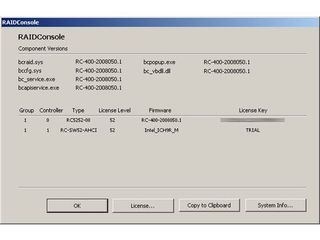
We used the Intel ICH10R southbridge on an P45 motherboard and added a RAIDCore RC5252-8 card to try the drive roaming and controller spanning features. Please note that the southbridge was recognized as ICH9R, although in fact we used ICH10. However, that doesn’t make any difference.
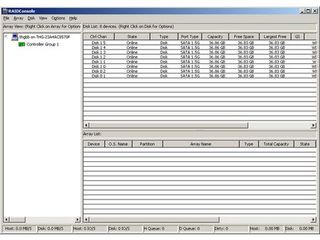
VST Pro 2008 displays all available hard drives. It does not matter whether these are operated through the motherboard controller or a RAIDCore controller card, the management console looks the same in both cases.
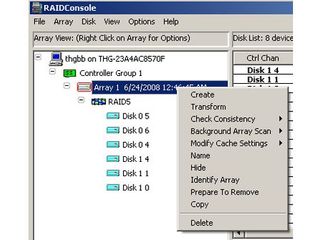
Here is a look at the options context menu, which appears when you right-click on an array. As you can see, the options resemble the features listed on the previous page.
Simple Array Creation
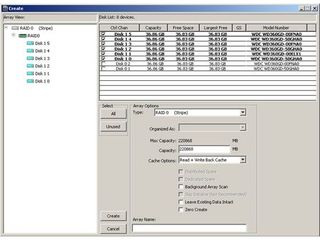
The creation of an array can be done within seconds; just select the drives you want to include. VST Pro 2008 will include all possible drives for which the underlying controllers are supported.
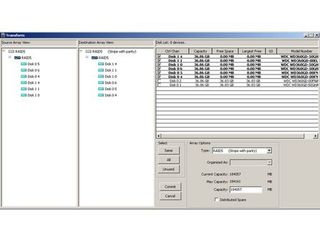
An existing RAID array can easily be transformed into another one by selecting the array, changing the array type in the drop down menu, and clicking on “commit”. However, you can only transform RAID arrays if the target configuration provides sufficient capacity to hold the existing data.
Existing Data Cannot Be Imported to VST Pro
Stay on the Cutting Edge
Join the experts who read Tom's Hardware for the inside track on enthusiast PC tech news — and have for over 25 years. We'll send breaking news and in-depth reviews of CPUs, GPUs, AI, maker hardware and more straight to your inbox.
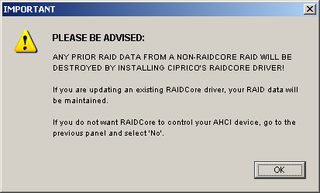
Once you choose to create a RAID array across a given number of hard drives, the software has some bad news. It is not possible to import existing data from individual hard drives or existing RAID arrays to the new RAIDCore RAID array you want to create. So, be sure to back up your data to a secure location before continuing.
Current page: RAIDConsole Software
Prev Page VST Pro Practice Next Page …or RAIDCore Controllers with VST ProMost Popular

