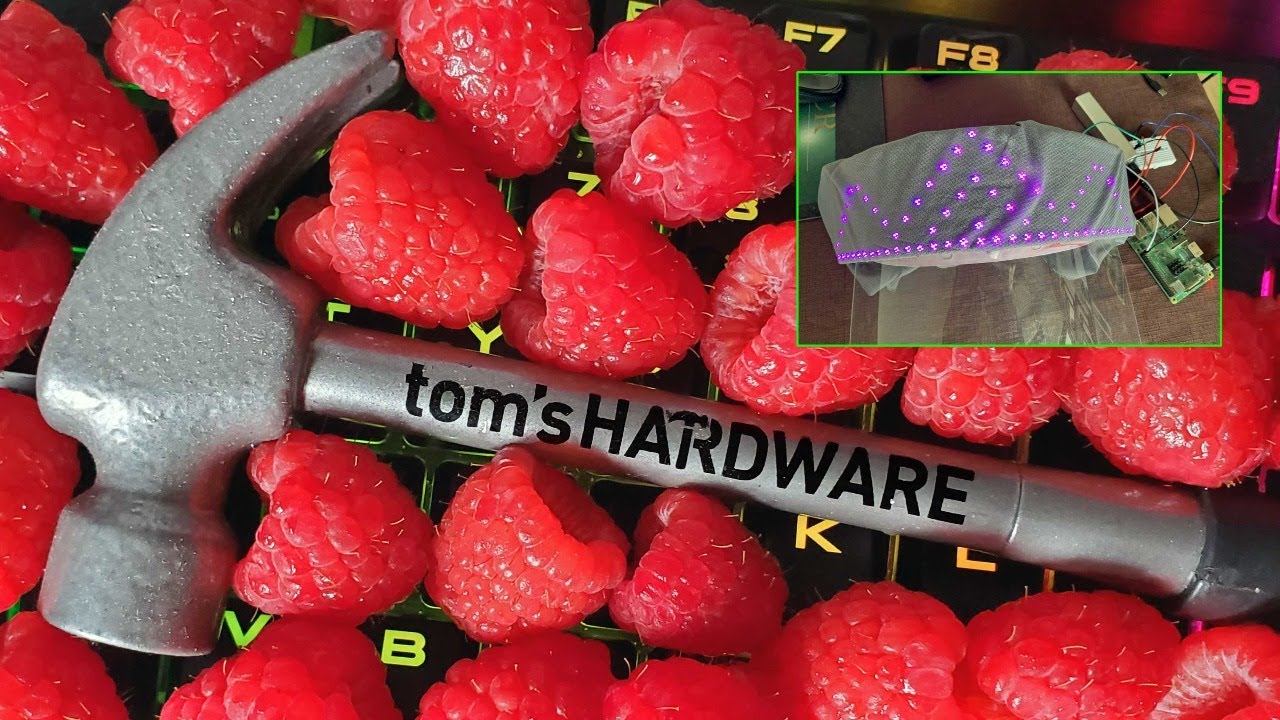Tom's Hardware Verdict
A good all round case, the Cooler Master Pi Case 40 has a durable rugged design, but messing with the GPIO pinout means you can’t use HATs.
Pros
- +
Solid robust design, TPU bumper adds protection
- +
Decent cooling
- +
Great port access
Cons
- -
GPIO pinout different than standard
Why you can trust Tom's Hardware
Editor’s Note
This review was written using a pre-release version of the case. Cooler Master later sent the final version of this case and we have updated our review to reflect the version which will be available for purchase.
Cooler Master, known for their PC accessories has branched out via crowdfunding to create its first case designed for the Raspberry Pi 4. The Pi Case 40 is the product of this campaign and it embodies a strong robust aluminum case surrounded by a TPU bumper that offers shock protection.
Cooler Master’s case provides passive cooling that a Raspberry Pi 4 needs, while offering the protection that it deserves, along with a VESA bracket for mounting your Pi to the back of a monitor. Available later this year for an undisclosed price (early kickstarter backers paid £23), the Cooler Master Pi Case 40 has a design that’s more attractive than many of the best Raspberry Pi cases, but it has one major drawback: its GPIO passthrough reverses the pinout, preventing you from using any of the best Raspberry Pi HATs.
Design of the Cooler Master Pi Case 40

There is no denying that the Cooler Master Pi Case 40 looks and feels good. Measuring 3.7 x 2.6 x 1.5 inches (95 x 67 x 38mm) and made from high grade aluminum with a TPU bumper for protection this space grey colored case is practical in design. We have access to all of the ports on the Raspberry Pi 4, protected by the TPU bumper but still within easy reach. The only exception is the microSD card slot (see our list of best Raspberry Pi microSD cards) which has a flap covering the card and requiring the use of fingernails / tweezers to retrieve your card.
The underside of the Pi Case 40 is made from a semi-transparent plastic. Cooler Master has designed it in this manner so that enthusiasts can replace the base using custom 3D printed parts.
Building the Cooler Master Pi Case 40

The Pi Case 40 is a breeze to build. Just follow the instructions printed on the inside of the box and you are done. The included thermal pad is used to ensure that the CPU makes good contact with the case. The PCIe and power circuitry do not make contact with the case. Remember to route your camera / display cable via the slot in the case. Before securing the case screws, if you plan to mount the Pi Case 40 onto a monitor then now is the time to attach the four brackets and secure them in place.
Get Tom's Hardware's best news and in-depth reviews, straight to your inbox.
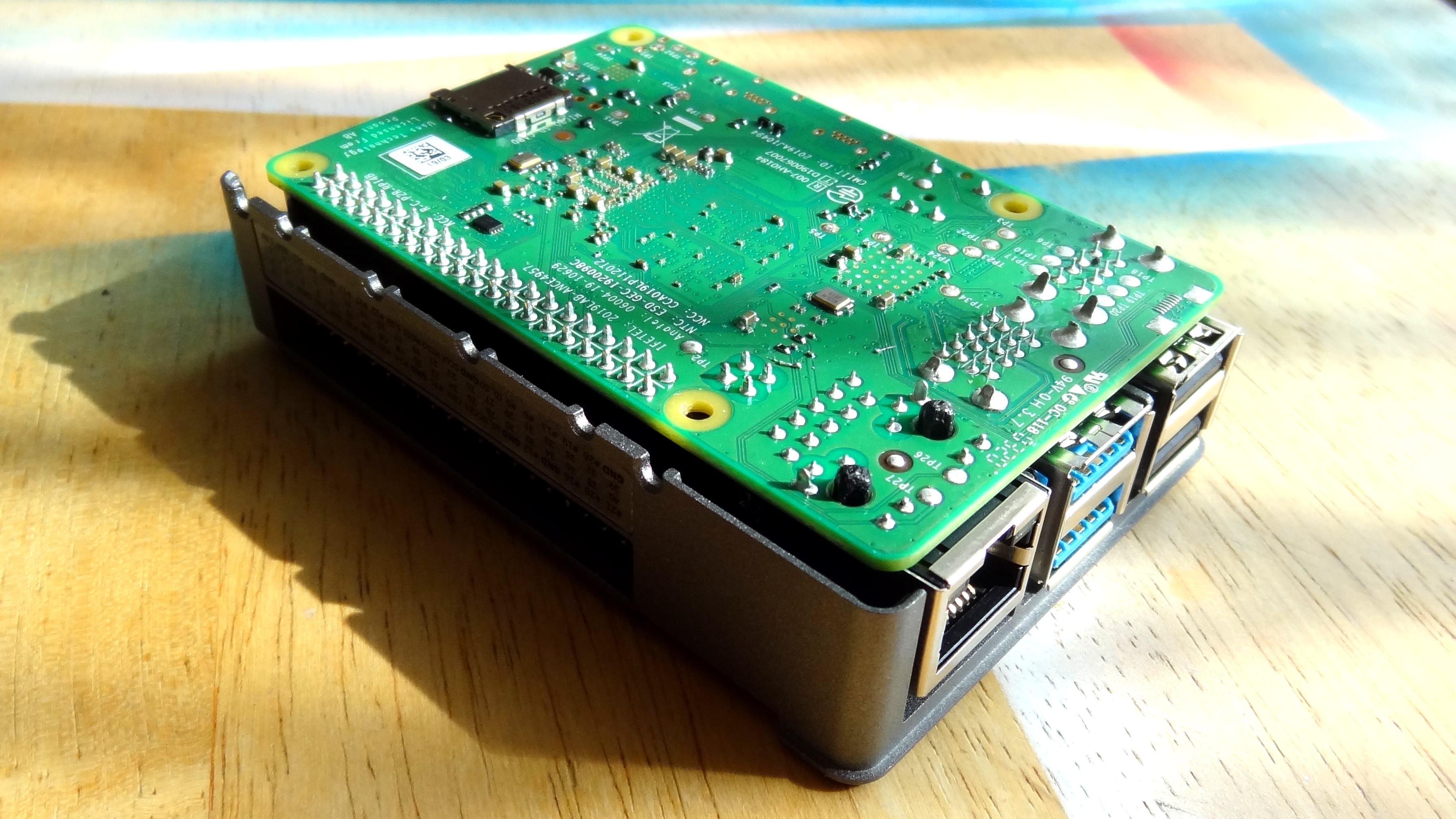
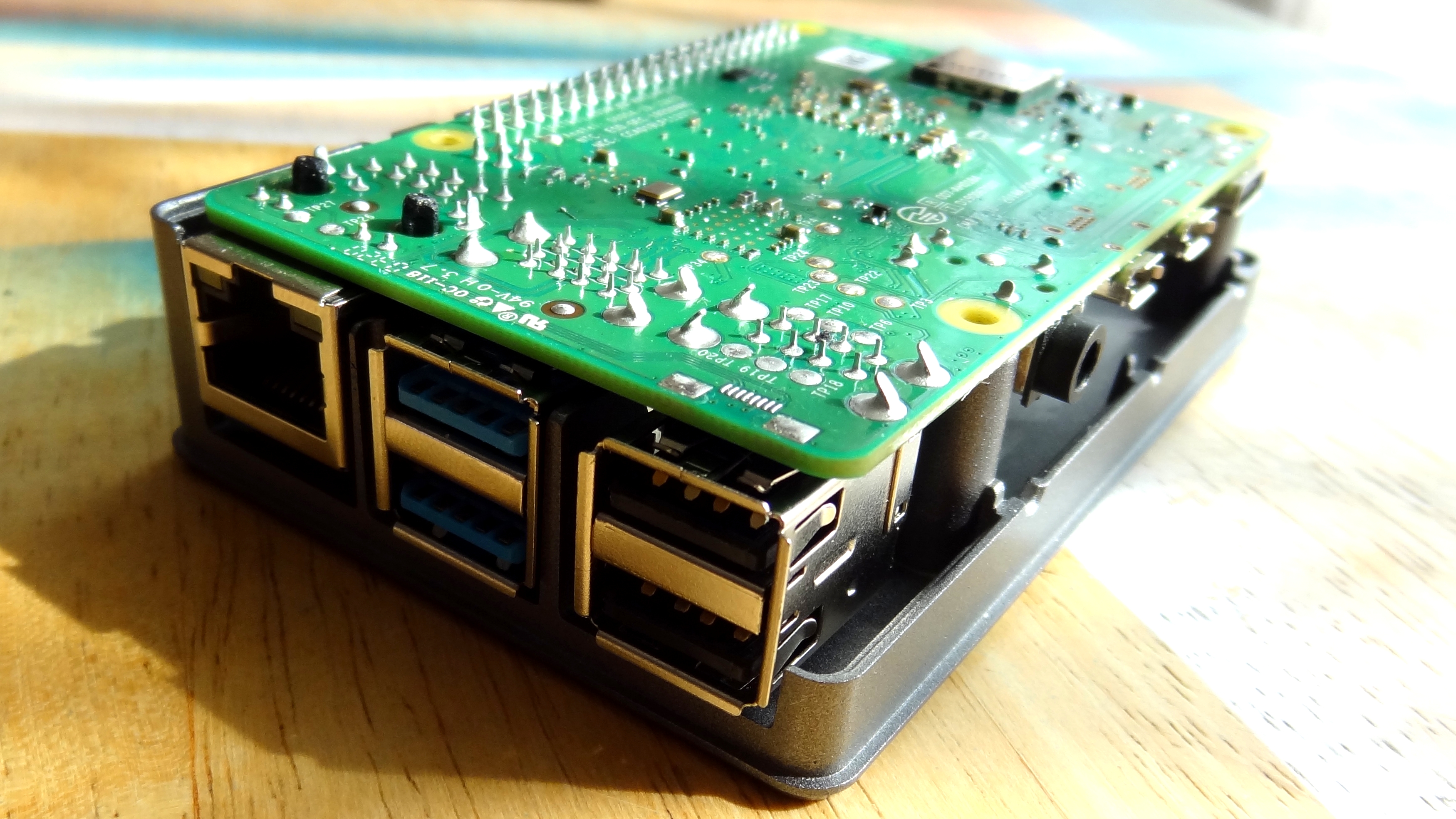

Using the Pi Case 40
In general use the Pi Case 40 works well. It looks great on the desk and the rubber feet stop the case skidding around as we unplug devices. Access to all of the ports was easy and they genuinely felt well protected via the TPU bumper.
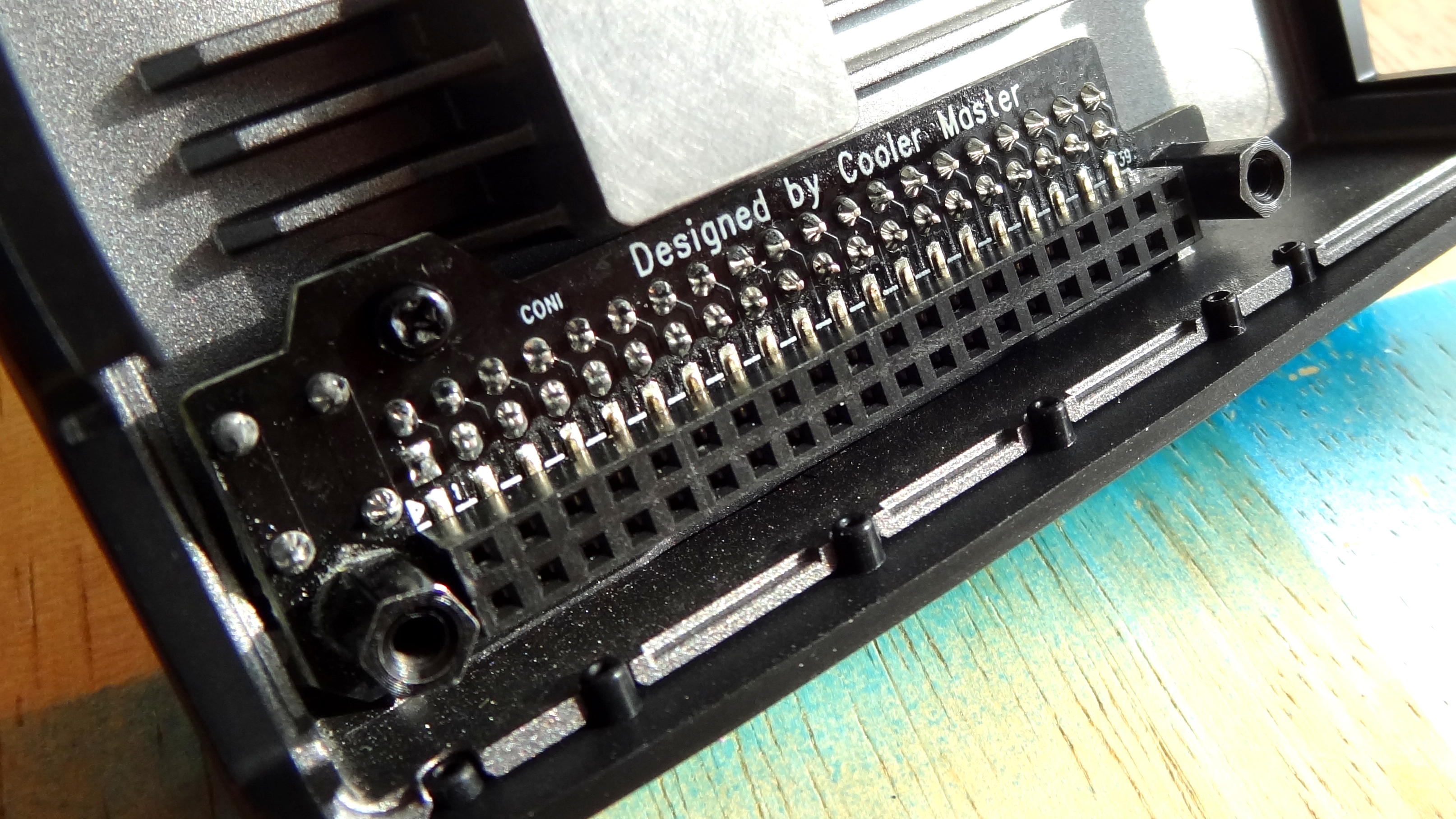
There is one port that proves troublesome however and this is a port for the GPIO. Firstly we applaud Cooler Master for adding a GPIO breakout to their case. The Raspberry Pi is the GPIO and without it all we have is another Linux computer.

The flap which covers the GPIO port gets in the way and makes reading the GPIO pinout labels quite difficult and this leads on to another issue. The GPIO breakout on the Pi Case 40 has been switched around. The Raspberry Pi GPIO has two columns of 20 pins. The top left pin, nearest the micro SD card slot is pin 1, and provides 3.3V. The top right pin, pin 2 provides 5V. On the Pi Case 40 GPIO breakout these two columns are swapped around and while we can still make connections using individual jumper cables, no HAT / pHAT or add on designed for the Raspberry Pi will directly interface the Pi Case 40 GPIO breakout. We reached out to Cooler Master and they are aware of this issue and they are looking into a solution.
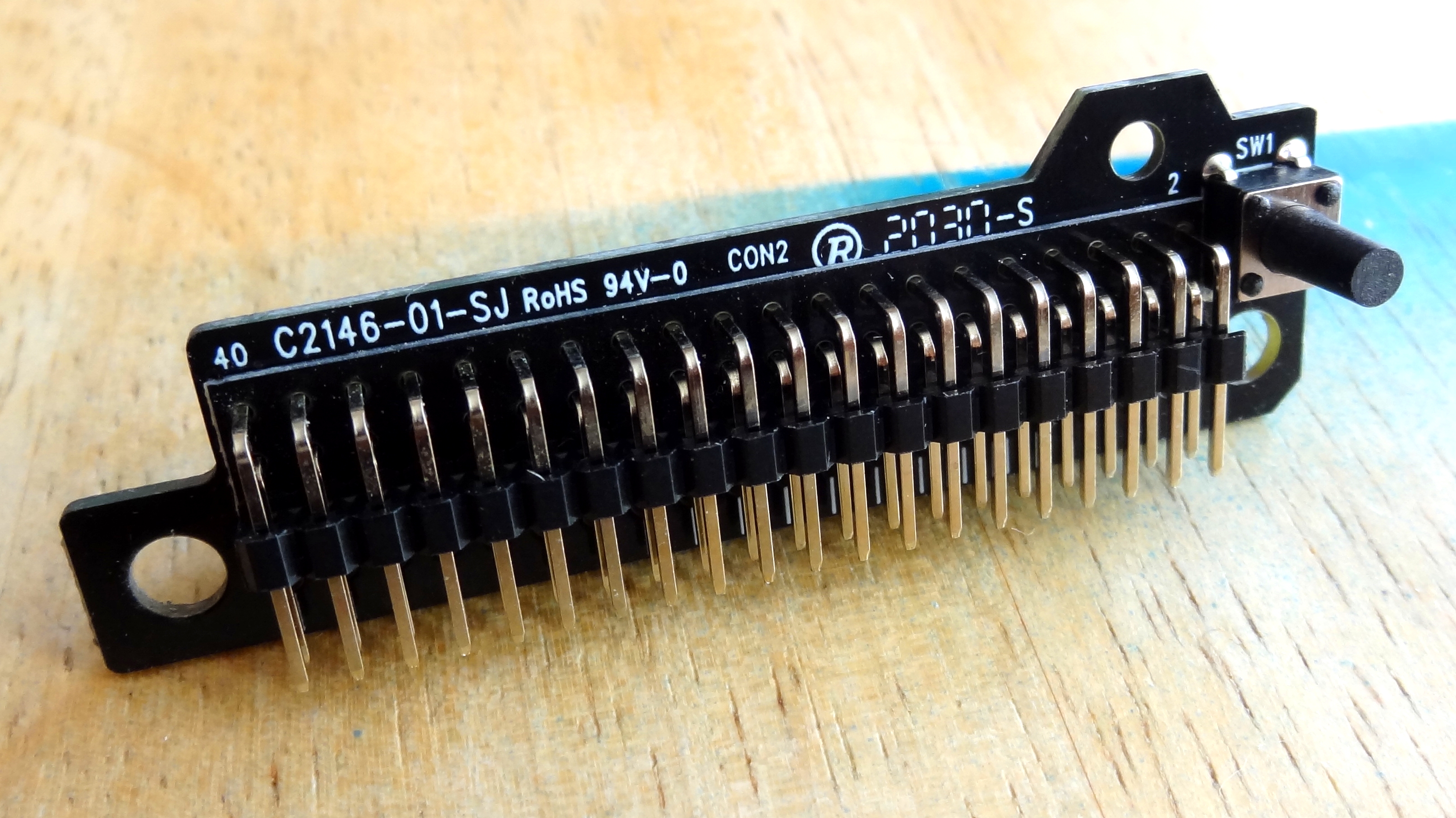

On one corner of the case is a button, hidden under the TPU bumper. This button is connected to the GPIO via Cooler Master’s breakout board, and it is connected to GPIO 3 and GND. Pressing the button connects the two pins together and it can be used with any programming language with support for the GPIO. We tested this live on The Pi Cast, using the button to trigger a Python script to show different filters for the Raspberry Pi Camera.
Cooler Master provide their own software called Pi-Tool. At the time of writing Pi-Tool was still in the Beta stage so not representative of the final product but so far Pi-Tool is looking to be a powerful and simple to use tool. From Pi-Tool we can overclock the system, monitor system performance and temperature and map commands to the button found on the Pi Case 40.
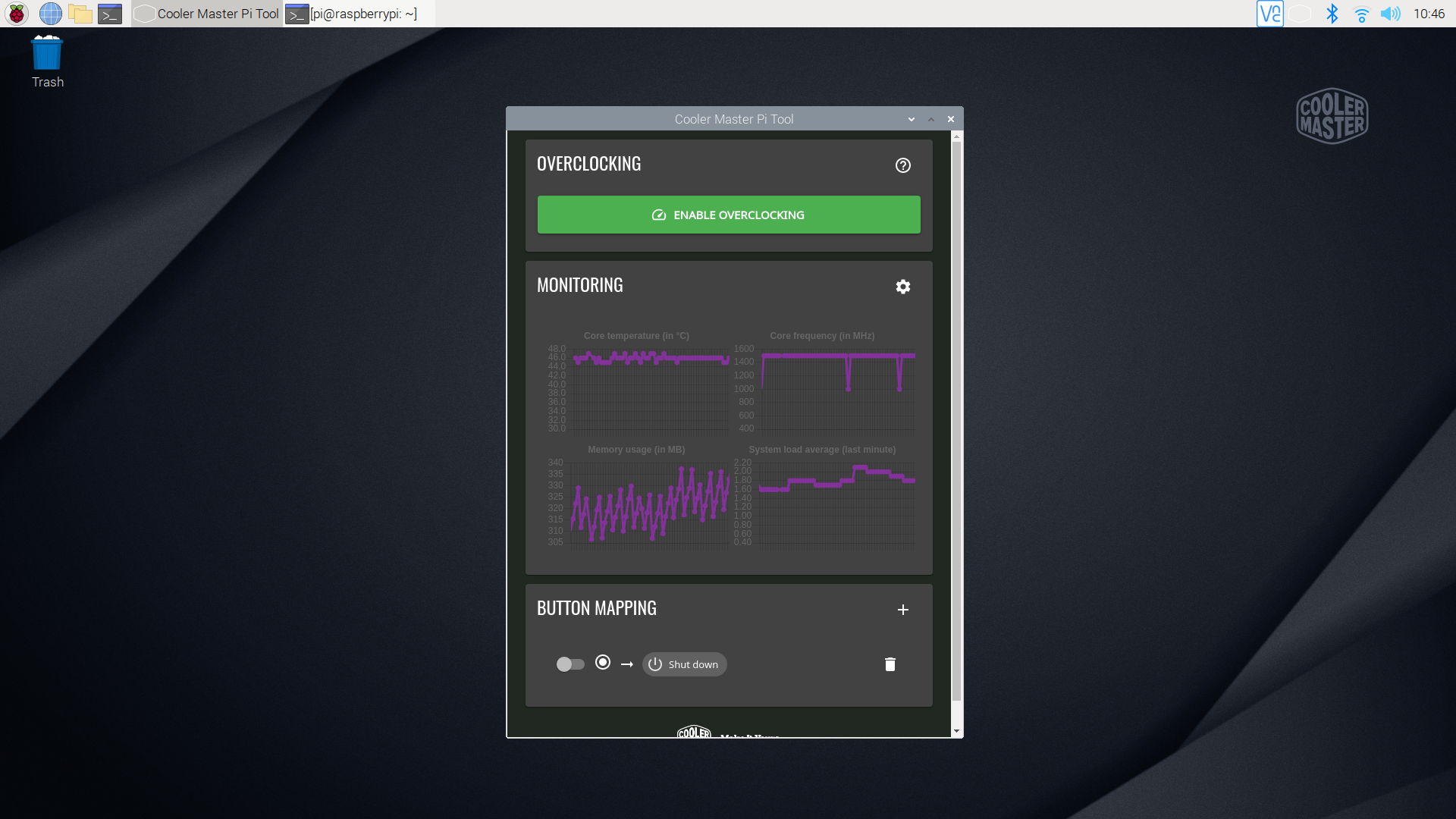
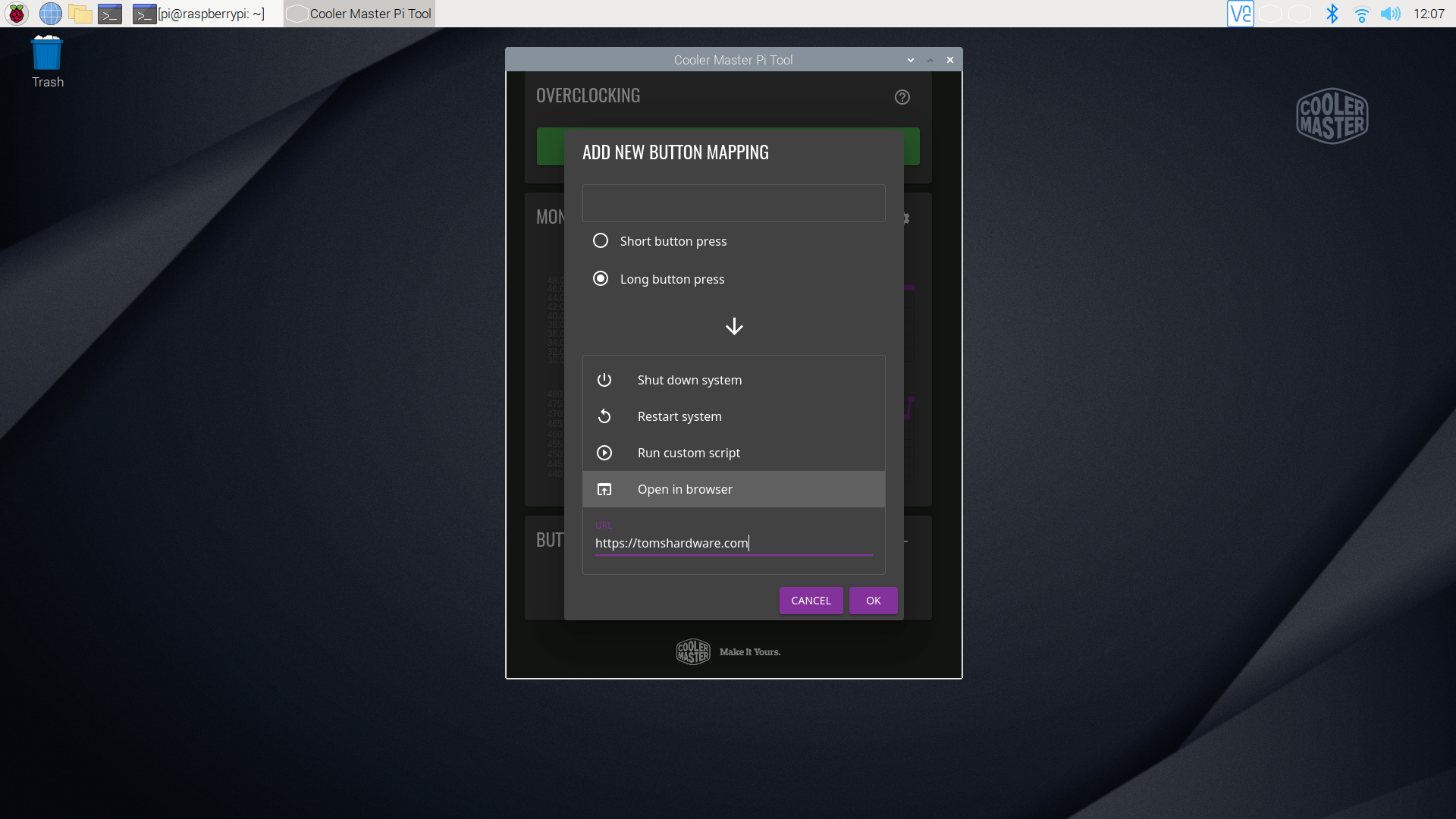
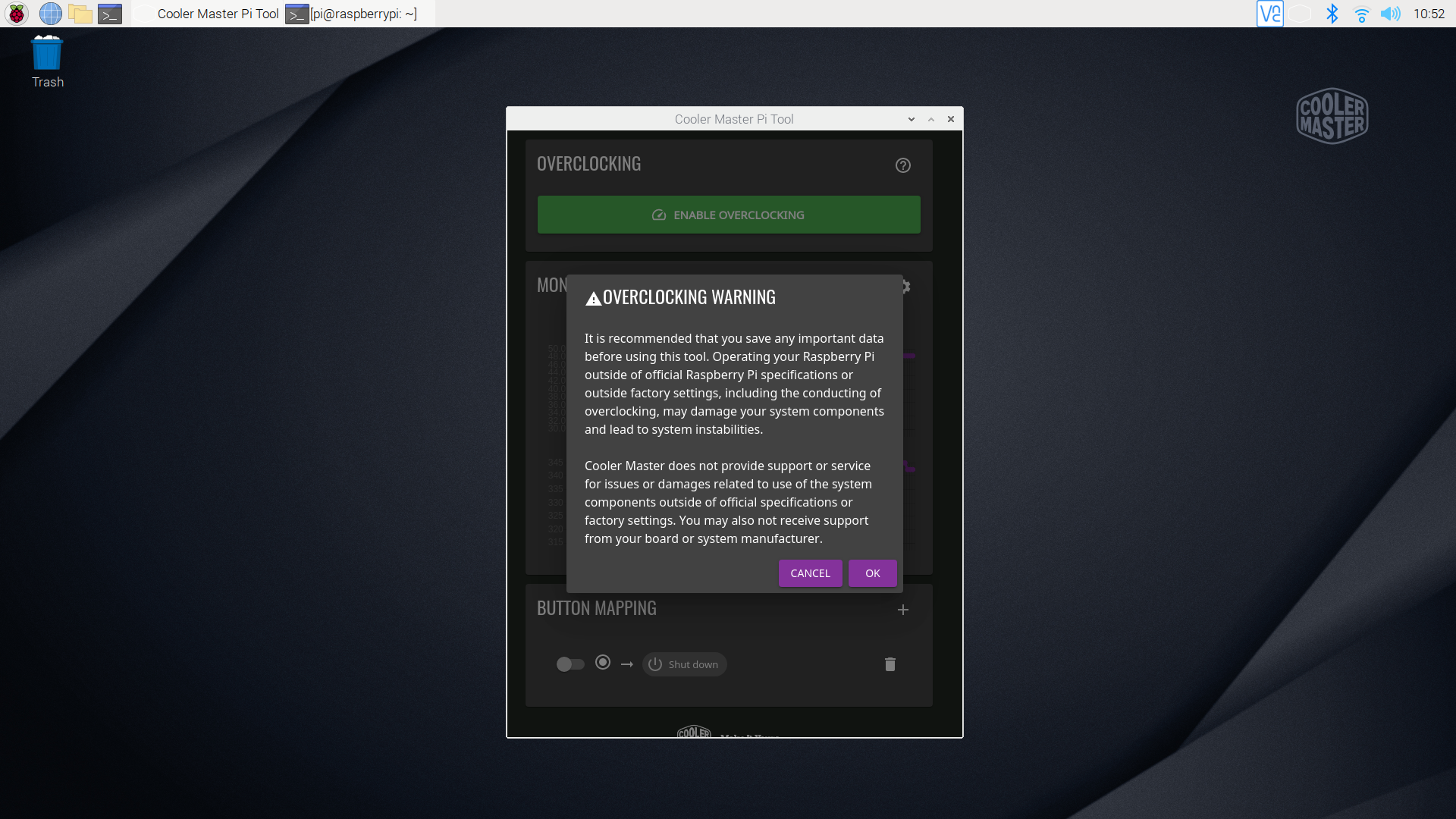
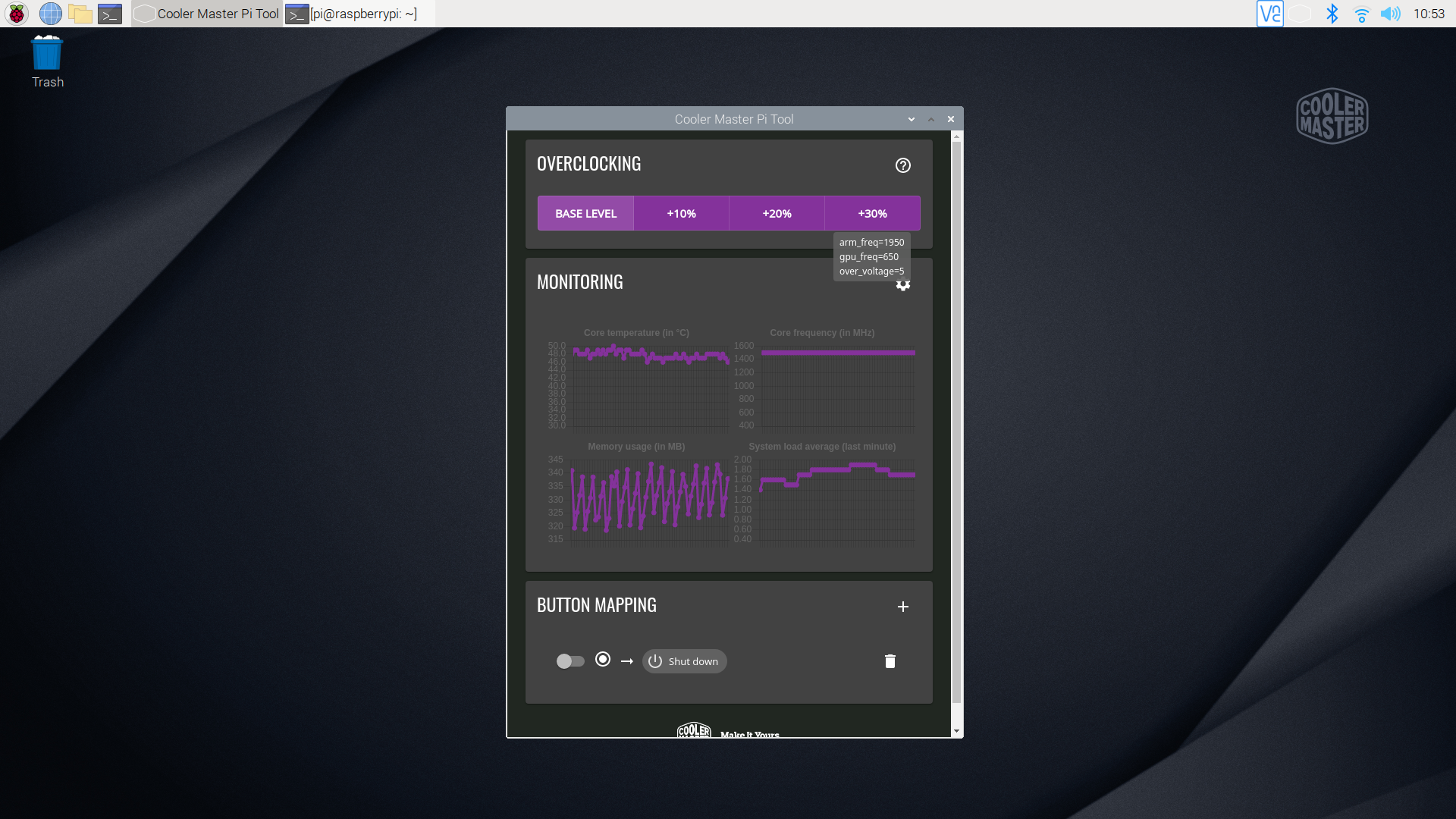
Pi Case 40 Operating Temperatures
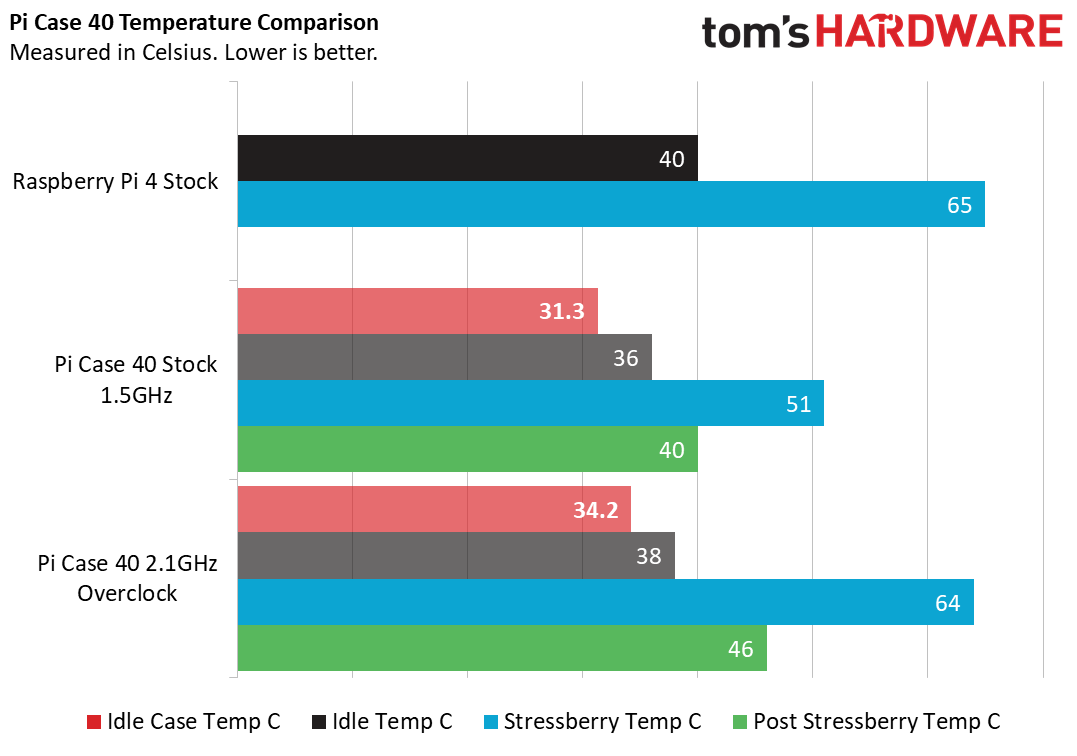
The Pi Case 40 provides decent cooling. Leaving the Raspberry Pi to idle for five minutes we saw a CPU temperature of 36 Celsius, with a case temperature of 31.3 Celsius. Running a Stressberry test, we saw the temperature rise to 51 Celsius and the case temperature rose to 33.1 Celsius. Overclocking the Raspberry Pi 4 to 2.1 GHz we repeated the tests. The idle temperature reported 38 Celsius. The case temperature reported 34.2 Celsius. After running the stressberry test we saw the CPU temp jump to 64 Celsius and the case temperature increased to 38.2 Celsius
Use Cases for the Pi Case 40
The Pi Case 40 is a rugged case and as such it is at home moving from home to hackspace and being deployed on your desk or the workbench. The TPU bumper adds much needed robustness to the case, and the rubber feet stop it from slipping around.


The included VESA mounts are handy and mean that this case can be attached to the back of your monitor to free up desk space or to hide the Pi away for your media center project.
Comparison of Cases





Cooler Master sent us the final version of the case for comparison and the key differences are that the TPU bumper on the final version is of a better quality than our review unit. It feels more pliable and the micro SD and GPIO hatch covers now have seams for easy opening.
Bottom Line





Cooler Master’s Pi Case 40 is built like a tank, strong and robust with a design that is simple, practical and stylish. Its passive cooling is good enough to prevent your Raspberry Pi from throttling, even if it’s overclocked , but if you want even more impressive numbers check out Akasa’s Gem Pro. GPIO access is better than some cases (at least you get access) and the adapter used to break out the GPIO to the case is a great idea. We just wish that the original Raspberry Pi GPIO pin configuration was matched with this breakout, because it breaks compatibility with HATs but we can still use jumper wires. The Pi Case 40 is a good case for general use, but if you need to work with the GPIO, your search for the perfect case continues.

Les Pounder is an associate editor at Tom's Hardware. He is a creative technologist and for seven years has created projects to educate and inspire minds both young and old. He has worked with the Raspberry Pi Foundation to write and deliver their teacher training program "Picademy".