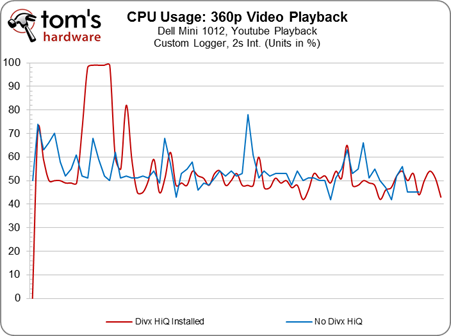Can You Get Flash Without Adobe? Meet DivX Plus Web Player
Final Words
DivX promises better image quality, smoother video (via better performance), and improved battery life. Ultimately, each claim comes with its own caveat.
Technically, DivX wins in image quality, but it’s marginal. According to our PSNR analysis in MatLab, you get, at best, a 5% bump in image quality. However, 1080p video from YouTube is relatively low bit rate when compared to what you get from a Blu-ray movie. And when you're working on a small screen, the whole image quality issue is a wash. In the end, performance is what really matters.
In general, there are two ways to decode video.
- Use the GPU's dedicated video decode logic
- Use the CPU via a software decoder
They’re efficient, in that order, with regard to power consumption and battery life. On our Brazos-based motherboard, Adobe Flash Player is able to offload more of its video processing workload to AMD's UVD3 fixed-function hardware. This is something not possible on older systems and most netbooks, such as our Mini 1012.
The GMA 3150 (Atom N450) only supports MPEG-2 decoding, as Intel didn't fully support H.264 decoding until the GMA 4500MHD. Whether or not a given configuration offers hardware-accelerated decoding turns out to be the key here. On a system equipped with GPU-based hardware acceleration, Adobe reigns king. On older systems like the GMA 3150, which are forced to rely on CPU-based software decoding, DivX offers a superior experience.
When it comes to battery life, DivX's video engine appears to help here as well. But it's not a complete win. DivX still requires you install Adobe Flash Player, which it relies on to identify the Flash video container before it's passed to the DivX HiQ plug-in. This causes additional processing overhead. Whenever you go to a DivX HiQ-supported Web site, the browser loads the DivX plug-in after Flash. The chart above shows what happens when you open a YouTube video. With DivX HiQ installed, there’s a spike in CPU usage because it's loaded as a secondary plug-in. In practical terms, the amount of battery life you potentially save is very small. In many cases, that processing overhead negates any power savings attributable to DivX Plus Web Player.
At the end of the day, if you can't get good Flash performance from Adobe's Flash Player, DivX has an alternative of sorts. However, be aware that claims of better battery life and cooler laptops don't hold up, especially if you already have a new laptop capable of hardware-accelerated H.264 decoding.
Get Tom's Hardware's best news and in-depth reviews, straight to your inbox.
It's also worth mentioning that we encountered more browser crashes and poorer system response when we played video through the DivX Plus Web Player. Nevertheless, it's impressive to see completely fluid (30 FPS) 720p YouTube video on our Atom N450-based netbook, which couldn't achieve that level of performance using Adobe's Flash Player. If that's the boat you find yourself in, then DivX has an answer.
-
so according to the title, divx can do the same funcionality as a whole, regarding flash plugin?Reply
can it be programmable, you can make animations, games, applications with divx player?
or does the text admit that flash is only about video? so adobe is pushing a whole software just to play video on browsers?
to the dear writer of this report, please understand that tom´s hardware is a long standing website, and it conquered the credibility of millions of people around the world, so be more carefull next time you wanna write a sensationalist title to bring people to your text.
flash does a lot more than playing video. and there´s no such thing as "flash video"... video is VIDEO, no matter played by flash, html5, "bleep-blam-bloom technology", whatever else.
and the day you have so many calculations and big chunks of scenery, characters, audio, and server liasons, you´ll have an impact in the system, no matter if its flash, html5, or anyother app.
magic doesnt happen out of flash. data weights anyway it comes, and theres no guarantee that producers are the best for their jobs, by working with optimizations in many levels of production.
simply theres no guarantee at all, so expect a heavy ugly bad optimized html5 applications in the future, that will impact on browser´s performance anytime sooner or later. -
Soul_keeper I'm not impressedReply
adobe may suck, but divx isn't much better as far as openness goes.
Star Trek on cbs is an absolute annoyance to watch ...
My gnash plugin don't work there -
dark_lord69 mayankleoboy1i wont use IE8 instead of FF to save any amount of battery.Why not use IE9? Toms found it to be one of the fastest browsers...Reply
Yes, IE 8 is slow... -
gm0n3y While its great to have an alternative to flash, without support for the latest browsers (IE9, FF4, and most importantly for me Chrome) its not going to spread very far.Reply -
ph0b0s123 Wow, what a puff piece. About that software came out over 6 months ago. Even the graph which is supposed to show how much better this software is for playing flash shows that CPU utilisation is the same if not worse than without. The article did also not mention that most have binned this version of divx player and gone back to older versions due to the amount of crashes the software causes in browsers. Cannot believe 6 pages was spent on this.Reply
And while I am complaining, cause normally I love the site, it's very annoying that comments I leave on the UK site don't appear on the US site, and visa versa. Can understand when a site is in a completely different language but Brits and Yanks can talk to each other yer know. -
computertech82 It's an article i already know about, but i've found divx CRASHES by ie8 browswer. While an OLDER version, doesn't.Reply
Only if they fix the program to run stable, will i use it. I don't need something that doesn't work most of the time.