Does AMD's Athlon 64 X2 6000+ Have Any Kick Left?
AMD Athlon 64 X2 6000+
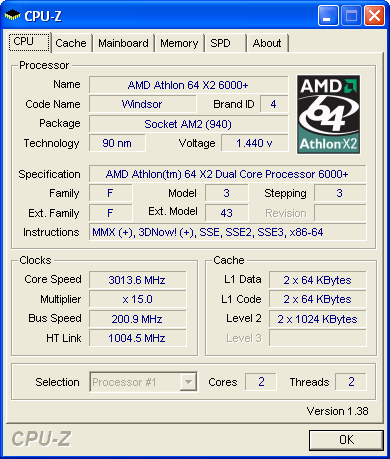
The new Athlon 64 X2 6000+ is based on the 90 nm AMD64 Windsor core, and requires a Socket AM2 motherboard to support it. AMD has introduced the new F3 stepping, which allows for the faster clock speed when compared to the FX-62 and its F2 stepping. We found F3 to be more overclockable as well, as we reached almost 3.3 GHz at stock cooling.
Since the power requirement covers a spectrum of 36 to 125 W, you'll need a decent model to support it. Look for products that support the Athlon 64 FX family - because these processors for AM2 were rated at 125 W as well - and make sure the latest BIOS version supports the 6000+, and you're all set.
The processor has two AMD64 cores, each with a 64 kB instruction cache and a 64 kB data cache for a total of 128 kB of first level cache (L1). Each core also has a 1 MB of L2 cache. A cross-bar interface allows shared access to the shared dual channel DDR2 memory controller, which supports up to DDR2-800 speeds.
The main difference between AMD's Athlon 64 X2 and the Intel Core 2 Duo is the cache size and design: while AMD still relies on dedicated L2 cache memories, the Core 2 processors have a unified cache design, which allows each processing core to access the whole 2 MB or 4 MB capacity and allocate space dynamically. The fact that AMD is working on quad core CPU designs with a shared L3 cache shows that shared cache is indeed very important.
At 3.0 GHz, the Athlon 64 X2 6000+ operates with 7.1% more clock speed than the previous top model (the Athlon 64 FX-62), and AMD says that it outperforms its predecessor by 5%. This number isn't really that great by itself, but in the context of a $713 price for the FX-62 compared to $459 for the new X2 6000+, the new one offers more performance at 35% less cost.
Again, AMD implements its energy-saving Cool&Quiet feature, which allows the operating system to throttle CPU voltage and clock speed when the processor is idle. In case of the Athlon 64 X2 6000+, the idle power consumption drops to 36 W by going from 3.0 GHz and 1.35 V to 1.0 GHz at 1.1 V. Since the switching happens instantly and on the fly, and it also serves to reduce cooling noise, we recommend that you turn Cool&Quiet on at all times. You need BIOS support and AMD's processor driver for Windows XP; Windows Vista supports this feature without an additional driver. Just make sure that you use either the "balanced" or the "power-saver" energy profile, because "high performance" will turn energy savings off.

Stay On the Cutting Edge: Get the Tom's Hardware Newsletter
Join the experts who read Tom's Hardware for the inside track on enthusiast PC tech news — and have for over 25 years. We'll send breaking news and in-depth reviews of CPUs, GPUs, AI, maker hardware and more straight to your inbox.
Current page: AMD Athlon 64 X2 6000+
Prev Page AMD Athlon 64 X2 6000+ Kicks Off To Challenge Core 2 Next Page Interview With AMDMost Popular



