Duel of the Titans: Opteron vs. Xeon
64 Bit: For Whom, And When?
With desktop applications, 2 GB is usually rather sufficient, especially since operating systems such as Windows XP only allow 2 GB for applications in the logical address space.
Typical applications that are based on 64 bit technology are large databases and complicated CAD programs. One of the benefits of 64 bit architecture for commercial applications lies in the direct use of a large address space. While the standard 32 bit system can address up to 4 GB, with 64 bit you can access up to 16 TB, at least. Large databases can already reach sizes of far beyond 4 GB today.
In order to break the 4 GB barrier on 32 bit system as well, Windows 2000/XP use a few tricks. With the help of the Physical Address Extension (PAE) as well as Enterprise Memory Architecture Windows 2000/XP can allow applications to address up to 8 GB (Advanced Server) or even 64 GB of physical memory (Data Center Server). However, these solutions are not very fast, as they use a technique similar to what some of you might remember from the good old 16 bit days, called 'EMS-memory'. On top of that, 64 GB is the final limit for 32 bit processors. Applications that require quick access to databases larger than 4 GB or access to databases larger than 64 GB cannot do without 64 bit systems.
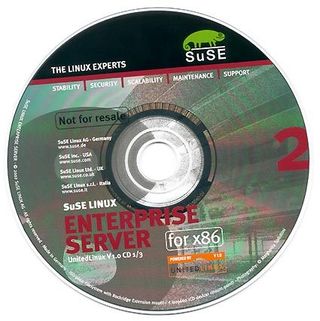
SuSE Linux Enterprise Server - here, in the official x86-32 version. The 64 bit variant is not yet final - we used a "Gold Master."
The business environment is growing, so more and more companies are depending on central computer systems that work with powerful databases and huge quantities of data. Some examples are CRM and billing systems from telecommunications companies, and high-speed Web servers. In all of these cases, the switch to 64 bit technology will ensure significantly better scalability.

15,000 rpm Ultra SCSI hard disk, including controller, for the Linux benchmarks.

The drives of the Opteron system are typically found in removable drive bays.
Stay on the Cutting Edge
Join the experts who read Tom's Hardware for the inside track on enthusiast PC tech news — and have for over 25 years. We'll send breaking news and in-depth reviews of CPUs, GPUs, AI, maker hardware and more straight to your inbox.
Current page: 64 Bit: For Whom, And When?
Prev Page The Contender: Intel-Xeon System, Continued Next Page 64 Bit - What We Need To KnowMost Popular

