VGA Charts 2008: 101 Configurations Tested
Graphics Settings For Each Of Our Tests
Assassin’s Creed: All settings are set to maximum. Anti-aliasing and anisotropic filtering are applied via the .ini file. The game runs with DirectX 10. DirectX 9 cards switch it into DirectX 9 mode, which means that older cards may be quicker. The Radeon X800 with Shader Model 2.0 cannot start Assassin’s Creed on the test computer.
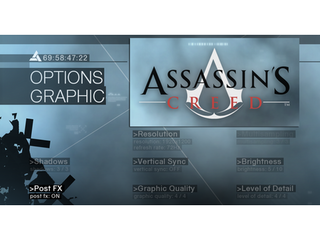
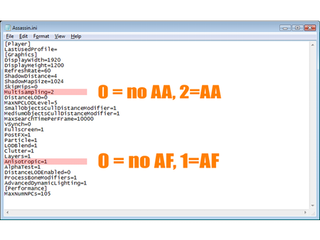
Call of Duty 4: All settings are set to maximum. The switch for Dual Video Cards is activated on the SLI and CrossFire configurations.
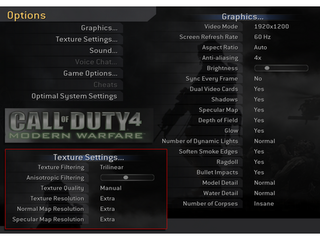
Crysis: The tests were carried out at High and Very High quality. Anti-aliasing was activated in the game, and anisotropic filtering via the graphics driver. All DirectX 9 graphics chips are unable to switch into the Very High mode, which is only interesting with DirectX 10 anyway—there the water reflections and HDR rendering of the sun can really be seen.
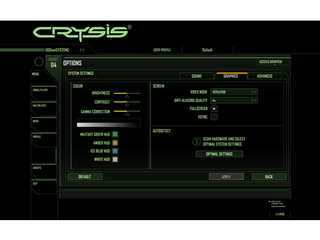



Enemy Territory Quake Wars: The quality is set to High, lighting remains at normal, and shadows and soft particles are activated. The older AMD cards with DirectX 9 have no soft particles. This function is missing in the graphics menu, and its absence improves the frame rates. Why the function is missing is unclear, since the GeForce 6 can display them with OpenGL 1.5, wheres the X1000 series from AMD is specified at OpenGL Version 2.0.


Half Life 2: Episode 2: All settings are set to maximum; Reflect all, HDR rendering and Motion blur are activated.

Mass Effect: All settings are set to maximum. Anisotropic filtering is handled by the game, while anti-aliasing is activated via the graphics driver. We tested 4xAA and 8xAA—the older AMD cards do not offer 8xAA and it is only possible to get more than 6xAA using CrossFire. No custom filters are used for anti-aliasing, only default AA is evaluated.
To use anti-aliasing with the Radeon X1000, HD 2000 or HD 3000, MassEffect.exe was renamed to Bioshock.exe. The Nvidia GeForce 7 with the UT3 Engine does not support HDR rendering with simultaneous anti aliasing. The game runs with DirectX 10, while DirectX 9 cards switch it into DirectX 9 mode, which means that older cards may be quicker. The Radeon X800 with Shader Model 2.0 cannot start Mass Effect on the test system.
Stay on the Cutting Edge
Join the experts who read Tom's Hardware for the inside track on enthusiast PC tech news — and have for over 25 years. We'll send breaking news and in-depth reviews of CPUs, GPUs, AI, maker hardware and more straight to your inbox.

Microsoft Flight X SP2: All settings are set to Ultra High. The frame limiter is always deactivated, and additional improvements to graphics and illumination are activated. Anti-aliasing and anisotropic filtering are selected via the graphics menu in the game. We had a little trouble with the X1000 series of AMD cards, but the graphics driver was able to force anti-aliasing. With the DirectX 9 cards, the DirectX 10 preview is not available, and as a result older cards have a greater speed advantage.
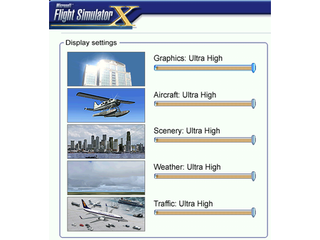
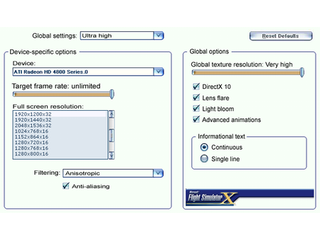
World in Conflict: All settings are set to Very High. The Very High setting was also used on 128 and 256 MB graphics cards even when the game recommends selecting a lower quality. Anti-aliasing and anisotropic filtering are set via the game, and since there is no 8xAF option, we used 4xAF. The game runs with DirectX 10; older DirectX-9 cards switch it into DirectX 9 mode, which means that older cards may be quicker.
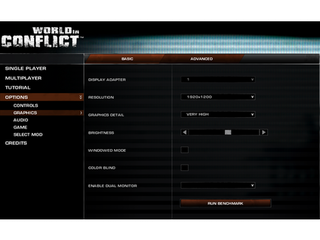
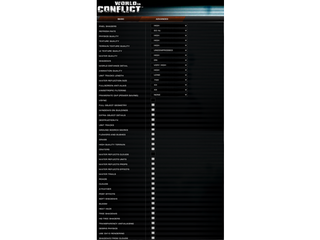
3DMark06: The synthetic DirectX 9 benchmark runs at 1280x1024 pixels in default quality without filters. The CPU score with the Intel X38 chipset lies between 2521 and 2555. With the nforce 780i chipset, 3DMark06 achieved a CPU score of 2372 to 2427.

Current page: Graphics Settings For Each Of Our Tests
Prev Page The Benchmark Suite Next Page Graphics Drivers And Bugs-
rocky1234 Not to nit pick but ummm where is the Radeon 4870x2 2GB card in those charts or did I miss it you know the one with 2GB memory umm 800x2 shaders GDDR5 memory 3.6Ghz rated at & 750 core x2 whatever.Reply -
Mathos Just curious. Why is it you're using catalyst 8.6 for the ATI cards which doesn't have proper support for the 4000 series cards, instead of 8.7 or 8.8? Yet for the Nvidia cards, you use the most up to date drivers.Reply -
cangelini Rocky1234Not to nit pick but ummm where is the Radeon 4870x2 2GB card in those charts or did I miss it you know the one with 2GB memory umm 800x2 shaders GDDR5 memory 3.6Ghz rated at & 750 core x2 whatever.Reply
As mentioned in the charts introduction, these numbers take hours upon hours to compile, which means setting cut-offs for the product submissions and drivers. Unfortunately, the X2 didn't make it. However, there are results for a pair of 4870s in CrossFire, which is a roughly equivalent configuration. You'll also notice that there are no 4600-series Radeons. Again, same issue. -
ossie Why do I have the impression that at THG is a persistent confusion between power and energy?Reply -
JeanLuc Great job, I'm always pointing people to the charts now they can compare the latest hardware.Reply
The charts also show the difference between games they are coded well and ones that aren't. Compare Crysis (very high quality) and HL2 Ep2 at 1920 x 1200 4xAA 8xAF, on Crysis even the best hardware left begging for mercy at around 24fps, yet HL2 EP2 which looks just as good (graphically speaking) IMO will run at 30 FPS on a 8600 GTS (yes an 8600 GTS!) and X1800XL. A small portion of the difference can be put down to DX10 but not all of it. -
Wonder why you insist on using catalyst 8.6 - a 3/4 months old driver, out *before* the whole HD4xx0 series and not really supporting it. And by the time the 48x0 cards were released you also had a better driver with actual support the the cards (and some 10% performance boost).Reply
-
buzzlightbeer OMFG they did it again, why oh why did they use 8.6 drivers didnt they learn from all the annoyed people from the last testReply
Most Popular

