Gigabyte X570 Aorus Master Review: Expansion and M.2 Aplenty
Why you can trust Tom's Hardware
Firmware and Overclocking


The X570 Aorus Master’s firmware defaults to its Advanced Mode interface, where its Tweaker menu has enough controls to set most overclocks. We reached a mere 4.175 GHz on our Ryzen 7 3700X, but the board pushed two of our DDR4-2933 modules to a stellar DDR4-4066. The shown DRAM voltage setting of 1.32V produced an actual reading of 1.348V at the slot, and the next higher setting (1.33V) would have violated the 1.355V limit we’re using to keep companies from cheating in that portion of our overclocking evaluation.



The Advanced Memory Settings sub-menu provides SPD information and a separate timings sub-menu, where we set 20-21-21-21-42 latency to give our modules enough room to hopefully reach DDR4-4200. The achieved DDR4-4066 is a good effort towards that goal.
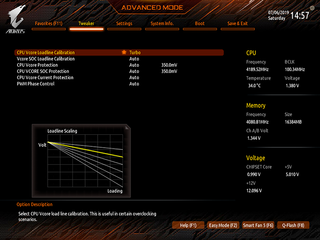
Avoiding the dreaded “vdroop” phenomena under high software loads required setting the board’s VCore Loadline Calibration to Turbo mode, which pushed core voltage upward by around 5mV under load. Alternatively, the next lower setting allowed it to drop by around 15mV under load.
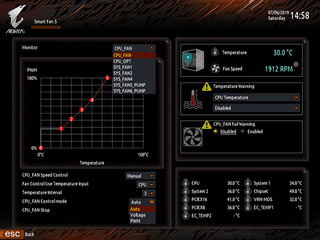
All seven fans can be manually adjusted or set to an automatic mode, and users can manually select between voltage- and PWM-based control for all seven headers or use auto mode to allow the board to detect whether the PWM connection is present. Included software allows the system to create a new fan profile based on noise rather than RPM.

Users who might be confused by the advanced GUI can switch to Easy Mode by tapping the prompt at the bottom of Advanced mode, or by using the keyboard’s F2 key.
Overclocking
We’ve retained the hardware from our first X570 motherboard review to compare the X570 Aorus Master, adding data from our upcoming MSI MEG X570 ACE review to expand the charts.
| Frequency and Voltage settings | Gigabyte X570 Aorus Master | ASRock X570 Taichi | MSI MEG X570 ACE | Gigabyte X470 Aorus Gaming 7 WiFi |
| BIOS | F5e (07/04/2019) | P1.20 (06/20/2019) | 1.20 (06/28/2019) | F40 (05/16/2019) |
| Reference Clock | 100-300 MHz (10kHz) | 100-200 MHz (1 MHz) | 80-200 MHz (5 kHz) | 100-300 MHz (10kHz) |
| CPU Multiplier | 8.00-63.75x (0.25x) | 22-63x (0.25x) | 8.00-63.75x (0.25x) | 8.00-63.75x (0.25x) |
| DRAM Data Rates | 1333-2666/5000/6000 (267/66/100 MHz) | 1866-2400/5000/6000 (267/66/100 MHz) | 1600-2666/5000/6000 (266/66.7/100 MHz) | 1333-5000 (66.67 MHz) |
| CPU Voltage | 0.75-1.80V (6.25mV) | 0.90-1.55V (6.25 mV) | 0.90-2.00V (12.5 mV) | 1.00-1.70V (6.25mV) |
| CPU SOC | 0.75-1.80V (6.25 mV) | 0.90-1.60V (5 mV) | 0.90-1.55V (12.5 mV) | 0.80-1.70V (6.25mV) |
| VDDP | Offset -0.2 to +0.70V (20 mV) | 0.80-1.30V (10mV) | - | Offset -0.2 to +0.70V (20 mV) |
| DRAM Voltage | 1.00-2.00V (10 mV) | 1.00-1.80V (6 mV) | 0.80-2.00V (10 mV) | 1.10-2.00V (10 mV) |
| DDR VTT | 0.44-0.98V (5 mV) | Offset -600 to 600 mV (10mV) | 0.120-1.235V (5 mV) | 0.83-1.66V (8.33 mV) |
| Chipset 1.05V | 0.80-1.50V (20 mV) | 1.00-1.20V (5 mV) | 0.85-1.50V (10 mV) | 1.05-1.41V (20 mV) |
| CAS Latency | 8-33 Cycles | 8-33 Cycles | 8-33 Cycles | 8-33 Cycles |
| tRCDRD/RDCWR | 8-27 Cycles | 8-27 Cycles | 8-27 Cycles | 8-27 Cycles |
| tRP | 8-27 Cycles | 8-27 Cycles | 8-27 Cycles | 8-27 Cycles |
| tRAS | 21-58 Cycles | 21-58 Cycles | 21-58 Cycles | 21-58 Cycles |
The X570 Aorus Master ties the X570 Taichi in CPU overclocking, but we’re noticing that each newer review brings a new overclocking high. In this case, it’s Gigabyte’s memory overclock beating ASRock’s. And even though the X570 ACE shows an older firmware than Gigabyte, that update came to us later.
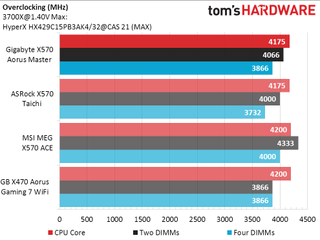
In fact, the inclusion of the X570 ACE data put a damper on the Aorus Master’s overclocking achievements, just as the Aorus Master’s results prevented a Taichi victory. But what does all the memory overclocking mean for performance?
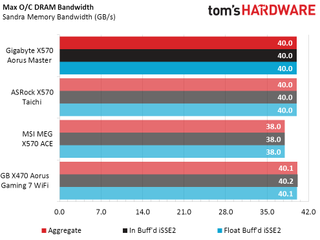
Even though the MEG X570 ACE had by far the fastest DRAM data rates, the most effective use of overclocking goes to the X570 Taichi. The X570 Aorus Master hit a middling frequency, but only managed to turn that into the same performance level as the lower-clocking Taichi.
MORE: Best Motherboards
MORE: How To Choose A Motherboard
MORE: All Motherboard Content
Current page: Firmware and Overclocking
Prev Page Specifications and Design Next Page Benchmark Results and Final AnalysisStay On the Cutting Edge: Get the Tom's Hardware Newsletter
Join the experts who read Tom's Hardware for the inside track on enthusiast PC tech news — and have for over 25 years. We'll send breaking news and in-depth reviews of CPUs, GPUs, AI, maker hardware and more straight to your inbox.
-
nitrium Now I might be wrong, but wouldn't it more useful to review more mainstream (i.e. affordable) motherboards that actually sell a lot of units? I'd like to see comparisons, pros and cons, unique features, etc, of motherboards in the mainstream X570 segment. For example, surely the Aorus Elite X570 is going to sell a lot more units than this thing... and thus would more than likely garner a lot more interest for a review than these expensive niche products?Reply -
TJ Hooker ^Yes, please. Every ridiculous MSI Godlike motherboard and its ilk gets reviewed but most of the boards people actually want to buy are lacking.Reply
Might not be entirely TH's fault though. They may be mostly reviewing whatever companies choose to send them, in which case maybe the manufacturers tend to sample their high end halo products.
Edit: Ah, I thought the Master was the top tier Gigabyte X570 board but that's the Extreme. So at least this board isn't something from a completely ridiculous price category. Still agree that the Elite would be a more popular board to review though. -
Sn3akr Where i live taxes and crap bumps up the price to 560 $ us converted.. At that price I've long lost interest, It's sad, but enthusiast parts have just gotten insanely expensive over the last decade, with prices rising far more than the average income., but it's not as insane as the phones market still.Reply -
Shinnok789 "While we generally recommend having a pair of USB 2.0 ports on the I/O panel to interface a keyboard and mouse without eating heavily into chipset I/O resources, we’ve no clue what you'd do with the other two here. "Reply
Well i have the mouse, keyboard, Xbox One controller Wi-fi adapter and an micro USB cable for DS4 controller charging (when needed).
I found them quite useful, since i can spear the USB3 ports, not required for these devices :) -
Cableaddict Over a year later, and this is still one of the very few viable x570 options if you need Thundebolt.Reply
-But what an incredibly stupid build. Even without using a TB3 card, this board only offers 18 of the 24 available cpu-direct PCIe lanes. That's insane. If you want to put a TB3 card into cpu-direct lanes (a very good idea) then you lose ANOTHER six cpu-direct lanes. And yet, this might STILL be the best TB3 option available. It's sickening.
