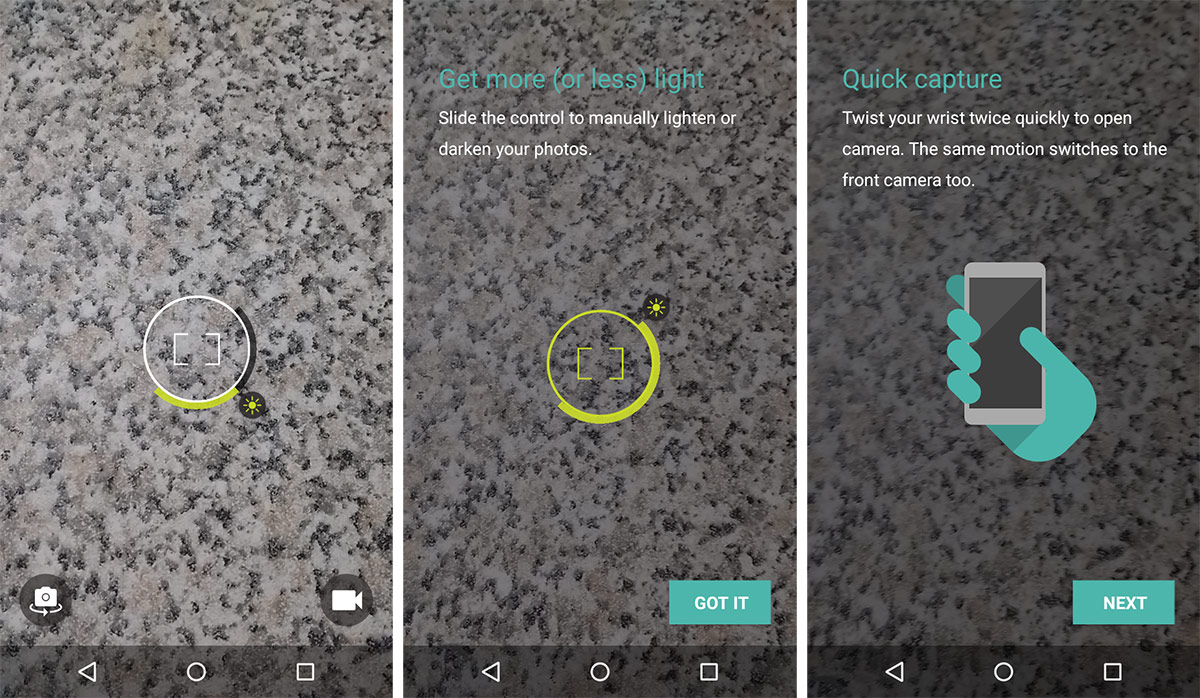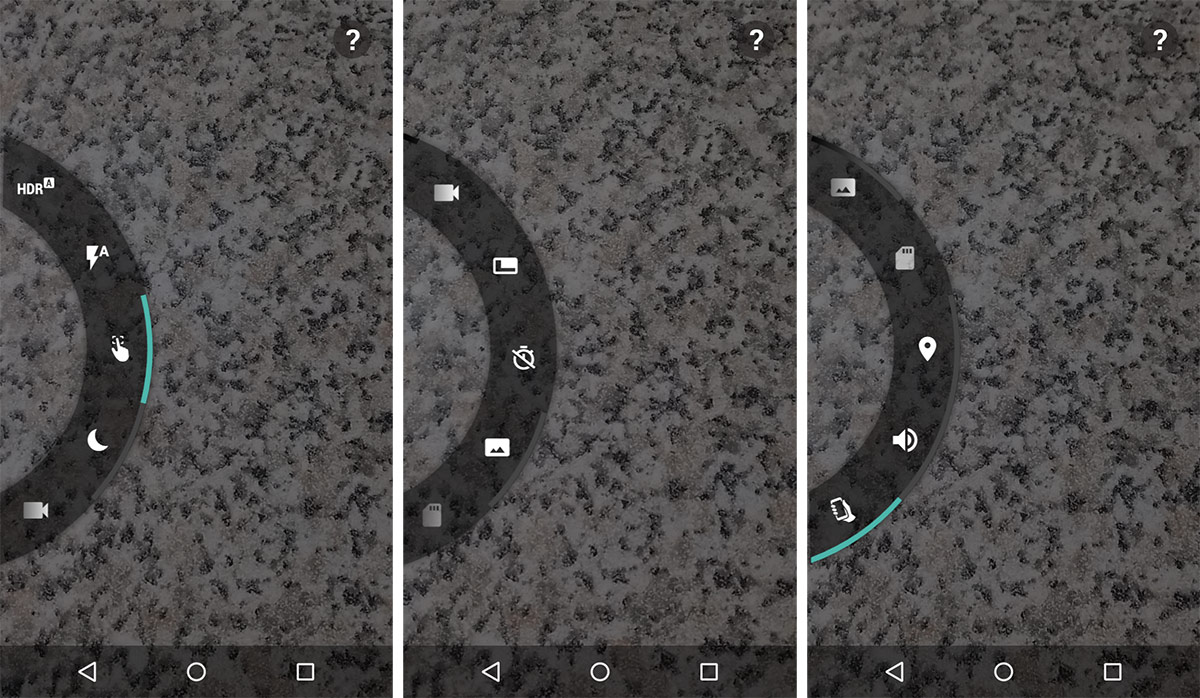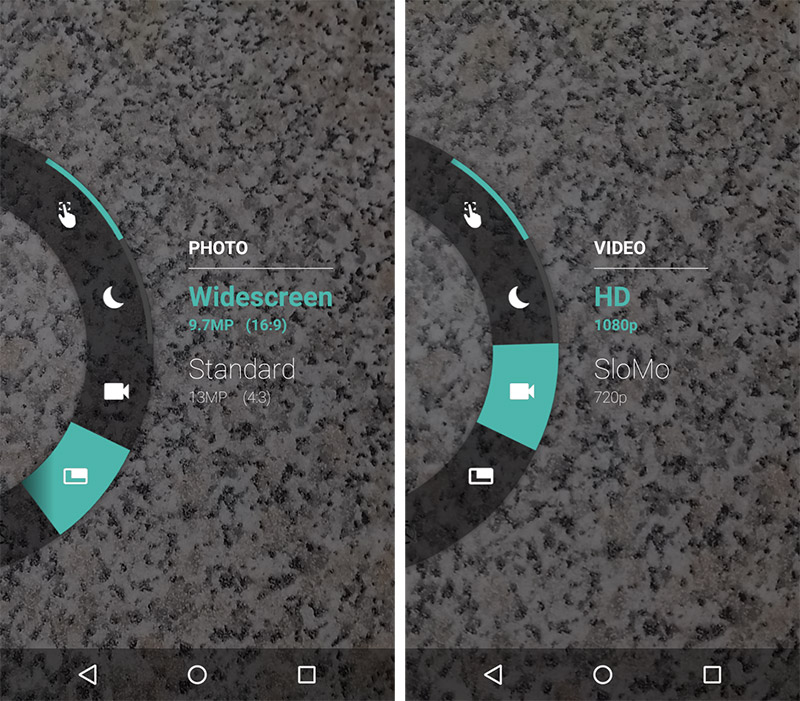Motorola Moto G (3rd gen) Review
Why you can trust Tom's Hardware
Camera Features
Although the first Moto G had a run-of-the-mill 5 MP camera that you could find in any phone at its price level, the second generation Moto G had one of the best cameras in its class. Low-light performance was poor, but in good light it could take some impressive photos relative to its competitors. The Moto G (3rd gen) raises the bar again, inheriting a camera sensor seen on flagship phones from a year or two ago.
The Moto G is not the first mid-range phone, even one that costs as little as $180, to come with a 13 MP camera, but its camera sensor is the same one used in the high-end Nexus 6: the 1/3.06” Sony IMX214 Exmor RS sensor with 1.12µm pixels. The Nexus 6 does come with optical image stabilization (OIS), a feature that can improve low-light performance by mitigating motion blur during longer exposures, while the Moto G does not. However, the Nexus 6 does not take full advantage of OIS, so this difference may be moot.
The 13 MP rear camera is paired with an f/2.0 aperture lens that lets in more than twice as much light as the lens on the Moto E (2nd gen), which should definitely give it the edge in low-light performance. However, the Moto G’s lens captures 7% less light than the Asus ZenFone 2 and significantly less light than the lens systems on modern flagship phones.
The front-facing camera has the same resolution as the original Moto G’s rear camera: 5 MP. It’s a Samsung S5K5E2 sensor (1.12µm, 1/5") that’s paired with an f/2.2 aperture, fixed-focus lens with a 72° field of view.
Camera Software
Motorola’s Camera app remains one of the simplest and most intuitive to use—just line up the shot and tap the screen to take a picture. It remains largely unchanged from previous iterations, but it does add a few new features such as native QR code scanning.
Camera controls are basic and simple. The 4x digital zoom is controlled by sliding your finger up and down from the bottom side of the screen. Setting the focus is done by simply dragging the focus ring over the desired object. After enabling the new fine-grained exposure control, touching the sun symbol next to the focus ring and sliding your finger in a circular motion achieves the desired effect.
While tapping the screen to take a picture is simple, it’s also easy to tap too hard and jiggle the phone, resulting in a blurry image. Activating the usual shutter button with your thumb allows for finer control, but there is not one available in Motorola’s Camera app. You can also long-press on the screen to activate burst-mode, which takes multiple shots per second.
Get Tom's Hardware's best news and in-depth reviews, straight to your inbox.
Additional controls are accessed via swipe motions. Sliding your finger from the left edge of the screen to right opens a carousel menu of settings: HDR, flash, manual exposure and focus control, Night Mode, video mode, photo resolution, shot timer (3 or 10 seconds), panorama, storage location (local or microSD), geotagging, shutter sound, and quick capture. Sliding your finger inward from the right edge of the screen allows you to browse through your latest images and edit them.
It’s nice to see Motorola provide an automatic HDR mode, a useful feature that many more-expensive phones lack. There’s also the handy “Quick capture” feature that allows you to open the Camera app with two flicks of the wrist. While it does get you to the camera quicker than more traditional methods, we could not help but feel a little weird doing it in public. Once the camera is open, repeating the gesture switches between the front and rear cameras.
The front-facing camera supports all the same features as the rear camera, including burst-mode and the manual exposure control. One additional feature is the ability to use the screen as a selfie flash, a perk found in LG’s flagship phones and more recently the iPhone 6s.
Video
Video recording options are pretty basic considering the limited capabilities of the Snapdragon 410’s image signal processor (ISP). The rear camera offers two modes: 1080p@30fps and 720p slow motion. HD video quality is decent, with results similar to what’s seen in the camera’s still pictures. Slow motion video is captured at 120fps and played back at 15fps, creating a 1/8 speed slow-motion effect. The slowed down video does not include an audio track, however.
Rear Camera Video Modes
| Video Mode | Resolution | Frame Rate (fps) | Video Bit Rate (Mb/s) | Video Codec | Profile | Audio Codec | Audio Bit Rate (kb/s) |
|---|---|---|---|---|---|---|---|
| HD 1080p | 1920x1080 | 30 | 17 | H.264 | High | AAC (48kHz) | 128 |
| 720p(slow motion) | 1280x720 | 120 | 5 | H.264 | High | ✗ | ✗ |
Front Camera Video Modes
| Video Mode | Resolution | Frame Rate (fps) | Video Bit Rate (Mb/s) | Video Codec | Profile | Audio Codec | Audio Bit Rate (kb/s) |
|---|---|---|---|---|---|---|---|
| HD 1080p | 1920x1080 | 30 | 17 | H.264 | High | AAC (48kHz) | 128 |
| 720p (slow motion) | 1280x720 | 120 | 5 | H.264 | High | ✗ | ✗ |
The front camera supports the same video modes at the same quality settings as the rear camera. However, the video does show more noise and is almost unusable in lower-light conditions.
Current page: Camera Features
Prev Page Display And Audio Next Page Camera Performance And Photo QualityLucian Armasu is a Contributing Writer for Tom's Hardware US. He covers software news and the issues surrounding privacy and security.
-
MasterWandu Just got the 16GB phone. Best value for money phone I have ever owned. Cannot believe the quality / specs at the price point. It's about as quick / specc'ed as my Nexus 4 that it replaces, but it trumps the Nexus 4 with it's expandable memory and 4G/LTE capabilities. Couldn't recommend it more!Reply -
gangrel I don't game on my phone, so that's never been an issue for me. I do note that app install speeds are very good; download speed I can't really say, as I do all of that on wifi, not cell. I'm quite happy with it.Reply -
Glock24 Why is the ZenFone 2 listed in the specs / comparison table , but not on benchmarks? It's $20 cheaper than the Moto G 16GB/2GBReply -
MattBoothDev Only issue is it released a couple of months ago, but isn't getting Marshmallow. Bit poor, that.Reply -
RCFProd Reply16943558 said:Only issue is it released a couple of months ago, but isn't getting Marshmallow. Bit poor, that.
it is getting Marshmallow no?
http://www.androidstandard.com/android-m-will-hit-moto-g-3rd-gen-and-2nd-gen-in-this-fall/ -
ZolaIII Not impressed. There are similar spec Chinese phone's with more than 2x lower price like for instance Elephane Trunk. I know it's weird Elephone made a decent phone but strange things happen. As much as Motorola got a developer community and long suport it's not worth 2+x.Reply -
MobileEditor ReplyWhy is the ZenFone 2 listed in the specs / comparison table , but not on benchmarks? It's $20 cheaper than the Moto G 16GB/2GB
There are two different versions of the ZenFone 2 (well more if you count the special editions). The less expensive version is shown in the spec table since it's closer in price to the Moto G. We only tested the more expensive version with a faster SoC, so that's why it's not in the benchmark charts. Plus, we already included the more expensive/faster Z8 as the upper bound in the charts. I figured this was more relevant, since it has a more common SoC configuration.
- Matt Humrick, Mobile Editor, Tom's Hardware