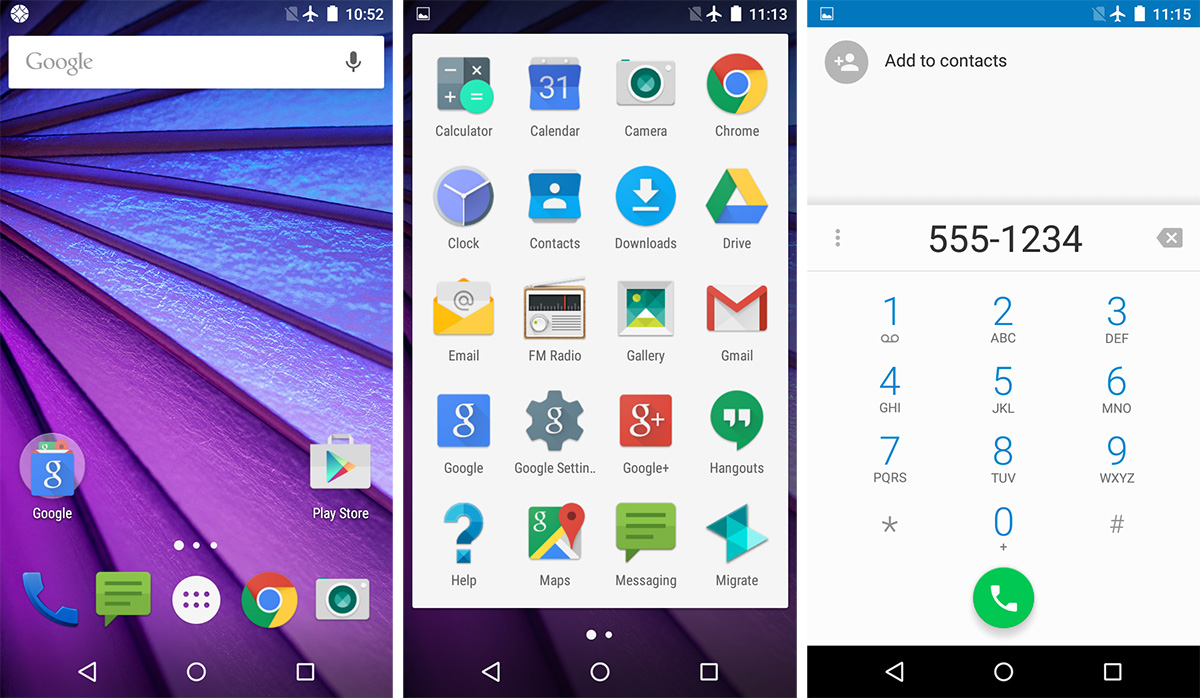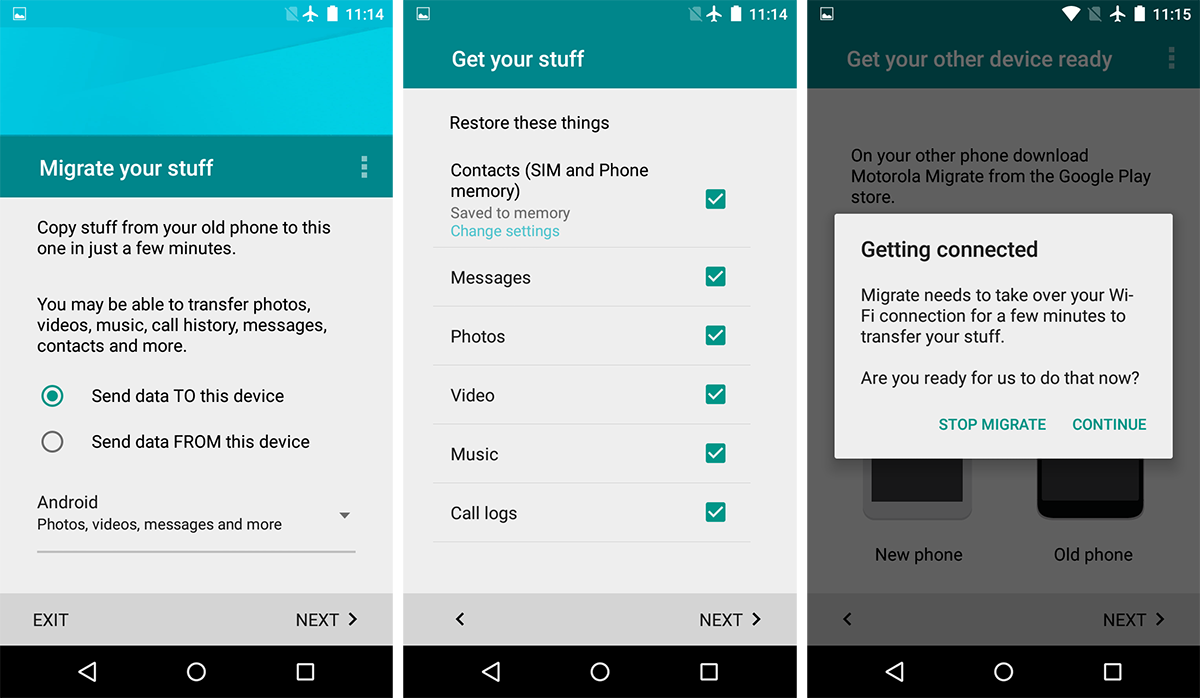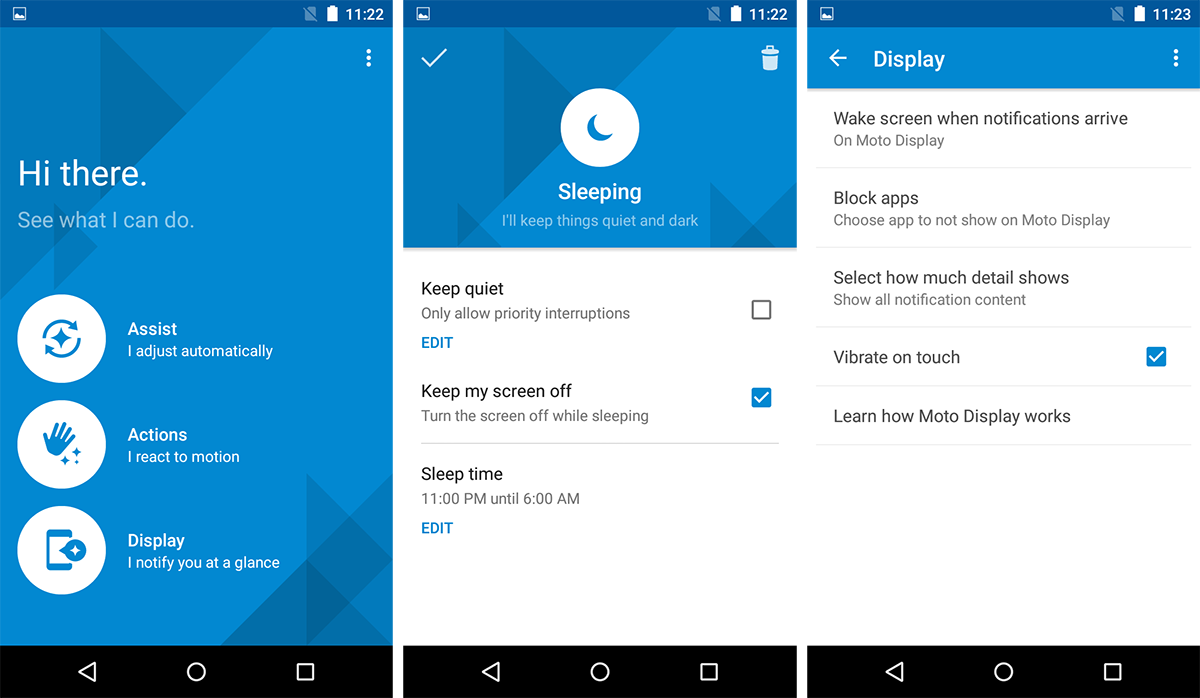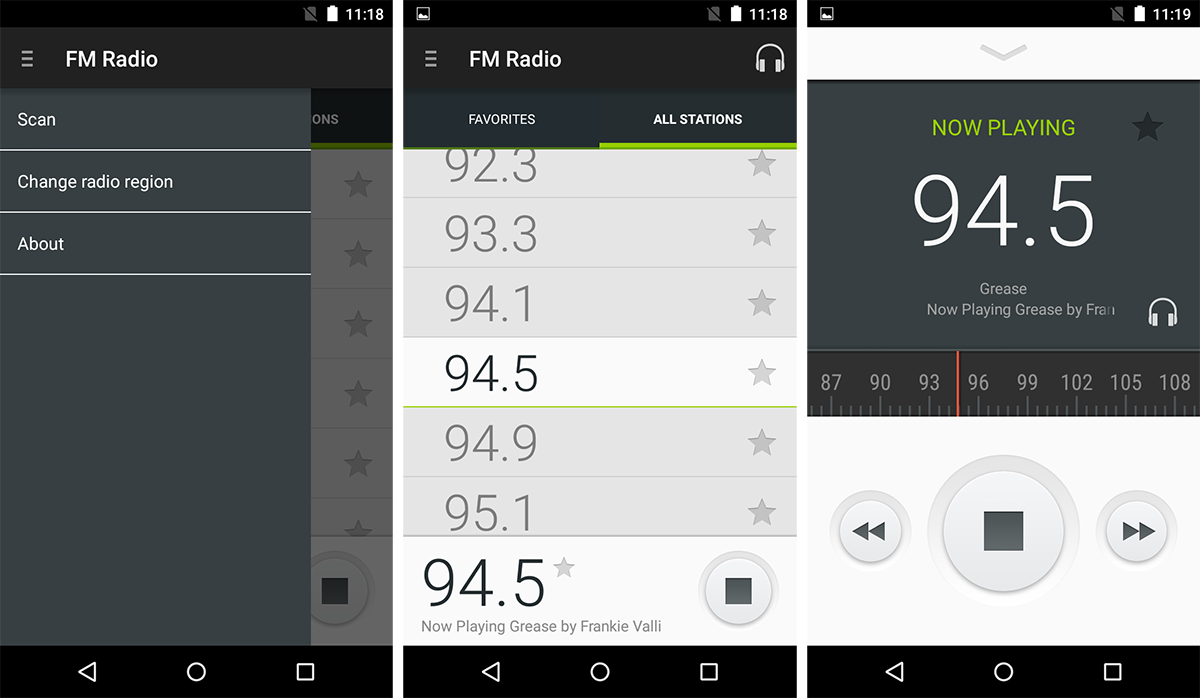Motorola Moto G (3rd gen) Review
Why you can trust Tom's Hardware
Software
The Moto G (3rd gen) comes with Android 5.1.1 out of the box, but it’s on Motorola’s list of devices to be upgraded to Android 6.0 Marshmallow in the future. Ever since Google bought Motorola and launched the Moto X in 2013, the company’s phones have kept a rather clean and close-to-stock Android UI. It seems that Lenovo, the latest parent company of Motorola, has decided to keep to this strategy for the time being, which has helped Motorola provide faster software updates than most of its competitors and for longer periods, too, at least at this price level. Most competitors rarely, if ever, provide updates for phones that cost $200 or less.
The operating system UI looks just like you’d expect from stock Android, starting with a clean, uncluttered home screen. Because it’s using the Google Now launcher, the left-most screen will be reserved for the Google Now feature if activated. Swiping down from the top opens the notification shade. Swiping down again reveals the quick settings pane for controlling wireless connectivity and toggles for auto-rotate, location services, flashlight, and the ability to cast the phone’s screen via Chromecast. If these controls are not to your liking, you’re out of luck, because they cannot be customized.
The Moto G (3rd gen) comes with all of the standard Google apps and relies on them almost exclusively. Motorola does replace Google’s stock camera app with its own version and includes the open source Gallery app in addition to Google’s Photos app.
Motorola supplies a few more apps as well such as Migrate, which helps you transfer data from your old phone. For existing Android users, your apps, Wi-Fi settings, contacts, and photos (only if syncing is enabled in the Photos app) can be synced from your Google account. The Migrate app just fills in the gaps by transferring your text messages, call history, SIM contacts, and any local photos, videos, and music. The app can also transfer contacts over Bluetooth for feature-phone users, but iPhone support, which was provided by a third-party service, has been discontinued.
The Moto app is the gateway to enabling a few Motorola specific features. Moto Assist provides additional controls based on locations or activities. For example, you can create a “Sleeping” activity to mute the phone and keep the screen turned off so it does not wake you.
Moto Actions provide gesture based shortcuts such as opening the camera app by twisting your wrist twice and turning on the flashlight by making a chopping motion with your hand. Like the Moto E, the Moto G lacks the sensors that would allow you to wave your hand over the screen to activate Moto Display, and it also lacks the hardware to enable Motorola’s always-on voice controls.
Moto Display is similar to Android Lollipop’s Ambient Display feature, which was modeled after Moto Display. It will show notifications on the lock screen as they arrive in a simplified black and white motif. This is a nice power-saving feature for phones equipped with AMOLED screens, but since the Moto G uses an IPS display, it still needs to activate the whole backlight, negating this benefit. Moto Display’s ability to turn on the screen by tapping on it or by picking up the phone is a nice convenience feature, though.
Get Tom's Hardware's best news and in-depth reviews, straight to your inbox.
Another feature the Moto G shares with the Moto E, and one that’s not very common on smartphones, is an FM radio. The phone uses the headphone cable as an antenna, so you cannot listen to the radio with the external speaker. Despite this minor restriction, it’s a feature that some people will certainly enjoy.
Even though the Moto G (3rd gen) comes with 64-bit CPUs, it’s still running 32-bit Android, thereby negating any of the benefits included in AArch64, including access to ARM’s new instructions for accelerating cryptography. This means that full disk encryption is disabled by default, and enabling it would incur a significant performance penalty. Not having a viable disk encryption option leaves your data vulnerable if the device is stolen.
Ultimately, there’s not a lot to say about the Moto G’s software since it’s basically stock Android. If you prefer an uncluttered software experience that adheres to Google’s vision and will not miss the extra features and user interface tweaks found in other OEM skins, then you’ll be happy with Motorola’s light-handed approach.
Current page: Software
Prev Page Camera Performance And Photo Quality Next Page CPU And System PerformanceLucian Armasu is a Contributing Writer for Tom's Hardware US. He covers software news and the issues surrounding privacy and security.
-
MasterWandu Just got the 16GB phone. Best value for money phone I have ever owned. Cannot believe the quality / specs at the price point. It's about as quick / specc'ed as my Nexus 4 that it replaces, but it trumps the Nexus 4 with it's expandable memory and 4G/LTE capabilities. Couldn't recommend it more!Reply -
gangrel I don't game on my phone, so that's never been an issue for me. I do note that app install speeds are very good; download speed I can't really say, as I do all of that on wifi, not cell. I'm quite happy with it.Reply -
Glock24 Why is the ZenFone 2 listed in the specs / comparison table , but not on benchmarks? It's $20 cheaper than the Moto G 16GB/2GBReply -
MattBoothDev Only issue is it released a couple of months ago, but isn't getting Marshmallow. Bit poor, that.Reply -
RCFProd Reply16943558 said:Only issue is it released a couple of months ago, but isn't getting Marshmallow. Bit poor, that.
it is getting Marshmallow no?
http://www.androidstandard.com/android-m-will-hit-moto-g-3rd-gen-and-2nd-gen-in-this-fall/ -
ZolaIII Not impressed. There are similar spec Chinese phone's with more than 2x lower price like for instance Elephane Trunk. I know it's weird Elephone made a decent phone but strange things happen. As much as Motorola got a developer community and long suport it's not worth 2+x.Reply -
MobileEditor ReplyWhy is the ZenFone 2 listed in the specs / comparison table , but not on benchmarks? It's $20 cheaper than the Moto G 16GB/2GB
There are two different versions of the ZenFone 2 (well more if you count the special editions). The less expensive version is shown in the spec table since it's closer in price to the Moto G. We only tested the more expensive version with a faster SoC, so that's why it's not in the benchmark charts. Plus, we already included the more expensive/faster Z8 as the upper bound in the charts. I figured this was more relevant, since it has a more common SoC configuration.
- Matt Humrick, Mobile Editor, Tom's Hardware