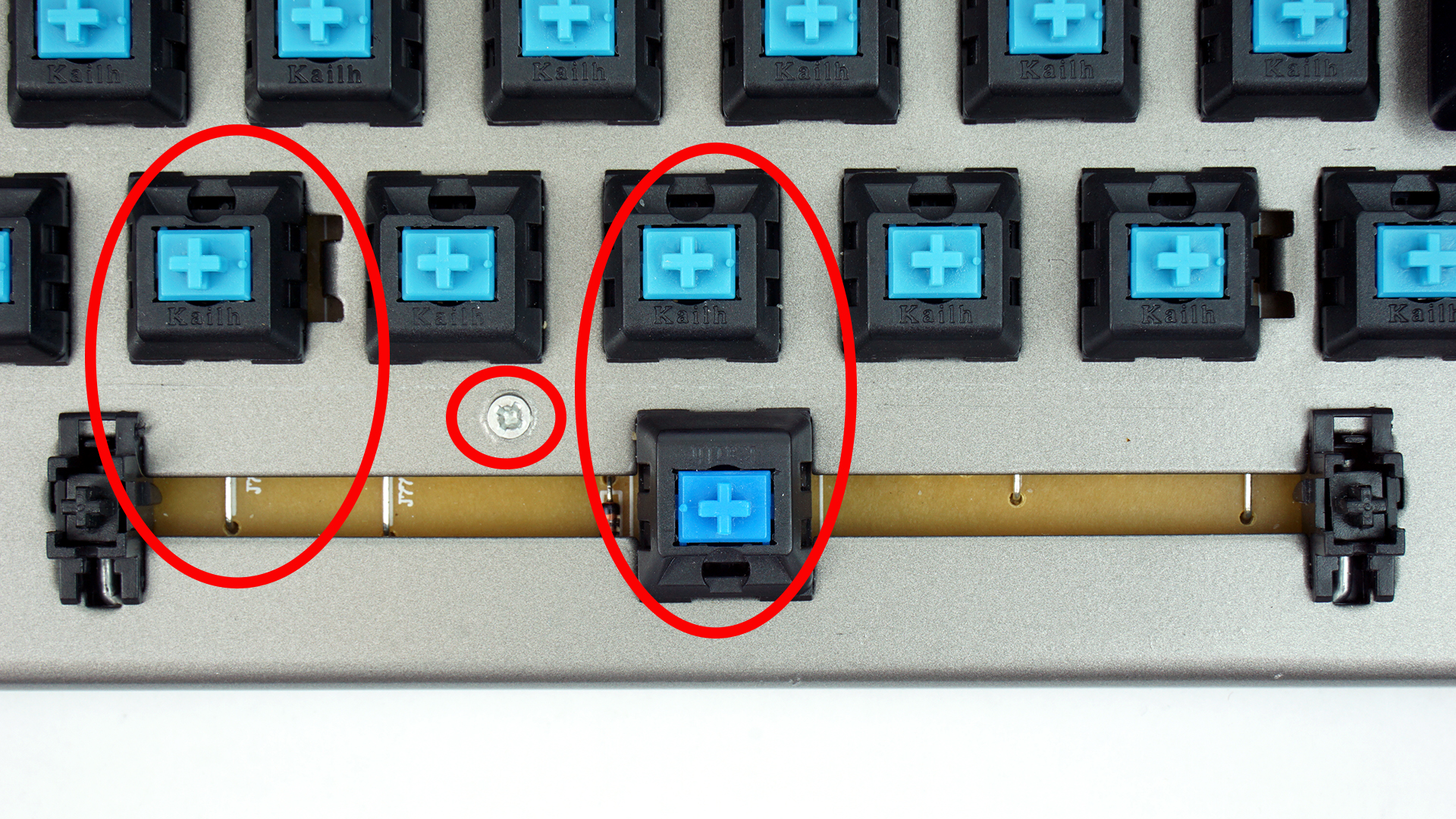Nixeus Moda v2 Keyboard Review: Simplicity In The Extreme
Why you can trust Tom's Hardware
Teardown
Before I even started the teardown process, I noticed some quality and design issues.
First, some of the keys sit slightly higher or lower than their neighbors. It's a bit tough to tell without closely examining the keyboard in your own hands, but you can see at least one of the offending keys in the provided image. (Yes, I attempted to push them down firmly to see if they would settle. No, it did not work.)
The printing on the key caps is inconsistent. If you look closely, you'll notice that the printing on some keys looks like it needs a second coat, but more importantly, some keys have lighter printing than others. Note the side-by-side comparison of the W, S and Z keys from the blue and brown switch variants. The S keys are more faded than the Z keys on both, and the W keys fall somewhere in between. (The S key on the red switch version was darker, but I left it out of the photo so the difference between the S and Z keys of the other two versions is easier to see.)
A Nixeus representative told me that this is likely an issue with the laser etching factory setting being too low. Although that's a disconcerting answer, he also told me that the keycap printing is covered under Nixeus' three-year warranty, so if your model has a similar key cap issue, the company will replace the offending caps.
Further, on most of the keys, you can still see the nib from where they were popped out of a sheet. You likely won't notice this issue—the nibs are all on the back, facing away from you—but even so, it's just sloppy. A Nixeus rep posited that these keys were probably from the end of the sheet, and this is the remnant of an injection connection, but there are still two issues: First, it's unfortunate that any shipping product would have keys with those vestigial bits of plastic. Second, the nibs are present on almost all of the keys on all the Moda v2 keyboards we tested, so I don't believe that theory is valid.
The Nixeus Moda v2's simplicity extends to the chassis. There are 10 screws holding the top plate onto the bottom plate, and they're all partially hidden under key caps.
Some of the screws were slightly stripped, although I was able to remove them all (on all three keyboards) with a little elbow grease. All the screws are silver, but on the brown switch version, two of them were black, for no apparent reason. A Nixeus rep downplayed this, noting that its partner factory was pumping out lots of peripherals for multiple companies when these particular keyboards were made, and they probably simply ran out of one color and just used another; but in the same breath, he told me that the manufacturer has assured them it wouldn't happen again. (This tells me that either Nixeus brought up my query to the manufacturer, or it's an issue that the company already noticed and complained about.)
Get Tom's Hardware's best news and in-depth reviews, straight to your inbox.
The switch on the spacebar is mounted 180 degrees from all the rest of the switches, which I found strange, but Nixeus did this on purpose. A rep told me that if Nixeus decides to create a fully backlit version of the Moda v2 at some point, this allows sufficient spacing to do so (based on the location of the microcontroller on the PCB.)
I noticed on the blue switch model that the color on the spacebar switch is actually a different shade of blue than all the other switches, which tells me that this one switch was part of a different batch. (Unless Kailh purposely changed the coloring in its blue switches, that also indicates a lack of manufacturing consistency.) Nixeus essentially shrugged this one off, saying that the color of the switches is immaterial, as long as they perform within the tolerances of the specification.
On that note, Nixeus does have its own validation process in place for the batches of switches it gets from Kailh, which includes endurance and durability testing.
Also note the enormous gap in the backplate running under the spacebar. It's wide open, inviting all manner of dirt and dust inside the chassis. There are smaller, but still problematic, gaps next to several of the smaller switches, as you can see in the image. You can fairly easily disassemble the Moda v2 and blast some compressed air through there to clean it out, but even so, this sort of design is not ideal for cleanliness.
One choice feature of these keyboards, though, is the fact that Nixeus opted for Cherry MX-compatible stabilizers. Nixeus worked with its manufacturing partner to get these "MX-compatible" stabilizers; they're not made by Cherry, but they are compatible with Cherry (and other) aftermarket key caps. These replace the Costar stabilizers that Nixeus formerly used that were unfriendly to customization.
These MX-style stabilizers also make for easy key cap removal and replacement, and they're not nearly as prone to breakage as Costar-style stabs, with their metal bars and fragile plastic parts.
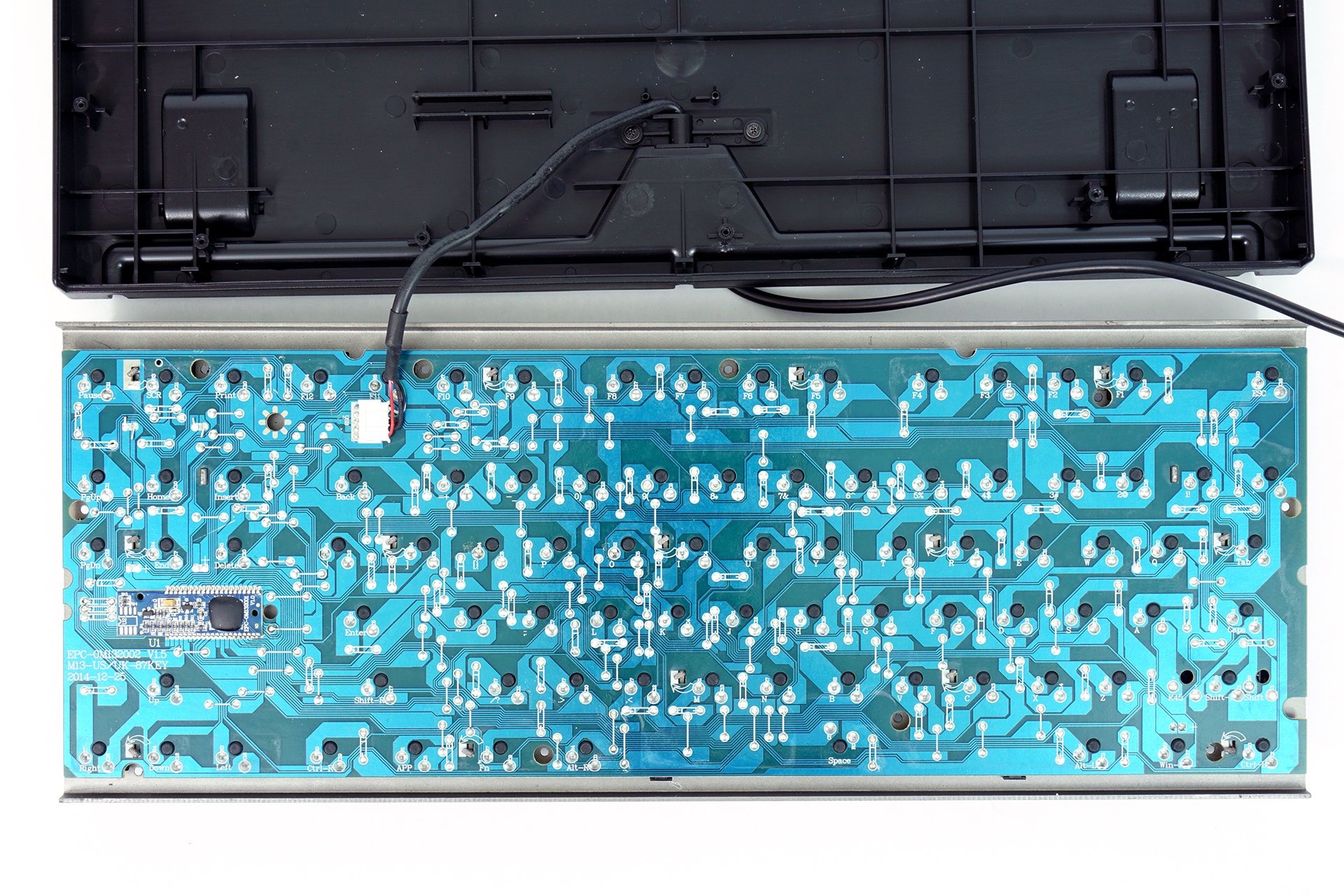
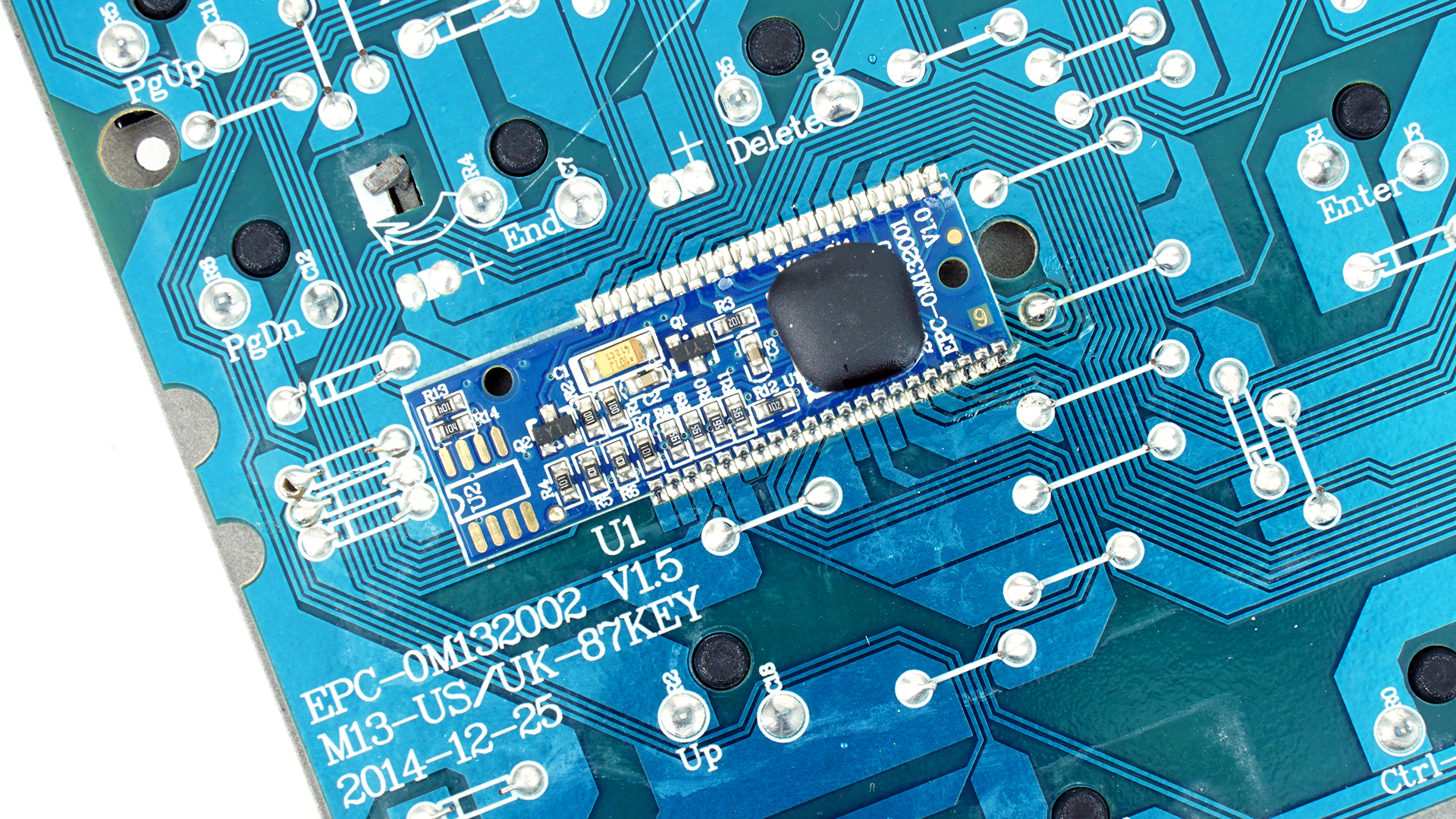
The PCB itself is almost pretty, with a striking electric-blue finish, and it looks clean, with welds that are precise and tidy.
Overall, the Nixeus Moda v2 is such a stripped-down keyboard. It boils down to a nice-looking PCB with switches mounted onto it, sandwiched between two pieces of plastic. It's almost like Nixeus' design philosophy was to offer something as close to a stock Kailh experience (is there such a thing?) as possible, like Nixeus wants its keyboard to get out of the switches' way. That's actually a rather refreshing concept.
Seth Colaner previously served as News Director at Tom's Hardware. He covered technology news, focusing on keyboards, virtual reality, and wearables.
-
Onus Despite a good teardown, you lost me at:Reply
It is still, however, a "budget" keyboard, ranging from $70 to $87 at online retailers ...
and
...should attract gamers looking for something inexpensive.
makes absolutely no sense.
"Budget" and "inexpensive" I would expect to find in the $20-$40 range.
-
scolaner Reply17530590 said:Really great review and teardown. Good job Mr. Colaner.
Well, shucks. Thanks. ;) -
Douglas_2 ReplyDespite a good teardown, you lost me at:
It is still, however, a "budget" keyboard, ranging from $70 to $87 at online retailers ...
and
...should attract gamers looking for something inexpensive.
makes absolutely no sense.
"Budget" and "inexpensive" I would expect to find in the $20-$40 range.
It is a budget mechanical keyboard, maybe not a budget keyboard compared to your average keyboard but, gamers and typists can reap the benefits of a mechanical keyboard at a low competitive price. -
alidan ReplyDespite a good teardown, you lost me at:
It is still, however, a "budget" keyboard, ranging from $70 to $87 at online retailers ...
and
...should attract gamers looking for something inexpensive.
makes absolutely no sense.
"Budget" and "inexpensive" I would expect to find in the $20-$40 range.
mechanical keyboards start at around 1$ per key, and top off somewhere around 300$ before going into specialty custom built keyboards. -
falchard There are a few things I like in this keyboard. I like there are no USB or Audio ports on it. I don't like how they make the cable thick when added. I like how it doesn't have a bezel so its easier to clean. I also like how they changed the way it tells the consumer scrollLock or capsLock is on. I wish they positioned these indicators with the keys. I also wish they had a num pad since I use it quite often. Illuminated would be nice too.Reply -
sillynilly It looks like a shoddy Chinese knock off to be honest. With the standard issues you find with quickie products made over there - inconsistent key color, random screws, nibs from the plastic breaks, etc. all read cheap and not well built. I agree with the reviewer - many of the explanations sound like complete crap and make me say no thanks to this cheap offering.Reply -
synphul I suppose it's not bad for a mechanical tkl. For the price there are other mechanical boards with tenkey and custom backlighting using kailh switches. Considering it lacks these features I'd expect it to be closer to the $60-ish range.Reply -
the1pro fyi, I have the Noppoo Lolita Spyder, and it's absolutely the same keyboard, sans the "nixeus" logoReply