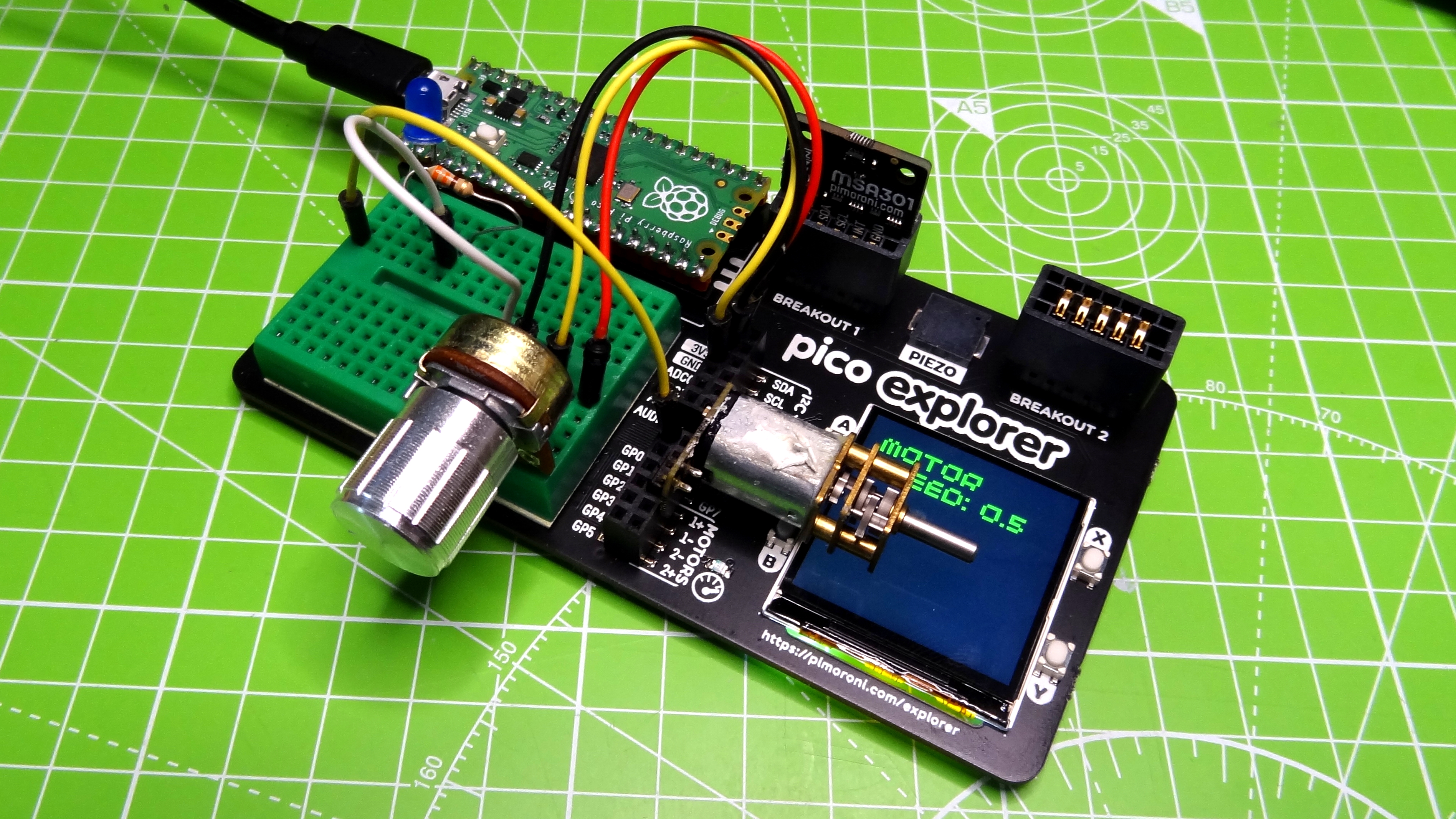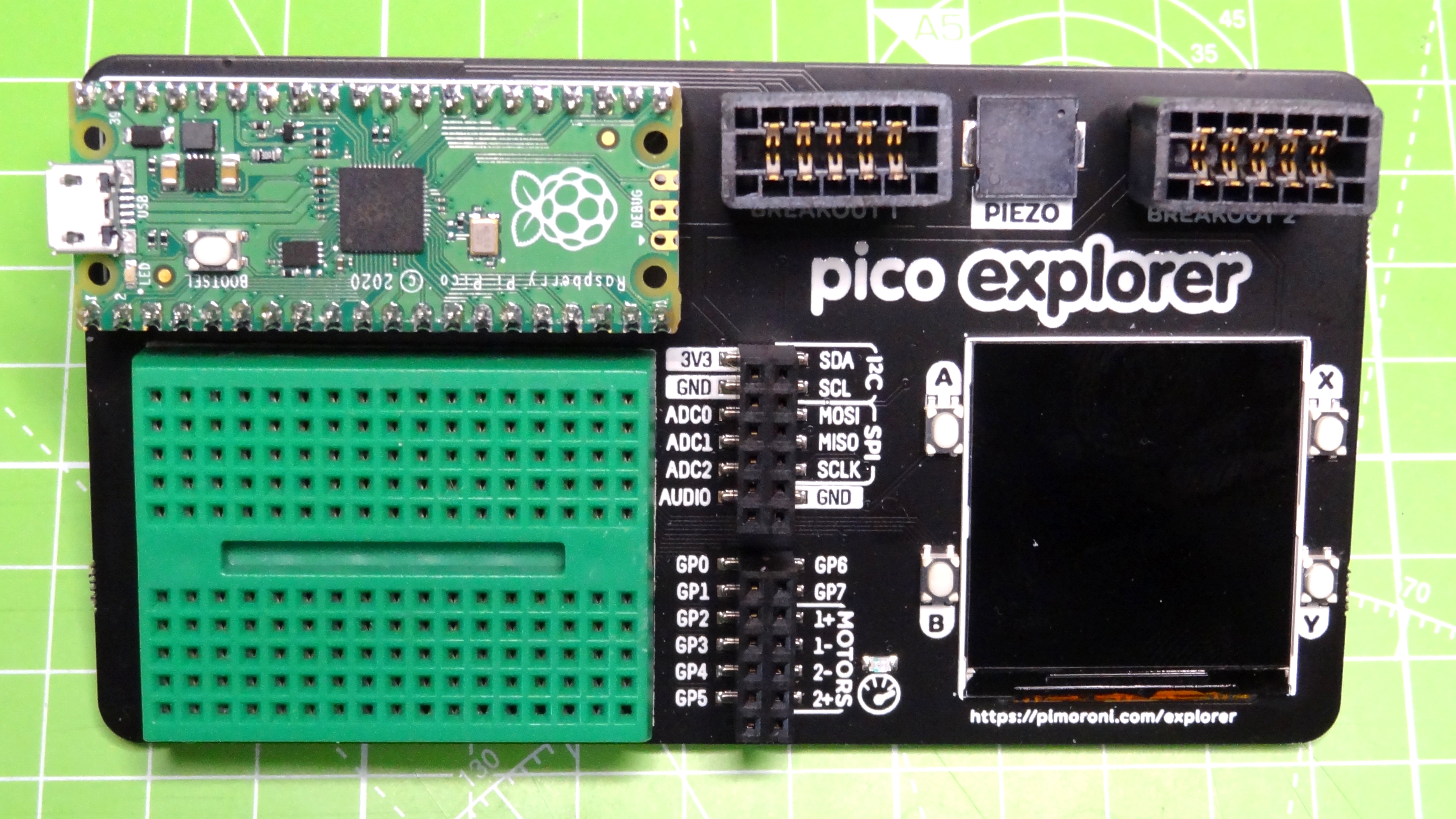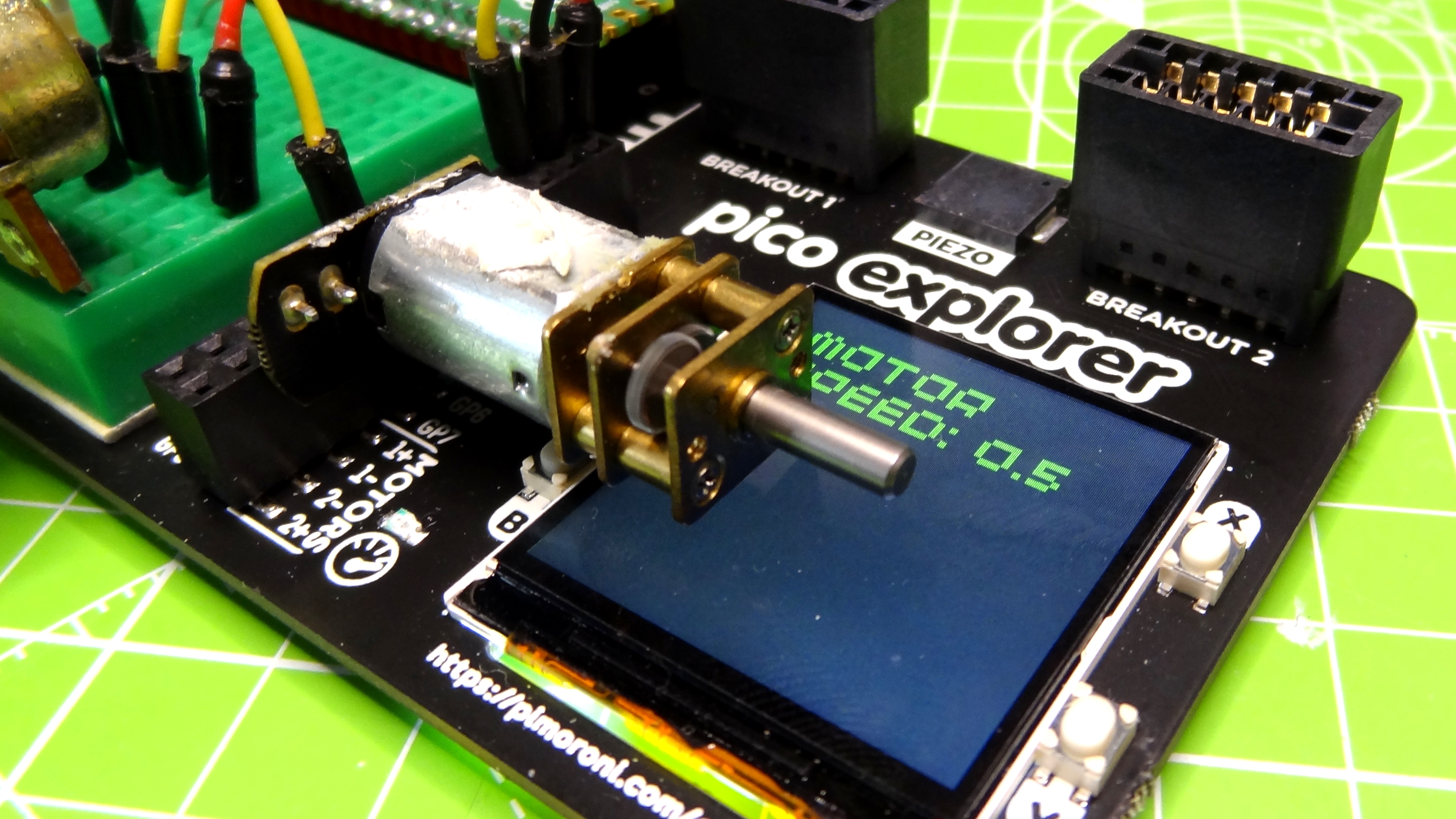Tom's Hardware Verdict
The board hardware is great, and once software support improves this will be an essential purchase.
Pros
- +
Well laid out
- +
Good size
- +
Plenty of features
Cons
- -
Software library is still work in progress
- -
No mounting holes
Why you can trust Tom's Hardware
The Raspberry Pi Pico introduced a new range of add-on formats for the 40 DIP layout board. Smaller add-ons are called “Packs”, for example the Pimoroni Pico Unicorn Pack. If there is a need for a larger board, then we have “Base” and the first on our workbench is the $30 Pimoroni Pico Explorer an “embedded circuit experimental arena” which offers a series of GPIO pins, a small LCD screen, dual motor outputs and two breakouts compatible with Breakout Garden boards.
The goal of the Pico Explorer Base is to be a place for experimentation with electronic components, a goal shared with the Explorer HAT range of boards for the Raspberry Pi. We took Pimoroni’s Pico Explorer Base through its paces, building projects to test the various features of the board.
Design and Use of the Pimoroni Pico Explorer
Measuring 4.6 x 2.5 x 0.8 inches (117 x 63 x 20mm), Pico Explorer comes pre-assembled. The size of Pimoroni’s Pico Explorer Base is comfortable, we have enough space to comfortably work, but it doesn’t dominate our desk.
In the top left of the board we see a space for our Raspberry Pi Pico, inserted with the micro USB port facing outwards of the board. Connecting the Pico to the board also provides power for the board and its components. Just underneath the Pico is a mini breadboard where we can build circuits and experiments.
In the center of the Pico Explorer Base are a series of GPIO breakout pins, but you will notice that not all of the GPIO pins are broken out as some are used by the onboard motor controller (GPIO pins 8 to 11), the piezo buzzer, LCD screen and buttons. Dominating the bottom right of the board is a 1.54 inch 240 x 240 pixel screen which has four buttons at its corners. This screen uses the same library as Pimoroni’s Display Pack, another board that we shall be reviewing. In the top right corner of the board are two Breakout Garden compatible slots for use with Pimoroni’s range of breakout boards. Finally hidden between these two slots is a single piezo speaker.
We tested Pico Explorer using the latest version of Pimoroni’s MicroPython image which is still an alpha release, meaning that work is ongoing to improve and streamline the experience.
Our first project was to flash an LED on and off so we connected an LED to GP0 via the Pico Explorer Base. Importing the picoexplorer library, we expected there to be an abstraction to enable us to flash an LED using Pimoroni’s own library. There was no such abstraction in the library but why did we expect there to be? We have extensive knowledge of Pimoroni’s Explorer HAT range of boards for the Raspberry Pi, and that has a Python library that abstracts every aspect. Instead we had to use the Pin class from the MicroPython machine library. Not a big deal as those new to the Pico Explorer would most likely not have this knowledge.
Get Tom's Hardware's best news and in-depth reviews, straight to your inbox.
The next project was something a little more ambitious, a single 6V DC motor controlled via a 10K Ohm potentiometer connected to an ADC pin. As we rotate the potentiometer, the resistance changes and the output is used to control the speed of the motor connected to one of the two motor channels. Both of the motor channels use a DRV8833 motor controller, a popular chip for basic robotics.
The picoexplorer library had all of the classes and functions needed to read the potentiometer and control the motor. We pushed on a little further, and added a section of code that would output the motor speed to the onboard screen, with speeds under 0.7 color coded green for slow, and speeds greater than 0.7 changing the text color to red and alerting the user.
We pushed a little further and attached an MSA301 three-axis accelerometer to one of the Breakout Garden slots. Right now Pimoroni is still working on MicroPython compatibility for breakouts, and so even after some time our efforts bore no fruit.
For those not familiar with it, Pimoroni’s Breakout Garden is a line of breakout I2C and SPI boards that plug into matching slots on Raspberry Pi HATs and, now, on the Pico Explorer Base. There’s a huge ecosystem of boards that include everything from time-of-flight and color sensors to displays, thermal cameras and LED matrices. Undoubtedly, Pimoroni will add software support for Breakout Garden boards on the Pico Explorer Base, but as of this writing, it doesn’t work for the majority of add-ons.
Use Cases for the Pimoroni Pico Explorer


The Pimoroni Pico Explorer Base is a place to experiment. We have the GPIO pins, display and motor controller with which to build some rather advanced projects. For those starting their journey with code and electronics, the level of abstraction will help them to take their first steps and, with subsequent updates to the library, we will see more abstractions to aid their learning. The two motor pins mean that basic robots can be made with Pico Explorer, we just need to find a robot chassis to accommodate the board, which has rubber feet, but no screw holes for mounting.
Bottom Line
At £22 ($30) Pico Explorer is a much greater investment than just a Raspberry Pi Pico. Its size and features compliment one another and the board is exceptionally useful
The core functionality is there, but sadly it is missing compatibility with Breakout Garden boards at the moment, though this is certain to change in the near future as Pimoroni refines the software. We also wish that the board provided some kind of mounting holes so that one could easily put it on a robot. However, overall, it’s a helpful and fun tool for anyone experimenting with a Pico.

Les Pounder is an associate editor at Tom's Hardware. He is a creative technologist and for seven years has created projects to educate and inspire minds both young and old. He has worked with the Raspberry Pi Foundation to write and deliver their teacher training program "Picademy".