Rosewill B2-Spirit Case Review
Can Rosewill provide 10 expansion slots and room for a motherboard over 15” wide in a sub-$200 enclosure, all without sacrificing quality or performance?
Why you can trust Tom's Hardware
The Build, Test Results & Conclusion
The Build
The B2 Spirit includes a reasonable good user’s manual, plus bag of screws with motherboard standoffs and cable ties.

Cable ends include two USB 3.0, one USB 2.0, HD Audio, switch and LED. The power LED lead is split for both standard and Asus (old-school AT) spacing, and the similarly-outdated AC-97 pigtail is eliminated.

Cushioned pins reduce vibrational transmission from 3.5” mechanical drives, and slide out to ease screw mounting of 2.5” drives with the connector positioned in the same place.

Our full-ATX parts look tiny inside the B2 Spirit.

Perhaps the tiny appearance of full-sized parts is why Rosewill decided to use a small window, relative to the huge size of its side panel? That does help the case appear more “filled” in an ordinary configuration.

How We Test
We continue to use our reference PC with its reference overclock for case testing, apart from replacing the X99S XPower AC with the X99S Gaming 7. That replacement has allowed us to compared tighter “Standard ATX” cases, since the XPower motherboard is oversize.
Noise is measured .5m from the case’s front corner, on the side that opens. The numbers are corrected to the 1m industry standard — used by many loudspeaker and fan manufacturers — by subtracting six decibels.
Drivers & Settings
| Chipset | Intel INF 9.4.2.1019 |
|---|---|
| CPU | 4.2GHz (42x 100MHz) @ 1.2V Core |
| Motherboard | Firmware 17.8 (02/10/2015) |
| RAM | XMP CAS 16 Defaults (1.2V) |
| Graphics | Maximum Fan for Thermal Tests | Nvidia GeForce 347.52 |
Comparison Cases
Test Results
The closest match in market to Rosewill’s B2 Spirit is Azza’s GT1, though the B2 Spirit has a slightly higher-quality fit and finish. The Define S and MasterCase 5 by comparison are ATX-based, with only the Define S supporting slightly oversized ATX boards, and both of those smaller cases are designed to be used with additional fans.
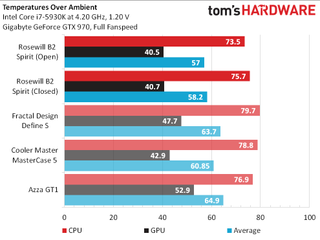
Equiped from the factory with two intake and three exhaust fans, the B2 Spirit is designed to run well out-of-the-box. It returns excellent temperatures from our overclocked Haswell-E and mid-sized cooler, and likewise beats all competitors in GPU cooling.

The B2 Spirit isn’t just cooler, it’s also quieter than its closest competitor in size. As for the closest in design (having a closed front-panel over front fans), the Define S achieves the same average noise level.
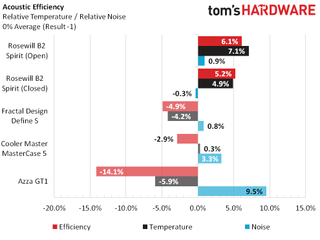
Cool and quiet are both great ways to top an acoustic efficiency chart, and that’s exactly what the B2 Spirit does. Rosewill should be thrilled with these results.
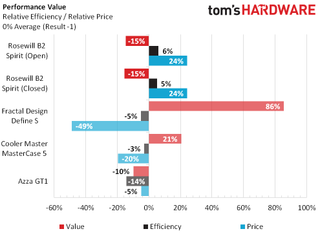
Value seekers on the other hand would point to the Define S’ ultra-low $70 price as a reason not to buy the B2 Spirit. Of course the markets aren’t the same, as the B2 Spirit supports over four times as many hard drives, over three times as many total drives, front-bay devices such as fan controllers and system monitors, three times as many USB devices, four-way SLI, and huge dual-socket motherboards.
Conclusion
Because the Azza GT1 is the only case we’ve tested with the same hardware, and that’s also in the same target market as the B2 spirit, we really only need to figure out if the $170 B2 Spirit is worth $40 more than the $130 GT1. The answer to that question is far tougher than I’d like it to be, if only because I value the B2 Spirit’s higher quality, better performance and flip-out fan holders over the GT1’s removable motherboard tray and somewhat-flimsy card brace. To say that I’d pay the extra $40 for the B2 Spirit would only be meaningful to those who understand my excruciating frugality.
Even though I’d rather call B2 Spirit a “better bargain” for its remarkable step upward in quality, my willingness to make concessions to those who demand removable motherboard trays demands that I treat the cheaper GT1 as having similar value. Since the GT1 already received our stamp of approval, so too proceeds the B2 Spirit.
MORE: Best MotherboardsMORE: Best CPU Cooling
MORE: How To Build A PCMORE: All Case Content
Thomas Soderstrom is a Senior Staff Editor at Tom's Hardware, covering Cases, Cooling, Memory and Motherboards. Follow him on Twitter.
- 1
- 2
Current page: The Build, Test Results & Conclusion
Prev Page Specifications, Interior & ExteriorStay On the Cutting Edge: Get the Tom's Hardware Newsletter
Join the experts who read Tom's Hardware for the inside track on enthusiast PC tech news — and have for over 25 years. We'll send breaking news and in-depth reviews of CPUs, GPUs, AI, maker hardware and more straight to your inbox.
-
Nuckles_56 Wow that is a huge case, I feel that buying one is actually a challenge to fill it upReply -
AndrewJacksonZA Thanks for the review Thomas. I hope your back is OK. :-)Reply
I was hoping to see the Nanoxia Deep Silence 6 in the comparison chart too though. -
Rookie_MIB Thats what I was going to point out - you could easily outfit this with a dual / quad socket server board for a killer desktop machine.Reply -
rpjkw11 That huge drive cage should be removable! It blocks/impedes incoming air from the front fan. My Phanteks Enthoo Primo is completely open making for much better air flow.Reply -
vanadiel007 That is a Nanoxia Deep Silence 6 case rebranded as Rosewill. It looks identical both on the outside and the inside.Reply -
vanadiel007 Reply16816488 said:Thanks for the review Thomas. I hope your back is OK. :-)
I was hoping to see the Nanoxia Deep Silence 6 in the comparison chart too though.
A DS6 is the same as this case... -
Crashman Reply
The different face panel and textured finish says it's not exactly the same case :)16817072 said:16816488 said:Thanks for the review Thomas. I hope your back is OK. :-)
I was hoping to see the Nanoxia Deep Silence 6 in the comparison chart too though.
A DS6 is the same as this case...
-
glamdringfh Can anyone chime in on the ease of cable management on this case compared to its competitors? I noticed the article said on cable management:Reply
"Rosewill didn’t sneak any extra storage behind the motherboard tray, but the B2 Spirit does have enough space for all your cables."
Does this case fall behind in ease of cable management? -
Crashman Reply16817387 said:Can anyone chime in on the ease of cable management on this case compared to its competitors? I noticed the article said on cable management:
"Rosewill didn’t sneak any extra storage behind the motherboard tray, but the B2 Spirit does have enough space for all your cables."
Does this case fall behind in ease of cable management?
You see all those access holes? There are more than enough places to run your cables behind the tray and there's more than enough room to put them there. There aren't many cable tie loops, but there are a few, and if you know what you're doing you can make a clean job of it. -
Eggz This is one monster case! Definitely good for people looking to run a non-racked storage server or something like that. Not sure if I'd ever need it, but there may be a small business or content creation studio that could make good use of it.Reply




