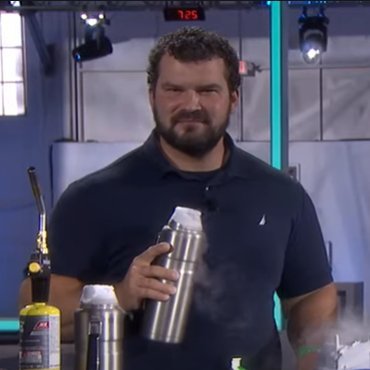Even at -180 Degrees, Ryzen 3000 May Not Hit Boost Clock Speeds
As we've been covering, AMD's Ryzen 3000 series CPUs often have issues hitting and sustaining the advertised boost clock speed. A recent motherboard firmware update improved things a little bit, but often boosts the wrong core. Results vary based on chip quality, motherboard, and firmware, so I set out to see if adding more cooling would help get my store-bought Ryzen 7 3700X to hit or exceed its advertised top-speed of 4.4 GHz. What I found out is that, even when I used liquid nitrogen to freeze my processor down to -180 degrees Celsius, it was still stuck at 4.35 GHz, 50 MHz below its boost. However, as we'll see below, you can hit boost clocks by manual overclocking.
Testing AMD's Latest Update
My favorite overclocking YouTuber and close friend Roman “Der8auer” Hartung has really exposed and led the drive to get a solution to the problem of the missing MHz from AMD’s new processors. In fact, so much so that AMD has already responded with a possible solution. Usually this means a new AGESA (AMD Generic Encapsulated System Architecture, foundational code for the BIOS) version then handing it off to motherboard companies which do some validations and then pass it onto us, the consumers. Enter AGESA 1.0.0.3 ABBA. I promise not to make any ABBA puns, OK Chiquitita?
Let’s take it for a spin! We’ll use the ASRock X570 Taichi because it's overbuilt with strong PWM and it doesn’t cost much money, money, money, but still has plenty of RGB to satisfy the wildest of Dancing Queens. The Enermax Maxtytant 1250W PSU, which has 104A on the single 12V rail, should be proper overkill. I would have to say we have enough firepower.
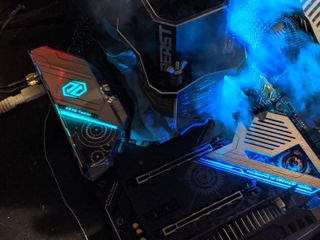
On the cooling front, the Enermax Liqtech II 360, which is designed for an astonishingly-high 500W TDP and Intel HEDT processors but fits nicely on AM4, will keep our processor's temperature very nice and low.

| CPU | AMD 3700X Processor |
| Motherboard | ASRock X570 Taichi Bios 2.1 AGESA 1.0.0.3. ABBA |
| Graphics | ASRock 560x GPU |
| RAM | G.Skill SPD 4133 B-Die Memory |
| Power Supply | Enermax MaxTytan 1250W PSU |
| CPU Cooler | Enermax Liqtech II 360 White |
| Thermal Paste | Thermal Grizzly Kryonaut LHe edition |
| Storage | Team Group L5 3D SSD 256GB |
The latest BIOS available to us on the ASRock X570 Taichi is 2.1 with a release date of 09/09/2019. We’ll keep the memory at bare DDR4-2133 stock settings and NOT messing with the OS at all (limiting memory, removing services, etc.) to best emulate a normal use case as a baseline.
Enter the test layout. Testing with the Cinebench R15 single-core benchmark while logging with the HWiNFO64 utility is the standard requested by AMD. As we can see below; mamma mia, has nothing has been fixed at all? 4.35 GHz is the highest that any core ran during the single thread R15 run. Temps are no issues for the Liqtech II, as you can see it peaks at 58.4C even when the CPU is reaching well over a 1.4VCore.
What now? With easy access to liquid nitrogen I wondered if we could create a scenario where the boost does work correctly. Is this just a temperature issue? Is this is a power issue? Some people (even if only 5% in some cases) can hit the advertised boost. Let’s find a way to make it stick.
Stay on the Cutting Edge
Join the experts who read Tom's Hardware for the inside track on enthusiast PC tech news — and have for over 25 years. We'll send breaking news and in-depth reviews of CPUs, GPUs, AI, maker hardware and more straight to your inbox.

I strapped the 8ECC Beast LN2 Pot on and some Thermal Grizzly LHe thermal paste because we are going sub-zero. Starting off, we kept the pot at -40c and (huh?) there is no change at all in the max single-core frequency during R15. -80C, surely this will cause some chaos! Nothing. On and On and On till we hit -180c. Again skunked, the max clocks are the same damn 4.35 GHz!

When you enter your BIOS, all you need to do is set fixed overclocking mode. Set your Vcore and your CPU frequency, and that's it! Your results may vary slightly, but this is just an average retail Ryzen 7 3700X purchased at a big box store.
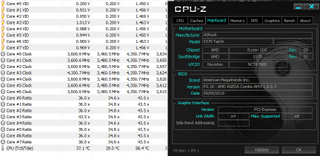
Let’s check Cinebench R15 performance again as it seems to be a popular metric for this testing and AMD likes to use it to show its threaded dominance over Intel CPUs.
8 Core 16 Threads
| Frequency | Voltage | R15 Score | Max Temperature Tdie |
| 4200 locked | 1.25v | 2164 | 63.3c |
| 4300 locked | 1.25v | 2214 | 64.6c |
| 4400 locked | 1.25v | 2274 | 67.8c |
| Stock Boost | 1.49v | 2066 | 73.3c (4175-4225mhz moving) |
Single Core
| Frequency | Voltage | R15 Score | Max Temperature Tdie |
| 4200 Locked | 1.25v | 202 | 42.2c |
| 4300 Locked | 1.25v | 204 | 45.3c |
| 4400 Locked | 1.25v | 207 | 47.8c |
| Stock Boost | 1.49v | 203 | 58.3c (4300-4350 MHz moving) |
There are some great things to notice here. First, the temperatures. Stock boost is really slamming those volts, so heat is climbing quite a bit. 7nm at 1.49V seems a lot to me, and it’s totally not necessary. There also seems to be some CPU cycles used to switch cores because with the same clocks using stock boost the chip is vastly less efficient than if you set it to a fixed clock. We gained a 10% increase in the score from 4.4 GHz fixed vs the stock boost while running 5C less and using 0.24V less to the core.The Wattage read on the MaxTytan shows a drop from 162W peak at stock to 144W using a fixed frequency during the R15 threaded load.

In short, fixed frequency IS the fix for now, and maybe forever. You aren't saving power, and you aren't saving heat or longevity by using the stock boost settings with its high voltage and overall lower clocks.
Are these growing pains? Of course! To be fair the ASRock is quite aggressive with its stock settings, but for AMD to market this as a 3.6 GHz CPU and then you pop it in your motherboard and get 4.2 GHz without making any changes you can hardly be disappointed. Tack on an extra 200 MHz with less time in the BIOS than it takes to play an ABBA song, and YOU are the fix!
Image Credits: Tom's Hardware
A world-champion competitive overclocker who frequently tops the charts at HWBot, a site which tracks speed records, Allen will do just about anything to push a CPU to its limits. He shares his insights into the latest processors with Tom’s Hardware readers from a hardcore, push-it-to-the-limit overclocker’s perspective.
-
Darkbreeze The end of the article repeats the same paragraph twice, once before the CPU-Z graphic and once at the end of the article.Reply -
NightHawkRMX We are seeing clock speeds that are 1% lower than what AMD advertised. I'd consider Ryzen 3000 boost clocks good enough, although I'm not sure if the results would be the same with a decent normal cooler.Reply
This entire article screams "I will complain about AMD being 1% off" since I have nothing useful to report on. Anyone that gripes about getting 99% of what they expect is a real pessimist and wasting their time.
Can I see whether a 9700k hits rated boost clock under the same load and same scenarios? -
justin.m.beauvais Did you listen to nothing AMD said when they were talking about when they were discussing their boost speeds? They specifically said that Cinebench was NOT the proper way to measure maximum boost clock speed.Reply
I'll give you credit for excellent ABBA puns. It takes quite the Super Trooper to come up with all those. It just seems that by AMD's statements that your testing methodology was fundamentally flawed. Tom's previously tested the ABBA update and found AMD's statement to be accurate as well. They achieved higher momentary boost clocks with other workloads. Soooooooo, yeah. Thank You for the Music but When All is Said and Done I feel like this test is at best inaccurate. -
TJ Hooker This does seem to be beating a dead horse.Reply
And as said above, AMD has since clarified that a bursty single threaded load is the best way to observe max boost clocks, not consistent sustained loads like Cinebench.
Following the installation of the latest BIOS update, a consumer running a bursty, single threaded application on a PC with the latest software updates and adequate voltage and thermal headroom should see the maximum boost frequency of their processor. PCMark 10 is a good proxy for a user to test the maximum boost frequency of the processor in their system. It is fully expected that if users run a workload like Cinebench, which runs for an extended period of time, the operating frequencies may be lower than maximum throughout the run.
https://community.amd.com/community/gaming/blog/2019/09/10/ryzen-community-update-bios-updates-for-boost-and-idle-plus-a-new-sdk -
NightHawkRMX I think the only thing lost here is the writer's time, and not the performance of the CPU tested.Reply
They went through the trouble of testing on liquid nitrogen and still used a workload that AMD has stated will not boast the CPUs performance. This really reminds me of the Verge PC build where they built a high-end PC but yet played league of legends on it.
Really if you test an AMD CPU and have an issue with it, you should show how the Intel equivalent performs to see if that CPU exhibits the same issue. -
Darkbreeze What those other articles DON'T cover though, is the fact that you can reduce the core voltage (Which we KNOW increases the longevity of the CPU) WHILE increasing the all core manually configured boost frequency, by manually configuring an overclock yourself and simply not allowing any of the automatic features to do their thing.Reply
That is worth noting, however, it isn't anything new and has been universally true across the board for as long as manufacturers have been CREATING boost profiles and automatically configuring voltage, for just about any platform you'd care to look at. So, it's really not a revelation, although it IS the first time I've seen anybody interject that into a major article pertaining to these concerns on Ryzen. -
TJ Hooker 1.49V Vcore under load with stock settings does seem unusually high. I was under the impression that with Ryzen you may see it spike to high 1.4x sporadically under light/bursty load, but it would be less under sustained heavy load.Reply -
CountMike Cinebench was never meant to or able to push CPU to limits, jus to measure performance for Cinema4D. My 3700x with 1003ABBA gets one or two cores up to 4.391GHz with other cores 4.25GHz while using Geek bench for instance can go over 4.41Ghz. That looks good enough on paper but beside it being close enough to "promised frequency" OS and programs may not hit preferred cores. RM declares that those are 02, 03 and 07 in that order in my case.Reply -
owh88 Many whiners here complaining about nothing and missing the point. I found this article very informative. The voltage delta between boost and fixed clocks is huge. The performance differential between boost and fixed at near identical clocks is also interesting. I would definitely want to know that, if I owned a Ryzen 3000, or was planning to buy one.Reply -
splave Reply
Only thing I complained about really was that using a fixed clock speed that is at the same speed as their reported boost of 4.4ghz you can use 0.25v less, have more performance and less heat on ALL cores! The entire article is about that, have another look. I even complimented that the cpu is 3600mhz on the box and runs at 4200mhz all cores without even changing anything in the bios.NightHawkRMX said:We are seeing clock speeds that are 1% lower than what AMD advertised. I'd consider Ryzen 3000 boost clocks good enough, although I'm not sure if the results would be the same with a decent normal cooler.
This entire article screams "I will complain about AMD being 1% off" since I have nothing useful to report on. Anyone that gripes about getting 99% of what they expect is a real pessimist and wasting their time.
Can I see whether a 9700k hits rated boost clock under the same load and same scenarios?
I don't recall seeing it saying "4.4 boost clock (just not cinebench)" on the box anywhere? This is the point of independent testing. Regardless the article was to show that the maximum boost is irrelevant. Apply that clock to all your cores and enjoy maximum performance all the time while saving power. Please reference the charts.justin.m.beauvais said:Did you listen to nothing AMD said when they were talking about when they were discussing their boost speeds? They specifically said that Cinebench was NOT the proper way to measure maximum boost clock speed.
Most Popular