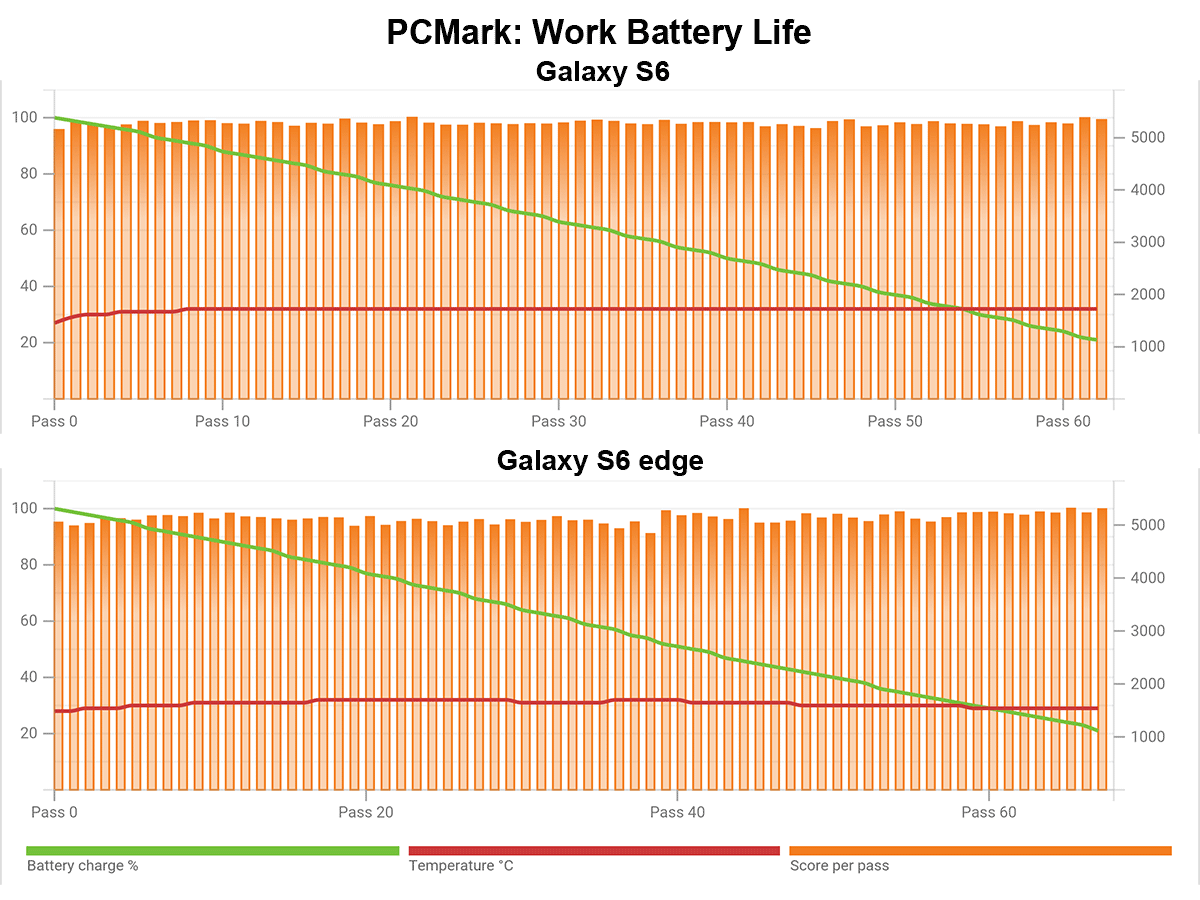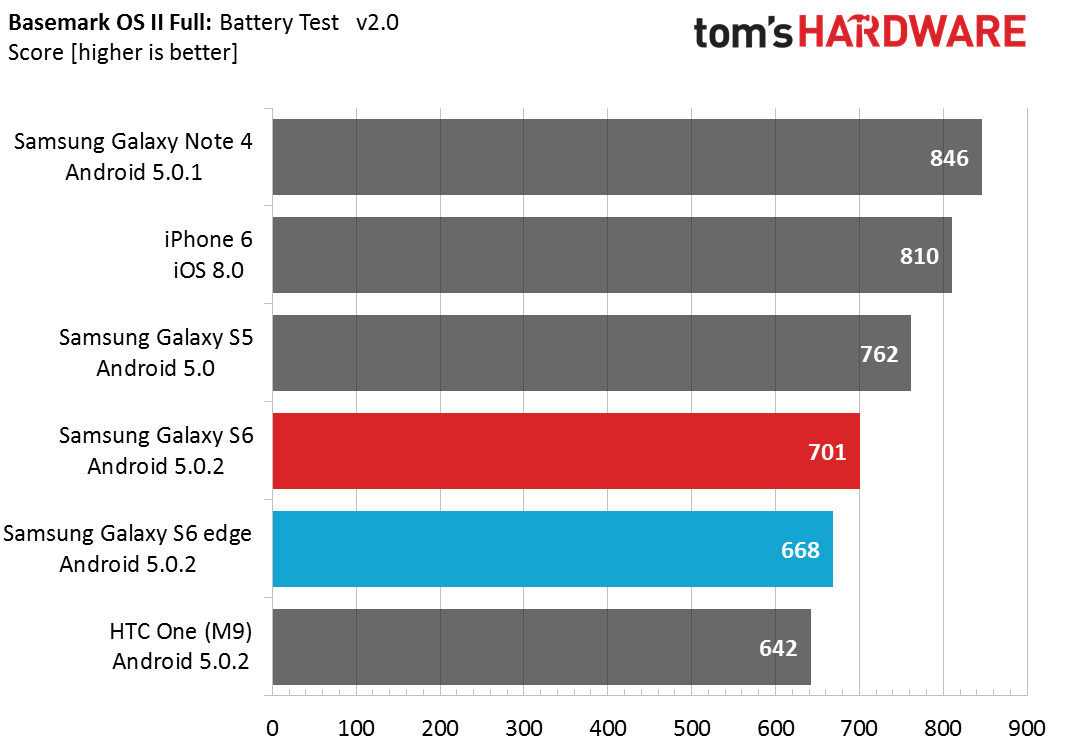Samsung Galaxy S6 And S6 Edge Review
The controversial new Samsung Galaxy S6 sheds its plastic construction, removable battery, expandable storage and environmental protection for slicker looks.
Why you can trust Tom's Hardware
Battery Life And Thermal Throttling
Battery life may be the most important performance metric for a mobile device. After all, it does not matter how quickly a phone or tablet can load webpages or how many frames per second the GPU can crank through once the battery runs down and the device shuts off. To learn more about how we test this critical facet of mobile computing, please read our battery testing methodology article.
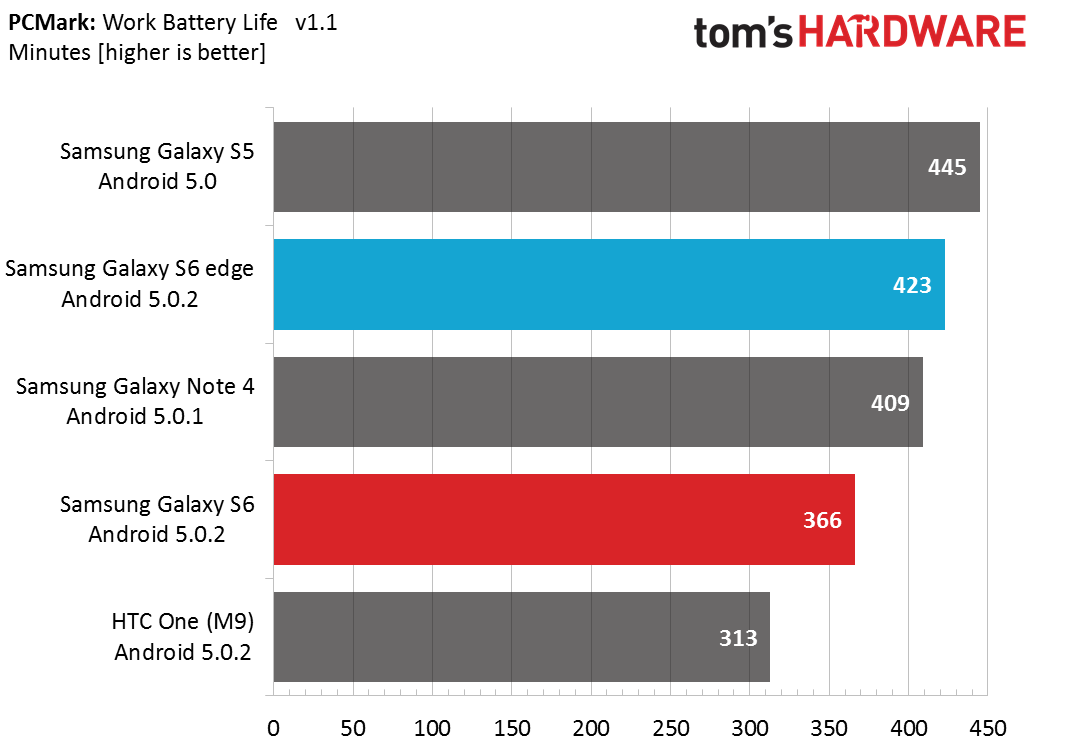
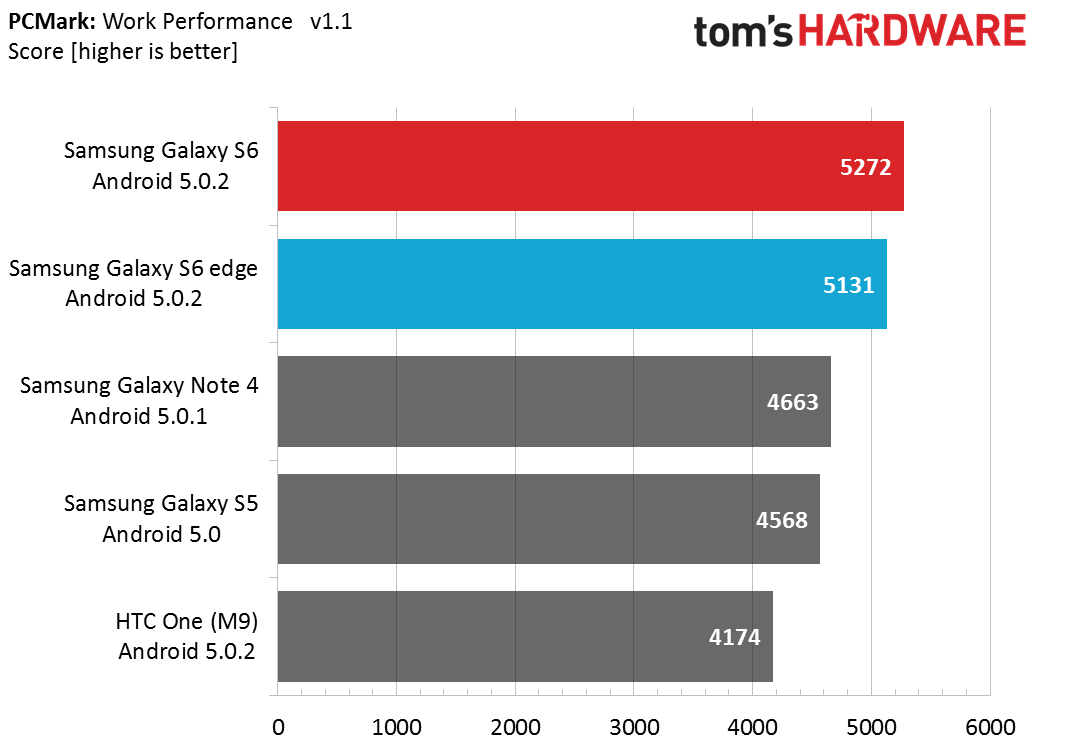
Thanks in part to its larger battery (2600mAh), the S6 edge lasts nearly an hour longer (16%) than the regular S6 and its 2550mAh battery. Checking the performance scores, we do see that the S6 edge falls behind the S6 just a bit—by as much as 6% in Photo Editing—so some of its extra battery life comes from not pushing the A57 cores as hard.
Comparing the two PCMark progress charts above, we see that the S6 seems to have a higher thermal cap, keeping the battery temperature around 32 ºC. The S6 edge holds the battery temperature to 30 ºC, causing some additional thermal throttling, lowering performance and extending battery life.
The S6 edge manages to outlast the Galaxy Note 4 by a few minutes, even while providing better overall performance. The M9’s larger battery (2840mAh) is not enough to overcome its inefficiency, shutting down 53 minutes sooner than the S6. And even though it allows the battery temperature to reach 40 ºC, it still exhibits more throttling, and thus lower performance, than the S6.
Both S6 versions outperform the Galaxy S5 in PCMark, but the extra speed—coupled with smaller batteries—reduces runtime; the S5 lasts 5% longer than the S6 edge and a more noticeable 22% longer than the S6.
This test is an indicator of battery life under CPU intensive workloads. Because of the A57 CPU’s higher power draw, we see both the Exynos 7420 and Snapdragon 810 fall to the bottom of the chart. The Galaxy S5 outscores the S6 by 9%, although the S6 still fares better than the M9.
Once again we see a slight disparity (about 5%) between the S6 and S6 edge. During the test, the S6 edge hit a maximum skin temperature of 117 ºF, indicating that thermal throttling is a factor. The single Basemark OS II battery score takes into account both runtime and performance, making it difficult to separate the two criteria, but the S6 did average higher CPU utilization than the S6 edge during the test, which agrees with the PCMark results.
Get Tom's Hardware's best news and in-depth reviews, straight to your inbox.
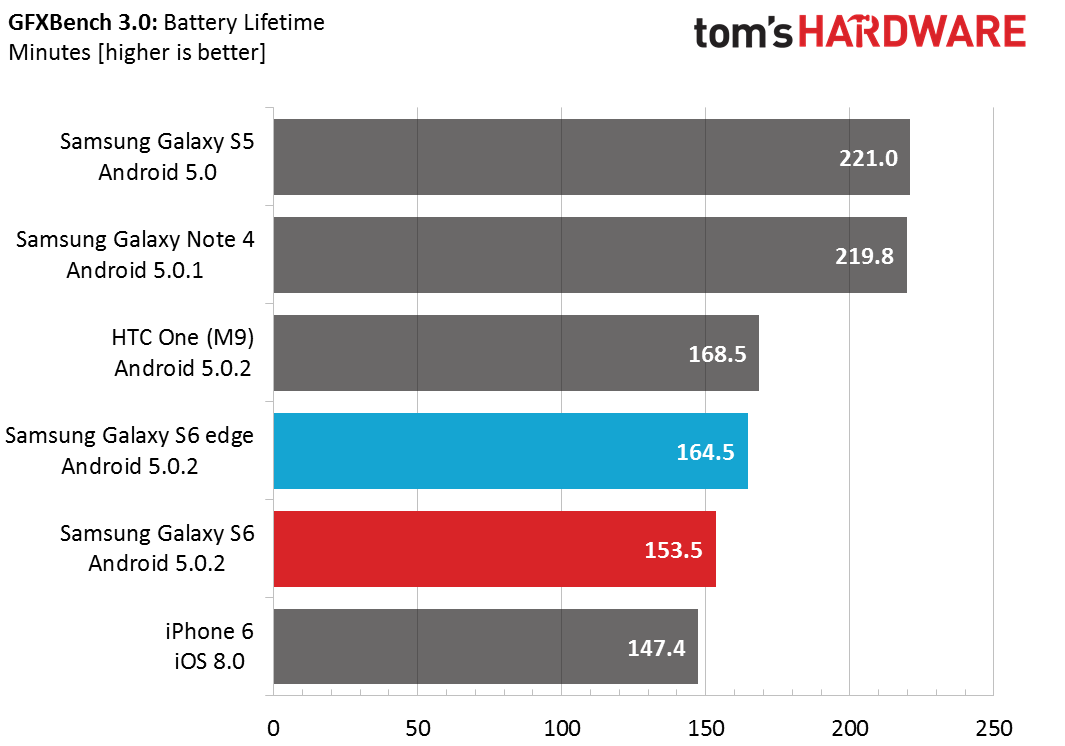
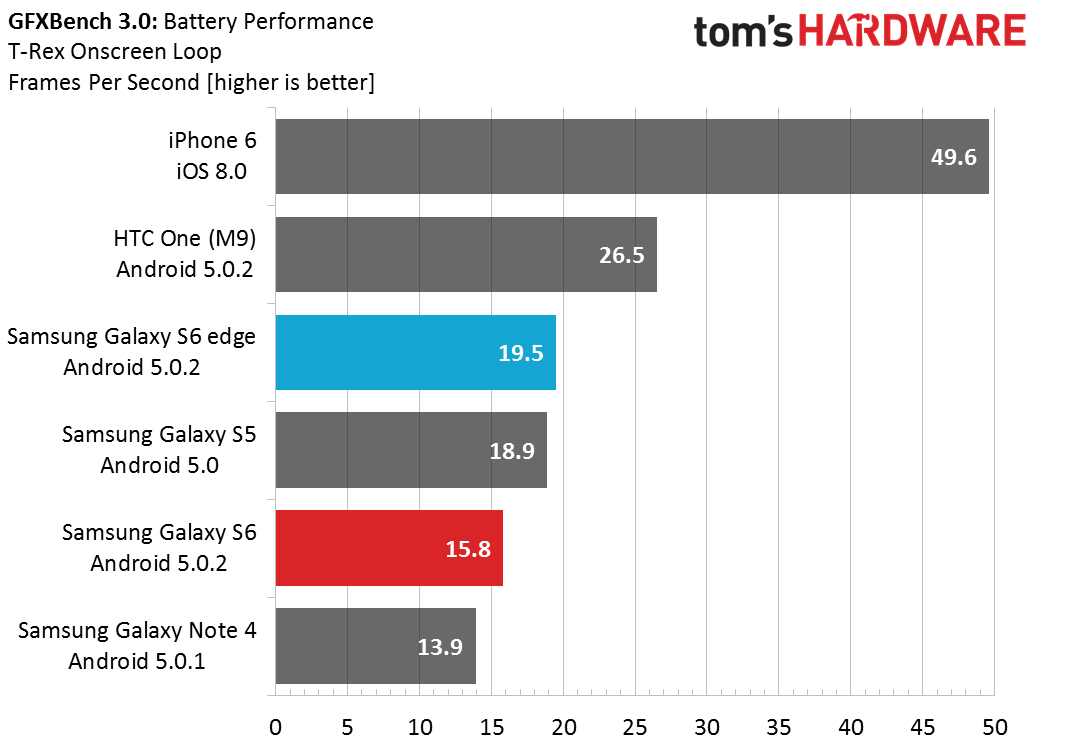
The GFXBench 3.0 battery test focuses on the GPU and is an indicator of battery life during intense gaming. It also effectively gauges a device’s ability to dissipate heat.
For example, both the S5 and Note 4 last significantly longer on a charge than the other phones in this chart, but that’s only because they have to throttle back the GPU frequency to mitigate heat buildup. The iPhone 6, meanwhile, exhibits the opposite behavior; it runs at max performance for the duration of the test, never throttling, and drains the battery faster.
Neither S6 model does well in this test. They both experience thermal throttling, offering similar levels of performance to the S5 but with significantly less battery life. The HTC One (M9) also offers better performance with similar battery life.
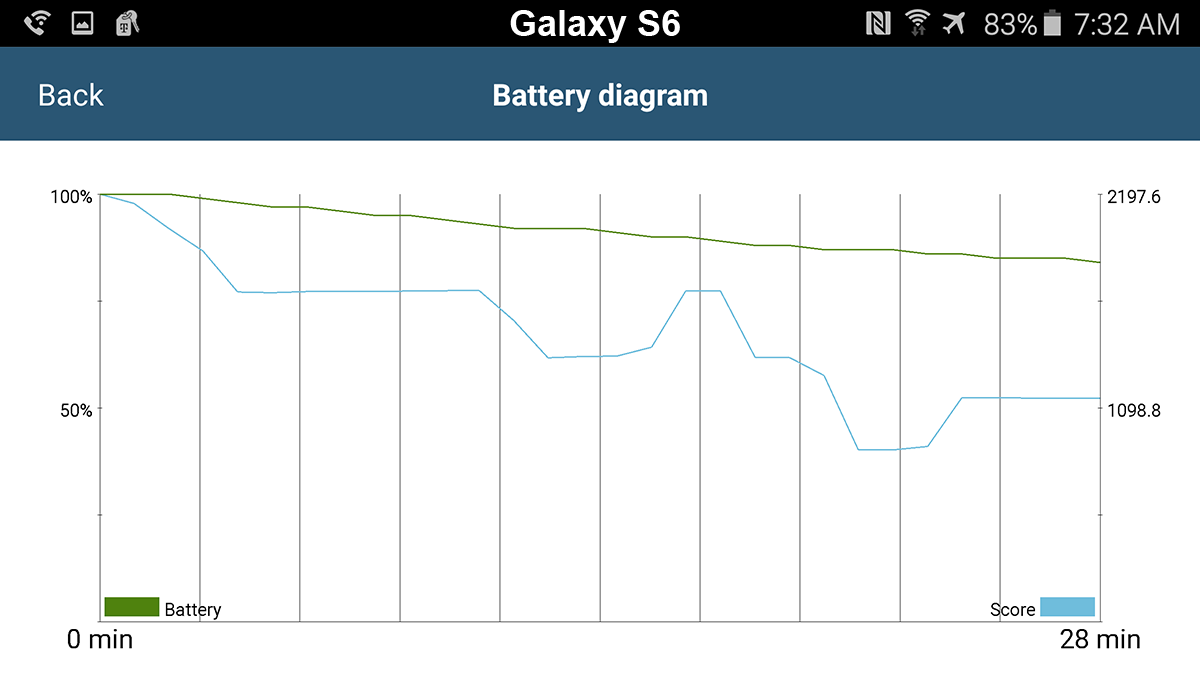
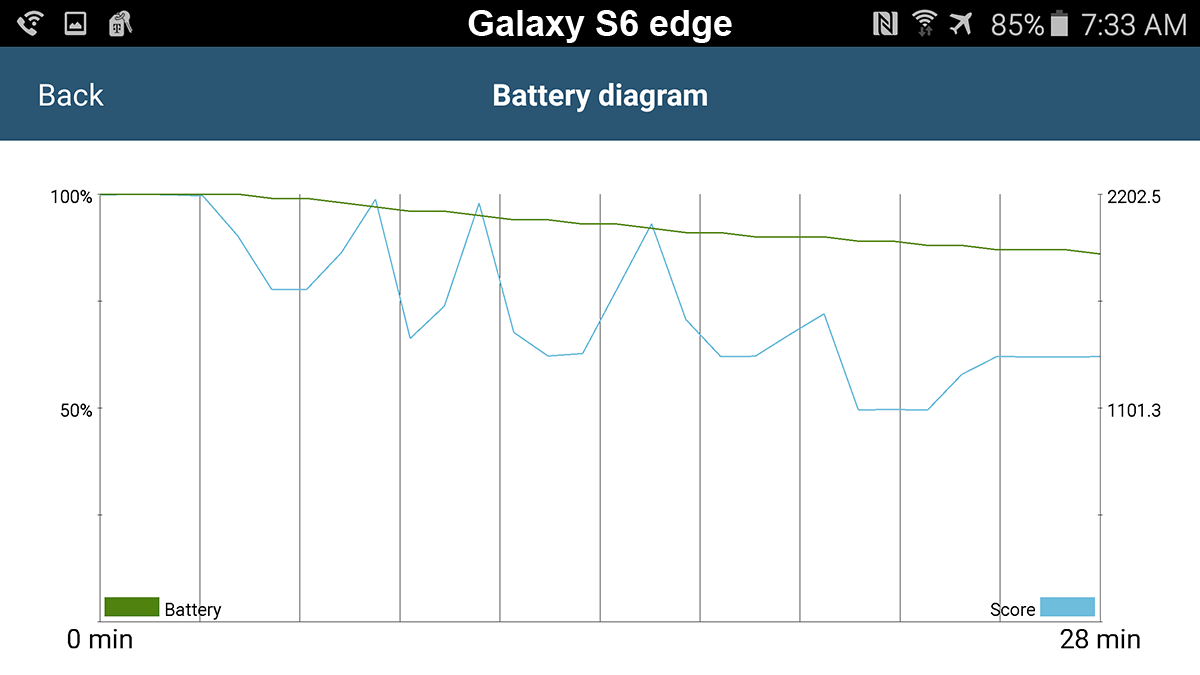
The S6 edge outperforms the regular S6 by 23%, and looking at the battery drain and performance graphs for the GFXBench battery test clearly shows why. The S6 throttles immediately, dropping to a low of ~40% peak performance before ending the test at ~50%. The S6 edge, however, does not throttle back until three minutes into the test, never drops below 50% peak performance, and sustains a higher average level of performance over 30 minutes.
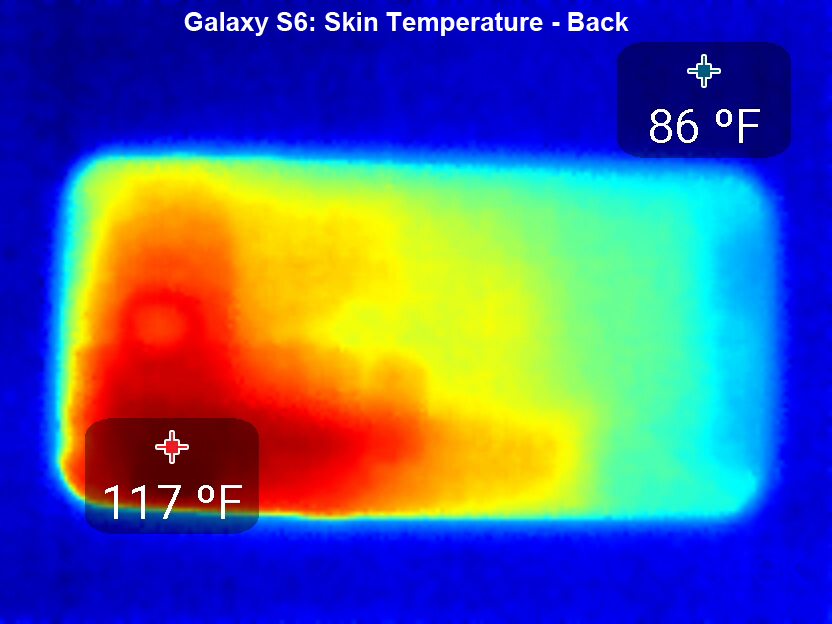
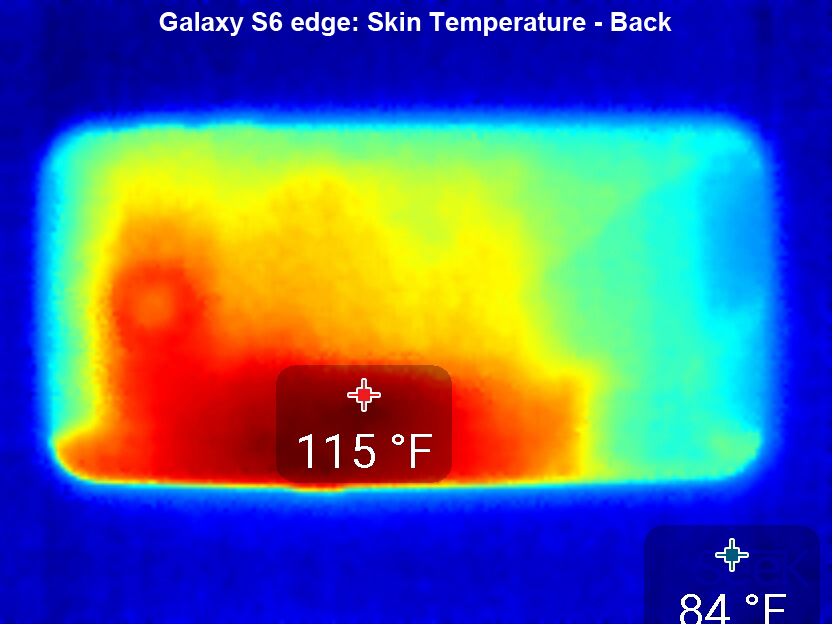
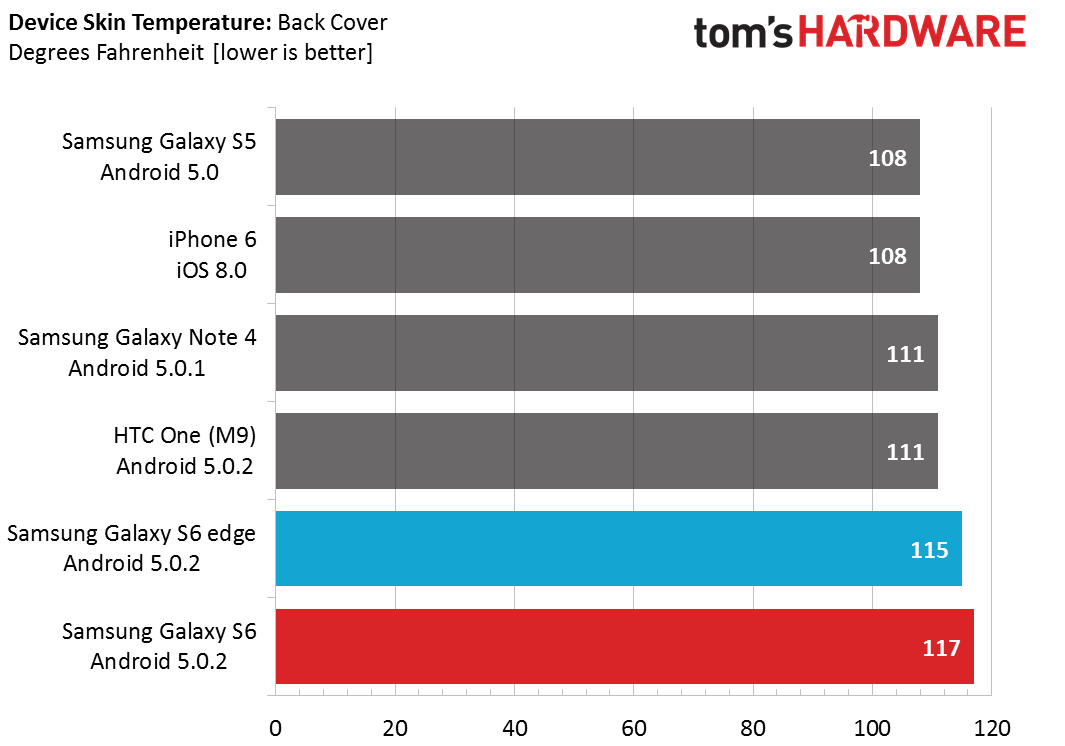
The two S6 models share the same components, but they actually have different motherboard layouts. This becomes obvious when examining the thermal images showing the back of each device during the GFXBench battery test. The S6 locates its SoC closer to the top in order to make room for the SIM tray. This design truncates the heat spreader, which does not extend over the SIM tray. On the S6 edge, the SIM tray is located on the top, allowing the heat spreader to extend almost the full length of the motherboard (you can clearly see where the motherboard ends in the picture from the abrupt change in temperature). This allows the S6 edge to dissipate heat over a greater area and can even utilize more of the aluminum edge as a heatsink.
Because of its ability to better cope with the heat generated by its SoC, it’s a bit odd that the S6 edge seems to have a lower thermal limit than the S6 in CPU-constrained workloads. Perhaps Samsung is just trying to get the most from the S6 edge’s larger battery.
The S6s’ smaller batteries, relative to the S5, were definitely a concern when we initially saw the product specs, especially since you cannot just swap in a fresh one. After some testing, our concern is only partially mitigated. In light workloads and in standby, the S6 and, especially, the S6 edge offer comparable battery life to the S5 and even the Note 4. More intense workloads that fire up the A57 cores for extended periods, or games that really push the GPU, definitely take their toll on battery life, causing both S6 models to fall short of last year’s S5.
Similar to other Samsung devices, the S6 includes a power saving mode that limits CPU performance, and screen brightness, turns off nav button lights and vibration feedback, and turns the screen off more quickly after receiving notifications. There’s also an “ultra power saving mode” if you’re really desperate, that switches the display to grayscale, restricts cellular data, and turns off Wi-Fi and Bluetooth.
Like the Note 4, the S6 and S6 edge support Samsung's Fast Charge feature (compatible with Qualcomm’s Quick Charge 2.0), which can charge the battery to 50% in about 30 minutes—up to 30% faster than the S5—according to Samsung.
Current page: Battery Life And Thermal Throttling
Prev Page GPU And Gaming Performance Next Page Conclusion-
LordConrad Considering that Samsung's AMOLED screens have 30% fewer subpixels than other screen types, the 33% pixel increase in the S6 should make it roughly equal to the 1080p screens from other manufacturers.Reply
I'm tired of Samsung trying to claim a higher pixel count when they don't even use the same pixel structure as everyone else. -
blackmagnum If Samsung doesn't release the latest Galaxy product, what benchmark would Apple compare its new iPhone with then? ...can't be LG, Motorola or HTC.Reply -
zodiacfml Battery testing and results doesn't seem to give useful information. There should be a test for Wi-Fi and LTE testing just to keep it close real world usage.Reply
Unfortunately for 3D gaming, the S6 should remain plugged in. This reminds me of the also slim Nexus 5 with good performance in all corners but kills the battery too fast for use as portable gaming device. I guess that's where affordable external battery banks come in. -
Reaver192 I cannot figure out which camera is in my phone???? I did a search or the file“/sys/devices/virtual/camera/rear/rear_camtype” and got no results in the file manager app I downloaded. I have a verizon s6(non-edge) I don't know why I even care but I really want to know for some reason which sensor is in my phone????? Any advice/ : )Reply -
darkchazz ReplyConsidering that Samsung's AMOLED screens have 30% fewer subpixels than other screen types, the 33% pixel increase in the S6 should make it roughly equal to the 1080p screens from other manufacturers.
Exactly!
I'm tired of Samsung trying to claim a higher pixel count when they don't even use the same pixel structure as everyone else.
This reminds me of the nexus 6.
moto/google market its display as an incredibly sharp 1440p AMOLED panel, when in reality its total number of pixels is less than that of the nexus 5's 1080p LCD. -
alex davies ReplyI cannot figure out which camera is in my phone???? I did a search or the file“/sys/devices/virtual/camera/rear/rear_camtype” and got no results in the file manager app I downloaded. I have a verizon s6(non-edge) I don't know why I even care but I really want to know for some reason which sensor is in my phone????? Any advice/ : )
I just tried an alternate method on the Canadian S6 I have. Dial *#34971539# and in the menu that comes up hit the 'ISP VER CHECK' option and pop-up should come up with the sensor info. I am not sure if this works for the Verizon S6. -
MobileEditor <quote>I cannot figure out which camera is in my phone???? I did a search or the file“/sys/devices/virtual/camera/rear/rear_camtype” and got no results in the file manager app I downloaded.</quote>Reply
You can try the method Alex pointed out if you are still using the 5.0.2 firmware. This has been removed in the 5.1.1 update (at least for T-Mo). Some file manager apps may not let you see the root filesystem. You can try ES File Explorer as an alternative.
- Matt Humrick, Mobile Editor, Tom's Hardware -
MobileEditor ReplyI just got a Verizon Galaxy S6 a few days ago. So far the battery life has been so poor that I'm considering switching to something else. From what I've been reading, it appears that the S6 has issues with how much power it is trying to drive to the wireless connections at a given time, causing excess battery drain even with the screen off.
Matt, did you experience any unusual battery behavior during your testing?
I did not experience excessive power drain related to wireless activity, but I'm on a different network (T-Mo), in a different area, with a different usage pattern, and even a different baseband. So my experience won't mean much for you.
I did read an article (forget where) showing that the Samsung RF components used more power than the Qualcomm equivalents. Since the Verizon model uses the Qualcomm components, I'm surprised you're seeing excessive power use. Did you switch carriers when you got the S6?
This could be a software configuration issue. How many different apps do you have that get/receive info from the Internet? How aggressively are they fetching data? Setting email, facebook, twitter, etc. to fetch data every 30s, for example, would keep your radios powered up and drain the battery more quickly. Look at the following:
1) Settings->Data usage to see which apps are consuming the most data
2) Settings->Battery->Battery Usage to see what's using the most power
3) Settings->Battery->Detail to manage which apps are running and to check the "Abnormal Battery Usage" tab.
You might try disabling messaging/social media apps or at least dialing back the fetch policy to at least 30mins for each as a test.
- Matt Humrick, Mobile Editor, Tom's Hardware -
cknobman TouchWiz still a memory hogging piece of trash.Reply
And Samsung wonders why they keep losing market share, idiots. -
Vlad Rose Dumbest move they did was remove the microSD card expansion. At least their Note has it still. Once they remove it from the Note line as well, it will be the last Samsung I own. It was the biggest reason why I chose them over getting the same thing as my wife's iPhone. I gave up FaceTime so that I could have music for work (and use skype instead).Reply