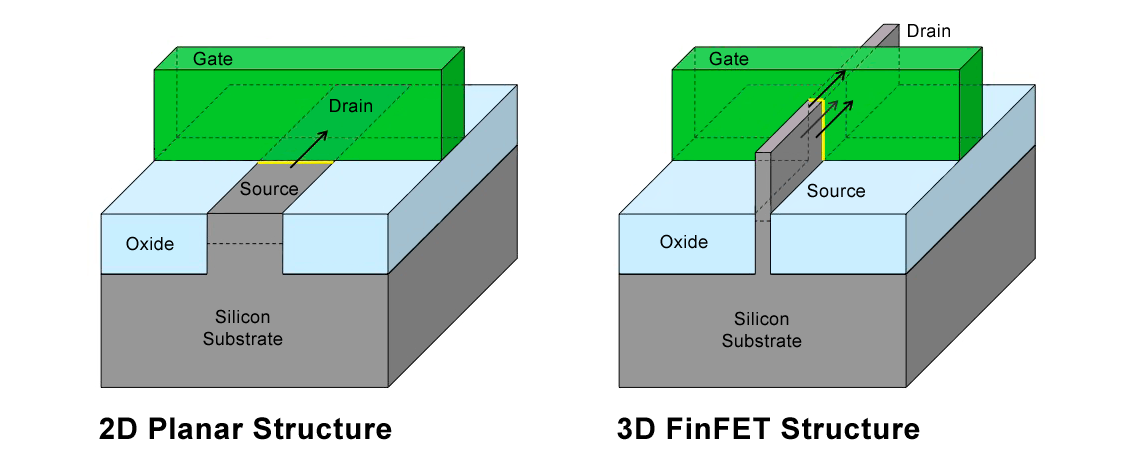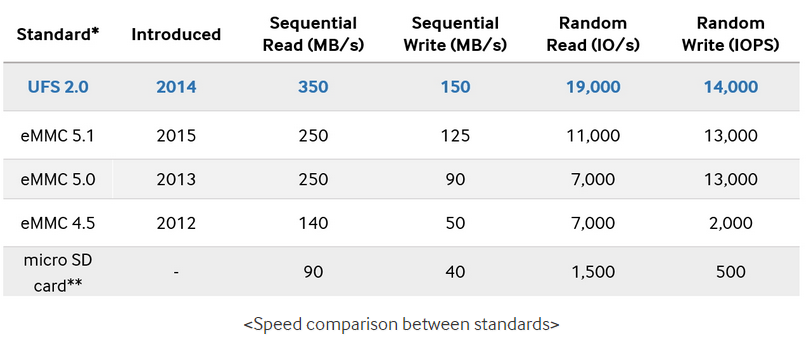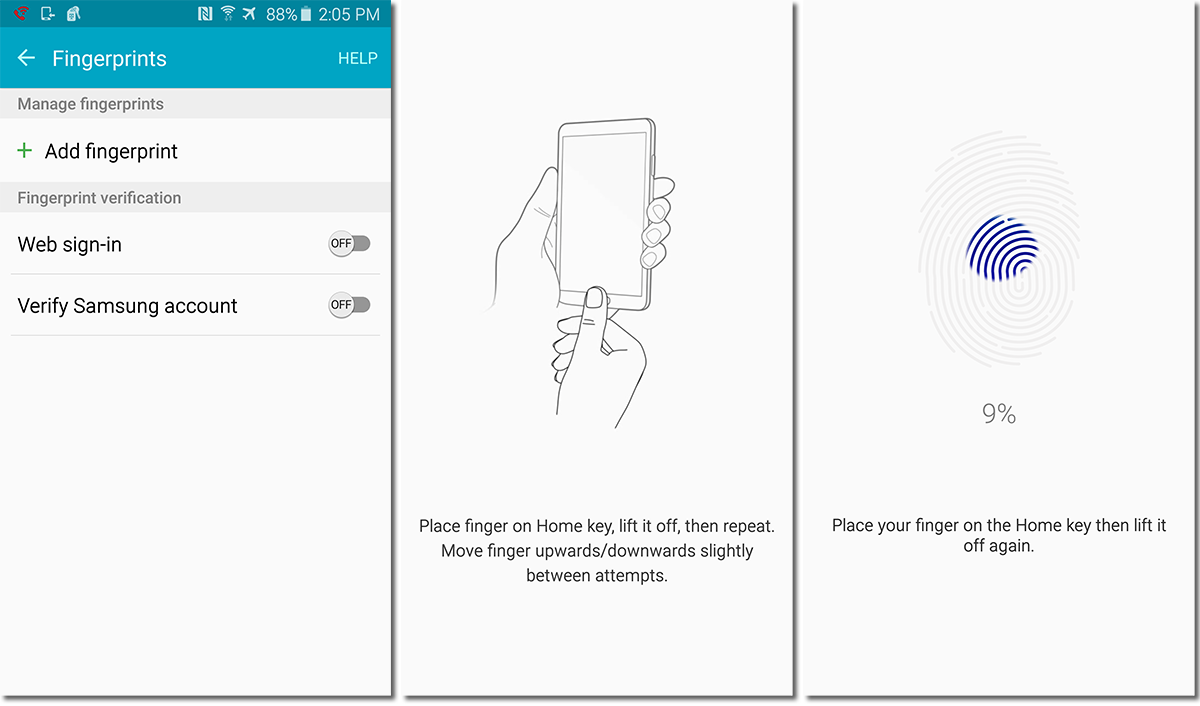Samsung Galaxy S6 And S6 Edge Review
The controversial new Samsung Galaxy S6 sheds its plastic construction, removable battery, expandable storage and environmental protection for slicker looks.
Why you can trust Tom's Hardware
Hardware Features
SoC
Samsung makes better use of vertical integration for the Galaxy S6. Unlike past Galaxy phones where SKUs for different regions used a mixture of Qualcomm and Samsung SoCs, both the S6 and S6 edge use Samsung’s Exynos 7420 SoC everywhere. This is the first time Exynos has been used exclusively in a flagship device, a big win for Samsung’s foundry.
Manufactured on Samsung’s 14nm LPE (Low Power Early) FinFET process, the Exynos 7420 is also the first SoC to reach the 14nm milestone. The new process uses a smaller gate pitch to increase logic and SRAM density, but retains the same metal interconnect pitch as the previous 20nm LPM process.
The big benefit of moving to FinFET, however, is the new 3D transistor structure, where the silicon channel gets extended into a vertical wall or fin and then wrapped by the gate. This improves the electrical characteristics of the transistor by decoupling it from the silicon substrate and allowing current to be controlled via three channel surfaces instead of one like the planar structure. Thus, the 3D transistor can operate at a lower voltage, reducing dynamic power and heat.
Being first to 14nm FinFET gives the Exynos 7420 the edge in both power and CPU performance over rival SoCs like Qualcomm’s Snapdragon 810, which is manufactured on TSMC's 20nm HKMG planar process. Like the 810, the Exynos 7420 uses four ARM Cortex-A57 and four Cortex-A53 CPU cores in a heterogeneous big.LITTLE configuration; however, Samsung uses some of its extra power budget to clock the higher performing A57 cores at 2.1GHz versus 2.0GHz for the 810.
Memory
Samsung pairs the Exynos 7420 with 3GB of its own LPDDR4 memory, which is located on the same package. The operating voltage for LPDDR4 is reduced by 50% compared to LPDDR3 by using low-voltage swing-terminated logic (LVSTL) I/O signaling. The newer memory also uses two 16-bit channels instead of a single 16-bit channel like LPDDR3, which reduces the signaling distance between the memory array and I/O pads. These changes result in an estimated power savings of 35-40 percent and enable higher signaling frequencies. For the S6 (when we say S6, we mean both the S6 and S6 edge unless otherwise noted), Samsung sets the memory bus to a maximum frequency of 1552MHz, giving it a theoretical bandwidth of 24.83GB/s.
Internal Storage
Thanks to more vertical integration from Samsung, the Galaxy S6 is the first smartphone to ship with UFS 2.0 based NAND. UFS has a more sophisticated architecture; it uses a serial interface rather than eight parallel lanes like eMMC, and it supports full-duplex data transfers (can read and write simultaneously) instead of the half-duplex (exclusive read or write) mode used by eMMC. UFS also uses the SCSI command protocols, giving it the ability to do command queuing. As shown in the chart above, all of these changes add up to better sequential and random I/O performance, which will hopefully translate to quicker app load times and fewer pauses for the S6.
Wireless Charging
Wireless charging has been optional on several Samsung phones before, but it now comes builtin with the S6. Of the three incompatible charging standards, the S6 supports two of them: WPC (Qi) and PMA. These are both tightly coupled inductive charging methods that require direct contact with a charging pad. Where they differ is in the power carrier frequencies used and how the transmitter and receiver communicate: The Qi standard modulates the power signal directly, while the PMA standard uses an RFID handshake.
Get Tom's Hardware's best news and in-depth reviews, straight to your inbox.
Support for multiple standards is important, since we’re still in the early adoption phase and it is not clear yet which standard(s) will reach critical mass. Earlier this year, Starbucks began rolling out wireless charging stations in its stores using the PMA standard, while McDonald’s is doing the same but with Qi wireless chargers. Furniture maker IKEA is also integrating Qi wireless chargers into its products. With the S6, you will not have to worry about which standard is supported where, just place it on a charging pad and it should work.
Fingerprint Scanner
Samsung added a fingerprint scanner to last year’s Galaxy S5, a move many saw as a reaction to Apple adding Touch ID to the iPhone 5s. Unfortunately, Samsung went the cheaper route by using a swipe-style capacitive sensor. Less accurate and less convenient than the touch-style active capacitive sensor used in the iPhone, the S5’s scanner drew many complaints. Subsequent software updates helped improve the scanner’s accuracy, which we noted in our Galaxy S5 review, but it still fell short of Touch ID.
To address these issues, Samsung has swapped the old swipe-style sensor for a passive capacitive sensor from Synaptics. This new sensor gives the S6 the same touch-based activation as Touch ID, vastly improving its ease of use and performance. Fingerprint recognition is fast and accurate, with false rejections nearly nonexistent. The sensor recognizes the finger in any orientation (even upside down), and depending on how well you perform the training procedure, shifting the position of the finger relative to the sensor—from touching it with just the tip, the middle section, or at the base near the joint—does not adversely affect accuracy either. It still has issues with wet fingers or large swings in temperature, but the performance of the S6’s fingerprint sensor now seems to be on par with Apple’s Touch ID.
The finger enrollment process changes slightly, but is still a painless affair; it requires you to place your finger on the sensor about twenty times—it is recommended to vary the finger position slightly each time for better results—the last few times using just the tip of your finger. You will also need to create a backup password during the initial enrollment. As many as four fingerprints can be added, up from a maximum of three for the S5.
Samsung Pay
The improved fingerprint scanner works together with Samsung Pay. Unlike existing payment solutions which rely exclusively on Near Field Communication (NFC) and require special NFC enabled terminals—a limitation slowing its adoption rate—Samsung augments NFC with a new technology it acquired from LoopPay called Magnetic Secure Transmission (MST). This technology enables wireless payment transactions to work with traditional magnetic stripe credit card terminals. The combination of NFC and MST means that Samsung Pay can potentially work at roughly 30 million locations worldwide. While the S6 includes the necessary hardware to support Samsung Pay, we’ll have to wait for a future software update before it is enabled.
Samsung’s various semiconductor businesses have been busy lately, giving it a leadership position in memory (LPDDR4), storage (UFS 2.0 NAND), process technology (14nm LPE FinFET), and displays (SAMOLED). Better vertical integration, an improved fingerprint scanner, and standard agnostic wireless charging combine to give the Galaxy S6 an impressive list of hardware and new technologies, which we do not expect any other flagship phone released this year to match.
-
LordConrad Considering that Samsung's AMOLED screens have 30% fewer subpixels than other screen types, the 33% pixel increase in the S6 should make it roughly equal to the 1080p screens from other manufacturers.Reply
I'm tired of Samsung trying to claim a higher pixel count when they don't even use the same pixel structure as everyone else. -
blackmagnum If Samsung doesn't release the latest Galaxy product, what benchmark would Apple compare its new iPhone with then? ...can't be LG, Motorola or HTC.Reply -
zodiacfml Battery testing and results doesn't seem to give useful information. There should be a test for Wi-Fi and LTE testing just to keep it close real world usage.Reply
Unfortunately for 3D gaming, the S6 should remain plugged in. This reminds me of the also slim Nexus 5 with good performance in all corners but kills the battery too fast for use as portable gaming device. I guess that's where affordable external battery banks come in. -
Reaver192 I cannot figure out which camera is in my phone???? I did a search or the file“/sys/devices/virtual/camera/rear/rear_camtype” and got no results in the file manager app I downloaded. I have a verizon s6(non-edge) I don't know why I even care but I really want to know for some reason which sensor is in my phone????? Any advice/ : )Reply -
darkchazz ReplyConsidering that Samsung's AMOLED screens have 30% fewer subpixels than other screen types, the 33% pixel increase in the S6 should make it roughly equal to the 1080p screens from other manufacturers.
Exactly!
I'm tired of Samsung trying to claim a higher pixel count when they don't even use the same pixel structure as everyone else.
This reminds me of the nexus 6.
moto/google market its display as an incredibly sharp 1440p AMOLED panel, when in reality its total number of pixels is less than that of the nexus 5's 1080p LCD. -
alex davies ReplyI cannot figure out which camera is in my phone???? I did a search or the file“/sys/devices/virtual/camera/rear/rear_camtype” and got no results in the file manager app I downloaded. I have a verizon s6(non-edge) I don't know why I even care but I really want to know for some reason which sensor is in my phone????? Any advice/ : )
I just tried an alternate method on the Canadian S6 I have. Dial *#34971539# and in the menu that comes up hit the 'ISP VER CHECK' option and pop-up should come up with the sensor info. I am not sure if this works for the Verizon S6. -
MobileEditor <quote>I cannot figure out which camera is in my phone???? I did a search or the file“/sys/devices/virtual/camera/rear/rear_camtype” and got no results in the file manager app I downloaded.</quote>Reply
You can try the method Alex pointed out if you are still using the 5.0.2 firmware. This has been removed in the 5.1.1 update (at least for T-Mo). Some file manager apps may not let you see the root filesystem. You can try ES File Explorer as an alternative.
- Matt Humrick, Mobile Editor, Tom's Hardware -
MobileEditor ReplyI just got a Verizon Galaxy S6 a few days ago. So far the battery life has been so poor that I'm considering switching to something else. From what I've been reading, it appears that the S6 has issues with how much power it is trying to drive to the wireless connections at a given time, causing excess battery drain even with the screen off.
Matt, did you experience any unusual battery behavior during your testing?
I did not experience excessive power drain related to wireless activity, but I'm on a different network (T-Mo), in a different area, with a different usage pattern, and even a different baseband. So my experience won't mean much for you.
I did read an article (forget where) showing that the Samsung RF components used more power than the Qualcomm equivalents. Since the Verizon model uses the Qualcomm components, I'm surprised you're seeing excessive power use. Did you switch carriers when you got the S6?
This could be a software configuration issue. How many different apps do you have that get/receive info from the Internet? How aggressively are they fetching data? Setting email, facebook, twitter, etc. to fetch data every 30s, for example, would keep your radios powered up and drain the battery more quickly. Look at the following:
1) Settings->Data usage to see which apps are consuming the most data
2) Settings->Battery->Battery Usage to see what's using the most power
3) Settings->Battery->Detail to manage which apps are running and to check the "Abnormal Battery Usage" tab.
You might try disabling messaging/social media apps or at least dialing back the fetch policy to at least 30mins for each as a test.
- Matt Humrick, Mobile Editor, Tom's Hardware -
cknobman TouchWiz still a memory hogging piece of trash.Reply
And Samsung wonders why they keep losing market share, idiots. -
Vlad Rose Dumbest move they did was remove the microSD card expansion. At least their Note has it still. Once they remove it from the Note line as well, it will be the last Samsung I own. It was the biggest reason why I chose them over getting the same thing as my wife's iPhone. I gave up FaceTime so that I could have music for work (and use skype instead).Reply